2012 MERCEDES-BENZ GLK-Class check engine light
[x] Cancel search: check engine lightPage 9 of 316

Convenience closing feature .............. 83
Convenience opening feature ............ 83
Coolant (engine) Checking the level .........................240
Display message ............................ 191
Notes ............................................. 307
Temperature gauge ........................ 166
Warning lamp ................................. 207
Cooling
see Climate control
Cornering light function
Display message ............................ 188
Function/notes ............................. 106
Crash-responsive emergency
lighting ............................................... 108
Cruise control Cruise control lever .......................151
Deactivating ................................... 153
Display message ............................ 194
Driving system ............................... 151
Function/notes ............................. 151
Important safety notes ..................151
LIM indicator lamp .........................151
Setting a speed .............................. 152
Storing and maintaining current
speed ............................................. 152
Cup holder
Center console .............................. 220
Important safety notes ..................220
Rear compartment .........................221
Customer Assistance Center (CAC) ... 24
Customer Relations Department ....... 24
D
Dashboard see Cockpit
Data
see Technical data
Date (on-board computer) ................ 176
Daytime running lamp mode see Daytime running lamps
Daytime running lamps
Display message ............................ 191
Switching on/off (on-board
computer) ...................................... 176
Switching on/off (switch) ..............103
Delayed switch-off
Exterior lighting (on-board
computer) ...................................... 176
Interior lighting .............................. 177
Digital speedometer ......................... 170
Display (cleaning instructions) ........ 248
Display messages Calling up (on-board computer) .....179
Driving systems ............................. 194
Engine ............................................ 191
General notes ................................ 179
Hiding (on-board computer) ...........179
KEYLESS-GO .................................. 198
Lights ............................................. 188
Safety systems .............................. 180
Service interval display ..................242
SmartKey ....................................... 198
Tires ............................................... 194
Vehicle ........................................... 197
Distance recorder ............................. 170
see Odometer
see Trip odometer
Doors
Automatic locking (on-board
computer) ...................................... 177
Automatic locking (switch) ............... 76
Central locking/unlocking
(SmartKey) ....................................... 68
Control panel ................................... 35
Display message ............................ 197
Emergency locking ........................... 77
Emergency unlocking .......................77
Important safety notes ....................75
Opening (from inside) ......................76
Downhill Speed Regulation
see DSR (Downhill Speed Regulation)
Drinking and driving ......................... 145
Drinks holder see Cup holder
Drive program
Automatic ...................................... 138
Display ........................................... 136
Driver's door
see Doors
Driver's seat
see Seats Index7
Page 11 of 316

Starting the engine with the
SmartKey ....................................... 132
Starting with KEYLESS-GO .............132
Switching off .................................. 143
Engine electronics
Problem (malfunction) ...................134
Engine oil
Adding ........................................... 239
Additives ........................................ 306
Checking the oil level ..................... 239
Checking the oil level using the
dipstick .......................................... 239
Display message ............................ 193
Filling capacity ............................... 304
Notes about oil grades ................... 305
Notes on oil level/consumption ....239
Viscosity ........................................ 306
ESP ®
(Electronic Stability
Program) Deactivating/activating ...................63
Display message ............................ 180
ETS/4ETS ........................................ 63
Function/notes ................................ 62
Important safety information ...........62
Trailer stabilization ........................... 64
Warning lamp ................................. 203
ETS/4ETS (Electronic Traction
System) ................................................ 63
Exhaust check ................................... 146
Exhaust tail pipe (cleaning
instructions) ...................................... 247
Exterior lighting see Lights
Exterior mirrors
Adjusting ......................................... 97
Dipping (automatic) .........................99
Folding in/out (automatically) .........98
Folding in/out (electrically) .............98
Folding in when locking (on-board
computer) ...................................... 178
Out of position (troubleshooting) .....99
Setting ............................................. 98
Storing settings (memory
function) ........................................ 100
Storing the parking position ............. 99F
Filler cap see Fuel filler flap
First-aid kit ......................................... 252
Flat tire Changing a wheel/mounting the
spare wheel ................................... 254
Preparing the vehicle .....................253
Raising the vehicle .........................255
see Emergency spare wheel
Floormat ............................................. 236
Folding the rear bench seat
forwards/back .................................. 214
Fording On flooded roads ........................... 148
Frequencies
Garage door opener .......................235
Front fog lamps ................................. 104
Display message ............................ 190
Switching on/off ........................... 104
Front windshield
see Windshield
Fuel
Additives ........................................ 305
Consumption statistics ..................170
Displaying the current
consumption .................................. 170
Displaying the range ......................170
Driving tips .................................... 145
Fuel gauge ....................................... 29
Important safety notes ..................304
Premium-grade unleaded gasoline . 304
Problem (malfunction) ...................143
Refueling ........................................ 141
Specifications ................................ 305
Tank content/reserve fuel .............304
Fuel filler flap
Opening/closing ............................ 141
Fuel level
Calling up the range (on-board
computer) ...................................... 170
Fuel tank
Capacity ........................................ 304
Problem (malfunction) ...................143
Fuse allocation chart (vehicle tool
kit) ...................................................... 252Index9
Page 14 of 316
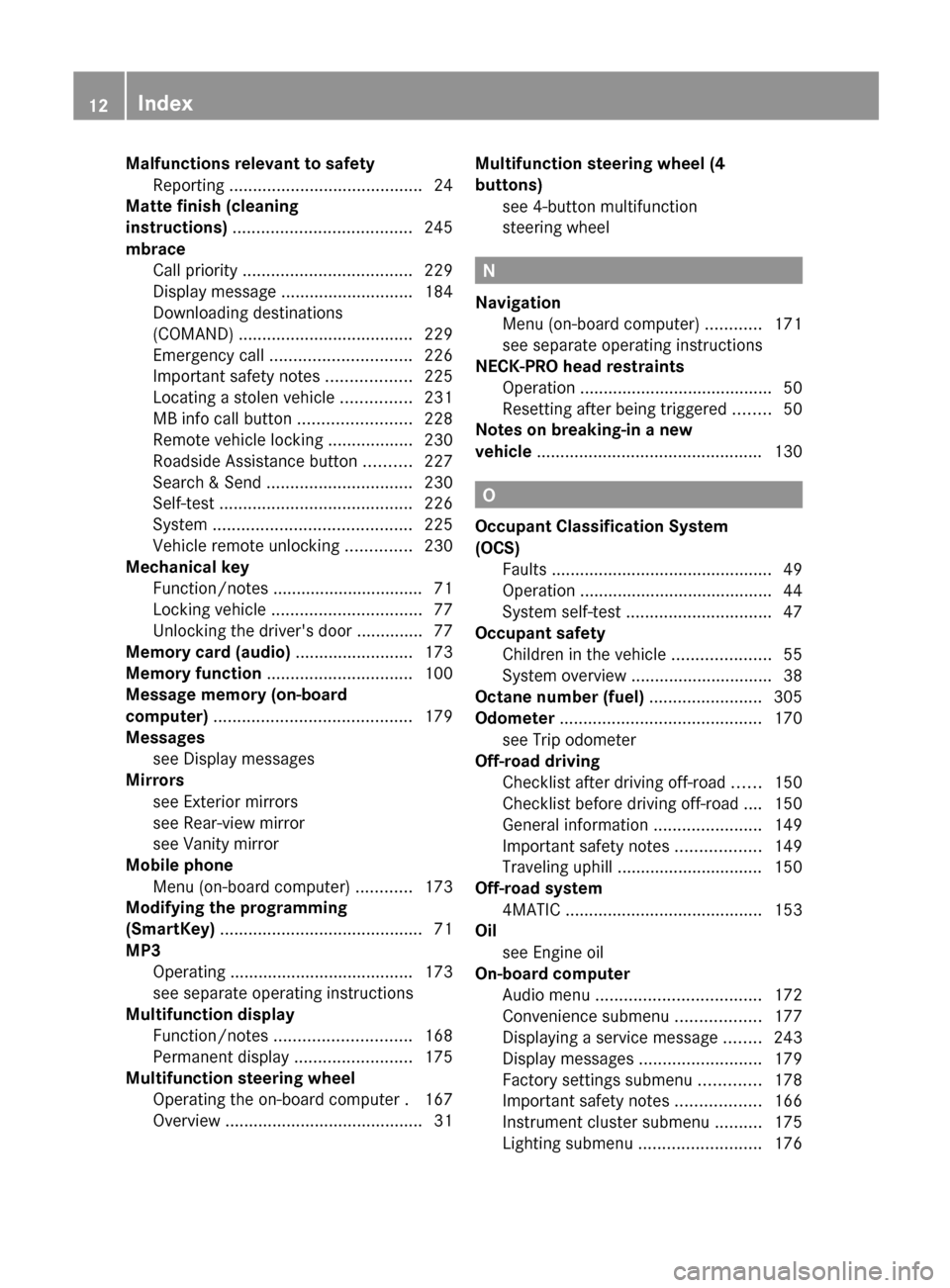
Malfunctions relevant to safetyReporting ......................................... 24
Matte finish (cleaning
instructions) ...................................... 245
mbrace Call priority .................................... 229
Display message ............................ 184
Downloading destinations
(COMAND) ..................................... 229
Emergency call .............................. 226
Important safety notes ..................225
Locating a stolen vehicle ...............231
MB info call button ........................228
Remote vehicle locking ..................230
Roadside Assistance button ..........227
Search & Send ............................... 230
Self-test ......................................... 226
System .......................................... 225
Vehicle remote unlocking ..............230
Mechanical key
Function/notes ................................ 71
Locking vehicle ................................ 77
Unlocking the driver's door ..............77
Memory card (audio) ......................... 173
Memory function ............................... 100
Message memory (on-board
computer) .......................................... 179
Messages see Display messages
Mirrors
see Exterior mirrors
see Rear-view mirror
see Vanity mirror
Mobile phone
Menu (on-board computer) ............173
Modifying the programming
(SmartKey) ........................................... 71
MP3 Operating ....................................... 173
see separate operating instructions
Multifunction display
Function/notes ............................. 168
Permanent display .........................175
Multifunction steering wheel
Operating the on-board computer . 167
Overview .......................................... 31Multifunction steering wheel (4
buttons) see 4-button multifunction
steering wheel
N
Navigation Menu (on-board computer) ............171
see separate operating instructions
NECK-PRO head restraints
Operation ......................................... 50
Resetting after being triggered ........50
Notes on breaking-in a new
vehicle ................................................ 130
O
Occupant Classification System
(OCS) Faults ............................................... 49
Operation ......................................... 44
System self-test ............................... 47
Occupant safety
Children in the vehicle .....................55
System overview .............................. 38
Octane number (fuel) ........................ 305
Odometer ........................................... 170
see Trip odometer
Off-road driving
Checklist after driving off-road ......150
Checklist before driving off-road .... 150
General information .......................149
Important safety notes ..................149
Traveling uphill ............................... 150
Off-road system
4MATIC .......................................... 153
Oil
see Engine oil
On-board computer
Audio menu ................................... 172
Convenience submenu ..................177
Displaying a service message ........243
Display messages ..........................179
Factory settings submenu .............178
Important safety notes ..................166
Instrument cluster submenu ..........175
Lighting submenu .......................... 176
12Index
Page 18 of 316

Starting (engine) ................................ 132
Station see Radio
Steering (display message) .............. 198
Steering wheel Adjusting (electrically) .....................96
Adjusting (manually) ........................96
Button overview ............................... 31
Buttons (on-board computer) ......... 167
Important safety notes ....................96
Storing settings (memory
function) ........................................ 100
Steering wheel (cleaning
instructions) ...................................... 248
Stowage compartments Armrest (under) ............................. 213
Cup holders ................................... 220
Glove box ....................................... 213
Important safety information .........212
Parcel net ...................................... 214
Rear ............................................... 213
Summer opening
see Convenience opening feature
Summer tires ..................................... 272
Sun visor ............................................ 221
Supplemental Restraint System see SRS (Supplemental Restraint
System)
Surround lighting (on-board
computer) .......................................... 176
SUV (Sport Utility Vehicle) .......................22
Switching air-recirculation mode
on/off ................................................. 124
Switching off the alarm (ATA) ............ 65
T
Tachometer ........................................ 167
Tailgate Display message ............................ 197
Emergency unlocking .......................82
Important safety notes ....................78
Limiting the opening angle ...............81
Opening/closing (automatically
from inside) ...................................... 80
Opening/closing (automatically
from outside) ................................... 79
Opening/closing (from outside) .......79
Tail lamps
Display message ............................ 189
see Lights
Tank
see Fuel tank
Tank content
Fuel gauge ....................................... 29
Technical data
Notes ............................................. 300
Tires/wheels ................................. 295
Trailer Loads .................................. 309
Vehicle data ................................... 308
TELEAID
Call priority .................................... 229
Display message ............................ 184
Downloading destinations
(COMAND) ..................................... 229
Emergency call .............................. 226
Important safety notes ..................225
Locating a stolen vehicle ...............231
MB info call button ........................228
Remote vehicle locking ..................230
Roadside Assistance button ..........227
Search & Send ............................... 230
Self-test ......................................... 226
System .......................................... 225
Vehicle remote unlocking ..............230
Telephone
Accepting a call ............................. 174
Display message ............................ 198
Menu (on-board computer) ............173
Number from the phone book ........ 174
Redialing ........................................ 174
Rejecting/ending a call .................174
Temperature
Coolant .......................................... 166
Outside temperature ...................... 167
Setting (climate control) ................122
Theft deterrent locking system
Immobilizer ...................................... 65
Time (on-board computer) ................ 176
Tire pressure Calling up (on-board computer) .....278
Checking manually ........................277
Display message ............................ 19416Index
Page 40 of 316

Useful information
i This Operator's Manual describes all
models and all standard and optional
equipment of your vehicle available at the
time of publication of the Operator's
Manual. Country-specific differences are
possible. Please note that your vehicle may
not be equipped with all features
described. This also applies to safety-
related systems and functions.
i Please read the information on qualified
specialist workshops ( Y page 23).
Occupant safety
Overview of occupant safety
In this section, you will learn the most
important facts about the restraint system
components of the vehicle.
The restraint system consists of:
R seat belts
R child restraint systems
R LATCH-type (ISOFIX) child seat anchors
Additional protection is provided by:
R SRS (Supplemental Restraint System)
R NECK-PRO head restraints
R Air bag system components with:
- PASSENGER AIR BAG OFF indicator lamp
- front-passenger seat with Occupant
Classification System (OCS)
The different air bag systems work
independently of each other. The protective
functions of the system work in conjunction
with each other. Not all air bags are deployed
in an accident.
GWARNING
Modifications to or work improperly
conducted on restraint system components
or their wiring, as well as tampering with
interconnected electronic systems, can lead
to the restraint systems no longer functioning
as intended.
Air bags or Emergency Tensioning Devices
(ETDs), for example, could deploy
inadvertently or fail to deploy in accidents
although the deceleration threshold for air
bag deployment is exceeded. Therefore,
never modify the restraint systems. Do not
tamper with electronic components or their
software.
i See "Children in the vehicle"
( Y page 55) for more information on
infants and children traveling with you in
the vehicle and restraints for infants and
children.
SRS (Supplemental Restraint System)
Introduction
SRS consists of:
R the 6 SRS warning lamp
R air bags
R air bag control unit (with crash sensors)
R Emergency Tensioning Devices
R belt force limiters
SRS reduces the risk of occupants coming
into contact with the vehicle's interior in the
event of an accident. It can also reduce the
effect of the forces to which occupants are
subjected during an accident.
SRS warning lamp
SRS functions are checked regularly when
you switch on the ignition and when the
engine is running. Therefore, malfunctions
can be detected in good time.
The 6 SRS warning lamp in the instrument
cluster lights up when the ignition is switched
on. It goes out no later than a few seconds
after the engine is started.
The SRS components are in operational
readiness when the 6 SRS warning lamp
is not lit while the engine is running .
38Occupant safetySafety
Page 70 of 316

Useful information
i This Operator's Manual describes all
models and all standard and optional
equipment of your vehicle available at the
time of publication of the Operator's
Manual. Country-specific differences are
possible. Please note that your vehicle may
not be equipped with all features
described. This also applies to safety-
related systems and functions.
i Please read the information on qualified
specialist workshops ( Y page 23).
SmartKey
Important safety notes
GWARNING
When leaving the vehicle, always remove the
SmartKey from the ignition lock. Always take
the SmartKey with you and lock the vehicle.
Do not leave children unsupervised in the
vehicle, even if they are secured in a child
restraint system, and do not give them access
to an unlocked vehicle. A child's unsupervised
access to a vehicle could result in an accident
and/or serious personal injury. They could:
R injure themselves on vehicle parts
R be seriously or fatally injured by extreme
heat or cold
R injure themselves or have an accident with
vehicle equipment that may still be in
operation even after the SmartKey has
been removed from the ignition, such as the
seat adjustment, steering wheel
adjustment or memory function.
If children open a door, they could cause
severe or even fatal injury to other persons; if
they get out of the vehicle, they could injure
themselves when doing so or be seriously or
even fatally injured by any passing traffic.
Do not expose the child restraint system to
direct sunlight. The child restraint system's
metal parts, for example, could become very
hot, and a child could be burned on these
parts.GWARNING
If a key ring is too heavy or too large, the
weight acting on the key could cause it to turn
in the ignition lock or catch on the steering
wheel. This could cause the engine to be
switched off suddenly. You could lose control
of the vehicle and cause an accident. Do not
attach any heavy or large key rings to the key
that is inserted in the ignition.
General notes
If you cannot lock or unlock the vehicle with
the SmartKey, either the battery in the
SmartKey is discharged, the SmartKey is
faulty or the starter battery is discharged.
XCheck the battery in the SmartKey and
replace it if necessary ( Y page 72).XUnlock the driver's door using the
mechanical key ( Y page 77).XLock the vehicle using the mechanical key
( Y page 77).XHave the starter battery and the battery
contacts checked at a qualified specialist
workshop.
If the SmartKey is faulty, contact Roadside
Assistance or a qualified specialist workshop.
SmartKey functions
General notes
i USA only:
This device complies with Part 15 of the
FCC Rules. Operation is subject to the
following two conditions:
1. This device may not cause harmful
interference, and
2. this device must accept any interference
received, including interference that may
cause undesired operation.
68SmartKeyOpening/closing
Page 77 of 316

ProblemPossible causes/consequences and M SolutionsYou have lost the
mechanical key.XReport the loss immediately to the vehicle insurers.XIf necessary, have the locks changed as well.The engine cannot be
started using the
SmartKey.The on-board voltage is too low.XSwitch off non-essential consumers, e.g. seat heating or interior
lighting, and try to start the engine again.
If this does not work:
XCheck the starter battery and charge it if necessary
( Y page 259).
or
XJump-start the vehicle ( Y page 262).
or
XConsult a qualified specialist workshop.The engine cannot be
started using KEYLESS-
GO. The SmartKey is in
the vehicle.A door is open. Therefore, the SmartKey cannot be detected as
easily.XClose the door and try to start the vehicle again.There is interference from a powerful source of radio waves.XStart your vehicle with the SmartKey in the ignition lock.Doors
Important safety notes
GWARNING
When leaving the vehicle, always remove the
SmartKey from the ignition lock. Always take
the SmartKey with you and lock the vehicle.
Do not leave children unsupervised in the
vehicle, even if they are secured in a child
restraint system, and do not give them access
to an unlocked vehicle. A child's unsupervised
access to a vehicle could result in an accident
and/or serious personal injury. They could:
R injure themselves on vehicle parts
R be seriously or fatally injured by extreme
heat or cold
R injure themselves or have an accident with
vehicle equipment that may still be in
operation even after the SmartKey has
been removed from the ignition, such as the
seat adjustment, steering wheel
adjustment or memory function.
If children open a door, they could cause
severe or even fatal injury to other persons; if
they get out of the vehicle, they could injure
themselves when doing so or be seriously or
even fatally injured by any passing traffic.
Do not expose the child restraint system to
direct sunlight. The child restraint system's
metal parts, for example, could become very
hot, and a child could be burned on these
parts.GWARNING
Do not carry heavy or hard objects in the
passenger compartment or cargo
compartment unless they are firmly secured
in place.
Doors75Opening/closingZ
Page 110 of 316

Manual interior lighting controlXTo switch the front interior lighting on/
off: press the c button.XTo switch the rear interior lighting on/
off: press the v button.XTo switch the reading lamps on/off:
press the p button.
Crash-responsive emergency lighting
The interior lighting is activated automatically
if the vehicle is involved in an accident.
XTo switch off the crash-responsive
emergency lighting: press the hazard
warning lamp button.
or
XLock and then unlock the vehicle using the
SmartKey.
Replacing bulbs
Important safety notes
Xenon bulbs
If your vehicle is equipped with Xenon bulbs,
you can recognize this by the following: the
cone of light from the Xenon bulbs moves
from the top to the bottom and back again
when you start the engine. For this to be
observed, the lights must be switched on
before starting the engine.
GDANGER
Xenon bulbs carry a high voltage. You could
get an electric shock and be seriously or even
fatally injured if you touch the electric
contacts on Xenon bulbs. Therefore, never
remove the cover from Xenon bulbs.
Do not change Xenon bulbs yourself, but have
them replaced at a qualified specialist
workshop which has the necessary specialist
knowledge and tools to carry out the work
required.
Mercedes-Benz recommends that you use an
authorized Mercedes-Benz Center for this
purpose. In particular, work relevant to safety
or on safety-related systems must be carried
out at a qualified specialist workshop.
Bulbs and lamps are an important aspect of
vehicle safety. You must therefore make sure
that these function correctly at all times.
Have the headlamp setting checked regularly.
Other bulbs
There are bulbs other than the Xenon bulbs
that you cannot replace. Replace only the
bulbs listed (Y page 109). Have the bulbs that
you cannot replace yourself changed at a
qualified specialist workshop.
Mercedes-Benz recommends that you use an
authorized Mercedes-Benz Center for this
purpose. In particular, work relevant to safety
or on safety-related systems must be carried
out at a qualified specialist workshop.
If you require assistance changing bulbs,
consult a qualified specialist workshop.
Do not touch the glass tube of new bulbs with
your bare hands. Even minor contamination
can burn into the glass surface and reduce
the service life of the bulbs. Always use a lint-
free cloth or only touch the base of the bulb
when installing.
Only use bulbs of the correct type.
If the new bulb still does not light up, consult
a qualified specialist workshop.
Bulbs and lamps are an important aspect of
vehicle safety. You must therefore make sure
that these function correctly at all times.
Have the headlamp setting checked regularly.
GWARNING
Bulbs and lamps can be very hot. You should
therefore allow them to cool down before you
change them. Otherwise, you could be burned
if you touch them.
Keep bulbs out of the reach of children.
Otherwise, they could damage the bulbs, for
example, and injure themselves.
108Replacing bulbsLights and windshield wipers