2012 MERCEDES-BENZ GLK-Class audio
[x] Cancel search: audioPage 5 of 182
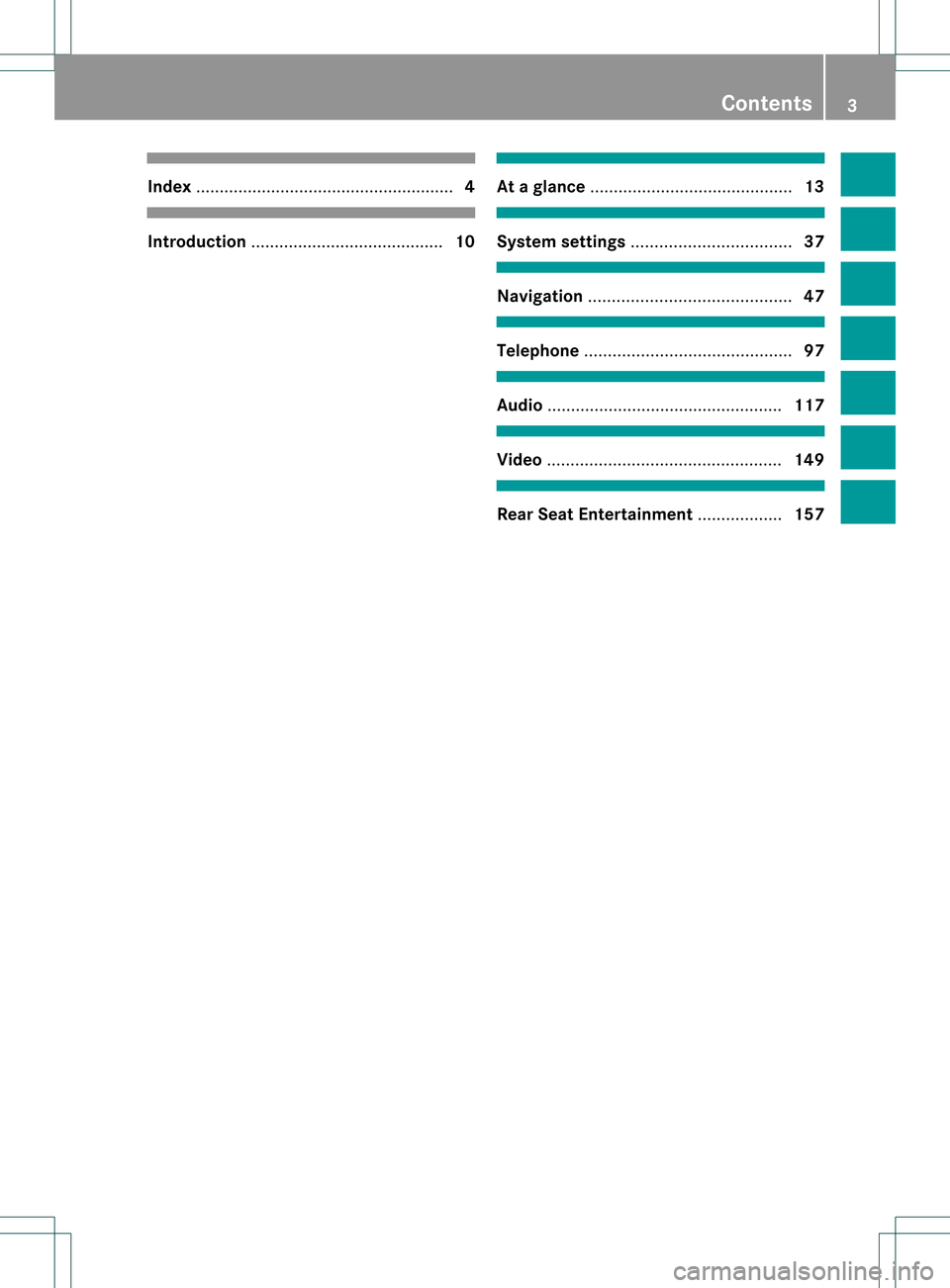
Inde
x<0021002100210021002100210021002100210021002100210021002100210021
002100210021002100210021002100210021V <0021002100210021002100210021002100210021002100210021002100210021
002100210021002100210021002100210021V .....4 Int
rod uction ....... .................................. 10 At
ag lance <0021002100210021002100210021002100210021002100210021002100210021
0021002100210021002100210021002100210021002100210021002100210021
00210021002100210021002100210021002100210021> 13 System
settings <0021002100210021002100210021002100210021002100210021002100210021
0021002100210021002100210021002100210021002100210021002100210021
00210021> 37 Nav
igation <0021002100210021002100210021002100210021002100210021002100210021
0021002100210021002100210021002100210021002100210021002100210021
00210021002100210021002100210021002100210021> 47 Telephone
<0021002100210021002100210021002100210021002100210021002100210021
0021002100210021002100210021002100210021002100210021002100210021
002100210021002100210021002100210021002100210021> 97 Audio
.................................................. 117 Video
<0021002100210021002100210021002100210021002100210021002100210021
0021002100210021002100210021002100210021002100210021002100210021
0021002100210021002100210021002100210021002100210021002100210021
00210021V 149 Rear
SeatEntert ainment <0021002100210021002100210021002100210021002100210021002100210021
00210021V 157 Contents
3
Page 6 of 182

1,
2, 3...
911 emergency call.................... .........9 9 A
Acti vepartiti on (USB devices only)
Se lec ting ............ .................. .......... 145
Add ressbook
Br owsin g.<0021002100210021002100210021002100210021002100210021002100210021
0021002100210021002100210021002100210021002100210021002100210021
0021002100210021002100210021> 112
Ca lling up ....... ............................ ....112
Cha nging anentry .......................... 114
Connecting acall<0021002100210021002100210021002100210021002100210021002100210021
00210021002100210021002100210021002100210021V 114
Cre ating anentry <0021002100210021002100210021002100210021002100210021002100210021
00210021002100210021002100210021002100210021V 113
Deleti nganentry <0021002100210021002100210021002100210021002100210021002100210021
00210021002100210021002100210021002100210021V 113
Detail sabout anent ry<0021002100210021002100210021002100210021002100210021002100210021
002100210021V 113
Searchi ngfor anentry <0021002100210021002100210021002100210021002100210021002100210021
002100210021V 112
Starting routeguidance <0021002100210021002100210021002100210021002100210021002100210021
0021V 115
Voice tag<0021002100210021002100210021002100210021002100210021002100210021
0021002100210021002100210021002100210021002100210021002100210021
0021002100210021002100210021> 115
Address bookentry
Adopt ingasahome address ............ 80
Showing thedetails <0021002100210021002100210021002100210021002100210021002100210021
0021002100210021002100210021V 114
Address entry(example) <0021002100210021002100210021002100210021002100210021002100210021
0021002100210021V 51
Address entrymenu ............................ 51
Al ternative route<0021002100210021002100210021002100210021002100210021002100210021
0021002100210021002100210021002100210021002100210021002100210021
0021> 72
Area Avoidi ng<0021002100210021002100210021002100210021002100210021002100210021
0021002100210021002100210021002100210021002100210021002100210021
00210021002100210021002100210021002100210021> 89
Audio AUXjack<0021002100210021002100210021002100210021002100210021002100210021
0021002100210021002100210021002100210021002100210021002100210021
00210021> 146
Audio CD/DVD orMP3 mode
Switchi ngto<0021002100210021002100210021002100210021002100210021002100210021
0021002100210021002100210021002100210021002100210021002100210021
002100210021> 129
Switchi ngto(Rear Seat
Entertainment System)<0021002100210021002100210021002100210021002100210021002100210021
00210021V 168
Audio DVD
Pau sefunction <0021002100210021002100210021002100210021002100210021002100210021
002100210021002100210021002100210021002100210021002100210021V 170
Stop function <0021002100210021002100210021002100210021002100210021002100210021
0021002100210021002100210021002100210021002100210021002100210021
0021> 131
Audio format
Setting (audi oDVD mode )............. 134
Autos tore<0021002100210021002100210021002100210021002100210021002100210021
0021002100210021002100210021002100210021002100210021002100210021
00210021002100210021002100210021002100210021> 120
AUX jacks
CD/DVD drive<0021002100210021002100210021002100210021002100210021002100210021
002100210021002100210021002100210021002100210021002100210021V 161B
Back button <0021002100210021002100210021002100210021002100210021002100210021
0021002100210021002100210021002100210021002100210021002100210021
002100210021002100210021002100210021> 17
Bird's-ey evie w<0021002100210021002100210021002100210021002100210021002100210021
0021002100210021002100210021002100210021002100210021002100210021
0021002100210021> 86
Blueto oth®
Activating/d eactivating <0021002100210021002100210021002100210021002100210021002100210021
002100210021V 42
Authori zingadevi ce....... ..................43
Connecting devices<0021002100210021002100210021002100210021002100210021002100210021
002100210021002100210021002100210021V 42Devices
<0021002100210021002100210021002100210021002100210021002100210021
0021002100210021002100210021002100210021002100210021002100210021
002100210021002100210021002100210021002100210021> 43
External authoriza tion.............. 44,101
Gene ralinforma tion<0021002100210021002100210021002100210021002100210021002100210021
002100210021002100210021002100210021V 42
Interface <0021002100210021002100210021002100210021002100210021002100210021
0021002100210021002100210021002100210021002100210021002100210021
0021002100210021002100210021002100210021> 99
Rev oking authoriza tion<0021002100210021002100210021002100210021002100210021002100210021
0021002100210021V 44
Settings <0021002100210021002100210021002100210021002100210021002100210021
0021002100210021002100210021002100210021002100210021002100210021
00210021002100210021002100210021002100210021> 42
Tel epho ny<0021002100210021002100210021002100210021002100210021002100210021
0021002100210021002100210021002100210021002100210021002100210021
00210021002100210021002100210021> 99
Blueto oth®
inte rface
Tel epho ny<0021002100210021002100210021002100210021002100210021002100210021
0021002100210021002100210021002100210021002100210021002100210021
00210021002100210021002100210021> 98
Blueto oth®
inte rface telephony
Cond itions <0021002100210021002100210021002100210021002100210021002100210021
0021002100210021002100210021002100210021002100210021002100210021
0021002100210021002100210021> 99
Blueto oth®
tele phone list<0021002100210021002100210021002100210021002100210021002100210021
0021V 100 C
Cal l
Accepting <0021002100210021002100210021002100210021002100210021002100210021
0021002100210021002100210021002100210021002100210021002100210021
002100210021002100210021> 104
Connecting <0021002100210021002100210021002100210021002100210021002100210021
0021002100210021002100210021002100210021002100210021002100210021
0021002100210021> 104
Reje cting <0021002100210021002100210021002100210021002100210021002100210021
0021002100210021002100210021002100210021002100210021002100210021
0021002100210021002100210021> 104
Call lists <0021002100210021002100210021002100210021002100210021002100210021
0021002100210021002100210021002100210021002100210021002100210021
0021002100210021002100210021002100210021002100210021> 109
Displ aying deta ils....... .............. ...... 110
Openi ngand selecting anentry .....109
Saving anentry inthe address
book <0021002100210021002100210021002100210021002100210021002100210021
0021002100210021002100210021002100210021002100210021002100210021
00210021002100210021002100210021002100210021002100210021> 110
Storing anew entry<0021002100210021002100210021002100210021002100210021002100210021
0021002100210021002100210021V 110
Call waiting <0021002100210021002100210021002100210021002100210021002100210021
0021002100210021002100210021002100210021002100210021002100210021
00210021002100210021002100210021> 105
Categ ory
Satell iterad io<0021002100210021002100210021002100210021002100210021002100210021
0021002100210021002100210021002100210021002100210021002100210021V 123
CD
Cop yprotection <0021002100210021002100210021002100210021002100210021002100210021
0021002100210021002100210021002100210021002100210021V 136
Data medium<0021002100210021002100210021002100210021002100210021002100210021
0021002100210021002100210021002100210021002100210021002100210021
0021> 136
Gene ralinforma tion<0021002100210021002100210021002100210021002100210021002100210021
0021002100210021002100210021V 136
Mul tisess ion<0021002100210021002100210021002100210021002100210021002100210021
0021002100210021002100210021002100210021002100210021002100210021
00210021> 135
Pla yback optio ns<0021002100210021002100210021002100210021002100210021002100210021
00210021002100210021002100210021002100210021V 134
Sele cting amedium <0021002100210021002100210021002100210021002100210021002100210021
0021002100210021002100210021V 131
Sele cting atrack <0021002100210021002100210021002100210021002100210021002100210021
002100210021002100210021002100210021002100210021V 132
CD /DVD
Ejecting (DVDdrive)<0021002100210021002100210021002100210021002100210021002100210021
0021002100210021002100210021V 127
Ejecting (Rea rSea tEnterta inment
Sys tem) <0021002100210021002100210021002100210021002100210021002100210021
0021002100210021002100210021002100210021002100210021002100210021
002100210021002100210021002100210021> 168
Inserting (DVDchange r)................ 126
Inserting (Rear Seat
Entertainment System)<0021002100210021002100210021002100210021002100210021002100210021
00210021V 167
Chang ingdirec tion
Announcement phase<0021002100210021002100210021002100210021002100210021002100210021
002100210021002100210021V 68
Cha nge ofdire ction phase............... 68
Prep aration phase....... ..................... 68
Chann elpresets <0021002100210021002100210021002100210021002100210021002100210021
0021002100210021002100210021002100210021002100210021002100210021V 1194
In
dex
Page 9 of 182

MUSI
CREGIS TER
Deleting allmusi cfiles <0021002100210021002100210021002100210021002100210021002100210021
002100210021V 138
Disk spaceinforma tion<0021002100210021002100210021002100210021002100210021002100210021
00210021V 139
Pla yback optio ns<0021002100210021002100210021002100210021002100210021002100210021
00210021002100210021002100210021002100210021V 139
Switchi ngto<0021002100210021002100210021002100210021002100210021002100210021
0021002100210021002100210021002100210021002100210021002100210021
002100210021> 137
My address
see Home address N
Navigati on(als osee route
guidan ce)
Traffi creport <0021002100210021002100210021002100210021002100210021002100210021
0021002100210021002100210021002100210021002100210021002100210021
0021002100210021> 74
Navigati onanno uncements
Switchi ngoff <0021002100210021002100210021002100210021002100210021002100210021
00210021002100210021002100210021002100210021002100210021V 31,71
Navigati onmenu
Showi ng/hid ing<0021002100210021002100210021002100210021002100210021002100210021
00210021002100210021V 152,172
Navigati onmode
Switchi ngto<0021002100210021002100210021002100210021002100210021002100210021
0021002100210021002100210021002100210021002100210021002100210021
00210021002100210021> 49
North uporie ntation <0021002100210021002100210021002100210021002100210021002100210021
00210021002100210021002100210021002100210021V 86 O
Off-map <0021002100210021002100210021002100210021002100210021002100210021
0021002100210021002100210021002100210021002100210021002100210021
0021002100210021002100210021002100210021002100210021002100210021> 73
Off-road <0021002100210021002100210021002100210021002100210021002100210021
0021002100210021002100210021002100210021002100210021002100210021
0021002100210021002100210021002100210021002100210021002100210021> 73
Orie ntation indirec tionoftravel .......86 P
Passc ode
Entering <0021002100210021002100210021002100210021002100210021002100210021
0021002100210021002100210021002100210021002100210021002100210021
002100210021> 44,101
Pause function ............................ ....... 131
PCMC IAmemory card
Ejecting ................................... ....... 129
Inserting <0021002100210021002100210021002100210021002100210021002100210021
0021002100210021002100210021002100210021002100210021002100210021
00210021002100210021002100210021> 129
Phon eboo k
Addi nganumbe rtoan address
book entry.<0021002100210021002100210021002100210021002100210021002100210021
0021002100210021002100210021002100210021002100210021002100210021
0021002100210021> 109
Ca lling up ....... ................................106
Cre ating anew entry<0021002100210021002100210021002100210021002100210021002100210021
00210021002100210021V 108
Deleti nganentry <0021002100210021002100210021002100210021002100210021002100210021
00210021002100210021002100210021002100210021V 108
Phon eboo kentry
Search ing<0021002100210021002100210021002100210021002100210021002100210021
0021002100210021002100210021002100210021002100210021002100210021
002100210021002100210021> 106
Playb ackoptio ns.............. 134,139,145
Poi ntofinte rest
Ca tegory <0021002100210021002100210021002100210021002100210021002100210021
0021002100210021002100210021002100210021002100210021002100210021
0021002100210021002100210021002100210021> 62
Entering <0021002100210021002100210021002100210021002100210021002100210021
0021002100210021002100210021002100210021002100210021002100210021
00210021002100210021002100210021002100210021> 61
Entering aname .............................. .6 2 Enteri
ngusing the map.<0021002100210021002100210021002100210021002100210021002100210021
002100210021V 65
ZAGAT ®
rating service<0021002100210021002100210021002100210021002100210021002100210021
00210021002100210021V 64
Poi ntofinte rest icon
Setting <0021002100210021002100210021002100210021002100210021002100210021
0021002100210021002100210021002100210021002100210021002100210021
0021002100210021002100210021002100210021002100210021> 87
Poi ntofinte rest list<0021002100210021002100210021002100210021002100210021002100210021
002100210021002100210021002100210021002100210021V 63
With chara cterbar<0021002100210021002100210021002100210021002100210021002100210021
00210021002100210021002100210021002100210021V 65
Previ ousdestin ations<0021002100210021002100210021002100210021002100210021002100210021
002100210021002100210021002100210021V 83 R
Radio mode
Switchi ngto<0021002100210021002100210021002100210021002100210021002100210021
0021002100210021002100210021002100210021002100210021002100210021
002100210021> 118
Radio station
Storing <0021002100210021002100210021002100210021002100210021002100210021
0021002100210021002100210021002100210021002100210021002100210021
00210021002100210021002100210021002100210021> 120
Read-alo udfunc tion <0021002100210021002100210021002100210021002100210021002100210021
002100210021002100210021002100210021002100210021V 79
Read-alo udspee d
Setting <0021002100210021002100210021002100210021002100210021002100210021
0021002100210021002100210021002100210021002100210021002100210021
0021002100210021002100210021002100210021002100210021> 40
Real-ti metraffic reports <0021002100210021002100210021002100210021002100210021002100210021
00210021002100210021V 74
Rear-co mpartm entscre ens.............. 159
Rear-co mpartm entsocket ....... .........163
Rear SeatEntertainment System
AUX mode ................................... ...176
CD/DVD audio and MP3 mode ......167
Cord lessh eadphones <0021002100210021002100210021002100210021002100210021002100210021
0021002100210021V 162
Mul tipleusers <0021002100210021002100210021002100210021002100210021002100210021
0021002100210021002100210021002100210021002100210021002100210021V 165
Opera tingwith the headpho nes..... 164
System settings <0021002100210021002100210021002100210021002100210021002100210021
0021002100210021002100210021002100210021002100210021V 166
Using themainloudspeaker ..........164
Vide oDVD mode <0021002100210021002100210021002100210021002100210021002100210021
00210021002100210021002100210021002100210021V 172
Redial .......................................... ........104
Remote control
Rea rSeat Entertainment System...160
Rese t<0021002100210021002100210021002100210021002100210021002100210021
0021002100210021002100210021002100210021002100210021002100210021
0021002100210021002100210021002100210021002100210021002100210021
0021002100210021V 45
Route Calcul ating <0021002100210021002100210021002100210021002100210021002100210021
0021002100210021002100210021002100210021002100210021002100210021
0021002100210021002100210021> 54
Estimated timeofarri val <0021002100210021002100210021002100210021002100210021002100210021
00210021V 72
Rou teovervi ew<0021002100210021002100210021002100210021002100210021002100210021
0021002100210021002100210021002100210021002100210021002100210021V 72
Route calcul ation
Starting <0021002100210021002100210021002100210021002100210021002100210021
0021002100210021002100210021002100210021002100210021002100210021
002100210021002100210021002100210021002100210021> 54
Route guidan ce....... .............................67
Canc eling.<0021002100210021002100210021002100210021002100210021002100210021
0021002100210021002100210021002100210021002100210021002100210021
00210021002100210021002100210021> 70
Continu ing<0021002100210021002100210021002100210021002100210021002100210021
0021002100210021002100210021002100210021002100210021002100210021
0021002100210021002100210021> 70
Destinati onreach ed....... ..................70
Lane recomme ndations<0021002100210021002100210021002100210021002100210021002100210021
002100210021V 69
Off-road <0021002100210021002100210021002100210021002100210021002100210021
0021002100210021002100210021002100210021002100210021002100210021
00210021002100210021002100210021002100210021> 73
Traffi creports <0021002100210021002100210021002100210021002100210021002100210021
0021002100210021002100210021002100210021002100210021002100210021
00210021> 74
Route options
Setting <0021002100210021002100210021002100210021002100210021002100210021
0021002100210021002100210021002100210021002100210021002100210021
0021002100210021002100210021002100210021002100210021> 50 In
dex
7
Page 12 of 182

Opera
tingsafet y General
notes G
WARN
ING
An yalteration sof electr oniccompon entsor
soft ware cancause malfunct ions.
Radio, satellite radio,amplifier, DVDchanger ,
navigation module,telephon eand Voice
Contr olsystems areinter connect ed.
Therefor e,ifone ofthe compon entsis not
operation al,orhas notbeen removed/
replaced properly, thefunc tion ofother
compon entscould beimpaired.
Such conditions mightseriously impairthe
operatin gsafety ofyour vehicle.
We recom mendhaving anyservic ework on
electr oniccompon entscarried outbyan
authorize dMercedes- BenzCenter . G
WARN
ING
In order toavoid distrac tionwhich couldlead
to an acciden t,the driver should entersystem
sett ings while thevehicle isat astan dstill, and
operate thesystem onlywhen permitt edby
road, weather andtrafficcon ditions .
Bear inmind thatataspeed ofjust 30mph
(approximat ely50km/ h),your carcover sa
distanc eof 44 feet (approximat ely14m) every
secon d.
COMAND suppliesyouwith information to
help youselect yourroute moreeasily and
guide youconvenien tlyand safely toyour
destin ation. Forsafety reasons, we
enco urage thedriver tostop thevehicle ina
safe place before answering orplacing acall,
or con sulting theCOMAND screentoread
navigation almaps, instruct ions, or
downloaded information . G
WARN
ING
While thenavigation systemprovides
direct ionalassistanc e,the driver mustremain
focused onsafe driving behavior, especially
atten tiontotraff icand stree tsigns, and should
utilizethesystem's audiocueswhile
driving.
The navigation systemdoesnotsupply any
infor mation onstop signs, yieldsigns, traffic
regulations ortraff icsafety rules.Their
observan cealway sremains inthe driver's
personal responsibility.DVDmaps donot
cover allareas norallroutes withinanarea.
i Canada only:Thisdevice complies with
RSS- 210ofIndust ryCanada. Operation is
subject tothe following twoconditions :
1. This device maynotcause interferen ce,
and
2. This device mustaccept anyinterferen ce
received, includinginterferen cethat may
cause undesired operation.
An yunauthoriz edmodificat iontothis
device couldvoidtheuser's authorit yto
operate theequipment.
i USA only: Thisdevice complies withPart
15 ofthe FCC Rules. Operation issubject
to the following twoconditions :
1. This device maynotcause harmful
int erferen ce,and
2. this device mustaccept anyinterferen ce
received, includinginterferen cethat may
cause undesired operation.
An yunauthoriz edmodificat iontothis
device couldvoidtheuser's authorit yto
operate theequipment. G
WARN
ING
Change ormodificat ionnot express ly
approved bythe party respons iblefor
complianc ecould voidtheuser's authorit yto
operate thisequipment.
! Note: Thisequipment hasbeen tested
and found tocomply withthelimits fora
Class Adigital device,pursuan ttoPart 15
of the FCC Rules. Theselimitsaredesigned
to provide reasonable protectionagainst
harmful interference whentheequipment
is operated inacommer cialenviron ment.
This equipment generates,usesandcan 10
Introdu
ction
Page 16 of 182

COMAN
Doper ating syst em Over
view Ex
ample display:C-Clas s Funct
ion Pag
e :
COMA
NDdispl ay 18
;
Swiv
elsand foldsin the
COMA NDdispl ay 20
=
COMA
NDcontrol pane l
wit hDV Dch ang er 15
?
COMA
NDcontroll er 16
A
Clear
button( right) 17
B
Back
button (left) 17 Co
mponen tsof COMA ND
COMAND consistsof:
R the COMAND display
R the COMAND controlpanelwithDVD
changer
R the COMAND controller withback and
clea rbutt ons
You canuseCOMA NDtooper atethe
fol lowin gmain function s:
R thenav igat ionsyst em
R theaudio function withradio andsatellit e
radio modes,disk (audio CD/DVDa ndMP3
mod e),mem orycard(M P3 mod e),MUSI C
REG ISTER ,Med iaInter face and audio AUX
R the telephone andtheaddre ssbook
R the video functio nwi th vid eo DVD and
vid eo AUX modes
R the system settings
Yo ucan callup the mainfunctio ns:
R us ing the corr espond ingfunctio nbuttons
R usin gth emain function bar intheCOMA ND
disp lay 14
COMAN
Doper ating syst emAtaglan ce
Page 17 of 182

COMAN
Dcont rolpanel Funct
ion Pag
e :
Swit
ches toradio mode 11
8 Swit
ches waveb ands 11
9 Swit
ches on satellit eradio
mod e 12
2 ;
Swit
ches toaudio CD/DVD
or MP3 mode 12
9 Swit
ches tovide oDV D
mod e 15
1 =
Dis
cslot •
To inse rtCDs/ DVDs 126
•
To remo veCDs/ DVDs 127
•
To update thedigit almap 93
?
Load/
ejectbutt on 12
6 A
Clear
button •
De letes charac ters 17
•
De letes an entry 17 Funct
ion Pag
e B
Num
berkeypad •
Se lec tsstati onsvia the
st ati on pre sets 11
9 •
Store sst ati onsman ually 12
0 •
Telep honenum berentry 10
4 •
Se ndsDT MF tone s 10
5 C
Se
lec tsast ati on usin gth e
st ati on sear chfun ction 11
9 Fas
tfor ward 13
2 Se
lec tsthene xt track 13
2 D
Swit
ches COMA NDon/o ff 31
E
Ad
jus tsthevol ume 31
F
PCMCI
Amemory cardslot 129
G
PCMCIA
memorycardeject
button 129
H
Select
sa stat ionusing the
stat ionsearch function 119
Rewind 132
Select
sthe previous track 132COMAND
operatingsystem
15Ataglance
Page 20 of 182

COMAN
Ddis pla y
Disp layover view The
COMA NDdispl aysho wsthefun ction curren tlyselec teda nd itsassoci atedmenu s.The
CO MAND displ ayisdivid ed into severalar ea s.
The radio displ ayissho wninthe exampl e. :
Statu sba r
; Tocallup the audio menu
= Mainfunctio nbar
? Display/s electionw indow
A Radio menubar
St atus bar:shows thetimeand thecurr entsettings for radio andtelep honeoperat ion.
The main navigation,audio andtelep honefunc tionsfeat ureadditio nalmen us.This isindic ated
by triangle ;.Thefollowing tableliststheavaila blemenu items.
Main functionbar =allow syou tocall upthe desired mainfunction.
In the example, theaudi omain functionisset toradio mode anddispla y/selection
window ?isactive.
Radi omenu barAallow syou tooperate theradio functions.
Menu overview The
table liststhemenus availableafter calling upthe main navigation, audio,telephone, video
or system functioninthe main functionbar. 18
COMAND
operatingsystemAtaglance
Page 21 of 182

Navi Au
dio Tel
eph one Vide
o Sys
tem Ma
pdisp lay FM/AM
radio Te
leph one Vi
de oDVD Ca
lls up the
sy ste mm enu Set
tingroute
calculation mode SatRadio address
book Avoidin
gan area Disc
Record
route Memory
card Traffic
information on
map MUSIC
REGISTE R Inf
ormat iononmap Media
Int erface O
Topographic map
on/ off Rear
O
Switc hingfreeway
infor mation on/off AUX
O
Autom atically
read aloud traffic
report son/ off O
Audio fadeout on/
off SIRIUS
service System
menuoverview Sett
ings Language
Display
settings Set
tingthe language Time
Text
reader speed Voice-
operated control settings Rear
viewcamera Ac
tivat ing/deac tivatingBluetoot h® COMAND
operatingsystem
19Ataglance