2012 MERCEDES-BENZ GLK-Class USB
[x] Cancel search: USBPage 6 of 182

1,
2, 3...
911 emergency call.................... .........9 9 A
Acti vepartiti on (USB devices only)
Se lec ting ............ .................. .......... 145
Add ressbook
Br owsin g.<0021002100210021002100210021002100210021002100210021002100210021
0021002100210021002100210021002100210021002100210021002100210021
0021002100210021002100210021> 112
Ca lling up ....... ............................ ....112
Cha nging anentry .......................... 114
Connecting acall<0021002100210021002100210021002100210021002100210021002100210021
00210021002100210021002100210021002100210021V 114
Cre ating anentry <0021002100210021002100210021002100210021002100210021002100210021
00210021002100210021002100210021002100210021V 113
Deleti nganentry <0021002100210021002100210021002100210021002100210021002100210021
00210021002100210021002100210021002100210021V 113
Detail sabout anent ry<0021002100210021002100210021002100210021002100210021002100210021
002100210021V 113
Searchi ngfor anentry <0021002100210021002100210021002100210021002100210021002100210021
002100210021V 112
Starting routeguidance <0021002100210021002100210021002100210021002100210021002100210021
0021V 115
Voice tag<0021002100210021002100210021002100210021002100210021002100210021
0021002100210021002100210021002100210021002100210021002100210021
0021002100210021002100210021> 115
Address bookentry
Adopt ingasahome address ............ 80
Showing thedetails <0021002100210021002100210021002100210021002100210021002100210021
0021002100210021002100210021V 114
Address entry(example) <0021002100210021002100210021002100210021002100210021002100210021
0021002100210021V 51
Address entrymenu ............................ 51
Al ternative route<0021002100210021002100210021002100210021002100210021002100210021
0021002100210021002100210021002100210021002100210021002100210021
0021> 72
Area Avoidi ng<0021002100210021002100210021002100210021002100210021002100210021
0021002100210021002100210021002100210021002100210021002100210021
00210021002100210021002100210021002100210021> 89
Audio AUXjack<0021002100210021002100210021002100210021002100210021002100210021
0021002100210021002100210021002100210021002100210021002100210021
00210021> 146
Audio CD/DVD orMP3 mode
Switchi ngto<0021002100210021002100210021002100210021002100210021002100210021
0021002100210021002100210021002100210021002100210021002100210021
002100210021> 129
Switchi ngto(Rear Seat
Entertainment System)<0021002100210021002100210021002100210021002100210021002100210021
00210021V 168
Audio DVD
Pau sefunction <0021002100210021002100210021002100210021002100210021002100210021
002100210021002100210021002100210021002100210021002100210021V 170
Stop function <0021002100210021002100210021002100210021002100210021002100210021
0021002100210021002100210021002100210021002100210021002100210021
0021> 131
Audio format
Setting (audi oDVD mode )............. 134
Autos tore<0021002100210021002100210021002100210021002100210021002100210021
0021002100210021002100210021002100210021002100210021002100210021
00210021002100210021002100210021002100210021> 120
AUX jacks
CD/DVD drive<0021002100210021002100210021002100210021002100210021002100210021
002100210021002100210021002100210021002100210021002100210021V 161B
Back button <0021002100210021002100210021002100210021002100210021002100210021
0021002100210021002100210021002100210021002100210021002100210021
002100210021002100210021002100210021> 17
Bird's-ey evie w<0021002100210021002100210021002100210021002100210021002100210021
0021002100210021002100210021002100210021002100210021002100210021
0021002100210021> 86
Blueto oth®
Activating/d eactivating <0021002100210021002100210021002100210021002100210021002100210021
002100210021V 42
Authori zingadevi ce....... ..................43
Connecting devices<0021002100210021002100210021002100210021002100210021002100210021
002100210021002100210021002100210021V 42Devices
<0021002100210021002100210021002100210021002100210021002100210021
0021002100210021002100210021002100210021002100210021002100210021
002100210021002100210021002100210021002100210021> 43
External authoriza tion.............. 44,101
Gene ralinforma tion<0021002100210021002100210021002100210021002100210021002100210021
002100210021002100210021002100210021V 42
Interface <0021002100210021002100210021002100210021002100210021002100210021
0021002100210021002100210021002100210021002100210021002100210021
0021002100210021002100210021002100210021> 99
Rev oking authoriza tion<0021002100210021002100210021002100210021002100210021002100210021
0021002100210021V 44
Settings <0021002100210021002100210021002100210021002100210021002100210021
0021002100210021002100210021002100210021002100210021002100210021
00210021002100210021002100210021002100210021> 42
Tel epho ny<0021002100210021002100210021002100210021002100210021002100210021
0021002100210021002100210021002100210021002100210021002100210021
00210021002100210021002100210021> 99
Blueto oth®
inte rface
Tel epho ny<0021002100210021002100210021002100210021002100210021002100210021
0021002100210021002100210021002100210021002100210021002100210021
00210021002100210021002100210021> 98
Blueto oth®
inte rface telephony
Cond itions <0021002100210021002100210021002100210021002100210021002100210021
0021002100210021002100210021002100210021002100210021002100210021
0021002100210021002100210021> 99
Blueto oth®
tele phone list<0021002100210021002100210021002100210021002100210021002100210021
0021V 100 C
Cal l
Accepting <0021002100210021002100210021002100210021002100210021002100210021
0021002100210021002100210021002100210021002100210021002100210021
002100210021002100210021> 104
Connecting <0021002100210021002100210021002100210021002100210021002100210021
0021002100210021002100210021002100210021002100210021002100210021
0021002100210021> 104
Reje cting <0021002100210021002100210021002100210021002100210021002100210021
0021002100210021002100210021002100210021002100210021002100210021
0021002100210021002100210021> 104
Call lists <0021002100210021002100210021002100210021002100210021002100210021
0021002100210021002100210021002100210021002100210021002100210021
0021002100210021002100210021002100210021002100210021> 109
Displ aying deta ils....... .............. ...... 110
Openi ngand selecting anentry .....109
Saving anentry inthe address
book <0021002100210021002100210021002100210021002100210021002100210021
0021002100210021002100210021002100210021002100210021002100210021
00210021002100210021002100210021002100210021002100210021> 110
Storing anew entry<0021002100210021002100210021002100210021002100210021002100210021
0021002100210021002100210021V 110
Call waiting <0021002100210021002100210021002100210021002100210021002100210021
0021002100210021002100210021002100210021002100210021002100210021
00210021002100210021002100210021> 105
Categ ory
Satell iterad io<0021002100210021002100210021002100210021002100210021002100210021
0021002100210021002100210021002100210021002100210021002100210021V 123
CD
Cop yprotection <0021002100210021002100210021002100210021002100210021002100210021
0021002100210021002100210021002100210021002100210021V 136
Data medium<0021002100210021002100210021002100210021002100210021002100210021
0021002100210021002100210021002100210021002100210021002100210021
0021> 136
Gene ralinforma tion<0021002100210021002100210021002100210021002100210021002100210021
0021002100210021002100210021V 136
Mul tisess ion<0021002100210021002100210021002100210021002100210021002100210021
0021002100210021002100210021002100210021002100210021002100210021
00210021> 135
Pla yback optio ns<0021002100210021002100210021002100210021002100210021002100210021
00210021002100210021002100210021002100210021V 134
Sele cting amedium <0021002100210021002100210021002100210021002100210021002100210021
0021002100210021002100210021V 131
Sele cting atrack <0021002100210021002100210021002100210021002100210021002100210021
002100210021002100210021002100210021002100210021V 132
CD /DVD
Ejecting (DVDdrive)<0021002100210021002100210021002100210021002100210021002100210021
0021002100210021002100210021V 127
Ejecting (Rea rSea tEnterta inment
Sys tem) <0021002100210021002100210021002100210021002100210021002100210021
0021002100210021002100210021002100210021002100210021002100210021
002100210021002100210021002100210021> 168
Inserting (DVDchange r)................ 126
Inserting (Rear Seat
Entertainment System)<0021002100210021002100210021002100210021002100210021002100210021
00210021V 167
Chang ingdirec tion
Announcement phase<0021002100210021002100210021002100210021002100210021002100210021
002100210021002100210021V 68
Cha nge ofdire ction phase............... 68
Prep aration phase....... ..................... 68
Chann elpresets <0021002100210021002100210021002100210021002100210021002100210021
0021002100210021002100210021002100210021002100210021002100210021V 1194
In
dex
Page 8 of 182

H
Hands-free microphone
Switching on/off<0021002100210021002100210021002100210021002100210021002100210021
00210021002100210021002100210021002100210021V 105
Harman/kardon ®
Lo gic 7®
Surround Soundsyste m<0021002100210021002100210021002100210021002100210021002100210021
00210021002100210021V 33
Home address ..................... .................80
Entering andsaving<0021002100210021002100210021002100210021002100210021002100210021
002100210021002100210021002100210021V 54
Sele cting fromthedesti nation
memory <0021002100210021002100210021002100210021002100210021002100210021
0021002100210021002100210021002100210021002100210021002100210021
00210021002100210021002100210021002100210021> 57I
Inc iden t(traffic report) <0021002100210021002100210021002100210021002100210021002100210021
0021002100210021002100210021V 74
Indi cator lamp
Rem otecontrol <0021002100210021002100210021002100210021002100210021002100210021
00210021002100210021002100210021002100210021002100210021V 162
Indi viduali zation
Activating/d eactivating <0021002100210021002100210021002100210021002100210021002100210021
002100210021V 42
Inte rmediate stop
Deleti ng<0021002100210021002100210021002100210021002100210021002100210021
0021002100210021002100210021002100210021002100210021002100210021
00210021002100210021002100210021002100210021> 61
Entering <0021002100210021002100210021002100210021002100210021002100210021
0021002100210021002100210021002100210021002100210021002100210021
00210021002100210021002100210021002100210021> 59
iPo d®
Alpha betica ltrack selection .......... 144
Connecting tothe Medi a
Interface <0021002100210021002100210021002100210021002100210021002100210021
0021002100210021002100210021002100210021002100210021002100210021
00210021002100210021002100210021> 140
Device version<0021002100210021002100210021002100210021002100210021002100210021
002100210021002100210021002100210021002100210021002100210021V 140
Sele cting acatego ry/playlist......... 143
iTune s®
<0021002100210021002100210021002100210021002100210021002100210021
0021002100210021002100210021002100210021002100210021002100210021
002100210021002100210021002100210021002100210021002100210021> 144L
Lane recommendation s
Explana tion<0021002100210021002100210021002100210021002100210021002100210021
0021002100210021002100210021002100210021002100210021002100210021
002100210021002100210021> 70
Prese ntation <0021002100210021002100210021002100210021002100210021002100210021
0021002100210021002100210021002100210021002100210021002100210021
0021002100210021> 70
Lis tasselection list
Calli ngup .............................. ...........2 8
Load /eject button <0021002100210021002100210021002100210021002100210021002100210021
0021002100210021002100210021002100210021002100210021V 126
Lo gic 7®
see harma n/kardon ®
Logi c7®
Surrou ndSound system M
Map Arrival time/di stanceto
desti nation <0021002100210021002100210021002100210021002100210021002100210021
0021002100210021002100210021002100210021002100210021002100210021
0021002100210021002100210021> 88
Ca lling up .........................................5 8
Map displa y.<0021002100210021002100210021002100210021002100210021002100210021
0021002100210021002100210021002100210021002100210021002100210021
0021002100210021> 86
Movi ng<0021002100210021002100210021002100210021002100210021002100210021
0021002100210021002100210021002100210021002100210021002100210021
0021002100210021002100210021> 59,85 Showi
nggeo-coo rdinates................ 88
Showi ngroad names <0021002100210021002100210021002100210021002100210021002100210021
0021002100210021002100210021V 88
Map information <0021002100210021002100210021002100210021002100210021002100210021
0021002100210021002100210021002100210021002100210021002100210021
00210021> 87
Map orientation <0021002100210021002100210021002100210021002100210021002100210021
0021002100210021002100210021002100210021002100210021002100210021
002100210021> 86
Map scale
Adjusting <0021002100210021002100210021002100210021002100210021002100210021
0021002100210021002100210021002100210021002100210021002100210021
002100210021002100210021002100210021> 85
Media Interface
Active partition <0021002100210021002100210021002100210021002100210021002100210021
00210021002100210021002100210021002100210021002100210021V 145
Connectio noption s.<0021002100210021002100210021002100210021002100210021002100210021
002100210021002100210021V 140
iPo d®
<0021002100210021002100210021002100210021002100210021002100210021
0021002100210021002100210021002100210021002100210021002100210021
0021002100210021002100210021002100210021002100210021> 140
Metad ata<0021002100210021002100210021002100210021002100210021002100210021
0021002100210021002100210021002100210021002100210021002100210021
0021002100210021002100210021> 143
Mode <0021002100210021002100210021002100210021002100210021002100210021
0021002100210021002100210021002100210021002100210021002100210021
0021002100210021002100210021002100210021002100210021> 140
MP3 player.<0021002100210021002100210021002100210021002100210021002100210021
0021002100210021002100210021002100210021002100210021002100210021
002100210021> 140
Selecti ngcatego ries<0021002100210021002100210021002100210021002100210021002100210021
002100210021002100210021V 143
Sele cting folders<0021002100210021002100210021002100210021002100210021002100210021
002100210021002100210021002100210021002100210021V 143
Sele cting musicfiles <0021002100210021002100210021002100210021002100210021002100210021
002100210021002100210021V 142
Sele cting playlists <0021002100210021002100210021002100210021002100210021002100210021
0021002100210021002100210021002100210021V 143
Switchi ngto<0021002100210021002100210021002100210021002100210021002100210021
0021002100210021002100210021002100210021002100210021002100210021
002100210021> 141
USB mass storag edevice .............. 140
Media list<0021002100210021002100210021002100210021002100210021002100210021
0021002100210021002100210021002100210021002100210021002100210021
00210021002100210021002100210021002100210021> 131
Menu Exiting <0021002100210021002100210021002100210021002100210021002100210021
0021002100210021002100210021002100210021002100210021002100210021
00210021002100210021002100210021002100210021002100210021> 34
Showi ng....... .................... 49,152, 173
System settings <0021002100210021002100210021002100210021002100210021002100210021
002100210021002100210021002100210021002100210021002100210021V 19
Menu item
Selecti ng........................................ .. 25
Menu overview
COM AND <0021002100210021002100210021002100210021002100210021002100210021
0021002100210021002100210021002100210021002100210021002100210021
002100210021002100210021002100210021> 18
Mobi lephone
Authori zing<0021002100210021002100210021002100210021002100210021002100210021
0021002100210021002100210021002100210021002100210021002100210021
0021002100210021> 101
Connecting (Bluetooth ®
interfa ce).100
De-au thorizi ng<0021002100210021002100210021002100210021002100210021002100210021
002100210021002100210021002100210021002100210021002100210021V 102
External authoriza tion<0021002100210021002100210021002100210021002100210021002100210021
0021002100210021V 101
Reg isteri ng(au thorizing )................ 100
MP3
Bit/samp lingrates ..................... ....136
Cop yright <0021002100210021002100210021002100210021002100210021002100210021
0021002100210021002100210021002100210021002100210021002100210021
0021002100210021002100210021> 136
Data medium<0021002100210021002100210021002100210021002100210021002100210021
0021002100210021002100210021002100210021002100210021002100210021
0021> 135
File systems <0021002100210021002100210021002100210021002100210021002100210021
0021002100210021002100210021002100210021002100210021002100210021
002100210021> 135
Formats <0021002100210021002100210021002100210021002100210021002100210021
0021002100210021002100210021002100210021002100210021002100210021
002100210021002100210021002100210021> 135
Selecti ngam edium <0021002100210021002100210021002100210021002100210021002100210021
0021002100210021002100210021V 131
Multifun ctiondisplay <0021002100210021002100210021002100210021002100210021002100210021
0021002100210021002100210021002100210021V 21
Multifun ctionstee ring wheel............. 21
Multis ession CDs....... ........................135
Music files
Reco rding <0021002100210021002100210021002100210021002100210021002100210021
0021002100210021002100210021002100210021002100210021002100210021
002100210021002100210021> 1376
In
dex
Page 51 of 182
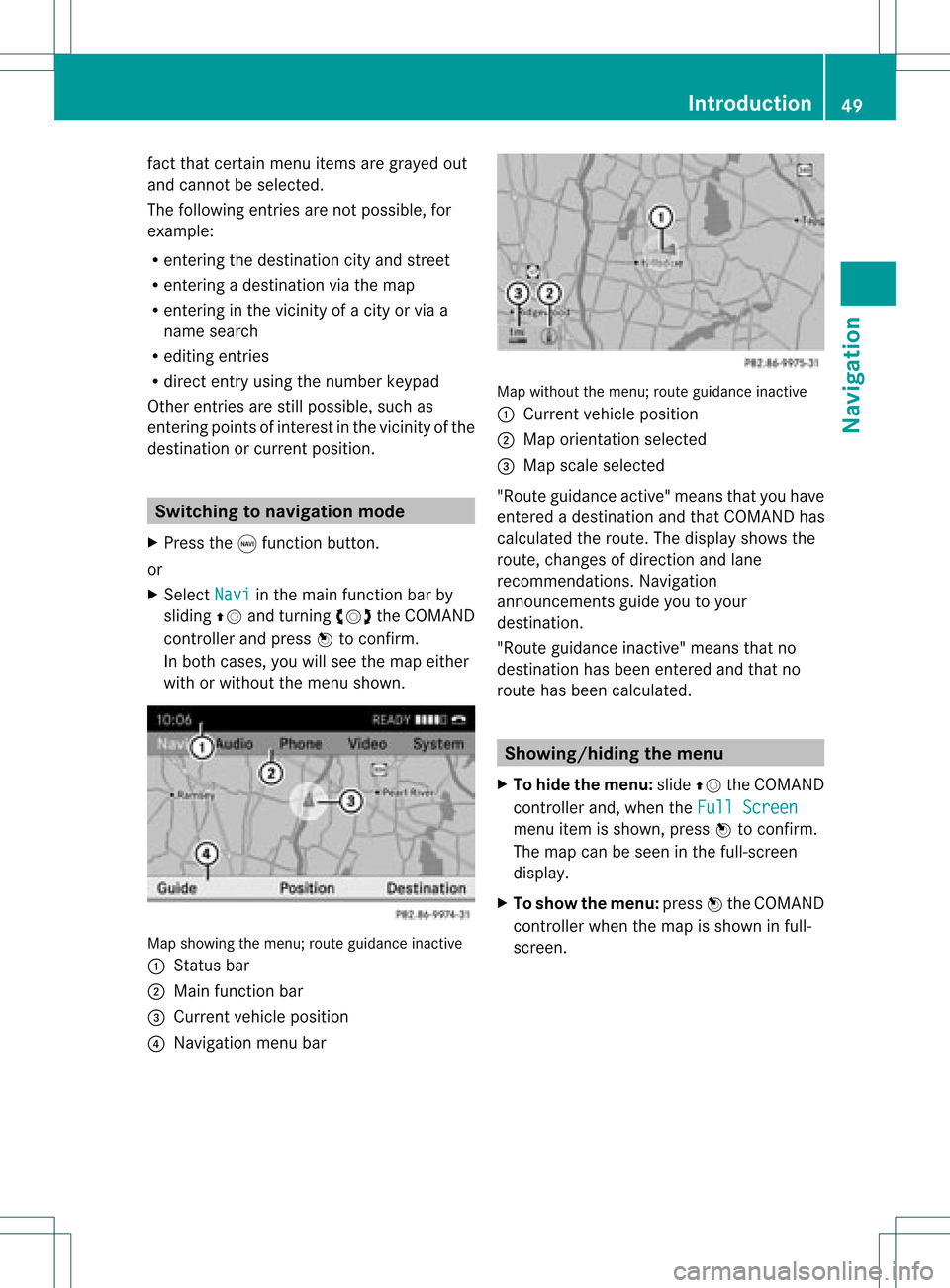
fact
that certain menuitemsaregray edout
and cannot besele cted.
The followi ngentries arenot possi ble,for
examp le:
R entering thedesti nation cityand street
R entering adesti nation viathe map
R entering inthe vicini tyof acity orvia a
name search
R edi ting entries
R dire ctentry using the numbe rkeypad
Other entries arestill possible, suchas
ent ering pointsof int erest inthe vicin ityofthe
destin ationorcurren tposition. Switching
tonavigation mode
X Press thegfunct ionbutton .
or
X Select Navi in
the main functionbar by
sliding ZVandturnin gcVd theCOMAND
cont roller andpress Wtoconf irm.
In both cases, youwillsee themap either
with orwithout themenu shown. Map
showing themenu; routeguidance inactive
: Stat usbar
; Main functionbar
= Current vehicleposition
? Navigation menubar Map
without themenu; routeguidance inactive
: Current vehicleposition
; Map orientat ionselected
= Map scale selected
"Route guidance active"meansthatyouhave
enter edadestination andthat COMAND has
calculated theroute. Thedisplay showsthe
route, changes ofdirection andlane
recomm endations. Navigation
announc ementsguide youtoyour
destination .
"Rou teguidance inactive"meansthatno
destination hasbeen enteredand that no
route hasbeen calculated. Showing/hiding
themenu
X To hide themenu: slideZVtheCOMAND
cont roller and,when theFull Screen menu
itemisshown, pressWtoconf irm.
The map canbeseen inthe full-screen
display .
X To show themenu: pressWthe COMAND
cont roller when themap isshown infull-
screen . Introdu
ction
49Navigation Z
Page 142 of 182

All
the tracks onthe med iuma repla yed in
random order.
R Random Folder (only
inMP3 mode)
The tracks inthe currently activefolderare
pla yed inrandom order.
X To selecto ptio ns:switch onthe MUSIC
REG ISTER (Ypage 137).
X Sel ect Musi c Regi
ster by
sliding VÆ and
turni ngcVd theCOMAND controllerand
pre ssW toconfi rm.
The options list appea rs.The #dot
ind icates the optionselected .
X Sel ect anopti onand pressW toconfi rm.
The optionisswi tched on.For allopti ons
excep tNorm alTrac kSequ ence ,
yo uwi ll
see acorre spondingdispl ayinthe displ ay/
sel ectio nwindow.
i The Norm alTrac kSequ ence opt
ion is
autom atically selec tedwhen youchan ge
the disc youarecurr entlylist enin gto or
when youselec tadifferent medium.Ifan
option isselect ed,itremains selectedafter
COMAND isswitc hedonoroff. Media
Interfacemode Connection
options
Overview You
willfind theconnection sock etsinthe
cen tercon sole.
Devic e-spec ificadapter cables,included with
the Media Interface, arerequired tocon nect
ext ernal devices tothe Media Interface.
i Store individual partsinas afe plac e.
On lyuse genuine Mercedes-Ben z
co nn ect ion cabl es.
You canconn ect thefoll owin gdat acar rier s
to COMA NDviatheMedia Inte rface:
R iPod ®
R US Bd evices (USBsticks,USB hard drives) i
iPod ®
is aregister edtrademark ofApple
Inc .,Cupertino, California,USA.
Supp orted iPod®
var iants The
following areexamples ofsupported
iPod ®
variant s:
R iPod ®
mini
R iPod ®
nano
R iPod ®
classic
R iPod ®
touch
Supp orted USBdevices The
following USBdevices aresupported:
R USB sticks(flash memory)
R USB hard drives requiring astart up/
permanen tcurren tof amaximum of
800 mA(itmay benec essary tocon necta
separate powersupply)
R cert ainMP3 players
i The Media Interface supports USB
stor age media of"USB DeviceSubclass 6".
Inf ormat ionconcern ingUSB Devic e
Subclass 6isavail able from theequip ment
manufacturer.
For details andalist ofsupported devices,
visit http://www .mbusa-mobile.com.
Altern atively, calltheMercedes-Benz
Customer Assistance Centerat
1-80 0-FOR-ME RCedes(1-800 -367-6372)
(for theUSA) orCustomer Relations at
1-80 0-38 7-0100(for Canada ). Conne
ctinganexternal device
i Donot leave extern aldevices inthe
vehicle, astheir correct function cannotbe
guara nteed ifthey aresubjected to
extreme temperatures, e.g.from exposure
to direct sunlight orvery lowoutside
temperatures (seetheoperating
instruct ionsofthe respective device).
Mercedes-Benz USA,LLCaccepts no
liab ility fordamage toextern aldevices. 140
Media
Interface modeAudio
Page 143 of 182
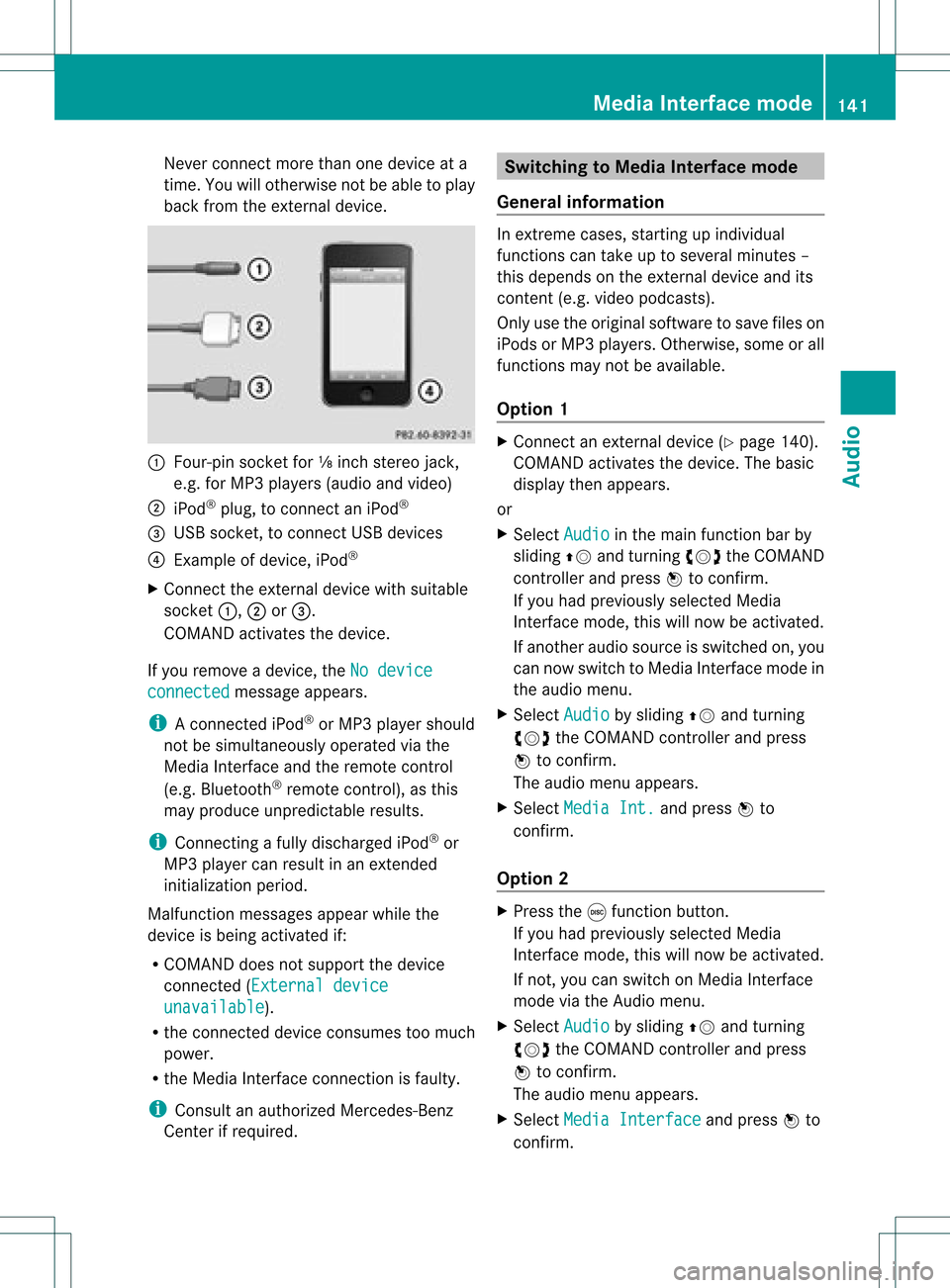
Never
connect morethanonedevice ata
time. Youwillotherwise notbeableto pla y
back fromtheexternal device. :
Four-pin socketfor⅛inch stereo jack,
e.g. forMP3 players (audio and video)
; iPod ®
plu g,to connect aniPod ®
= USB socket, toconnect USBdevices
? Example ofdevice, iPod®
X Connect theexternal devicewithsuitab le
socket :,;or=.
COMAND activatesthedevice.
If you remove adevice, theNodevice connected message
appears.
i Aconnect ediPod ®
or MP3 player shoul d
not besimul taneously operatedviathe
Media Interface andtheremote control
(e.g. Bluetooth ®
remote control), asthis
may produ ceunpredi ctableresults.
i Connecting afull ydischarg ediPod ®
or
MP3 player can resul tina ne xtend ed
ini tia lizati onperio d.
Ma lfunctio nmessages appearwhilethe
device isbeing activat edif:
R COMAND doesnotsupport thedevice
con nected (Externa ldevice unavail
able ).
R the connected device consumes toomuch
power.
R the Media Interface connection isfaulty.
i Consult anauthoriz edMercedes- Benz
Center ifrequired. Switching
toMedia Interfacemode
General information In
ext reme cases, startingupindividual
func tionscan take uptoseveral minutes–
this depends onthe external device andits
con tent(e.g. video podcasts ).
Only usetheoriginal software tosave fileson
iPods orMP3 players. Otherwise, some orall
func tionsmay notbeavailable.
Opt ion 1 X
Connec tan ext ernal device (Ypage 140).
COMAND activates thedevice. Thebasic
display thenappears.
or
X Select Audio in
the main function barby
sliding ZVandturningcVd theCOMAND
con troller andpress Wtocon firm.
If you had previously selectedMedia
Int erface mode,thiswillnow beactiv ated.
If anoth eraudio source isswitch edon, you
can now switch toMedia Interface modein
the audio menu.
X Select Audio by
sliding ZVandturning
cVd theCOMAND controller andpress
W tocon firm.
The audio menu appears.
X Select Media Int. and
press Wto
con firm.
Opt ion 2 X
Press theefunc tion button .
If you had previously selectedMedia
Int erface mode,thiswillnow beactiv ated.
If not ,you can switch onMedia Interface
mode viathe Audio menu.
X Select Audio by
sliding ZVandturning
cVd theCOMAND controller andpress
W tocon firm.
The audio menu appears.
X Select Media Interfa ce and
press Wto
con firm. Media
Interfacemod e
141Audio Z
Page 144 of 182

Opt
ion 3 X
Press number buttonE.
This select sthe connected external audio
device directly. Media
Interface mode(iPod®
mode)
: Disc type
; Track number
= Track name
? Graphic timedisplay
A Elapsed tracktime (also infor mat
00: 00:00for audio books)
B Graphic track display
C Curren tplayback settings (no symbol for
"Norm altrack sequen ce")
D Soun dset tings
E Media list
F Album name(ifavailable)
G Catego ries,playlists and/orfolder s
H Artis t(ifavailable)
I Playback options Selecting
music files
Not e COMA
NDdisplays thedata stored onthe
iPod ®
,MP3 player orUSB mass storage
devic eacc ordin gto the filingst ruct ureused
in the respe ctive medium. Selecting
byskip ping toatrac k X
To ski pfo rwa rdsorbac kto atrac k:tur n
cVd theCOMAND controllerwh en the
di sp lay/ selectio nwindow isact ive.
or
X Press theE orF button.
The skip forward function skipsto the next
tr ack .The skip back function skipsto the
begin ningof the curr enttrack ifthe track
has been playing formor ethan eight
seco nds.Ift he track hasbeen playingfor
less than eight seconds, itskips tothe start
of the previous track.Ify ou have selected
a playb ackoption otherthanNormal track
sequence ,
the track sequence is
random.
Selecting usingthenumber keypad X
To mak ean entry: presstheõbutton .
An input menu appears. Thenumber of
charact ersavaila bleforinput depends on
the number ofstored tracks.
X To enter atr ack number: pressanumber
key, e.g.E.
The digit isenter edinthe first position in
the input line.
i COMAND willignore andnotdisplay an
invalid digit.
X En ter more numbers ifdesired.
The track plays afterthelast possible
number isenter ed.
i Pressing andholding anumber keyfor
more thantwoseconds completes the
entr y,and thecorrespon dingtrack is
playe d.
Fast forward ing/rewinding X
While thedisplay /select ionwindow is
active, slideXVY andhold theCOMAND 142
Media
Interface modeAudio
Page 145 of 182

control
leru ntil the desired positio nh as
been reached.
or
X Pre ssand hold theF orE button
unt ilth edesir edposi tionisreached.
i OnaniPod ®
,fast rewind onlyfunction s
within thecurrent track. Selec
tingacatego ry/playl ist/folder
iPo d®
and certain MP3playe rs For
aniPo d®
or MP3 player,you can select
tracks using catego riesorfold ers.
Depend ingonthe devi ceconnected, the
foll owi ngcatego riesmay beava ilable ,for
examp le:
R Curre nttrack list R
Playl ists (e.g.
All )
R Artis ts R
Album s R
Track s R
Podca sts R
Genre s R
Compo sers R
Audio books i
Some playback catego riescontain the
entry All .I
ft his entr yhas been selected,
the entire contentofthe category selected
will beplay ed.
USB devices For
USB mass storage devices, youcan select
both folders aswell asany existing playlists.
COMAND canalso displa ythe albu mname
and artist (met adata)durin gplaybac k,ifth is
inf orm ationhasbeen entered intoth e
syst em.
Playlist sare indicat edinthedispl ayby a
spec ialico n.When youopen theplaylist ,th e
co rrespo nding track sare open edand
playbac kbegins. Youcannow select Random categor
ies inst
ead ofRandom folder as
a
playback option.
For USB mass storage devices, youcan
choose todisplay themetadata contained in
the tags ofthe encoded music data,orto
display thefileand direct orynames during
playback.
X To displa ythe album andartist name:
select Media Interfa ce in
the basic
display bysliding VÆandturningcVd the
COMAND controller andpress Wto
con firm.
X Select Display Metadat
a and
press Wto
con firm.
Selecting acatego ryand open inga
fol der X
Press Wthe COM AND controll erwhe nthe
displa y/selection windowisactive.
or
X Select Music in
the basic displa yby sliding
VÆ andturning cVdtheCOMAND
cont roller andpress Wtoconfirm .
You willsee theavaila blecategories orthe
folder content(e.g. other folders). The
displa y'sstatus barshows theselected
category orthe folder name.
i The Music menu
itemisnot availa bleuntil
the device hasbeen activated. Example
display:categ orylist
: Dev iceicon anddevic enam e
; Sele ctable categor ies Med
iaInter face mod e
143Aud io Z
Page 147 of 182

USB
massstor age device This
function isavailable foralphabetically
sort eddirect ories. Thisfunction isnot
available foralbums orplaylists, forexample.
X In adirect ory,press thecorr espondin g
number keyonceor several timestoselect
the first letterofthe artist 'sname (e.g.for
an artist beginn ingwith theletter"C", press
number key;three times ).
The available letters are listed atthe lower
edge ofthe display.
If the direct oryonly contains folders,
COMAND searchesfor folders. Aftera
message, thefirst entrywhich matchesthe
lett erent ered isshown atthe top ofthe list.
If no ent rymatc hestheentered letter,the
first item inthe lististhe last entryto
corr espond toaselect ion. Selecting
anactive partition (USB
ma ssstor age devices only)
You canselect thisfunc tion forUSB mass
stor age devices whenthestor age device is
partit ioned. Uptofour partit ions(primary or
logical; FATform at)are support ed.
i The Windows ®
form atting program
support sFA Tpartit ioningup to32 GB as
stan dard.
X Selec tMedia Interface in
the basic
display bysliding VÆandturningcVd the
COMAND controller and press Wto
con firm.
X Selec tSelect activepartition and
press Wtocon firm. Playba
ckoptions
The following optionsare available:
R Normal tracksequence Norm
altrac ksequence: youhear the
trac ksintheir norm alorder (e.g.numeric al
or alphabetical).
R Random tracks All
the trac kson the medium areplayed in
random order.
R Random categories or
Random folder (in
the case ofUSB devices whenFolder has
been select ed):
The tracksinthe curren tlyactive categor y
or folder, including anysubfolders, are
played inrandom order.
i For USB devices, therandom playlists
offer amaximum of300 trackschosen at
random.
X To select aplayba ckoption: select
Media Interfa ce in
the basic display by
sliding VÆandturningcVd theCOMAND
con troller andpress Wtocon firm.
The option slist appears. The#dot
indicat esthe option selected.
X Select anoption andpress Wtocon firm. Notes
onUSB devices
Data formats The
following dataformat sare supported:
R MP3: fixedandvariable bitrates upto
320 kbit/s
R WMA: fixedandvariable bitrates upto
320 kbit/s
Notes onUSB devices R
In order tokeep theinitializat iontime toa
minimum, storeonly music dataonaUSB
device.
R Up toeight direct orylevels withupto100 0
trac ksper direct oryare supported.
R Do not use USB extension leadsor
adapters. Theycanimpair functionality.
R Abackgr oundsearch ofthe USB device is
perform edand anyplaylists foundare Media
Interfacemod e
145Audio Z