2012 MERCEDES-BENZ GLK-Class Comand Manual
[x] Cancel search: sdPage 145 of 182

control
leru ntil the desired positio nh as
been reached.
or
X Pre ssand hold theF orE button
unt ilth edesir edposi tionisreached.
i OnaniPod ®
,fast rewind onlyfunction s
within thecurrent track. Selec
tingacatego ry/playl ist/folder
iPo d®
and certain MP3playe rs For
aniPo d®
or MP3 player,you can select
tracks using catego riesorfold ers.
Depend ingonthe devi ceconnected, the
foll owi ngcatego riesmay beava ilable ,for
examp le:
R Curre nttrack list R
Playl ists (e.g.
All )
R Artis ts R
Album s R
Track s R
Podca sts R
Genre s R
Compo sers R
Audio books i
Some playback catego riescontain the
entry All .I
ft his entr yhas been selected,
the entire contentofthe category selected
will beplay ed.
USB devices For
USB mass storage devices, youcan select
both folders aswell asany existing playlists.
COMAND canalso displa ythe albu mname
and artist (met adata)durin gplaybac k,ifth is
inf orm ationhasbeen entered intoth e
syst em.
Playlist sare indicat edinthedispl ayby a
spec ialico n.When youopen theplaylist ,th e
co rrespo nding track sare open edand
playbac kbegins. Youcannow select Random categor
ies inst
ead ofRandom folder as
a
playback option.
For USB mass storage devices, youcan
choose todisplay themetadata contained in
the tags ofthe encoded music data,orto
display thefileand direct orynames during
playback.
X To displa ythe album andartist name:
select Media Interfa ce in
the basic
display bysliding VÆandturningcVd the
COMAND controller andpress Wto
con firm.
X Select Display Metadat
a and
press Wto
con firm.
Selecting acatego ryand open inga
fol der X
Press Wthe COM AND controll erwhe nthe
displa y/selection windowisactive.
or
X Select Music in
the basic displa yby sliding
VÆ andturning cVdtheCOMAND
cont roller andpress Wtoconfirm .
You willsee theavaila blecategories orthe
folder content(e.g. other folders). The
displa y'sstatus barshows theselected
category orthe folder name.
i The Music menu
itemisnot availa bleuntil
the device hasbeen activated. Example
display:categ orylist
: Dev iceicon anddevic enam e
; Sele ctable categor ies Med
iaInter face mod e
143Aud io Z
Page 146 of 182

X
Sel ect the cate gory/folde rb ytur ning
cVd theCOMA NDcontro ller and press
W toconfirm .
You willsee theco nten to fthe selected
category orselected folder.
i Ifthe data needs tobe read from the
conn ected device, thePlease wait... message
appears.
X Ifnecessary, repeatthisstep until the
track sin the desired folder/album appear. Example
display:curr ent track list
: Sym bolfornex tfold erup
; Curre ntcat egor y
= Trac ksymbo l
? Curr enttitle
X Se lec tth etrack byturning cVd the
COMA NDcontro ller and pressW to
co nfirm .
The track isplayed .
X To swit chtothesup eror dina te fold er:
sele cttheÒ iconu sing theCOMAND
cont roller andpress Wtoconfirm.
i The Ò symbol isalwa yslisted rightat
the top ofthe respective folder. Playing
backthecontent ofac atego ry
or folder
X Sele ctthe catego ryor fold erby turning
cVd theCOM AND controll er.
X Press Wthe COM ANDcontroll erfor longe r
than twoseconds .
The content ofthe catego ryor fold er
sel ected ispla yedin accord ancewith the
pla yback optio n(Ypage 134)select ed. Alphabet
icaltrack selection
iPod ®
and MP3 players This
function isavailable foralphabetically
sort edcateg ories andfolders. Thisfunction
is not available foralbums orplaylists, for
example.
X Select acateg ory,e.g.Artist s ,
by turn ing
cVd theCOMAND controller and press
W tocon firm.
The available artistsare displayed.
X Press thecorr espondin gnumber keyonce
or several timestoselect thefirst letterof
the artist 'sname (e.g.foranartist
beginn ingwith theletter"C", press number
key ;three times ).
The available letters are listed atthe lower
edge ofthe display.
Aft eramessage, thefirst entryinthe list
which matchestheletterent ered is
highlighted.
i Ifno corr espondin gent ryexist s,the last
ent rycorr espondin gto ap reviou sletter is
high lighted instead .
i For iPod s®
and MP3 players ,the quality
of the search resultsishigh lydepe ndent on
the versio nand langu ageva ria nt ofthe
sof twa re(e.g. iTune s®
ver sion) used to
po pulate the devic e. 14
4 Me
dia Interfac emodeAu dio
Page 147 of 182

USB
massstor age device This
function isavailable foralphabetically
sort eddirect ories. Thisfunction isnot
available foralbums orplaylists, forexample.
X In adirect ory,press thecorr espondin g
number keyonceor several timestoselect
the first letterofthe artist 'sname (e.g.for
an artist beginn ingwith theletter"C", press
number key;three times ).
The available letters are listed atthe lower
edge ofthe display.
If the direct oryonly contains folders,
COMAND searchesfor folders. Aftera
message, thefirst entrywhich matchesthe
lett erent ered isshown atthe top ofthe list.
If no ent rymatc hestheentered letter,the
first item inthe lististhe last entryto
corr espond toaselect ion. Selecting
anactive partition (USB
ma ssstor age devices only)
You canselect thisfunc tion forUSB mass
stor age devices whenthestor age device is
partit ioned. Uptofour partit ions(primary or
logical; FATform at)are support ed.
i The Windows ®
form atting program
support sFA Tpartit ioningup to32 GB as
stan dard.
X Selec tMedia Interface in
the basic
display bysliding VÆandturningcVd the
COMAND controller and press Wto
con firm.
X Selec tSelect activepartition and
press Wtocon firm. Playba
ckoptions
The following optionsare available:
R Normal tracksequence Norm
altrac ksequence: youhear the
trac ksintheir norm alorder (e.g.numeric al
or alphabetical).
R Random tracks All
the trac kson the medium areplayed in
random order.
R Random categories or
Random folder (in
the case ofUSB devices whenFolder has
been select ed):
The tracksinthe curren tlyactive categor y
or folder, including anysubfolders, are
played inrandom order.
i For USB devices, therandom playlists
offer amaximum of300 trackschosen at
random.
X To select aplayba ckoption: select
Media Interfa ce in
the basic display by
sliding VÆandturningcVd theCOMAND
con troller andpress Wtocon firm.
The option slist appears. The#dot
indicat esthe option selected.
X Select anoption andpress Wtocon firm. Notes
onUSB devices
Data formats The
following dataformat sare supported:
R MP3: fixedandvariable bitrates upto
320 kbit/s
R WMA: fixedandvariable bitrates upto
320 kbit/s
Notes onUSB devices R
In order tokeep theinitializat iontime toa
minimum, storeonly music dataonaUSB
device.
R Up toeight direct orylevels withupto100 0
trac ksper direct oryare supported.
R Do not use USB extension leadsor
adapters. Theycanimpair functionality.
R Abackgr oundsearch ofthe USB device is
perform edand anyplaylists foundare Media
Interfacemod e
145Audio Z
Page 148 of 182
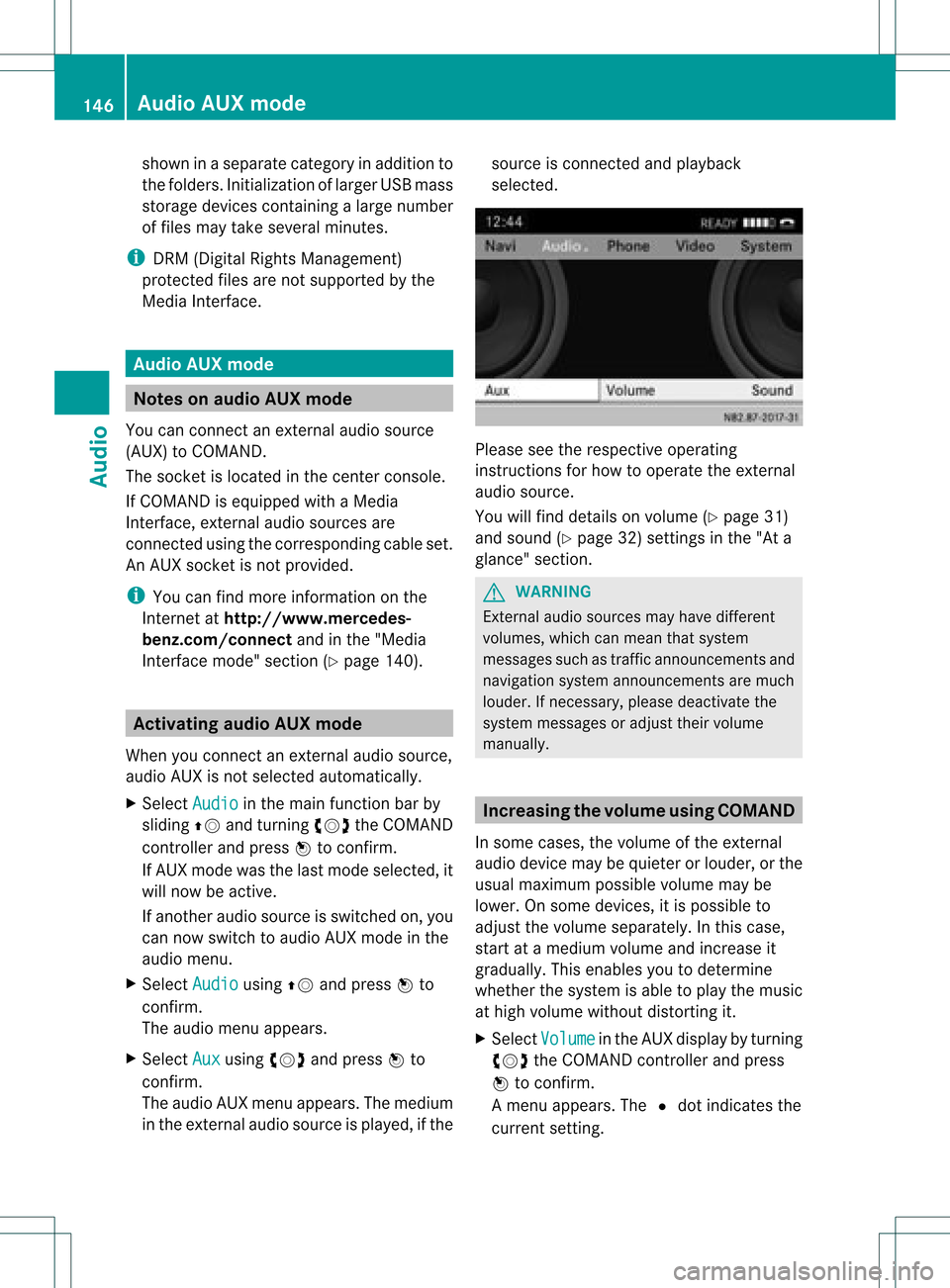
shown
inaseparate categoryinaddition to
the folders. Initialization oflarger USBmass
storage devices containing alarge number
of files may take several minutes.
i DRM (Digital RightsManagement)
protect edfiles arenot supported bythe
Media Interface. Audio
AUXmode Notes
onaudio AUXmode
You canconn ectanextern alaudi osource
(AUX) toCOMAND.
The socket islocated inthe cent erconsole.
If COMAND isequip pedwith aMedia
Interf ace,extern alaudi osources are
conn ected usingthecorresponding cableset.
An AUX socket isnot provided.
i You canfind more information onthe
Intern etathtt p://www .mercedes-
benz.com/co nnectandinthe "Medi a
Interf acemode" section (Ypage 140). Activating
audioAUXmode
When youconn ectanextern alaudi osource,
audi oAUX isnot selected automaticall y.
X Select Audio in
the main function barby
sliding ZVandturning cVdtheCOMAND
cont roller andpress Wtoconfirm.
If AUX mode wasthelast mode selected, it
will now beactive.
If another audiosource isswitched on,you
can now switch toaudi oAUX mode inthe
audi omenu.
X Select Audio using
ZVandpress Wto
confirm.
The audi omenu appears.
X Select Aux using
cVdandpress Wto
confirm.
The audi oAUX menu appea rs.The medium
in the extern alaudi osource isplay ed,ifthe source
isconn ected andplayback
selected. Please
seetherespective operating
instruct ionsforhow tooperate theextern al
audi osource.
You willfind details onvolume (Ypage 31)
and sound (Ypage 32)settings inthe "Ata
glance" section. G
WARNING
Ext ernal audiosources mayhave different
volumes, whichcanmean thatsystem
messages suchastraffic announcement sand
navigation systemannouncement sare much
loude r.Ifnecessary, pleasedeactivate the
system messages oradjust theirvolume
manuall y. Increasin
gthe volume usingCOMAND
In some cases, thevolume ofthe extern al
audi odevice maybequieter orloude r,or the
usua lmaximum possiblevolumemaybe
lower. Onsome devices, itis possible to
adjust thevolume separately .Int his case,
start atamedium volumeandincrease it
gradua lly.This enables youtodetermine
whether thesystem isable toplay themusic
at high volume without distorting it.
X Select Volume in
the AUX displa yby turning
cVd theCOMAND controller andpress
W toconfirm .
Am enu appears. The#dot indicat esthe
curren tsett ing. 146
Audio
AUXmodeAudio
Page 149 of 182

X
Sel ect Sta ndard or
Boo st and
pressW to
confi rm.
Sta ndard :t
he volume ofthe extern alaudi o
source isadjusted toastandard value.
Boost :t
he volume ofthe extern alaudi o
source israised byapproximately 10dB. Audio
AUXmode
147Audio Z
Page 150 of 182

148
Page 151 of 182

COMAN
Dfea tures ........ .......... ........... 150
Gener alinfor mation <0021002100210021002100210021002100210021002100210021002100210021
002100210021002100210021002100210021V 150
Basic settings ........ .......... .................. 150
Video DVDmode <0021002100210021002100210021002100210021002100210021002100210021
002100210021002100210021002100210021002100210021002100210021V 150 149Vid
eo
Page 152 of 182

COMAN
Dfea tures
Thes eOper atingIn st ruc tions desc ribeall
st andar dand optionalequipm enta vail able
for you rCOMAND systematthe time of
purcha se.Cou ntry-specifi cdeviation sare
possible. Pleasenotethat your COMAND
system maynotbeequipped withallthe
features described. General
information Autom
aticpictu reshut off
The video picture isonly shown ifthe select or
lever isin the Pposition .
If the select orlever ofthe tran smission is
changed fromposition P,the In order not
to
distrac tyou from thetraffic situati
on, the picture is faded out
while
thevehicle isinmotion. message
appears
As soon asthe select orlever ofthe
tran smission isreturn edtoposition P,the
video image isshown. Basic
settings Pictur
esettings
Adju sting thebright ness,contra stor
color X
Press Wthe COMAND controller toshow
the menu.
X Select DVD-V by
sliding VÆandturning
cVd theCOMAND controller andpress
W tocon firm.
Am enu appears.
X Select Brightn ess ,
Contras t or
Color by
turn ingcVd theCOMAND controller and
press Wtocon firm. Changing
thepictu reform at X
Press Wthe COMAND controller toshow
the menu.
X Select DVD-V by
sliding VÆandturning
cVd theCOMAND controller andpress
W tocon firm.
Am enu appears.
X Select 16:9Optimiz ed ,
4:3 or
Widescr een and
press Wtocon firm.
The dotinfron tof the entryindicat esthe
curren tlyselect edformat .
X Select asett ingbyturn ingcVd the
COMAND controller andpress Wto
con firm. Video
DVDmode Safet
ynotes G
WARN
ING
COMAND isclassified asaClass 1laser
prod uct.You must notopen thecasing. Ifyou
open thecasing, orifthe casing isfaulty or
damaged, thereisarisk ofexposure to
invisible laserradiation. Thismay damage
your eyes, orthose ofothers.
COMAND doesnotcont ainany parts thatcan
be serviced bythe user. Forsafety reasons,
all mainten ancework must becarried outby
quali fiedaftersales technicians. G
WARNING
Only when thevehicle isstation aryshould
you:
R load adisc
R eject adisc
There isarisk ofbeing distract edfrom the
road andtraffic conditionsifthis isdone while
the vehicle isin motion . 150
Video
DVDmodeVideo