2012 MERCEDES-BENZ GLK-Class Comand Manual
[x] Cancel search: sdPage 137 of 182

X
To select opti ons:sw itch onaudio CD/
DVD orMP3 mode(Y pa ge 129) .
X Sel ect CD ,
DVD -A or
MP3 by
slid ing VÆ and
tur ning cVd theCOMAND controller and
pre ssW toconfi rm.
The optio ns list appe ars. The #dot
ind icates the optio ns elected.
X Select anoption byturn ingcVd andpress
W tocon firm.
The option isswitch edon. For alloption s
exc ept "Normal tracksequence", youwill
see acorr espondin gdisplay inthe display/
select ionwindow. Seetheexample ofthe
display inaudio CDmode (Ypage 130).
i The "Normal tracksequence" optionis
automatic allyselect edwhen youchange
the medium youarecurren tlylisten ingto
or when youselect adifferen tmedium. If
an option isselect ed,itremains selected
after COMAND isswitch edon oroff. Notes
onMP3 mode
Perm issible discs R
CD-R andCD-RW
R DVD -Rand DVD -RW
R DVD +Rand DVD +RW
R PCMCIA memorycard
Perm issible filesystem s R
ISO 9660/Joliet standard forCDs
R UDF foraudio andvideo DVDs
R FA T16 orFA T32 forPCMCIA memorycards
with storage medium
Mult isession CDs For
multisession CDs,thecontentofthe first
session determines howCOMAND will
process theCD. COMAND playsonly one
session andgives priority tothe audi oCD
session.
If possible, useCOMAND toplay only CDs
which havebeen written inone session. File
structure ofadat acarrier When
youcreate adisc with compressed
music files,thetrack scan beorganized in
folders. Afolder mayalsocontainsubfolders.
A disc cancont ainam axim umof25 5fold ers.
Eac hfold ercan contain amax imum of
25 5track sand 255subf older s.
The disc may contain nomor eth an eigh t
dire ctory leve ls.File sbeyon dth eeight hleve l
will notb erecogn izedbythe system.
Tr ack and filenames When
youcreat eadisc with compr essed
music files,youcan assign names tothe
trac ksand folders.
COMAND usesthese names accordingly for
the display. Folderswhichcontain data other
than MP3 orWMA tracksare not displayed by
COMAND .
If MP3 orWMA filesarestor edinthe root
direct oryitself, theroot direct orywill also be
treat edasafolder. COMAND willthen show
the name ofthe root direct oryasthe folder
name.
You must observe thefollowing when
assigning tracknames :
R track nam esmust haveatleast 1
ch arac ter.
R track nam esmust havetheex tens ion
"mp3 "or "wma".
R there must beafull stop bet ween thetrack
nam eand theex tens ion .
Ex ample ofaco rrect track nam e:
Trac k1.m p3
i COMA NDdoes notsuppor tID3 tags.
Pe rmis sibl efo rmats CO
MAND supp orts thefollowi ng forma ts:
R MP EG1 AudioLayer3( MP3)
R Microsoft WindowsMediaAudioV2,V7,V8
and V9(WMA) Audio
CD/DVD andMP3 mode
135Audio Z
Page 138 of 182

Permissible
bitand samp lingrates COMAND
supportsMP3filesofthe following
types:
R const antand variable bitrates from
32 kbit/ sto 320 kbit/ s
R sampling ratesof8kHz to48 kHz
COMAND supportsWMAfilesofthe
following types:
R fixed bitrates from5kbit/ sto 384 kbit/ s
R sampling ratesof8kHz to48 kHz
COMAND doesnotsupport WMAfilesofthe
following types:
R DRM (Digital RightsManagement)
encrypted files
i Only usetrack swith abit rate ofat least
128 kbit/ sand asampling rateofat least
44.1 kHz.Lower ratescancause a
notic eable deterioration inqual ity.This is
especially thecase ifyou have activated a
surround soundfunction.
Notes oncopyright MP3
orWMA tracksthat youcreate orplay
back aregenerally subjecttocopyright
protect ioninaccordance withtheappli cable
intern ational andnational regulations.
In many countr ies,reproductions, evenfor
private use,arenot permitted withoutthe
prior consen tofthe copyright holder.
Make surethatyouknow about theappli cable
copyright regulations andthat youcomply
with these.
If you own these rights yourself, e.g.foryour
own compositions andrecordings, orifthe
copyright holderhasgranted youpermission,
these restrict ionsdonot apply .
Notes onCDs/ DVDs Discs
withcopy protect ionare not
compatible withtheaudi oCD standard and
therefore maynotbeable tobe play edby
COMAND. Play
back problems mayoccur whenplaying
copied discs.Thereisawide range ofdata
carriers, disc-writing softwareandwriters
availa ble.This variety meansthatthere isno
guarantee thatthesystem willbeable toplay
discs thatyouhave copied yourself.
There maybeplay back problems ifyou play
CDs thatyouhave copied yourself witha
storage capacity ofmore than700MB.CDs
of this type donot confor mto the current ly
appli cable standards.
i Onmany DVDaudiodiscs, thelast track
does notcont ainany music andCOMAND
then switches tothe next disc. Thisis
normal system behavior anddoes notmean
that there isamalfunction.
! Donot affix stick ersorlabel sto the discs.
They could peeloffand damage thedrive.
The drive isdesigned tohold discs which
comply withtheEN60908 standard.
Therefore, youcan only usediscs witha
maximum thickness of1.3 mm.
If you insert thickerdiscs, e.g.those that
cont aindata onboth sides (DVD onone
side andaudiodata onthe other), they
cannot beeject edand candamage the
drive.
Do not use discs withadiameter of8cm,
even withanadapter. Onlyuseround discs
with adiameter of12 cm.
i COMAND isable toplay back audioCDs
in multichannel audioformat. MUSIC
REGISTER General
notes
You canstore music filesinMP3 orWMA
format inthe MUSIC REGISTER. Thememory
has acapacity of4G B.
! Retaint he original musicfilesinasecure
location. Anerror inCOMAND mightresult
in the loss ofthe music filesstored inthe
MUSIC REGISTER. Mercedes-Ben zis not
liabl efor any loss ofdata. 136
MUSIC
REGISTERAudio
Page 139 of 182

Switching
toMUSIC REGISTER
Option 1 X
Press theefunct ionbutton.
i This switches tothe last disc mode
selected (audioCD/D VD/video DVD/
MP3). COMANDwill access alldiscs inthe
DV Dc hanger, thememory card,theMUSIC
REGISTER orthe Media Interface.
X Select theMUSIC REGISTER positioninthe
media listand press Wthe COMAND
cont roller toconfirm (Ypage 131).
If there areany music files,youwillhear the
first track inthe first folder foundorplay back
will begin atthe point itwas lastinterrupted.
If there arenomusic files,youwillsee a
message tothis effect .
X Confirm themessage bypressing Wthe
COMAND controller andcopy themusic
files (Ypage 137).
Option 2 X
Select Audio in
the main functionbar by
sliding ZVandturning cVdtheCOMAND
cont roller andpress Wtoconfirm .
If MUSIC REGISTER wasthelast mode
selected, itis now switched on.
If another audiosource isswitched on,you
can now switch onthe MUSIC REGISTER in
the audi omenu.
X Select Audio by
sliding ZVandturning
cVd theCOMAND controller andpress
W toconfirm .
The audi omenu appears.
X Select Music Register and
press Wto
confirm . :
Type ofdata carrier: MUSICREGISTER
; Track number
= CD orDVD inserted
? Track name
A Track time
B Graphic timeandtrack displa y
C Current playback option
D Sound settings
E Media selection
F Current folder
G Folder functions
H Data carrier position inthe media list
I Tocall upthe MUSIC REGISTER menu Import
ingmusic files
Introduction CD
information suchasalbu mname, disk
nam e,art ist and track ispro vide dth roug h
Grac enoteMedia Database (Y page 133).
X Swit chon audio CDmod e(Y page 129).
X Wit han audio CDinserted, selec tREC in
the
basic CDdispl ayby slidin gVÆ andturnin g
cVd theCOMA NDcontroll erand pres s
W toconfirm .
St ep 1:Select ingtrack sto impor t X
Sel ect Tracks by
turnin gcVd the
COMA NDcontroll erand pres sW to
co nfirm . MUS
ICREG ISTER
137Audio Z
Page 140 of 182

:
Torecord allmusic files(standard)
; Torecord individual tracksO
= Toconf irmyour selection
If you donot select anytrack s,every trackon
the CDwill beimported.
Step 2:Selecting thetarget folder X
Select Folder by
turnin gcVd the
COMAND controller andpress Wto
conf irm. :
Tocreate anew folder (standard)
; Existing folders
= Currently selectedfolder
X Select afolder byturnin gcVd the
COMAND controller andpress Wto
conf irm.
If you donot select atarget folder, anew one
will becreated. Step
3:Beginning theimpor t X
Select Start by
turnin gcVd theCOMAND
cont roller andpress Wtoconf irm.
Infor mation abouttheimport source and
target aswell asthe progress isdisplay ed. The
Audio CDbasic display automatically
appears aftersuccessf ulimport.
X To cancel importing:during importin g,
conf irmCancel by
pressing Wthe
COMAND controller.
The Audio CDbasic display appears. Dele
ting allmusic files
This funct iondeletes allmusic filesfrom the
MUSIC REGISTE R.
! The deletion procedure maytake several
minutes. Inorder toprevent malfunct ions,
do not use COMAND duringthisperiod.
X Select Music Register by
sliding VÆand
turnin gcVd theCOMAND controller and
press Wtoconf irm.
X Select Delete AllMusic Files and
press Wtoconf irm.
Aq uery appear s.No is
high light ed.
If you sele ctYes ,
all musi cfiles aredelet ed.
You seethePlea seWait ... mess
age.
Then ,you seetheDele tion Procedure Succ
essful mess
age.
If you selec tNo ,
the proc esswillbeabort ed. 138
MUSIC
REGISTERAudio
Page 141 of 182

Callin
gup diskspace informati on
X Sel ect Mus ic Reg
ister by
sliding VÆ and
turni ngcVd theCOMAND controllerand
pre ssW toconfi rm.
X Sel ect Memory Info and
pressW to
confi rm.
The followi ng isdispl ayed :
R stora gecap acity
R ava ilab lememo ry
R occu pied memo ry
R content (folders ,tracks ) Fo
lde rfuncti ons
Introduc tion You
canview thecontent ofthe MUSIC
REGI STER, change folderor track names and
del ete individu alfold ersortracks.
Call ingupthe MUSI CREGI STER X
Select Folder by
sliding VÆandturning
cVd theCOMAND controllerand press
W toconfirm.
or
X Press Wthe COMAND controllerwhen the
displa y/selection windowisactive.
You seethecont ents ofthe current folder. :
Folder selection symbol
; Icon formusic file
= Current folder X
To switch tothe superord inatefolder:
select theÒ iconandpress Wto
confirm .
The displa ychanges tothe next folder up.
Changing thefolder/tra ckname X
Select Folder by
sliding VÆandturning
cVd theCOMAND controller andpress
W toconfirm .
X Select afolder/track byturning cVd.
X Select Options by
sliding VYandpress
W toconfirm .
X Select Change and
press Wtoconfirm .
X Ent eraname forthe folder/track .
X To save thechanges: select¬and
press Wtoconfirm .
Dele ting folders/tra cks X
Select Folder by
sliding VÆandturning
cVd theCOMAND controller andpress
W toconfirm .
X Select afolder/track byturning cVd.
X Select Options by
sliding VYandpress
W toconfirm .
X Select Delete and
press Wtoconfirm .
Aq uery appear s.No is
high light ed.
If you selectYes ,
th efol der s/track sare
delet ed.You seethePle ase wait... mes
sage .Then, youseetheDeletion Procedure
Successful message.
If you select No ,
the process willbeaborted. Playback
options
The following optionsareavaila ble:
R Normal TrackSequence The
track sare play edinthe normal order
(e.g. track 1,2,3, etc. ).
R Random Tracks MUSIC
REGISTER
139Audio Z
Page 142 of 182

All
the tracks onthe med iuma repla yed in
random order.
R Random Folder (only
inMP3 mode)
The tracks inthe currently activefolderare
pla yed inrandom order.
X To selecto ptio ns:switch onthe MUSIC
REG ISTER (Ypage 137).
X Sel ect Musi c Regi
ster by
sliding VÆ and
turni ngcVd theCOMAND controllerand
pre ssW toconfi rm.
The options list appea rs.The #dot
ind icates the optionselected .
X Sel ect anopti onand pressW toconfi rm.
The optionisswi tched on.For allopti ons
excep tNorm alTrac kSequ ence ,
yo uwi ll
see acorre spondingdispl ayinthe displ ay/
sel ectio nwindow.
i The Norm alTrac kSequ ence opt
ion is
autom atically selec tedwhen youchan ge
the disc youarecurr entlylist enin gto or
when youselec tadifferent medium.Ifan
option isselect ed,itremains selectedafter
COMAND isswitc hedonoroff. Media
Interfacemode Connection
options
Overview You
willfind theconnection sock etsinthe
cen tercon sole.
Devic e-spec ificadapter cables,included with
the Media Interface, arerequired tocon nect
ext ernal devices tothe Media Interface.
i Store individual partsinas afe plac e.
On lyuse genuine Mercedes-Ben z
co nn ect ion cabl es.
You canconn ect thefoll owin gdat acar rier s
to COMA NDviatheMedia Inte rface:
R iPod ®
R US Bd evices (USBsticks,USB hard drives) i
iPod ®
is aregister edtrademark ofApple
Inc .,Cupertino, California,USA.
Supp orted iPod®
var iants The
following areexamples ofsupported
iPod ®
variant s:
R iPod ®
mini
R iPod ®
nano
R iPod ®
classic
R iPod ®
touch
Supp orted USBdevices The
following USBdevices aresupported:
R USB sticks(flash memory)
R USB hard drives requiring astart up/
permanen tcurren tof amaximum of
800 mA(itmay benec essary tocon necta
separate powersupply)
R cert ainMP3 players
i The Media Interface supports USB
stor age media of"USB DeviceSubclass 6".
Inf ormat ionconcern ingUSB Devic e
Subclass 6isavail able from theequip ment
manufacturer.
For details andalist ofsupported devices,
visit http://www .mbusa-mobile.com.
Altern atively, calltheMercedes-Benz
Customer Assistance Centerat
1-80 0-FOR-ME RCedes(1-800 -367-6372)
(for theUSA) orCustomer Relations at
1-80 0-38 7-0100(for Canada ). Conne
ctinganexternal device
i Donot leave extern aldevices inthe
vehicle, astheir correct function cannotbe
guara nteed ifthey aresubjected to
extreme temperatures, e.g.from exposure
to direct sunlight orvery lowoutside
temperatures (seetheoperating
instruct ionsofthe respective device).
Mercedes-Benz USA,LLCaccepts no
liab ility fordamage toextern aldevices. 140
Media
Interface modeAudio
Page 143 of 182
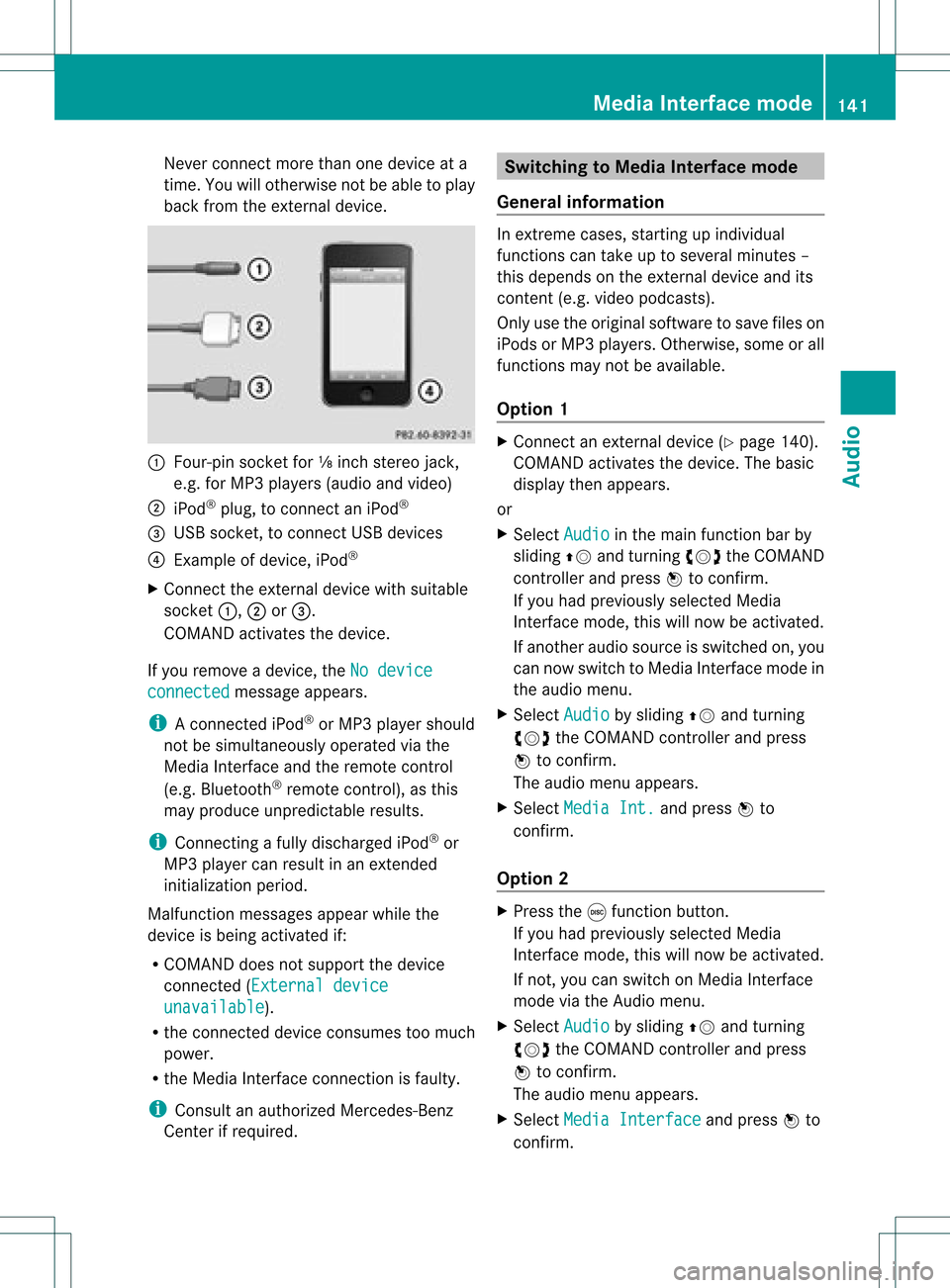
Never
connect morethanonedevice ata
time. Youwillotherwise notbeableto pla y
back fromtheexternal device. :
Four-pin socketfor⅛inch stereo jack,
e.g. forMP3 players (audio and video)
; iPod ®
plu g,to connect aniPod ®
= USB socket, toconnect USBdevices
? Example ofdevice, iPod®
X Connect theexternal devicewithsuitab le
socket :,;or=.
COMAND activatesthedevice.
If you remove adevice, theNodevice connected message
appears.
i Aconnect ediPod ®
or MP3 player shoul d
not besimul taneously operatedviathe
Media Interface andtheremote control
(e.g. Bluetooth ®
remote control), asthis
may produ ceunpredi ctableresults.
i Connecting afull ydischarg ediPod ®
or
MP3 player can resul tina ne xtend ed
ini tia lizati onperio d.
Ma lfunctio nmessages appearwhilethe
device isbeing activat edif:
R COMAND doesnotsupport thedevice
con nected (Externa ldevice unavail
able ).
R the connected device consumes toomuch
power.
R the Media Interface connection isfaulty.
i Consult anauthoriz edMercedes- Benz
Center ifrequired. Switching
toMedia Interfacemode
General information In
ext reme cases, startingupindividual
func tionscan take uptoseveral minutes–
this depends onthe external device andits
con tent(e.g. video podcasts ).
Only usetheoriginal software tosave fileson
iPods orMP3 players. Otherwise, some orall
func tionsmay notbeavailable.
Opt ion 1 X
Connec tan ext ernal device (Ypage 140).
COMAND activates thedevice. Thebasic
display thenappears.
or
X Select Audio in
the main function barby
sliding ZVandturningcVd theCOMAND
con troller andpress Wtocon firm.
If you had previously selectedMedia
Int erface mode,thiswillnow beactiv ated.
If anoth eraudio source isswitch edon, you
can now switch toMedia Interface modein
the audio menu.
X Select Audio by
sliding ZVandturning
cVd theCOMAND controller andpress
W tocon firm.
The audio menu appears.
X Select Media Int. and
press Wto
con firm.
Opt ion 2 X
Press theefunc tion button .
If you had previously selectedMedia
Int erface mode,thiswillnow beactiv ated.
If not ,you can switch onMedia Interface
mode viathe Audio menu.
X Select Audio by
sliding ZVandturning
cVd theCOMAND controller andpress
W tocon firm.
The audio menu appears.
X Select Media Interfa ce and
press Wto
con firm. Media
Interfacemod e
141Audio Z
Page 144 of 182

Opt
ion 3 X
Press number buttonE.
This select sthe connected external audio
device directly. Media
Interface mode(iPod®
mode)
: Disc type
; Track number
= Track name
? Graphic timedisplay
A Elapsed tracktime (also infor mat
00: 00:00for audio books)
B Graphic track display
C Curren tplayback settings (no symbol for
"Norm altrack sequen ce")
D Soun dset tings
E Media list
F Album name(ifavailable)
G Catego ries,playlists and/orfolder s
H Artis t(ifavailable)
I Playback options Selecting
music files
Not e COMA
NDdisplays thedata stored onthe
iPod ®
,MP3 player orUSB mass storage
devic eacc ordin gto the filingst ruct ureused
in the respe ctive medium. Selecting
byskip ping toatrac k X
To ski pfo rwa rdsorbac kto atrac k:tur n
cVd theCOMAND controllerwh en the
di sp lay/ selectio nwindow isact ive.
or
X Press theE orF button.
The skip forward function skipsto the next
tr ack .The skip back function skipsto the
begin ningof the curr enttrack ifthe track
has been playing formor ethan eight
seco nds.Ift he track hasbeen playingfor
less than eight seconds, itskips tothe start
of the previous track.Ify ou have selected
a playb ackoption otherthanNormal track
sequence ,
the track sequence is
random.
Selecting usingthenumber keypad X
To mak ean entry: presstheõbutton .
An input menu appears. Thenumber of
charact ersavaila bleforinput depends on
the number ofstored tracks.
X To enter atr ack number: pressanumber
key, e.g.E.
The digit isenter edinthe first position in
the input line.
i COMAND willignore andnotdisplay an
invalid digit.
X En ter more numbers ifdesired.
The track plays afterthelast possible
number isenter ed.
i Pressing andholding anumber keyfor
more thantwoseconds completes the
entr y,and thecorrespon dingtrack is
playe d.
Fast forward ing/rewinding X
While thedisplay /select ionwindow is
active, slideXVY andhold theCOMAND 142
Media
Interface modeAudio