2012 MERCEDES-BENZ GL SUV parking sensors
[x] Cancel search: parking sensorsPage 10 of 441

Night Vie
wAssist Plus ................... 371
Note s............................................. 366
Pa int. ............................................. 368
Pl ast ic trim .................................... 372
Revers ingc amera .......................... 370
Roo flining ...................................... 373
Seat bel t........................................ 373
Sea tcover ..................................... 372
Sensors ......................................... 370
Steering wh eel............................... 372
Tri mp ieces .................................... 372
Washing by hand ........................... 367
Wheels ........................................... 369
Windows ........................................ 369
Wi perb lades .................................. 369
Wooden trim .................................. 372
Car key
seeK ey
Car wash (care) ................................. 366
CD player /CDc hanger( on-board
computer) .......................................... 274
Central locking Automatic lockin g(on-board com-
puter) ............................................ .283
Locking/unlockin g(key ).................. 77
Centr econsole
Low er se ction .................................. 35
Uppe rsection .................................. 34
Changin gbulbs
Brake lamps ................................... 131
Dipped-bea mheadlamps ............... 129
Important safety notes ..................128
Ma in-beam headlamps ................... 130
Overview of bul btypes .................. 129
Parking lamps (front) .....................130
Removing/repl acing the cover
(fron twheel arch) .......................... 129
Standing lamps .............................. 130
Child-proof locks
Important safety notes ....................59
Rea rdoors ....................................... 60
Children
In the veh icle ................................... 50
Restraint sy stems ............................ 50
Child seat
Automatic recognitio n..................... 52
ISOFIX .............................................. 53
On the front-passenger se at............ 51Pro
blem (malfunction) ..................... 56
Rec ommend ations ........................... 58
Suit able positions ............................ 56
To pT ether ....................................... 55
Cigarette li ghter ................................ 349
Clean ing
Mirr ortur ns ignal ........................... 370
Traile rtow hitc h............................. 371
Climate control
Auxi liaryheating/ventilation ...... .... 148
Contro lling automatically ...............142
Convenience op ening/closing
(air-recirculatio nmode) ................. 147
Co oling with air dehumidificatio n..1 41
Demist ingt he windows ...... ............ 145
Demisting the windscreen .............145
Important safety notes ..................136
Indicator lamp ................................ 142
Informat ion onusing
THERMOTRONIC automatic cli-
mate control .................................. 141
Note sonu sing THERMATIC auto-
matic climate control .....................138
Overview of sy stems ...................... 136
Pro blem swithc ooling with air
dehumid ification ............................ 142
Pro blem with the rear window
heating .......................................... 146
Rea rcontrol panel ......................... 139
Rea rcontrol panel
(THERMOTRONIC with additional
rear-compartmen tclimate con-
trol) ................................................ 140
Setting the air distribution .............144
Setting the airflo w......................... 144
Setting the ai rvent s...................... 154
Setting the climate mod e(AIR
FLOW) ............................................ 143
Setting the temperature ................143
Switch inga ir-recirculation mode
on/off ............................................ 146
Switch ingo n/off ........................... 141
Switch ingr esidua lheat on/off ......147
Switch ingt he rea rwindo wheat-
ing on/of f...................................... 146
Switch ingt he ZON Efunction on/
off .................................................. 145 Index
7
Page 67 of 441

When the distan
cewarning function is acti-
vated, the multifunction display shows the
Ä symbol as long as the HOLD function is
not activated (Y page 211). On vehicles with
Active Parking Assist, the Äsymbol is dis-
played when position Pis engaged or you are
driving faster than 35 km/h.
The distanc ewarning function can help you
to minimise the risk of acollision with the
vehicle in fron torreduce the effects of such
ac ollision .Ifthe distanc ewarning function
detect sthat ther eisar isk of acollision ,you
will be warned visually and acoustically .The
distanc ewarning function cannot preven ta
collision without your inte rvention.
The distan cewarning function will issue a
warning at speed sofaround 30 km/h or
more if:
R thed istanc etothe vehicle in fron tist oo
short for the speed you ar edriving at for
severa lseconds. The ·distan cewarn-
ing lamp then lights up in the instrument
cluster.
R you are rapidly approaching the vehicle in
front. An intermittent warning ton ewill
then sound and the ·distanc ewarning
lamp will light up in the instrument cluster.
X Brak eimmediatel yinordertoi ncreas ethe
distanc efrom th evehicle in front.
or
X Take evasiv eactio nprovide ditiss afe to do
so.
For the distanc ewarning function to assist
you when driving, the function must be acti-
vated in the on-board computer and be opera-
tional (Y page 278).
Due to the nature of the system, particularly
complicated driving conditions may cause the
system to display an unnecessary warning.
With the help of the radar senso rsystem, the
distanc ewarning function can detect obsta-
cles that are in the path of your vehicle for an
extended period of time.
At speeds up to approximately 70 km/h, the
distance warning fun ction may also detect stationary obstacles, for example, stopped or
parked vehicles.
If you approach an obstacle and the distance
warnin gfunction detects arisk of acollision,
the system will initially aler tyou both visually
and acoustically.
In particular ,the detection of obstacles can
be impaired if ther eis:
R dir tont he sensors or anythin gelse cover-
ing the sensors
R snow or heavy rain
R interferenc ebyother radar sources
R the possibility of strong radar reflections,
for example, in multi-storey car parks
R an arro wvehicle travelling in front, e.g. a
motorcycle
R av ehicle travelling in fron tonadifferent
line
Following damage to the fron tend of the vehi-
cle ,havet he configuration and operation of
the radar sensor checked at aqualified spe-
cialist workshop. This also applie stoc olli-
sions at slow speeds where ther eisnovisible
damage to the fron tofthe vehicle.
Adaptive Brake Assist i
Observ ethe "Importan tsafety notes" sec-
tion (Y page 61). G
WARNING
Adaptive Brake Assist cannot always clearly
identify objects and complex traffic situa-
tions. In these cases, Adaptive Brake Assist
may not intervene. There is arisk of an acci-
dent.
Always pay careful attention to the traffic sit-
uation and be ready to brake. G
WARNING
Adaptive Brak eAssist does not react:
R to people or animals
R to oncomi ng vehicles
R to crossing traffic 64
Driving safety systemsSafety
Page 202 of 441
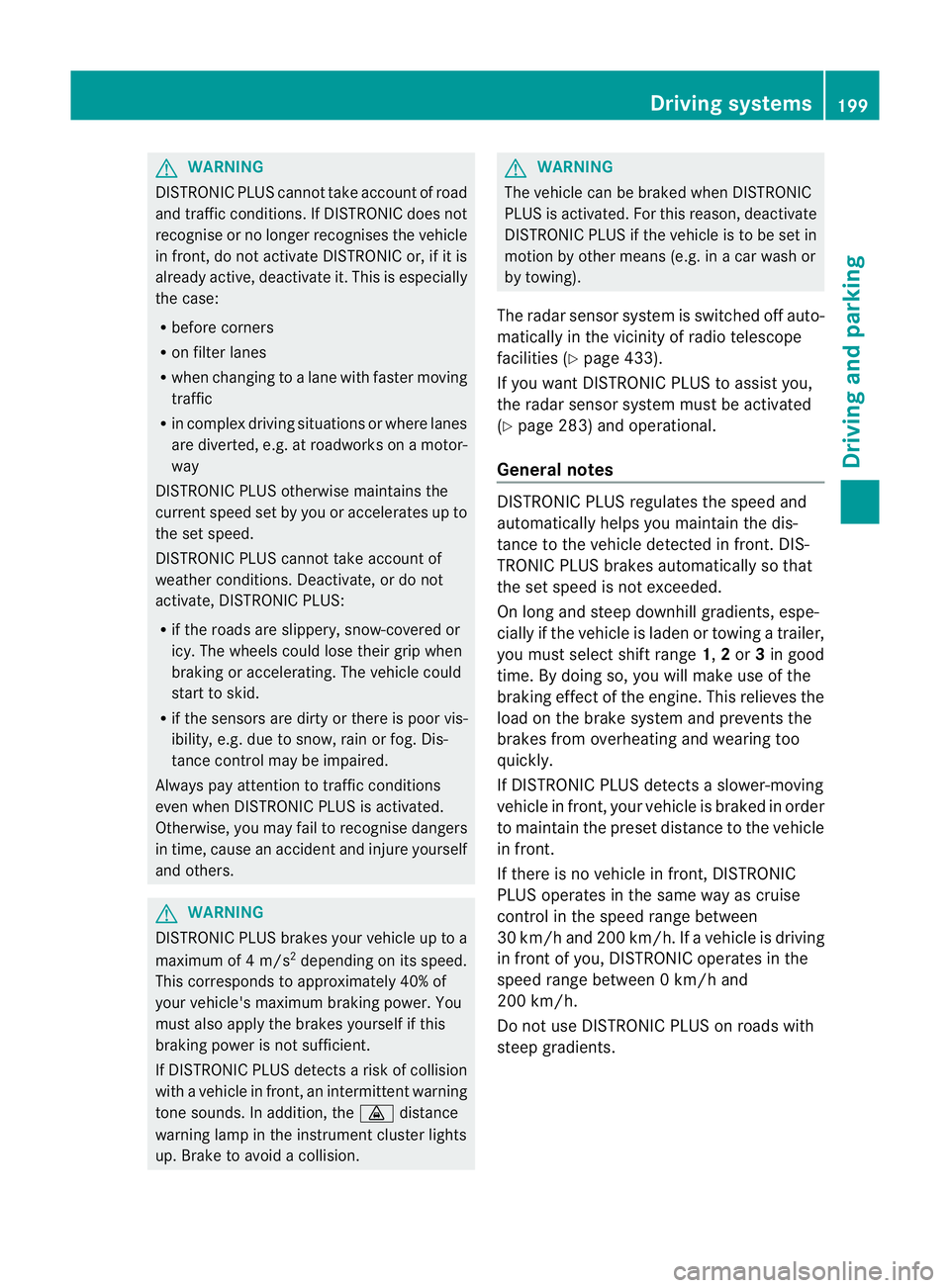
G
WARNING
DISTRONIC PLUS canno ttake account of road
and traffic conditions. If DISTRONI Cdoes not
recognise or no longer recognises the vehicle
in front, do not activate DISTRONIC or, if it is
alr eady active, deactivate it. This is especially
the case:
R befor ecorners
R on filter lanes
R when changing to alane with faster moving
traffic
R in comple xdriving situations or where lanes
are diverte d,e.g. at roadworks on amotor-
way
DISTRONIC PLU Sotherwise maintains the
current spe ed setbyyou or accelerates up to
the set speed.
DISTRONIC PLU Scannot take account of
weather conditions. Deactivate, or do not
activate, DISTRONI CPLUS:
R if th eroads are slippery, snow-covered or
icy .The wheels coul dlose their grip when
brakin goraccelerating .The vehicle could
star ttos kid.
R if the sensors are dirty or there is poo rvis-
ibility, e.g. due to snow, rain or fog. Dis-
tance control may be impaired.
Always pay attention to traffic conditions
even when DISTRONIC PLU Sisactivate d.
Otherwise, you ma yfail to recognise dangers
in time, caus eanaccident and injure yourself
and others. G
WARNING
DISTRONIC PLUS brake syourvehicle up to a
maximu mof4m /s2
depending on its speed.
This corresponds to approximately 40% of
your vehicle's maximum braking power. You
must als oapply the brakes yourself if this
braking power is not sufficient.
If DISTRONI CPLUS detect sarisk of collision
with avehicle in front, an intermit tent warning
tone sounds. In addition, the ·distance
warning lamp in the instrument cluste rlights
up. Brak etoavoidac ollision. G
WAR
NING
The vehicle can be braked when DISTRONIC
PLUS is activated. For this reason, deactivate
DISTRONIC PLUS if the vehicle is to be set in
motion by othe rmeans (e.g. in acar wash or
by towing).
The radar senso rsystem is switched off auto-
matically in the vicinity of radio teles cope
facilities (Y page 433).
If you want DISTRONIC PLUS to assist you,
the radar sensor syste mmust be activated
(Y page 283 )and operational.
General notes DISTRONIC PLUS regulates the speed and
automati
cally helps you maintain the dis-
tanc etot he vehicle detected in front. DI S-
TRONIC PLU Sbrake sautomatically so that
the set spee disnot exceeded.
On long and steep downhil lgradients, espe-
ciall yifthe vehicle is laden or towing atrailer,
yo um ust select shift range 1,2or 3in good
time. By doing so, you will make use of the
braking effec tofthe engine. This relieves the
load on the brake system and prevents the
brakes from overheating and wearing too
quickly.
If DI STRONIC PLUS detects aslower-moving
vehicle in front ,your vehicle is braked in order
to maintain the preset distance to the vehicle
in front.
If ther eisnov ehicle in front ,DISTRONIC
PLUS operate sinthe sam eway as cruise
control in the spee drange between
30 km/h and 200 km/h. If avehicle is driving
in fron tofyou, DI STRONIC operates in the
speed range betwee n0km/h and
200 km/h.
Do not us eDISTRONIC PLUS on roa dswith
steep gradients. Driving systems
199Drivinga nd parking Z
Page 219 of 441
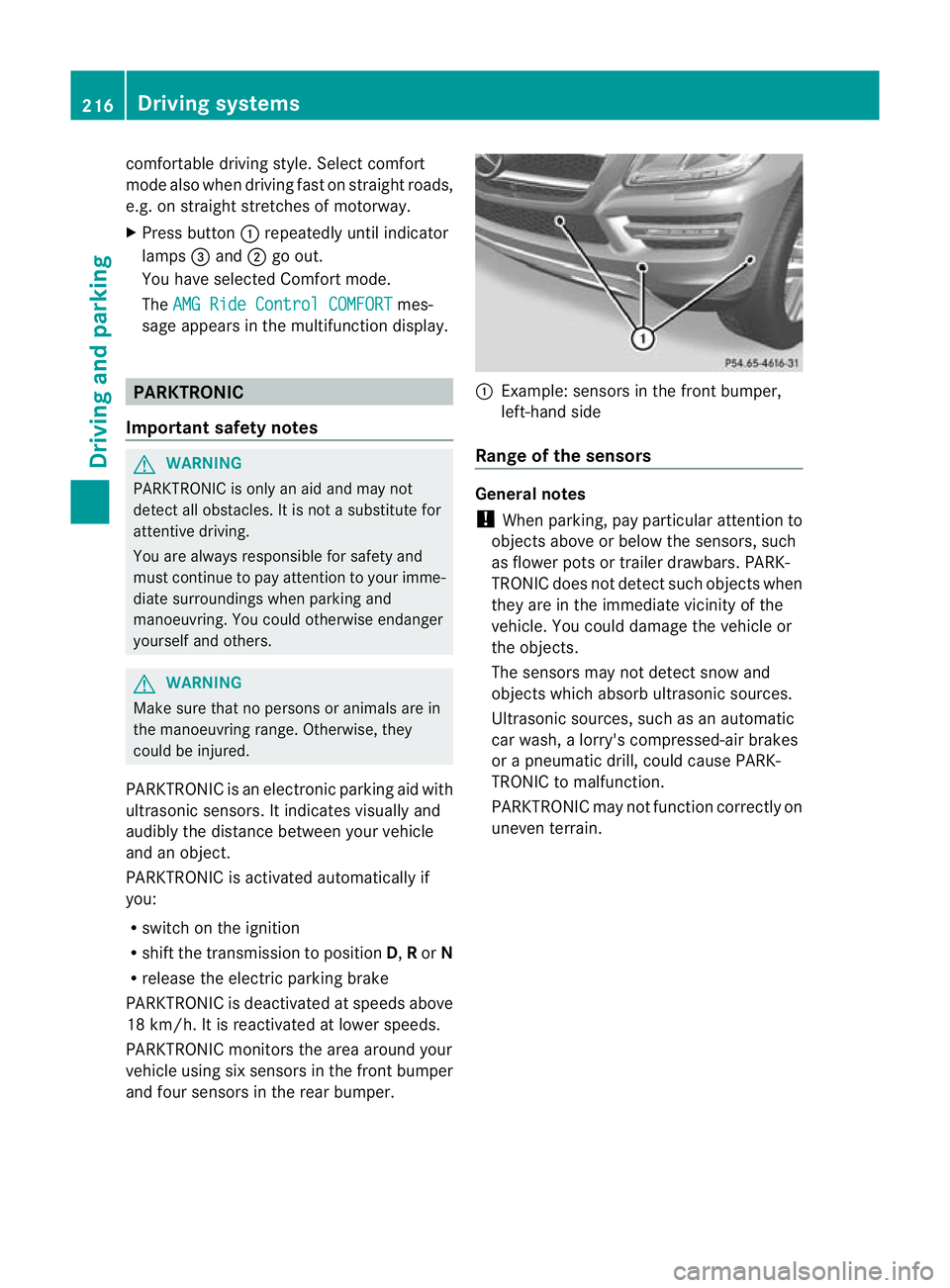
comfortable driving style. Select comfort
mod
ealsow hend riving fas tonstraightroads,
e.g. on straight str etche sofm otorway.
X Press button :repeatedly unt ilindicator
lamps =and ;go out.
Yo uh aves elec ted Comfort mode.
The AMG Ride Control COMFORT mes-
sage appears in the multifunctio ndisplay. PARKTRONIC
Important safety notes G
WAR
NING
PARKTRONI Cisonly an aid and may not
detect all obs tacles .Itisnotas ubstitut efor
attentive driving.
You are alway sresponsible for safet yand
must continue to pay attention to your imme-
diate surroundings whe nparking and
manoeuvring. You could otherwise endanger
yourself and others. G
WARNING
Make sure that no persons or animals are in
the manoeuvrin grange. Otherwise, they
could be injured.
PARKTRONI Cisanelectronic parking aid with
ultrasonic sensors. It indicates visuallyand
audibl ythe distanc ebetween your vehicle
and an object.
PARKTRONIC is activated automaticall yif
you:
R switch on the ignition
R shift the transmission to position D,Ror N
R release the electri cparking brake
PARKTRONIC is deactivated at speeds above
18 km/h. It is reactivated at lower speeds.
PARKTRONIC monitor sthe ar ea arou ndyour
vehicle using six sensor sint he front bumper
an df our sensor sint he rear bumper. :
Example :sensor sint he front bumper,
left-hand side
Range of th esensors General notes
! When parking ,pay particular attention to
object sabov eorbelow th esensors, such
as flower pot sortrailer drawbars. PARK-
TRONIC does no tdetec tsuch objects when
they are in the immediate vicinity of the
vehicle. You could damage the vehicle or
the objec ts.
The sensors ma ynot detect sno wand
object swhich absor bultrasonic sources.
Ultrasonic sources, such as an automatic
car wash, alorry' scompressed-ai rbrakes
or ap neumatic drill, could cause PARK-
TRONI Ctom alfunction.
PARKTRONI Cmay not function correctly on
uneven terrain. 216
Driving systemsDriving and parking
Page 222 of 441

Problems wit
hPARKTRONIC Problem Possible causes/consequences and
M Solutions
Only the red segments
in the PARKTRONIC
warning display
sare lit.
Yo ua lso hear awarning
tone for approximately
two seconds.
PARKTRONIC is deacti-
vated after approx-
imately five seconds,
and the indicator lamp
in the PARKTRONIC
button lights up. PARKTRONIC has malfunctioned and has switched off.
X
If problems persist, have PARKTRONIC checked at aqualified
specialist workshop. Only the red segments
in the PARKTRONIC
warning display
sare lit.
PARKTRONIC is deacti-
vate dafter approx-
imatel yfive seconds. The PARKTRONIC sensors are dirty or there is interference.
X
Clean the PARKTRONIC sensors (Y page 370).
X Switc hthe ignition bac kon. The problem may be cause
dbyanexternal source of radio or
ultrasound waves.
X See if PARKTRONIC functions in adifferent location. Active Parking Assist
Important safet ynotes G
WARNING
Active Parkin gAssist is merely an aid and may
sometimes recommen dparking spaces that
are not suitable for parking. For example,
these might be spaces where parking is pro-
hibited ,driveways, unsuitabl esurfaces, etc.
Active Parking Assis tmeasures the parking
space as you driv epast it. Any later changes
to the parking space are not taken into
account. For instance, this may be the case
when the vehicle parked in front of or behind
the space changes its positio norwhen an
obstacle is moved int othe parkin gspace.
Active Parking Assist does not reliev eyou of
the responsibilit yofpaying attention. If you
rely solel yonA ctive Parkin gAssist, you could cause an acciden
tand injure yourself and oth-
ers.
You are always responsible for safety and
must continue to pay attention to your imme-
diate surroundings whe nparking and
manoeuvring. G
WARNING
Objects located above the heigh trange of
Active Parking Assis twill not be detected
when the parking space is measured. These
are not taken into account when the parking
procedure is calculated, e. g. overhanging
loads, tail sections or loading ramps of goods
vehicles. In some circumstances, Active Park-
ing Assist may therefor eguide you into the
parking space too early. This may lead to a
collision. For this reason, you should avoid
using Active Parking Assis tinsuch situations. Driving systems
219Drivingand pa rking Z
Page 241 of 441

Problems wit
hNight View Assist Plus Problem Possible causes/consequences and
M Solutions
The pictur
equality of
Night View Assis tPlus
has deteriorated. The windscreen wipers are smearin
gthe windscreen.
X Replace the wiper blades (Y page 132). The windscreen is smeared after the vehicle has been cleaned in
ac
ar wash.
X Clea nthe windscreen (Y page 369). There is windscreen chip damage in the camera's field of vision.
X
Replace the windscreen. The windscreen is misted up on the inside.
X
Demist the windscreen (Y page 145). The windscreen is iced up.
X
De-ice the windscreen (Y page 145). There is dir
tonthe insid eofthe windscreen.
X Clean the insid eofthe windscreen (Y page 369). Lan
eTracking package
General notes The Lane Tracking package consis
tsof Blind
Spot Assist (Y page 238) and Lane Keeping
Assist (Y page 240).
Blind Spot Assist Important safety notes
G
WARNING
Blind Spot Assist is only an aid designe dto
assis tdriving. It may fail to detec tsome vehi-
cles and is no substitute for attentive driving.
Blin dSpot Assist cannot detect road and traf-
fic conditions. It may fail to detect narrow
vehicles, such as motor cycles or bicycles ,or
only detec tthem too late.
Monitorin gmay be affected by dirty sensors,
stron gspray or poor visibility caused by snow,
rain or mist, for example. In this case, vehicles
are detected late or not at all. Alway
spay attention to traffic conditions and
your surroundings. Otherwise ,you may fai lto
recognise dangers in time ,cause an accident
and injure yourself and others. G
WARNING
Blind Spot Assis tisn ot active at speeds below
30 km/h. The indicator lamps in the exterior
mirror sare yello w.Vehicle sinthe monitoring
range ar ethen not indicated.
Always pay attention to traf ficc ondition sand
your surroundings. Otherwise, you may fail to
recognise dangers in time, cause an accident
and injure yourself and othe rs.
Ge nera lnotes
Blind Spot Assist uses aradar senso rsystem
to monitor the areas on both side sofyour
vehicle. It supports you from speeds of
30 km /h.Aw arning display in the exterior
mirror sdraws your attentio ntovehicles
detected in the monitored area .Ifyou then
switc hont he cor respondi ng turn signal to 238
Drivin
gsystemsDriving and parking
Page 242 of 441

change lane, yo
uwilla lsor eceive an optical
and audible collisio nwarning. For monitoring,
Active Blin dSpot Assist uses sensors in the
rear bumper.
For Blin dSpot Assist to assist you when driv-
ing, the rada rsensor system must be activa-
ted (Y page 283) and operational.
The rada rsensor system is switched off auto-
maticall yinthe vicinit yofradio telescope
facilities (Y page 433).
Monitoring range of the sensors G
WARNING
Blind Spot Assist monitors certain areas in the
immediate vicinit yofyour vehicle. Vehicles
that approach and driv epast at high speeds
are not detected. There is no display and no
warning.
If the lanes are very wide, it may not be pos-
sible to monitor the complete width of the
neighbouring lane. For this reason, vehicles in
the next lane may not be detected, especially
if they are driving in astaggered formation in
different lanes .This ma ybethe case if vehi-
cles ar edriving at th eedge of their lane that
is furthest away from your vehicle.
Alway spay attention to traffic conditions and
your surroundings. Otherwise ,you may fai lto
recognis edangers in time, cause an accident
and injure yourself and others. Blind Spot Assis
tmonitors the area up to
3. 0mb ehind your vehicle and direc tlyn extto
your vehicle, as shown in the diagram.
If the lanes are narrow, vehicles drivin gint he
lan ebeyond th elan en ext to your vehicle may
be indicated, especially if th evehicles are not
drivin gint he midd le of their lane. This may
be th ecase if there are vehicles at th eedge
of their lan eneares tyour vehicle.
Due to th enature of th esystem:
R warnings may be issued in error when driv-
ing close to crash barriers or similar solid
lane borders.
R warnings may be interrupted when driving
alongside long vehicles, for example lor-
ries, for aprolonged time.
Th et wo radar sensors for Blin dSpot Assist
are integrated int othe sides of the rear
bumper .Make sure that the bumper is free of
dirt, ice or slush in the vicinity of the sensors.
The sensor smust not be covered, for exam-
ple by cycle racks or overhanging loads .Fol-
lowin gasevereimpact or in th eevent of dam-
ag etot he bumpers, hav ethe function of the
sensor schecked at aqualified special ist
workshop. Blind Spot Assist may otherwise
not work properly.
Indicator and warning display :
Yello windicato rlamp/red warning lamp
If Blind Spot Assis tiss witched on, indicator
lamp :in the exterior mirrors lights up yel-
low up to aspeed of 30 km/h. At speeds
above 30 km/h, the indicator lamp goes out
and Blin dSpot Assist is operational. Driving systems
239Driving and parking Z
Page 246 of 441

the edge of their lane tha
tisfurthest away
from your vehicle.
Always pay attention to traffic conditions and
your surroundings. Otherwise, you may fail to
recognise dangers in time, cause an accident
and injure yoursel fand others. Active Blind Spo
tAssist monitor sthe area up
to 3. 0mbehind your vehicle and directly next
to your vehicle, as shown in the diagram. For
this purpose, Active Blin dSpot Assist uses
rada rsensors in the rear bumper.
If the lanes are narrow, vehicles driving in the
lane beyond the lane next to your vehicle may
be indicated, especially if the vehicles are not
driving in the middle of their lane. This may
be the case if there are vehicles at the inner
edge of your lane.
Due to the nature of the system:
R warnings may be issued in error when driv-
ing close to crash barriers or similar solid
lane borders.
R warnings may be inter rupted when driving
alongside particularly long vehicles, for
example lorries, for aprolonged time.
Th eA ctive Blind Spo tAssist radar sensor sare
integ rated into the front and rear bumpers
and behind acover in the radiator grille. Make
sure that the bumpers and the cover in the
radiator grille ar efree of dirt, ice or slush. The rea
rsensors must not be covered, e.g. by
bicycle racks or overhanging loads. Following
as ever eimpact or in th eevent of damag eto
the bumpers, have the function of the radar
sensors checked at aqualified specialist
workshop. Active Blind Spot Assis tmay oth-
erwise no longer work properly.
Indicator and warning display G
WARNING
Active Blind Spot Assist is not active at speeds
below 30 km/h. The indicator lamps in the
exterior mirrors are yellow .Vehicles in the
moni toring range are then not indicated.
Always pay attention to traffic conditions and
your surroundings. Otherwise, you may fail to
recognise dangers in time and cause an acci-
dent and injure yourself and othe rs. :
Yellow indicator lamp/red warning lamp
If Active Blind Spot Assist is switched on,
indicator lamps :in the exterior mirror slight
up yellow up to aspeed of 30 km/h. At
speeds above 30 km/h, the indicator lamp
goes out and Activ eBlind Spot Assist is
operational.
If av ehicle is detected within the monitoring
range of Blin dSpot Assist at speeds above
approximately 30 km/ h,warning lamp :on
the corresponding side lights up red. This
warning always occurs when avehicle enters
th eb linds pot monitorin grange fro mbehind
or from the side. When you over take avehicle,
the warning only occu rsif the difference in
speed is less than 12 km/h. Drivin
gsystems
243Drivingand parking Z