2012 MERCEDES-BENZ GL-Class tailgate
[x] Cancel search: tailgatePage 19 of 384
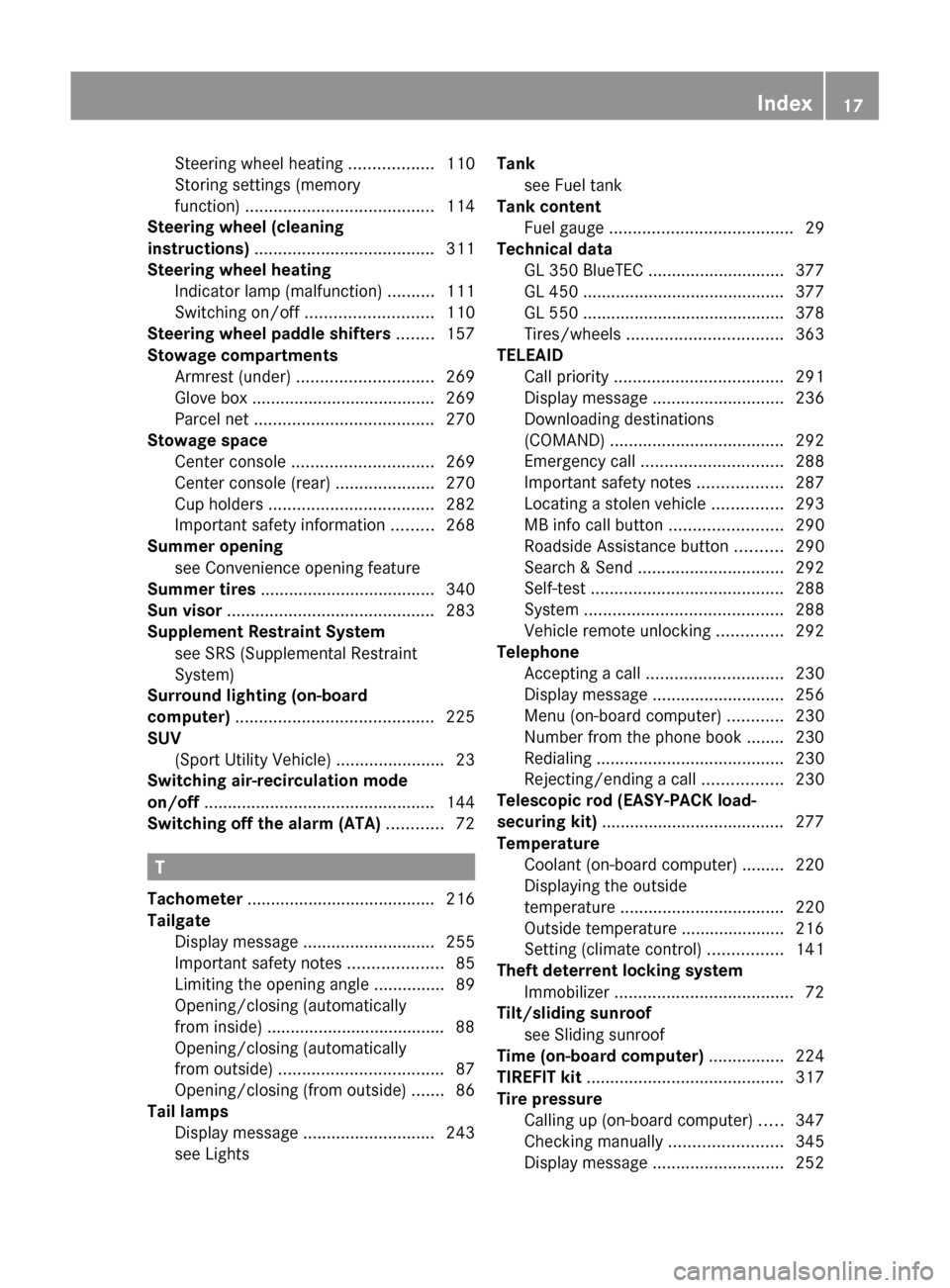
Steering wheel heating ..................110
Storing settings (memory
function) ........................................ 114
Steering wheel (cleaning
instructions) ...................................... 311
Steering wheel heating Indicator lamp (malfunction) ..........111
Switching on/off ........................... 110
Steering wheel paddle shifters ........ 157
Stowage compartments Armrest (under) ............................. 269
Glove box ....................................... 269
Parcel net ...................................... 270
Stowage space
Center console .............................. 269
Center console (rear) .....................270
Cup holders ................................... 282
Important safety information .........268
Summer opening
see Convenience opening feature
Summer tires ..................................... 340
Sun visor ............................................ 283
Supplement Restraint System see SRS (Supplemental Restraint
System)
Surround lighting (on-board
computer) .......................................... 225
SUV (Sport Utility Vehicle) .......................23
Switching air-recirculation mode
on/off ................................................. 144
Switching off the alarm (ATA) ............ 72
T
Tachometer ........................................ 216
Tailgate Display message ............................ 255
Important safety notes ....................85
Limiting the opening angle ...............89
Opening/closing (automatically
from inside) ...................................... 88
Opening/closing (automatically
from outside) ................................... 87
Opening/closing (from outside) .......86
Tail lamps
Display message ............................ 243
see Lights
Tank
see Fuel tank
Tank content
Fuel gauge ....................................... 29
Technical data
GL 350 BlueTEC ............................. 377
GL 450 ........................................... 377
GL 550 ........................................... 378
Tires/wheels ................................. 363
TELEAID
Call priority .................................... 291
Display message ............................ 236
Downloading destinations
(COMAND) ..................................... 292
Emergency call .............................. 288
Important safety notes ..................287
Locating a stolen vehicle ...............293
MB info call button ........................290
Roadside Assistance button ..........290
Search & Send ............................... 292
Self-test ......................................... 288
System .......................................... 288
Vehicle remote unlocking ..............292
Telephone
Accepting a call ............................. 230
Display message ............................ 256
Menu (on-board computer) ............230
Number from the phone book ........ 230
Redialing ........................................ 230
Rejecting/ending a call .................230
Telescopic rod (EASY-PACK load-
securing kit) ....................................... 277
Temperature Coolant (on-board computer) ......... 220
Displaying the outside
temperature ................................... 220
Outside temperature ...................... 216
Setting (climate control) ................141
Theft deterrent locking system
Immobilizer ...................................... 72
Tilt/sliding sunroof
see Sliding sunroof
Time (on-board computer) ................ 224
TIREFIT kit .......................................... 317
Tire pressure Calling up (on-board computer) .....347
Checking manually ........................345
Display message ............................ 252Index17
Page 21 of 384

Lights display message ..................241
Power supply ................................. 213
Shift range ..................................... 157
Towing away
With both axles on the ground .......332
Tow-starting
Emergency engine starting ............333
Important safety notes ..................331
Trailer
Towing ........................................... 211
Trailer loads and drawbar
noseweights ...................................... 213
Trailer towing Blind Spot Assist ............................ 203
ESP ®
................................................ 71
PARKTRONIC ................................. 198
Permissible trailer loads and
drawbar noseweights .....................213
Towing a trailer .............................. 211
Transmission
see Automatic transmission
Transporting the vehicle .................. 332
Traveling uphill
Brow of hill ..................................... 179
Driving downhill ............................. 179
Maximum gradient-climbing
capability ....................................... 179
Trim pieces (cleaning instructions) . 311
Trip computer (on-board
computer) .......................................... 229
Trip meter see Trip odometer
Trip odometer
Calling up ....................................... 220
Resetting (on-board computer) ......229
Trunk
see Tailgate
Turn signals
Changing bulbs (front) ...................126
Display message ............................ 241
Switching on/off ........................... 121
see Turn signals
TWR (Tongue Weight Rating)
(definition) ......................................... 361
Type identification plate see Vehicle identification plate U
Unlocking Emergency unlocking .......................85
From inside the vehicle (central
unlocking button) ............................. 84
V
Vanity mirror (in sun visor) .............. 283
Vehicle Correct use ...................................... 24
Data acquisition ............................... 25
Display message ............................ 254
Equipment ....................................... 21
Individual settings ..........................223
Limited Warranty ............................. 25
Loading .......................................... 349
Locking (in an emergency) ...............85
Locking (SmartKey) .......................... 77
Lowering ........................................ 325
Maintenance .................................... 22
Parking for a long period ................ 167
Pulling away ................................... 151
Raising ........................................... 322
Reporting problems .........................24
Towing away .................................. 331
Transporting .................................. 332
Unlocking (in an emergency) ...........85
Unlocking (SmartKey) ......................77
Vehicle battery
see Battery (vehicle)
Vehicle dimensions
see Technical data
Vehicle emergency locking ................ 85
Vehicle identification number see VIN
Vehicle identification plate .............. 369
Vehicle level (display message) ....... 248
Vehicle tool kit .................................. 314
Vehicle weights see Technical data
Video (DVD) ........................................ 222
Video DVD (on-board computer) ...... 222
VIN ...................................................... 369
Index19
Page 38 of 384

Door control panelFunctionPage:Opens the door84;%& Unlocks/locks
the vehicle
84
=7 Adjusts the exterior
mirrors
112
?Z ö\ Selects the
exterior mirror, electrically
folds the exterior mirrors
in/out
112
AW Opens/closes the
side windows
90
Bn Activates/
deactivates the override
feature for the side
windows in the rear
compartment
66
C± Opens/closes the
hinged power side windows
91
Dq Opens/closes the
tailgate
88
36Door control panelAt a glance
Page 74 of 384

Distance warning function (vehicles
with DISTRONIC)
This function provides a warning from a speed
of approximately 20 mph(30 km/h), if:
R for a period of several seconds, the
distance to the vehicle in front is too short
for the speed at which you are traveling.
The · distance warning lamp in the
instrument cluster will light up.
R you are rapidly approaching the vehicle in
front. An intermittent warning tone will
then sound and the · distance warning
lamp will light up in the instrument cluster.
You must apply the brakes yourself in order
to maintain the appropriate distance to the
vehicle in front and prevent a collision.GWARNING
If the distance warning lamp · in the
instrument cluster comes on while driving
and/or an intermittent warning sounds,
immediate attention on the part of the driver
is required. As required by the traffic
situation, apply the brakes and navigate
around a possible obstacle. However, do not
drive by relying on the distance warning
function, as this will result in an emergency
braking application. This will not always
enable you to avoid a collision, especially
when traveling on varying road surface
conditions and with varying driver reaction.
Complex driving situations are not always
fully recognized by the distance warning
function. This could result in wrong or missing
distance warnings.
XTo activate/deactivate: activate or
deactivate the distance warning function in
the on-board computer ( Y page 228).
After activation, the Ä symbol is
displayed in the lower multifunction
display.Theft deterrent locking systems
Immobilizer
The immobilizer prevents your vehicle from
being started without the correct SmartKey.
When leaving the vehicle, always take the
SmartKey with you and lock the vehicle. The
engine can be started by anyone with a valid
SmartKey that is left inside the vehicle.
XTo activate with the SmartKey: remove
the SmartKey from the ignition lock.XTo activate with KEYLESS-GO: switch the
ignition off and open the driver's door.XTo deactivate: switch on the ignition.
i
The immobilizer is always deactivated
when you start the engine.
In the event that the engine cannot be
started when the starter battery is fully
charged, the immobilizer may be faulty.
Contact an authorized Mercedes-Benz
Center or call 1-800-FOR-MERCedes (in
USA) or 1-800-387-0100 (in Canada).
ATA (Anti-Theft Alarm system)
A visual and audible alarm is triggered if the
alarm system is armed and you open:
R a door
R the vehicle with the mechanical key
R the tailgate
R the hood
The alarm is not switched off, even if you
close the open door that has triggered it, for
example.
72Theft deterrent locking systemsSafety
Page 79 of 384

Any unauthorized modification to this
device could void the user’s authority to
operate the equipment.
The product label with FCC ID and IC
certification number can be found in the
battery case of the SmartKey.
i Canada only:
This device complies with RSS-210 of
Industry Canada. Operation is subject to
the following two conditions:
1. This device may not cause interference,
and
2. this device must accept any interference
received, including interference that may
cause undesired operation of the device.
Any unauthorized modification to this
device could void the user’s authority to
operate the equipment.
The product label with FCC ID and IC
certification number can be found in the
battery case of the SmartKey.
Locking and unlocking centrally
The SmartKey centrally locks/unlocks:
R the doors
R the tailgate
R the fuel filler flap
:& Locks the vehicle;F Opens/closes the tailgate=% Unlocks the vehicle
When unlocking, the turn signals flash once.
When locking, they flash three times.
When it is dark, the surround lighting also
comes on if it is activated in the on-board
computer ( Y page 225).
You can also set an audible signal to confirm
that the vehicle has been locked or unlocked.
The audible signal can be activated and
deactivated using the on-board computer
( Y page 226).XTo unlock centrally: press the %
button.
If you do not open the vehicle within
approximately 40 seconds of unlocking:
R the vehicle is locked again.
R the theft deterrent locking system is armed
again.
XTo lock centrally: press the & button.
KEYLESS-GO
General notes
i USA only:
This device complies with Part 15 of the
FCC Rules. Operation is subject to the
following two conditions:
1. This device may not cause harmful
interference, and
2. this device must accept any interference
received, including interference that may
cause undesired operation.
Any unauthorized modification to this
device could void the user’s authority to
operate the equipment.
The product label with FCC ID and IC
certification number can be found in the
battery case of the SmartKey.
i Canada only:
This device complies with RSS-210 of
Industry Canada. Operation is subject to
the following two conditions:
1. This device may not cause interference,
and
SmartKey77Opening/closingZ
Page 81 of 384

X To unlock the vehicle: touch the inner
surface of the door handle.XTo lock the vehicle: press locking
button :.XConvenience closing feature: press
locking button : for an extended period
( Y page 92).
If you pull on the handle of the tailgate, only
the cargo compartment of the vehicle is
unlocked.
Changing the settings of the locking
system
You can change the setting of the locking
system in such a way that only the driver's
door and the fuel filler flap are unlocked. This
is useful if you frequently travel on your own.
XTo change the setting: press and hold
down the % and & buttons
simultaneously for approximately six
seconds until the battery check lamp
( Y page 80) flashes twice.
i
If the setting of the locking system is
changed within the signal range of the
vehicle, pressing the & or % button
locks or unlocks the vehicle.
The SmartKey now functions as follows:
XTo unlock the driver's door: press the
% button once.XTo unlock centrally: press the %
button twice.XTo lock centrally: press the & button.The KEYLESS-GO function is changed as
follows:XTo unlock the driver's door: touch the
inner surface of the door handle on the
driver's door.XTo unlock centrally: touch the inner
surface of the door handle on the front-
passenger door or the rear door.XTo lock centrally: press the locking button
on one of the door handles.
Restoring the factory settings
XPress the % and & buttons
simultaneously for approximately six
seconds until the battery check lamp
flashes twice.
Mechanical key
General notes
If the vehicle can no longer be unlocked with
the SmartKey, use the mechanical key.
If you use the mechanical key to unlock and
open the driver's door, the anti-theft alarm
system will be triggered ( Y page 72).
There are several ways to turn off the alarm:
XTo turn the alarm off with the
SmartKey: press the % or & button
on the SmartKey.
or
XInsert the SmartKey into the ignition lock.
or
XTo deactivate the alarm with KEYLESS-
GO: press the Start/Stop button in the
ignition lock. The SmartKey must be in the
vehicle.
or
XLock or unlock the vehicle using KEYLESS-
GO. The SmartKey must be outside the
vehicle.SmartKey79Opening/closingZ
Page 86 of 384

Unsecured or improperly positioned cargo
increases a child's risk of injury in the event
of
R strong braking maneuvers
R sudden changes of direction
R an accident
Unlocking and opening doors from
the inside
You can open a door from inside the vehicle
even if it has been locked. You can only open
the rear doors from inside the vehicle if they
are not secured by the child-proof locks
( Y page 66).
Only open the door when the traffic situation
permits.
If the vehicle was previously locked with the
SmartKey or with KEYLESS-GO, opening the
vehicle from the inside will activate the anti-
theft alarm system. Switch off the alarm
( Y page 72).
XPull door handle ;.
If the door is locked, locking knob : pops
up. The door is unlocked and can be
opened.
Centrally locking and unlocking the
vehicle from the inside
You can centrally lock or unlock the vehicle
from the inside.
The central locking/unlocking button does
not lock or unlock the fuel filler flap.
The buttons are located on both front doors.
i You cannot unlock the vehicle centrally
from the inside if the vehicle has been
locked with the SmartKey or KEYLESS-GO.
i It is only possible to lock the vehicle
centrally if the front-passenger door is
closed.XTo unlock: press button :.XTo lock: press button ;.
If all the doors and the tailgate are closed,
the vehicle locks.
You can open a front door from inside the
vehicle even if it has been locked. Only open
the door when the traffic situation permits.
If the vehicle has been locked with the central
locking button:
R and the SmartKey is set to its factory
setting, the entire vehicle is unlocked if a
front door is opened from the inside
R and the SmartKey is set to an individual
setting, only the front door that is opened
from inside the vehicle is unlocked.
If the vehicle has been locked centrally with
the SmartKey or with KEYLESS-GO, it is not
unlocked when the release button for the
central locking is used.
Automatic locking feature
The vehicle locks automatically when the
ignition is switched on and the wheels of the
84DoorsOpening/closing
Page 87 of 384

vehicle are turning at a speed of more than
9 mph (15 km/h).
You could therefore be locked out when:
R the vehicle is being pushed.
R the vehicle is being towed.
R the vehicle is being tested on a
dynamometer.
You can switch the automatic locking
function on and off using the on-board
computer ( Y page 226).
Unlocking the driver's door
(mechanical key)
If the vehicle can no longer be unlocked with
the SmartKey, use the mechanical key.
If you use the mechanical key to unlock and
open the driver's door, the anti-theft alarm
system will be triggered ( Y page 72).
XTake the mechanical key out of the
SmartKey ( Y page 79).XInsert the mechanical key into the lock of
the driver's door as far as it will go.XFirmly turn the mechanical key counter-
clockwise as far as it will go to position
1 and hold it in this position.XPull the door handle quickly.
The locking knob pops up.
The door is unlocked.XTurn the mechanical key back and remove
it.XPull the door handle again.XInsert the mechanical key into the
SmartKey.
Locking the vehicle
If the vehicle can no longer be locked with the
SmartKey, you can lock it by taking the
following steps.
XClose the front-passenger door, the rear
door on the front-passenger side and the
tailgate.XOpen the driver’s door and the rear door on
the driver’s side.XPress the locking button on the driver’s
door ( Y page 84).
The locking knobs in the front-passenger
door and in the rear doors drop down.XPress down the locking knobs in the front-
passenger and rear doors manually, if
necessary.XClose the driver's door from the outside.XPress down the locking knob of the driver's
door by reaching in through the open rear
door.
i Make sure that you have the SmartKey on
your person and that it has not been left in
the vehicle.
XClose the rear door on the driver’s side.XMake sure that the doors and the tailgate
are locked.
i If you lock the vehicle as described above,
the fuel filler flap is not locked. The anti-
theft alarm system is not armed.
Cargo compartment
Important safety notes
Do not leave the SmartKey in the cargo
compartment. You could otherwise lock
yourself out.
Cargo compartment85Opening/closingZ