2012 MERCEDES-BENZ G-CLASS SUV key battery
[x] Cancel search: key batteryPage 8 of 357

Neutral (ECO start/stop function)
.150
Overview ........................................ 149
Problem (fault) ............................... 156
Progra mselector button ................152
Pulling away ................................... 144
Selector leve r................................ 149
Shift range s................................... 153
Steering wheel gearshift paddle s... 153
Trailer towing ................................. 152
Transmissio nposition display ........150
Automatic transmission emer-
gency running mode .........................156
Auxiliary heating Activating/deactivating .................134
Activating/deactivating (on the
centre console ).............................. 135
Display message ............................ 250
Important safety notes ..................134
Malfunction ................................... .138
Problem (display message) ............138
Remote control .............................. 135
Setting ........................................... 223
Setting the departur etime ............ .136
Auxiliary ventilation
Activating/deactivating .................134
Activating/deactivating (on the
centre console ).............................. 135
Problem (display message) ............138
Remote control .............................. 135
Axle load, permissible (traile rtow-
ing) ...................................................... 350 B
Backrest (display message) .............249
BAS (Brake Assist System) .................61
Battery Changing (auxiliary heating
remote control) .............................. 137
Changing (key )................................. 71
Checking (key )................................. 71
Important safety guidelines (key )..... 70
Battery (vehicle)
Charging ........................................ 311
Display message ............................ 239
Important safety notes ..................309
Jump starting ................................. 313
Overview ........................................ 309Belt tensioner
Activation ......................................... 39
Function .......................................... .47
Blind Spo tAssist
Activating/deactivating .................220
Display message ............................ 243
Notes/function .............................. 190
Trailer towing ................................. 192
see Active Blind Spot Assist
BlueTEC (AdBlue ®
) ............................. 345
Bonnet Closing .......................................... .291
Display message ............................ 249
Important safety notes ..................290
Opening ......................................... 291
Brake fluid
Display message ............................ 232
Notes ............................................. 346
Brake lamps
Adaptive .......................................... .61
Display message ............................ 235
Brakes
ABS .................................................. 60
BAS .................................................. 61
Brake fluid (notes) .........................346
Display message ............................ 229
Driving tips .................................... 165
High-performance brake system ....166
Important safety notes ..................165
Parking brake ................................ 164
Warning lamp ................................. 253
Breakdown
see Flat tyre
see Towing away
Bulbs
Brake lamp .................................... 118
Cornering light function .................117
Foglamps ....................................... 117
Rea rfoglamp ................................. 118
Reversing lamp .............................. 118
Tai llamp ........................................ 118
see Changing bulbs Index
5
Page 14 of 357

I
Immobiliser .......................................... 64
Indicator and warning lamps Coolan t.......................................... 260
DISTRONI CPLUS ........................... 262
Engine diagnostics .........................259
Indicator lamps
Display message ............................ 235
Instrument cluster
Overview ........................................ 211
Warning and indicator lamps .........251
Instrument cluster lighting ..............212
Interior lighting ................................. 110
Automatic control system ..............111
Delayed switch-off (on-board
computer) ...................................... 222
Luggage compartment lighting ......112
Manual control ............................... 112
Overview ........................................ 110
Reading lamp ................................. 112
Rea rinterior lighting ...................... 113
Interior motion sensor ........................65
ISOFIX child seat securing system ....51 J
Jack Pump lever ..................................... 331
Storage location ............................ 306
Using ............................................. 330
Jump starting (engine) ......................313 K
Key Changing the battery .......................71
Checking the battery .......................71
Convenience opening feature ..........78
Display message ............................ 251
Door central locking/unlocking .......68
Emergency key element ................... 70
Important safety notes ....................68
Loss ................................................. 72
Malfunction ...................................... 72
Modifying the programming .............69
Overview .......................................... 68Problem (malfunction)
.....................72
Starting the engine ........................144
Keyp ositions
Key ................................................ 143
Kickdown
Manual drive program ....................155 L
Lap time (RACETIMER) ......................226
Lashing eyelets ................................. 271
Licence plate lamp (display mes-
sage) ................................................... 235
Lights Activating/deactivating the inte-
rior lighting delayed switch-off .......222
Automatic headlamp mode ............105
Cornering light function .................110
Courtesy lights ............................... 114
Dipped-bea mheadlamps ............... 105
Driving abroad ............................... 104
Foglamps ....................................... 106
Hazard warning lamps ...................109
Headlamp flasher ........................... 109
Ligh tswitc h................................... 104
Main-beam headlamps ................... 109
Parking lamps ................................ 108
Rea rfoglamp ................................. 107
Side lamps ..................................... 107
Switching the daytime driving
lights on/off (on-board computer) .222
Switching the daytime driving
lights on/off (switch) .....................105
Switching the exterio rlighting
delayed switch-off on/off (on-
board computer )............................ 222
Switching the surround lighting
on/off (on-board computer) ..........222
Turn signals ................................... 108
see Changing bulbs
see Interior lighting
Light sensor (display message) .......236
LIM indicator lamp Cruise control ................................ 174
DISTRONI CPLUS ........................... 183
Variabl eSPEEDTRONIC .................179
Limiting the speed
see SPEEDTRONIC Index
11
Page 73 of 357
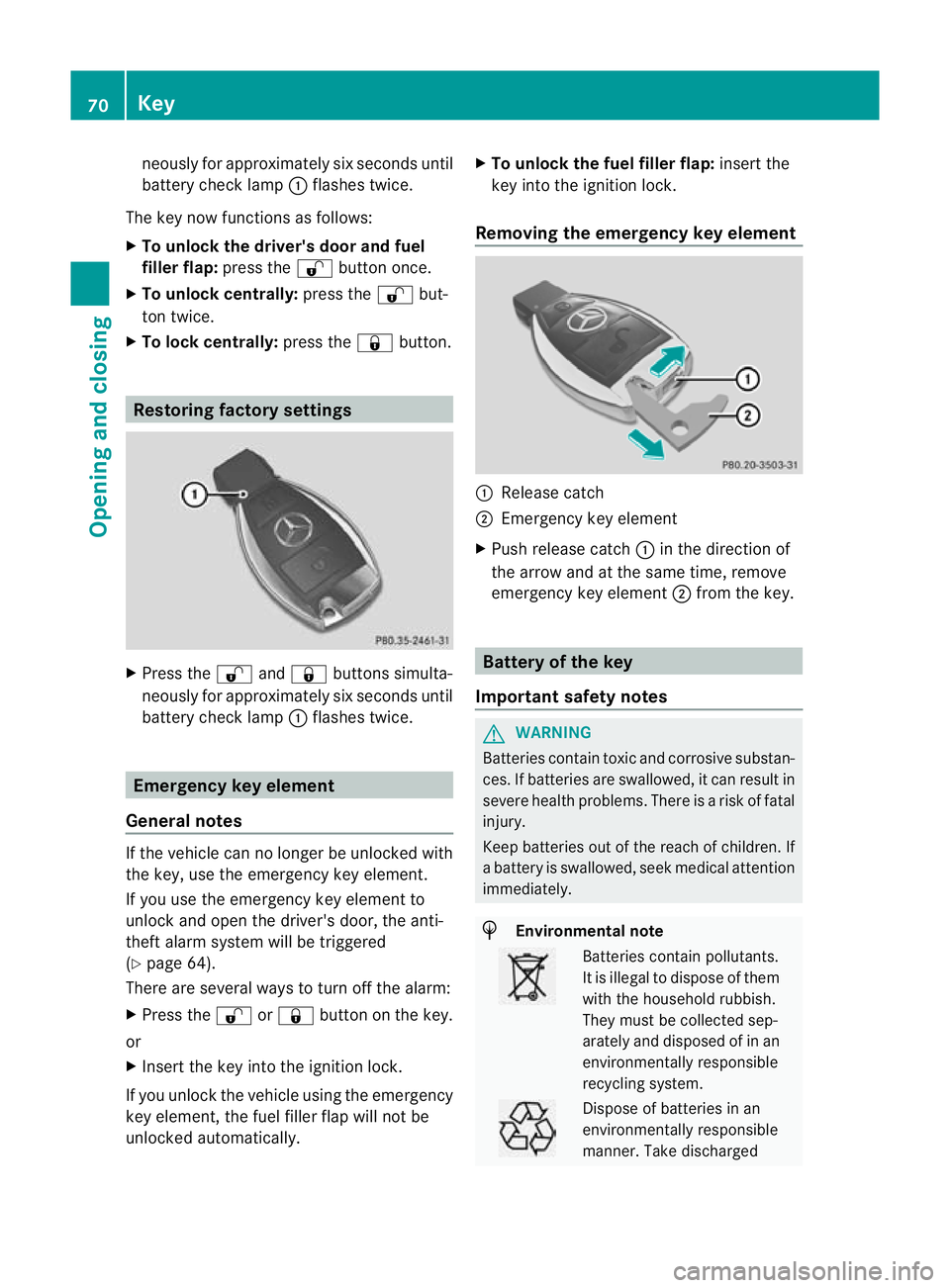
neously for approximately si
xseconds until
battery chec klamp :flashes twice.
The key now functions as follows:
X To unlock the driver's door and fuel
filler flap: press the%button once.
X To unlock centrally: press the%but-
ton twice.
X To lock centrally: press the&button. Restoring factor
ysettings X
Press the %and& buttons simulta-
neously for approximately six seconds until
battery check lamp :flashes twice. Emergency key element
General notes If the vehicle can no longer be unlocked with
the key, use the emergency key element.
If you use the emergency key element to
unlock and open the driver's door, the anti-
theft alarm system will be triggered
(Y page 64).
There are several ways to tur noff the alarm:
X Press the %or& button on the key.
or
X Insert the key into the ignition lock.
If you unlock the vehicle using the emergency
key element, the fuel filler flap will not be
unlocked automatically. X
To unlock the fuel filler flap: insert the
key into the ignition lock.
Removing the emergency key element :
Release catch
; Emergency key element
X Push release catch :in the direction of
the arrow and at the same time, remove
emergency key element ;from the key. Battery of the key
Important safety notes G
WARNING
Batteries contain toxic and corrosive substan-
ces. If batteries are swallowed, it can result in
severe health problems. There is a risk of fatal
injury.
Keep batteries out of the reach of children. If
a battery is swallowed, seek medical attention
immediately. H
Environmental note Batteries contain pollutants.
It is illegal to dispose of them
with the household rubbish.
They must be collected sep-
arately and disposed of in an
environmentally responsible
recycling system.
Dispose of batteries in an
environmentally responsible
manner. Take discharged70
KeyOpening and closing
Page 74 of 357
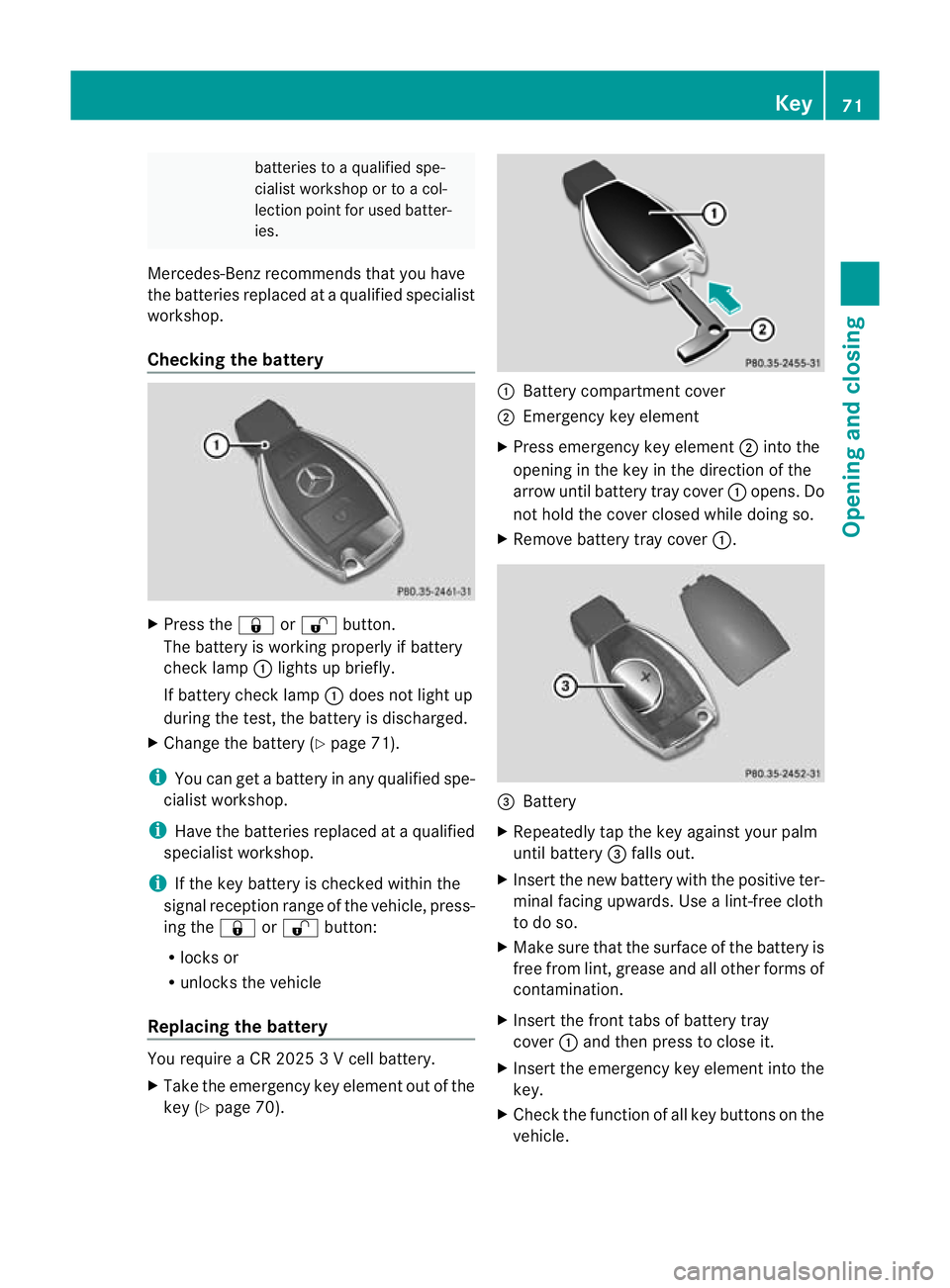
batteries to a qualified spe-
cialist workshop or to a col-
lection point for used batter-
ies.
Mercedes-Benz recommends that you have
the batteries replaced at a qualified specialist
workshop.
Checking the battery X
Press the &or% button.
The battery is working properly if battery
chec klamp :lights up briefly.
If battery check lamp :does no tlight up
during the test, the battery is discharged.
X Change the battery (Y page 71).
i You can get a battery in any qualified spe-
cialist workshop.
i Have the batteries replaced at a qualified
specialist workshop.
i If the key battery is checked within the
signal receptio nrange of the vehicle, press-
ing the &or% button:
R locks or
R unlocks the vehicle
Replacing the battery You require a CR 2025 3 V cell battery.
X Take the emergency key elemen tout of the
key (Y page 70). :
Battery compartment cover
; Emergency key element
X Press emergency key element ;into the
opening in the key in the direction of the
arrow until battery tray cover :opens. Do
no th old the cover closed while doing so.
X Remove battery tray cover :. =
Battery
X Repeatedly tap the key against your palm
until battery =falls out.
X Insert the new battery with the positive ter-
minal facing upwards. Use a lint-free cloth
to do so.
X Make sure that the surface of the battery is
free from lint, grease and all other forms of
contamination.
X Insert the front tabs of battery tray
cover :and then press to close it.
X Insert the emergency key element into the
key.
X Check the function of all key buttons on the
vehicle. Key
71Opening and closing Z
Page 75 of 357

Problems with the key
Problem Possible causes/consequences and
M Solutions
You cannot lock or
unlock the vehicle
using the key. The key battery is discharged or nearly discharged.
X
Point the tip of the key at the driver's door handle from a dis-
tance of approximately 50 cm and try to unlock or lock the
vehicle again.
If this does not work:
X Check the key battery (Y page 71) and replace it if necessary
(Y page 71).
X Lock (Y page 74) or unlock (Y page 75) the vehicle using
the emergency key element. The key is faulty.
X
Lock or unlock the vehicle using the emergency key element
(Y page 74).
X Have the key checked at a qualified specialist workshop. You have lost a key. X
Have the key deactivated at a qualified specialist workshop.
X Report the loss immediately to the vehicle insurers.
X If necessary, have the locks replaced as well. You have lost the emer-
gency key element. X
Report the loss immediately to the vehicle insurers.
X If necessary, have the locks replaced as well. Problem Possible causes/consequences and
M Solutions
The engine cannot be
started using the key. The key has been in position
0(Ypage 143) for a considerable
time.
X Remove the key and reinsert it into the ignition lock.
X Start the engine. The on-board voltage is too low.
X
Switch off non-essential consumers, e.g. seat heating or interior
lighting, and try to turn the key again.
If this does not work:
X Check the battery and charge it if necessary (Y page 311).
or
X Jump-start the vehicle (Y page 313).
or
X Consult a qualified specialist workshop. 72
KeyOpening and closing
Page 84 of 357
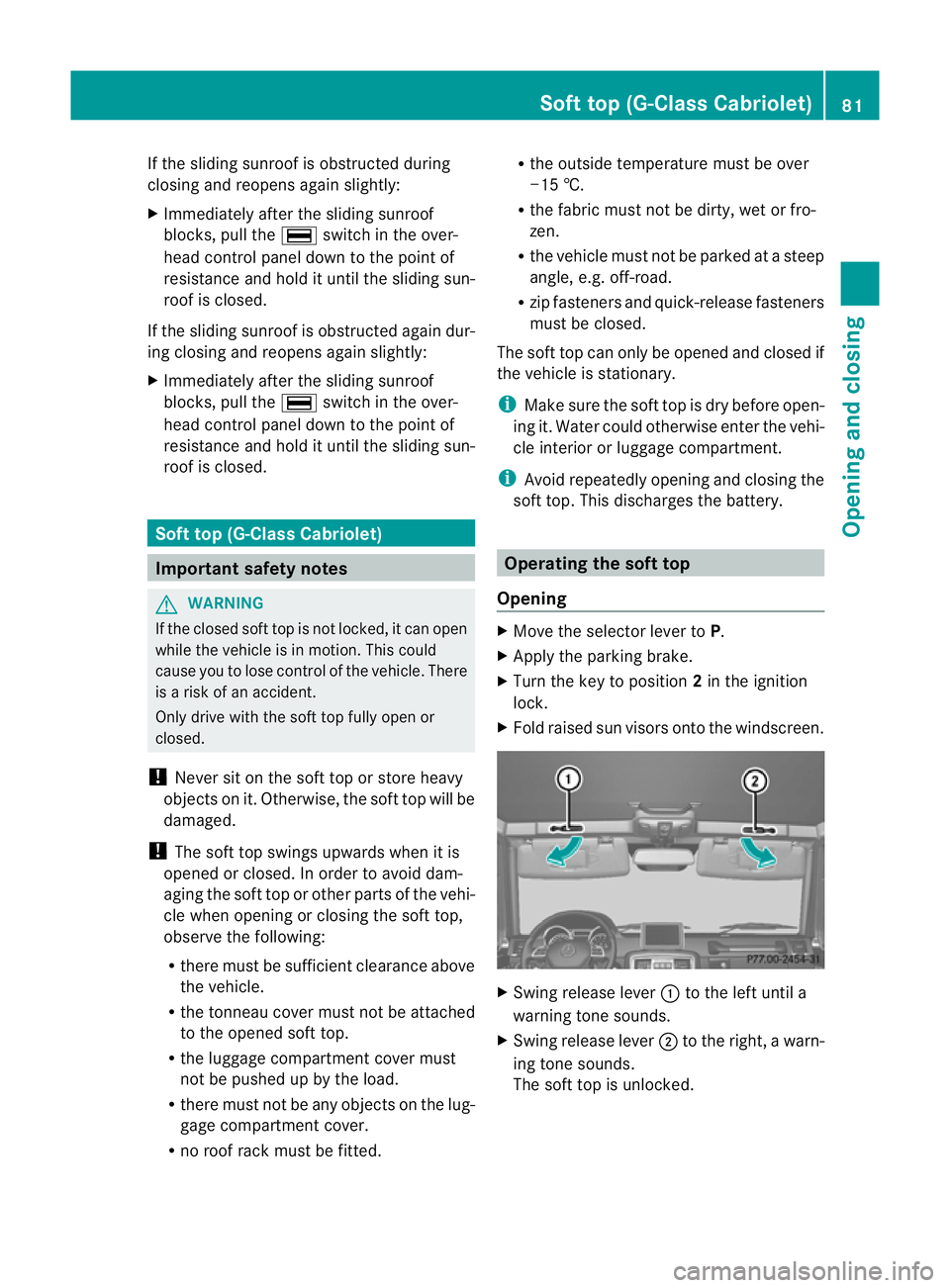
If the sliding sunroof is obstructed during
closing and reopens again slightly:
X Immediately after the sliding sunroof
blocks, pull the ¡switch in the over-
head control panel down to the point of
resistance and hold it until the sliding sun-
roof is closed.
If the sliding sunroof is obstructed again dur-
ing closing and reopens again slightly:
X Immediately after the sliding sunroof
blocks, pull the ¡switch in the over-
head control panel down to the point of
resistance and hold it until the sliding sun-
roof is closed. Soft top (G-Class Cabriolet)
Important safety notes
G
WARNING
If the closed soft top is not locked, it can open
while the vehicle is in motion. This could
cause you to lose control of the vehicle .There
is a risk of an accident.
Only drive with the soft top fully open or
closed.
! Never sit on the soft top or store heavy
objects on it. Otherwise, the soft top will be
damaged.
! The soft top swings upwards when it is
opened or closed. In order to avoid dam-
aging the soft top or other parts of the vehi-
cle when opening or closing the soft top,
observe the following:
R there must be sufficient clearance above
the vehicle.
R the tonneau cover must not be attached
to the opened soft top.
R the luggage compartmentc over must
not be pushed up by the load.
R there must not be any objects on the lug-
gage compartment cover.
R no roof rack must be fitted. R
the outside temperature must be over
−15 †.
R the fabric must not be dirty, wet or fro-
zen.
R the vehicle must not be parked at a steep
angle, e.g. off-road.
R zip fasteners and quick-release fasteners
must be closed.
The soft top can only be opened and closed if
the vehicle is stationary.
i Make sure the soft top is dry before open-
ing it. Water could otherwise enter the vehi-
cle interior or luggage compartment.
i Avoid repeatedly opening and closing the
soft top. This discharges the battery. Operating the soft top
Opening X
Move the selector lever to P.
X Apply the parking brake.
X Turn the key to position 2in the ignition
lock.
X Fold raised sun visors onto the windscreen. X
Swing release lever :to the left until a
warning tone sounds.
X Swing release lever ;to the right, a warn-
ing tone sounds.
The soft top is unlocked. Soft top (G-Class Cabriolet)
81Opening and closing Z
Page 98 of 357
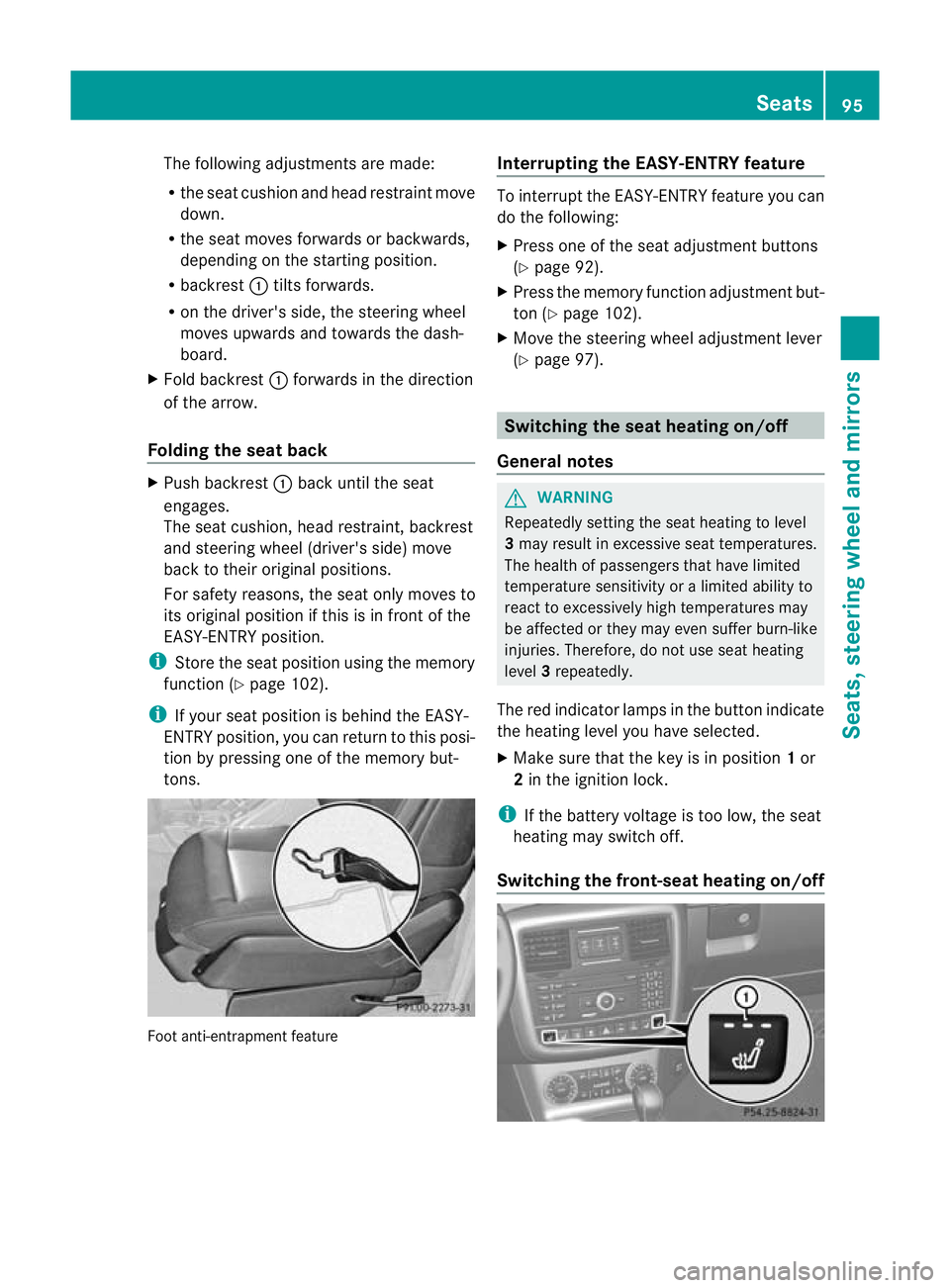
The following adjustments are made:
R
the seat cushion and head restraint move
down.
R the seat moves forwards or backwards,
depending on the starting position.
R backrest :tilts forwards.
R on the driver's side, the steering wheel
moves upwards and towards the dash-
board.
X Fold backrest :forwards in the direction
of the arrow.
Folding the seat back X
Push backrest :back until the seat
engages.
The seat cushion, head restraint, backrest
and steering wheel (driver's side) move
back to their original positions.
For safety reasons, the seat only moves to
its original position if this is in frontoft he
EASY-ENTRY position.
i Store the seat position using the memory
function (Y page 102).
i If your seat position is behind the EASY-
ENTRY position, you can return to this posi-
tion by pressing one of the memory but-
tons. Foot anti-entrapment feature Interrupting the EASY-ENTRY feature To interrupt the EASY-ENTRY feature you can
do the following:
X
Press one of the seat adjustment buttons
(Y page 92).
X Press the memory function adjustment but-
ton (Y page 102).
X Move the steering wheel adjustment lever
(Y page 97). Switching the seat heating on/off
General notes G
WARNING
Repeatedly setting the seat heating to level
3 may result in excessive seat temperatures.
The health of passengers that have limited
temperature sensitivity or a limited ability to
react to excessively high temperatures may
be affected or they may even suffer burn-like
injuries. Therefore, do not use seat heating
level 3repeatedly.
The red indicator lamps in the button indicate
the heating level you have selected.
X Make sure that the key is in position 1or
2 in the ignition lock.
i If the battery voltage is too low, the seat
heating may switch off.
Switching the front-seat heating on/off Seats
95Seats, steering wheel and mirrors Z
Page 101 of 357

X
To activate: make sure tha tthe key is in
position 1or 2in the ignition lock.
X Turn the catch in the direction of
arrow :.
Indicator lamp =lights up.
X To deactivate: make sure that the key is
in position 1or 2in the ignition lock.
X Turn the catch in the direction of
arrow ;.
Indicator lamp =goes out.
i The steering wheel heating does not
switch off automatically.
Problems with the steering wheel heat-
ing :
To switch on the steering-wheel heating
; To switch off the steering-wheel heating
= Indicator lamp
If steering wheel heating indicator lamp =is
flashing, the steering wheel heating has
switched off automatically .The vehicle's
electrical system voltage is too low because
too many electrical consumers are switched
on.
X Switch off electrical consumers that you do
not need, such as the rear window heating
or interior lighting.
Once the battery is sufficiently charged, the
steering wheel heating will switch back on
automatically. Steering wheel EASY-ENTRY/EXIT fea-
ture
Important safety notes G
WARNING
Make sure that nobody can become trapped
when you activate the EASY-ENTRY/EXIT fea-
ture.
If there is a risk of someone becoming trap-
ped, stop the adjustment procedure. To halt
the procedure:
R press the steering column adjustment but-
ton.
R briefly press one of the memory function
position buttons.
The steering column stops moving immedi-
ately.
Do not keep the memory function position
button pressed down, otherwise the memory
function will start and the steering wheel and
seat will begin to move.
Never leave children unsupervised in the vehi-
cle. They could open the driver's door and
thereby unintentionally activate the EASY-
ENTRY feature and become trapped.
! Do not activate the EASY-ENTRY/EXIT
feature, if the seat backrest is reclined too
far backwards. This can damage the front
or rear seats. You must first move the back-
rest to a vertical position.
The EASY-ENTRY/EXIT feature makes getting
in and out of your vehicle easier.
You can activate and deactivate the EASY-
ENTRY/EXIT feature in the on-board com-
puter (Y page 224). 98
Steering wheelSeats, steering wheel and mirrors