2012 MERCEDES-BENZ G-Class tailgate
[x] Cancel search: tailgatePage 63 of 284

2. This device must accept any interference
received, including interference that may
cause undesired operation.
Any unauthorized modification to this
device could void the user’s authority to
operate the equipment.
i Canada only:
This device complies with RSS-210 of
Industry Canada. Operation is subject to
the following two conditions:
1. This device may not cause interference,
and
2. this
device must accept any interference
received, including interference that may
cause undesired operation of the device.
Any unauthorized modification to this
device could void the user’s authority to
operate the equipment.
Locking and unlocking centrally The SmartKey centrally locks/unlocks:
R
the doors
R the rear door
R the fuel filler flap :
& To lock the vehicle
; % To unlock the vehicle
When unlocking, the turn signals flash once.
When locking, they flash three times.
X To unlock centrally: press the %
button. If you do not open a door or the tailgate within
approximately 40 seconds of unlocking the
vehicle:
R
the vehicle is locked again.
R the theft
deterrent locking system is armed
again.
X To lock centrally: press the & button. Changing the settings of the locking
system
You can change the setting of the locking
system in such a way that only the driver's
door and
the fuel filler flap are unlocked. This
is useful if you frequently travel on your own.
X To change the setting: press and hold
down the % and & buttons
simultaneously for approximately six
seconds until battery check lamp flashes
twice.
The SmartKey now functions as follows:
X To unlock the driver's door and fuel
filler flap: press the % button once.
X To unlock centrally: press the %
button twice.
X To lock centrally: press the & button. Restoring the factory settings
X Press the % and & buttons
simultaneously for approximately six
seconds until the battery check lamp
flashes twice. Mechanical key
General notes If the vehicle can no longer be unlocked with
the SmartKey, use the mechanical key.
If you use the mechanical key to unlock and
open the driver's door or the trunk lid, the SmartKey
61
Opening/closing Z
Page 68 of 284

i
It is only possible to lock the vehicle
centrally if all doors are closed. X
To unlock: press button :.
X To lock: press button ;.
You can open a front door from inside the
vehicle even if it has been locked. Only open
the door when the traffic situation permits.
If the
vehicle has been locked with the central
locking button:
R and the SmartKey is restored to the factory
settings, the entire vehicle is unlocked if a
front door is opened from inside the
vehicle.
R and the SmartKey is set to an individual
setting, only the front door that is opened
from inside the vehicle is unlocked.
If the vehicle has been locked centrally with
the SmartKey, it does not unlock if you use
the central locking button. Automatic locking feature
The vehicle locks automatically when the
ignition is switched on and the wheels of the
vehicle are moving at a speed of more than
9 mph
(15 km/h). There is therefore a risk of
being locked out when the vehicle is being
pushed, towed or tested on a dynamometer.
You can switch the automatic locking
function on and off using the on-board
computer (Y page 161). Unlocking the driver's door
(mechanical key)
If the vehicle can no longer be unlocked
centrally with the SmartKey:
X Take the mechanical key out of the
SmartKey (Y page 61). X
Insert the mechanical key into the lock of
the driver's door as far as it will go.
X Turn mechanical key ; counter-clockwise
to position
1.
The door is unlocked.
X Turn mechanical key ; back and remove
it. Locking the vehicle
If the vehicle can no longer be locked
centrally with the SmartKey:
X Close the front-passenger door, the rear
doors and the tailgate.
X Press the locking button (Y page 65).
X Make sure that the locking knobs on the
doors are still visible. Press down the
locking knobs by hand, if necessary.
X Close the driver's door from the outside.66
Doors
Opening/closing
Page 69 of 284

X
Take mechanical key ; out of the
SmartKey (Y page 61).
X Insert mechanical key ; into the lock of
the driver's door as far as it will go.
X Turn mechanical key ; clockwise
as far as
it will go to position 1.
X Turn the mechanical key back and remove
it.
X Make sure that the doors and the tailgate
are locked.
i If you
lock the vehicle as described above,
the fuel filler flap is not locked. The anti-
theft alarm system is not armed. Cargo compartment
Important safety notes
Do not leave the SmartKey in the cargo
compartment. Otherwise, you could lock
yourself out. G
WARNING
When leaving the vehicle, always remove the
SmartKey from the ignition lock. Always take
the SmartKey with you and lock the vehicle.
Do not leave children unsupervised in the
vehicle, even if they are secured in a child
restraint system,
and do not give them access
to an unlocked vehicle. A child's unsupervised
access to a vehicle could result in an accident
and/or serious personal injury. They could:
R injure themselves on vehicle parts
R be seriously or fatally injured by extreme
heat or cold
R injure themselves or have an accident with
vehicle equipment that may still be in
operation even after the SmartKey has
been removed from the ignition, such as the
seat adjustment, steering wheel
adjustment or memory function.
If children open a door, they could cause
severe or even fatal injury to other persons; if
they get out of the vehicle, they could injure
themselves when doing so or be seriously or
even fatally injured by any passing traffic.
Do not expose the child restraint system to
direct sunlight. The child restraint system's
metal parts, for example, could become very
hot, and a child could be burned on these
parts. G
WARNING
Do not carry heavy or hard objects in the
passenger compartment or cargo
compartment unless they are firmly secured
in place.
Unsecured or improperly positioned cargo
increases a child's risk of injury in the event
of
R strong braking maneuvers
R sudden changes of direction
R an accident Cargo compartment
67
Opening/closing Z
Page 70 of 284
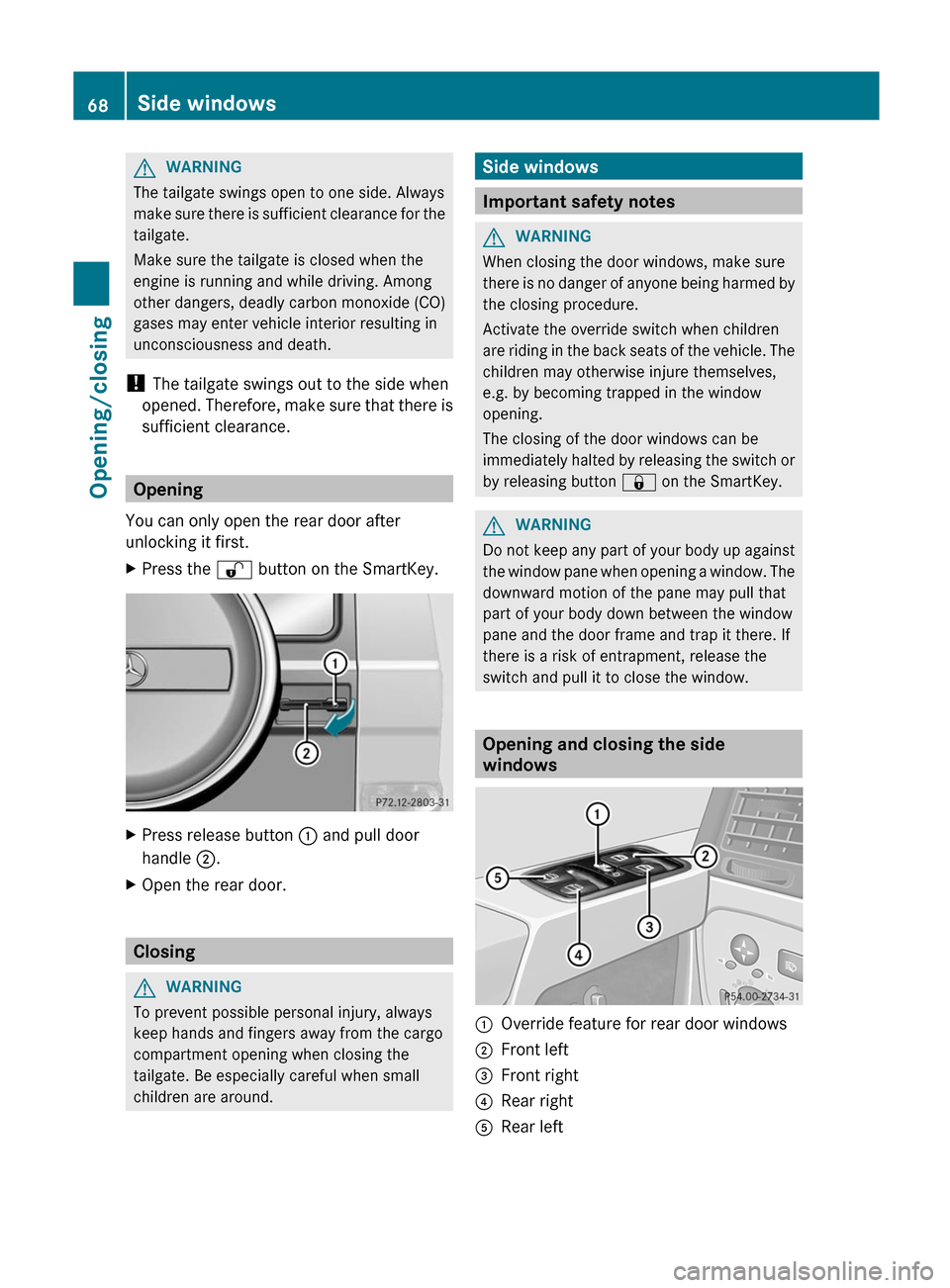
G
WARNING
The tailgate swings open to one side. Always
make sure
there is sufficient clearance for the
tailgate.
Make sure the tailgate is closed when the
engine is running and while driving. Among
other dangers, deadly carbon monoxide (CO)
gases may enter vehicle interior resulting in
unconsciousness and death.
! The tailgate swings out to the side when
opened. Therefore, make sure that there is
sufficient clearance. Opening
You can only open the rear door after
unlocking it first.
X Press the
% button on the SmartKey.
X
Press release button : and pull door
handle ;.
X Open the rear door. Closing
G
WARNING
To prevent possible personal injury, always
keep hands and fingers away from the cargo
compartment opening when closing the
tailgate. Be especially careful when small
children are around. Side windows
Important safety notes
G
WARNING
When closing the door windows, make sure
there is
no danger of anyone being harmed by
the closing procedure.
Activate the override switch when children
are riding in the back seats of the vehicle. The
children may otherwise injure themselves,
e.g. by becoming trapped in the window
opening.
The closing of the door windows can be
immediately halted by releasing the switch or
by releasing button & on the SmartKey. G
WARNING
Do
not keep any part of your body up against
the window
pane when opening a window. The
downward motion of the pane may pull that
part of your body down between the window
pane and the door frame and trap it there. If
there is a risk of entrapment, release the
switch and pull it to close the window. Opening and closing the side
windows
:
Override feature for rear door windows
; Front left
= Front right
? Rear right
A Rear left68
Side windows
Opening/closing
Page 95 of 284

Rear-compartment overhead control panel
:
p Switches the right-hand reading
lamp on/off
; p Switches the left-hand reading lamp
on/off Interior lighting control
Important notes In order to prevent the vehicle's battery from
discharging,
the
interior lighting functions are
automatically deactivated after some time
unless the SmartKey is in position 2 in the
ignition lock.
Automatic interior lighting control X
To switch on: set rocker switch = to the
center position.
The interior lighting switches on
automatically when it is dark if you:
R unlock the vehicle
R open a door
R remove the
SmartKey from the ignition lock
The interior light is activated for a short while
when the SmartKey is removed from the
ignition lock. You can activate this delayed
switch-off using the on-board computer
(Y page 161).
When a front door is opened, the front interior
lighting comes on. When a rear door is
opened, the rear interior lighting comes on.
In addition, the courtesy lights come on. i
If a
door remains open and the SmartKey
is not in the ignition lock, the interior
lighting switches off after a short while.
X To switch off: press the z symbol on
rocker switch =.
The interior lighting remains switched off
even when it is dark if you:
R unlock the vehicle
R open a door
R remove the
SmartKey from the ignition lock
Manual control Front interior lighting
!
If the interior lighting has been switched
on manually, it will not be switched off
automatically.
This can cause the starter battery to
discharge.
Make sure that the interior lighting does
not remain switched on too long after the
engine has been switched off.
X To switch on: press the c symbol on
rocker switch =.
X To switch off: set rocker switch = to the
center position.
Reading lamps
X To switch on/off: press the p
button.
Cargo compartment lamp G
WARNING
To prevent possible personal injury, always
keep hands and fingers away from the cargo
compartment opening when closing the
tailgate. Be especially careful when small
children are around. G
WARNING
Make sure the tailgate is closed when the
engine is running and while driving. Among
other dangers, deadly carbon monoxide (CO)
gases may enter vehicle interior resulting in
unconsciousness and death. Interior lighting
93
Lights and windshield wipers Z
Page 146 of 284

Problems with the ultrasonic backing-up aid
Problem Possible causes/consequences and
M SolutionsYou hear a warning
signal when backing
up. The ultrasonic backing up aid sensors are dirty or there is
interference.
X
Clean the ultrasonic backing up aid sensors ( Y page 220).
X Switch the ignition back on. The problem may be caused by an external source of radio or
ultrasound waves. The ultrasonic backing up aid is switched off.
X
See if the ultrasonic backing up aid functions in a different
location. You hear a warning
tone when backing up
or you do not hear a
warning tone and none
of the segments light
up. The ultrasonic backing up aid has malfunctioned and has switched
itself off.
X
Have the ultrasonic backing up aid checked at a qualified
specialist workshop as soon as possible. Rear view camera
Important safety notes The rear view camera is an optical parking aid.
It shows the area behind your vehicle in the
COMAND display.
G
WARNING
Make sure that no persons or animals are in
the maneuvering range. Otherwise, they
could be injured.
The rear view camera is in the tailgate above
the rear window wiper. :
Rear view camera
View through the camera The area behind the vehicle is displayed in a
mirror-inverted manner, as in the rear-view
mirror.
G
WARNING
The rear view camera is only an aid and may
show a distorted view of obstacles, show
them incorrectly or not at all. The rear view
camera is not a substitute for paying
attention. The
camera cannot show objects in
the following areas: 144
Driving systems
Driving and parking
Page 147 of 284

R
very close to the rear bumper
R under the rear bumper
R under the spare wheel
R behind and close to the spare wheel
You are always responsible for safety and
must continue to pay attention to your
immediate surroundings when parking and
maneuvering. This applies to the areas
behind, in front of and beside the vehicle.
Otherwise, you could endanger yourself and
others. G
WARNING
Under the following circumstances, the rear
view camera
will not function, or will function
in a limited manner:
R the tailgate is open
R in heavy rain, snow or fog
R at night or in very dark places
R if the camera is exposed to very bright light
R if the area is lit by fluorescent light or LED
lighting (the display may flicker)
R if there is a sudden change in temperature,
e.g. when driving into a heated garage in
winter
R if the camera lens is dirty or obstructed
R if the rear of your vehicle is damaged. In this
event, have the camera position and setting
checked at a qualified specialist workshop.
Do not use the rear view camera in these
types of situation. You could otherwise injure
others or damage objects and your vehicle
while you are parking.
Activating the rear view camera X
Make
sure that the SmartKey is in position
2 in the ignition lock.
X Make sure that the "rear view camera"
function is selected in COMAND (see the separate operating instructions for
COMAND).
X Engage reverse gear.
The area
behind the vehicle is shown in the
COMAND display. Off-road driving systems
Transfer case
General information The vehicle has permanent all-wheel drive.
Power is always transmitted to both axles.
For further information on driving off-road,
see (
Y
page 134). Off-road driving systems
145
Driving and parking Z
Page 190 of 284

Useful information
i This Operator's Manual describes all
models and all standard and optional
equipment of your vehicle available at the
time of publication of the Operator's
Manual. Country-specific differences are
possible. Please
note that your vehicle may
not be equipped with all features
described. This also applies to safety-
related systems and functions.
i Please read the information on qualified
specialist workshops (Y page 20). Loading guidelines
G
WARNING
Always
fasten items being carried as securely
as possible using cargo tie-down rings and
fastening materials
appropriate for the weight
and size of the load.
In an accident, during hard braking or sudden
maneuvers, loose items will be thrown around
inside the vehicle. This can cause injury to
vehicle occupants unless the items are
securely fastened in the vehicle.
To help avoid personal injury during a collision
or sudden maneuver, exercise care when
transporting cargo. Do not pile luggage or
cargo higher than the seat backrests.
Never drive a vehicle with the tailgate open.
Deadly carbon monoxide (CO) gases may
enter vehicle interior resulting in
unconsciousness and death.
The handling characteristics of a laden
vehicle are dependent on the distribution of
the load within the vehicle. You should
therefore load your vehicle as shown in the
illustrations. The
gross vehicle weight (GVW) is the vehicle
weight including fuel, vehicle tool kit, spare
wheel, installed accessories, vehicle
occupants and luggage/cargo.
The gross load limit and the gross vehicle
weight rating (GVWR) for your vehicle must
never be exceeded. The gross load limit and
the GVWR are specified on the vehicle
identification plate on the B-pillar of the
driver's door ( Y page 271).
The load
must also be distributed so that the
weight on each axle never exceeds the gross
axle weight rating (GAWR) for the front and
rear axles. The specifications for GVWR and
GAWR are on the vehicle identification plate
on the B-pillar of the driver's door
(Y page 271).
Further information can be found in the
"Loading the vehicle" section ( Y page 252).
Observe the following notes when
transporting a load:
R position heavy loads as far forwards as
possible and as low down in the cargo
compartment as possible.
i Transport loads when possible in the
cargo compartment. You should only use
the cargo compartment enlargement if the
load does not fit in the cargo compartment.
R always place the load against the front or
rear seat backrests.188
Loading guidelines
Stowing and features