2012 MERCEDES-BENZ G-Class ESP
[x] Cancel search: ESPPage 58 of 284

4ETS (Electronic Traction System)
G
WARNING
Observe "Important safety notes"
(Y page 53).
Traction control is part of ESP ®
.
Traction control brakes the drive wheels
individually if they spin. This enables you to
pull away
and accelerate on slippery surfaces,
for example if the road surface is slippery on
one side. In addition, more drive torque is
transferred to the wheel or wheels with
traction.
Traction control remains active if you
deactivate ESP ®
.
Traction control is no longer active at speeds
above approximately 37 mph (60 km/h).
Deactivating/activating ESP ®G
WARNING
The ESP ®
should not be switched off during
normal driving other than in the
circumstances described below. Disabling
the system will reduce vehicle stability in
driving maneuvers.
ESP ®
is activated automatically when the
engine is started.
It may be best to deactivate ESP ®
in the
following situations:
R when using snow chains
R in deep snow
R on sand or gravel G
WARNING
Switch on ESP ®
immediately if one of the
previously stated
conditions is no longer met.
Otherwise, ESP ®
cannot stabilize the vehicle
if it begins to lurch or when a wheel spins.
If you deactivate ESP ®
:
R ESP ®
no longer improves driving stability.
R the engine's torque is no longer limited and
the drive wheels can spin. The spinning of the wheels results in a cutting action, which
provides better grip.
R traction control is still activated.
R ESP ®
still provides support when you
brake.
R and drive over 37 mph (60 km/h), ESP ®
intervenes when
the grip limit of a wheel is
reached, even if it is deactivated.
If ESP ®
is deactivated and one or more wheels
start to spin, the ÷ warning lamp in the
instrument cluster flashes. In such situations,
ESP ®
will not stabilize the vehicle.
If you have deactivated ESP ®
, it is
automatically reactivated if you exceed a
speed of 37 mph (60 km/h) or a certain
lateral acceleration. X
To deactivate: press button : until the
å warning lamp lights up in the
instrument cluster. G
WARNING
When the å ESP®
OFF
warning lamp is lit,
ESP ®
is deactivated.
If the ÷ ESP ®
warning lamp and the
å ESP ®
OFF warning lamp remain lit,
ESP ®
is not available due to a malfunction.
When ESP ®
is deactivated or not operational,
vehicle stability in standard driving
maneuvers is reduced.
Adapt your speed and driving to the prevailing
road conditions and to the non-operating
status of the ESP ®
. 56
Driving safety systems
Safety
Page 59 of 284

!
Avoid spinning the driven wheels for an
extended period with ESP ®
deactivated.
You could
otherwise damage the drivetrain.
X To activate: press button : until the
å warning lamp goes out in the
instrument cluster. EBD (electronic brake force
distribution)
i Observe the "Important safety notes"
section ( Y page 53).
EBD monitors and controls the brake
pressure on the rear wheels to improve
driving stability while braking. G
WARNING
If the EBD malfunctions, the brake system will
still function with full brake boost. However,
the rear wheels could lock up during
emergency braking situations, for example.
You could lose control of the vehicle and
cause an accident.
Adapt your driving style to the changed
driving characteristics. Theft deterrent locking systems
Immobilizer
The immobilizer prevents your vehicle from
being started without the correct key.
When leaving the vehicle, always take the
SmartKey with you and lock the vehicle. The
engine can be started by anyone with a valid
SmartKey that is left inside the vehicle.
X To activate: remove the SmartKey from
the ignition lock.
X To deactivate: switch on the ignition.
i The immobilizer is always deactivated
when you start the engine.
In the event that the engine cannot be
started when the starter battery is fully
charged, the immobilizer may be faulty. Contact an authorized Mercedes-Benz
Center or call 1-800-FOR-MERCedes (in
USA) or 1-800-387-0100
(in Canada). ATA (Anti-Theft Alarm system)
A visual and audible alarm is triggered if the
alarm system is armed and you open:
R a door
R a door using the mechanical key
R the rear door
R the hood
The alarm is also triggered if:
R the position of the vehicle is changed.
R a window is smashed.
The alarm is not switched off, even if you
close the open door that has triggered it, for
example.
i If the alarm stays on for more than 30
seconds, the emergency call system
mbrace (USA only) or TELEAID (Canada
only) initiates a call to the Customer
Assistance Center automatically. The
emergency call system initiates the call
provided that:
R you have subscribed to the mbrace/
TELEAID service.
R the mbrace/TELEAID service has been
activated properly.
R the required
mobile phone, power supply
and GPS are available. Theft deterrent locking systems
57
Safety Z
Page 70 of 284
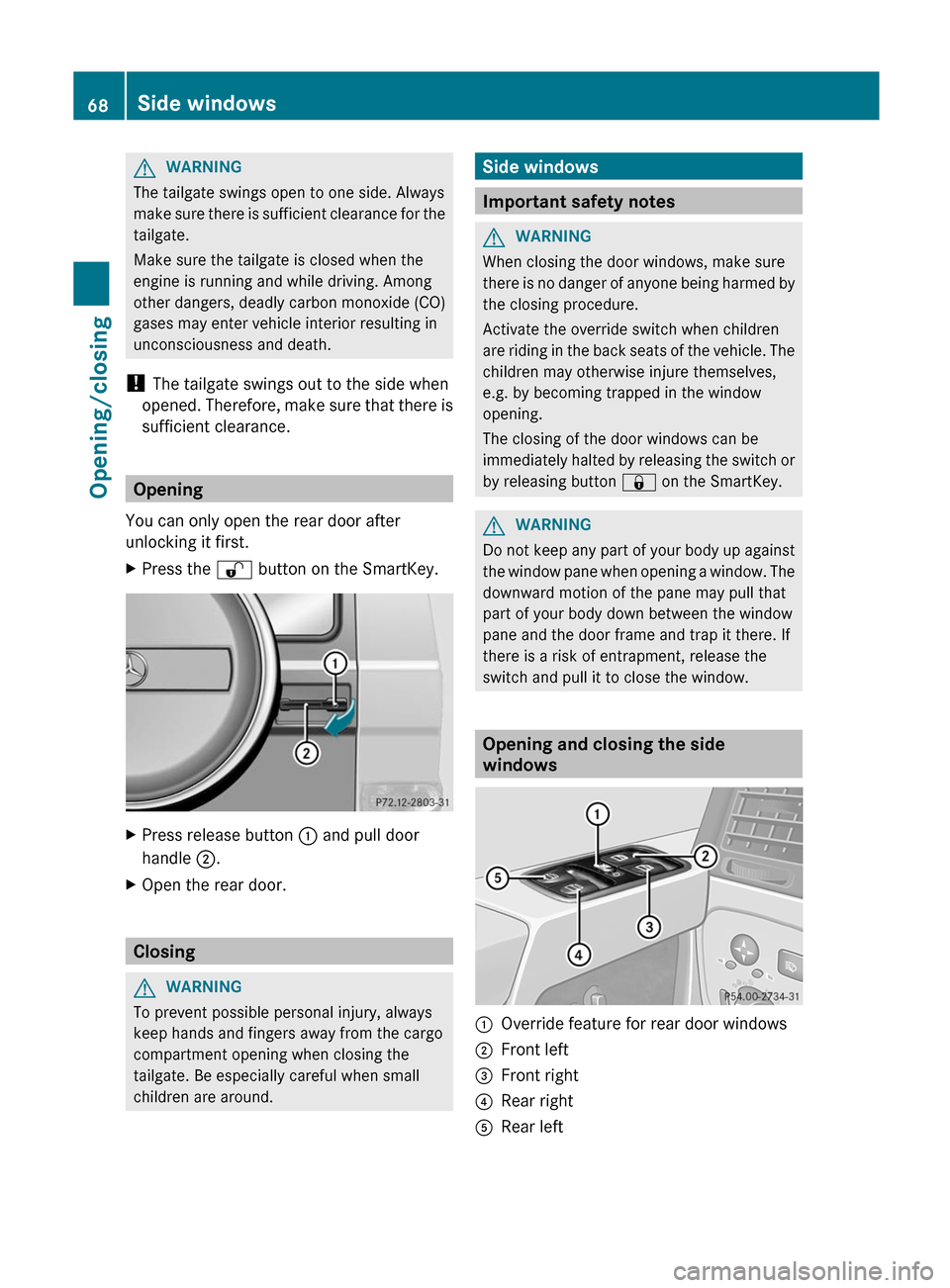
G
WARNING
The tailgate swings open to one side. Always
make sure
there is sufficient clearance for the
tailgate.
Make sure the tailgate is closed when the
engine is running and while driving. Among
other dangers, deadly carbon monoxide (CO)
gases may enter vehicle interior resulting in
unconsciousness and death.
! The tailgate swings out to the side when
opened. Therefore, make sure that there is
sufficient clearance. Opening
You can only open the rear door after
unlocking it first.
X Press the
% button on the SmartKey.
X
Press release button : and pull door
handle ;.
X Open the rear door. Closing
G
WARNING
To prevent possible personal injury, always
keep hands and fingers away from the cargo
compartment opening when closing the
tailgate. Be especially careful when small
children are around. Side windows
Important safety notes
G
WARNING
When closing the door windows, make sure
there is
no danger of anyone being harmed by
the closing procedure.
Activate the override switch when children
are riding in the back seats of the vehicle. The
children may otherwise injure themselves,
e.g. by becoming trapped in the window
opening.
The closing of the door windows can be
immediately halted by releasing the switch or
by releasing button & on the SmartKey. G
WARNING
Do
not keep any part of your body up against
the window
pane when opening a window. The
downward motion of the pane may pull that
part of your body down between the window
pane and the door frame and trap it there. If
there is a risk of entrapment, release the
switch and pull it to close the window. Opening and closing the side
windows
:
Override feature for rear door windows
; Front left
= Front right
? Rear right
A Rear left68
Side windows
Opening/closing
Page 71 of 284

The switches for all side windows are located
on
the
driver's door. There is also a switch on
each door for the corresponding side window.
i The side windows cannot be operated
from the rear when the override feature for
the side windows is activated.
X Turn the SmartKey to position 1 or 2
in the
ignition lock.
X To open: press the corresponding switch.
X To close: pull the corresponding switch.
i If you press the switch beyond the point
of resistance while opening, an automatic
opening/closing process is started. You
can stop
automatic operation by operating
the switch again. Convenience opening feature
You can
ventilate the vehicle before you start
driving. To do this, you can use the SmartKey
to simultaneously:
R unlock the vehicle
R open the side windows
R open the sliding sunroof
i The convenience opening feature can
only be operated using the SmartKey. The
SmartKey must be close to the driver's
door handle.
X Point the tip of the SmartKey at the driver's
door handle.
X Press and hold the % button until the
side windows
and the sliding sunroof are in
the desired position. Convenience closing
When you lock the vehicle, you can
simultaneously:
R close the side windows
R close the sliding sunroof G
WARNING
When closing the windows and the tilt/sliding
sunroof, make sure there is no danger of
anyone being harmed by the closing
procedure.
If potential
danger exists, proceed as follows:
R Release button & to stop the closing
procedure. To open, press and hold button
%. To continue the closing procedure
after making sure that there is no danger of
anyone being harmed by the closing
procedure, press and hold button &.
i The SmartKey must be close to the
driver's door handle.
X Point the tip of the SmartKey at the driver's
door handle.
X Press and hold the & button until the
side windows and the sliding sunroof are
fully closed.
X Make sure that all the side windows and the
sliding sunroof are closed.
X To interrupt convenience closing:
release the & button. Problems with the side windows
Problem: a
side window cannot be closed
because objects are trapped between the
side window and the door frame.
X Remove the objects.
X Close the side window.
Problem: a side window cannot be closed
because objects in the guide rail are
preventing the
window from being raised.
X Remove the objects.
X Close the side window. Side windows
69
Opening/closing Z
Page 72 of 284

Sliding sunroof
Important safety notes
G
WARNING
Children could injure themselves if they
operate the sliding sunroof.
Do not leave children unsupervised in the
vehicle. Always take the SmartKey with you
when leaving
the vehicle, even if you are only
leaving it for a short time. G
WARNING
When closing the sliding sunroof, make sure
that there is no danger of anyone being
harmed by the closing procedure.
The opening procedure of the sliding sunroof
can be immediately halted by releasing the
sunroof switch or, if the sunroof switch was
moved past
the resistance point and released,
by moving the sunroof switch in any direction.
The closing procedure of the sliding sunroof
can be immediately halted by releasing the
sliding sunroof switch. The closing procedure
of the sliding sunroof can be immediately
reversed by moving the sliding sunroof switch
toward : or ?.
If you are not wearing a seat belt, or are not
wearing it correctly, there is a risk that you
could be thrown through the opening in the
event of the vehicle overturning. An opening
of this kind poses a risk of injury even to
passengers who are wearing their seat belts
correctly, as parts of the body could protrude
from the vehicle interior.
! Only open the sliding sunroof if it is free
of snow and ice. Otherwise, malfunctions
may occur.
Do not allow anything to protrude from the
sliding sunroof. Otherwise, the seals could
be damaged.
! If the sliding sunroof still cannot be
opened or closed as a result of a
malfunction, contact a qualified specialist
workshop. !
The weather
can change abruptly. It could
start to rain or snow. Make sure that the
sliding sunroof is closed when you leave the
vehicle. The vehicle electronics can be
damaged if water enters the vehicle
interior.
i Resonance noises can occur in addition
to the usual airflow noises when the sliding
sunroof is open. They are caused by minor
pressure fluctuations in the vehicle interior.
Change the position of the sliding sunroof
or open a side window slightly to reduce or
eliminate these noises. Opening and closing the sliding
sunroof
Overhead control panel
:
To raise
; To lower
= To close
? To open
X Turn
the SmartKey to position
1 or
2
in the
ignition lock.
X Press or pull the 2 switch in the
corresponding direction.
i If you press the 2 switch beyond the
point of resistance while opening, an
automatic opening process is started. You
can stop
automatic operation by operating
the switch again. 70
Sliding sunroof
Opening/closing
Page 80 of 284

X
Push or pull the lower edge of the head
restraint in the direction of the arrow.
Resetting the front seat head restraints It is necessary to reset the front seat head
restraints after the voltage supply has been
interrupted, e.g. if the battery has been
completely discharged or disconnected.
X
Make sure that the cup holder on the center
console is folded down (Y
page 193).
X Move the seat as far forward as possible
and the
head restraint in as far as possible.
Rear seat head restraints Important safety notes
G
WARNING
For safety reasons, always drive with the rear
head restraints in the upright position when
the rear seats are occupied.
Keep the
area around head restraints clear of
articles (e.g. clothing) to not obstruct the
folding operation of the head restraints. G
WARNING
For your protection, drive only with properly
positioned head restraints.
Adjust the
head restraint in such a way that it
is as close to the head as possible and the
center of the head restraint supports the back
of the head at eye level. This will reduce the
potential for injury to the head and neck in the
event of an accident or similar situation.
With a rear seat occupied, make sure to move
the respective head restraint up from the
lowest non-use position and have the
occupant adjust the head restraint properly.
Do not drive the vehicle without the seat head
restraints installed when the rear seats are
occupied. Head restraints are intended to
help reduce injuries during an accident. G
WARNING
Make sure the rear seat head restraints
engage when placing them upright manually. Otherwise their protective function cannot be
ensured.
The
back
of the head will not be supported in
the event of a collision. That could cause
serious or even fatal injuries. Rear seat
occupants can be seriously injured or killed.
Adjusting the rear seat head restraint
height X
If the head restraint is fully lowered, it is
necessary to press release catch :.
X To raise: pull the head restraint up to the
desired position.
X To lower: press release catch :
and push
the head restraint down until it is in the
desired position.
Adjusting the rear seat head restraint
angle
The angle of the rear head restraints is
adjusted in
the same way as for the front head
restraints ( Y page 77).
Installing/removing the rear seat head
restraints
X To remove: pull the head restraint up to
the stop.
X Press release catch : and pull the head
restraint out of the guides.
X To re-install: place the head restraint in
the guides of the backrest.78
Seats
Seats, steering wheel and mirrors
Page 88 of 284

The buttons are located on the door control
panel.
X
Make sure that the SmartKey is in position
2 or that the respective door is open.
X Adjust the seat ( Y page 76) and head
restraint ( Y page 77).
X On the driver's side, adjust the steering
wheel (Y
page 82) and the exterior mirrors
(Y page 84).
X Press memory button ;.
X Press one of memory buttons :1, 2 or 3
within three seconds.
The settings are stored in the selected
storage position. Calling up a stored setting
X Press and hold the relevant memory button
1, 2 or 3, until the seat, head restraints,
steering wheel
and mirrors are in the stored
position.
i The setting procedure is interrupted as
soon as you release the memory button.
! If you
want to move the seat from the fully
reclined position to a stored seat position,
first raise the backrest using the seat
switch. The seat could otherwise be
damaged. 86
Memory functions
Seats, steering wheel and mirrors
Page 92 of 284

The automatic headlamp feature is only an aid
to the
driver. The driver is responsible for the
operation of the vehicle’s lights at all times.
The parking lamps, low-beam headlamps and
license plate lamp are switched on or off
automatically, depending on the brightness of
the ambient light.
X To switch on: turn the light switch to
Ã.
SmartKey in
position 1 in the ignition lock:
the parking lamps are switched on or off
automatically depending on the brightness
of the ambient light.
When the engine is running: depending on
the ambient light, the parking lamps, the
low-beam headlamps and the license plate
lamp are switched on or off automatically.
When the low-beam headlamps are
switched on, the L indicator lamp in the
instrument cluster lights up.
Canada only:
if
the light switch is in position
$ or Ã, you cannot switch on the high-
beam headlamps. However, the high-beam
flasher can always be used. Turn the light
switch to L when driving at night. You can
switch on the high-beam headlamps in this
position.
Front fog lamps and rear fog lamp Front fog lamps
G
WARNING
If you suspect that driving conditions will be
foggy, turn
the light switch to L before you
start your journey. Your vehicle may
otherwise not be visible and you could
endanger yourself and others. G
WARNING
In low ambient lighting or foggy conditions,
only switch from position
à to L with
the vehicle at a standstill in a safe location.
Switching from à to L will briefly
switch off the headlamps. Doing so while driving in low ambient lighting conditions may
result in an accident.
X To switch on: turn the SmartKey to
position 2 in the ignition lock or start the
engine.
X Turn the light switch to L or T
. If the
light switch is set to Ã, you cannot
switch on the fog lamps.
X Pull the light switch out to the first detent.
The green N
indicator lamp on the light
switch lights up.
X To switch off: press the light switch in as
far as it will go.
The green N
indicator lamp on the light
switch goes out.
Rear fog lamp
X To switch on: turn the SmartKey to
position 2 in the ignition lock or start the
engine.
X Turn the light switch to L
or T
. If the
light switch is set to Ã, you cannot
switch on the rear fog lamp.
X Pull the light switch out to the second
detent.
The yellow R
indicator lamp on the light
switch lights up.
X To switch off: press the light switch in as
far as it will go.
The yellow R
indicator lamp on the light
switch goes out. 90
Exterior lighting
Lights and windshield wipers