2012 MERCEDES-BENZ G-Class ECO mode
[x] Cancel search: ECO modePage 126 of 284

Problems with the automatic transmission
Problem Possible causes/consequences and
M Solutions
The acceleration ability
is deteriorating.
The transmission no
longer changes gear. The transmission is in emergency mode.
It is only possible to shift into
second
gear and reverse gear.
X Stop the vehicle.
X Shift the transmission to position P.
X Turn the SmartKey to position 0 in the ignition lock.
X Wait at least ten seconds before restarting the engine.
X Shift the transmission to position D or R.
If D
is
selected, the transmission shifts into second gear; if R is
selected, the transmission shifts into reverse gear.
X Have the transmission checked at a qualified specialist
workshop immediately. You hear a warning
tone. You have:
R
switched off the engine
R opened the driver's door
R not moved the selector lever to position P
X Move the selector lever to
P.
Releasing the parking lock manually
In the
event of a malfunction, it is possible to
release the selector lever lock manually to
move it out of position P, e.g. if you wish to
have the vehicle towed. X
Apply the parking brake.
X Insert a suitable implement :
into the
opening protected by the flap. X
Press implement : downwards and
simultaneously move
the selector lever out
of position P.
X Remove implement :.
The selector
lever can now be moved freely
until it is returned to position P.
i The protective
flap only closes completely
if you briefly press to selector lever towards
D-. Refueling
Important safety notes
G
WARNING
Gasoline is highly flammable and poisonous.
It burns violently and can cause serious
personal injury.
Never allow sparks, flames or smoking
materials near gasoline. 124
Refueling
Driving and parking
Page 154 of 284
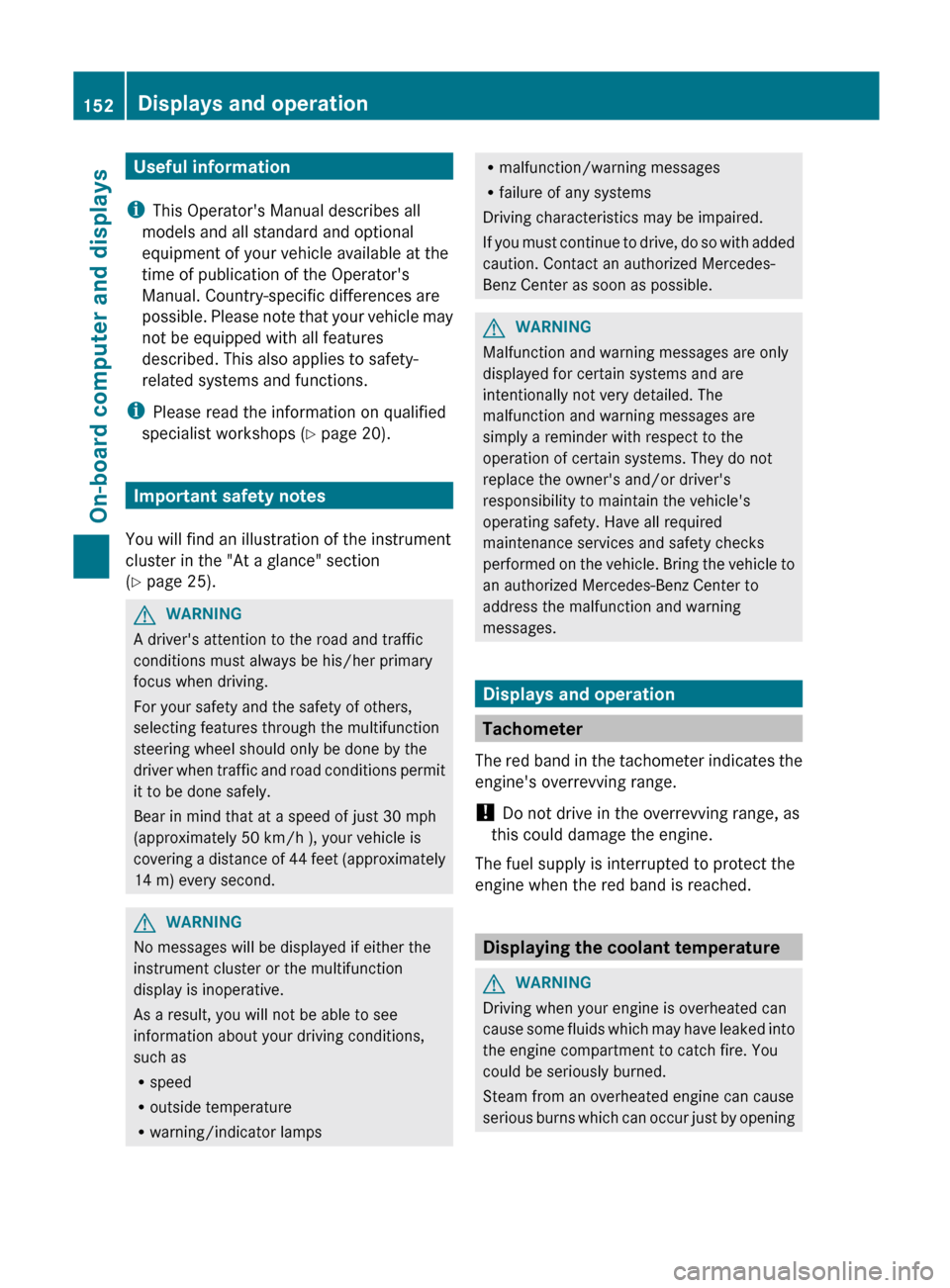
Useful information
i This Operator's Manual describes all
models and all standard and optional
equipment of your vehicle available at the
time of publication of the Operator's
Manual. Country-specific differences are
possible. Please
note that your vehicle may
not be equipped with all features
described. This also applies to safety-
related systems and functions.
i Please read the information on qualified
specialist workshops (Y page 20). Important safety notes
You will find an illustration of the instrument
cluster in the "At a glance" section
(
Y page 25).
G
WARNING
A driver's attention to the road and traffic
conditions must always be his/her primary
focus when driving.
For your safety and the safety of others,
selecting features through the multifunction
steering wheel should only be done by the
driver when
traffic and road conditions permit
it to be done safely.
Bear in mind that at a speed of just 30 mph
(approximately 50 km/h ), your vehicle is
covering a distance of 44 feet (approximately
14 m) every second. G
WARNING
No messages will be displayed if either the
instrument cluster or the multifunction
display is inoperative.
As a result, you will not be able to see
information about your driving conditions,
such as
R speed
R outside temperature
R warning/indicator lamps R
malfunction/warning messages
R failure of any systems
Driving characteristics may be impaired.
If you
must continue to drive, do so with added
caution. Contact an authorized Mercedes-
Benz Center as soon as possible. G
WARNING
Malfunction and warning messages are only
displayed for certain systems and are
intentionally not very detailed. The
malfunction and warning messages are
simply a reminder with respect to the
operation of certain systems. They do not
replace the owner's and/or driver's
responsibility to maintain the vehicle's
operating safety. Have all required
maintenance services and safety checks
performed on
the vehicle. Bring the vehicle to
an authorized Mercedes-Benz Center to
address the malfunction and warning
messages. Displays and operation
Tachometer
The red
band in the tachometer indicates the
engine's overrevving range.
! Do not drive in the overrevving range, as
this could damage the engine.
The fuel supply is interrupted to protect the
engine when the red band is reached. Displaying the coolant temperature
G
WARNING
Driving when your engine is overheated can
cause some
fluids which may have leaked into
the engine compartment to catch fire. You
could be seriously burned.
Steam from an overheated engine can cause
serious burns which can occur just by opening 152
Displays and operation
On-board computer and displays
Page 162 of 284

Switching the daytime running lamps on/
off
This function is not available in Canada.
If you have activated the daytime running
lamps function and the light switch is in the
$ or à position, the low-beam
headlamps are switched on automatically
when the engine is running.
In the dark, the following also light up:
R
the low-beam headlamps
R the standing lamps
R the tail lamps
R the license plate lamp
R the side marker lamp
In countries
where daytime running lamps are
legally required, Constant is the factory
setting.
X Press the V or U button on the
steering wheel to select the Settings
menu.
X Press the & button
to select submenus.
X Press the W or X
button to select the
Lighting submenu.
X Press the & button
to select Headlamp
mode.
X Press the W or X button to set the
mode for the headlamps to Manual or
Constant (daytime running lamps).
X Press the &, V or U button to
select a different display.
Switching the surround lighting on or off
If you activate the surround lighting function
and the light switch is set to Ã, the
following will light up if it is dark and you
unlock the vehicle using the SmartKey:
R the standing lamps
R the license plate lamp
R the tail lamps
R the fog lamps
R the side marker lamp The surround lighting switches off
automatically after 40 seconds or when the
driver's door is opened.
X
Press the V or U button on the
steering wheel to select the Settings
menu.
X Press the & button
to select submenus.
X Press the W or X
button to select the
Lighting submenu.
X Press the & button
to select Surround
lighting.
X Press the W or X button to switch
the Surround lighting on or off.
X When leaving the vehicle, turn the light
switch to position Ã.
The surround lighting is activated.
X Press the &, V or U button to
select a different display.
Activating/deactivating the exterior
lighting delayed switch-off
If you have activated the delayed switch-off
function, the light switch is set to à and
you switch off the engine, the following
remain lit:
R the standing lamps
R the license plate lamp
R the tail lamps
R the fog lamps
R the side marker lamp
If the
engine is switched off and then none of
the doors are opened, or if an open door is
not closed, the exterior lighting goes out after
60 seconds.
X Press the V or U button on the
steering wheel to select the Settings
menu.
X Press the & button
to select submenus.
X Press the W or X
button to select the
Lighting submenu.
X Press the & button to select Headl.
Delayed Switch Off. 160
Menus and submenus
On-board computer and displays
Page 202 of 284

established, then the mbrace system could
not initiate an emergency call (e.g. the
relevant cellular phone network is not
available).
The message
Call Failed appears in the
multifunction display for approximately
10 seconds.
Should this occur, assistance must be
summoned by other means.
Making an emergency call X
To initiate an emergency call
manually: press cover : briefly to open
it.
X Press SOS button ; briefly.
The indicator lamp in SOS button ;
flashes until the emergency call is
concluded.
X Wait for the voice connection with the
Response Center.
X After the emergency call is ended, close
cover :. G
WARNING
If you feel at any way in jeopardy when in the
vehicle (e.g. smoke or fire in the vehicle,
vehicle in a dangerous road location), please
do not wait for voice contact after you have
pressed the SOS button. Carefully leave the
vehicle and move to a safe location. The
Response Center will automatically contact
local emergency officials with the vehicle's
approximate location if they receive an
automatic SOS
signal and cannot make voice
contact with the vehicle occupants. Roadside Assistance button X
Open
the stowage compartment under the
armrest (Y page 189). X
Press and hold Roadside Assistance
button : for more than two seconds.
A call to a Mercedes-Benz Roadside
Assistance Representative is initiated. The
indicator lamp in Roadside Assistance
button : flashes while the call is active.
The Connecting call message appears
on the multifunction display and the
COMAND system is muted.
If a connection can be established, the Call
Connected message appears on the
multifunction display.
If a mobile phone network is available and
there is
sufficient GPS reception, the mbrace
system transmits data to the Response
Center, for example:
R current location of the vehicle
R vehicle identification number
R vehicle model
R vehicle color
i The COMAND display shows that an
mbrace call is active. You can switch to the
navigation menu by pressing the NAVI
button on COMAND during the call. Voice
output is not available.
A voice connection is established between
the Mercedes-Benz Roadside Assistance
Representative and the vehicle occupants.
X Describe the type of assistance needed.200
Features
Stowing and features
Page 203 of 284

The Mercedes-Benz Roadside Assistance
Representative either sends a qualified
Mercedes-Benz technician or makes
arrangements for your vehicle to be
transported to the nearest authorized
Mercedes-Benz Center. You may be charged
for services such as repair work and/or
towing. Further details are available in your
mbrace manual.
i
If the indicator lamp in Roadside
Assistance button : flashes continuously
and no voice connection to the Response
Center has been established, then the
mbrace system has failed to initiate a
Roadside Assistance call (e.g. the
corresponding mobile
phone network is not
available). The Call Failed message
appears on the multifunction display.
X To end a call: press
the ~ button on the
multifunction steering wheel.
or
X Press the corresponding button for ending
a phone call on COMAND.
i Sign and Drive services 15
: services such
as jump-starting your vehicle, delivering a
few gallons of fuel if you run out and
mounting your spare if you have a flat tire
are provided free-of-charge.
MB Info call button X
Open the stowage compartment under the
armrest (Y page 189). X
Press and hold MB Info call button : for
more than two seconds.
A call to the Response Center is initiated.
The indicator lamp in MB Info call
button : flashes while the connection is
being established. The Connecting call
message appears on the multifunction
display and
the COMAND system is muted.
If a connection can be established, the Call
Connected message appears on the
multifunction display.
If a mobile phone network is available and
there is
sufficient GPS reception, the mbrace
system transmits data to the Response
Center, for example:
R current location of the vehicle
R vehicle identification number
R vehicle model
R vehicle color
i The COMAND display shows that an
mbrace call is active. You can switch to the
navigation menu during the call by pressing
the NAVI button on COMAND.
A voice connection between the Response
Center and the vehicle occupants is
established. You can obtain information on
how to operate your vehicle's systems, on the
location of the nearest authorized Mercedes-
Benz Center, and on further products and
services offered by Mercedes-Benz USA.
15 USA only. Features
201Stowing and features Z
Page 212 of 284

Useful information
i This Operator's Manual describes all
models and all standard and optional
equipment of your vehicle available at the
time of publication of the Operator's
Manual. Country-specific differences are
possible. Please
note that your vehicle may
not be equipped with all features
described. This also applies to safety-
related systems and functions.
i Please read the information on qualified
specialist workshops (Y page 20). Engine compartment
Hood
Opening the hood G
WARNING
Do
not pull the release lever while the vehicle
is in motion. Otherwise, the hood could be
forced open by passing air flow.
This could
cause the hood to come loose and
injure you and/or others. G
WARNING
Do not open the hood when the engine is
overheated. You could be seriously injured.
Observe the coolant temperature gauge to
determine whether the engine may be
overheated. If you see flames or smoke
coming from the engine compartment, move
away from the vehicle. Wait until the engine
has cooled. If necessary, call the fire
department. G
WARNING
You
could be injured when the hood is open –
even when the engine is turned off.
Parts of the engine can become very hot. To
prevent burns,
let the engine cool completely
before touching any components on the
vehicle. Comply with all relevant safety
precautions. G
WARNING
To help prevent personal injury, stay clear of
moving parts when the hood is open and the
engine is running.
The radiator fan may continue to run for
approximately 30 seconds or may even
restart after the engine has been turned off.
Stay clear of fan blades. G
WARNING
The engine is equipped with a transistorized
ignition system. Because of the high voltage,
it is dangerous to touch any components
(ignition coils, spark plug sockets, diagnostic
socket) of the ignition system:
R with the engine running
R while starting the engine
R when the ignition is switched on and the
engine is turned manually
X Make sure that the windshield wipers are
switched off. G
WARNING
The windshield wipers and wiper linkage
could be set in motion.
When the hood is open, you or others could
be injured by the wiper linkage.
Make sure that the windshield wipers are
switched off
and that the SmartKey has been
pulled out of the ignition lock before opening
the hood.
The release lever on the hood is in the footwell
on the left-hand side of the vehicle when
viewed in the direction of travel. 210
Engine compartment
Maintenance and care
Page 227 of 284

X
Fold the rear bench seat forward
(Y page 191).
X Open cover :.
X Pull bar = upwards and detach from
tab ?.
X Take out jack ;.
! Make sure that, while installing the
vehicle jack, there are no cables on the
holder, in order to avoid them becoming
trapped.
! Make sure that, while installing the
vehicle jack, there are no cables on the
holder, in order to avoid them becoming
trapped. Exterior spare wheel bracket
General notes G
WARNING
If the spare tire is more than 6 years old or is
not the
same model as the regular tires, have
the spare tire replaced with a new tire at the
nearest Mercedes-Benz Center.
Never operate the vehicle with more than one
spare wheel mounted. G
WARNING
G 55 AMG:
Rim and tire sizes are different for the spare
wheel and the normal wheel. With the spare
wheel mounted, handling is impaired. Do not exceed a maximum speed of
50 mph(80 km/h).
The spare wheel is on the outer side of the
rear door.
Removing the cover Stainless-steel spare hub cap
X
Remove the screwdriver from the vehicle
tool kit ( Y page 224).
X Open the lock on cover ring : with
screwdriver = or a similar tool.
X Fold tab ; down. X
Pull cover ring : apart and remove it.
X Pull off cover panel ?. Where will I find...?
225
Breakdown assistance Z
Page 244 of 284

Useful information
i This Operator's Manual describes all
models and all standard and optional
equipment of your vehicle available at the
time of publication of the Operator's
Manual. Country-specific differences are
possible. Please
note that your vehicle may
not be equipped with all features
described. This also applies to safety-
related systems and functions.
i Please read the information on qualified
specialist workshops (Y page 20). Important safety notes
Consult an
authorized Mercedes-Benz Center
if you require information on approved and
recommended tires and wheels for summer
and winter operation. Advice on purchasing
and caring for tires is also available there. G
WARNING
Replace rims or tires with the same
designation, manufacturer
and type as shown
on the original part. For further information
contact an authorized Mercedes-Benz Center.
If incorrectly sized rims and tires are
mounted, the wheel brakes or suspension
components can be damaged. Also, the
operating clearance of the wheels and the
tires may no longer be correct. G
WARNING
Worn,
old tires can cause accidents. If the tire
tread is worn to minimum tread depth, or if
the tires have sustained damage, replace
them.
When replacing rims, only use genuine
Mercedes-Benz wheel bolts specified for the
particular rim
type. Failure to do so can result
in the bolts loosening and possibly an
accident.
Retreaded tires are not tested or
recommended by Mercedes-Benz, since
previous damage cannot always be recognized on retreads. The operating safety
of the vehicle cannot be assured when such
tires are used.
G
WARNING
If you notice sudden significant vibrations or
unusual handling performance or if you
suspect that damage has occurred to the
vehicle, you should activate the hazard
warning lamps, gently reduce speed and
carefully head for an area that is located at a
safe distance from the road.
Check the tires and the underside of the
vehicle for damage. If the vehicle seems
unsafe, have the vehicle towed away to the
nearest Mercedes-Benz Center or tire dealer
to be repaired. G
WARNING
Do not drive with a flat tire. A flat tire affects
the ability to steer or brake the vehicle. You
might lose control of the vehicle. Continued
driving with
a flat tire or driving at high speed
with a flat tire will cause excessive heat build-
up and possibly a fire.
i Further information about wheels and
tires can be obtained from any authorized
Mercedes-Benz Center. Operation
Notes on driving
R If the vehicle is heavily loaded, check the
tire pressures and correct them if
necessary.
R When parking
your vehicle, make sure that
the tires do not get deformed by the curb
or other obstacles. If it is necessary to drive
over curbs, speed humps or similar
elevations, try to do so slowly and at an
obtuse angle. Otherwise, the tires,
particularly the sidewalls, can get
damaged. 242
Operation
Wheels and tires