2012 MERCEDES-BENZ CL-Class high beam
[x] Cancel search: high beamPage 321 of 488

Display for a slow-moving vehicle (example)
:Night View Assist Plus display;Pedestrian recognized=Framing?Symbol for active spotlight function
(example)ASpeed display
The active spotlight function symbol ?
changes according to the vehicle's speed and
surroundings.
Symbols for the active spotlight function
:Symbol for stationary vehicle and when
driving on well-lit roads;Symbol at speeds above approximately
6 mph (10 km/h)=Symbol at speeds above approximately
28 mph (45 km/h)
You can read about how to adjust the
brightness of the multifunction display in the
"COMAND" section ( Y page 114).
i The spotlight function only switches on
when the vehicle is driving at speeds of at
least 28 mph (45 km/h). Therefore, when
the vehicle is stationary or moving slowly,
you cannot check whether Night View
Assist Plus with spotlight function is
operating.
When you activate Night View Assist Plus with
spotlight function, speed display A in the
multifunction display changes. Speed display
A is shown as a bar at the bottom edge of
the multifunction display. This line is no
longer available for basic menus. You have to
deactivate Night View Assist Plus with
spotlight function if you wish to change a
setting using the buttons on the multifunction
steering wheel.XTo deactivate the spotlight function
briefly: move the combination switch back
to its normal position.
The spotlight function and the Adaptive
Highbeam Assist are deactivated.
If you push the combination switch forward
beyond the point of resistance again, both
systems are reactivated.XTo deactivate: press button : again.XDeactivate the Adaptive Highbeam Assist
( Y page 248).
i
If you do not wish to use the spotlight
function, you first need to deactivate Night
View Assist Plus and then activate it again
without the spotlight function
( Y page 319).
Activating/deactivating Night View
Assist Plus without spotlight function
Driving systems319Driving and parkingZ
Page 345 of 488

When ATTENTION ASSIST (Y page 316) is
activated, the À symbol appears in the
multifunction display when the ignition is on.
Activating/deactivating Active Blind
Spot Assist
You can use the Blind Spot Assist
function to activate or deactivate Active Blind
Spot Assist ( Y page 321).
XPress = or ; on the steering wheel
to select the DriveAssist menu.XPress 9 or : to select Blind Spot
Assist .XPress a.
The current selection is displayed.XTo activate/deactivate: press a
again.
Activating/deactivating Active Lane
Keeping Assist
You can use the Lane Keeping Assist
function to activate or deactivate Active Lane
Keeping Assist ( Y page 324).
XPress the = or ; button on the
steering wheel to select the DriveAssist
menu.XPress the 9 or : button to select
Lane Keeping Assist .XPress a.
The current selection is displayed.XTo activate/deactivate: press a
again.
If Active Lane Keeping Assist is activated, the
à symbol appears in the multifunction
display when the ignition is on.
Service menu
In the Service menu you can:
R call up display messages ( Y page 346)
R check the tire pressure electronically
( Y page 449)
R
call up the service due date ( Y page 413)
R check the oil level ( Y page 409)
Settings menu
Introduction
The Settings menu can be used for:
R switching the daytime running lamps on/
off
R switching Adaptive Highbeam Assist on/
off
R showing or hiding the additional
speedometer
R selecting the units for speed and distance
R activating/deactivating the radar sensor
system
Switching the daytime running lamps
on/off
This function is not available in Canada.
If you have activated the Daytime Running
Light function and the light switch is in the
$ or c position, the daytime running
lamps are switched on automatically when
the engine is running.
In the dark, the following also light up:
R the parking lamps
R the tail lamps
R the license plate lamp
R the side marker lamps
If you turn the light switch to a different
position, the corresponding lights are
switched on. If you switch off the daytime
running lamps at night, make sure that the
light switch is set to L or c .
The factory setting is On.
XPress the = or ; button on the
steering wheel to select the Settings
menu.XPress the 9 or : button to select
Day Running Lights .Menus and submenus343On-board computer and displaysZ
Page 346 of 488
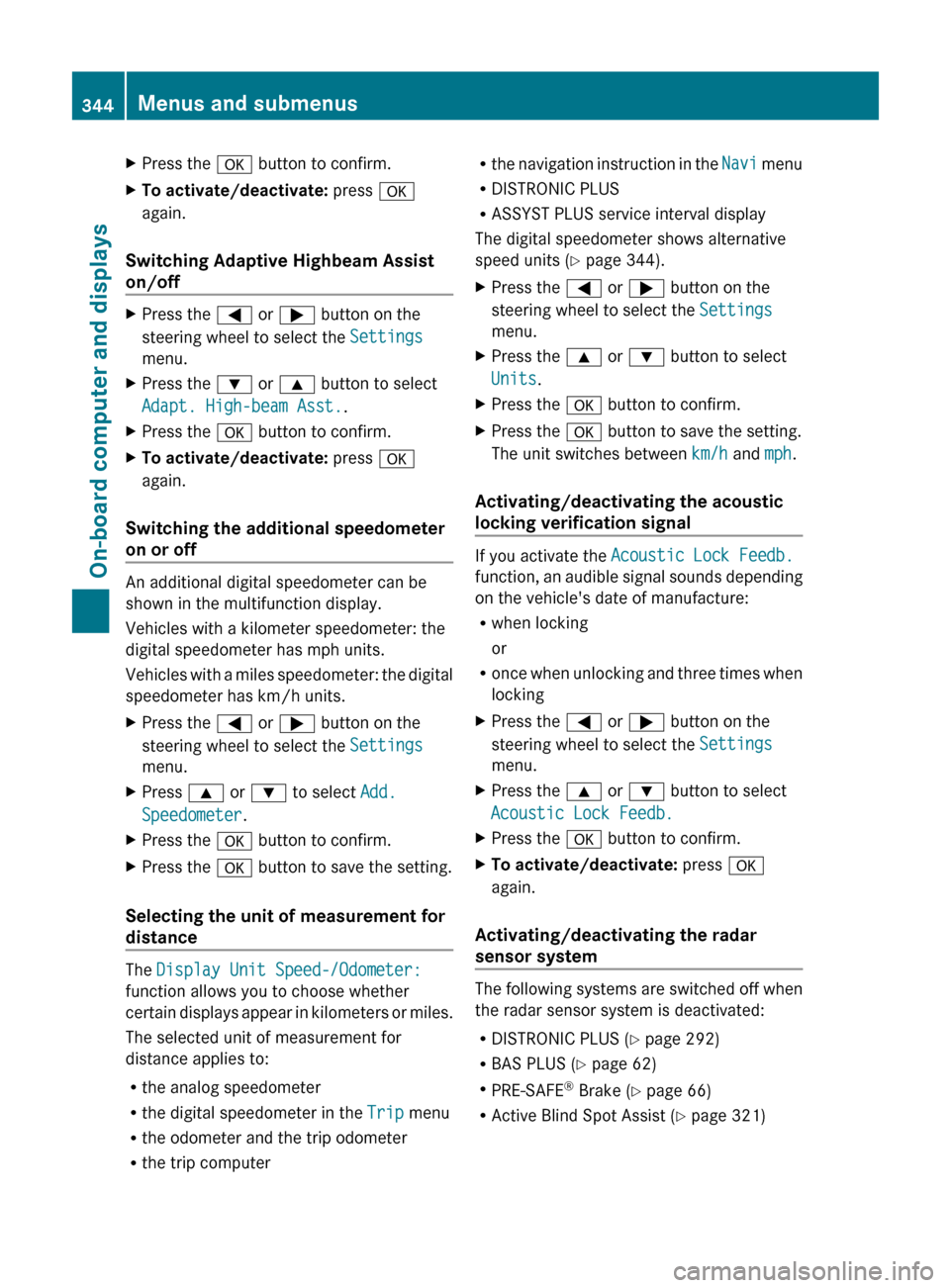
XPress the a button to confirm.XTo activate/deactivate: press a
again.
Switching Adaptive Highbeam Assist
on/off
XPress the = or ; button on the
steering wheel to select the Settings
menu.XPress the : or 9 button to select
Adapt. High-beam Asst. .XPress the a button to confirm.XTo activate/deactivate: press a
again.
Switching the additional speedometer
on or off
An additional digital speedometer can be
shown in the multifunction display.
Vehicles with a kilometer speedometer: the
digital speedometer has mph units.
Vehicles with a miles speedometer: the digital
speedometer has km/h units.
XPress the = or ; button on the
steering wheel to select the Settings
menu.XPress 9 or : to select Add.
Speedometer .XPress the a button to confirm.XPress the a button to save the setting.
Selecting the unit of measurement for
distance
The Display Unit Speed-/Odometer:
function allows you to choose whether
certain displays appear in kilometers or miles.
The selected unit of measurement for
distance applies to:
R the analog speedometer
R the digital speedometer in the Trip menu
R the odometer and the trip odometer
R the trip computer
R
the navigation instruction in the Navi menu
R DISTRONIC PLUS
R ASSYST PLUS service interval display
The digital speedometer shows alternative
speed units ( Y page 344).XPress the = or ; button on the
steering wheel to select the Settings
menu.XPress the 9 or : button to select
Units .XPress the a button to confirm.XPress the a button to save the setting.
The unit switches between km/h and mph.
Activating/deactivating the acoustic
locking verification signal
If you activate the Acoustic Lock Feedb.
function, an audible signal sounds depending
on the vehicle's date of manufacture:
R when locking
or
R once when unlocking and three times when
locking
XPress the = or ; button on the
steering wheel to select the Settings
menu.XPress the 9 or : button to select
Acoustic Lock Feedb.XPress the a button to confirm.XTo activate/deactivate: press a
again.
Activating/deactivating the radar
sensor system
The following systems are switched off when
the radar sensor system is deactivated:
R DISTRONIC PLUS ( Y page 292)
R BAS PLUS ( Y page 62)
R PRE-SAFE ®
Brake ( Y page 66)
R Active Blind Spot Assist ( Y page 321)
344Menus and submenusOn-board computer and displays
Page 362 of 488

Display messagesPossible causes/consequences and M Solutionsb
Check Center Brake
LampThe high-mounted brake lamp is faulty.XCheck whether you are permitted to change the bulb yourself
( Y page 250).
or
XVisit a qualified specialist workshop.b
Check Left Tail
and Brake
Lamp or Check Right
Tail and Brake LampThe left or right-hand tail lamp/brake lamp is defective.XCheck whether you are permitted to change the bulb yourself
( Y page 250).
or
XVisit a qualified specialist workshop.b
Check Left High
Beam or Check Right
High BeamThe left or right-hand high beam is defective.XCheck whether you are permitted to change the bulb yourself
( Y page 250).
or
XVisit a qualified specialist workshop.b
Check Left License
Plate Lamp or Check
Right License
Plate LampThe left or right-hand license plate lamp is defective.XCheck whether you are permitted to change the bulb yourself
( Y page 250).
or
XVisit a qualified specialist workshop.b
Check Left Fog
Lamp or Check Right
Fog LampThe left-hand or right-hand front fog lamp is defective.XCheck whether you are permitted to change the bulb yourself
( Y page 250).
or
XVisit a qualified specialist workshop.b
Check Rear Left
Fog Lamp or Check
Rear Right Fog LampThe left-hand or right-hand rear fog lamp is defective.XCheck whether you are permitted to change the bulb yourself
( Y page 250).
or
XVisit a qualified specialist workshop.b
Check Front Left
Parking
Lamp or Check Front
Right Parking LampThe front left or front right parking or standing lamp is defective.XCheck whether you are permitted to change the bulb yourself
( Y page 250).
or
XVisit a qualified specialist workshop.360Display messagesOn-board computer and displays
Page 364 of 488

Display messagesPossible causes/consequences and M Solutionsb
Please Switch Off
LightsThe lights are still switched on when you leave the vehicle. A
warning tone also sounds.XTurn the light switch to $ or c .
or
XIf the rear fog lamp is switched on: press the light switch in to
the stop.Adaptive High-beam
Assist inoperativeAdaptive Highbeam Assist is defective.XVisit a qualified specialist workshop.
Engine
Display messagesPossible causes/consequences and M Solutions+
Check Coolant
Level See Oper.
ManualThe coolant level is too low.XAdd coolant, observing the warning notes when doing so
( Y page 411).XIf coolant needs to be added more often than usual, have the
engine coolant system checked at a qualified specialist
workshop.GWARNING
Do not spill antifreeze on hot engine parts. Antifreeze contains ethylene glycol which may burn
if it comes into contact with hot engine parts. You could be seriously burned.
! The coolant level is too low. Avoid making long journeys with too little coolant in the cooling
system. The engine will otherwise be damaged.
The display messages and the corresponding symbol that indicate that the coolant level is
too low must not be ignored.
362Display messagesOn-board computer and displays