2012 MERCEDES-BENZ CL-Class remote start
[x] Cancel search: remote startPage 20 of 488

Pulling away (automatic
transmission) ..................................... 269
PULSE see Massage function (PULSE)
Q
Qualified specialist workshop ........... 29
R
RACETIMER (on-board computer) .... 338
Radar sensor system Activating/deactivating .................344
Display message ............................ 369
Radio
HD Radio™ .................................... 199
Selecting a station .................196, 336
Sound settings (balance, bass,
fader, treble) .................................. 125
Storing stations ............................. 197
Switching on .................................. 195
Switching wavebands ....................196
Radio-controlled devices
(installing) .......................................... 406
Read-aloud function .......................... 158
Reading lamp ..................................... 249
Real-time traffic reports ................... 158
Rear compartment Setting the air vents ......................263
Rear fog lamp
Display message ............................ 360
Switching on/off ........................... 246
Rear view camera
Cleaning instructions .....................418
Function/notes ............................. 314
Rear-view mirror ............................... 101
Rear window blind ............................ 393
see Rear window roller sunblind
see Roller sunblind
Rear window defroster
Problem (malfunction) ...................260
Rear window heating
Switching on/off ........................... 260
Redialing (telephone) ........................ 184
Refueling Fuel gauge ....................................... 33
Important safety notes ..................280
Refueling process ..........................281
see Fuel
Remote control
Garage door opener .......................402
Reporting
Malfunctions relevant to safety ........ 29
Reserve (fuel tank)
see Fuel
Reserve fuel
Display message ............................ 365
Warning lamp ................................. 384
see Fuel
Reset function ................................... 134
Resetting (factory settings) ............. 134
Residual heat (climate control) ........ 261
Restraint system see SRS (Supplemental Restraint
System)
Reversing lamps (display
message) ............................................ 361
Road map see Map
Roadside Assistance (breakdown) .... 27
Roller sunblind Rear window .................................. 393
Rear window (COMAND) ................231
Roof lining and carpets (cleaning
guidelines) ......................................... 421
Roof load (maximum) ........................ 480
Route see Route guidance (navigation)
Route (navigation)
Displaying the distance to the
destination ..................................... 156
Route overview .............................. 156
Selecting an alternative route ........155
Setting route options (avoiding:
highways, toll roads, tunnels,
ferries) ........................................... 136
Setting the route type (short
route, fast route, dynamic route or
economic route) ............................ 136
Starting calculation ........................140
Route guidance
Canceling ....................................... 153
Continuing ..................................... 15318Index
Page 24 of 488

MB info call button ........................398
Remote vehicle locking ..................401
Roadside Assistance button ..........397
Search & Send ............................... 400
Self-test ......................................... 396
System .......................................... 395
Vehicle remote unlocking ..............401
Telephone
Accepting/ending a call ................183
Accepting a call ............................. 340
Adjusting the volume for calls .......124
Basic menu (Bluetooth ®
interface) ....................................... 182
Calling (outgoing call) ....................184
Calling voicemail ............................ 185
Conference connection .................. 185
Connecting a mobile phone
(general information) .....................179
De-authorizing a mobile phone ......182
Ending an active call ......................185
Entering a number .........................184
External authorization
(Bluetooth ®
) ................................... 181
Function restrictions ......................178
General notes ................................ 177
Keypad ........................................... 110
Menu (on-board computer) ............340
Number from the phone book ........ 341
Operating options ..........................178
Overview of functions ....................185
Reception and transmission
volume ........................................... 183
Redialing ................................ 184, 341
Rejecting/ending a call .................340
Rejecting a call .............................. 183
Rejecting or accepting a waiting
call ................................................. 185
Safety notes .................................. 177
Sending DTMF tones ...................... 187
Switching hands-free microphone
on/off ............................................ 185
Toggling ......................................... 185
Using the telephone ....................... 183
see Bluetooth ®
see Call lists
Television
see TV Temperature
Coolant .......................................... 330
Coolant (on-board computer) ......... 337
Engine oil (on-board computer) ...... 337
Outside temperature ...................... 331
Setting (climate control) ................259
Setting (COMAND) .........................235
Theft deterrent locking system
Immobilizer ...................................... 68
Tilt/sliding sunroof
see Sliding sunroof
Time
Setting summer/standard time .....129
Setting the format .........................128
Setting the time ............................. 128
Setting the time/date format ........128
Setting the time zone ..................... 129
Timing (RACETIMER) ......................... 338
Tiredness assistant see ATTENTION ASSIST
Tire pressure
Calling up (on-board computer) .....449
Checking manually ........................449
Display message ............................ 372
Maximum ....................................... 448
Notes ............................................. 447
Recommended ............................... 445
Tire pressure monitoring system
Function/notes ............................. 449
Restarting ...................................... 451
Warning lamp ................................. 385
Tires
Aspect ratio (definition) .................464
Average weight of the vehicle
occupants (definition) ....................463
Bar (definition) ............................... 462
Characteristics .............................. 462
Checking ........................................ 443
Definition of terms .........................462
Direction of rotation ......................466
Display message ............................ 372
Distribution of the vehicle
occupants (definition) ....................465
DOT, Tire Identification Number
(TIN) ............................................... 461
DOT (Department of
Transportation) (definition) ............46222Index
Page 86 of 488

ClosingGWARNING
Monitor the closing procedure carefully to
make sure no one is in danger of being
injured. To prevent possible personal injury,
always keep hands and fingers away from the
trunk opening when closing the trunk lid. Be
especially careful when small children are
around. To stop the closing procedure, do one
of the following:
R Press button F on the SmartKey.
R Press the remote trunk opening/closing
switch (on the driver's door).
R Press the trunk closing switch.
R Press the KEYLESS-GO locking/closing
switch.
R Pull the trunk lid handle.
Even with the SmartKey removed from the
starter switch or the SmartKey with KEYLESS-
GO removed from the vehicle, the remote
trunk opening/closing switch can be
operated. Therefore, do not leave children
unattended in the vehicle, or with access to
an unlocked vehicle. A child's unsupervised
access to a vehicle could result in an accident
and/or serious personal injury.
You can close the trunk lid automatically by
using either the closing button or the locking
button 3
.
XTo close: press closing button : in the
trunk lid.XTo close and lock simultaneously:Press locking button ; in the trunk lid.
i
If you leave a KEYLESS-GO key in the
trunk, the trunk lid will not lock.
Opening/closing automatically from
the inside
GWARNING
Maintain sight of the area around the rear of
the vehicle while operating the trunk lid with
the door mounted switch. Monitor the closing
procedure carefully to make sure no one is in
danger of being injured.
To interrupt the closing procedure, release
the door mounted remote trunk opening/
closing switch again.
Even with the SmartKey removed from the
starter switch or the SmartKey with KEYLESS-
GO removed from the vehicle, the remote
trunk opening/closing switch can be
operated. Therefore, do not leave children
unattended in the vehicle, or with access to
an unlocked vehicle. A child's unsupervised
access to a vehicle could result in an accident
and/or serious personal injury.
GWARNING
Make sure the trunk lid is closed when the
engine is running and while driving. Among
other dangers, deadly carbon monoxide (CO)
gases may enter the vehicle interior resulting
in unconsciousness and death.
You can open and close the trunk lid from the
driver's seat when the vehicle is stationary
and unlocked.
3 For vehicles with KEYLESS-GO only.84TrunkOpening/closing
Page 405 of 488
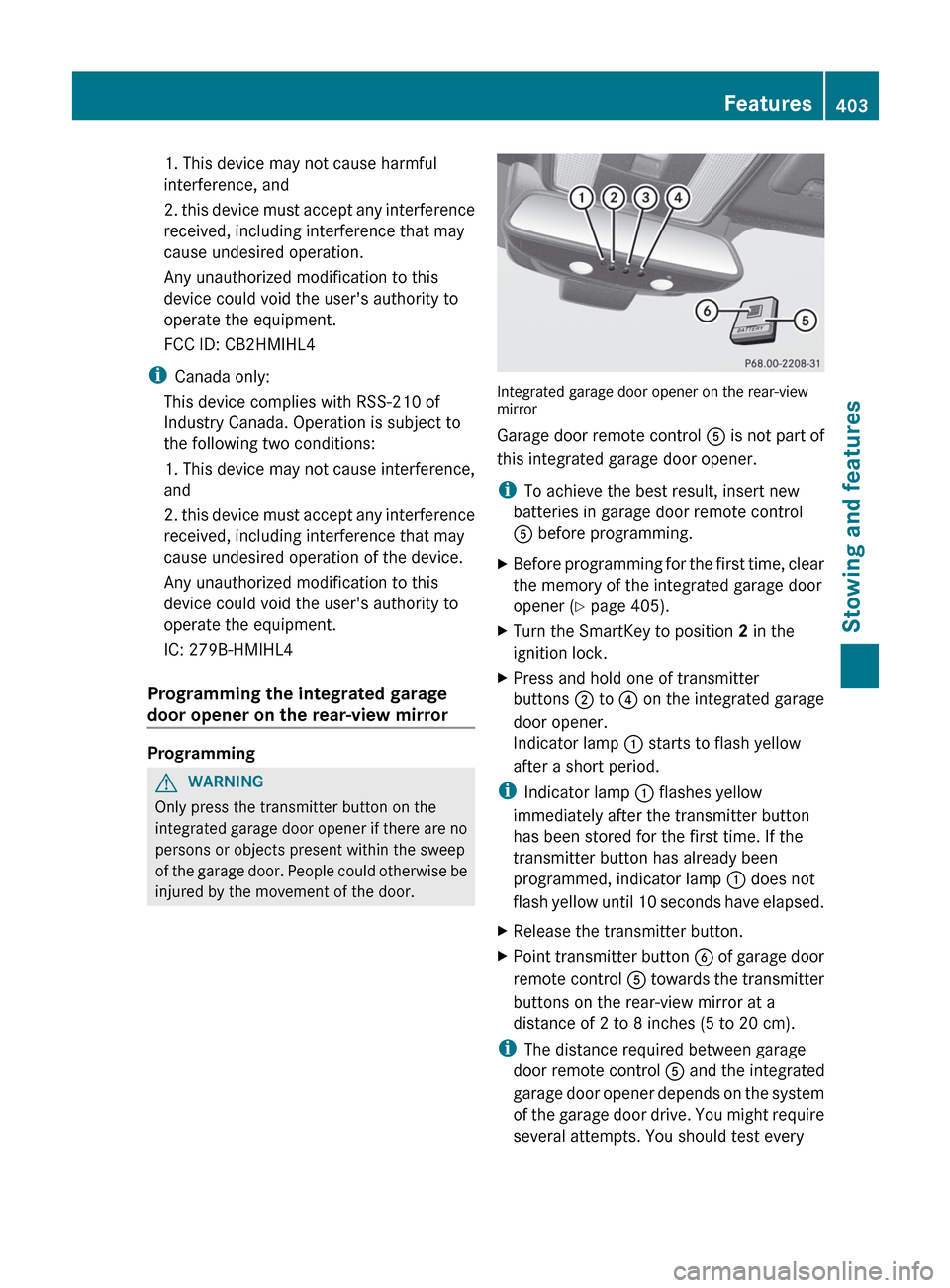
1. This device may not cause harmful
interference, and
2. this device must accept any interference
received, including interference that may
cause undesired operation.
Any unauthorized modification to this
device could void the user's authority to
operate the equipment.
FCC ID: CB2HMIHL4
i Canada only:
This device complies with RSS-210 of
Industry Canada. Operation is subject to
the following two conditions:
1. This device may not cause interference,
and
2. this device must accept any interference
received, including interference that may
cause undesired operation of the device.
Any unauthorized modification to this
device could void the user's authority to
operate the equipment.
IC: 279B-HMIHL4
Programming the integrated garage
door opener on the rear-view mirror
Programming
GWARNING
Only press the transmitter button on the
integrated garage door opener if there are no
persons or objects present within the sweep
of the garage door. People could otherwise be
injured by the movement of the door.
Integrated garage door opener on the rear-view
mirror
Garage door remote control A is not part of
this integrated garage door opener.
i To achieve the best result, insert new
batteries in garage door remote control
A before programming.
XBefore programming for the first time, clear
the memory of the integrated garage door
opener ( Y page 405).XTurn the SmartKey to position 2 in the
ignition lock.XPress and hold one of transmitter
buttons ; to ? on the integrated garage
door opener.
Indicator lamp : starts to flash yellow
after a short period.
i Indicator lamp : flashes yellow
immediately after the transmitter button
has been stored for the first time. If the
transmitter button has already been
programmed, indicator lamp : does not
flash yellow until 10 seconds have elapsed.
XRelease the transmitter button.XPoint transmitter button B of garage door
remote control A towards the transmitter
buttons on the rear-view mirror at a
distance of 2 to 8 inches (5 to 20 cm).
i The distance required between garage
door remote control A and the integrated
garage door opener depends on the system
of the garage door drive. You might require
several attempts. You should test every
Features403Stowing and featuresZ
Page 406 of 488

position for at least 25 seconds before
trying another position.XPress and hold transmitter button B on
garage door remote control A until
indicator lamp : lights up green.
Programming is complete if indicator
lamp : lights up or flashes green.XRelease transmitter button ;, = or ? on
the integrated garage door opener and the
transmitter button on garage door remote
control B.
If indicator lamp : lights up red:
XRepeat the programming procedure for the
transmitter button. When doing so, vary the
distance between the garage door remote
control and the rear-view mirror.
i If the indicator lamp flashes green after
successful programming, the garage door
system is operating on a rolling code. After
programming, you must synchronize the
garage door opener integrated in the rear-
view mirror with the receiver of the garage
door system.
Synchronizing the rolling code
Your vehicle must be within range of the
garage or gate opener drive. Make sure that
neither your vehicle nor any persons/objects
are present within the sweep of the door or
gate.
Observe the safety notes when performing
the rolling code synchronization.
XTurn the SmartKey to position 2 in the
ignition lock.XPress the programming button of the door
or gate drive (see the door or gate drive
operating instructions, e.g. under
"Programming of additional remote
controls").
i You now normally have 30 seconds to
initiate the next step.
XPress the previously programmed
transmitter button of the HomeLink ®integrated garage door opener repeatedly
in succession until the door opens.
The rolling code synchronization is then
complete.
Notes on programming the remote
control
Canadian radio frequency laws require a
"break" (or interruption) of the transmission
signals after broadcasting for a few seconds.
These signals may not therefore last long
enough for the integrated garage door opener
to recognize the signal during programming.
Comparable with Canadian law, some U.S.
garage door openers also have a built-in
"interruption".
If you live in Canada or have difficulties
programming the garage door opener
(regardless of where you live) when using the
programming steps (see above), proceed as
follows:
XPress and hold one of transmitter
buttons ; to ? of the integrated garage
door opener.
Indicator lamp : starts to flash yellow
after a short period.XRelease the transmitter button.XPress transmitter button B of the garage
door remote control and hold for two
seconds, then release for two seconds,
then press again and hold for two seconds.XRepeat this sequence on transmitter
button B of the garage door remote
control until indicator lamp : is green.
Repeat the process if indicator lamp :
turns red.XContinue with the other programming
steps (see above).
Problems when programming
If you are experiencing problems
programming the integrated garage door
opener on the rear-view mirror, take note of
the following instructions:
R check the transmission frequency of
garage door remote control A (usually
404FeaturesStowing and features