2012 MERCEDES-BENZ C-Class SEDAN lane assist
[x] Cancel search: lane assistPage 6 of 356

1, 2, 3 ...
115 V socket ...................................... 263
12 V socket see Sockets
4ETS
see ETS/4ETS (Electronic
Traction System)
4MATIC (permanent four-wheel
drive) .................................................. 175
4MATIC off-road system ................... 175
A
ABS (Anti-lock Braking System) Display message ............................ 214
Function/notes ................................ 59
Important safety notes ....................59
Warning lamp ................................. 242
Activating/deactivating cooling
with air dehumidification ................. 126
Active Blind Spot Assist Activating/deactivating (on-
board computer) ............................ 205
Function/information ....................187
Active Driving Assistance package . 187
Active Lane Keeping Assist Activating/deactivating (on-
board computer) ............................ 205
Display message ............................ 229
Function/information ....................190
Active light function ......................... 110
Active Light System Display message ............................ 224
Active service system PLUS
see ASSYST PLUS service interval
display
ADAPTIVE BRAKE ................................. 64
Adaptive Highbeam Assist Display message ............................ 225
Function/notes ............................. 110
Switching on/off (on-board
computer) ...................................... 207
Additives (engine oil) ........................ 349
Air bags Display message ............................ 221
Front air bag (driver, front
passenger) ....................................... 39
Important safety notes ....................38
Knee bag .......................................... 40
PASSENGER AIR BAG OFF
indicator lamp .................................. 42
Pelvis air bag ................................... 41
Safety guidelines ............................. 37
Side impact air bag ..........................40
Window curtain air bag ....................42
Air-conditioning system
see Climate control
AIR FLOW ........................................... 127
Air pressure see Tire pressure
Air vents
Glove box ....................................... 132
Important safety notes ..................131
Rear ............................................... 133
Setting ........................................... 131
Setting the center air vents ...........132
Setting the side air vents ...............132
Alarm system
see ATA (Anti-Theft Alarm system)
Alertness Assistant
see ATTENTION ASSIST
AMG menu (on-board computer) ..... 210
Anti-lock Braking System see ABS (Anti-lock Braking System)
Anti-Theft Alarm system
see ATA (Anti-Theft Alarm system)
Ashtray ............................................... 262
Assistance menu (on-board
computer) .......................................... 204
ASSYST PLUS see ASSYST PLUS service interval
display
ATA (Anti-Theft Alarm system)
Activating/deactivating ...................67
Function ........................................... 67
Switching off the alarm ....................67
ATTENTION ASSIST
Activating/deactivating .................205
Display message ............................ 228
Function/notes ............................. 182
Audio menu (on-board computer) .... 201
Audio system see separate operating instructions 4Index
Page 10 of 356

DoorsAutomatic locking (on-board
computer) ...................................... 208
Automatic locking (switch) ............... 78
Central locking/unlocking
(SmartKey) ....................................... 70
Control panel ................................... 34
Display message ............................ 237
Emergency locking ........................... 79
Emergency unlocking .......................79
Important safety notes ....................77
Opening (from inside) ......................78
Drinking and driving ......................... 155
Drinks holder see Cup holder
Drive program
Automatic ...................................... 146
Display ........................................... 143
Manual ........................................... 147
SETUP (on-board computer) ..........210
Drive program selector ..................... 145
Driver's door see Doors
Driver's seat
see Seats
Driving abroad
Mercedes-Benz Service .................283
Symmetrical low beam ..................106
Driving lamps
see Daytime running lamps
Driving on flooded roads .................. 158
Driving safety systems ABS (Anti-lock Braking System) .......59
ADAPTIVE BRAKE ............................. 64
BAS (Brake Assist System) ..............59
BAS PLUS (Brake Assist System
PLUS) ............................................... 60
Electronic brake force distribution ...64
ESP ®
(Electronic Stability
Program) .......................................... 61
ETS/4ETS (Electronic Traction
System) ........................................... 61
Important safety information ...........59
Overview .......................................... 58
PRE-SAFE ®
Brake ............................. 65Driving systems
Active Blind Spot Assist .................187
Active Driving Assistance
package ......................................... 187
Active Lane Keeping Assist ............190
ATTENTION ASSIST ........................182
Blind Spot Assist ............................ 183
Cruise control ................................ 159
Display message ............................ 228
DISTRONIC PLUS ........................... 161
Dynamic handling package with
sports mode .................................. 171
HOLD function ............................... 172
Lane Keeping Assist ......................185
Lane Tracking package ..................183
Parking Guidance ........................... 178
PARKTRONIC ................................. 175
RACE START (AMG vehicles) ..........174
Rear view camera .......................... 181
Driving tips
Automatic transmission .................144
Brakes ........................................... 156
Break-in period .............................. 136
DISTRONIC PLUS ........................... 170
Downhill gradient ........................... 156
Drinking and driving .......................155
Driving abroad ............................... 106
Driving in winter ............................. 158
Driving on flooded roads ................158
Driving on wet roads ......................158
Exhaust check ............................... 156
Fuel ................................................ 155
General .......................................... 155
Hydroplaning ................................. 158
Icy road surfaces ........................... 159
Limited braking efficiency on
salted roads ................................... 157
Pedals ............................................ 155
Snow chains .................................. 313
Symmetrical low beam ..................106
Wet road surface ........................... 156
DVD audio (on-board computer) ...... 202
DVD video (on-board computer) ...... 202
Dynamic handling package with
sports mode ....................................... 1718Index
Page 13 of 356

High-beam headlampsChanging bulbs .............................. 115
Display message ............................ 223
Switching Adaptive Highbeam
Assist on/off ................................. 110
Switching on/off ........................... 109
Hill start assist .................................. 140
HOLD function Display message ............................ 228
Function/notes ............................. 172
Hood
Closing ........................................... 279
Display message ............................ 237
Opening ......................................... 278
Hydroplaning ..................................... 158
I
Ignition lock see Key positions
Immobilizer .......................................... 66
Indicator lamps see Warning and indicator lamps
Indicators
see Turn signals
Instrument cluster
Overview .......................................... 29
Settings ......................................... 206
Warning and indicator lamps ...........30
Instrument cluster lighting ................ 29
Instrument lighting see Instrument cluster lighting
Interior lighting ................................. 112
Automatic control ..........................112
Delayed switch-off (on-board
computer) ...................................... 208
Emergency lighting ........................113
Manual control ............................... 113
Overview ........................................ 112
Reading lamp ................................. 112
J
Jack Storage location ............................ 292
Using ............................................. 295
Jump starting (engine) ...................... 301
K
Key see SmartKey
KEYLESS-GO
Convenience closing feature ............85
Display message ............................ 238
Locking ............................................ 71
Start/Stop button .......................... 137
Starting the engine ........................139
Unlocking ......................................... 71
Key positions
KEYLESS-GO .................................. 137
SmartKey ....................................... 137
Kickdown
Driving tips .................................... 144
Manual drive program ....................148
Knee bag .............................................. 40
L
Lamps see Warning and indicator lamps
Lane-change assistant
see Blind Spot Assist
Lane detection (automatic)
see Lane Keeping Assist
Lane Keeping Assist
Activating/deactivating .................205
Display message ............................ 229
Function/information ....................185
Lane Tracking package ..................... 183
Lap time (RACETIMER) ...................... 211
LATCH-type (ISOFIX) child seat
anchors ................................................ 55
Lighting see Lights
Lights
Activating/deactivating the
interior lighting delayed switch-off . 208
Active light function .......................110
Automatic headlamp mode ............108
Cornering light function .................110
Display message ............................ 222
Driving abroad ............................... 106
Fog lamps ...................................... 108
Hazard warning lamps ...................109
High beam flasher .......................... 109
Index11
Page 164 of 356

If you want DISTRONIC PLUS to assist you,
the radar sensor system must be activated
( Y page 208) and operational.
If there is no vehicle driving in front of you,
DISTRONIC PLUS functions like cruise
control at a speed range between 20 mph
(Canada: 30 km/h) and 120 mph
(Canada: 200 km/h). If a vehicle is driving in
front of you, it functions at a speed range
between 0 mph (0 km/h) and 120 mph
(Canada: 200 km/h).
Do not use DISTRONIC PLUS while driving on
roads with steep gradients.
As DISTRONIC PLUS transmits radar waves,
it can resemble the radar detectors of the
responsible authorities. You can refer to the
applicable section in the Operator's Manual if
there are any questions concerning this.
i USA only:
This device has been approved by the FCC
as a “Vehicular Radar System”. The radar
sensor is intended for use in an automotive
radar system only. Removal, tampering, or
altering of the device will void any
warranties, and is not permitted by the
FCC. Do not tamper with, alter, or use in
any non-approved way.
Any unauthorized modification to this
device could void the user’s authority to
operate the equipment.
i Canada only: This device complies with
RSS-210 of Industry Canada. Operation is
subject to the following two conditions:
1. This device may not cause interference,
and
2. this device must accept any interference
received, including interference that may
cause undesired operation of the device.
Removal, tampering, or altering of the
device will void any warranties, and is not
permitted. Do not tamper with, alter, or use
in any non-approved way.
Any unauthorized modification to this
device could void the user’s authority to
operate the equipment.GWARNING
The DISTRONIC PLUS adaptive cruise control
is not a substitute for active driving
involvement. It does not react to pedestrians
or on stationary objects, nor does it recognize
or predict the curvature and lane layout or the
movement of preceding vehicles. The
DISTRONIC PLUS can only apply a maximum
of 40% of the vehicle's braking power.
The DISTRONIC PLUS may not detect narrow
vehicles possibly driving in front of you, such
as motorcycles and vehicles driving in an
offset formation.
It is the driver's responsibility at all times to
be attentive to the road, weather and traffic
conditions. Additionally, the driver must
provide the steering, braking and other driving
inputs necessary to remain in control of the
vehicle.
High-frequency sources such as toll stations,
speed measuring systems etc. can cause the
DISTRONIC PLUS system to temporarily
cease functioning.
GWARNING
The DISTRONIC PLUS cannot take road and
traffic conditions into account. Only use the
DISTRONIC PLUS if the road, weather and
traffic conditions make it advisable to travel
at a constant speed.
GWARNING
Use of the DISTRONIC PLUS can be
dangerous on slippery roads. Rapid changes
in tire traction can result in wheel spin and
loss of control.
The DISTRONIC PLUS does not function in
adverse sight and distance conditions. Do not
use the DISTRONIC PLUS during conditions of
fog, heavy rain, snow or sleet.
162Driving systemsDriving and parking
Page 167 of 356

you determine by the position of the
accelerator pedal.
Activating when driving towards a
stationary vehicle
If the vehicle in front of you is stationary, you
can only activate DISTRONIC PLUS once your
vehicle is stationary as well.XBriefly pull the cruise control lever towards
you ?, or briefly press up : or down ;.
DISTRONIC PLUS is selected.
i DISTRONIC PLUS can only be activated at
under 20 mph (30 km/h) if a vehicle in front
has been detected. Therefore, the
DISTRONIC PLUS distance display in the
instrument cluster should be activated
( Y page 204).
XKeep the cruise control lever pressed
up : or down ; until the desired speed
is set.
i You can use the cruise control lever to set
the stored speed and the control on the
cruise control lever to set the specified
minimum distance ( Y page 168).
Pulling away
XIf the vehicle in front pulls away: remove
your foot from the brake pedal.XBriefly pull the cruise control lever towards
you ?.
or
XAccelerate briefly.
Your vehicle pulls away and adapts its
speed to that of the vehicle in front.
Driving
If there is no vehicle in front, DISTRONIC
PLUS operates in the same way as cruise
control.
If a slower-moving vehicle is detected in front,
DISTRONIC causes your vehicle to brake. This
maintains the preset distance to the vehicle
in front.
If DISTRONIC PLUS detects a faster-moving
vehicle in front, it increases the driving speed
of your vehicle, but only up to the desired
speed you have stored.GWARNING
If you depress the brake, DISTRONIC PLUS is
deactivated unless your vehicle is stationary.
DISTRONIC PLUS then no longer brakes your
vehicle. In such cases, control the distance
from vehicles travelling in front with the brake
alone. You could otherwise cause an accident
and thereby injure yourself and others. The
driver remains fully responsible for the
vehicle's distance from other vehicles, the
speed being driven and for braking in good
time.
Changing lanes
If you wish to change to the passing lane (in
left-hand-drive vehicles, the passing lane is
the left-hand lane), DISTRONIC PLUS
supports you if:
R you are driving faster than 40 mph
(60 km/h).
R DISTRONIC PLUS is maintaining the
distance to a vehicle in front.
R you switch on the appropriate turn signals.
R DISTRONIC PLUS does not detect a danger
of collision.
If these conditions are met, your vehicle is
accelerated. Acceleration will be interrupted
if changing lanes takes too long or if the
distance between your vehicle and the
vehicle in front becomes too small.
GWARNING
DISTRONIC PLUS and Active Blind Spot Assist
are only aids designed to assist driving.
They do not relieve you of the responsibility
of paying attention. The driver remains fully
responsible for the vehicle's distance from
other vehicles, the vehicle's speed and for
braking in good time. Always pay attention to
traffic conditions and your surroundings.
Otherwise, you may fail to recognize dangers
in time, cause an accident and injure yourself
and others.
Driving systems165Driving and parkingZ
Page 185 of 356
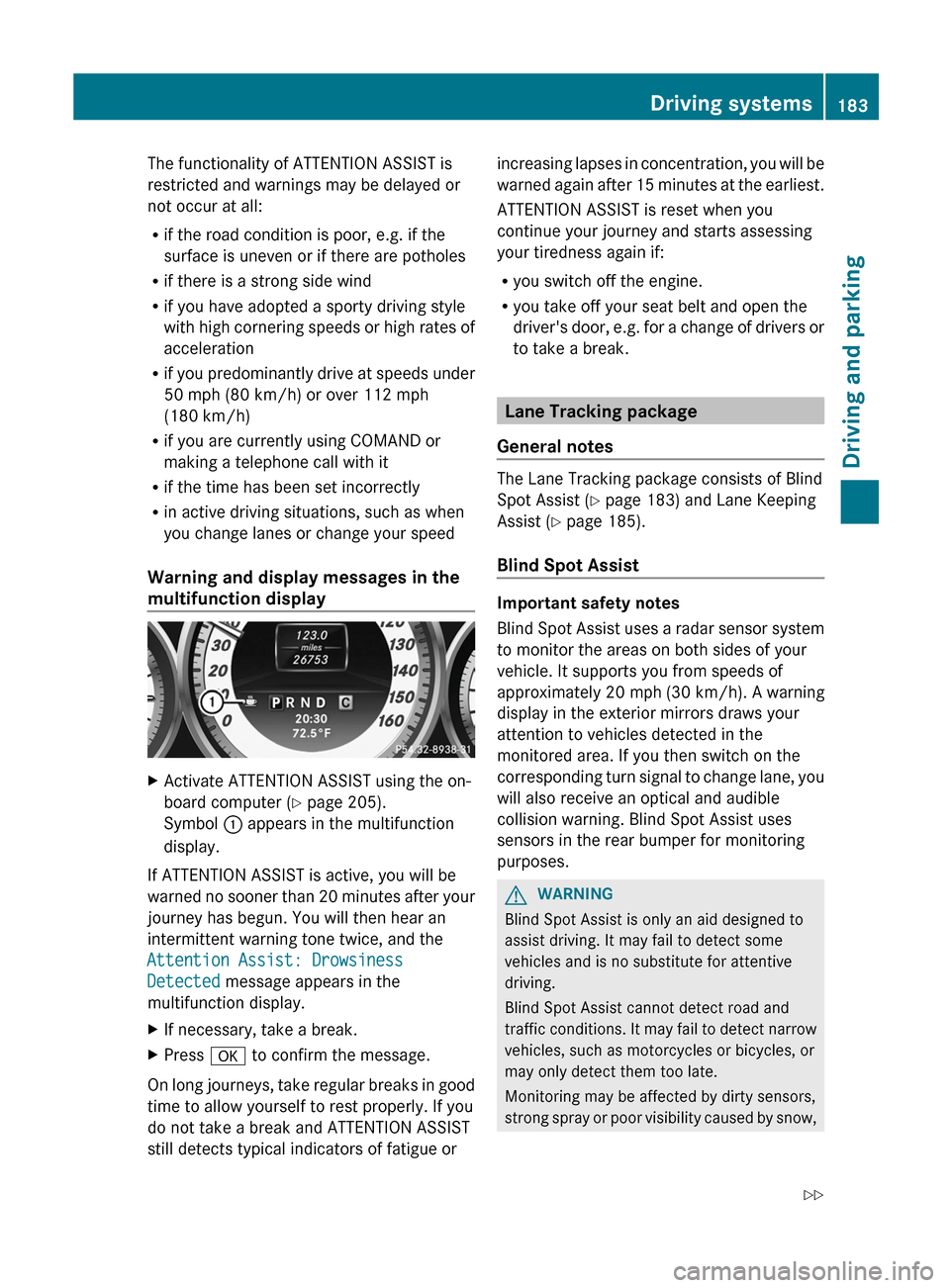
The functionality of ATTENTION ASSIST is
restricted and warnings may be delayed or
not occur at all:
R if the road condition is poor, e.g. if the
surface is uneven or if there are potholes
R if there is a strong side wind
R if you have adopted a sporty driving style
with high cornering speeds or high rates of
acceleration
R if you predominantly drive at speeds under
50 mph (80 km/h) or over 112 mph
(180 km/h)
R if you are currently using COMAND or
making a telephone call with it
R if the time has been set incorrectly
R in active driving situations, such as when
you change lanes or change your speed
Warning and display messages in the
multifunction displayXActivate ATTENTION ASSIST using the on-
board computer ( Y page 205).
Symbol : appears in the multifunction
display.
If ATTENTION ASSIST is active, you will be
warned no sooner than 20 minutes after your
journey has begun. You will then hear an
intermittent warning tone twice, and the
Attention Assist: Drowsiness
Detected message appears in the
multifunction display.
XIf necessary, take a break.XPress a to confirm the message.
On long journeys, take regular breaks in good
time to allow yourself to rest properly. If you
do not take a break and ATTENTION ASSIST
still detects typical indicators of fatigue or
increasing lapses in concentration, you will be
warned again after 15 minutes at the earliest.
ATTENTION ASSIST is reset when you
continue your journey and starts assessing
your tiredness again if:
R you switch off the engine.
R you take off your seat belt and open the
driver's door, e.g. for a change of drivers or
to take a break.
Lane Tracking package
General notes
The Lane Tracking package consists of Blind
Spot Assist ( Y page 183) and Lane Keeping
Assist ( Y page 185).
Blind Spot Assist
Important safety notes
Blind Spot Assist uses a radar sensor system
to monitor the areas on both sides of your
vehicle. It supports you from speeds of
approximately 20 mph (30 km/h). A warning
display in the exterior mirrors draws your
attention to vehicles detected in the
monitored area. If you then switch on the
corresponding turn signal to change lane, you
will also receive an optical and audible
collision warning. Blind Spot Assist uses
sensors in the rear bumper for monitoring
purposes.
GWARNING
Blind Spot Assist is only an aid designed to
assist driving. It may fail to detect some
vehicles and is no substitute for attentive
driving.
Blind Spot Assist cannot detect road and
traffic conditions. It may fail to detect narrow
vehicles, such as motorcycles or bicycles, or
may only detect them too late.
Monitoring may be affected by dirty sensors,
strong spray or poor visibility caused by snow,
Driving systems183Driving and parkingZ
Page 186 of 356

rain or mist, for example. In this case, vehicles
are detected late or not at all.
Always pay attention to traffic conditions and
your surroundings. Otherwise, you may fail to
recognize dangers in time, cause an accident
and injure yourself and others.
i USA only:
This device has been approved by the FCC
as a “Vehicular Radar System”. The radar
sensor is intended for use in an automotive
radar system only. Removal, tampering, or
altering of the device will void any
warranties, and is not permitted by the
FCC. Do not tamper with, alter, or use in
any non-approved way.
Any unauthorized modification to this
device could void the user’s authority to
operate the equipment.
For Blind Spot Assist to assist you when
driving, the radar sensor system must be
activated ( Y page 208) and operational.
Monitoring range of the sensors
Blind Spot Assist monitors the area shown in
the figure up to 10 ft (3 m) behind and
immediately adjacent to your vehicle.GWARNING
Blind Spot Assist monitors certain areas in the
immediate vicinity of your vehicle. Vehicles
that approach and drive past at high speeds
are not detected. There is no display and no
warning.
If the lanes are very wide, it may not be
possible to monitor the complete width of the
neighboring lane. For this reason, vehicles in
the next lane may not be detected, especially
if they are driving in a staggered formation.
This may be the case if vehicles are driving at
that edge of their lane which is furthest away
from your vehicle.
Always pay attention to traffic conditions and
your surroundings. Otherwise, you may fail to
recognize dangers in time, cause an accident
and injure yourself and others.
If the lanes are narrow, vehicles driving in the
lane beyond the lane next to your vehicle may
be indicated, especially if the vehicles are not
driving in the middle of their lane. This may
be the case if the vehicles are driving on the
inner side of their lane.
Due to the nature of the system:
R warnings may be issued in error when
driving close to crash barriers or similar
solid lane borders.
R warnings may be interrupted when driving
alongside long vehicles, such as trucks, for
a prolonged time.
The two sensors for Blind Spot Assist are
integrated into the sides of the rear bumper.
Make sure that the bumper is free from dirt,
ice or slush around the sensors. The rear
sensors must not be covered, for example by
bicycle racks or overhanging loads. Following
a severe impact or in the event of damage to
the bumpers, have the function of the radar
sensors checked at a qualified specialist
workshop, e.g. an authorized Mercedes-Benz
Center. Blind Spot Assist may otherwise not
work properly.184Driving systemsDriving and parking
Page 187 of 356

Indicator and warning display:Yellow indicator lamp/red warning lamp
When Blind Spot Assist is activated, indicator
lamp : lights up yellow in the exterior
mirrors up to a vehicle speed of 20 mph
(30 km/h). When the vehicle speed exceeds
20 mph (30 km/h), the indicator lamp goes
out and Blind Spot Assist is ready for use.
When your speed exceeds approximately
20 mph (30 km/h), warning lamp : lights up
red on the corresponding side whenever a
vehicle is detected in the blind spot
monitoring range. This warning is always
given when a vehicle enters the blind spot
monitoring range from behind or from the
side. When you are passing another vehicle,
the warning is emitted only if the difference
in speed is less than 7 mph (12 km/h).
The yellow indicator lamp goes out if reverse
gear is engaged. In this event, Blind Spot
Assist is no longer active.
The brightness of the indicator/warning
lamps is adjusted automatically according to
the ambient light.
GWARNING
Blind Spot Assist is not active at speeds under
approximately 20 mph (30 km/h). The
indicator lamps in the exterior mirrors are
yellow. Vehicles in the monitoring range are
then not indicated.
Always pay attention to traffic conditions and
your surroundings. Otherwise, you may fail to
recognize dangers in time, cause an accident
and injure yourself and others.
Collision warning
If a vehicle is detected in the monitoring range
of Blind Spot Assist and you switch on the turn
signal, a double warning tone sounds. Red
warning lamp : flashes. If the turn signal
remains on, detected vehicles are indicated
by the flashing of red warning lamp :. There
are no further warning tones.
Switching on Blind Spot AssistXMake sure that the radar sensor system
( Y page 208) and Blind Spot Assist
( Y page 205) are activated in the on-board
computer.XTurn the SmartKey to position 2 in the
ignition lock.
Warning lamps : light up red in the
exterior mirrors for approximately 1.5
seconds and then turn yellow.
Lane Keeping Assist
Important safety notes
Lane Keeping Assist monitors the area in
front of your vehicle by means of a camera at
the top of the windshield. Lane Keeping Assist
detects lane markings on the road and warns
you before you leave your lane
unintentionally.
:Lane Keeping Assist camera
If you have chosen the Display Unit
Speed-/Odometer (Y page 206) function in
the on-board computer and select km as the
unit of measurement, Active Lane Keeping
Assist is active from speeds of 60 km/h. If
Driving systems185Driving and parkingZ