2012 MERCEDES-BENZ C-CLASS SALOON boot
[x] Cancel search: bootPage 423 of 557

Ra
ising theve hicle when changing a wheel Re
quirements:
R There are no persons in theve hicle.
R The vehicle has been prepared for a wheel
ch ange (/ page418).
R The wheel trims and hub caps ha vebeen
re mo ved (/ page419).
Impo rtant no tes on using the jack:
R Use only a vehicle-specific jack that has
been appr oved byMercedes-Benz toraise
th eve hicle.
R The jack is only designed forra ising and
holding theve hicle for a short time while a
wheel is being changed and not for mainte‐
nance workunder theve hicle.
R The jack must be placed on a firm ,fl at and
non-slip sur face. If necessar y,use a lar ge,
fl at, load-bearing, non-slip unde rlay.
R The foot ofthe jack must be positioned verti‐
cally under the jack support point. Ru
les of conduct when theve hicle is raised:
R Never place your hands or feet under the
ve hicle.
R Never lie under theve hicle. R
Do not start the engine and do not release
th e electric parking brake.
R Do not open or close any doors or the boot
lid. #
Using the wheel wrench, loosen the wheel
bolts on the wheel you wish tochange by
about one full turn. Do not unscr ewthe bolts
comple tely. 420
Wheels and tyres
Internal use only
Page 427 of 557

#
Ensu rethat the wheel bolts or wheel
nuts are tightened tothe prescribed
tightening torque. #
Ifyo u are not sure, do not mo vethe
ve hicle. Contact a qualified specialist
wo rkshop and ha vethe tightening tor‐
qu ech ecked immediately. #
Check the tyre pressure of the newly fitted
wheel and adjust it if necessa ry.#
Vehicles with a tyre pressure monitoring
sy stem: restart the tyre pressure monitoring
sy stem (/ page413).
Excep tion:the new wheel is an emer gency
spa rewheel. Emer
gency spare wheel Note
s onthe emer gency spare wheel &
WARNING Risk of accident caused by
incor rect wheel and tyre dimensions
The wheel or tyre size and the tyre type of
th e emer gency spa rewheel or spare wheel
and the wheel tobe replaced may dif fer. The
emer gency spa rewheel or spare wheel can
significantly impair driving characteristics of
th eve hicle.
To preve nt hazardous situations: #
Drive carefully. #
Neverfit more than one emer gency
spa rewheel or spare wheel that dif fers
in size. #
Only use an emer gency spa rewheel or
spare wheel brief ly. #
Do not deacti vate ESP ®
. #
Have the emer gency spa rewheel or
spare wheel of a dif fere nt size replaced
at the nearest qualified specialist work‐ shop. The new wheel must ha
vethe
cor rect dimensions. %
The emergency spa rewheel is secured in the
emer gency spa rewheel bag in the boot.
Obser vethefo llowing no tes on fitting an emer‐
ge ncy spa rewheel:
R Check the tyre pressure of the emer gency
spa rewheel fitted. Co rrect the pressure as
necessar y.
R The maximum permissible speed with an
emer gency spa rewheel fitted is 80 km/h.
R Do not fit th e emer gency spa rewheel with
sn ow ch ains.
R Replace the emer gency spa rewheel af ter six
ye ars at the latest, rega rdless of wear. 424
Wheels and tyres
Internal use only
Page 462 of 557
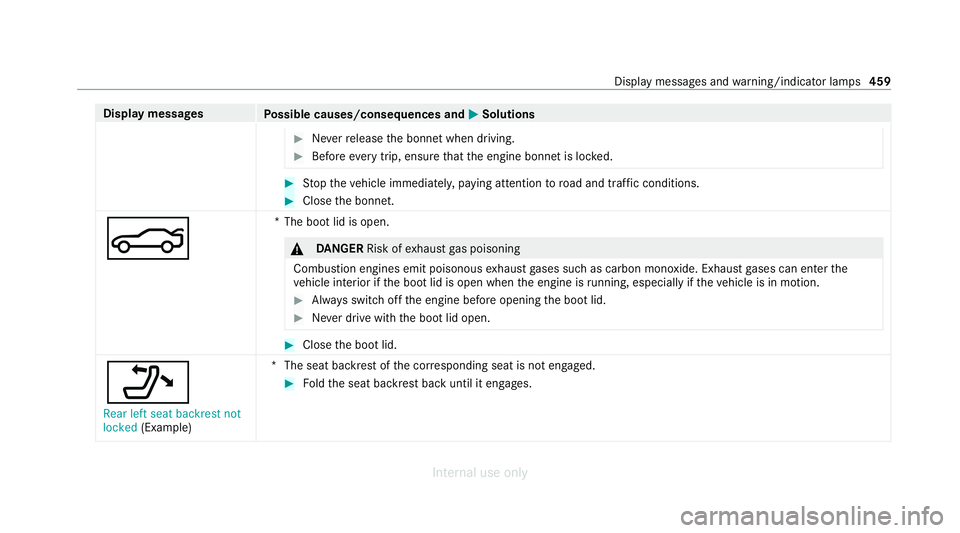
Display messages
Possible causes/consequences and M
MSolutions #
Neverre lease the bonn etwhen driving. #
Before every trip, ensure that the engine bonn etis loc ked. #
Stop theve hicle immediately, paying attention toroad and traf fic conditions. #
Close the bonn et.
N *T
he boot lid is open. &
DANG ER Risk of exhaust gas poisoning
Combustion engines emit poisonous exhaust gases such as carbon monoxide. Exhaust gases can enter the
ve hicle interior if the boot lid is open when the engine is running, especially if theve hicle is in motion. #
Alw ays switch off the engine before opening the boot lid. #
Never drive with the boot lid open. #
Close the boot lid.
_ Rear left seat backrest not
locked (Example) *T
he seat backrest of the cor responding seat is not engaged. #
Foldthe seat backrest back until it engages. Display messages and
warning/indicator lamps 459
Internal use only
Page 520 of 557

Drive program display............................
16 6
Drive programs...................................... 16 5
DY NA MIC SELECT switch...................... 16 5
Engaging drive position........................ .169
Engaging neutral................................... .168
Engaging park position.......................... 16 9
Engaging reve rsege ar........................... 16 8
Kickdown............................................... 171
Manual gear changing.......................... .170
St eering wheel gearshift paddles...........1 70
Tr ansmission position displa y................ 167
Tr ansmission position s..........................167
Au tomatic transmission (problem)
see Transmission (problem)
Axle load Perm issible............................................ 428
Tr ailer operation.................................... 443B
Bag hook..................................................... 11 7
Ball neck Folding out/in....................................... 237
BA S (Brake Assist Sy stem)....................... 187Battery
Key.......................................................... 75
Re mo tecontrol (s tationary heater)........ 151
Battery see Battery (vehicle)
Battery (vehicle) Charging................................................ 400
Charging (Remo teOnline)..................... 15 6
No tes....................................................3 96
No tes (s tarting assis tance and
ch arging)............................................... 398
Re placing.............................................. 402
St arting assis tance................................ 400
Belt see Seat belt
Bic ycle rack
Load capacity........................................ 443
Tr ailer operation.................................... .241
Blind Spot Assi st
Ac tivating/deactivating......................... 216
Fu nction................................................. 213
Sy stem limitations................................. 213
Blo wer
see Climate control BlueTEC
see AdBlue ®
Blue tooth ®
Information............................................ 276
Setting up an Internet connection......... 342
Switching on/of f................................... 276
Switching profile (DUN/PAN)................ 342
Blue tooth ®
audio
Ac tivating.............................................. 357
De-authorising (de-regis tering) the
device.................................................... 358
Information............................................ 355
Overview............................................... 356
Sear ching for a track............................. 358
Sear ching for and auth orisingthe
device.................................................... 356
Selecting a media pla yer....................... 357
Switching device via NFC...................... 358
Bonnet Resetting (active bonnet)....................... 373
Boot lid Activating/deactivating theta ilgate
opening limiter....................................... .85
Closin g................................................... .81 Index
517
Internal use only
Page 533 of 557

Diesel...................................................
.433
E10....................................................... .432
Flexible fuel vehicles.............................4 32
Fu elreser ve.......................................... 434
Low outside temp eratures..................... 433
Pe trol..................................................... 432
Quality (diesel)...................................... 433
Quality (p etro l)...................................... 432
Re fuelling............................................... 172
Sulphur content..................................... 432
Ta nk content......................................... 434
Fu nction seat
see Door cont rol panel
Fu ses
Before replacing a fuse.......................... 407
Fu se assignment diagram...................... 407
Fu se box in the boot.............................. 409
Fu se box in the engine compartmen t.... 408
Fu se box in the front passenger foot‐
we ll....................................................... 409
Fu se box on the dashboard................... 409
No tes..................................................... 407 G
Garage door opener Cleari ngthe memory.............................1 82
Opening or closing the door................... 181
Programming buttons............................ 180
Re solving problems...............................1 81
Synchronising thero lling code............... 181
Gearshift recommendation..................... .170
Gene ral operating permit number (EU)... 428
Genuine parts............................................. .22
Genuine wood (Care) ................................ 385
Glide mode................................................ .171 H
Handbrake see Electric parking brake
Handling characteristics (unusual).......... 41 0
HANDS-FREE ACCESS ................................ .83
Hazard warning lights.............................. .128
HD prog rammes
see CI+ module Head
restra int
Fr ont (adjusting mechanically)..............1 03
Re ar (adjusting).................................... .104
Re ar (fitting/removing)......................... .105
Head-up display Adjusting display elements (on-board
compu ter).............................................. 24 9
Ad justing the brightness (on-board
computer).............................................. 24 9
Fu nction................................................ 24 8
Menu (on-board computer).................... 24 9
Operating the memory function.............1 11
Setting the position (on-board com‐
puter)....................................................2 49
Switching on/of f................................... 24 9
Headlamp flashing.................................... 127
Headlamps see Automatic driving lights
Heating see Climate control
Help call see Mercedes-Benz emergency call sy stem
High beam Activating/deactivating......................... 127530
Index
Internal use only
Page 540 of 557

St
arting the ENERG IZINGCOMFORT
programme............................................2 86
Switching the sound on/of f................... 271
Multimedia sy stem
see En tering characters
see Touchpad N
Na vigation
Showing/hiding the menu..................... 287
Switching on.......................................... 287
Up dating the map data..........................3 11
Vo ice commands (LINGU ATRO NIC)....... 254
Na vigation
see Destination
see Destination entry
see Map
see Route
see Route guidance
see Traf fic information
Na vigation announcements
Ac tivating/deactivating......................... 301
Ad justing thevo lume............................ .301
Re peating.............................................. 302 Switching audio
fadeout on/of f.............301
Ne arField Communication (NFC)
Connecting the mobile phone tothe
multimedia sy stem................................. 319
Information............................................ 319
Switching Blu etoo th®
audio equip‐
ment...................................................... 358
Swit ching mobile phones...................... .319
Using a mobile phone............................3 19
Ne utral
Engaging................................................ 16 8
NFC see Near Field Communication (NFC) O
Occupant saf ety
see Airbag
see Automatic front passenger front
airbag shutoff
see Pets in theve hicle
see PRE-SAFE ®
(anticipatory occu‐
pant pr otection)
see PRE-SAFE ®
PLUS (anticipatory
occupant pr otection plus) see
Restra int sy stem
see Seat belt
Oil see Engine oil
On-board computer Displaying the service due dat e............. 372
Head-up display menu........................... 24 9
Multifunction displa y............................. 247
Operating..............................................2 46
Overview of menus................................ 24 6
On-board diagnostics inter face
see Diagno stics connection
On-boa rdelectronics
Engine electronic s................................. 426
No tes....................................................4 26
Tw o-w ayradios...................................... 426
Online services Data storage............................................ 35
Open-source software................................36
Opening the boot lid using your foot
HANDS-FREE ACCES S............................. 83
Ope rating fluids
Ad Blue ®
................................................ 435 Index
537
Internal use only
Page 546 of 557

Setting summer time................................2
75
Setting the da teform at............................ .276
Setting the distance unit .......................... 280
Setting the map scale
see Map
Shift paddles see Steering wheel gearshift paddles
Shifting gears
Gea rshift recommendation.................... 17 0
Short messages see Text messa ges
Side airbag...................................................43
Side impact pr otection............................. 229
Side windo ws
Au tomatic function.................................. 87
Child saf ety lock in there ar.................... .71
Closin g................................................... .85
Closing using theke y.............................. 88
Co nvenience closing............................... 88
Con venience opening.............................. 87
Opening................................................... 85
Opening with theke y.............................. .87
Problem................................................... 88 Ra
in-closing feature................................ .87
Ro ller sunblin d........................................ 93
Sliding sun roof
Au tomatic features................................. .92
Closin g................................................... .89
Closing using theke y.............................. 88
Opening................................................... 89
Opening wi th theke y.............................. .87
Problem................................................... 92
Ra in-closing feature................................ .92
Smart card Inserting................................................ 368
Smartphone see Android Auto
see Apple CarPlay ®
see Mercedes-Benz Link
see Telephone
Snow chains............................................... 41 0
Soc ket (12 V)
Boot/luggage compa rtment.................. 12 0
Fr ont centre console............................ .120
Soc ket (230 V)
Re ar...................................................... .121 Software update
Performing............................................2 84
Software update s.................................. 283
Sy stem updates..................................... 284
Sound PRE-SAFE ®
Sound.................................... 51
Wheels and tyres................................... 41 0
Sound see Burmes ter®
sur round sound sy stem
see Tone settings
Sound settings Adjusting the balance/fader................. 369
Ad justing treble, mid-range and bass
setting s................................................. 369
Au tomatic volume adjustment............... 369
Spa rewheel
see Emer gency spa rewheel
Specific absor ption rate ............................. 25
Speech dialogue sy stem
see LINGU ATRO NIC
Speed limit for winter tyres
Setting................................................... 197 Index
543
Internal use only