2012 MERCEDES-BENZ C-Class Rear view
[x] Cancel search: Rear viewPage 10 of 234

R
Radio mode
Swi tching to<0021002100210021002100210021002100210021002100210021002100210021
0021002100210021002100210021002100210021002100210021002100210021
002100210021> 144
Radio station
Storing <0021002100210021002100210021002100210021002100210021002100210021
0021002100210021002100210021002100210021002100210021002100210021
00210021002100210021002100210021002100210021> 146
Read-alo udfunc tion <0021002100210021002100210021002100210021002100210021002100210021
002100210021002100210021002100210021002100210021V 93
Read-alo udspee d
Setting <0021002100210021002100210021002100210021002100210021002100210021
0021002100210021002100210021002100210021002100210021002100210021
0021002100210021002100210021002100210021002100210021> 42
Real-ti metraffic reports <0021002100210021002100210021002100210021002100210021002100210021
00210021002100210021V 88
Rear-co mpartm entscre ens.............. 209
Rear SeatEntertainment System
Adjusting soundsettings ............... 214
Adjusting thebrightness ................ 214
Adjusting thecolor <0021002100210021002100210021002100210021002100210021002100210021
00210021002100210021002100210021V 214
Adjusting thecontrast <0021002100210021002100210021002100210021002100210021002100210021
002100210021V 214
AUX mode .............. ........................228
CD/DVD audio and MP3 mode ......216
Cha nging thebatteri es<0021002100210021002100210021002100210021002100210021002100210021
00210021V 212
Cha nging thepictu reforma t.......... 215
Cord lessh eadphones <0021002100210021002100210021002100210021002100210021002100210021
0021002100210021V 211
Mul tipleusers <0021002100210021002100210021002100210021002100210021002100210021
0021002100210021002100210021002100210021002100210021002100210021V 214
Opera tingwith the headpho nes..... 213
System settings <0021002100210021002100210021002100210021002100210021002100210021
0021002100210021002100210021002100210021002100210021V 215
Using themainloudspeaker ..........213
Vid eoDVD mode <0021002100210021002100210021002100210021002100210021002100210021
00210021002100210021002100210021002100210021V 221
Reco rding theroute
View ingthe route onthe map .......... 86
Redial ............................ ......................122
Remote control
Rea rSeat Entertainment System...209
Rese t<0021002100210021002100210021002100210021002100210021002100210021
0021002100210021002100210021002100210021002100210021002100210021
0021002100210021002100210021002100210021002100210021002100210021
0021002100210021V 47
Route
Calcul ating <0021002100210021002100210021002100210021002100210021002100210021
0021002100210021002100210021002100210021002100210021002100210021
0021002100210021002100210021> 57
Estimated timeofarri val <0021002100210021002100210021002100210021002100210021002100210021
00210021V 83
Reco rding <0021002100210021002100210021002100210021002100210021002100210021
0021002100210021002100210021002100210021002100210021002100210021
00210021002100210021002100210021> 85
Rou teovervi ew<0021002100210021002100210021002100210021002100210021002100210021
0021002100210021002100210021002100210021002100210021002100210021V 84
Route calcul ation
Starting <0021002100210021002100210021002100210021002100210021002100210021
0021002100210021002100210021002100210021002100210021002100210021
002100210021002100210021002100210021002100210021> 57
Route display <0021002100210021002100210021002100210021002100210021002100210021
0021002100210021002100210021002100210021002100210021002100210021
0021002100210021002100210021> 84
Route guidan ce....... ..................... ........77
Canc eling.<0021002100210021002100210021002100210021002100210021002100210021
0021002100210021002100210021002100210021002100210021002100210021
00210021002100210021002100210021> 81
Continu ing<0021002100210021002100210021002100210021002100210021002100210021
0021002100210021002100210021002100210021002100210021002100210021
0021002100210021002100210021> 81
Destinati onreach ed....... ....... ....... ....81
Lane recomme ndations<0021002100210021002100210021002100210021002100210021002100210021
002100210021V 79
Off-road <0021002100210021002100210021002100210021002100210021002100210021
0021002100210021002100210021002100210021002100210021002100210021
00210021002100210021002100210021002100210021> 87
Traffi creports <0021002100210021002100210021002100210021002100210021002100210021
0021002100210021002100210021002100210021002100210021002100210021
00210021> 88Route
options
Setting <0021002100210021002100210021002100210021002100210021002100210021
0021002100210021002100210021002100210021002100210021002100210021
0021002100210021002100210021002100210021002100210021> 52
Route overview .................................... 84
Route type
Setting <0021002100210021002100210021002100210021002100210021002100210021
0021002100210021002100210021002100210021002100210021002100210021
0021002100210021002100210021002100210021002100210021> 52 S
Safety notes
Audi oCD/DVD andMP3 mode .....154
Using thetelep hone ..................... ..114
Vid eoDVD mode <0021002100210021002100210021002100210021002100210021002100210021
00210021002100210021002100210021002100210021V 186
SatRadio <0021002100210021002100210021002100210021002100210021002100210021
0021002100210021002100210021002100210021002100210021002100210021
0021002100210021002100210021002100210021002100210021> 148
Displ aying informa tion<0021002100210021002100210021002100210021002100210021002100210021
002100210021V 153
Reg isteri ng<0021002100210021002100210021002100210021002100210021002100210021
0021002100210021002100210021002100210021002100210021002100210021
0021002100210021> 149
Sele cting acate gor y.<0021002100210021002100210021002100210021002100210021002100210021
00210021002100210021V 150
Switchi ngto<0021002100210021002100210021002100210021002100210021002100210021
0021002100210021002100210021002100210021002100210021002100210021
002100210021> 149
Scre en
Sele cting forremote operation...... 210
SD memory card
Ejecting .............. ..................... ....... 157
Inserting <0021002100210021002100210021002100210021002100210021002100210021
0021002100210021002100210021002100210021002100210021002100210021
00210021002100210021002100210021> 157
Searc h&Send.................................... .. 76
SIRIUS weatherdisp lay
5- day forecas t........................ ........ 197
Daily forecas t........................ .........1 97
Detail informa tion<0021002100210021002100210021002100210021002100210021002100210021
0021002100210021002100210021002100210021V 197
Informati onchart <0021002100210021002100210021002100210021002100210021002100210021
00210021002100210021002100210021002100210021V 196
Sele cting thearea forthe wea ther
foreca st<0021002100210021002100210021002100210021002100210021002100210021
0021002100210021002100210021002100210021002100210021002100210021
002100210021002100210021002100210021> 197
Switchi ngon/off <0021002100210021002100210021002100210021002100210021002100210021
00210021002100210021002100210021002100210021V 196
Wea ther map <0021002100210021002100210021002100210021002100210021002100210021
0021002100210021002100210021002100210021002100210021002100210021
0021> 200
Skippin gback
CD/DVD mode<0021002100210021002100210021002100210021002100210021002100210021
00210021002100210021002100210021002100210021002100210021V 161
Skippin gforw ards
CD/DVD mode<0021002100210021002100210021002100210021002100210021002100210021
00210021002100210021002100210021002100210021002100210021V 161
SMS
Rea daloud ....... ..............................133
Soun d
Switchi ngon/off ............................ ..33
Soun dsettings .................................... .3 4
Speed diallist
Stor ingaphone bookentryin the
speed diallist<0021002100210021002100210021002100210021002100210021002100210021
0021002100210021002100210021002100210021002100210021002100210021V 131
State/pro vince
Sele cting ...................................... .. .. 54 8
In
dex
Page 17 of 234

COMAN
Doper ating syst em............... 16
Mult ifunction steeringwheel............. 22
Opera tingCOMAND <0021002100210021002100210021002100210021002100210021002100210021
002100210021002100210021002100210021002100210021V 26
Basic functions ofCOMAND ........ ....... 33
Climat econtrol statusdispla y........... 36
Rear view camer a<0021002100210021002100210021002100210021002100210021002100210021
002100210021002100210021002100210021002100210021002100210021V 37 15At
aglance
Page 18 of 234
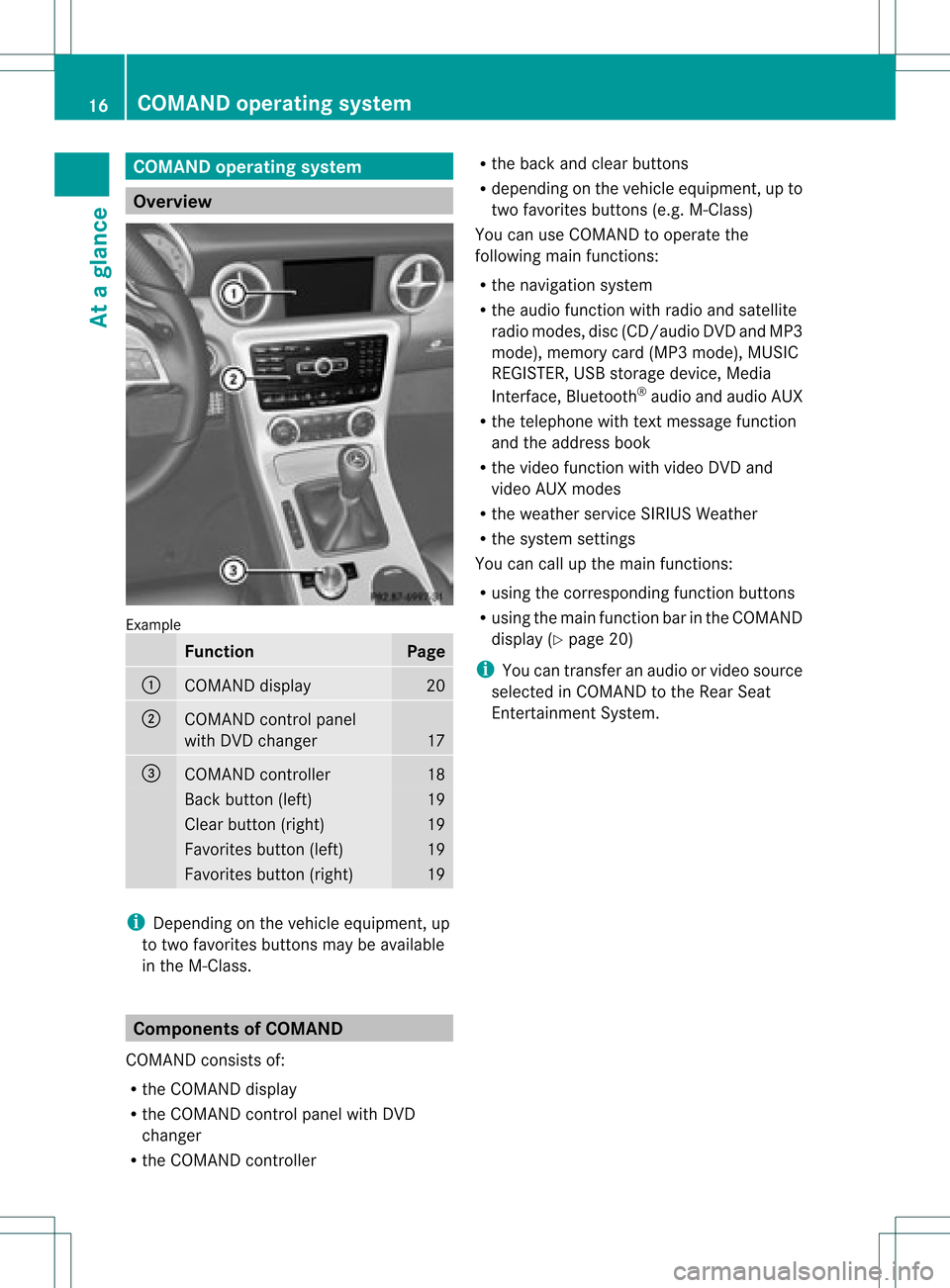
COMAN
Doper ating syst em Over
view Ex
ample Funct
ion Pag
e :
COMA
NDdispl ay 20
;
COMA
NDcontrol pane l
wit hDV Dch ang er 17
=
COMA
NDcontroll er 18
Bac
kbut ton(lef t) 19
Clear
button( right) 19
Favori
tesbutton (left) 19
Favori
tesbutton (right) 19
i
Dependi ngon the vehicl eequ ipme nt,up
to two favori tesbuttons maybeava ilable
in the M-Cla ss. Co
mponen tsof COMA ND
COMAND consistsof:
R the COMAND display
R the COMAND controlpanelwithDVD
changer
R the COMAND controller R
the back andclearbuttons
R depe nding onthe vehicl eequ ipme nt,upto
two favori tesbuttons (e.g.M-Cla ss)
You canuseCOMAND toopera tethe
foll owi ngmain functions:
R the naviga tionsystem
R the audio function withradioand satel lite
radi omodes ,disc (CD/au dioDVD andMP3
mode) ,memory card(MP3 mode) ,MUSIC
REGISTER ,USB storage device,Medi a
Interface, Bluetooth ®
au dio and audio AUX
R the telep hone withtextmessa gefunction
and theaddress book
R the vide ofunction withvideoDVD and
vide oAUX modes
R the wea ther service SIRIUSWeather
R the system settings
You cancallupthe main functions:
R usi ng the correspo ndingfunction buttons
R usi ngthe main function barinthe COMAND
disp lay(Ypag e20)
i You cantransfer anaudio orvide osource
sele cted inCOMAND tothe RearSeat
En tert ainmen tSystem . 16
COMAND
operatingsystemAtaglance
Page 24 of 234
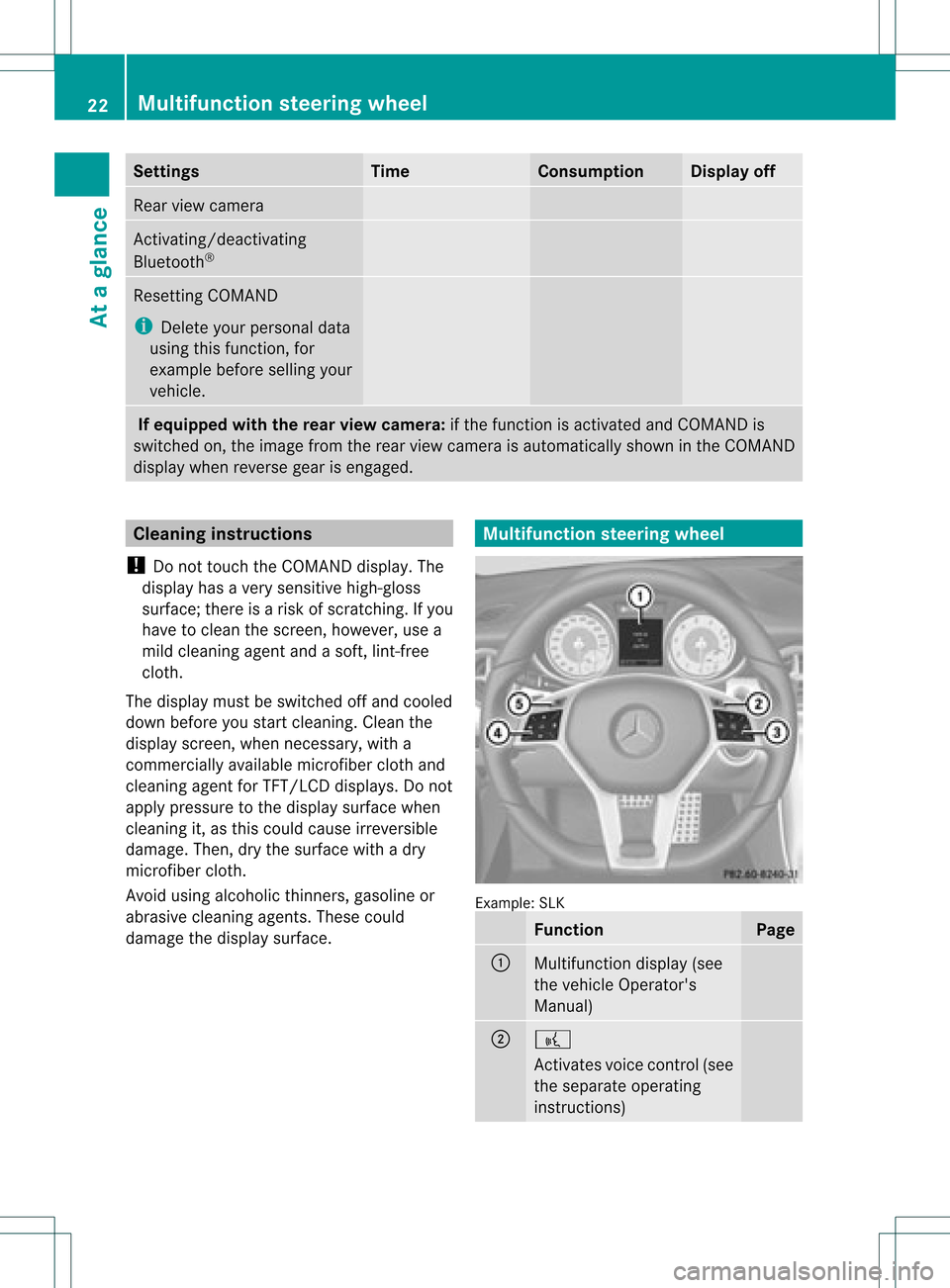
Settings Time Consumption Display
off Rear
viewcamera Act
ivating/deact ivating
Bluetooth ® Resetting
COMAND
i Delete yourpersonal data
using thisfunct ion,for
example beforesellingyour
vehicle. If
equipped withtherear view camera: ifthe funct ionisactivated andCOMAND is
switched on,the image fromtherear view camera isautomatically showninthe COMAND
display whenreverse gearisengaged. Cleaning
instructions
! Donot touch theCOMAND display.The
displa yhas avery sensitive high-gloss
surface; thereisarisk ofscratc hing.Ifyou
have toclean thescreen, however, usea
mild cleaning agentandasoft, lint-free
cloth.
The displa ymust beswitched offand cooled
down before youstart cleaning. Cleanthe
displa yscreen, whennecessary, witha
commerc iallyavaila blemicrofiber clothand
cleaning agentforTFT/LCD displays.Donot
apply pressure tothe displa ysurface when
cleaning it,as this could cause irreversible
damage. Then,drythe surface withadry
microfiber cloth.
Avoid usingalcoholic thinners,gasoline or
abrasive cleaningagents.Thesecould
damage thedispla ysurface. Multifunction
steeringwheel Example:
SLK Function Page
:
Multifunction
display(see
the vehicle Operator's
Manual) ;
?
Act
ivates voicecontrol(see
the separate operating
instruct ions) 22
Multifunction
steeringwheelAtaglance
Page 39 of 234

Ã
Controls theclim atecontrol
auto matically1,
2
ñ Setstheclim atecontrol style to
auto maticmod e(FO CUS /MEDIUM /
DI FF US E)2
_ Setstheair dist ribut ion1,
2
M, PorO Setstheair
dist ribut ion3,
4
.
¬ Activat esthedef rostfun ction 1,
2,3, 4
Ù Switches on max imum coolin g
i The climatestatus displaydoes not
appear whentheimag efrom therear view
cam eraisdisp layed. The
climat est atus displayintheCOMA NDdisp lay
(ex ampl e) The
illust ration showsanexample ofthe
cur ren tset ting sfor :
R thedef rosterfun ction (top)
R clim atemod ein auto maticmod e(ce nter)
R max imum coolin g(bot tom) X
To hid eth edis pla y:tur nor pre ssthe
COMA NDcontrol ler.
or
X Pre ssoneof thebut tons on theCOMA ND
oper ating syst em.
i Adetailed descript ionofthe climate
con trol isavailable inthe vehicle
Operator 'sManual. Rear
view camer a G
WARN
ING
The rear view camera ismerely anaid.
Please observe thecorr espondin gnotes in
your vehicle's Operator's Manual.
The image fromtherear view camera is
shown inthe COMAND displaywhenreverse
gear isengaged, if:
R your vehicle isequipped witharear view
camera.
R COMAND isactivated.
R the Activation byRgear funct
ionis
activated.
If the funct ionisactivated, theCOMAND
display willautomatically switchbacktothe
previously selecteddisplayassoon asyou
shift outofreverse gear.
i Further informat iononthe rear view
camera drivingsystem canbefound inthe
vehicle Operator's Manual.
X Press theW functionbutton .
The system menuappears.
X Select Settings by
turnin gcVd the
COMAND controller andpress Wto
conf irm.
X Select Rear View Camera and
press Wto
conf irm.
1 Available for2-zone automatic climatecontrol.
2 Available for3-zone automatic climatecontrol.
3 Available forthe air-condit ioningsystem.
4 Available forHeatmatic . Rear
view camera
37Ataglance Z
Page 40 of 234

X
Sel ect Activationby Rgea r and
press
W toconfi rm.
The functi onissw itche don O oroff ª,
de pendi ng on the previous statu s.
i Ifasid evie wcame raisava ilab le,us ing
CO MAND youcan switch from therearview
came rapict ure tothe side view came ra
pict ure, seethe"Syst emsettings" sect ion. 38
Rea
rview cameraAtaglance
Page 194 of 234

Int
era ctive cont ent
DV Ds can contain interac tive conten t(e. g.a
vide ogame ).In avide ogame ,for example ,
you may beable toinfluen ceeve ntsby
sele cting and trigge ringact ions.The typeand
num berofact ionsdepe ndontheDV D.
X Se lec tana ction bysliding ZVÆ orXVY the
CO MAND controllera nd pre ssW to
exe cute it.
A menu appe arsand thefirst entry ,
Sel ect ,
is highl ighted .
X Pre ssW the COMAND controller. AU
Xvideo mode Co
nnectin gex tern alvideo source s
If yo ur veh icleis eq uipp ed with aMed ia
Inter face (Y pa ge 178) ,yo ucan conne ctan
exte rnalvid eo sou rce (AUXvideo).
The 1/8inch audio/vi deoj ack sare inthe
cen terc onsole stowage compartment.
i Invehicles witharear view camera, the
AUX video jackcann otbe used forexter nal
video sources. Switching
toAUX video mode
X Select Video in
the main functionbar by
sliding ZVandturnin gcVd theCOMAND
cont roller andpress Wtoconf irm.
If AUX video mode wasthelast mode
selected, itwill now beactive.
If another videosource isswitched on,you
can now switch toAUX video mode inthe
video menu.
X Select Video and
press Wtoconf irm.
X Select Aux and
press Wtoconf irm.
The AUX video menu appears. Youwillhear
and seethecont entofthe exter nalvideo
source ifit is conn ected andswitched to
playb ack. AUX
video mode
For details onhow tooperate theexter nal
video source, seetherespect ivedevice's
operating instructions. Showing/hiding
themenu
X To show: pressWthe COMAND
cont roller.
X To hide: slideZVtheCOMAND controller
and conf irmFull Screen by
pressing W. Volume
andsound settings
You willfind details onvolume (Ypage 33)
and sound (Ypage 34)settings inthe "Ata
glance" section. G
WARNIN
G
Ext ernal video sources mayhave different
volumes, whichcanmean thatsystem
messages suchastraffic announc ementsand
navigation systemannounc ementsare much
louder. Ifnecessary, pleasedeactivate the
system messages oradjust theirvolume
manually.
i Itmay bethe case thatadevice whichis
conn ected asan exter nalvideo source
seems quieter orlouder inthe vehicle, or
that theusual maximum volumecannotbe
reached. Onsome devices, itis possible to
adjust thevolume separately. Inthis case,
start atamedium volumeandincrease it
graduall y.This enables youtodetermin e 192
AUX
video modeVideo
Page 210 of 234

COMAN
Dfea tures
Thes eOper atingIn st ruc tions desc ribeall
st andar dand optionalequipm enta vail able
for you rCOMAND systematthe time of
purcha se.Cou ntry-specifi cdeviation sare
possible. Pleasenotethat your COMAND
system maynotbeequipped withallthe
features described. General
information Impor
tantsafet ynotes G
WARN
ING
The RSE CD/D VDplayer isaClass 1laser
prod uct.There isadanger ofinvisible laser
radiation whenyouopen ordamage thecover.
Do not remove thecover. TheRSE CD/DVD
play erdoes notcont ainany parts which can
be serviced bythe user. Forsafety reasons,
have anynecessary serviceworkperformed
by qual ified personnel. G
WARNING
The driver should notwear aRear Seat
Ent ertainment headsetwhileoperating the
vehicle underanycircumstan ces.Theuseof
a headset whiledriving thevehicle could
drastically impairtheabili tyto react toaudi ble
traffic conditions (e.g.emergency sirensfrom
<0010000F000C0009000300050022000600090012000500220001000D00020015
000C0001000E000300050032V anothercar'shorn,
etc. ). G
WARNING
When notinuse, headsets orextern alvideo
sources shouldbestored inas afe locatio n
(e. g.on eof theveh icle'sstorag e
com partmen ts)so that they are notloose
within thepassenger compartmentduring
braking, vehiclemaneuvers oratraffic
accident .Object smoving withinthe
passenger compartmentcould cause serious
personal injurytovehicle occupant s. G
WARNING
Due toapotent ialchokin ghazar d,wired
heads etusage bychildre nshould onlyoccur
with adultsuper vision . Comp
onents
Over view The
Rear SeatEntertainm entSys tem is
co mpr ised of:
R two rear-comp artmen tsc ree nsbehin dth e
fr on t-seat head restraint s
R therem oteco ntrol
R aCD/ DVDdriv e
R AU Xjac kson bot hsc ree ns(AU Xdispl ay)
and ontheCD/ DVDdriv e(AU Xdriv e)
R two setsof cordle ssheadp hones 208
Gener
alinfor mationRea rSe at Ent ertai nme ntSyste m