2012 MERCEDES-BENZ B-CLASS phone
[x] Cancel search: phonePage 14 of 340

Switching the surround lighting
on/off (on-board computer)
..........198
Turn signals ................................... 100
see Changing bulbs
see Interior lighting
Light sensor (display message) .......211
Loading guidelines ............................236
Locking see Central locking
Locking (doors)
Automatic ........................................ 74
Emergency locking ........................... 75
From inside (central locking
button) ............................................. 74
Locking centrally
see Central locking
Locking verification signal (on-
board computer) ............................... 199
Low-beam headlamps Changing bulbs .............................. 107
Display message ............................ 209
Setting for driving abroad
(symmetrical) ................................... 98
Switching on/off .............................. 99
Lumbar support
Adjusting the 4-way lumbar
support ............................................ 90M
M+S tires ............................................ 300
Maintenance see ASSYST PLUS
Malfunction message
see Display messages
Matte finish (cleaning instructions) 273
mbrace Call priority .................................... 255
Display message ............................ 207
Downloading destinations
(COMAND) ..................................... 256
Downloading routes .......................259
Emergency call .............................. 253
Geo fencing ................................... 259
Important safety notes .................. 251
Locating a stolen vehicle ............... 258
MB info call button ........................ 255
Remote vehicle locking .................. 257Roadside Assistance button ..........
254
Search & Send ............................... 256
Self-test ......................................... 252
Speed alert .................................... 259
System
.......................................... 252
Triggering the vehicle alarm ........... 260
Vehicle remote malfunction
diagnosis ....................................... 258
Vehicle remote unlocking .............. 257
Mechanical key
Function/notes ................................ 69
Locking vehicle ................................ 75
Unlocking the driver's door ..............75
Memory card (audio) ......................... 192
Memory function ................................. 95
Message memory (on-board
computer) .......................................... 200
Messages see Display messages
Mirrors
see Exterior mirrors
see Rear-view mirror
see Vanity mirror (in the sun visor)
Mobile phone
Menu (on-board computer) ............ 193
Modifying the programming
(SmartKey) ........................................... 69
MOExtended tires .............................. 281
Mounting wheels Lowering the vehicle ......................322
Mounting a new wheel ................... 322
Preparing the vehicle .....................319
Raising the vehicle ......................... 320
Removing a wheel ..........................322
Securing the vehicle against
rolling away ................................... 320
MP3
Operation ....................................... 192
see separate operating instructions
Multifunction display
Function/notes ............................. 188
Permanent display ......................... 197
Multifunction steering wheel
Operating the on-board computer . 187
Overview .......................................... 3112
Index
ProCarManuals.com
Page 15 of 340

N
Navigation Menu (on-board computer) ............ 191
see separate operating instructions
Notes on breaking-in a new vehicle 134O
Occupant safety Children in the vehicle .....................50
Important safety notes .................... 38
Oil
see Engine oil
On-board computer
Assistance menu ........................... 194
Audio menu ................................... 192
Convenience submenu .................. 199
Displaying a service message ........ 270
Display messages ..........................200
Factory settings submenu ............. 199
Important safety notes .................. 186
Instrument cluster submenu ..........196
Lighting submenu .......................... 197
Menu overview .............................. 189
Message memory .......................... 200
Navigation menu ............................ 191
Operation ....................................... 187
Service menu ................................. 196
Settings menu ............................... 196
Standard display ............................ 189
Telephone menu ............................ 193
Trip menu ...................................... 189
Vehicle submenu ........................... 198
Video DVD operation ..................... 193
Opening and closing the side trim
panels ................................................. 109
Operating system see On-board computer
Outside temperature display ...........187
Overhead control panel ......................34
Override feature Rear side windows ........................... 58P
Paint code number ............................ 328
Paintwork (cleaning instructions) ...273
Panic alarm .......................................... 38Panorama roof with power tilt/
sliding panel
Opening/closing the roller
sunblind ........................................... 82
Problem (malfunction) .....................82
Resetting ......................................... 82
Panorama sliding sunroof
Important safety notes .................... 80
Parcel net
........................................... 239
Parking ............................................... 149
Important safety notes .................. 149
Parking brake ................................ 150
Position of exterior mirror, front-
passenger side ................................. 94
Rear view camera .......................... 176
see Active Parking Assist
see PARKTRONIC
Parking aid
Active Parking Assist .....................172
see Exterior mirrors
see PARKTRONIC
Parking brake
Display message ............................ 203
Electric parking brake ....................150
Warning lamp ................................. 230
Parking lamps
Switching on/off ........................... 100
Parking lamps (changing bulbs) ......108
PARKTRONIC Deactivating/activating ................. 171
Driving system ............................... 169
Function/notes ............................. 169
Important safety notes .................. 169
Problem (malfunction) ...................172
Range of the sensors ..................... 169
Warning display ............................. 170
PASSENGER AIRBAG OFF indicator
lamp ...................................................... 53
Plastic trim (cleaning instructions) . 276
Power washers .................................. 272
Power windows see Side windows
Program selector button .................. 143
Protection of the environment General notes .................................. 20
Pulling away
Automatic transmission ................. 136 Index
13
ProCarManuals.com
Page 18 of 340

SRS (Supplemental Restraint
System)
Display message ............................ 207
Introduction
..................................... 38
Warning lamp ................................. 230
Warning lamp (function) ................... 39
Standing lamps
Changing bulbs .............................. 108
Display message ............................ 210
Switching on/off ........................... 100
Start/stop function
see ECO start/stop function
Starting (engine) ................................ 135
STEER CONTROL .................................. 64
Steering (display message) ..............222
Steering wheel Adjusting (manually) ........................ 91
Button overview ............................... 31
Buttons (on-board computer) ......... 187
Cleaning ......................................... 276
Important safety notes .................... 91
Paddle shifters ............................... 144
Steering wheel paddle shifters ........144
Stowage areas ................................... 237
Stowage compartments Armrest (front) ............................... 238
Armrest (under) ............................. 238
Center console .............................. 237
Cup holders ................................... 247
Eyeglasses compartment ............... 237
Glove box ....................................... 237
Important safety information ......... 237
Parcel net ...................................... 239
Under driver's seat/front-
passenger seat .............................. 238
Stowage space
Center console (rear) ..................... 238
Summer tires ..................................... 300
Sun visor ............................................ 249
Supplemental Restraint System see SRS (Supplemental Restraint
System)
Surround lighting (on-board
computer) .......................................... 198
Switching air-recirculation mode
on/off ................................................. 129
Switching off the alarm (ATA) ............65 T
Tachometer ........................................ 187
Tailgate Display message ............................ 222
Emergency unlocking .......................76
Important safety notes
....................75
Opening/closing (from outside) ....... 76
Opening dimensions ...................... 335
Tail lamps
Display message ............................ 210
see Lights
Tank content
Fuel gauge ....................................... 29
Technical data
Capacities ...................................... 329
Emergency spare wheel ................. 326
Information .................................... 328
Tires/wheels ................................. 323
Vehicle data ................................... 335
TELEAID
Call priority .................................... 255
Downloading destinations
(COMAND) ..................................... 256
Downloading routes .......................259
Emergency call .............................. 253
Geo fencing ................................... 259
Important safety notes .................. 251
Locating a stolen vehicle ............... 258
MB info call button ........................ 255
Remote vehicle locking .................. 257
Roadside Assistance button .......... 254
Search & Send ............................... 256
Self-test ......................................... 252
Speed alert .................................... 259
System .......................................... 252
Triggering the vehicle alarm ........... 260
Vehicle remote malfunction
diagnosis ....................................... 258
Vehicle remote unlocking .............. 257
Telephone
Accepting a call ............................. 193
Display message ............................ 222
Menu (on-board computer) ............ 193
Number from the phone book ........ 194
Redialing ........................................ 194
Rejecting/ending a call ................. 19416
Index
ProCarManuals.com
Page 33 of 340
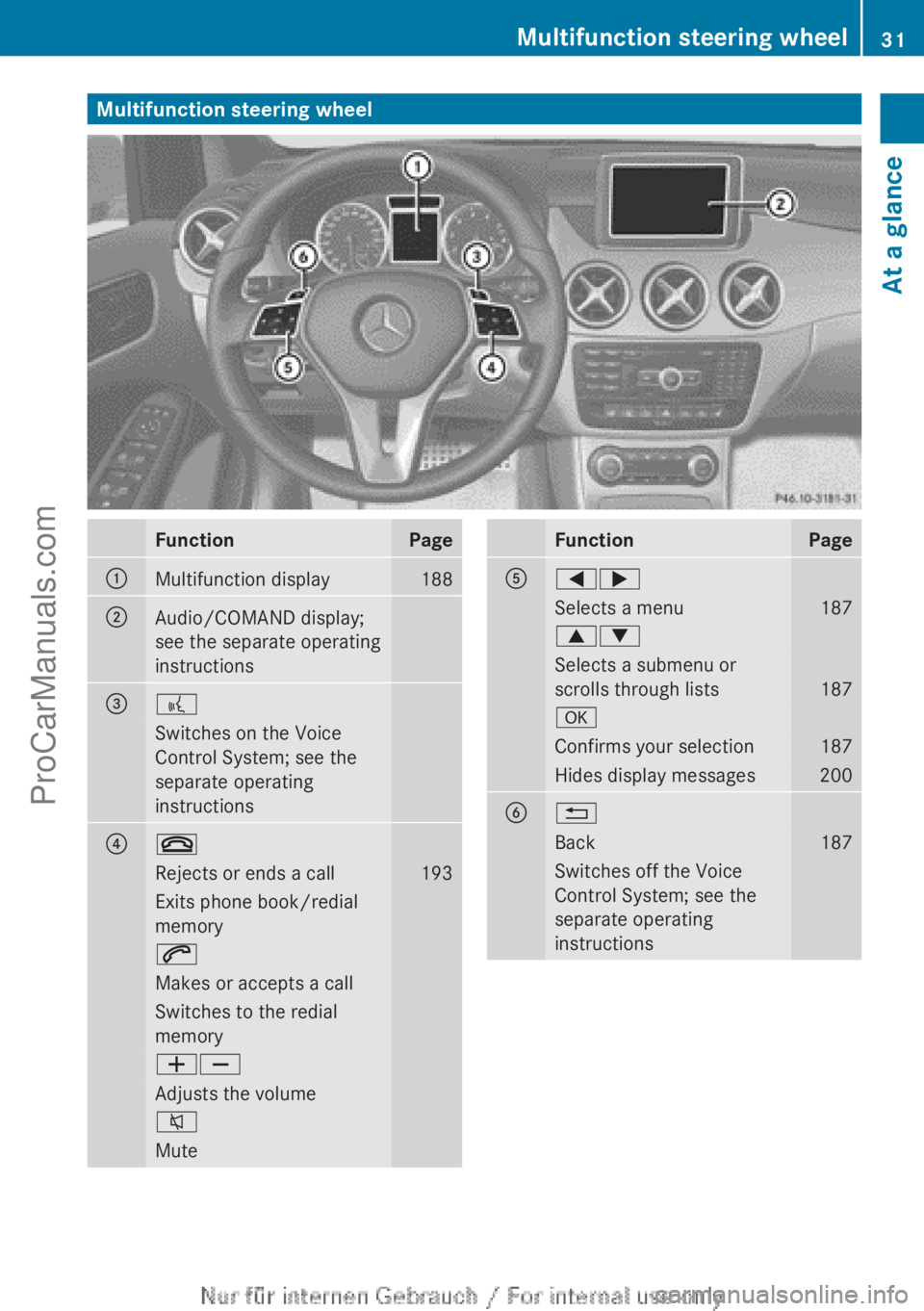
Multifunction steering wheel
Function Page
:
Multifunction display 188
;
Audio/COMAND display;
see the separate operating
instructions
=
?
Switches on the Voice
Control System; see the
separate operating
instructions
?
~
Rejects or ends a call 193
Exits phone book/redial
memory
6
Makes or accepts a call
Switches to the redial
memory
WX
Adjusts the volume
8
Mute Function Page
A
=;
Selects a menu 187
9:
Selects a submenu or
scrolls through lists
187
a
Confirms your selection 187
Hides display messages 200
B
%
Back 187
Switches off the Voice
Control System; see the
separate operating
instructionsMultifunction steering wheel
31At a glance
ProCarManuals.com
Page 55 of 340

Warning notice on the front-passenger sun visor
Warning symbol for a rearward-facing child
restraint system
Do not use a rearward-facing child restraint
system on a seat that is protected by an air
bag installed in front of it.
Air bag deactivation system on the
front-passenger seat
G
WARNING
If the 4 PASSENGER AIRBAG OFF
indicator lamp does not light up when the
child restraint system is installed, the front-
passenger air bag has not been disabled. If
the front-passenger air
bag deploys, the child
could be seriously or even fatally injured.
Proceed as follows:
R do not use a rearward-facing child restraint
system on the front-passenger seat.
R install a rearward-facing child restraint
system on a suitable rear seat.
or R
only use a forward-facing child restraint
system on the front-passenger seat and
move the front-passenger seat to the
rearmost position.
R have the air bag deactivation system
checked at a
qualified specialist workshop.
To ensure that the air bag deactivation system
on the front-passenger seat functions/
communicates correctly, never place objects,
e.g. a cushion, under the child restraint
system. The entire base of the child restraint
system must always rest on the seat cushion.
An incorrectly installed child restraint system
cannot perform its intended protective
function in the event of an accident, and could
lead to injuries. G
WARNING
Do not place electronic devices on the front-
passenger seat, e.g.:
R laptops, when switched on
R mobile phones
R cards with transponders,
e.g. ski passes or
access cards
Signals from electronic equipment can cause
interference in the sensor system of the air
bag deactivation system. This can lead to a
system malfunction. This may cause the
4 PASSENGER AIR BAG OFF indicator
lamp to light up even if no child seat with a
transponder for an air bag deactivation
system is installed. The front-passenger air
bag would not then deploy during an accident.
It is also possible that the 6 SRS warning
lamp lights up and/or the 4 PASSENGER
AIR BAG OFF indicator lamp does not light up
briefly when you turn the key in the ignition
lock to position 2. Children in the vehicle
53
Safety Z
ProCarManuals.com
Page 59 of 340

Problems with the air bag deactivation system
Problem Possible causes/consequences and
M SolutionsThe 45
indicator lamp on the
center console is lit. A special Mercedes-Benz child restraint system with a
transponder for
air
bag deactivation system has been installed to
the front-passenger seat. The front-passenger front air bag has
therefore been disabled as desired. G
WARNING
There is no child restraint system installed on the front-passenger
seat. The air bag deactivation system is malfunctioning.
It is also
possible that the 6 SRS warning lamp lights up and/
or the 45 indicator lamp does not light up briefly when you
switch the ignition on.
There is a risk of injury.
X Remove electronic equipment from the front-passenger seat,
for example:
R
Laptop
R Mobile phone
R Cards with transponders,
such as ski passes or access cards
If the 45 indicator lamp remains lit:
X Visit a qualified specialist workshop. Child-proof locks
Important safety notes G
WARNING
Activate the child-proof locks for the rear
doors and the override switch for the rear
windows when children are travelling in the
vehicle. Otherwise, the children could open
doors or side windows while the vehicle is in
motion and injure themselves or others. G
WARNING
When leaving the vehicle, always remove the
SmartKey from the ignition lock. Always take
the SmartKey with you and lock the vehicle.
Do not leave children unattended in the
vehicle, even if they are secured in a child
restraint system, or with access to an
unlocked vehicle. A child's unsupervised
access to a
vehicle could result in an accident
and/or serious personal injury. The children
could:
R injure themselves on parts of the vehicle
R be seriously or fatally injured through
excessive exposure to extreme heat or cold
R injure themselves or cause an accident with
vehicle equipment that can be operated
even if the SmartKey is removed from the
ignition lock or removed from the vehicle, Children in the vehicle
57
Safety
ZProCarManuals.com
Page 67 of 340

ATA (anti-theft alarm system)
X
To arm: lock the vehicle with the
SmartKey.
Indicator lamp : flashes. The alarm
system is armed after approximately
15 seconds.
X To disarm: unlock the vehicle with the
SmartKey.
or
X Insert the SmartKey into the ignition lock.
A visual and audible alarm is triggered if the
alarm system is armed and you open:
R the vehicle with the mechanical key
R a door
R the tailgate
R the hood
X To stop the alarm: insert the SmartKey
into the ignition lock.
The alarm is switched off.
or
X Press the % or & button on the
SmartKey.
The alarm is switched off.
The alarm is not switched off, even if you
close the open door that triggered it, for
example. i
If the alarm stays on for more than
30 seconds, the Tele
Aid system initiates a
call to the Customer Assistance Center
automatically. The Tele Aid system will
initiate the call provided that:
R you have subscribed to the Tele Aid
service.
R the Tele Aid service has been activated
properly.
R the necessary mobile phone, power
supply and GPS coverage are available. Theft deterrent locking system
65
Safety Z
ProCarManuals.com
Page 70 of 340

Useful information
i This Operator's Manual describes all
models and all standard and optional
equipment of your vehicle available at the
time of publication of the Operator's
Manual. Country-specific differences are
possible. Please note
that your vehicle may
not be equipped with all features
described. This also applies to safety-
related systems and functions.
i Read the information on qualified
specialist workshops: ( Y page 24).SmartKey
Important safety notes
G
WARNING
If children are left unsupervised in the vehicle,
they could:
R open the doors, thus endangering other
people or road users.
R get out and disrupt traffic.
R operate the vehicle's equipment.
Additionally, children could set the vehicle in
motion if, for example, they:
R release the parking brake.
R shift the automatic transmission out of
parking position P.
R starting the engine.
There is a risk of an accident and injury.
When leaving the vehicle, always take the
SmartKey with you
and lock the vehicle. Never
leave children or animals unattended in the
vehicle. Always keep the SmartKey out of
reach of children. G
WARNING
If persons, particularly children are subjected
to prolonged exposure to extreme heat or
cold, there is a risk of injury, possibly even
fatal. Never leave children unattended in the
vehicle. G
WARNING
If you attach heavy or large objects to the
SmartKey, the SmartKey could be
unintentionally turned in
the ignition lock. This
could cause the engine to be switched off.
There is a risk of an accident.
Do not attach any heavy or large objects to
the SmartKey. Remove any bulky key rings
before inserting the SmartKey into the
ignition lock.
! Keep the SmartKey away from strong
magnetic fields. Otherwise, the remote
control function could be affected.
Strong magnetic fields can occur in the
vicinity of powerful electrical installations.
Do not keep the SmartKey:
R with electronic devices, e.g. a mobile
phone or another SmartKey
R with metallic objects, e.g. coins or metal
foil
R inside metallic objects, e.g. a metal case SmartKey functions
:
& To lock the vehicle
; % To unlock the vehicle
X To unlock centrally: press button ;.
If you do not open the vehicle within
approximately 40 seconds of unlocking:
R the vehicle is locked again.
R the theft
deterrent locking system is armed
again. 68
SmartKey
Opening and closing
ProCarManuals.com