2012 MERCEDES-BENZ B-CLASS window
[x] Cancel search: windowPage 127 of 340

Problems with the "Cooling with air dehumidification" function
Problem Possible causes/consequences and
M SolutionsThe indicator lamp in
the ¿ button
flashes three times or
remains off. The
"Cooling with air
dehumidification"
function cannot be
switched on. Cooling with air dehumidification has been deactivated due to a
malfunction.
X
Visit a qualified specialist workshop. Setting the climate control to
automatic
The automatic function is only available in
conjunction with dual-zone
automatic climate
control.
In automatic mode, the set temperature is
maintained automatically at a constant level.
The system automatically regulates the
temperature of the dispensed air, the airflow
and the air distribution.
The automatic mode functions optimally
when the "Cooling with air dehumidification"
function is activated. If necessary, cooling
with air dehumidification can be deactivated.
If you deactivate the "Cooling with air-
dehumidification" function, the air inside the
vehicle will not be cooled. The air inside the
vehicle will also not be dehumidified. The
windows can fog up more quickly. Therefore,
only deactivate the "Cooling with air-
dehumidification" function briefly.
X Turn the SmartKey to position 2 in the
ignition lock (Y page 135).
X Set the desired temperature.
X To activate: press the à button.
The indicator lamp
in the à button lights
up. Automatic air distribution and airflow
are activated. X
To switch to manual mode: press the
É or Ë button.
or
X Press the K or I button.
The indicator lamp
in the à button goes
out. Automatic air distribution and airflow
are deactivated. Setting the temperature
Automatic climate control You can set the temperature for the entire
vehicle.
X
Turn the SmartKey to position 2 in the
ignition lock (Y page 135).
X To increase/reduce: turn control :
clockwise or counter-clockwise
(Y page 119).
Only change the temperature
setting in small increments. Start at 72 ‡
(22 †).
Dual-zone automatic climate control Different temperatures can be set for the
driver's and front-passenger sides.
X
Turn the SmartKey to position 2 in the
ignition lock (Y page 135).
X To increase/reduce: turn control : or
E clockwise or counter-clockwise
(Y page
121).
Only change the temperature Operating the climate control systems
125
Climate control
ProCarManuals.com
Page 129 of 340

Defrosting the windshield
You can use this function to defrost the
windshield or to defrost the inside of the
windshield and the side windows.
i You should only select the "windshield
defrosting" function until the windshield is
clear again.
X Turn the SmartKey to position 2 in the
ignition lock (Y page 135).
X To activate: press the ¬ button.
The indicator lamp
in the ¬ button lights
up.
The climate control system switches to the
following functions:
R high airflow
R high temperature
R air distribution to the windshield and
front side windows
R air-recirculation mode off
i The "windshield defrosting" function
automatically sets the
blower output to the
optimum defrosting effect. As a result, the
airflow may increase or decrease
automatically after the button is pressed.
i You can adjust the blower output
manually while the "Windshield defrosting"
function is in operation:
R Automatic climate control: turn airflow
control A clockwise or counter-
clockwise (Y page 119).
R Dual-zone automatic climate control:
press the ó or ô button.
X To deactivate: press the ¬ button.
The indicator lamp
in the ¬ button goes
out. The previously selected settings are
restored. Air-recirculation mode remains
deactivated.
or X
Press the à button. 5
The indicator
lamp
in the ¬ button goes
out. Airflow and air distribution are set to
automatic mode.
or
X Automatic climate control: turn
temperature control : clockwise or
counter-clockwise ( Y page 119).
Dual-zone automatic climate control:
turn temperature controls : or E
clockwise or counter-clockwise
(Y page 121). MAX COOL maximum cooling
The MAX COOL function is only available in
vehicles for the USA.
MAX COOL is only operational when the
engine is running.
X To activate: press the Ù button.
The indicator lamp in the button lights up.
X To deactivate: press the Ù button
again.
The indicator lamp
goes out. The previously
selected settings are restored.
When you activate MAX COOL, climate
control switches to the following functions:
R maximum cooling
R maximum airflow
R air-recirculation mode on Defrosting the windows
Windows fogged up on the inside Automatic climate control
X
Activate the ¿ "Cooling with air
dehumidification" function.
X If the windows continue to fog up, activate
the "windshield defrosting" function
(Y page 127).
5 3-zone automatic climate control only. Operating the climate control systems
127Climate control
ProCarManuals.com
Page 130 of 340
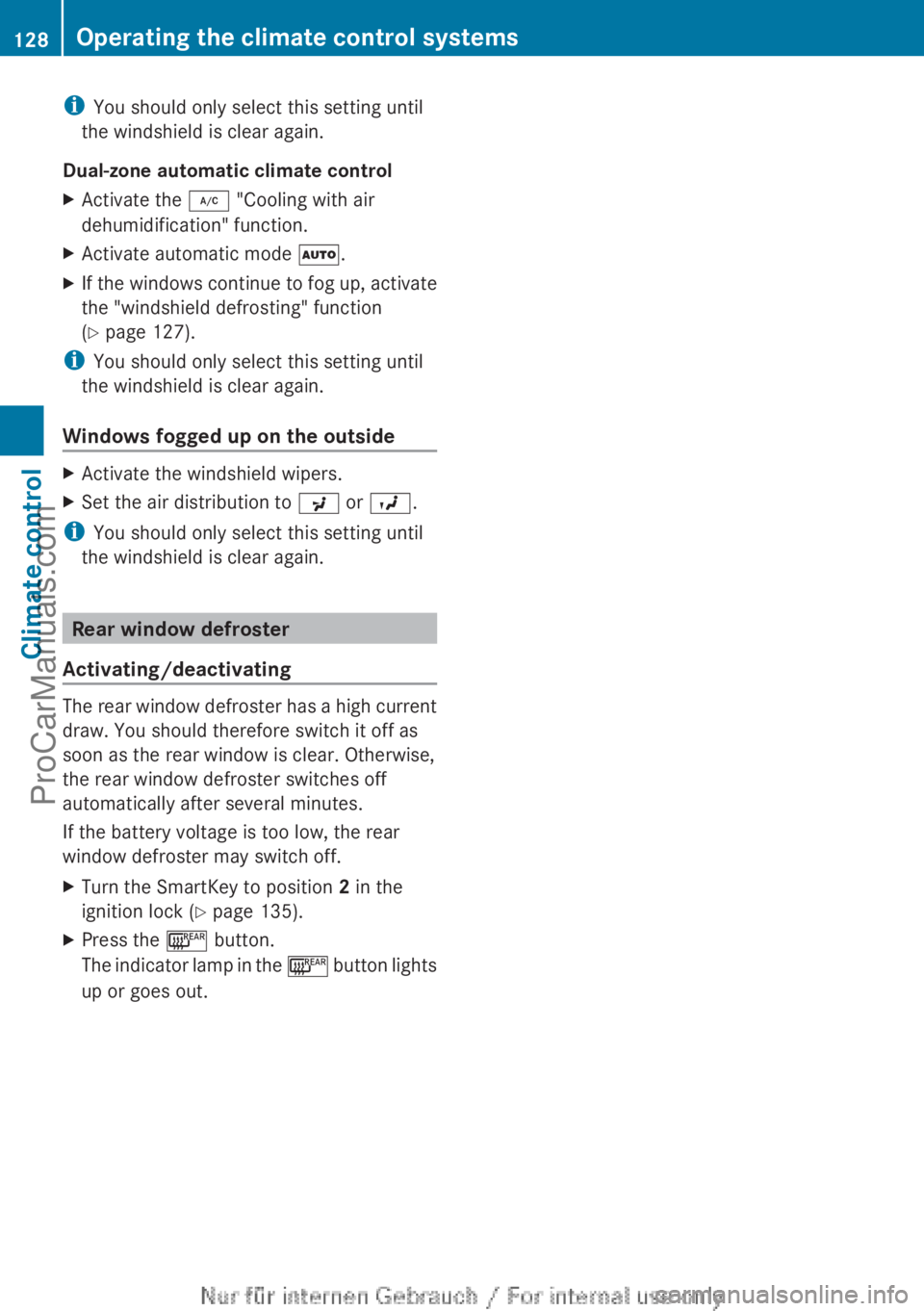
i
You should only select this setting until
the windshield is clear again.
Dual-zone automatic climate control
X Activate the ¿ "Cooling with air
dehumidification" function.
X Activate automatic mode Ã.
X If the windows continue to fog up, activate
the "windshield defrosting" function
(Y page 127).
i You should only select this setting until
the windshield is clear again.
Windows fogged up on the outside X
Activate the windshield wipers.
X Set the air distribution to P or O.
i You should only select this setting until
the windshield is clear again. Rear window defroster
Activating/deactivating The rear window defroster has a high current
draw. You should therefore switch it off as
soon as the rear window is clear. Otherwise,
the rear window defroster switches off
automatically after several minutes.
If the battery voltage is too low, the rear
window defroster may switch off.
X
Turn the SmartKey to position 2 in the
ignition lock (Y page 135).
X Press the ¤ button.
The indicator lamp
in the ¤ button lights
up or goes out. 128
Operating the climate control systems
Climate control
ProCarManuals.com
Page 131 of 340
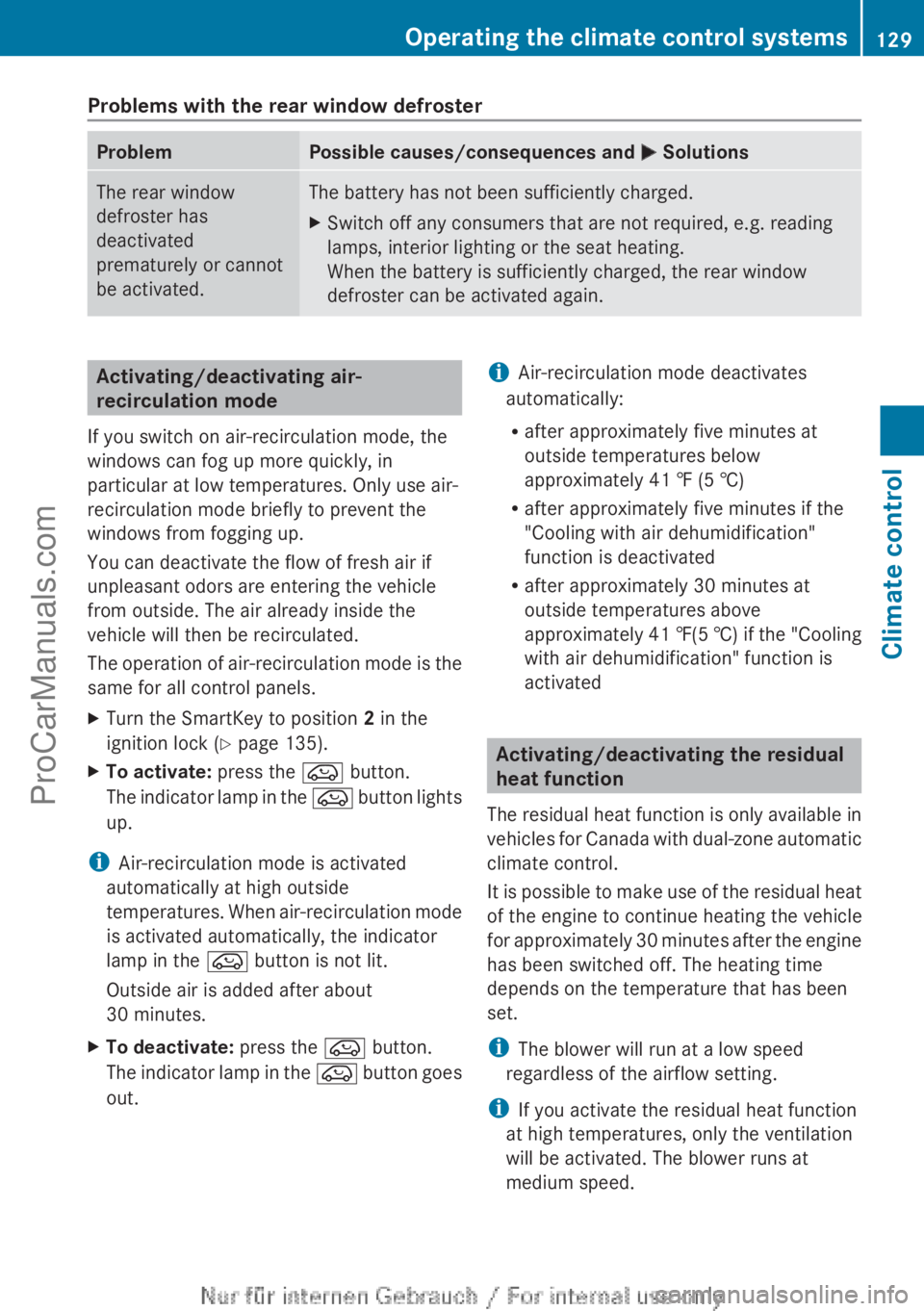
Problems with the rear window defroster
Problem Possible causes/consequences and
M SolutionsThe rear window
defroster has
deactivated
prematurely or cannot
be activated. The battery has not been sufficiently charged.
X
Switch off any consumers that are not required, e.g. reading
lamps, interior lighting or the seat heating.
When the battery is sufficiently charged, the rear window
defroster can be activated again. Activating/deactivating air-
recirculation mode
If you switch on air-recirculation mode, the
windows can fog up more quickly, in
particular at low temperatures. Only use air-
recirculation mode briefly to prevent the
windows from fogging up.
You can deactivate the flow of fresh air if
unpleasant odors are entering the vehicle
from outside. The air already inside the
vehicle will then be recirculated.
The operation of
air-recirculation mode is the
same for all control panels.
X Turn the SmartKey to position 2 in the
ignition lock (Y page 135).
X To activate: press the e button.
The indicator lamp
in the e button lights
up.
i Air-recirculation mode is activated
automatically at high outside
temperatures. When air-recirculation
mode
is activated automatically, the indicator
lamp in the e button is not lit.
Outside air is added after about
30 minutes.
X To deactivate: press the e button.
The indicator lamp
in the e button goes
out. i
Air-recirculation mode deactivates
automatically:
R after approximately five minutes at
outside temperatures below
approximately 41 ‡ (5 †)
R after approximately five minutes if the
"Cooling with air dehumidification"
function is deactivated
R after approximately 30 minutes at
outside temperatures above
approximately
41 ‡(5 †) if the "Cooling
with air dehumidification" function is
activated Activating/deactivating the residual
heat function
The residual heat
function is only available in
vehicles for Canada with dual-zone automatic
climate control.
It is possible to make use of the residual heat
of the engine to continue heating the vehicle
for approximately 30 minutes after the engine
has been switched off. The heating time
depends on the temperature that has been
set.
i The blower will run at a low speed
regardless of the airflow setting.
i If you activate the residual heat function
at high temperatures, only the ventilation
will be activated. The blower runs at
medium speed. Operating the climate control systems
129
Climate control
ProCarManuals.com
Page 132 of 340

X
Turn the SmartKey to position 0 in the
ignition lock or remove it ( Y page 135).
X To activate: press the Ì button.
The indicator lamp
in the Ì button lights
up.
X To deactivate: press the Ì button.
The indicator lamp
in the Ì button goes
out.
i Residual heat is deactivated
automatically:
R after approximately 30 minutes
R when the ignition is switched on
R if the battery voltage drops
R when the auxiliary heating is activated Setting the air vents
Important safety notes
G
WARNING
Very hot or very cold air can flow from the air
vents. This could
result in burns or frostbite in
the immediate vicinity of the air vents. There
is a risk of injury.
Make sure that all vehicle occupants always
maintain a sufficient distance to the air
outlets. If necessary, redirect the airflow to
another area of the vehicle interior.
In order to ensure the direct flow of fresh air
through the air vents into the vehicle interior,
please observe the following notes:
R keep the air inlet between the windshield
and the hood free of blockages, such as ice,
snow or leaves.
R never cover the air vents or air intake grilles
in the vehicle interior.
i You can move the adjusters for the air
vents vertically or horizontally to set the
direction of the airflow.
i For optimal climate control in the vehicle,
open the air vents completely and set the
adjusters to the central position. Setting the center air vents
X
To open the center air vent: turn the
adjuster in one of center air vents :
counter-clockwise.
X To close the center air vent: turn the
adjuster in one of center air vents :
clockwise until it engages. Setting the side air vents
:
Side window defroster vent
; Side air vent
X To open a side air vent: turn the adjuster
in side air vent ; counter-clockwise.
X To close a side air vent: turn the
adjuster
in side air vent ; clockwise until it
engages. 130
Setting the air vents
Climate control
ProCarManuals.com
Page 159 of 340

Winter driving
General notes G
WARNING
If you shift down on a slippery road surface in
an attempt to increase the engine's braking
effect, the drive wheels could lose their grip.
There is an increased danger of skidding and
accidents.
Do not shift down for additional engine
braking on a slippery road surface. G
DANGER
If the exhaust pipe is blocked or adequate
ventilation is not possible, poisonous gases
such as carbon
monoxide (CO) may enter the
vehicle. This is the case, e.g. if the vehicle
becomes trapped in snow. There is a risk of
fatal injury.
If you leave the engine or the auxiliary heating
running, make sure the exhaust pipe and area
around the vehicle are clear of snow. To
ensure an adequate supply of fresh air, open
a window on the side of the vehicle that is not
facing into the wind.
Have your vehicle winterproofed at a qualified
specialist workshop at the onset of winter.
Observe the notes in the "Winter operation"
section ( Y page 300).
Driving with summer tires Observe the notes in the "Winter operation"
section (
Y page 300).
Slippery road surfaces G
WARNING
If you shift down on a slippery road surface in
an attempt to increase the engine's braking
effect, the drive wheels could lose their grip.
There is an increased danger of skidding and
accidents.
Do not shift down for additional engine
braking on a slippery road surface. If the vehicle threatens to skid or cannot be
stopped when moving at low speed:
X
Shift the transmission to position N.
Drive particularly carefully on slippery road
surfaces. Avoid sudden
acceleration, steering
and braking maneuvers. Do not use the cruise
control or DISTRONIC PLUS.
The outside temperature indicator is not
designed to serve as an ice-warning device
and is therefore unsuitable for that purpose.
Changes in the outside temperature are
displayed after a short delay.
Indicated temperatures just above the
freezing point do not guarantee that the road
surface is free of ice. The road may still be icy,
especially in wooded areas or on bridges. You
should pay special attention to road
conditions when temperatures are around
freezing point.
i For more information on driving with
snow chains, see ( Y page 301). Driving systems
Cruise control
Important safety notes If you fail to adapt your driving style, cruise
control can neither reduce the risk of an
accident nor override the laws of physics.
Cruise control cannot take into account the
road, traffic and weather conditions. Cruise
control is only
an aid. You are responsible for
the distance to the vehicle in front, for vehicle
speed, for braking in good time and for
staying in your lane.
Do not use cruise control:
R in road and traffic conditions which do not
allow you to maintain a constant speed e.g.
in heavy traffic or on winding roads
R on slippery road surfaces. Braking or
accelerating could cause the drive wheels Driving systems
157
Driving and parking Z
ProCarManuals.com
Page 191 of 340

A
Drive program (Y page 141)
B Transmission position ( Y page 141)
X To show menu bar ?: press the =
or ; button on the steering wheel.
Menu bar ? disappears after a few seconds.
Text field = shows the selected menu or
submenu as well as display messages.
i You can set the time using the audio
system or COMAND; see the separate
operating instructions.
The following messages may appear in the
multifunction display:
XjY Active Parking Assist (Y page 172)
CRUISE Cruise Control (Y page 157)
è Rear window wiper ( Y page 112)
_ Adaptive Highbeam Assist
(Y page 102)
À ATTENTION ASSIST (Y page 180)
à Lane Keeping Assist (Y page 183)
ë HOLD function ( Y page 167)
Ä Distance warning function
(Y page 233) Menus and submenus
Menu overview
Operating the on-board computer
(Y page 187).
Depending on the equipment installed in the
vehicle, you can call up the following menus:
R Trip menu (Y page 189)
R Navi menu (navigation instructions)
(Y page 191)
R Audio menu (Y page 192)
R Tel (telephone) menu ( Y page 193)
R DriveAssist (Assistance) menu
(Y page 194)
R Serv menu (Y page 196)
R Sett menu (Y page 196) The
Audio, Navi and
Tel
menus differ slightly
in vehicles with Audio 20 and in vehicles with
COMAND. The examples given in this
Operator's Manual apply to vehicles
equipped with COMAND. Trip menu
Standard display X
Press and hold the % button on the
steering wheel until the Trip menu with
trip odometer : and odometer ; is
shown.
Trip computer "From Start" or "From
Reset" Example: trip computer "From Start"
:
Distance
; Time
= Average speed
? Average fuel consumption
X Press the = or ; button on the
steering wheel to select the Trip menu.
X Press the 9 or : button to select
From Start or From Reset.
The values in the From Start submenu are
calculated from the start of a journey, while
the values in the From Reset submenu are
calculated from the last time the submenu
was reset ( Y page 190). Menus and submenus
189
On-board computer and displays Z
ProCarManuals.com
Page 210 of 340
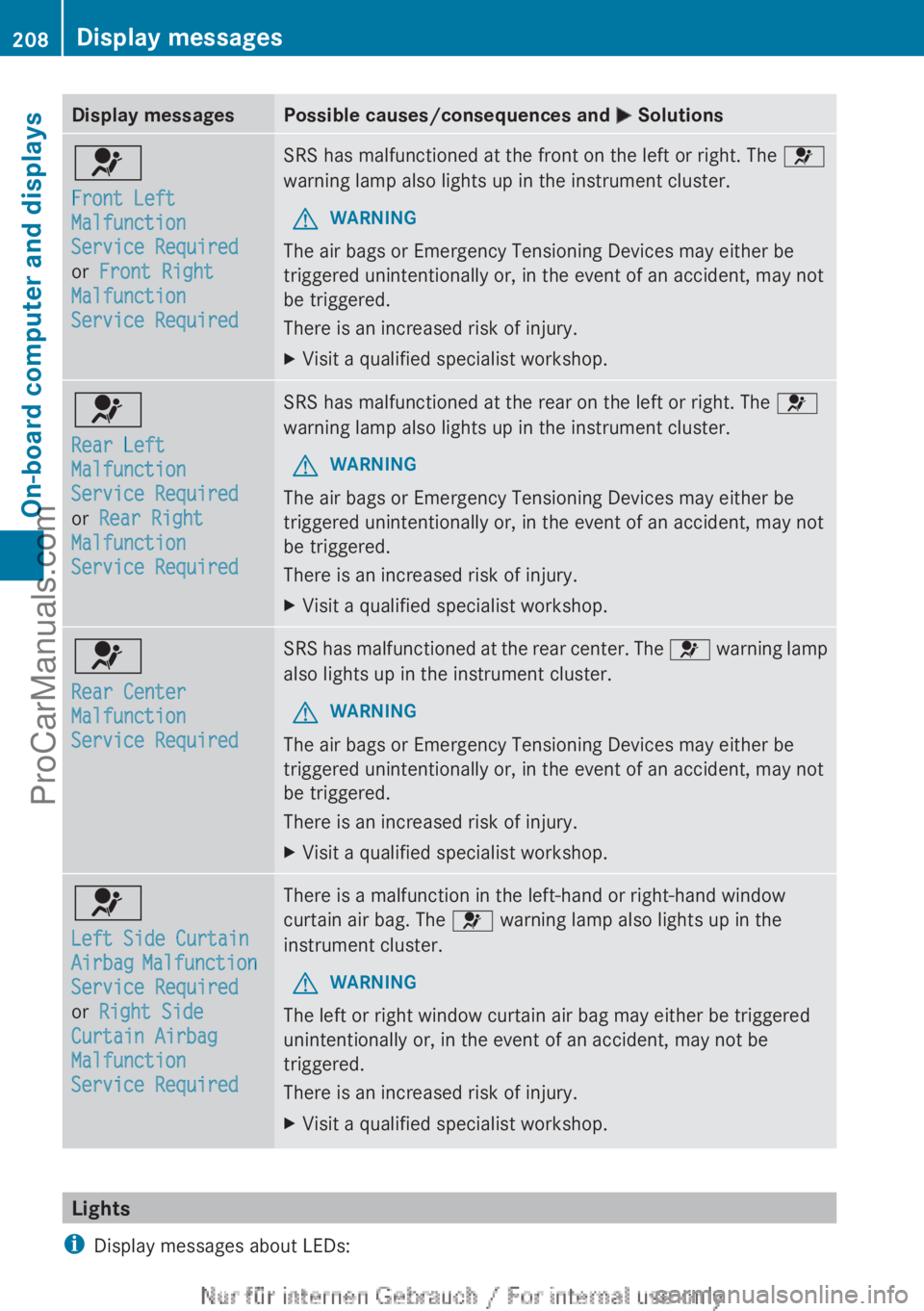
Display messages Possible causes/consequences and
M Solutions6
Front Left
Malfunction
Service Required
or Front Right
Malfunction
Service Required SRS has malfunctioned at the front on the left or right. The
6
warning lamp also lights up in the instrument cluster.
G WARNING
The air bags or Emergency Tensioning Devices may either be
triggered unintentionally or, in the event of an accident, may not
be triggered.
There is an increased risk of injury.
X Visit a qualified specialist workshop. 6
Rear Left
Malfunction
Service Required
or Rear Right
Malfunction
Service Required SRS has malfunctioned at the rear on the left or right. The
6
warning lamp also lights up in the instrument cluster.
G WARNING
The air bags or Emergency Tensioning Devices may either be
triggered unintentionally or, in the event of an accident, may not
be triggered.
There is an increased risk of injury.
X Visit a qualified specialist workshop. 6
Rear Center
Malfunction
Service Required SRS has malfunctioned at the rear center. The
6 warning lamp
also lights up in the instrument cluster.
G WARNING
The air bags or Emergency Tensioning Devices may either be
triggered unintentionally or, in the event of an accident, may not
be triggered.
There is an increased risk of injury.
X Visit a qualified specialist workshop. 6
Left Side Curtain
Airbag
Malfunction
Service Required
or
Right Side
Curtain Airbag
Malfunction
Service Required There is a malfunction in the left-hand or right-hand window
curtain air bag. The
6 warning lamp also lights up in the
instrument cluster.
G WARNING
The left or right window curtain air bag may either be triggered
unintentionally or, in the event of an accident, may not be
triggered.
There is an increased risk of injury.
X Visit a qualified specialist workshop. Lights
i Display messages about LEDs:208
Display messages
On-board computer and displays
ProCarManuals.com