2012 MAZDA MODEL MX-5 MIATA engine
[x] Cancel search: enginePage 193 of 456

Black plate (193,1)
Meters and Gauges
Speedometer ...................................................................................................... page 5-38
Odometer, Trip Meter, Average Fuel Economy Display, Outside Temperature Display
and Selector ....................................................................................................... page 5-38
Tachometer ........................................................................................................ page 5-39
Engine Coolant Temperature Gauge .................................................................. page 5-40
Fuel Gauge ........................................................................................................ page 5-40
Dashboard Illumination ..................................................................................... page 5-41
Engine Oil Pressure Gauge ................................................................................ page 5-41
Driving Your Mazda
Instrument Cluster and Indicators
5-37
MX-5_8CC1-EA-11F_Edition2 Page193
Monday, July 18 2011 10:8 AM
Form No.8CC1-EA-11F
Page 195 of 456

Black plate (195,1)
The trip meter records the total distance
the vehicle is driven until the meter is
again reset. Return it to“0.0 ”by holding
the selector depressed for 1 second or
more. Use this meter to measure trip
distances and to compute fuel
consumption.
NOTE
lOnly the trip meters record tenths of
kilometers (miles).
lThe trip record will be erased when:lThe power supply is interrupted (blown
fuse or the battery is disconnected).
lThe vehicle is driven over 999.9 km
(mile).
Average fuel economy display
This mode displays the average fuel
economy by calculating the total fuel
consumption and the total traveled
distance since purchasing the vehicle, re-
connecting the battery after disconnection,
or resetting the data. The average fuel
economy is calculated and displayed
every minute.
To clear the data being displayed, press
the selector for more than 1 second. After
pressing the selector, - - - L/100 km (- - -
mpg) will be displayed for about 1 minute
before the fuel economy is recalculated
and displayed.
Outside temperature display
This mode displays the outside
temperature. NOTE
l(Temperature unit change function)í
To change the outside temperature display
from Fahrenheit (°F) to Centigrade (°C),
press and hold the selector for several
seconds while the outside temperature is
displayed.
lUnder the following conditions, the ambient
temperature display may differ from the
actual ambient temperature depending on
the surroundings and vehicle conditions:
lSignificantly cold or hot temperatures.lSudden changes in ambient temperature.lThe vehicle is parked.lThe vehicle is driven at low speeds.
q
Tachometer
The tachometer shows engine speed in
thousands of revolutions per minute
(rpm).
Manual Transmission
Red zone
Driving Your Mazda
Instrument Cluster and Indicators
5-39íSome models.
MX-5_8CC1-EA-11F_Edition2 Page195
Monday, July 18 2011 10:8 AM
Form No.8CC1-EA-11F
Page 196 of 456

Black plate (196,1)
Automatic Transmission
Red zone
CAUTION
Do not run the engine with the
tachometer needle in the RED ZONE.
This may cause severe engine
damage.
qEngine Coolant Temperature Gauge
The engine coolant temperature gauge
shows the temperature of the engine
coolant.
If the needle is near H, it indicates
overheating.
CAUTION
Driving with an overheated engine
can cause serious engine damage
(page 7-19).
qFuel Gauge
The fuel gauge shows approximately how
much fuel is remaining in the tank when
the ignition is switched ON.
We recommend keeping the tank over 1/4
full. When the low fuel warning light
illuminates or when the needle is near E,
refuel as soon as possible.
Low fuel
warning light
NOTElAfter refueling, it may require some time for
the needle to stabilize. In addition, the
needle may deviate while driving on a slope
or curve since the fuel moves in the tank.
lThe direction of the arrow () indicates
that the fuel-filler lid is on the left side of
the vehicle.
5-40
Driving Your Mazda
Instrument Cluster and Indicators
MX-5_8CC1-EA-11F_Edition2 Page196
Monday, July 18 2011 10:8 AM
Form No.8CC1-EA-11F
Page 197 of 456
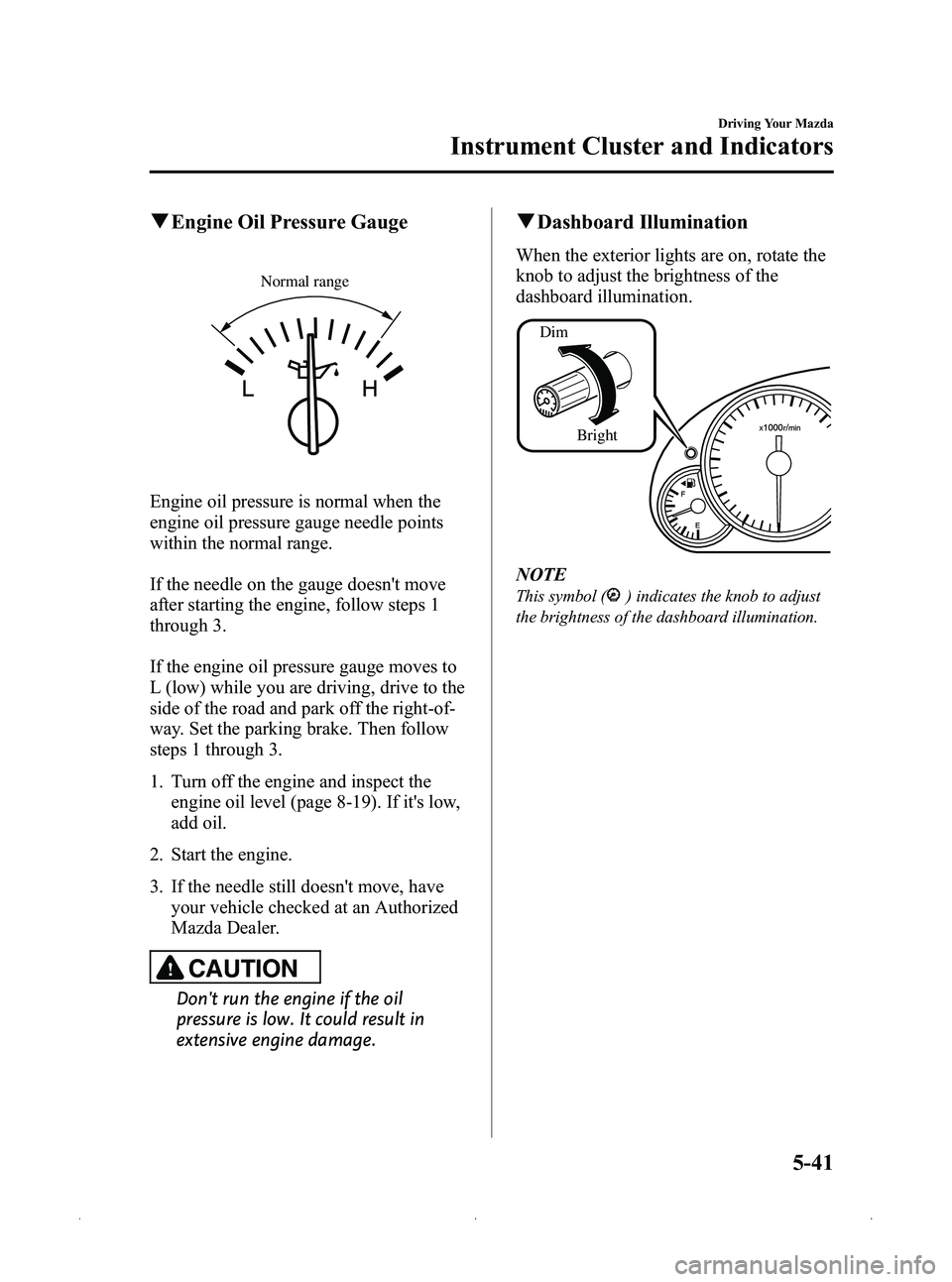
Black plate (197,1)
qEngine Oil Pressure Gauge
Normal range
Engine oil pressure is normal when the
engine oil pressure gauge needle points
within the normal range.
If the needle on the gauge doesn't move
after starting the engine, follow steps 1
through 3.
If the engine oil pressure gauge moves to
L (low) while you are driving, drive to the
side of the road and park off the right-of-
way. Set the parking brake. Then follow
steps 1 through 3.
1. Turn off the engine and inspect the
engine oil level (page 8-19). If it's low,
add oil.
2. Start the engine.
3. If the needle still doesn't move, have your vehicle checked at an Authorized
Mazda Dealer.
CAUTION
Don't run the engine if the oil
pressure is low. It could result in
extensive engine damage.
qDashboard Illumination
When the exterior lights are on, rotate the
knob to adjust the brightness of the
dashboard illumination.
Dim
Bright
NOTE
This symbol () indicates the knob to adjust
the brightness of the dashboard illumination.
Driving Your Mazda
Instrument Cluster and Indicators
5-41
MX-5_8CC1-EA-11F_Edition2 Page197
Monday, July 18 2011 10:8 AM
Form No.8CC1-EA-11F
Page 198 of 456

Black plate (198,1)
Warning/Indicator Lights
Warning/Indicator lights will appear in any of the highlighted areas
SignalWarning/Indicator Lights Page
Brake System Warning Light 5-44
Malfunction Warning Light5-44
Charging System Warning Light5-46
Check Engine Light5-46
ABS Warning Light5-45
Air Bag/Front Seat Belt Pretensioner System Warning Light5-46
Low Fuel Warning Light5-47
5-42
Driving Your Mazda
Warning/Indicator Lights and Beep Sounds
MX-5_8CC1-EA-11F_Edition2 Page198
Monday, July 18 2011 10:8 AM
Form No.8CC1-EA-11F
Page 200 of 456

Black plate (200,1)
qBrake System Warning Light
This warning has the following functions:
Parking brake warning
The light illuminates when the parking
brake is applied with the ignition switched
to START or ON. It turns off when the
parking brake is fully released.
Low brake fluid level warning
If the light stays on after the parking brake
is fully released, you may have a brake
problem.
Brake system warningí
Illuminates when there is a malfunction in
the brake switch.
Drive to the side of the road and park off
the right-of-way.
You may notice that the pedal is harder to
depress or that it may go closer to the
floor. In either case, it will take longer to
stop the vehicle.
1. With the engine stopped, open the
hood and check the brake fluid level
immediately, and then add fluid if
required (page 8-22).
2. After adding fluid, check the light again.
If the warning light remains on, or if the
brakes do not operate properly, do not
drive the vehicle. Have it towed to an
Authorized Mazda Dealer. Even if the light turns off, have your
brake system inspected as soon as
possible by an Authorized Mazda Dealer.
NOTE
Having to add brake fluid is sometimes an
indicator of leakage. Consult an Authorized
Mazda Dealer as soon as possible even if the
brake light is no longer illuminated.
WARNING
Do not drive with the brake system
warning light illuminated. Contact an
Authorized Mazda Dealer to have the
brakes inspected as soon as possible:
Driving with the brake system
warning light illuminated is
dangerous. It indicates that your
brakes may not work at all or that
they could completely fail at any
time. If this light remains
illuminated, after checking that the
parking brake is fully released, have
the brakes inspected immediately.
qMalfunction Warning Lightí
When the ignition is switched ON, the
malfunction warning light illuminates and
then turns off after a few seconds.
The light stays on if the brake switch has
a malfunction. Consult an Authorized
Mazda Dealer.
5-44
Driving Your Mazda
íSome models.
Warning/Indicator Lights and Beep Sounds
MX-5_8CC1-EA-11F_Edition2 Page200
Monday, July 18 2011 10:8 AM
Form No.8CC1-EA-11F
Page 201 of 456

Black plate (201,1)
WARNING
Do not drive the vehicle with the
malfunction warning light illuminated.Driving the vehicle with the light
illuminated is dangerous as it could
result in the loss of brake power and
cause an accident. In addition, loss of
brake power could occur when
stopping the vehicle. Have your
vehicle inspected by an Authorized
Mazda Dealer.
qABS Warning Light
The warning light stays on for a few
seconds when the ignition is switched
ON.
If the ABS warning light stays on while
you're driving, the ABS control unit has
detected a system malfunction. If this
occurs, your brakes will function normally
as if the vehicle had no ABS.
Should this happen, consult an Authorized
Mazda Dealer as soon as possible.
NOTE
lWhen the engine is jump-started to charge
the battery, uneven rpm occurs and the ABS
warning light may illuminate. If this occurs,
it is the result of the weak battery and does
not indicate an ABS malfunction.
Recharge the battery.
l(With DSC vehicles)
The brake assist system does not operate
while the ABS warning light is illuminated.
qElectronic Brake Force
Distribution System Warning
If the electronic brake force distribution
control unit determines that some
components are operating incorrectly, the
control unit may illuminate the brake
system warning light and the ABS
warning light on simultaneously. The
problem is likely to be the electronic
brake force distribution system.
WARNING
Do not drive with both the ABS warning
light and brake warning light
illuminated. Have the vehicle towed to
an Authorized Mazda Dealer to have
the brakes inspected as soon as
possible:
Driving when the brake system
warning light and ABS warning light
are illuminated simultaneously is
dangerous.
When both lights are illuminated, the
rear wheels could lock more quickly
in an emergency stop than under
normal circumstances.
Driving Your Mazda
Warning/Indicator Lights and Beep Sounds
5-45
MX-5_8CC1-EA-11F_Edition2 Page201
Monday, July 18 2011 10:8 AM
Form No.8CC1-EA-11F
Page 202 of 456

Black plate (202,1)
qCharging System Warning Light
This warning light illuminates when the
ignition is switched ON and turns off
when the engine is started.
If the warning light illuminates while
driving, it indicates a malfunction of the
alternator or of the charging system.
Drive to the side of the road and park off
the right-of-way. Consult an Authorized
Mazda Dealer.
CAUTION
Do not continue driving when the
charging system warning light is
illuminated because the engine could
stop unexpectedly.
qCheck Engine Light
This indicator light illuminates when the
ignition is switched ON and turns off
when the engine is started.
If this light illuminates while driving, the
vehicle may have a problem. It is
important to note the driving conditions
when the light illuminated and consult an
Authorized Mazda Dealer. The check engine light may illuminate in
the following cases:
lThe fuel tank level being very low or
approaching empty.
lThe engine's electrical system has a
problem.
lThe emission control system has a
problem.
lThe fuel-filler cap is missing or not
tightened securely.
If the check engine light remains on or
flashes continuously, do not drive at high
speeds and consult an Authorized Mazda
Dealer as soon as possible.
q Air Bag/Seat Belt Pretensioner
System Warning Light
If the air bag/seat belt pretensioner system
is working properly, the warning light
illuminates when the ignition is switched
ON or after the engine is cranked. The
warning light turns off after a specified
period of time.
A system malfunction is indicated if the
warning light constantly flashes,
constantly illuminates or does not
illuminate at all when the ignition is
switched ON. If any of these occur,
consult an Authorized Mazda Dealer as
soon as possible. The system may not
operate in an accident.
5-46
Driving Your Mazda
Warning/Indicator Lights and Beep Sounds
MX-5_8CC1-EA-11F_Edition2 Page202
Monday, July 18 2011 10:8 AM
Form No.8CC1-EA-11F