2012 MAZDA MODEL CX-9 battery
[x] Cancel search: batteryPage 303 of 604

Black plate (303,1)
NOTE
If you continue to press and hold the seek
tuning button (
,), the frequency will
continue changing without stopping.
Scan tuning
Press the scan button (
)to
automatically sample stations with the
strongest frequencies. Scanning stops at
each station for about five seconds. To
hold a station, press the scan button
(
) again during this interval.
Preset channel tuning
The six preset channels can be used to
store six AM and twelve FM stations.
1. To set a channel, first select AM, FM1,
or FM2. Tune to the desired station.
2. Press and hold selection button 2, 3, 4,
6, 7, or 8. The station frequency will be
displayed. The station is now held in
the memory.
3. Repeat this operation for the other
stations and bands you want to store.
To tune into one stored in the memory,
select AM, FM1, or FM2 and then
press its selection button. The station
frequency will be displayed.
NOTE
If the power supply is interrupted (fuse blows
or the battery is disconnected), the preset
channels will be erased.
Auto memory tuning
This is especially useful when driving in
an area where the local stations are
unknown. Additional AM/FM stations
can be stored without disturbing the
previously set channels.Press and hold the auto memory button
(
). The system will automatically
scan and temporarily store up to six
stations with the strongest frequencies in
each selected band in that area.
After scanning is completed, the radio
tunes into the station with the strongest
frequency, and its frequency is displayed.
Press the auto memory button (
)to
recall stations from the auto-stored
stations. One stored station will be
selected each time, and its frequency will
be displayed.
NOTE
lIf any of the following operations is
performed, auto-memory mode is cleared
and the normal display appears.
lBand selector button ()is
pressed
lManual tuning dial is turnedlSeek tuning button (,) is pressedlReturn button () is pressedlIf the radio is unable to tune into any
station after the scanning operation is
completed,“No Channel”will be
displayed.
Mute
Press the mute button (
) once to
mute the audio. Press it again to resume
audio output.
Radio Data System (RDS)
Radio text information display
A maximum of 64 characters of radio text
information sent from a broadcasting
station is displayed in the audio display.
Press selection button 5.
Interior Comfort
Audio System
6-47
CX-9_8CA8-EA-11G_Edition1 Page303
Thursday, June 23 2011 11:4 AM
Form No.8CA8-EA-11G
Page 325 of 604

Black plate (325,1)
CAUTION
ØClose the lid when the auxiliary
jack is not in use to prevent
foreign objects and liquids from
penetrating the auxiliary jack.
ØDepending on the portable audio
device, noise may occur when
using the device with it connected
to the accessory socket equipped
on the vehicle. (If noise occurs, do
not use the accessory socket.)
NOTE
lBefore using the auxiliary jack, read the
manufacturer's instructions for the product
being connected.
lUse a commercially-available, non-
impedance (3.5
) stereo mini plug for
connecting the portable audio unit to the
auxiliary jack. Before using the auxiliary
jack, read the manufacturer's instructions
for connecting a portable audio unit to the
auxiliary jack.
lTo prevent discharging of the battery, do
not use the auxiliary input for long periods
with the engine off or idling.
lNoise may occur depending on the product
connected to the auxiliary jack.
lWith regard to connecting a portable audio
or similar device to a power source, use the
battery for the device, not the accessory
socket.
Connecting the auxiliary jack
1. Open the console lid.2. Pass the connection plug cord through
the cutout of the console and insert the
plug into the auxiliary jack.
Plug
WARNING
Do not allow the connection plug cord
to get tangled with the parking brake
or the shift lever:
Allowing the plug cord to become
tangled with the parking brake or
the shift lever is dangerous as it
could interfere with driving, resulting
in an accident.
CAUTION
Do not place objects or apply force to
the auxiliary jack with the plug
connected.
NOTE
lInsert the plug to the auxiliary jack
securely.
lInsert or remove the plug with the plug
perpendicular to the auxiliary jack hole.
lInsert or remove the plug by holding its
base.
To listen to a portable audio unit
1. Switch the ignition to ACC or ON.
2. Press the power/volume dial to turn the
audio system on.
Interior Comfort
Audio System
6-69
CX-9_8CA8-EA-11G_Edition1 Page325
Thursday, June 23 2011 11:5 AM
Form No.8CA8-EA-11G
Page 345 of 604

Black plate (345,1)
qRemote Controller
Operate the Rear Entertainment System
with the remote controller except for disc
insertion/ejection.
CAUTION
Do not apply excessive force to the
remote controller or get it wet. Also,
do not leave the remote controller in
a place exposed to direct sunlight or
high temperature. It could cause a
malfunction.
NOTE
Operate the remote controller with it pointed
to the disc slot of the unit. Signals may not be
received depending of the angle.
Maintenance
Stow the remote controller in its case and
put it in the seatback pocket of a front
seat.
Place the remote controller into its case
properly in the direction shown in the
figure and stow it in the front seatback
pocket.
NOTE
If the remote controller is placed in the
incorrect direction, abnormal noise or an
operation error could result.
Using the remote controller
A battery has already been installed in the
remote controller.
Remove the electrical leak-protection
insulation sheet before using the remote
controller.
Insulation
sheet
Replacing the battery
If the buttons on the remote controller are
inoperable, or the operation range
becomes narrow or unsteady, the battery
may be dead.
Replace the battery using the following
procedure.
Interior Comfort
Rear Entertainment System
6-89
CX-9_8CA8-EA-11G_Edition1 Page345
Thursday, June 23 2011 11:5 AM
Form No.8CA8-EA-11G
Page 346 of 604

Black plate (346,1)
Battery: CR2025 LITHIUM or
equivalent (1)
1. Press the battery case tab in the
direction indicated by the arrow using
your thumbnail, and pull out the
battery case.
Ta bBattery
case
2. Remove the old battery and install a
new one with the plus pole pointed up.
Battery (CR2025 LITHIUM or equivalent)
3. Press the battery case tab in the
direction of the arrow until a click
sound is heard.
NOTE
If the remote controller is inoperable even
after the batteries are replaced, consult an
Authorized Mazda Dealer.
CAUTION
ØInstall the battery with the correct
pole pointing in the correct
direction. Battery leakage could
occur if they are not installed
correctly.
ØWhen replacing the batteries, be
careful not to bend the electrical
terminals or get oil on them. Also,
be careful not to get dirt in the
remote controller as it could be
damaged.
6-90
Interior Comfort
Rear Entertainment System
CX-9_8CA8-EA-11G_Edition1 Page346
Thursday, June 23 2011 11:5 AM
Form No.8CA8-EA-11G
Page 349 of 604

Black plate (349,1)
lWhen the wireless headphone receiver does not point to the Rear Entertainment System
transmitter.
lWhen the signal is blocked by an obstruction such as the seat.
Replacing the battery
1. Remove the screw using a coin or equivalent, and remove the cover. Remove the
batteries.
Cover
Screw
2. Insert two AAA-size batteries. Match thepolarity of the batteries with theand
marks in the battery case.
3. Install the cover.
4. Install the screw.
NOTE
Battery life (reference)
Manganese batteries: About 20 hours
Alkaline batteries: About 40 hours
The battery life is indicated as a reference and does not provide any guarantees. The battery life
varies depending on usage conditions (volume, surrounding environment).
Interior Comfort
Rear Entertainment System
6-93
CX-9_8CA8-EA-11G_Edition1 Page349
Thursday, June 23 2011 11:5 AM
Form No.8CA8-EA-11G
Page 350 of 604

Black plate (350,1)
CAUTION
ØIf the battery power is depleted the headphones will not operate properly. If any of
the following occurs, replace the batteries.
ØThe power indicator does not illuminate even when the power is turned on.
ØNoise is mixed with the sound.
ØThe reception range narrows.
ØPeriodically inspect the batteries for leakage.
ØIf the headphones are not to be used for an extended period, remove the batteries.
ØBe careful not to allow the battery case screw to become loose.
ØInstall the batteries with the (
)/() poles correctly positioned. Battery leakage
could occur if they are not installed correctly.
ØWhen replacing the batteries, be careful not to bend the electrical terminals or get
oil on them.
ØBe careful not to allow dirt to get into the headphones as it could damage them.
The following points regarding the battery must be observed.
If the batteries are not handled properly, it could result in a headphone malfunction.
ØDo not use rechargeable batteries.
ØWhen replacing the batteries, replace both batteries at the same time. Do not use
a new battery and an old battery, or the different types of battery.
6-94
Interior Comfort
Rear Entertainment System
CX-9_8CA8-EA-11G_Edition1 Page350
Thursday, June 23 2011 11:5 AM
Form No.8CA8-EA-11G
Page 352 of 604

Black plate (352,1)
DVD video, DVD audio,
Video CD, Audio CD and
MP3/WMA CD Playback
(Disc Mode)
DVD video, DVD audio, Video CD,
Audio CD, and MP3/WMA CD can be
played in the Disc mode.
CAUTION
For safe driving, adjust the volume
while driving so that ambient sound
can be heard.
NOTE
lDo not use the Rear Entertainment System
for a long period with the engine off. The
vehicle battery could run down.
lTo listen to the Rear Entertainment System
sound from the vehicle speakers, change the
audio or navigation system sound to the
Rear Entertainment System sound.
Refer to Sound Output from Vehicle
Speakers on page 6-91.
lTo listen to audio other than from the
speakers of the rear entertainment system, it
is necessary to use the wireless headphones
that are included. For headphone
specification, refer to
“Operation Tips for Headphones”(page
6-81).
lThe cooling fan of this unit may activate if
the temperature of the unit is high, however,
this does not indicate a malfunction.
qBasic Operation
Power ON/OFF
Turning on the power
The Rear Entertainment System
automatically turns on when any of the
following operations are done with the
ignition switched to ACC or ON.
lThe display is open and a disc is
inserted.
lThe POWER button on the remote
controller is pressed.
Turning off
The Rear Entertainment System turns off
when any of the following operations are
done.
lThe POWER button on the remote
controller is pressed.
lThe ignition is switched off.lThe display is closed.
Playback
The top menu or disc menu may be
displayed on the monitor screen when a
disc is played. From these menus, the disc
functions can be performed.
Refer to Assist Functions (DVD video,
DVD audio, video CD and audio CD) on
page 6-99.
NOTE
lFor some discs, the top menu or disc menu
may be displayed automatically after
playback.
lRefer to the instruction manual attached to
the disc for the top menu or disc menu.
When no disc is inserted
1. Switch the ignition to ACC or ON.
2. Insert the disc into the disc slot.
After the disc is inserted, the playback
starts.
6-96
Interior Comfort
Rear Entertainment System
CX-9_8CA8-EA-11G_Edition1 Page352
Thursday, June 23 2011 11:5 AM
Form No.8CA8-EA-11G
Page 367 of 604
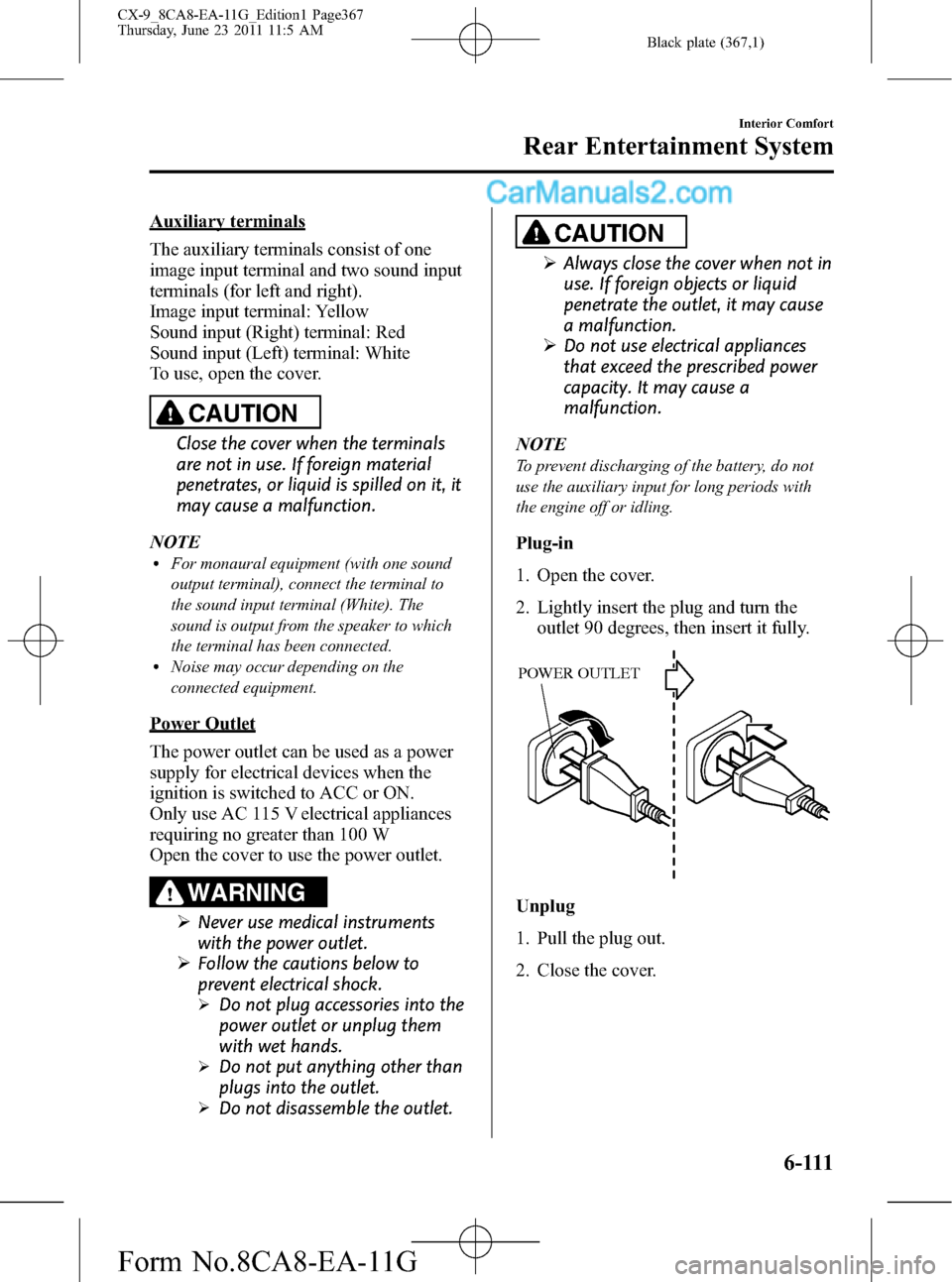
Black plate (367,1)
Auxiliary terminals
The auxiliary terminals consist of one
image input terminal and two sound input
terminals (for left and right).
Image input terminal: Yellow
Sound input (Right) terminal: Red
Sound input (Left) terminal: White
To use, open the cover.
CAUTION
Close the cover when the terminals
are not in use. If foreign material
penetrates, or liquid is spilled on it, it
may cause a malfunction.
NOTE
lFor monaural equipment (with one sound
output terminal), connect the terminal to
the sound input terminal (White). The
sound is output from the speaker to which
the terminal has been connected.
lNoise may occur depending on the
connected equipment.
Power Outlet
The power outlet can be used as a power
supply for electrical devices when the
ignition is switched to ACC or ON.
Only use AC 115 V electrical appliances
requiring no greater than 100 W
Open the cover to use the power outlet.
WARNING
ØNever use medical instruments
with the power outlet.
ØFollow the cautions below to
prevent electrical shock.
ØDo not plug accessories into the
power outlet or unplug them
with wet hands.
ØDo not put anything other than
plugs into the outlet.
ØDo not disassemble the outlet.
CAUTION
ØAlways close the cover when not in
use. If foreign objects or liquid
penetrate the outlet, it may cause
a malfunction.
ØDo not use electrical appliances
that exceed the prescribed power
capacity. It may cause a
malfunction.
NOTE
To prevent discharging of the battery, do not
use the auxiliary input for long periods with
the engine off or idling.
Plug-in
1. Open the cover.
2. Lightly insert the plug and turn the
outlet 90 degrees, then insert it fully.
POWER OUTLET
Unplug
1. Pull the plug out.
2. Close the cover.
Interior Comfort
Rear Entertainment System
6-111
CX-9_8CA8-EA-11G_Edition1 Page367
Thursday, June 23 2011 11:5 AM
Form No.8CA8-EA-11G