Page 187 of 200

4. Select from available options of:
•Connect:Select to connect a previously paired device to SYNC�.
•Add:Select to add a device through Discovery and Discoverable
modes. Refer toAdding a new device in discovery or discoverable
modein the following section.
•Delete:Select to delete a previously paired device.
•Advanced:Refer toAdvanced Settingsin theSYNC�phone features
chapter for information on how to make adjustments to advanced
settings.
Adding a new device in discovery or discoverable mode
1. Press the MEDIA hard button on
the system.
2. Select the ‘User Device’ tab.
3. Select ‘Bluetooth Devices’.
4. Select ‘Add’. If your device
supports discoverable mode, enter
the PIN given by SYNC�. If your
device supports discovery mode,
press ‘Find Other Devices’.
5. Select the desired device.
6. SYNC�will take you to the ‘New
Device’ menu. Enter the PIN given
by your device into SYNC�via the
touch pad and press ‘Enter’.
SYNC�media features (if equipped)
187SeeEnd User License Agreementat the end of this book
2012 Centerstack(ng1)
Supplement, 3rd Printing
USA(fus)
Page 189 of 200
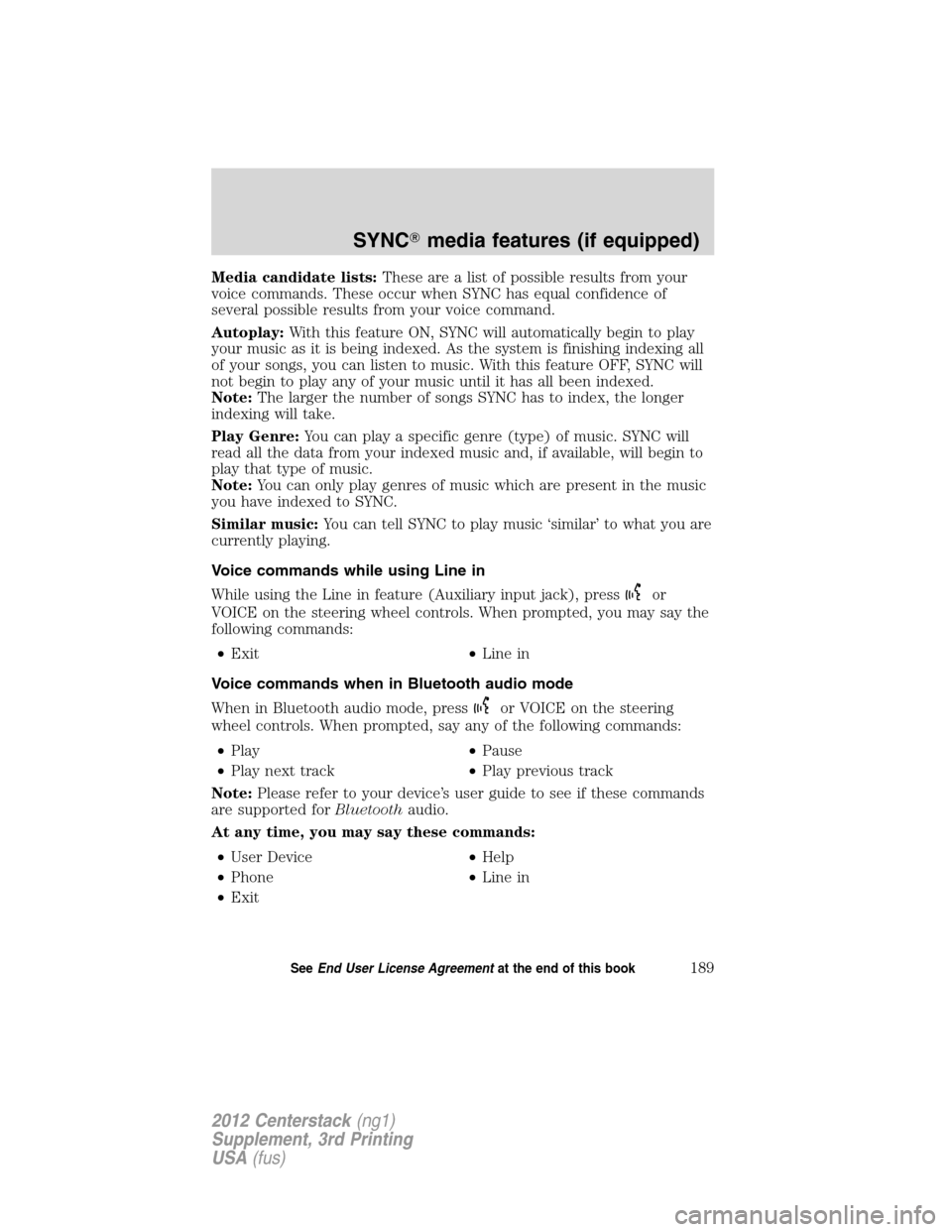
Media candidate lists:These are a list of possible results from your
voice commands. These occur when SYNC has equal confidence of
several possible results from your voice command.
Autoplay:With this feature ON, SYNC will automatically begin to play
your music as it is being indexed. As the system is finishing indexing all
of your songs, you can listen to music. With this feature OFF, SYNC will
not begin to play any of your music until it has all been indexed.
Note:The larger the number of songs SYNC has to index, the longer
indexing will take.
Play Genre:You can play a specific genre (type) of music. SYNC will
read all the data from your indexed music and, if available, will begin to
play that type of music.
Note:You can only play genres of music which are present in the music
you have indexed to SYNC.
Similar music:You can tell SYNC to play music ‘similar’ to what you are
currently playing.
Voice commands while using Line in
While using the Line in feature (Auxiliary input jack), press
or
VOICE on the steering wheel controls. When prompted, you may say the
following commands:
•Exit•Line in
Voice commands when in Bluetooth audio mode
When in Bluetooth audio mode, press
or VOICE on the steering
wheel controls. When prompted, say any of the following commands:
•Play•Pause
•Play next track•Play previous track
Note:Please refer to your device’s user guide to see if these commands
are supported forBluetoothaudio.
At any time, you may say these commands:
•User Device•Help
•Phone•Line in
•Exit
SYNC�media features (if equipped)
189SeeEnd User License Agreementat the end of this book
2012 Centerstack(ng1)
Supplement, 3rd Printing
USA(fus)
Page 198 of 200

911 Assist™ ......................142, 159
A
Accessing SYNC�system
information ................................158
Accessing the help screen .........87
Accessing the music in your
jukebox ........................................62
Accessing your calendar ............87
Accessing your phone book .....136
Accessing your playlists ...........184
Adding a new device in
discovery or discoverable
mode ..................................186–187
Adding (pairing) a phone ........138
Adjusting the voice prompt
volume .........................................35
Advanced settings .....................140
AM/FM .........................................43
AppLink™ .................................167
Automatically download your
phone book ................................152
C
Call history ................................137
CD ..........................................55–56
CD voice commands ...................58
Climate voice commands ...........73
Clock ............................................28
Connecting a phone ..................138
Connecting your digital media
player to SYNC�.......................176
Creating a playlist .......................64D
Deleting a phone .......................139
Destination voice commands ...107
Disc voice commands .................61
Display voice commands ............21
Driving restrictions .......................6
DVD (if equipped) ......................70
DVD region coding ...................129
DVD voice commands ................60
E
End user license agreement ....190
Exploring the USB device ........185
F
Forwarding a text message ......172
G
Glossary .....................................127
GPS reception ...........................126
H
HD Radio™ ...........................45–46
Home screen ...............................22
How to get going ..........................9
How to use voice commands .....34
Hybrid information (if
equipped) ....................................74
I
Installing new vehicle
applications ...............................157
Index
198
2012 Centerstack(ng1)
Supplement, 3rd Printing
USA(fus)
Page 199 of 200
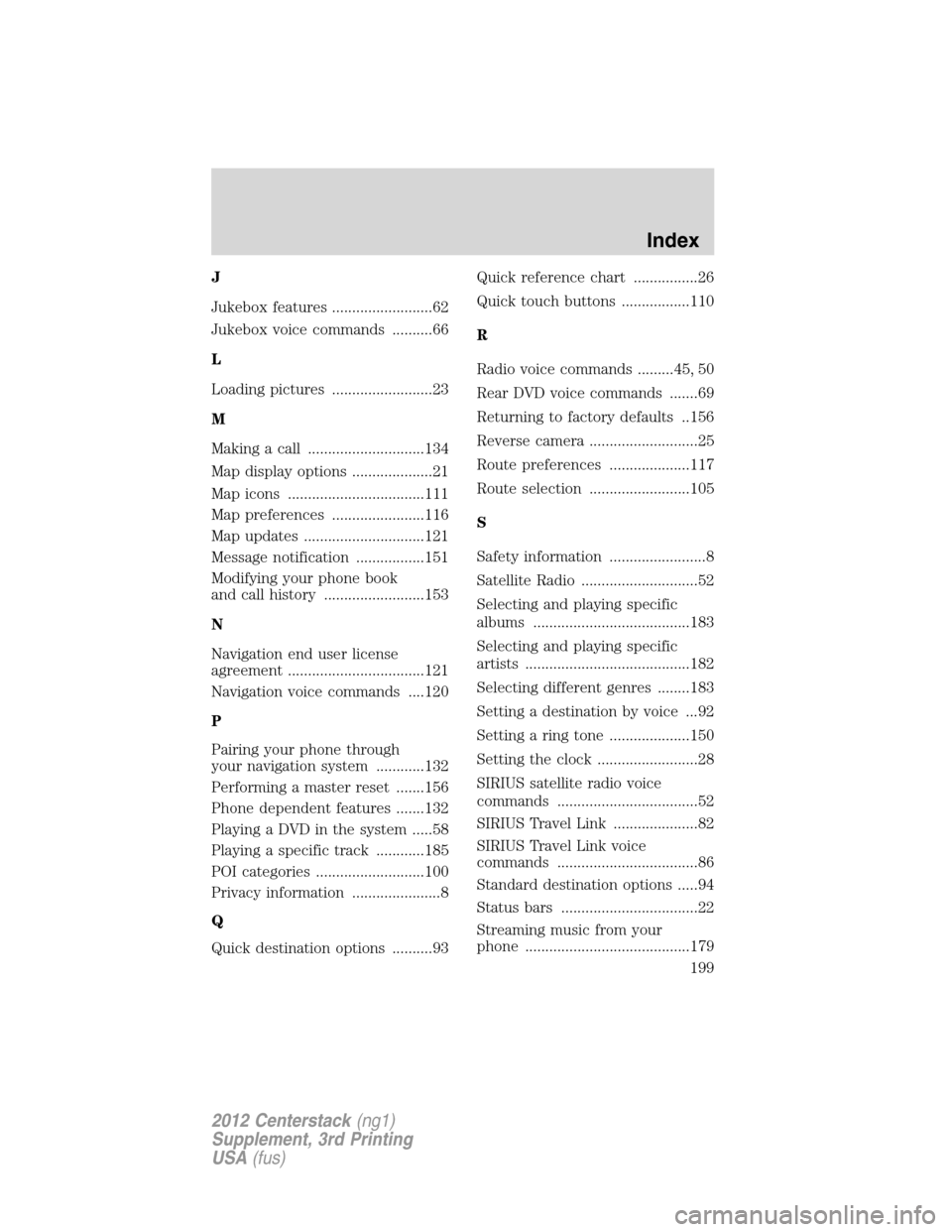
J
Jukebox features .........................62
Jukebox voice commands ..........66
L
Loading pictures .........................23
M
Making a call .............................134
Map display options ....................21
Map icons ..................................111
Map preferences .......................116
Map updates ..............................121
Message notification .................151
Modifying your phone book
and call history .........................153
N
Navigation end user license
agreement ..................................121
Navigation voice commands ....120
P
Pairing your phone through
your navigation system ............132
Performing a master reset .......156
Phone dependent features .......132
Playing a DVD in the system .....58
Playing a specific track ............185
POI categories ...........................100
Privacy information ......................8
Q
Quick destination options ..........93Quick reference chart ................26
Quick touch buttons .................110
R
Radio voice commands .........45, 50
Rear DVD voice commands .......69
Returning to factory defaults ..156
Reverse camera ...........................25
Route preferences ....................117
Route selection .........................105
S
Safety information ........................8
Satellite Radio .............................52
Selecting and playing specific
albums .......................................183
Selecting and playing specific
artists .........................................182
Selecting different genres ........183
Setting a destination by voice ...92
Setting a ring tone ....................150
Setting the clock .........................28
SIRIUS satellite radio voice
commands ...................................52
SIRIUS Travel Link .....................82
SIRIUS Travel Link voice
commands ...................................86
Standard destination options .....94
Status bars ..................................22
Streaming music from your
phone .........................................179
Index
199
2012 Centerstack(ng1)
Supplement, 3rd Printing
USA(fus)
Page 200 of 200
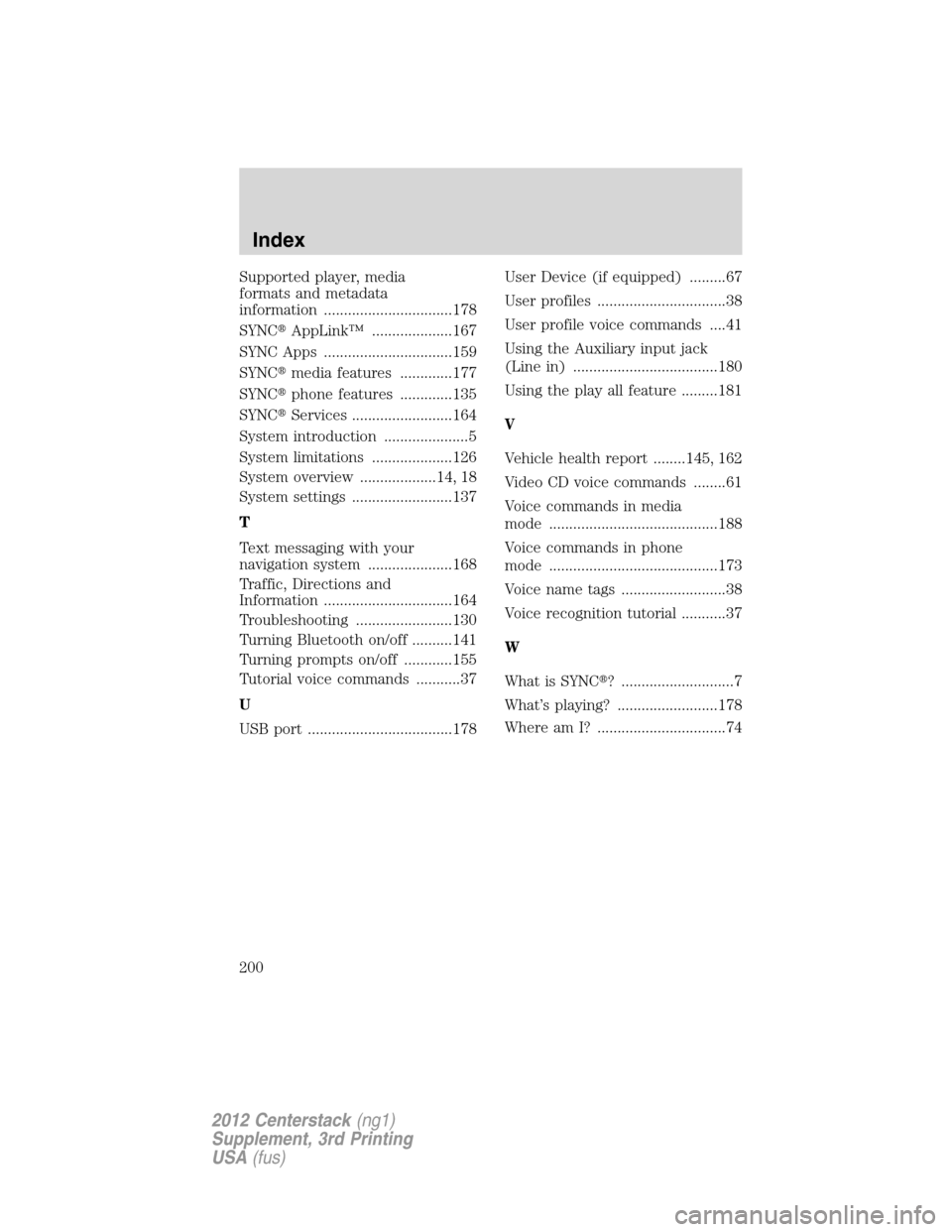
Supported player, media
formats and metadata
information ................................178
SYNC�AppLink™ ....................167
SYNC Apps ................................159
SYNC�media features .............177
SYNC�phone features .............135
SYNC�Services .........................164
System introduction .....................5
System limitations ....................126
System overview ...................14, 18
System settings .........................137
T
Text messaging with your
navigation system .....................168
Traffic, Directions and
Information ................................164
Troubleshooting ........................130
Turning Bluetooth on/off ..........141
Turning prompts on/off ............155
Tutorial voice commands ...........37
U
USB port ....................................178User Device (if equipped) .........67
User profiles ................................38
User profile voice commands ....41
Using the Auxiliary input jack
(Line in) ....................................180
Using the play all feature .........181
V
Vehicle health report ........145, 162
Video CD voice commands ........61
Voice commands in media
mode ..........................................188
Voice commands in phone
mode ..........................................173
Voice name tags ..........................38
Voice recognition tutorial ...........37
W
What is SYNC�? ............................7
What’s playing? .........................178
Where am I? ................................74
Index
200
2012 Centerstack(ng1)
Supplement, 3rd Printing
USA(fus)