Page 115 of 420
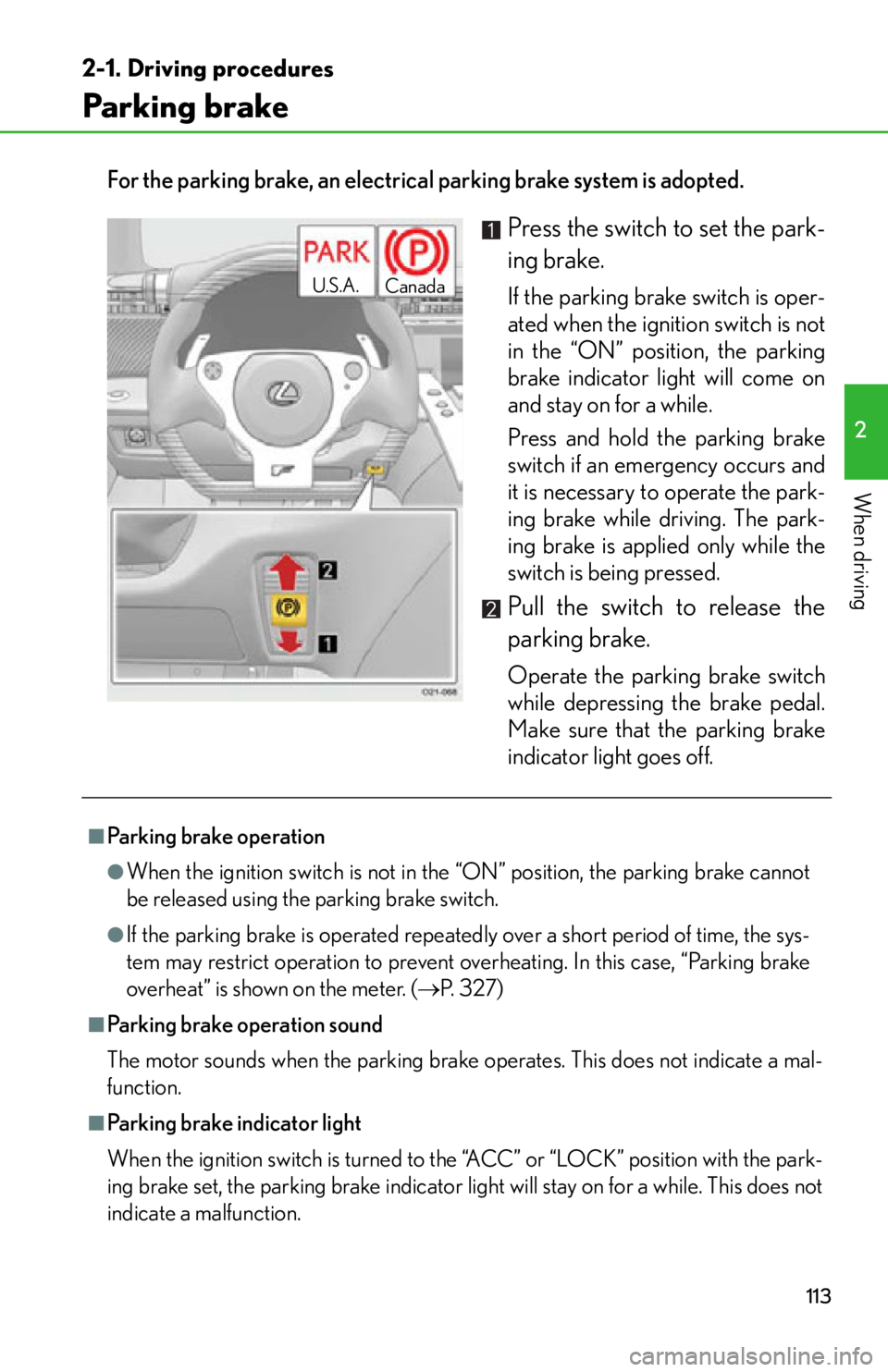
113
2-1. Driving procedures
2
When driving
Parking brake
For the parking brake, an electrical parking brake system is adopted.
Press the switch to set the park-
ing brake.
If the parking brake switch is oper-
ated when the ignition switch is not
in the “ON” position, the parking
brake indicator light will come on
and stay on for a while.
Press and hold the parking brake
switch if an emergency occurs and
it is necessary to operate the park-
ing brake while driving. The park-
ing brake is applied only while the
switch is being pressed.
Pull the switch to release the
parking brake.
Operate the parking brake switch
while depressing the brake pedal.
Make sure that the parking brake
indicator light goes off.
U.S.A.
Canada
■Parking brake operation
●When the ignition switch is not in th e “ON” position, the parking brake cannot
be released using the parking brake switch.
●If the parking brake is operated repeated ly over a short period of time, the sys-
tem may restrict operation to prevent over heating. In this case, “Parking brake
overheat” is shown on the meter. ( P. 3 2 7 )
■Parking brake operation sound
The motor sounds when the parking brake operates. This does not indicate a mal-
function.
■Parking brake indicator light
When the ignition switch is turned to the “ACC” or “LOCK” position with the park-
ing brake set, the parking brake indicator light will stay on for a while. This does not
indicate a malfunction.
Page 116 of 420
114
2-1. Driving procedures
■When there is a malfunction in the system
Warning lights and/or warning messages will turn on or flash. (P. 325, 327)
Depending on the condition, the parking brake indicator light may flash.
NOTICE
■When parking the vehicle
Before you leave the vehicle, set the parking brake, select 1st gear or Reverse, and
stop the engine. Make sure that the vehicle does not move.
■When the system malfunctions
Stop the vehicle in a safe place and check the warning messages.
■When the parking brake cannot be released due to a malfunction
Use the parking brake release tool to manually release the parking brake.
( P. 3 4 5 )
Driving the vehicle with the parking brake set will lead to brake components over-
heating, which may affect braking performance and increase brake wear.
Page 123 of 420
121
2-2. Instrument cluster
2
When driving
Indicators and warning lights
The indicators and warning lights on the instrument cluster and center panel
inform the driver of the status of the vehicle’s various systems.
Instrument cluster
The units used on the gauges and meters may differ depending on the destina-
tion.
Center panel
Page 124 of 420
122
2-2. Instrument cluster
■Indicators
The indicators inform the driver of th e operating state of the vehicle’s
various systems.
*1: These lights turn on when the ignition switch is turned to the “ON” position to indicate that a system check is being performed. They will turn off after the
engine is started, or after a few seconds. There may be a malfunction in a sys-
tem if a light does not come on, or if th e lights do not turn off. Have the vehi-
cle inspected by your Lexus dealer.
*2: The light flashes to indicate that the system is operating. Turn signal indicator
(
P. 1 1 2 ) Slip indicator (
P. 1 6 7 )
(U.S.A.)
Headlight indicator
( P. 1 5 8 ) VSC off indicator
(
P. 1 6 7 )
(Canada)
Tail light indicator
( P. 1 5 8 ) “TRAC OFF” indicator
(
P. 1 6 7 )
Headlight high beam indi-
cator ( P. 1 5 8 )
(U.S.A.)
Parking brake indicator
( P. 1 1 3 )
SRS airbag on/off indica-
tor ( P. 7 2 )
(Canada)
Parking brake indicator
( P. 1 1 3 )
*1, 2
*1
*1
Page 125 of 420
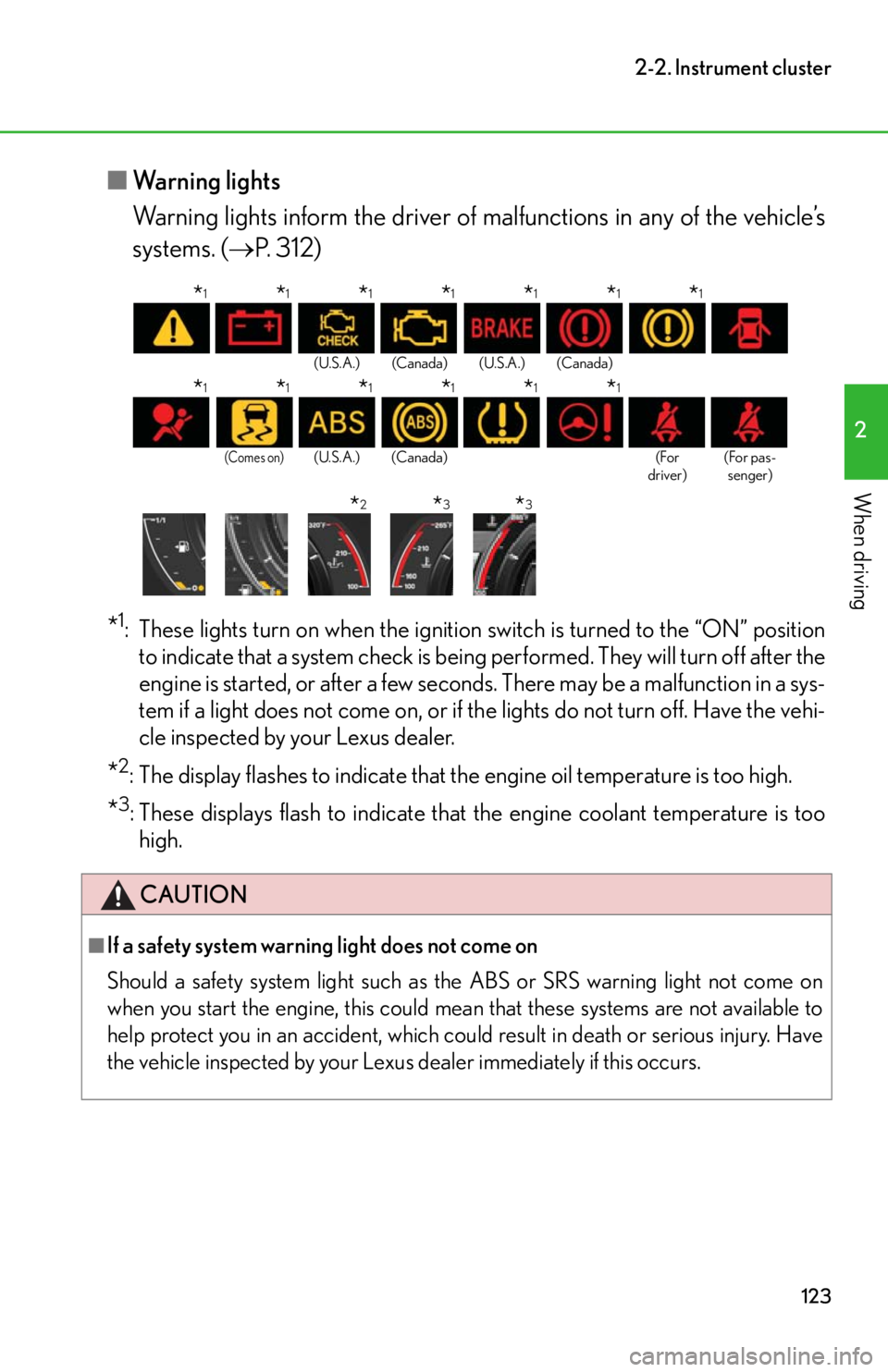
123
2-2. Instrument cluster
2
When driving
■Warning lights
Warning lights inform the driver of ma lfunctions in any of the vehicle’s
systems. ( P. 312)
*1: These lights turn on when the ignition switch is turned to the “ON” position
to indicate that a system check is being performed. They will turn off after the
engine is started, or after a few seconds. There may be a malfunction in a sys-
tem if a light does not come on, or if th e lights do not turn off. Have the vehi-
cle inspected by your Lexus dealer.
*2: The display flashes to indicate that the engine oil temperature is too high.
*3: These displays flash to indicate that the engine coolant temperature is too
high.
(U.S.A.) (Canada) (U.S.A.) (Canada)
(Comes on)(U.S.A.) (Canada) (For
driver) (For pas-
senger)
CAUTION
■If a safety system warning light does not come on
Should a safety system lig ht such as the ABS or SRS warning light not come on
when you start the engine, this could mean that these systems are not available to
help protect you in an accident, which could result in death or serious injury. Have
the vehicle inspected by your Lexus dealer immediately if this occurs.
*1*1*1*1*1*1*1
*1*1*1*1*1*1
*2*3*3
Page 149 of 420
147
2-2. Instrument cluster
2
When driving
“Brightness” (brightness control)The brightness of the meter, instrument panel lights and down light (while
tail lights are on) can be adjusted. Select “Brightness” and press right
on the control pad.
Adjust the brightness by pressing
up and down on the control pad.
STEP1
STEP2
Page 160 of 420
158
2-3.Operating the lights and windshield wipers
Headlight switch
Off
Canada only:
The daytime running lights
turn on.
The side marker, parking,
tail, license plate and
instrument panel lights
turn on.
Canada only:
The daytime running lights
and all lights listed above
turn on.
The headlights and all
lights listed above turn
on.
Turning on the high beam headlights
With the headlights on, push the
lever forward to turn on the high
beams.
Pull the lever rearward to the cen-
ter position to turn the high beams
off.
Pull the lever rearward and
release it to flash the high beams
once.
You can flash the high beams with
the headlights on or off.
U.S.A.Canada
Page 161 of 420
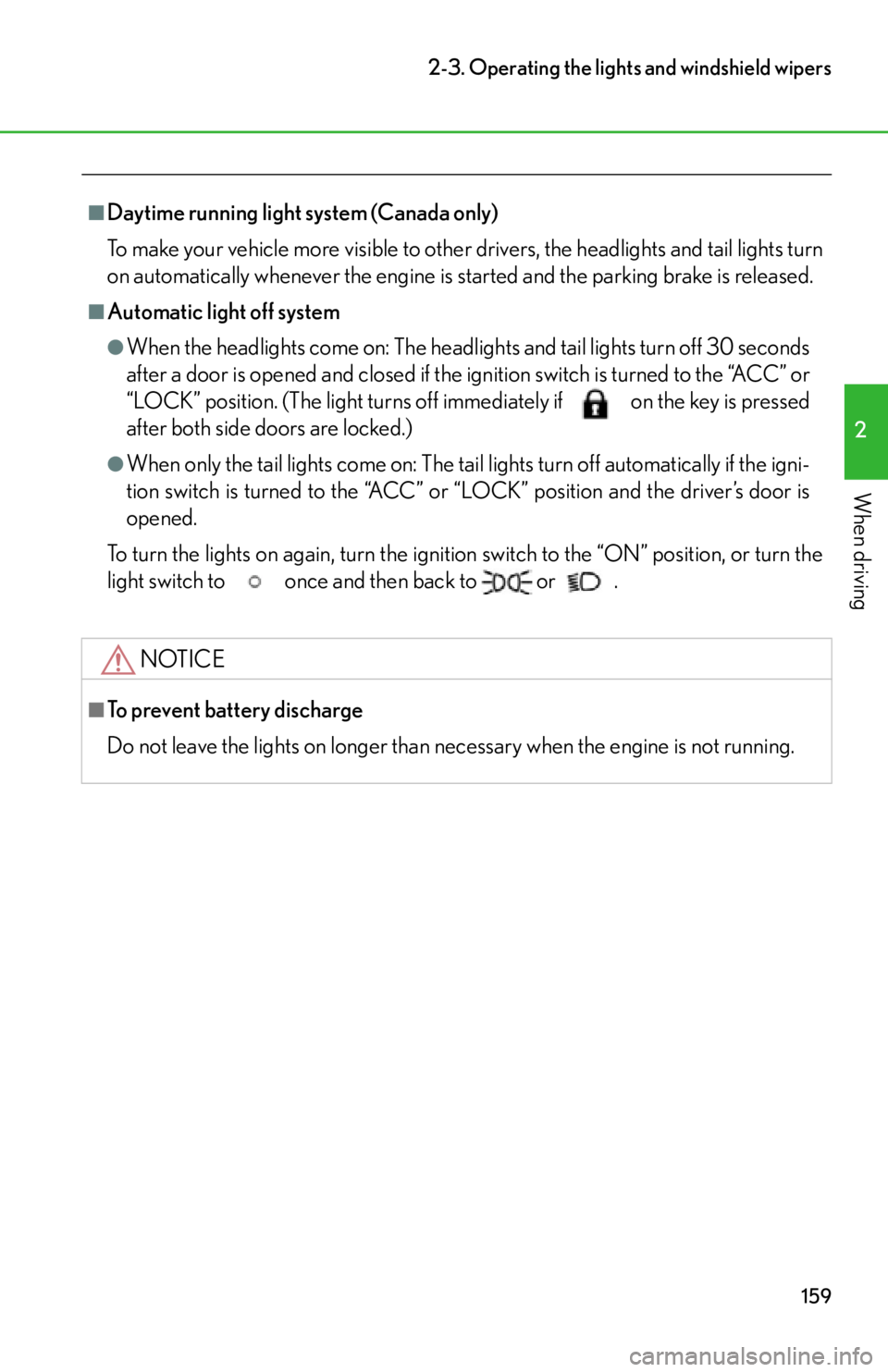
159
2-3. Operating the lights and windshield wipers
2
When driving
■Daytime running light system (Canada only)
To make your vehicle more visible to other drivers, the headlights and tail lights turn
on automatically whenever the engine is started and the parking brake is released.
■Automatic light off system
●When the headlights come on: The headlights and tail lights turn off 30 seconds
after a door is opened and closed if the ignition switch is turned to the “ACC” or
“LOCK” position. (The light turns off immediately if on the key is pressed
after both side doors are locked.)
●When only the tail lights come on: The tail lights turn off automatically if the igni-
tion switch is turned to the “ACC” or “LOCK” position and the driver’s door is
opened.
To turn the lights on again, turn the ignition switch to the “ON” position, or turn the
light switch to once and then back to or
.
NOTICE
■To prevent battery discharge
Do not leave the lights on longer than necessary when the engine is not running.