Page 94 of 420
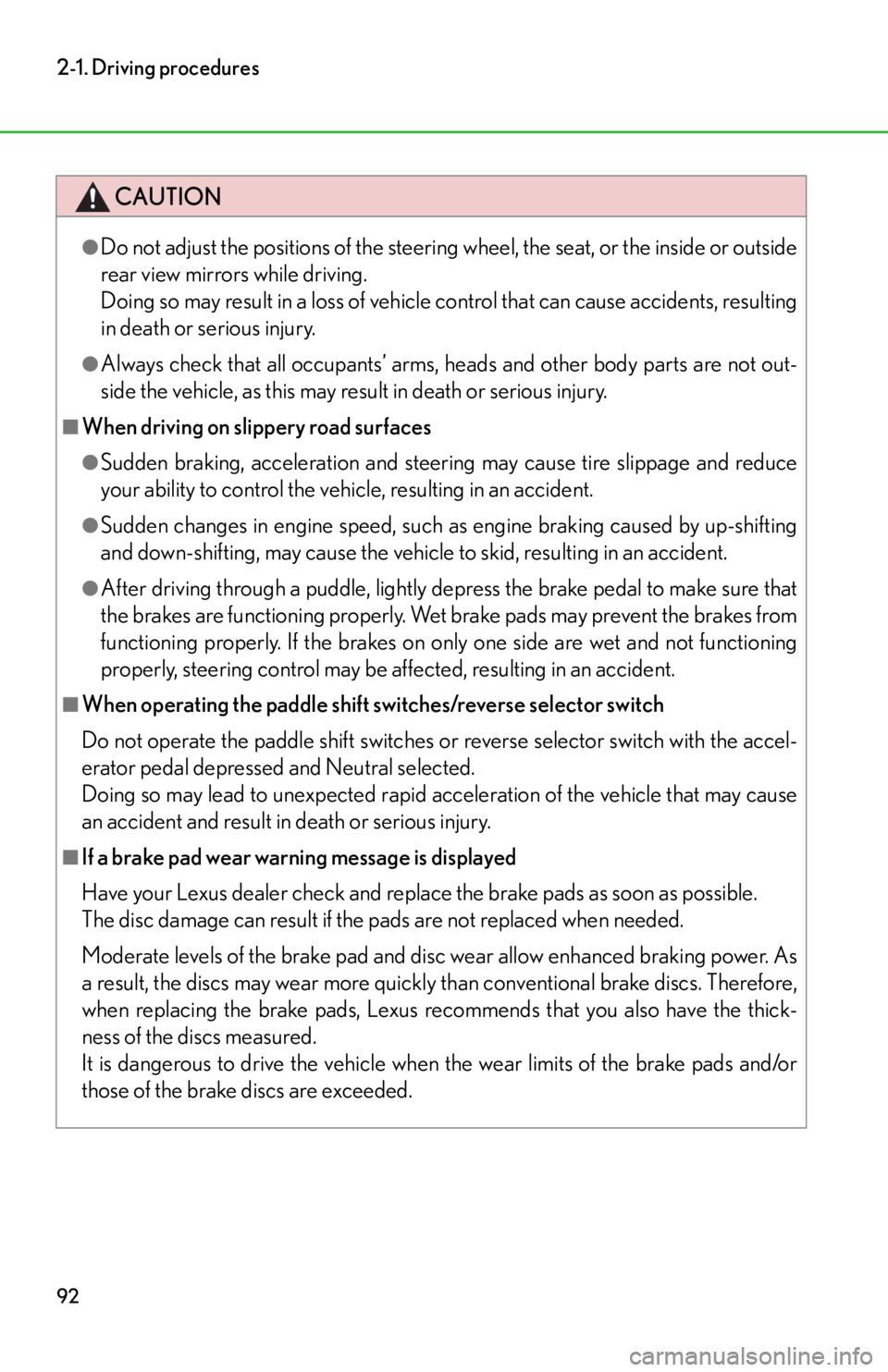
92
2-1. Driving procedures
CAUTION
●Do not adjust the positions of the steering wheel, the seat, or the inside or outside
rear view mirrors while driving.
Doing so may result in a loss of vehicle control that can cause accidents, resulting
in death or serious injury.
●Always check that all occupants’ arms, heads and other body parts are not out-
side the vehicle, as this may result in death or serious injury.
■When driving on slippery road surfaces
●Sudden braking, acceleration and steer ing may cause tire slippage and reduce
your ability to control the vehi cle, resulting in an accident.
●Sudden changes in engine speed, such as engine braking caused by up-shifting
and down-shifting, may cause the vehicle to skid, resulting in an accident.
●After driving through a pudd le, lightly depress the brake pedal to make sure that
the brakes are functioning properly. Wet brake pads may prevent the brakes from
functioning properly. If the brakes on on ly one side are wet and not functioning
properly, steering control may be af fected, resulting in an accident.
■When operating the paddle shift switches/reverse selector switch
Do not operate the paddle shift switches or reverse selector switch with the accel-
erator pedal depressed and Neutral selected.
Doing so may lead to unexpected rapid acceleration of the vehicle that may cause
an accident and result in death or serious injury.
■If a brake pad wear warning message is displayed
Have your Lexus dealer check and replac e the brake pads as soon as possible.
The disc damage can result if the pads are not replaced when needed.
Moderate levels of the brake pad and disc wear allow enhanced braking power. As
a result, the discs may wear more quickly than conventional brake discs. Therefore,
when replacing the brake pads, Lexus recommends that you also have the thick-
ness of the discs measured.
It is dangerous to drive the vehicle when the wear limits of the brake pads and/or
those of the brake discs are exceeded.
Page 98 of 420

96
2-1. Driving procedures
NOTICE
■When driving the vehicle
●Do not depress the accelerator and brake pedals at the same time during driving.
If the brake pedal is depressed whil e driving with the accelerator pedal
depressed, driving torque may be restrained.
●Do not use the accelerator pedal or depress the accelerator and brake pedals at
the same time to hold the vehicle on a hill. Doing so may damage the clutch.
■When parking the vehicle
●Parking with the rear of the vehicle close to a wall or similar structure may cause
the area around the exhaust pipes to over heat. As this may result in damage to
the rear bumper or other components, be sure to park the vehicle rear end as far
away as possible from walls and other such structures.
●When it rains, do not park on a slope with an angle of 15 degrees or more, as rain-
water may enter the vehicle. If parking at such an angle is unavoidable, use wheel
chocks and place a car cover over the vehicle.
■Avoiding damage to vehicle parts
●Do not turn the steering wheel fully in either direction and hold it there for an
extended period of time.
Doing so may damage the power steering motor.
●When driving over bumps in the road, be careful and drive as slowly as possible
to avoid damaging the wheels, tires, underside of the vehicle, etc.
■If you get a flat tire while driving
A flat or damaged tire may cause the following situations. Hold the steering wheel
firmly and gradually depress the brak e pedal to slow down the vehicle.
●It may be difficult to control your vehicle.
●The vehicle will make abnormal sounds or vibrations.
●The vehicle will lean.
Information on what to do in case of a flat tire ( P. 3 3 2 )
Page 100 of 420
98
2-1. Driving procedures
Ignition switch
■Starting the engine
Sit in the driver’s seat and firmly depress the brake pedal.
Turn the ignition switch to the
“ON” position.
The current gear will be displayed
on the meter as a blinking symbol.
Pull both paddle shift switches at
the same time.
“N” will be displayed in the gear
indicator.
The indicator light on the steering
wheel illuminates in red.
Press the “ENGINE START”
switch.
After one press, the engine will
crank until it starts or for up to 20
seconds, whichever is less.
Continue depressing the brake
pedal until the engine is completely
started.
STEP1
STEP2
STEP3
STEP4
Page 101 of 420
99
2-1. Driving procedures
2
When driving
■Changing the ignition switch positions
“LOCK”
The steering wheel is locked and
the key can be removed.
“A C C ”
Some electrical components such
as the power outlet can be used.
“ON”
All electrical components can be
used.
■Turning the key from “ACC” to “LOCK”
■Default driving mode
AUTO driving mode will be automatically se lected each time the engine is started.
( P. 1 0 4 )
Push in the key and turn it to the “LOCK”
position.
Page 102 of 420
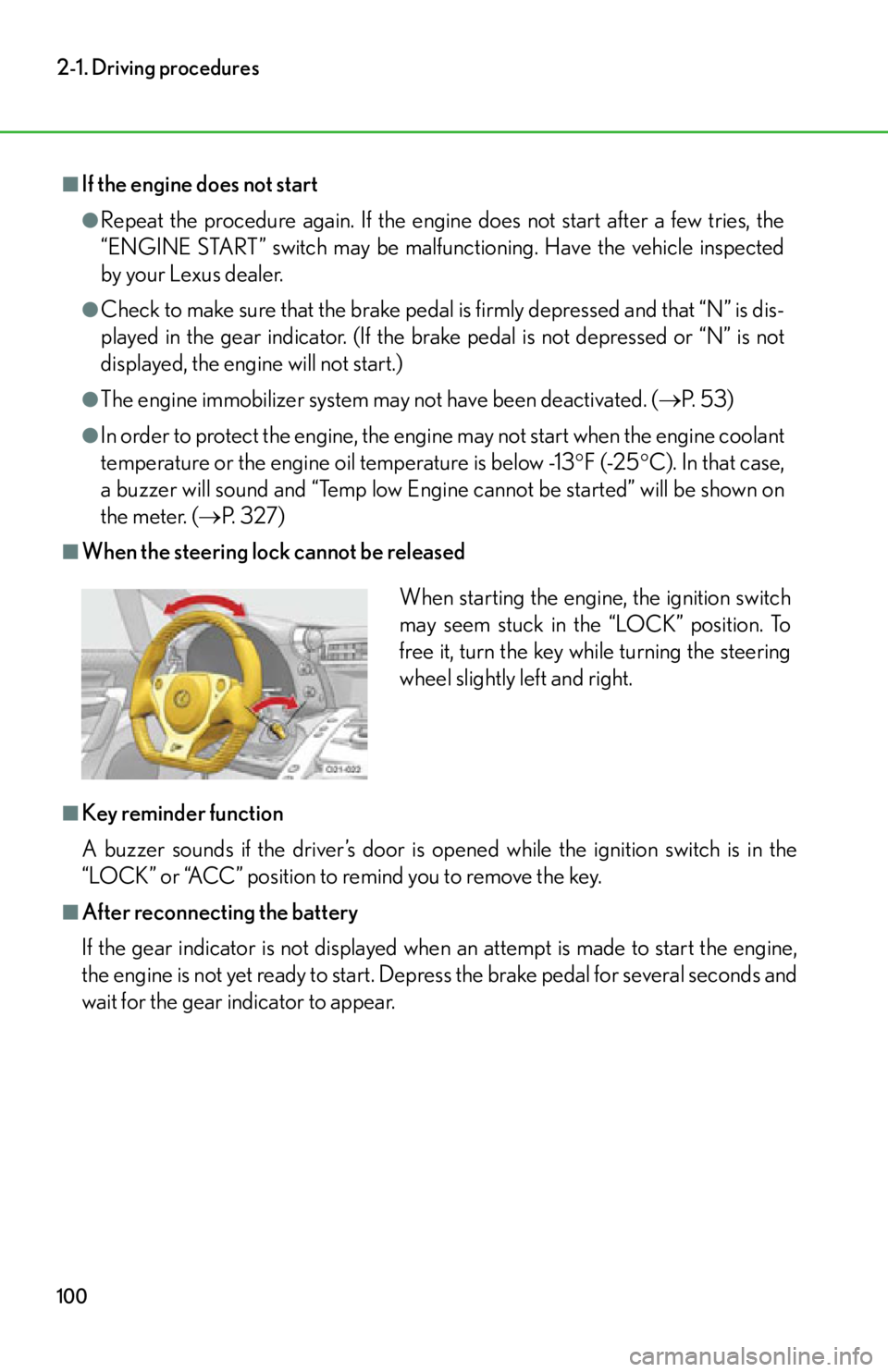
100
2-1. Driving procedures
■If the engine does not start
●Repeat the procedure again. If the engine does not start after a few tries, the
“ENGINE START” switch may be malfunctioning. Have the vehicle inspected
by your Lexus dealer.
●Check to make sure that the brake pedal is firmly depressed and that “N” is dis-
played in the gear indicator. (If the brake pedal is not depressed or “N” is not
displayed, the engine will not start.)
●The engine immobilizer system may not have been deactivated. ( P. 5 3 )
●In order to protect the engine, the engine may not start when the engine coolant
temperature or the engine oil temperature is below -13 F (-25C). In that case,
a buzzer will sound and “Temp low Engine cannot be started” will be shown on
the meter. ( P. 3 2 7 )
■When the steering lock cannot be released
■Key reminder function
A buzzer sounds if the driver’s door is opened while the ignition switch is in the
“LOCK” or “ACC” position to remind you to remove the key.
■After reconnecting the battery
If the gear indicator is not displayed when an attempt is made to start the engine,
the engine is not yet ready to start. Depr ess the brake pedal for several seconds and
wait for the gear indicator to appear.
When starting the engine, the ignition switch
may seem stuck in the “LOCK” position. To
free it, turn the key while turning the steering
wheel slightly left and right.
Page 117 of 420
115
2-1. Driving procedures
2
When driving
Horn
To sound the horn, press the pad in
the middle of the steering wheel.
■After adjusting the steering wheel
Make sure that the steering wheel is securely locked.
The horn may not sound if the steering wheel is not securely locked. (P. 4 1 )
Page 118 of 420
116
2-2.Instrument cluster
Gauges and meters
The meters have a normal display and a menu display (P. 1 2 4 ) . T h e d i s p l a y s
are switched using the control pad on the steering wheel. When the menu is
displayed, the main meter moves to the right.
Normal display
Menu display
The units used on the gauges and meters may differ depending on the destina-
tion.
Page 126 of 420
124
2-2. Instrument cluster
Using the menu
The meter display settings and vehicle status can be checked using the con-
trol pad located on the steer ing wheel and the menu display.
■Menu structure
Menu itemFunction
Speed Ind ( P. 1 2 6 ) Changes color when the vehicle
reaches a set speed.
Rev Ind ( P. 1 2 9 ) A ring-shaped indicat
or appears in the
tachometer when the engine reaches a
set speed.
Status
( P. 132) Trip Info Indicates the current fuel consumption,
average fuel consumption, average
vehicle speed, and driving range.
Oil Level Shows the amount of engine oil in the oil
tank.
Oil Mainte-
nance Indicates engine oil replacement timing.
Tire Pressure Shows inflation pressure of each tire.
Lap Timer ( P. 142) Measures and shows lap times.