Page 126 of 420
124
2-2. Instrument cluster
Using the menu
The meter display settings and vehicle status can be checked using the con-
trol pad located on the steer ing wheel and the menu display.
■Menu structure
Menu itemFunction
Speed Ind ( P. 1 2 6 ) Changes color when the vehicle
reaches a set speed.
Rev Ind ( P. 1 2 9 ) A ring-shaped indicat
or appears in the
tachometer when the engine reaches a
set speed.
Status
( P. 132) Trip Info Indicates the current fuel consumption,
average fuel consumption, average
vehicle speed, and driving range.
Oil Level Shows the amount of engine oil in the oil
tank.
Oil Mainte-
nance Indicates engine oil replacement timing.
Tire Pressure Shows inflation pressure of each tire.
Lap Timer ( P. 142) Measures and shows lap times.
Page 127 of 420

125
2-2. Instrument cluster
2
When driving
■Control pad
Press up, down, left and right on
the control pad to select and
change menu settings.
Pressing left changes the display as
follows:
Press: Returns to the previous
screen.
Press and hold: Returns to the nor-
mal display. (P. 116)
Brightness (
P. 1 4 7 ) Allows driver to adju
st the brightness of
the meter and interior illumination.
Settings
( P. 1 4 8 ) Needle
Allows driver to change the needle
color for the tachometer.
Rev Peak Displays an afterimage of the tachome-
ter needle at th
e maximum engine
speed.
Clock Allows driver to adjust the displayed
time and choose between 12-hour (12H)
and 24-hour (24H) mode.
Shortcut Allows driver to jump to a preset display.
Units Changes units used to indicate distance,
speed and fuel consumption.
Te m p Changes the display temperature
between Fahrenheit and Celsius.
Language Changes the language displayed.
Wa r n i n g ( P. 322) Automatically displayed when a mal-
function occurs in one of the vehicle's
systems. (“Menu” is displayed when
there is no warning occurring.)
Menu itemFunction
Page 135 of 420
133
2-2. Instrument cluster
2
When driving
■“Trip Info” (trip information)
Displays current fuel consumption, average fuel consumption, average
vehicle speed and driving range.
Select “Trip Info” and press right on
the control pad.
STEP1
Page 136 of 420
134
2-2. Instrument cluster
Current fuel consumption
Displays the current rate of fuel
consumption.
Average fuel consumption
Displays the average fuel con-
sumption since the function was
reset.
This function can be reset from
the normal display. (P. 118)
Average vehicle speed
Displays the average vehicle
speed since the function was
reset.
This function can be reset from
the normal display. ( P. 1 1 9 )
Driving range
Displays the estimated maxi-
mum distance that can be
driven with the remaining fuel.
This distance is computed based
on your average fuel consump-
tion. As a result, the actual dis-
tance that can be driven may
differ from that displayed.
When only a small amount of
fuel is added to the tank, the dis-
play may not be updated.
STEP2
Page 156 of 420
154
2-2. Instrument cluster
■“Units”
The units of measurement used fo r the speedometer, odometer, and
trip information can be changed.
Each time right on the control pad
is pressed, the distance (miles,
km), the speed (MPH, km/h) and
the fuel consumption (MPG, km/l,
L/100km) measurement units will
be changed.
■ “Temp” (temperature)
The units of measurement used fo r the outside temperature, engine
coolant temperature, engine oil temperature and air conditioning tem-
perature displays can be changed.
Each time right on the control pad
is pressed, the temperature display
unit will be changed (Fahrenheit,
Celsius).
Page 178 of 420
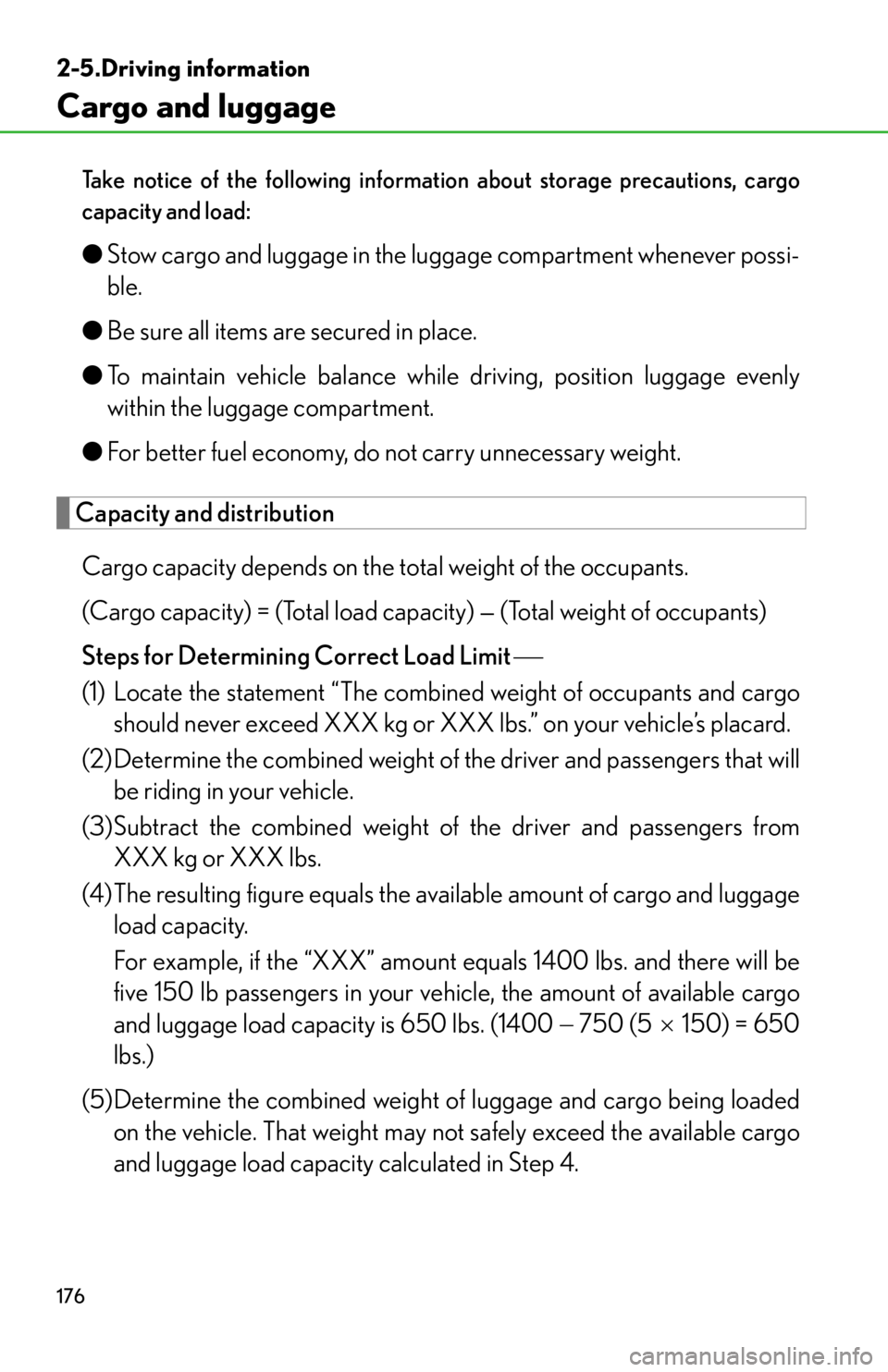
176
2-5.Driving information
Cargo and luggage
Take notice of the following information about storage precautions, cargo
capacity and load:
●Stow cargo and luggage in the luggage compartment whenever possi-
ble.
● Be sure all items are secured in place.
● To maintain vehicle balance while driving, position luggage evenly
within the luggage compartment.
● For better fuel economy, do not carry unnecessary weight.
Capacity and distribution
Cargo capacity depends on the to tal weight of the occupants.
(Cargo capacity) = (Total load capa city) — (Total weight of occupants)
Steps for Determining Correct Load Limit
(1) Locate the statement “The combined weight of occupants and cargo should never exceed XXX kg or XXX lbs.” on your vehicle’s placard.
(2) Determine the combined weight of th e driver and passengers that will
be riding in your vehicle.
(3)Subtract the combined weight of the driver and passengers from
XXX kg or XXX lbs.
(4)The resulting figure equals the av ailable amount of cargo and luggage
load capacity.
For example, if the “XXX” amount equals 1400 lbs. and there will be
five 150 lb passengers in your vehicle, the amount of available cargo
and luggage load capacity is 650 lbs. (1400 750 (5150) = 650
lbs.)
(5)Determine the combined weight of luggage and cargo being loaded
on the vehicle. That weight may no t safely exceed the available cargo
and luggage load capacity calculated in Step 4.
Page 225 of 420

223
3-5. Other interior features
3
Interior features
■Stolen Vehicle Location
If your vehicle is stolen, Safety Co nnect can work with local authorities
to assist them in locating and recovering the vehicle. After filing a
police report, call the Safety Conn ect response center at 1-800-25-
LEXUS (1-800-255-3987) and follo w the prompts for Safety Con-
nect to initiate this service.
In addition to assisting law enforcemen t with recovery of a stolen vehi-
cle, Safety-Connect-equipped vehicl e location data may, under cer-
tain circumstances, be shared with third parties to locate your vehicle.
Further information is available at Lexus.com.
■ Emergency Assistance Button (“SOS”)
In the event of an emergency on the road, push the “SOS” button to
reach the Safety Connect response center. The answering agent will
determine your vehicle’s location, assess the emergency, and dispatch
the necessary assistance required.
If you accidentally press the “SOS” bu tton, tell the response-center agent
that you are not experiencing an emergency.
■ Enhanced Roadside Assistance
Enhanced Roadside Assistance ad ds GPS data to the already
included warranty-based Lexus roadside service.
Subscribers can press the “SOS” button to reach a Safety Connect
response-center agent, who can help with a wide range of needs, such
as: towing, flat tire, fuel delivery, etc. For a description of the Enhanced
Roadside Assistance services and th eir limitations, please see the
Safety Connect Terms and Conditions, which are available at
Lexus.com.
Page 231 of 420
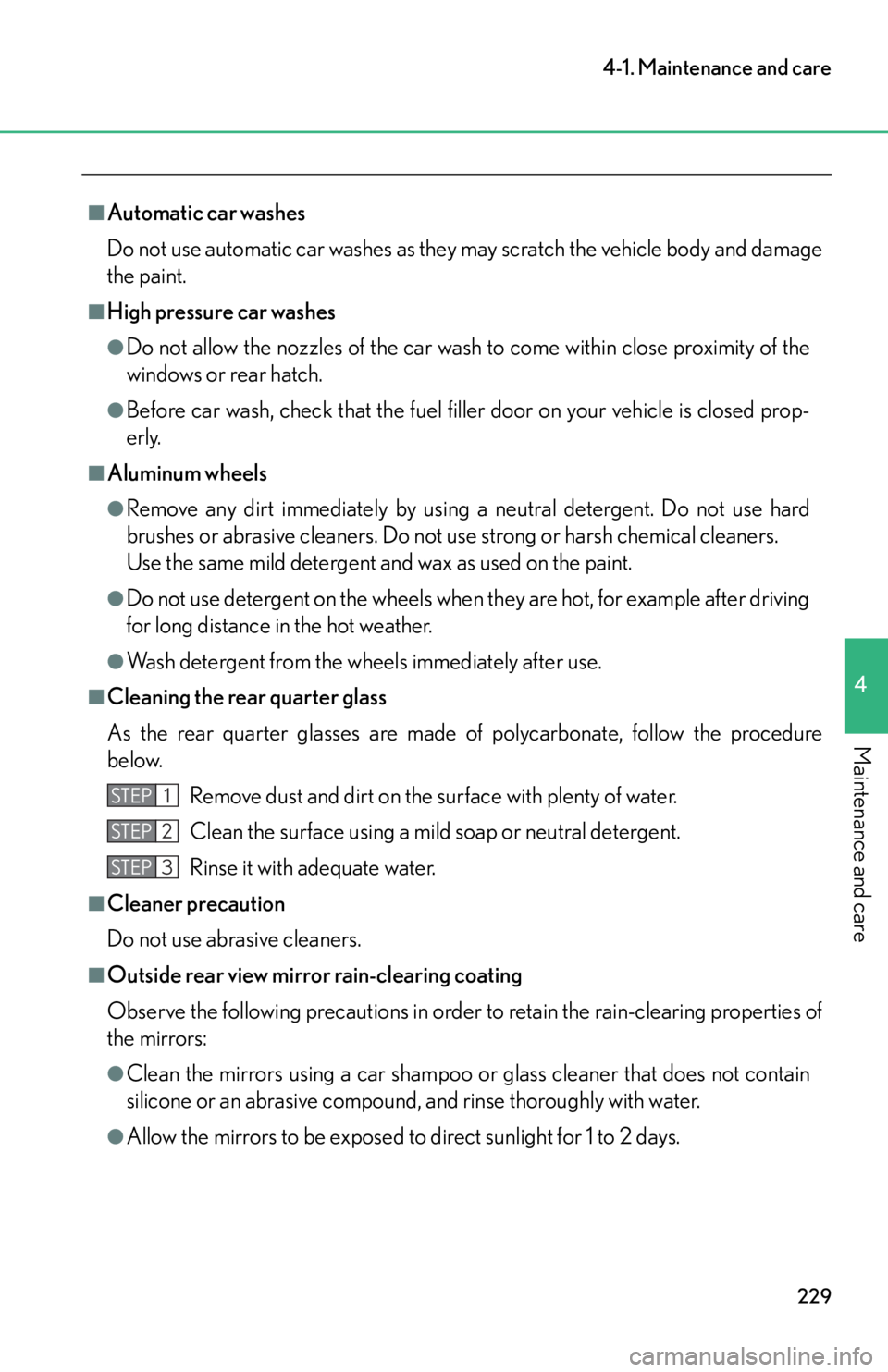
229
4-1. Maintenance and care
4
Maintenance and care
■Automatic car washes
Do not use automatic car washes as they may scratch the vehicle body and damage
the paint.
■High pressure car washes
●Do not allow the nozzles of the car wash to come within close proximity of the
windows or rear hatch.
●Before car wash, check that the fuel filler door on your vehicle is closed prop-
erly.
■Aluminum wheels
●Remove any dirt immediately by using a neutral detergent. Do not use hard
brushes or abrasive cleaners. Do not use strong or harsh chemical cleaners.
Use the same mild detergent and wax as used on the paint.
●Do not use detergent on the wheels when they are hot, for example after driving
for long distance in the hot weather.
●Wash detergent from the wheels immediately after use.
■Cleaning the rear quarter glass
As the rear quarter glasses are made of polycarbonate, follow the procedure
below.
Remove dust and dirt on the surface with plenty of water.
Clean the surface using a mild soap or neutral detergent.
Rinse it with adequate water.
■Cleaner precaution
Do not use abrasive cleaners.
■Outside rear view mirror rain-clearing coating
Observe the following precautions in order to retain the rain-clearing properties of
the mirrors:
●Clean the mirrors using a car shampoo or glass cleaner that does not contain
silicone or an abrasive compound, and rinse thoroughly with water.
●Allow the mirrors to be exposed to direct sunlight for 1 to 2 days.
STEP1
STEP2
STEP3