Page 231 of 632

231
2-4. Using other driving systems
2
When driving
■CertificationFor vehicles sold in U.S.A.
FCC ID: HYQDNMWR005
This device complies with part 15 of the FCC Rules. Operation is subject to the fol-
lowing two conditions: (1) This device may not cause harmful interference, and (2)
this device must accept any interference received, including interference that may
cause undesired operation.
FCC WARNING
Changes or modifications not expressly approved by the party responsible for
compliance could void the user's authority to operate the equipment.
Radio frequency radiation exposure Information:
This equipment complies with FCC radiatio n exposure limits set forth for an uncon-
trolled environment.
This equipment should be in stalled and operated with minimum distance of 20 cm
between the radiator (antenna) and your body.
This transmitter must not be co-located or operating in conjunction with any other
antenna or transmitter.
For vehicles sold in Canada
Operation is subject to the following two conditions: (1) this device may not cause
interference, and (2) this device must a ccept any interference, including interfer-
ence that may cause undesired operation of the device.
L’utilisation de ce dispositif est autori sée seulement aux deux conditions suivantes:
(1) il ne doit pas produire de brouillage, et (2) l’utilisateur du dispositif doit être prêt
à accepter tout brouillage radioélectrique reçu, même si ce brouillage est suscepti-
ble de compromettre le fonc tionnement du dispositif.
Page 246 of 632
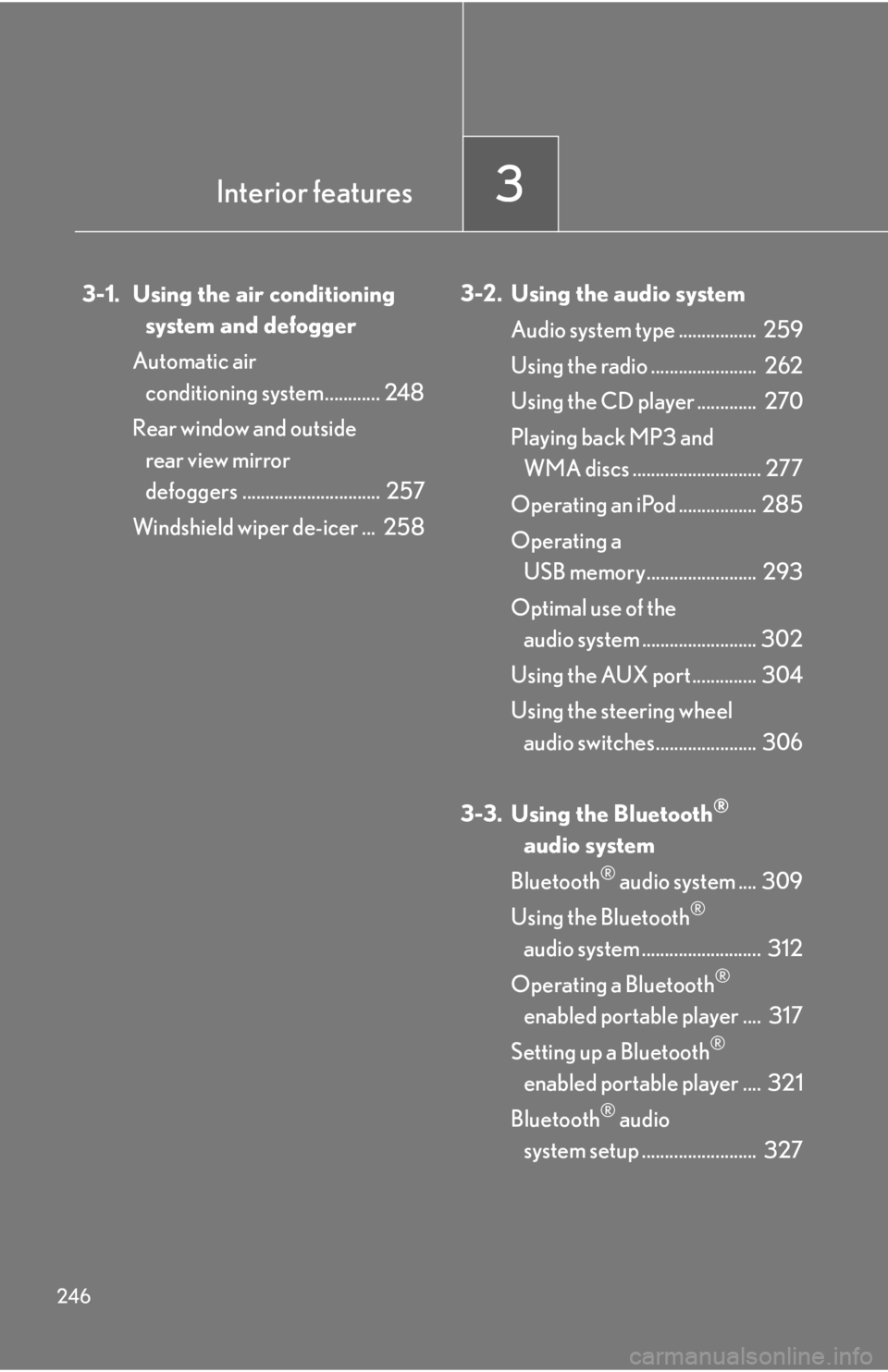
246
3-1. Using the air conditioningsystem and defogger
Automatic air conditioning system............ 248
Rear window and outside rear view mirror
defoggers .............................. 257
Windshield wiper de-icer ... 258 3-2. Using the audio system
Audio system type ................. 259
Using the radio ....................... 262
Using the CD player ............. 270
Playing back MP3 and WMA discs ............................ 277
Operating an iPod ................. 285
Operating a USB memory........................ 293
Optimal use of the audio system ......................... 302
Using the AUX port .............. 304
Using the steering wheel audio switches...................... 306
3-3. Using the Bluetooth
®
audi
o system
Bluetooth
® audio system .... 309
Using the Bluetooth
®
audio system .......................... 312
Operating a Bluetooth
®
enabled portable player .... 317
Setting up a Bluetooth
®
enabled portable player .... 321
Bluetooth
® audio
system setup ......................... 327
Interior features3
Page 247 of 632

Interior features3
247
3-4. Using the hands-free phone system
(for mobile phones)
Hands-free system for mobile phones ..................... 328
Using the hands-free system
(for mobile phones)............ 332
Making a phone call ............. 340
Setting a mobile phone......... 344
Security and system setup ... 349
Using the phone book........... 353
3-5. Using the interior lights Interior lights list ..................... 359
• Interior light ......................... 360
• Personal lights ...................... 360 3-6. Using the storage
features
List of storage features.......... 361
• Glove box .............................. 362
• Console box ......................... 363
• Cup holders .......................... 364
• Auxiliary box ........................ 367
3-7. Other interior features Sun visors ................................. 368
Vanity mirror ........................... 369
Clock ......................................... 370
Satellite switches .................... 371
Ashtrays..................................... 374
Cigarette lighter .................... 375
Power outlet ............................. 376
Seat heaters and ventilators .............................. 377
Floor mat .................................. 380
Trunk features .......................... 381
Garage door opener ............ 384
Compass .................................. 390
Safety Connect ...................... 394
Page 260 of 632
260
3-2. Using the audio system
Ti t l ePa g e
Using the radioP. 2 6 2
Using the CD playerP. 2 7 0
Playing back MP3 and WMA discsP. 2 7 7
Operating an iPodP. 2 8 5
Operating a USB memoryP. 2 9 3
Optimal use of the audio systemP. 3 0 2
Using the AUX portP. 3 0 4
Using the steering wheel audio switchesP. 3 0 6
Page 304 of 632
304
3-2. Using the audio system
Using the AUX port
This port can be used to connect a portable audio device and listen to it
through the vehicle’s speakers.
Open the cover and connect
the portable audio device.
Type A Press .
Type B Press .STEP1
STEP2
STEP2
Page 307 of 632
307
3-2. Using the audio system
3
Interior features
Changing the audio sourcePress when the audio system is turned on. The audio source
changes as follows each time is pressed. If no discs are inserted in
the player, or if the external device is not connected, that mode will be
skipped.
Type A:
FM1 FM2 SAT1 SAT2 SAT3 CD player
Bluetooth
® audio AUX iPod or USB memory
AM
Type B:
FM1 FM2 CD player Bluetooth
® audio AUX
iPod or USB memory AM
Adjusting the volume
Press “+” on to increase the volu me and “-” to decrease the vol-
ume.
Hold down to continue increa sing or decreasing the volume.
Selecting a radio station
Press to select the radio mode.
Press “”or “ ” on to select a radio station.
To scan for receivable stations, press and hold until you hear a
beep.
Selecting a track/file or song
Press to select CD, Bluetooth
® audio, iPod or USB mem-
ory mode.
Press “ ” or “ ” on to select the desired track/file or song.
STEP1
STEP2
STEP1
STEP2
Page 313 of 632
313
3-3. Using the Bluetooth® audio system
3
Interior features
Operating the system using voice commandsBy following voice guidance instructio ns output from the speaker, voice
commands enable the operation of the Bluetooth
® audio system without
the need to check the display or operate , and .
■ Operation procedure when using voice commands
Press the talk switch and follow voice guidance instructions.
■ Auxiliary commands when using voice commands
The following auxiliary commands ca n be used when operating the
system using a voice command:
“Cancel”: Exits the Bluetooth
® audio system
“Repeat”: Repeats the previous voice guidance instruction
“Go back”: Returns to the previous procedure
“Help”: Reads aloud the function summary if a help comment is regis-
tered for the selected function
Page 334 of 632
334
3-4. Using the hands-free phone system (for mobile phones)
Operating the system using voice commandsBy following voice guidance instructio ns output from the speaker, voice
commands enable the operation of the hands-free phone system without
the need to check the display or operate , and .
■ Operation procedure when using voice commands
Press the talk switch and follow voice guidance instructions.
■ Auxiliary commands when using voice commands
The following auxiliary commands ca n be used when operating the
system using a voice command:
“Cancel”: Exits the hands-free phone system
“Repeat”: Repeats the previous voice guidance instruction
“Go back”: Returns to the previous procedure
“Help”: Reads aloud the function summary if a help comment is regis-
tered for the selected function