Page 307 of 407
300
ISF_IS_ISC_Navi_EE
1. CONNECTED SERVICES
1. CONNECTED SERVICES OVERVIEW
Online search
The following services are available by connecting the navigation system to
Lexus’s portal site via the internet using a cellular phone.
Online search: New establishments, such as restaurants, bars etc., that are not
registered in the navigation system can be set as a destination.
Importing memory points: Establishments that were searched using a personal
computer can be set as a destination and can be registered as memory points.
No.NameOperation
NavigationInput a keyword.
Lexus centreThe keyword is sent to the search engine, the results are
received, and sent to the navigation system.
Page 326 of 407
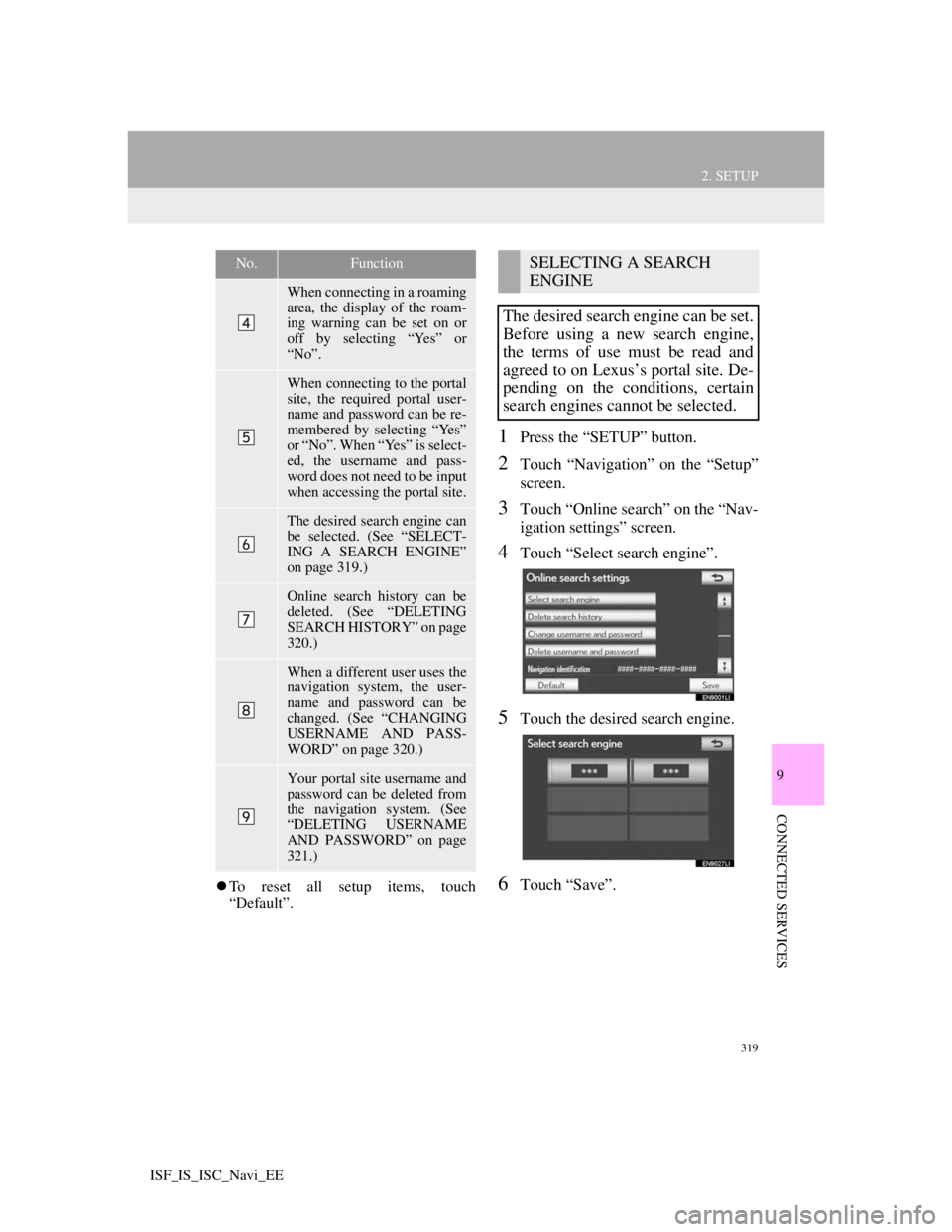
319
2. SETUP
9
CONNECTED SERVICES
ISF_IS_ISC_Navi_EE
To reset all setup items, touch
“Default”.
1Press the “SETUP” button.
2Touch “Navigation” on the “Setup”
screen.
3Touch “Online search” on the “Nav-
igation settings” screen.
4Touch “Select search engine”.
5Touch the desired search engine.
6Touch “Save”.
When connecting in a roaming
area, the display of the roam-
ing warning can be set on or
off by selecting “Yes” or
“No”.
When connecting to the portal
site, the required portal user-
name and password can be re-
membered by selecting “Yes”
or “No”. When “Yes” is select-
ed, the username and pass-
word does not need to be input
when accessing the portal site.
The desired search engine can
be selected. (See “SELECT-
ING A SEARCH ENGINE”
on page 319.)
Online search history can be
deleted. (See “DELETING
SEARCH HISTORY” on page
320.)
When a different user uses the
navigation system, the user-
name and password can be
changed. (See “CHANGING
USERNAME AND PASS-
WORD” on page 320.)
Your portal site username and
password can be deleted from
the navigation system. (See
“DELETING USERNAME
AND PASSWORD” on page
321.)
No.FunctionSELECTING A SEARCH
ENGINE
The desired search engine can be set.
Before using a new search engine,
the terms of use must be read and
agreed to on Lexus’s portal site. De-
pending on the conditions, certain
search engines cannot be selected.
Page 333 of 407

326
1. LEXUS PARKING ASSIST MONITOR
ISF_IS_ISC_Navi_EE
The parking assist monitor displays the last-used parking mode first.
Perpendicular parkingParallel parking
When the shift lever is shifted to the “R” position and any mode button (such as
the “NAV” button) is pressed
The parking assist monitor is canceled, and the screen is switched to the
mode of the button that was pressed.
SCREEN DISPLAY
The parking assist monitor screen will be displayed if the shift lever is shifted
to the “R” position while the “ENGINE START STOP” switch is in IGNI-
TION ON mode.
No.DisplayFunction
Display mode switch screen
buttonSwitches the display mode.
Parking mode switch screen
buttonSwitches the parking mode (between perpen-
dicular parking and parallel parking assist
screens)
Narrow mode screen on-off
buttonSwitch the narrow mode on and off. (See page
329.)
Lexus parking assist-sensorIf an obstacle is detected while the Lexus
parking assist-sensors are on, a display is
shown in the top right corner of the screen.
CANCELING LEXUS PARKING ASSIST MONITOR
The parking assist monitor is canceled when the shift lever is shifted into any
position other than the “R” position.
Page 348 of 407

341
1. LEXUS PARKING ASSIST MONITOR
10
PERIPHERAL MONITORING SYSTEM
ISF_IS_ISC_Navi_EE
1Touch .
If the Lexus parking assist-sensor
detects an object while you attempt to
park in a parking space on the left, the
black and yellow vertical pole could be
obscured by the Lexus parking assist
display. In this event, turn the Lexus
parking assist-sensor off (For details,
See “SETTING THE LEXUS PARK-
ING ASSIST-SENSOR MODE” on
page 349.), and operate the vehicle
while checking the safety of the sur-
rounding area both directly and using
the mirrors. After the operation, turn
the switch on.
The steering wheel has been turned too
far, and the system cannot function.
Return the steering wheel to its original
position.
If the message is displayed before the
outline is positioned over the desired
parking space, it is likely that the vehi-
cle is too far away from the shoulder.
Check that there is a gap of approxi-
mately 3 ft. (1 m) between your vehicle
and the parked vehicle.
Normal mode
Narrow mode
If the “ENGINE START STOP” switch
is turned off when the parking assist
monitor is canceled with narrow mode,
the “Caution” screen is displayed first
when the parallel parking assist is
selected next time.
CANCELING PARALLEL
PARKING ASSIST
VEHICLES EQUIPPED WITH
LEXUS PARKING ASSIST-
SENSOR
IF THE MESSAGE “Steering
wheel turned too far, please
return.” IS DISPLAYED
NARROW MODE
If the position the vehicle is to be
parked in is narrower than usual, nar-
row mode can be used.
Page 361 of 407

350
2. LEXUS PARKING ASSIST-SENSOR
ISF_IS_ISC_Navi_EE
MULTI-INFORMATION DIS-
PLAY
Front corner sensors operation
Rear corner sensors operation
Rear centre sensors operation
NAVIGATION DISPLAY
When the vehicle is moving forward
The graphic is automatically displayed
when an obstacle is detected. The
screen can be set so that the graphic is
not displayed. (See page 356.)
When the vehicle is moving back-
ward
A simplified image is displayed on the
right upper corner of the screen when
an obstacle is detected.
Pressing the “ON/OFF” button turns
the Lexus parking assist-sensor on
and off.
To turn on:Press the “ON/OFF” but-
ton. The buzzer sounds to
inform the driver that the
system is operational.
To turn off:Press the
“ON/OFF” but-
ton again.
The Lexus parking assist-sensor will
remain on even after turning the
“ENGINE START STOP” switch to
OFF and then to IGNITION ON
mode with the Lexus parking assist-
sensor on. However, a beep does not
sound at this time.
DISPLAY
When the sensors detect an obstacle,
the graphic is shown on the multi-in-
formation display and navigation
display according to position and
distance to the obstacle.
Page 364 of 407

353
2. LEXUS PARKING ASSIST-SENSOR
10
PERIPHERAL MONITORING SYSTEM
ISF_IS_ISC_Navi_EE
Approximately 1.6 ft. (50 cm)
Approximately 4.9 ft. (150 cm)
Approximately 1.6 ft. (50 cm)
The diagram shows the detection range
of the sensors. Note that the sensors
cannot detect obstacles that are
extremely close to the vehicle.
The range of the sensors may change
depending on the shape of the object
etc.There is dirt, snow or ice on a sensor.
A sensor is frozen.
A sensor is covered in any way.
The vehicle is leaning considerably to
one side.
On an extremely bumpy road, on an
incline, on gravel, or on grass
The vicinity of the vehicle is noisy due
to vehicle horns, motorcycle engines,
air brakes of large vehicles, or other
loud noises producing ultrasonic
waves.
There is another vehicle equipped with
parking assist-sensors in the vicinity.
A sensor is coated with a sheet of spray
or heavy rain.
The vehicle is equipped with a fender
pole or radio antenna.
Towing eyelets are installed.
A bumper or sensor receives a strong
impact.
The vehicle is approaching a tall or
right-angled curb.
In harsh sunlight or intense cold
weather.
A non-genuine Lexus suspension (low-
ered suspension etc.) is installed.
DETECTION RANGE OF THE
SENSORSSENSOR DETECTION
INFORMATION
Certain vehicle conditions and the
surrounding environment may affect
the ability of a sensor to correctly de-
tect an obstacle. Particular instances
where this may occur are listed be-
low.
In addition to the examples above,
there are instances in which, because
of their shapes, signs and other
objects may be judged by a sensor to
be closer than they are.
Page 378 of 407

367
ISF_IS_ISC_Navi_EE
This system uses the maps of AISIN
AW.
END-USER TERMS
The data (“Data”) is provided for
your personal, internal use only and
not for resale. It is protected by
copyright, and is subject to the
following terms and conditions
which are agreed to by you, on the
one hand, and AISIN AW Co., LTD.
(“AW”) and its licensors (including
their licensors and suppliers) on the
other hand.
2010* NAVTEQ. All rights
reserved. *original publication date
Terms and Conditions
Personal Use Only. You agree to use
this Data together with AW’s
Navigation Products for the solely
personal, non-commercial purposes
for which you were licensed, and not
for service bureau, time-sharing or
other similar purposes. Accordingly,
but subject to the restrictions set
forth in the following paragraphs,
you may copy this Data only as
necessary for your personal use to (i)
view it, and (ii) save it, provided that
you do not remove any copyright
notices that appear and do not
modify the Data in any way. You
agree not to otherwise reproduce,
copy, modify, decompile,
disassemble, create any derivative
works of, or reverse engineer any
portion of this Data, and may not
transfer or distribute it in any form,
for any purpose, except to the extent
permitted by mandatory laws.
Map database information and updates
Page 381 of 407

369
ISF_IS_ISC_Navi_EE
Open source license
This product uses the following open
source software.
· T-Kernel
This Product uses the Source Code
of T-Kernel under T-License
granted by the T-Engine Forum
(www.t-engine.org
).
· C Library
This product includes software
developed by the University of
California, Berkeley and its
contributors. This product includes
software developed by the
University of California, Lawrence
Berkeley Laboratory.
Copyright © 1982, 1985, 1993 The
Regents of the University of
California. All rights reserved.
Copyright © 1982, 1986, 1993 The
Regents of the University of
California. All rights reserved.
Copyright © 1982, 1986, 1989, 1993
The Regents of the University of
California. All rights reserved.
© UNIX System Laboratories, Inc.
All or some portions of this file are
derived from material licensed to the
University of California by
American Telephone and Telegraph
Co. or Unix System Laboratories,
Inc. and are reproduced herein with
the permission of UNIX System
Laboratories, Inc.
Copyright © 1982, 1986, 1991,
1993, 1994 The Regents of the
University of California. All rights
reserved.