Page 142 of 630
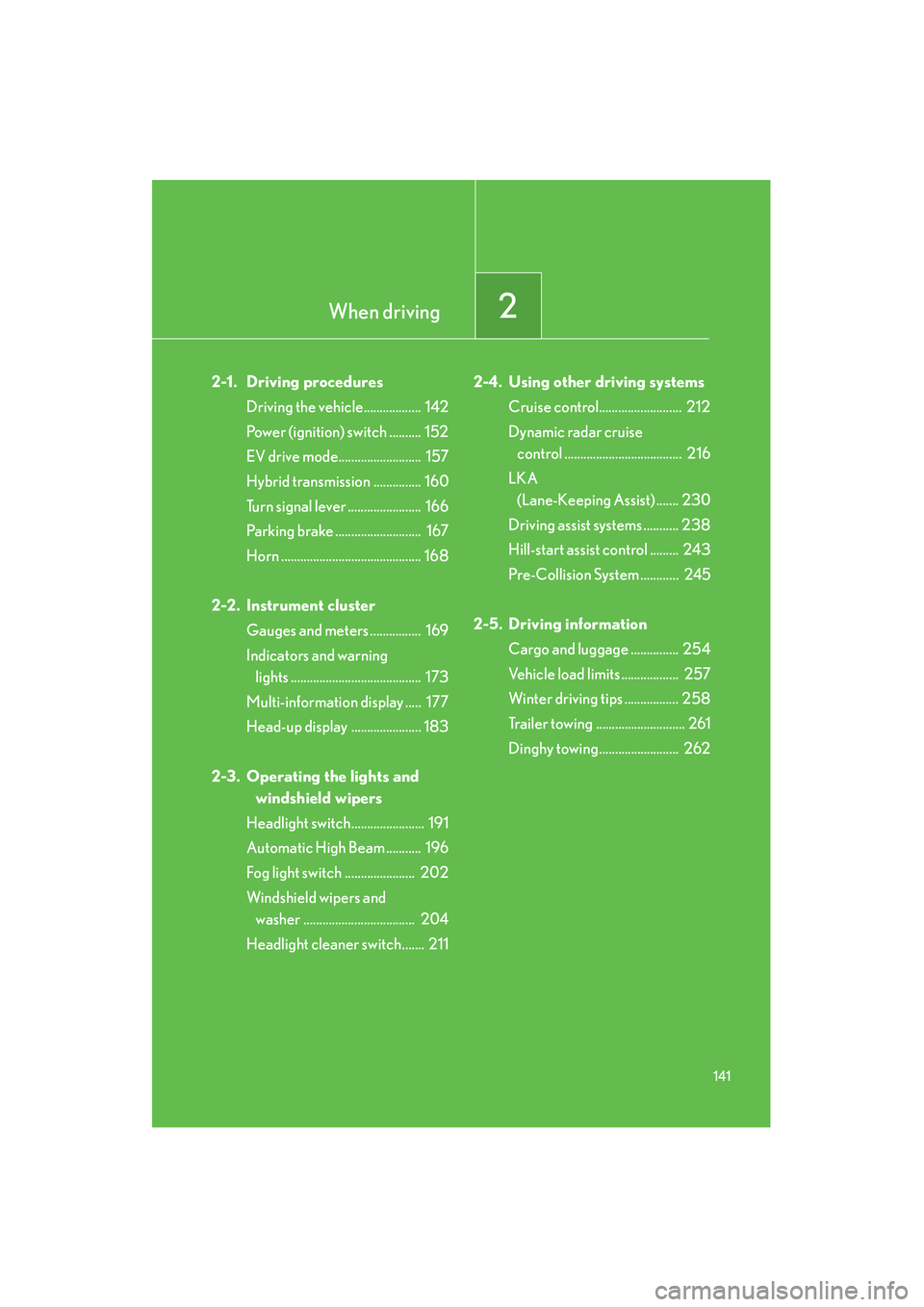
When driving2
141
HS250h_U_75050U
2-1. Driving proceduresDriving the vehicle.................. 142
Power (ignition) switch .......... 152
EV drive mode.......................... 157
Hybrid transmission ............... 160
Turn signal lever ....................... 166
Parking brake ........................... 167
Horn ............................................ 168
2-2. Instrument cluster Gauges and meters ................ 169
Indicators and warning lights ......................................... 173
Multi-information display ..... 177
Head-up display ...................... 183
2-3. Operating the lights and windshield wipers
Headlight switch....................... 191
Automatic High Beam ........... 196
Fog light switch ...................... 202
Windshield wipers and washer ................................... 204
Headlight cleaner switch....... 211 2-4. Using other driving systems
Cruise control.......................... 212
Dynamic radar cruise control ..................................... 216
LKA (Lane-Keeping Assist) ....... 230
Driving assist systems ........... 238
Hill-start assist control ......... 243
Pre-Collision System ............ 245
2-5. Driving information Cargo and luggage ............... 254
Vehicle load limits .................. 257
Winter driving tips ................. 258
Trailer towing ............................ 261
Dinghy towing......................... 262
Page 167 of 630
166
2-1. Driving procedures
HS250h_U_75050U
Turn signal lever
■Turn signals can be operated when
The “POWER” switch is in ON mode.
■If the indicator flashes faster than usual
Check that a light bulb in the front or rear turn signal lights has not burned out.
The turn signal lever can be used to show the following intention of the
driver: Right turn
Left turn
Lane change to the right
(push and hold the lever part-
way)
The right hand signals will flash
until you release the lever.
Lane change to the left (push
and hold the lever partway)
The left hand signals will flash
until you release the lever.
Page 175 of 630
174
2-2. Instrument cluster
HS250h_U_75050U
■Indicators
The indicators inform the driver of the operating state of the vehi-
cle’s various systems.
Turn signal indicator
(→ P. 166)“ECO MODE” indicator
(→ P. 1 6 2 )
(U.S.A.)
Headlight indicator
(→ P. 191)“PWR MODE” indicator
(→ P. 1 6 2 )
(Canada)
Tail light indicator
(→ P. 1 9 1 )Cruise control indicator
(→ P. 212, 216)
Headlight high beam
indicator ( →P. 1 9 3 )
(if equipped)
Radar cruise control
indicator (→ P. 2 1 6 )
(if equipped)
Automatic High Beam
indicator (→P. 1 9 6 )
(if equipped)
“LKA” indicator
(→ P. 2 3 1 )
Front fog light indicator
(→ P. 202)“SET” indicator
(→ P. 212, 216)
“READY” indicator
(→ P. 1 5 2 )
(if equipped)
Intuitive parking assist
indicator (Refer to
“Navigation System
Owner’s Manual”.)
EV drive mode indicator
(→ P. 1 5 7 )
(if equipped)
“AFS OFF” indicator
(→ P. 1 9 3 )
Eco Driving Indicator
Light ( →P. 1 4 4 )Slip indicator
(→ P. 2 3 9 , 2 4 3 )
*1
*1*1, 2
Page 199 of 630

198
2-3. Operating the lights and windshield wipers
HS250h_U_75050U
■The Automatic High Beam can be operated when
The “POWER” switch is ON mode.
■Camera sensor detection information
●High beam may not be automatically turned off in the following situations:
• When oncoming vehicles suddenly appear from a curve.
• When the vehicle is cut in front of by another.
●High beam may be turned off if an oncoming vehicle that is using fog lights with-
out using the headlights is detected.
●House lights, street lights, red traffic signals, and illuminated billboards or signs
may cause the high beam to turn off.
■High beam automatic turn ing on or off conditions
When all of the following conditions are fulfilled, high beam will be
automatically turned on (after approximately 1 second):
● Vehicle speed is above approximately 20 mph (32 km/h).
● The area ahead of the vehicle is dark.
● There are no oncoming or preceding vehicles with headlights or
tail lights turned on.
If any of the following conditions are fulfilled, high beam will be auto-
matically turned off:
● Vehicle speed drops below approximately 20 mph (32 km/h).
● The area ahead of the vehicle is not dark.
● Oncoming or preceding vehicles have headlights or tail lights
turned on.
Page 234 of 630

233
2-4. Using other driving systems
2
When driving
HS250h_U_75050U
Indication on the multi-information displayWhile the LKA system is on, the lane line display and steering wheel dis-
play (in case of lane keeping assist function) are shown on the multi-infor-
mation display to inform that the LKA system is on. Steering wheel display
The lane keeping assist function is
active.
Dynamic radar cruise control
display
Lane line display
When thin lines are shown:
A lane marker is not recognized by
the system, or the LKA system
functions are temporarily can-
celed.
When solid lane lines are shown:
The lane departure warning func-
tion is active.
■Temporary cancellation of the LKA system functions
If any of the following occurs, the LKA system functions will be temporarily can-
celed. The functions will resume after the necessary operating conditions have
returned.
●The turn signal lever is operated.
●The steering wheel is turned as far as necessary to cause the vehicle to change
lanes.
●The brake pedal is depressed.
However, the lane keeping assist function will not resume even after the brake
pedal is released because depressing the brake pedal also cancels the dynamic
radar cruise control. (only lane departure warning function will resume)
●The vehicle speed deviates from the operating range of the LKA system func-
tions.
Page 286 of 630

285
3-2. Using the audio system
3
Interior features
HS250h_U_75050U
■If the satellite radio does not operate normally
If a problem occurs with the XM
® tuner, a message will appear on the display. Refer
to the table below to identify the problem, and take the suggested corrective action.
ANTENNA
The XM® antenna is not connected. Check whether
the XM® antenna cable is attached securely.
There is a short-circuit in the antenna or the surround-
ing antenna cable. See a Lexus certified dealer.
UNAUTH
You have not subscribed to the XM® Satellite Radio.
The radio is being updated with the latest encryption
code. Contact the XM
® Satellite Radio for subscrip-
tion information. When a contract is canceled, you can
choose the “CH000” and all the free-to-air channels.
The premium channel you selected is not authorized.
Wait for about 2 seconds until the radio returns to the
previous channel or “CH001”. If it does not change
automatically, select another channel. If you want to lis-
ten to the premium channel, contact the XM
® Satellite
Radio.
NO SIGNAL
The XM® signal is too weak at the current location.
Wait until your vehicle reaches a location with a stron-
ger signal.
LOAD INGThe unit is acquiring audio or program information.
Wait until the unit has received the information.
OFF AIRThe channel you selected is not broadcasting any pro-
gramming. Select another channel.
Page 474 of 630

473
4-3. Do-it-yourself maintenance
4
Maintenance and care
HS250h_U_75050U
10P CON MAIN7. 5 A
P position control system, hybrid sys-
tem, smart access system with push-
button start
11AM27. 5 A
Smart access system with push-button
start, hybrid system, multiport fuel
injection system/sequential multiport
fuel injection system, P position con-
trol system, cruise control system,
dynamic radar cruise control system
12ECU-B27. 5 A
Smart access system with push-button
start, multiport fuel injection system/
sequential multiport fuel injection sys-
tem, trunk opener switch
13MAYDAY10 AMAYDAY
14ECU-B310 AAir conditioning system, rear window
defogger, mirror heater
15TURN & HAZ10 ATurn signal lights, emergency flashers
16ETCS10 A
Multiport fuel injection system/
sequential multiport fuel injection sys-
tem
17ABS MAIN NO.120 AElectronically controlled brake system
18P/ I 240 A
P position control system, hybrid sys-
tem, transmission, smart access sys-
tem with push-button start, horn,
headlights (low beam), back-up lights
19ABS MTR 130 AElectronically controlled brake system
20ABS MTR 230 AElectronically controlled brake system
21H-LP HI MAIN20 AHeadlights (high beam)
22AMP NO.230 AAudio system, navigation system
FuseAmpereCircuit
Page 478 of 630
477
4-3. Do-it-yourself maintenance
4
Maintenance and care
HS250h_U_75050U
3IGN10 A
Electronically controlled brake sys-
tem, multiport fuel injection system/
sequential multiport fuel injection sys-
tem, smart access system with push-
button start, stop lights
4MET7. 5 AMeters
5WIP30 AWindshield wipers
6WA S H E R15 AWindshield washer
7A/C10 AAir conditioning system
8GAUGE10 AAFS, turn signal lights, emergency
flasher lights
9AFS10 AAdaptive front-lighting system
10ECU-IG NO.210 A
Pre-collision system, LKA, dynamic
radar cruise control, air conditioning
system, outside rear view mirror,
HUD, navigation system, tire inflation
pressure warning system
FuseAmpereCircuit