2012 Lexus GS250 door handle sensor
[x] Cancel search: door handle sensorPage 86 of 914

85
1 1-2. Theft deterrent system
GS350/250_EE (OM30C36E)
For safety and security
Double locking system
Vehicles employing this system
have labels on the window glass
of both front doors.
Turn the engine switch off, have all the passengers exit the vehicle
and ensure that all the doors are closed.
Using the entry function:
Touch the sensor area on the outside door handle twice within 5
seconds.
Using the wireless remote control:
Press twice within 5 seconds.
Using the entry function: Hold the outside door handle.
Using the wireless remote control: Press .
Unauthorized access to the vehicle is prevented by disabling the
door unlocking function from both the interior and exterior of the
vehicle.
Setting the double locking system
Canceling the double locking system
CAUTION
Double locking system precaution
Never activate the double locking system when there are people in the vehi-
cle because all the doors cannot be opened from inside the vehicle.
Page 127 of 914

1243-2. Opening, closing and locking the doors and trunk
GS350/250_EE (OM30C36E)Grip the handle to unlock the
doors.
Make sure to touch the sensor on
the back of the handle.
The doors cannot be unlocked for
3 seconds after the doors are
locked.
Touch the lock sensor (the inden-
tation on the upper part of the
door handle) to lock the doors.
Press the button.
If the vehicle is equipped with
power trunk lid, the trunk lid auto-
matically opens fully.
Unlocking and locking the doors
Opening the trunk
Page 129 of 914

1263-2. Opening, closing and locking the doors and trunk
GS350/250_EE (OM30C36E)
Effective range (areas within which the electronic key is
detected)
When locking or unlocking
the doors
The system can be operated
when the electronic key is
within about 0.7 m (2.3 ft.) of an
outside door handle. (Only the
doors detecting the key can be
operated.)
When opening the trunk
The system can be operated
when the electronic key is
within about 0.7 m (2.3 ft.) of
the trunk release button.
When starting the engine or
changing engine switch
modes
The system can be operated
when the electronic key is inside
the vehicle.
When the door cannot be locked by the lock sensor on the upper part of the
door handle
If the door will not lock even when the
topside sensor area is touched, try touch-
ing both the topside and underside sensor
areas at the same time.
Page 131 of 914

1283-2. Opening, closing and locking the doors and trunk
GS350/250_EE (OM30C36E)
Switching the door unlock function
It is possible to set which doors the entry function unlocks using the wireless
remote control.
Turn the engine switch off.
Cancel the intrusion sensor and tilt sensor of the alarm system to prevent
unintended triggering of the alarm during the setting change (if equipped).
(P. 8 9 )
When the indicator light on the key surface is not on, press and hold ,
or for approximately 5 seconds while pressing and holding
.
The setting changes each time an operation is performed, as shown below.
(When changing the setting continuously, release the buttons, wait for at least
5 seconds, and repeat step .)
For vehicles with an alarm: To prevent unintended triggering of the alarm,
unlock the doors using the wireless remote control and open and close a door
once after the settings have been changed. (If a door is not opened within 30
seconds after is pressed, the doors will be locked again and the alarm
will automatically be set.)
In case that the alarm is triggered, immediately stop the alarm. (P. 8 7 )
1
2
3
3
Multi-information
displayUnlocking functionBeep
(Left-hand drive
vehicles)
(Right-hand drive
vehicles)
Holding the driver’s door
handle unlocks only the
driver’s door.
Exterior: Beeps 3
times
Interior: Pings once
Holding a passenger’s door
handle unlocks all the
doors.
Holding a door handle
unlocks all the doors.Exterior: Beeps twice
Interior: Pings once
Page 135 of 914

1323-2. Opening, closing and locking the doors and trunk
GS350/250_EE (OM30C36E)
Note for locking the doors
Touching the door lock sensor while wearing gloves may delay or prevent
lock operation. Remove the gloves and touch the lock sensor again.
If the door handle becomes wet while the electronic key is within the effec-
tive range, the door may lock and unlock repeatedly. In that case, follow the
following correction procedures to wash the vehicle:
• Place the electronic key in a location 2 m (6 ft.) or more away from the
vehicle. (Take care to ensure that the key is not stolen.)
• Set the electronic key to battery-saving mode to disable the smart entry
& start system. (P. 129)
If the electronic key is inside the vehicle and a door handle becomes wet
during a car wash, a message may be shown on the multi-information dis-
play and a buzzer will sound outside the vehicle. To turn off the alarm, lock
all the doors.
The lock sensor may not work properly if it comes into contact with ice,
snow, mud, etc. Clean the lock sensor and attempt to operate it again, or use
the lock sensor on the lower part of the door handle.
Fingernails may scrape against the door during operation of the door han-
dle. Be careful not to injure fingernails or damage the surface of the door.
Note for the unlocking function
A sudden approach to the effective range or door handle may prevent the
doors from being unlocked. In this case, return the door handle to the origi-
nal position and check that the doors unlock before pulling the door handle
again.
Gripping the door handle when wearing a glove may not unlock the door.
If the door handle becomes wet while the electronic key is within the effec-
tive range, the door may lock and unlock repeatedly. In that case, follow the
following correction procedures to wash the vehicle:
• Place the electronic key in a location 2 m (6 ft.) or more away from the
vehicle. (Take care to ensure that the key is not stolen.)
• Set the electronic key to battery-saving mode to disable the smart entry
& start system. (P. 129)
If there is another electronic key in the detection area, it may take slightly
longer to unlock the doors after the door handle is gripped.
Fingernails may scrape against the door during operation of the door han-
dle. Be careful not to injure fingernails or damage the surface of the door.
Page 904 of 914
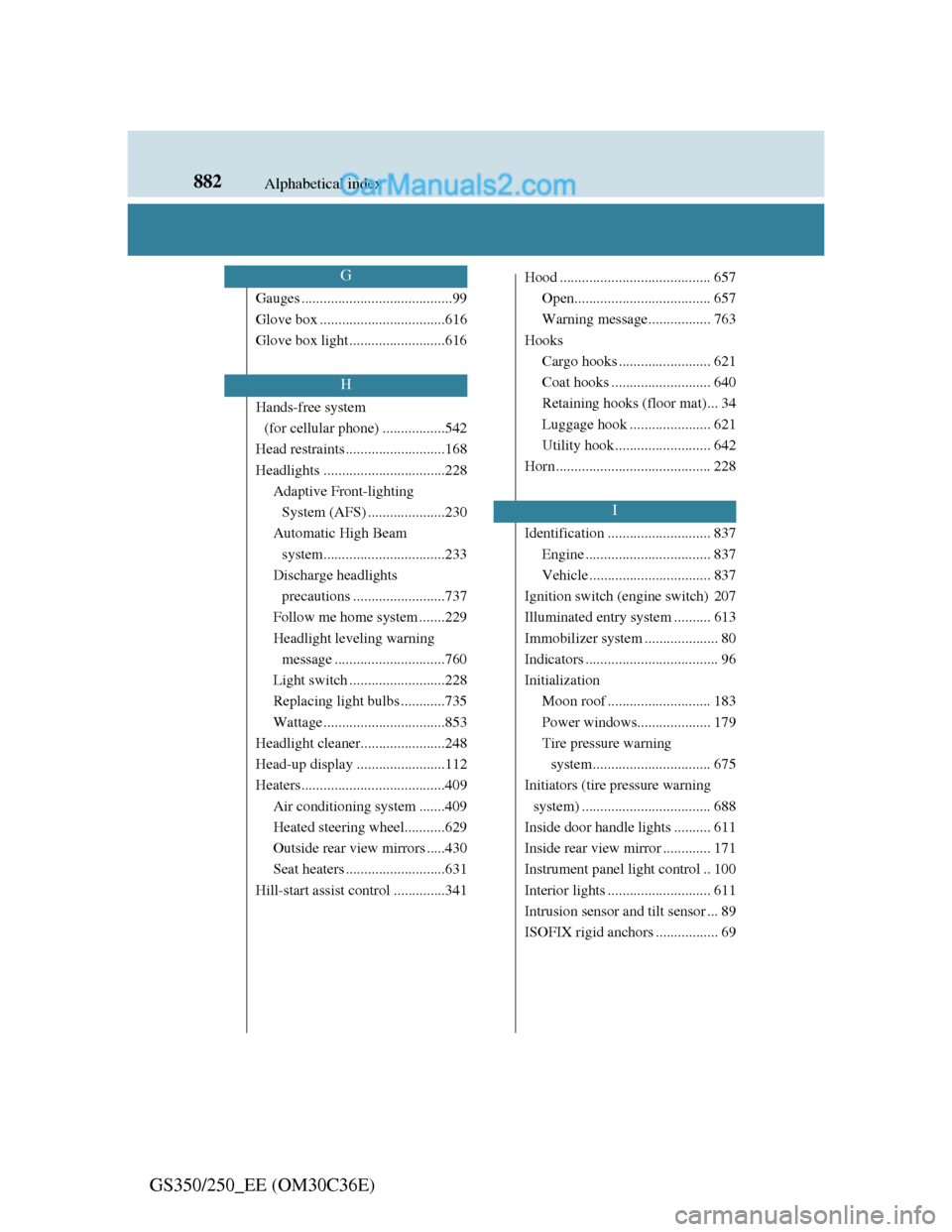
882Alphabetical index
GS350/250_EE (OM30C36E)
Gauges .........................................99
Glove box ..................................616
Glove box light ..........................616
Hands-free system
(for cellular phone) .................542
Head restraints ...........................168
Headlights .................................228
Adaptive Front-lighting
System (AFS) .....................230
Automatic High Beam
system.................................233
Discharge headlights
precautions .........................737
Follow me home system .......229
Headlight leveling warning
message ..............................760
Light switch ..........................228
Replacing light bulbs ............735
Wattage .................................853
Headlight cleaner.......................248
Head-up display ........................112
Heaters.......................................409
Air conditioning system .......409
Heated steering wheel...........629
Outside rear view mirrors .....430
Seat heaters ...........................631
Hill-start assist control ..............341Hood ......................................... 657
Open..................................... 657
Warning message................. 763
Hooks
Cargo hooks ......................... 621
Coat hooks ........................... 640
Retaining hooks (floor mat)... 34
Luggage hook ...................... 621
Utility hook .......................... 642
Horn .......................................... 228
Identification ............................ 837
Engine .................................. 837
Vehicle ................................. 837
Ignition switch (engine switch) 207
Illuminated entry system .......... 613
Immobilizer system .................... 80
Indicators .................................... 96
Initialization
Moon roof ............................ 183
Power windows.................... 179
Tire pressure warning
system................................ 675
Initiators (tire pressure warning
system) ................................... 688
Inside door handle lights .......... 611
Inside rear view mirror ............. 171
Instrument panel light control .. 100
Interior lights ............................ 611
Intrusion sensor and tilt sensor ... 89
ISOFIX rigid anchors ................. 69
G
H
I