Page 195 of 914

1914-1. Before driving
4
Driving
GS350/250_EE (OM30C36E)
CAUTION
Observe the following precautions.
Failure to do so may result in death or serious injury.
When driving the vehicle
During normal driving, do not turn off the engine. Turning the engine off
while driving will not cause loss of steering or braking control, but the
power assist to these systems will be lost. This will make it more difficult
to steer and brake, so you should pull over and stop the vehicle as soon as
it is safe to do so.
However, in the event of an emergency, such as if it becomes impossible
to stop the vehicle in the normal way: P. 7 3 9
Use engine braking (downshift) to maintain a safe speed when driving
down a steep hill.
Using the brakes continuously may cause the brakes to overheat and lose
effectiveness. (P. 214)
Do not adjust the positions of the steering wheel, the seat, or the inside or
outside rear view mirrors while driving.
Doing so may result in a loss of vehicle control.
Always check that all passengers’ arms, heads or other parts of their body
are not outside the vehicle.
When driving on slippery road surfaces
Sudden braking, acceleration and steering may cause tire slippage and
reduce your ability to control the vehicle.
Sudden acceleration, engine braking due to shift changing, or changes in
engine speed could cause the vehicle to skid.
After driving through a puddle, lightly depress the brake pedal to make
sure that the brakes are functioning properly. Wet brake pads may prevent
the brakes from functioning properly. If the brakes on only one side are
wet and not functioning properly, steering control may be affected.
Page 200 of 914
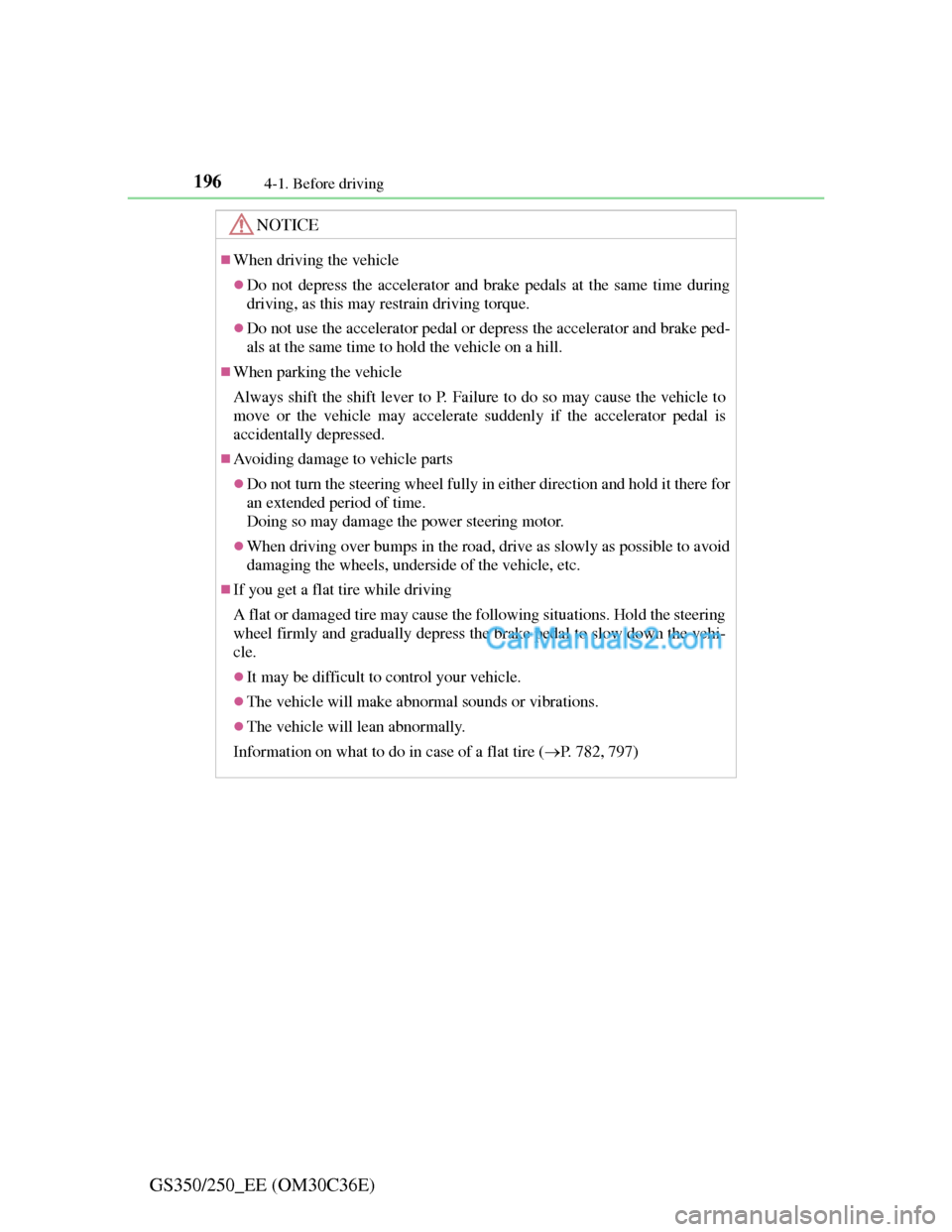
1964-1. Before driving
GS350/250_EE (OM30C36E)
NOTICE
When driving the vehicle
Do not depress the accelerator and brake pedals at the same time during
driving, as this may restrain driving torque.
Do not use the accelerator pedal or depress the accelerator and brake ped-
als at the same time to hold the vehicle on a hill.
When parking the vehicle
Always shift the shift lever to P. Failure to do so may cause the vehicle to
move or the vehicle may accelerate suddenly if the accelerator pedal is
accidentally depressed.
Avoiding damage to vehicle parts
Do not turn the steering wheel fully in either direction and hold it there for
an extended period of time.
Doing so may damage the power steering motor.
When driving over bumps in the road, drive as slowly as possible to avoid
damaging the wheels, underside of the vehicle, etc.
If you get a flat tire while driving
A flat or damaged tire may cause the following situations. Hold the steering
wheel firmly and gradually depress the brake pedal to slow down the vehi-
cle.
It may be difficult to control your vehicle.
The vehicle will make abnormal sounds or vibrations.
The vehicle will lean abnormally.
Information on what to do in case of a flat tire (P. 782, 797)
Page 209 of 914

2054-1. Before driving
4
Driving
GS350/250_EE (OM30C36E)Your vehicle will handle differently when towing a trailer. In order
to avoid accident, death or serious injury, keep the following in
mind when towing:
Checking connections between trailer and lights
Stop the vehicle and check the operation of the connection
between the trailer and lights after driving for a brief period as
well as before starting off.
Practicing driving with a coupled trailer
Get the feel for turning, stopping and reversing with the trailer
coupled by practicing in an area with no or light traffic.
When reversing with a coupled trailer, hold the section of the
steering wheel nearest to you and rotate clockwise to turn the
trailer left or counterclockwise to turn it right. Always rotate a
little at a time to prevent steering error. Have someone guide
you when reversing to lessen the risk of an accident.
NOTICE
When the rear bumper strengthening material is aluminum
Ensure the steel bracket part does not come directly in contact with that
area.
When steel and aluminum come into contact, there is a reaction similar to
corrosion, which will weaken the section concerned and may result in dam-
age. Apply a rust inhibitor to parts that will come in contact when attaching
a steel bracket.
Guidance
Page 210 of 914

2064-1. Before driving
GS350/250_EE (OM30C36E)
Increasing vehicle-to-vehicle distance
At a speed of 10 km/h (6 mph), the distance to the vehicle run-
ning ahead of you should be equivalent to or greater than the
combined length of your vehicle and trailer. Avoid sudden brak-
ing that may cause skidding. Otherwise, the vehicle may spin out
of control. This is especially true when driving on wet or slippery
road surfaces.
Sudden acceleration/steering input/cornering
Executing sharp turns when towing may result in the trailer col-
liding with your vehicle. Decelerate well in advance when
approaching turns and take them slowly and carefully to avoid
sudden braking.
Important points regarding turning
The wheels of the trailer will travel closer to the inside of the
curve than the wheels of the vehicle. To make allowance for this,
take the turns wider than you would normally do.
Important points regarding stability
Vehicle movement resulting from uneven road surfaces and
strong crosswinds will affect handling. The vehicle may also be
rocked by passing buses or large trucks. Frequently check behind
when moving alongside such vehicles. As soon as such vehicle
movement occurs, immediately start to decelerate smoothly by
slowly applying the brakes. Always steer the vehicle straight
ahead while braking.
Passing other vehicles
Consider the total combined length of your vehicle and trailer
and ensure that the vehicle-to-vehicle distance is sufficient
before executing lane changes.
Transmission information
To maintain engine braking efficiency, when using engine brak-
ing, when driving on a long steep downgrade, do not use the
Page 217 of 914

2114-2. Driving procedures
4
Driving
GS350/250_EE (OM30C36E)
Auto power off function
If the vehicle is left in ACCESSORY mode for more than 20 minutes or
IGNITION ON mode (the engine is not running) for more than an hour with
the shift lever in P, the engine switch will automatically turn off. However,
this function cannot entirely prevent battery discharge. Do not leave the vehi-
cle with the engine switch in ACCESSORY or IGNITION ON mode for long
periods of time when the engine is not running.
Electronic key battery depletion
P. 1 3 4
Conditions affecting operation
P. 1 3 0
Notes for the entry function
P. 1 3 1
If the engine does not start
The engine immobilizer system may not have been deactivated. (P. 8 0 )
Contact any authorized Lexus dealer or repairer, or another duly qualified
and equipped professional.
Check that the shift lever is securely set in P. The engine may not start if the
shift lever is displaced out of P. “Shift to P position to Start” will be dis-
played on the multi-information display.
Steering lock
After turning the engine switch off and opening and closing the doors, the
steering wheel will be locked due to the steering lock function. Operating the
engine switch again automatically cancels the steering lock.
Page 218 of 914

2124-2. Driving procedures
GS350/250_EE (OM30C36E)
When the steering lock cannot be released
Steering lock motor overheating prevention
To prevent the steering lock motor from overheating, the motor may be sus-
pended if the engine is turned on and off repeatedly in a short period of time.
In this case, refrain from operating the engine. After about 10 seconds, the
steering lock motor will resume functioning.
When “Check Entry & Start System” will be displayed on the multi-informa-
tion display
The system may be malfunctioning. Have the vehicle inspected by any
authorized Lexus dealer or repairer, or another duly qualified and equipped
professional immediately.
If the electronic key battery is depleted
P. 8 1 5
Operation of the engine switch
When operating the engine switch, one short, firm press is enough. If the
switch is pressed improperly, the engine may not start or the engine switch
mode may not change. It is not necessary to press and hold the switch.
If attempting to restart the engine immediately after turning the engine
switch off, the engine may not start in some cases. After turning the engine
switch off, please wait a few seconds before restarting the engine.
If the smart entry & start system has been deactivated in a customized setting
P. 8 2 1 “Steering Lock active” will be displayed
on the multi-information display.
Check that the shift lever is set in P. Press
the engine switch while turning the steer-
ing wheel left and right.
Page 279 of 914

2724-5. Using the driving support
GS350/250_EE (OM30C36E)
CAUTION
When the sensor may not be correctly detecting the vehicle ahead
Apply the brakes as necessary when any of the following types of vehicles
are in front of you.
As the sensor may not be able to correctly detect these types of vehicles, the
approach warning (P. 264) will not be activated, and a fatal or serious
accident may result.
Vehicles that cut in suddenly
Vehicles traveling at low speeds
Vehicles that are not moving
Vehicles with small rear ends (trailers with no load on board etc.)
Motorcycles traveling in the same lane
Conditions under which the vehicle-to-vehicle distance control may not
function correctly
Apply the brakes as necessary in the following conditions as the radar sen-
sor may not be able to correctly detect vehicles ahead, and a fatal or serious
accident may result:
When water or snow thrown up by the surrounding vehicles hinders the
functioning of the sensor
When your vehicle is pointing upwards (caused by a heavy load in the
trunk etc.)
When the road curves or when the lanes are narrow
When steering wheel operation or your position in the lane is unstable
When the vehicle ahead of you decelerates suddenly
Page 282 of 914

2754-5. Using the driving support
4
Driving
GS350/250_EE (OM30C36E)Lane departure warning function
If the system judges that the vehicle may deviate from its lane, it
alerts the driver using beeping, screen displays and a sensory
warning
* given via the steering wheel.
*: A slight steering torque is applied for a short period of time in the direc-
tion of the center of the lane.
Lane keeping assist function
• This function will be active when the vehicle-to-vehicle dis-
tance control mode of the cruise control (P. 258) is set with
vehicle speed above approximately 72 km/h (45 mph) and
while the lane departure warning function is active.
• When the lane keeping assist function is active, a slight steer-
ing torque will be applied, to help the driver maintain the vehi-
cle inside the lane.
The lane keeping assist function will be temporarily canceled if the
steering wheel is not operated, or if you continue driving with your
hands lightly touching the steering wheel. (P. 279)
Functions included in the LKA
1
2