2012 Lancia Ypsilon alarm
[x] Cancel search: alarmPage 200 of 307

LUGGAGE COMPARTMENT JUNCTION UNIT
fig. 158DEVICES FUSE AMPS
BOSE HI-FI system F60 20
Free F61 -
Heated seats F62 15
Rear right electric window F63 20
Rear left electric window F64 20
Alarm setup supply F65 7,5
198
GETTING TO KNOW
YOUR CAR
SAFETY
STARTING AND
DRIVING
WARNING LIGHTS
AND MESSAGESIN AN EMERGENCYSERVICING AND
MAINTENANCE
TECHNICAL
SPECIFICATIONS
INDEX
Page 220 of 307

IMPORTANT If the charge level remains under
50% for a long time, the battery is damaged
by sulphation, reducing its capacity and efficiency
at start-up.
The battery will also be more at risk of freezing
(this can happen as early as -10°C). Refer to
the paragraph "Car inactivity" in "Starting and
driving" if the car is left parked for a long time.
If, after buying the car, you wish to install
electrical accessories which require permanent
electrical supply (alarm etc.) or accessories which
influence the electrical supply requirements,
contact a Lancia Dealership, whose qualified staff
will evaluate the overall electrical consumption.
WARNING
Battery fluid is poisonous and
corrosive. Avoid contact with the skin
and eyes. Keep open flames away from the
battery and do not use objects that might
create sparks: risk of explosion and fire.
WARNING
Using the battery with insufficient
fluid irreparably damages the battery
and may cause an explosion.
Incorrect installation of electrical and
electronic devices may cause severe
damage to your car. After purchasing
your car, if you wish to install any accessories
(car alarm, car phone etc.), contact a Lancia
Dealership, which will suggest the most
appropriate devices for your vehicle and will,
most importantly, advise you if a
higher-capacity battery needs to be installed.Batteries contain substances which are
very dangerous for the environment.
For battery replacement, contact a
Lancia Dealership.
WARNING
If the car will be unused for an
extended period of time in extremely
cold weather conditions, remove the battery
and store it in a heated area to avoid it
freezing.
WARNING
Always wear appropriate goggles
when working on or near the battery.
218
GETTING TO KNOW
YOUR CAR
SAFETY
STARTING AND
DRIVING
WARNING LIGHTS
AND MESSAGES
IN AN EMERGENCYSERVICING AND
MAINTENANCE
TECHNICAL
SPECIFICATIONS
INDEX
Page 255 of 307

TABLE OF CONTENTS
INTRODUCTION.....................................................255
TIPS ......................................................................255
TECHNICAL CHARACTERISTICS .......................258
Speakers for Basic Audio specification....................258
Speakers for 360° HI-FI MUSIC specification ........258
QUICK GUIDE ........................................................260
General functions ...................................................261
Radio functions ......................................................262
CD functions ..........................................................263
Media Player functions (only withBlue&Me™) ...264
STEERING WHEEL CONTROLS ..........................265
INTRODUCTION.....................................................267
FUNCTIONS AND ADJUSTMENTS ........................269
SWITCHING ON THE CAR RADIO ......................269
SWITCHING OFF THE CAR RADIO.....................270
SELECTING THE RADIO FUNCTIONS ...............270
SELECTING CD FUNCTION ................................270
AUDIO SOURCE MEMORY FUNCTION ...............270
VOLUME ADJUSTMENT ......................................270
MUTE/PAUSE FUNCTION....................................271
AUDIO SETTINGS ................................................271
TONE ADJUSTMENT (bass/treble) .......................272
BALANCE ADJUSTMENT.....................................272
FADER ADJUSTMENT ..........................................273
LOUDNESS FUNCTION .......................................273
EQ FUNCTION .....................................................273
USER EQ SETTINGS FUNCTION ........................274
MENU....................................................................275
AF SWITCHING function .....................................276
TRAFFIC INFORMATION function ......................277REGIONAL MODE function .................................278
MP3 DISPLAY function ........................................279
SPEED VOLUME function ...................................280
RADIO ON VOLUME function .............................281
SPEECH VOLUME function .................................282
AUX OFFSET function .........................................282
RADIO OFF function ............................................282
SYSTEM RESET function......................................283
PHONE SET-UP ....................................................283
ANTI-THEFT PROTECTION ................................283
RADIO (TUNER) .....................................................286
INTRODUCTION...................................................286
FREQUENCY BAND SELECTION ........................286
PRESET BUTTONS...............................................287
STORING THE LAST STATION LISTENED TO...287
AUTOMATIC TUNING ..........................................287
MANUAL TUNING ................................................287
AUTOSTORE FUNCTION ....................................288
EMERGENCY ALARM RECEPTION ....................289
EON FUNCTION (Enhanced Other Network) ........289
STEREOPHONIC BROADCASTERS .....................289
CD PLAYER ............................................................290
INTRODUCTION...................................................290
SELECTING THE CD PLAYER ............................290
LOADING/EJECTING A CD..................................290
DISPLAY INFORMATION .....................................291
TRACK SELECTION (forward/back) ....................291
TRACK FAST FORWARD/REWIND ......................292
PAUSE FUNCTION ...............................................292
CD MP3 PLAYER ....................................................293
253
SOUND-SYSTEM
Page 269 of 307

INTRODUCTIONThe radio offers the following functions:
Radio section
❒PLL tuning with FM/AM/MW frequency bands;
❒RDS (Radio Data System) with TA (traffic
alerts) function - TP (traffic programmes) -
EON (Enhanced Other Network) - REG
(regional programmes);
❒AF: search selection for alternative frequencies
in RDS mode;
❒provision for emergency alarm;
❒automatic/manual tuning into stations;
❒FM Multipath detector;
❒manual storing of 30 stations: 18 on FM band
(6 on FM1, 6 on FM2, 6 on FMT), 12 on MW
band (6 on MW1, 6 on MW2);
❒automatic programming (Autostore function) of
6 stations on dedicated FM band;
❒SPEED VOLUME function (excluding versions
with 360° HI-FI MUSIC system): speed-
dependent automatic volume adjustment;
❒automatic Stereo/Mono selection.CD section
❒Direct selection of the disc;
❒Track selection (forward/back);
❒Fast advance (forward/back) through tracks;
❒CD Display function: display of disc name and
time elapsed since the start of the track;
❒Playing of audio CD, CD-R and CD-RW.
Multimedia CDs include data tracks in
addition to the audio tracks. Playing
this type of CD can cause hissing at a
volume that may jeopardise road safety as well
as causing damage to the final stages and the
speakers.
267
SOUND-SYSTEM
Page 273 of 307

MUTE/PAUSE FUNCTION
(volume reset)
Press the
button briefly to activate the Mute
function. The volume will gradually decrease and
the words "RADIO Mute" (in radio mode) or
"PAUSE" (in CD mode) will appear on the
display.
Press thebutton again to deactivate the Mute
function. The volume will gradually increase until
it reaches the level previously set.
When the volume level is changed using the
dedicated controls, the Mute function is
deactivated and the volume is adjusted to the new
level selected.
With the Mute function activated, it will be
ignored when there is an incoming traffic alert (if
the TA function is activated), or if an emergency
alarm is received. The function will be reactivated
when the alert is over.AUDIO SETTINGS
The functions in the audio menu differ according
to the activated source: AM/FM/CD/Media Player
(only withBlue&Me™) /AUX (only with
Blue&Me™, for versions/markets, where
provided).
Press the
button briefly to change the Audio
functions.
After thebutton is first pressed, the display will
show the bass level value for the source activated
at that time (e.g. in FM mode the display will
show the wording "FM Bass +2").
Use theor
buttons to scroll the menu
functions. To change the setting of the function
selected use the
or
buttons. The current status
of the selected function appears on the display.
271
SOUND-SYSTEM
Page 291 of 307
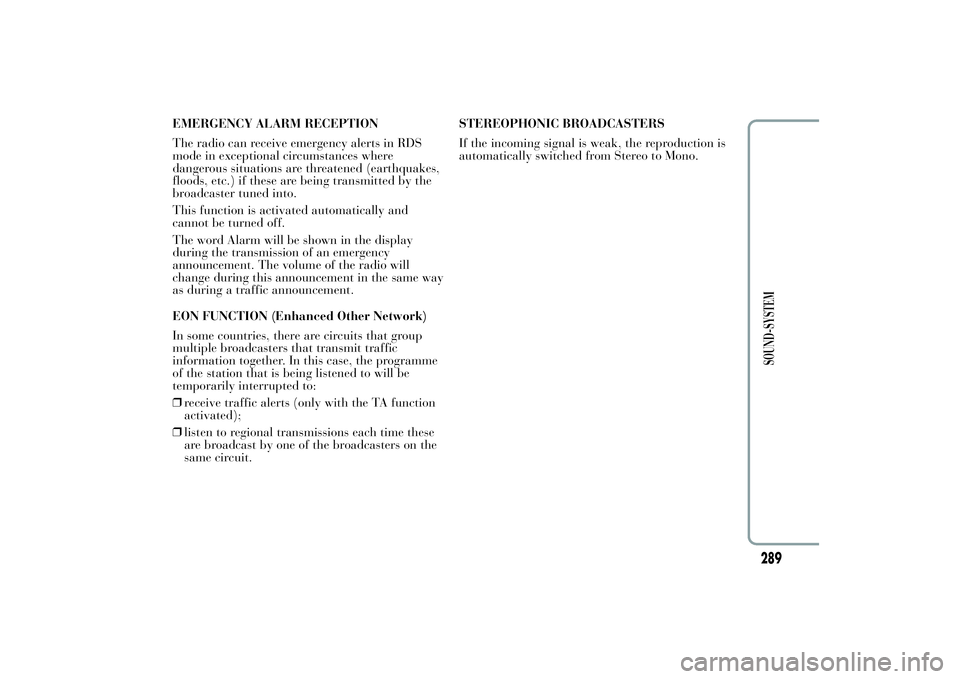
EMERGENCY ALARM RECEPTION
The radio can receive emergency alerts in RDS
mode in exceptional circumstances where
dangerous situations are threatened (earthquakes,
floods, etc.) if these are being transmitted by the
broadcaster tuned into.
This function is activated automatically and
cannot be turned off.
The word Alarm will be shown in the display
during the transmission of an emergency
announcement. The volume of the radio will
change during this announcement in the same way
as during a traffic announcement.
EON FUNCTION (Enhanced Other Network)
In some countries, there are circuits that group
multiple broadcasters that transmit traffic
information together. In this case, the programme
of the station that is being listened to will be
temporarily interrupted to:
❒receive traffic alerts (only with the TA function
activated);
❒listen to regional transmissions each time these
are broadcast by one of the broadcasters on the
same circuit.STEREOPHONIC BROADCASTERS
If the incoming signal is weak, the reproduction is
automatically switched from Stereo to Mono.
289
SOUND-SYSTEM
Page 293 of 307
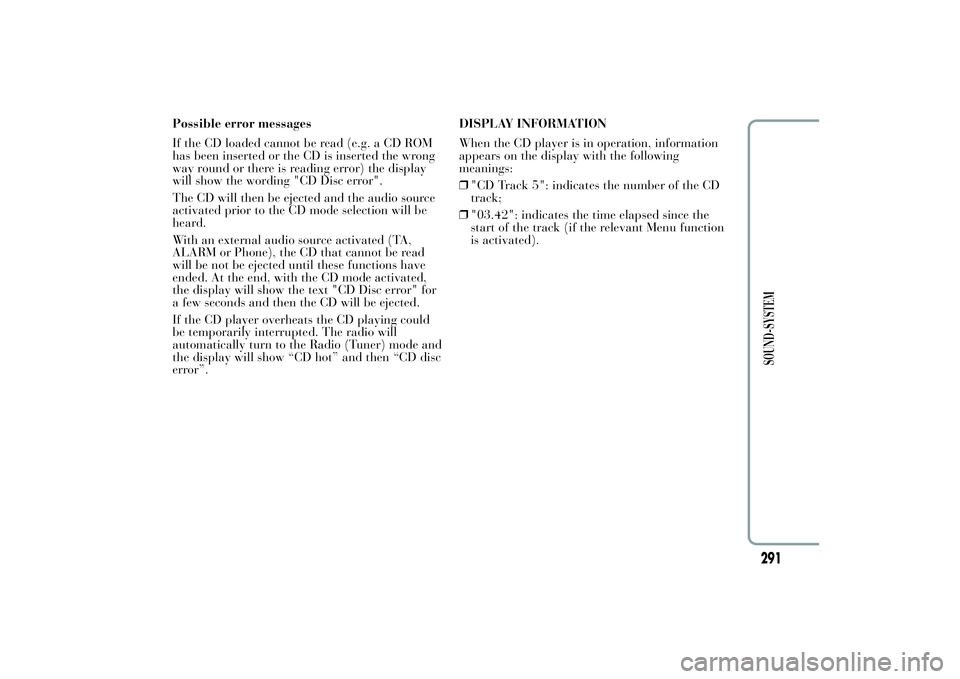
Possible error messages
If the CD loaded cannot be read (e.g. a CD ROM
has been inserted or the CD is inserted the wrong
way round or there is reading error) the display
will show the wording "CD Disc error".
The CD will then be ejected and the audio source
activated prior to the CD mode selection will be
heard.
With an external audio source activated (TA,
ALARM or Phone), the CD that cannot be read
will be not be ejected until these functions have
ended. At the end, with the CD mode activated,
the display will show the text "CD Disc error" for
a few seconds and then the CD will be ejected.
If the CD player overheats the CD playing could
be temporarily interrupted. The radio will
automatically turn to the Radio (Tuner) mode and
the display will show “CD hot” and then “CD disc
error”.DISPLAY INFORMATION
When the CD player is in operation, information
appears on the display with the following
meanings:
❒"CD Track 5": indicates the number of the CD
track;
❒"03.42": indicates the time elapsed since the
start of the track (if the relevant Menu function
is activated).
291
SOUND-SYSTEM