2012 Lancia Ypsilon interior lights
[x] Cancel search: interior lightsPage 17 of 307

MENU ITEMSMenu
This item allows you to access the Setup Menu.
Press the
or
button to select the various
Menu items. Hold down the
button to return to
the standard screen.
Lighting (Interior light adjustment) (with side
lights on only)
With the side lights on, this function is used to set
the brightness of the instrument panel, radio
controls and automatic climate control system
controls (for versions/markets where provided) to
8 levels.
Proceed as follows to adjust the brightness:
briefly press button
, the previously set level will
flash on the display;
press button
or
to adjust the brightness
level;
briefly press buttonto return to the menu screen
or hold the button down to return to the standard
screen without saving.Speed Beep (Speed limit)
This function is used to set the car speed limit
(km/h or mph); the driver is immediately alerted
when this limit is exceeded.
To set the desired speed limit, proceed as follows:
❒briefly press button
: the display will show the
wording "Speed Beep";
❒press button
or
to select speed limit
activation (On) or deactivation (Off);
❒if the function is on, press
or
to select
the required speed limit and then press
to
confirm.
15GETTING TO
KNOW YOUR CARSAFETY
STARTING AND
DRIVING
WARNING LIGHTS
AND MESSAGES
IN AN EMERGENCY
SERVICING AND
MAINTENANCE
TECHNICAL
SPECIFICATIONS
INDEX
Page 33 of 307

REQUEST FOR ADDITIONAL REMOTE
CONTROLS
The system can recognise up to 8 remote controls.
Should a new remote control be necessary, go to
a Lancia Dealership, taking an ID document
and the car ownership documents.
REPLACING THE BATTERY IN THE KEY
WITH REMOTE CONTROL
To replace the battery, proceed as follows:
❒press button A fig. 14 and open the metal insert
B;
❒turn the screw C to
using a fine bit
screwdriver;❒take out the battery case D and replace the
battery E making sure that polarities are
correct;
❒refit the battery case D inside the key and lock
it turning the screw C to
.
Used batteries should be disposed of,
as specified by law, in special
containers, otherwise take them to a
Lancia Dealership, which will deal with their
disposal.
SAFE LOCK DEVICE
(for versions/markets, where provided)
This safety device inhibits the operation of the
interior door handles and the door locking/
unlocking button. We recommend that you
activate this device each time you park your car.
Activating the device
The device is enabled on all the doors by quickly
double-pressing the
button on the key.
The direction indicators flash 3 times and the
LED above the
fig. 15 button flashes to
indicate that the device has been activated. The
device does not come on if one or more doors
is not properly shut.
fig. 14
L0F0189
31GETTING TO
KNOW YOUR CARSAFETY
STARTING AND
DRIVING
WARNING LIGHTS
AND MESSAGES
IN AN EMERGENCY
SERVICING AND
MAINTENANCE
TECHNICAL
SPECIFICATIONS
INDEX
Page 40 of 307

WARNING
It is absolutely forbidden to carry out
any after-market operation involving
steering system or steering column
modifications (e.g. installation of anti-theft
device) that could badly affect performance
and safety, invalidate the warranty and
also result in the car not meeting type-
approval requirements.
REAR VIEW MIRRORSINTERIOR MIRROR
The mirror is fitted with a safety device that
causes its release in the event of a violent impact
with the passenger.
Operate lever A fig. 25 to adjust the mirror into
two different positions: normal or anti-glare.
fig. 25
L0F0054
38GETTING TO
KNOW YOUR CAR
SAFETY
STARTING AND
DRIVING
WARNING LIGHTS
AND MESSAGES
IN AN EMERGENCY
SERVICING AND
MAINTENANCE
TECHNICAL
SPECIFICATIONS
INDEX
Page 55 of 307

When the Start&Stop function is active (engine off
at zero car speed), the climate control system will
request the reactivation of the engine if the inside
temperature conditions rapidly deteriorate (or if
the user requests maximum cooling – LO – or
quick demisting – MAX DEF).
With Start&Stop function active (engine off at
zero car speed), the air flow rate (if managed
automatically) is reduced in order to maintain the
passenger compartment comfort conditions for
as long as possible.
The climate control system control unit attempts
to manage the decreased comfort caused by
stopping the engine as far as possible (switching
off the compressor and engine coolant pump) but
the operation of the climate control system can
be favoured by deactivating the Start&Stop
function using the dedicated button on the
dashboard.
NOTEIn particularly severe climate conditions it
is recommended to limit the use of the Start&Stop
function to prevent the compressor from
continuously switching on and off, with
consequent rapid misting of the windows and
accumulation of humidity with unpleasant smells
in the passenger compartment.
EXTERNAL LIGHTSThe left-hand stalk operates most of the external
lights.
The ignition key has to be in the MAR position for
the exterior lights to come on.
The instrument panel and the various dashboard
controls will come on with the external lights.
DAY LIGHTS (DRL)
"Daytime Running Lights"
(for versions/markets, where provided)
With the ignition key turned to MAR-ON and ring
nut A fig. 34 turned to positionOthe daytime
running lights are automatically activated; the
other lights and interior lighting remain off.
If the daytime running lights are deactivated, no
light comes on when ring nut A is turned toO.
fig. 34
L0F0127
53GETTING TO
KNOW YOUR CARSAFETY
STARTING AND
DRIVING
WARNING LIGHTS
AND MESSAGES
IN AN EMERGENCY
SERVICING AND
MAINTENANCE
TECHNICAL
SPECIFICATIONS
INDEX
Page 60 of 307

"Smart washing" function
Pull the lever towards the steering wheel (unstable
position) to activate the windscreen washer.
Keeping the stalk pulled for more than half a
second, with just one movement it is possible to
operate the washer jet and the wiper at the same
time.
The wiper stops working three strokes after the
stalk is released.
A further stroke after approximately six seconds
completes the wiping cycle.
RAIN SENSOR
(for versions/markets, where provided)
This is located behind the interior rear view
mirror, in contact with the windscreen fig. 36 and
can detect the presence of rain and, consequently,
manage the cleaning of the windscreen in
accordance with the amount of water on the
screen.
The sensor has an adjustment range that varies
progressively from wiper still (no stroke) when the
windscreen is dry, to wiper at 2
nd
continuous
speed (fast continuous operation) with intense
rain.Activation
The sensor is activated when the ring nut A fig. 35
is turned to "automatic" position ("AUTO"
control): the windscreen wiper stroke frequency is
thus adjusted in accordance with the amount of
water on the windscreen.
The activation of the sensor is signalled by a
"stroke" to show that the command has been
acquired.
The sensitivity of the rain sensor can be adjusted
through the Set Up menu (see paragraph "Menu
Items" in this section).
IMPORTANT Keep the glass in the sensor area
clean.
If the windscreen washer is used with the rain
sensor activated, the normal washing cycle is
performed, after which the rain sensor resumes its
normal automatic operation.
fig. 36
L0F0188
58GETTING TO
KNOW YOUR CAR
SAFETY
STARTING AND
DRIVING
WARNING LIGHTS
AND MESSAGES
IN AN EMERGENCY
SERVICING AND
MAINTENANCE
TECHNICAL
SPECIFICATIONS
INDEX
Page 71 of 307

When the ECO function is activated, the car is set
for city driving, characterised by less effort on
the steering wheel (Dualdrive system on) and
reduced fuel consumption.
When this function is activated, the word ECO on
the display will light up on some versions.
This function stays in the memory, so when the
vehicle is started again, the system keeps the
setting it had before the engine was stopped. Press
the ECO button again to deactivate the function
and restore the normal driving setting.
FUEL CUT-OFF SYSTEM
This intervenes in the event of an impact causing:
❒the interruption of the fuel supply with the
engine consequently cutting out
❒the automatic unlocking of the doors
❒the automatic switching on of the interior lights
❒the switching on of the hazard warning lights.
On some versions, the intervention of the system is
indicated by a message shown on the display.
IMPORTANT Carefully check the car for fuel
leaks, for instance in the engine compartment,
under the car or near the tank area. After a
collision, turn the ignition key to STOP to prevent
the battery from running down.
To restore the correct operation of the car, proceed
as follows:
❒turn the ignition key to the MAR position;❒activate the right direction indicator;
❒deactivate the right direction indicator;
❒activate the left direction indicator;
❒deactivate the left direction indicator;
❒activate the right direction indicator;
❒deactivate the right direction indicator;
❒activate the left direction indicator;
❒deactivate the left direction indicator;
❒turn the ignition key to the STOP position.
WARNING
If, after an impact, you smell fuel or
notice leaks from the fuel system,
do not reactivate the system to avoid the risk
of fire.
69GETTING TO
KNOW YOUR CARSAFETY
STARTING AND
DRIVING
WARNING LIGHTS
AND MESSAGES
IN AN EMERGENCY
SERVICING AND
MAINTENANCE
TECHNICAL
SPECIFICATIONS
INDEX
Page 72 of 307
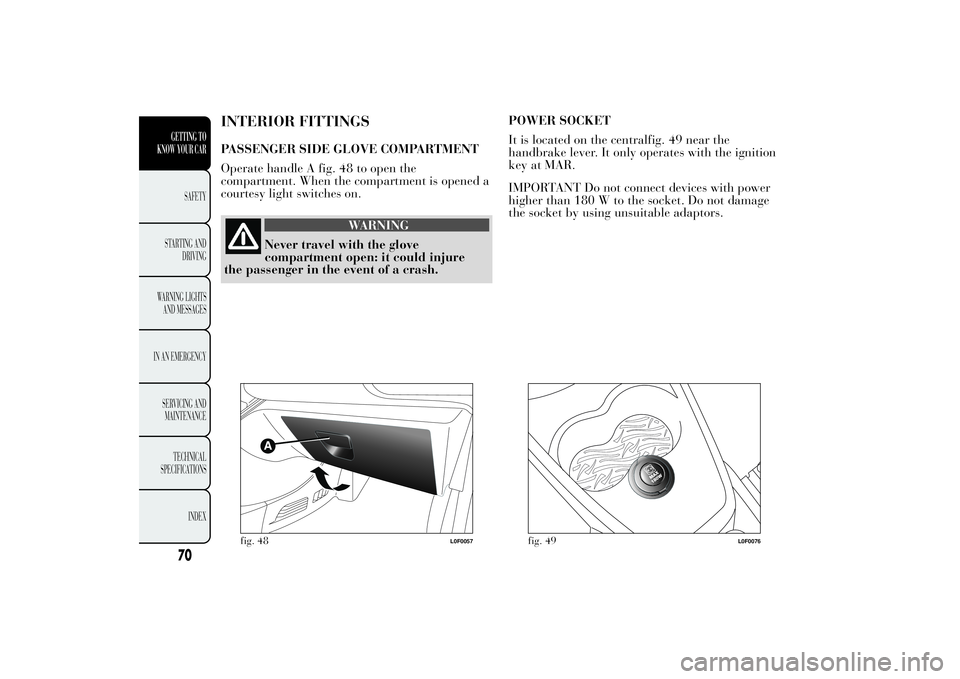
INTERIOR FITTINGSPASSENGER SIDE GLOVE COMPARTMENT
Operate handle A fig. 48 to open the
compartment. When the compartment is opened a
courtesy light switches on.
WARNING
Never travel with the glove
compartment open: it could injure
the passenger in the event of a crash.POWER SOCKET
It is located on the centralfig. 49 near the
handbrake lever. It only operates with the ignition
key at MAR.
IMPORTANT Do not connect devices with power
higher than 180 W to the socket. Do not damage
the socket by using unsuitable adaptors.
fig. 48
L0F0057
fig. 49
L0F0076
70GETTING TO
KNOW YOUR CAR
SAFETY
STARTING AND
DRIVING
WARNING LIGHTS
AND MESSAGES
IN AN EMERGENCY
SERVICING AND
MAINTENANCE
TECHNICAL
SPECIFICATIONS
INDEX
Page 188 of 307

REPLACING INTERIOR BULBSFor the type of bulb and corresponding power
rating, see the paragraph "Changing a bulb".
FRONT ROOF LIGHT
To change the bulbs, proceed as follows:
❒remove the roof light A fig. 143 working at the
points indicated by the arrows;
❒open the flap B fig. 144 and replace the bulbs C
releasing them from the side contacts. Make
sure that the new bulbs are correctly secured
between the contacts;
❒reclose the flap B fig. 144 and fix the roof light
A fig. 143 in its housing making sure that it is
locked.REAR ROOF LIGHT
Versions without sun roof
To change the bulb, proceed as follows:
❒operate in the point shown by the arrow and
remove the roof light A fig. 145;
fig. 143
L0F0066
fig. 144
L0F0067
fig. 145
L0F0237
186
GETTING TO KNOW
YOUR CAR
SAFETY
STARTING AND
DRIVING
WARNING LIGHTS
AND MESSAGESIN AN EMERGENCYSERVICING AND
MAINTENANCE
TECHNICAL
SPECIFICATIONS
INDEX