Page 233 of 307

ENGINEVersions 0.9 TwinAir 85 HP 1.2 8V 69 HP 1.3 16v MultiJet
Engine code 312A2000 169A4000 199B1000
Cycle Otto Otto Diesel
Number and arrangement of cylin-
ders2 in line 4 in line 4 in line
Piston diameter and travel (mm) 80.5 x 86.0 70.8 x 78.86 69.6 x 82
Total displacement (cm³) 875 1242 1248
Compression ratio 10 11,1 16,8
Maximum power (EEC) (kW)
62,5/57
(*)
51 70
Maximum power (EEC) (HP) 85 69 95
corresponding engine speed (rpm) 5500 5500 4000
Max torque (EEC) (Nm)
145/100
(*)
102 200
Maximum torque (EEC) (kgm) 14,8 10,4 20,4
corresponding engine speed (rpm)
1900 /2000
(*)
3000 1500
Spark plugs NGK PLKR9C8NGK ZKR7A-10 or
CHAMPION
RA8MCX4-
FuelUnleaded petrol 95
RON (EN 228 specifi-
cation)Unleaded petrol 95
RON (EN 228 specifi-
cation)Diesel for automotive
engines (EN 590 speci-
fication)
ith ECO button pressed
231GETTING TO KNOW
YOUR CAR
SAFETY
STARTING AND
DRIVING
WARNING LIGHTS
AND MESSAGES
IN AN EMERGENCY
SERVICING AND
MAINTENANCETECHNICAL
SPECIFICATIONSINDEX
(*) W
Page 239 of 307
R
up to 170 km/h
Sup to 180 km/hTup to 190 km/hU
up to 200 km/h
H
up to 210 km/h
V
up to 240 km/h
Maximum speed index for snow tyres
QM+S
up to 160 km/h
TM+S
up to 190 km/h
HM+S
up to 210 km/h
Load rating (capacity)
70= 335 kg81= 462 kg
71= 345 kg82= 475 kg
72= 355 kg83= 487 kg
73= 365 kg84= 500 kg
74= 375 kg85= 515 kg
75= 387 kg86= 530 kg
76= 400 kg87= 545 kg
77= 412 kg88= 560 kg
78= 425 kg89= 580 kg
79= 437 kg90= 600 kg
80= 450 kg91= 615 kg
CORRECT READING OF THE WHEEL RIM
Example fig. 173:6Jx15H26rim diameter in inches (1).Jrim drop centre outline (side projection where
the tyre bead rests) (2).15
rim nominal diameter in inches (corresponds to
diameter of the tyre to be mounted) (3 = Ø).
H2
shape and number of humps (circumference
measurement which keeps the bead of tubeless
tyres in position on the rim).
237GETTING TO KNOW
YOUR CAR
SAFETY
STARTING AND
DRIVING
WARNING LIGHTS
AND MESSAGES
IN AN EMERGENCY
SERVICING AND
MAINTENANCETECHNICAL
SPECIFICATIONSINDEX
Page 246 of 307

WEIGHTS AND LOADSVersions 0.9 TwinAir 85 HP 1.2 8V 69 HP 1.3 16V MultiJet
Unladen weight (with all fluids, fuel
tank filled to 90% and without
optional equipment) (kg):975 965 1050
Payload including the driver (kg):(*)
480 (4-seater) / 535
(5-seater)480 (4-seater) / 535
(5-seater)480 (4-seater) / 535
(5-seater)
Maximum permitted loads (kg)
(**)
800 780 870 – front axle:
– rear axle: 810 810 810
– total:1455 (4-seater) / 1510
(5-seater)1445 (4-seater) / 1500
(5-seater)1530 (4-seater) / 1585
(5-seater)
Towable loads (kg)
750 750 1000 – braked trailer:
– non-braked trailer: 400 400 400
Maximum load on roof: 55 55 55
Maximum load on the tow hook
(braked trailer) (kg):60 60 60
(*) If special equipment is fitted (sunroof, tow hitch, etc.) the unladen car weight increases, thus reducing the specified payload
with respect to the maximum permitted load.
(**) Loads not to be exceeded. The user is responsible for arranging goods in the luggage compartment and/or load carrying
platform within the maximum permitted loads.
244
GETTING TO KNOW
YOUR CAR
SAFETY
STARTING AND
DRIVING
WARNING LIGHTS
AND MESSAGES
IN AN EMERGENCY
SERVICING AND
MAINTENANCE
TECHNICAL
SPECIFICATIONS
INDEX
Page 254 of 307

PRESCRIPTIONS FOR HANDLING THE VEHICLE AT THE END OF ITS LIFELancia has been committed for many years to safeguarding the environment through the constant
improvement of its production processes and manufacturing products that are increasingly "eco-
compatible". To assure customers of the best possible service in terms of respecting environmental laws
and in response to European Directive 2000/53/EC governing vehicles at the end of their life, Lancia
is offering their customers the opportunity of handing over their vehicle (*) at the end of its life without
incurring any additional costs.
The European Directive sets out that when the vehicle is handed over the last keeper or owner should
not incur any expenses as a result of it having a zero or negative market value. In all European Union
countries, until 1st January 2007, only vehicles registered after 1st July 2002 were collected free of
charge, while since 2007 collection has been free of charge irrespective of the year of registration as long
as the vehicle contains its basic components (in particular, the engine and bodywork) and has no
additional waste.
To hand your vehicle over at the end of its life without extra cost, go to one of our Lancia dealerships or
authorised collection and scrapping centres. These centres have been carefully chosen to offer high
quality service for the collection, treatment and recycling of unused vehicles with respect to the
environment.
You can find further information on these collection and scrapping centres either from a Lancia
Dealership or by calling the freephone number 00800 526242 00 or on the Lancia website.
(*) Vehicle for transporting passengers with a maximum of nine seats and a total permitted weight of
3.5 t
252
GETTING TO KNOW
YOUR CAR
SAFETY
STARTING AND
DRIVING
WARNING LIGHTS
AND MESSAGES
IN AN EMERGENCY
SERVICING AND
MAINTENANCE
TECHNICAL
SPECIFICATIONS
INDEX
Page 286 of 307

ANTI-THEFT PROTECTION
The radio is equipped with an anti-theft protection
system based on the exchange of information
between the radio and the electronic control unit
(Body Computer) on the car.
This system guarantees maximum safety and
prevents the secret code from being entered each
time the radio power supply is disconnected.
If the check has a positive outcome, the radio will
start to function, whereas if the comparison codes
are not the same or if the electronic control unit
(Body Computer) is replaced, the device will ask
the user to enter the secret code according to the
procedure described in the paragraph below.Entering the secret code
When the radio is switched on, if the code is
requested, the display will show "Radio code" for
about 2 seconds followed by four dashes "----".
The code is made up of four numbers from 1 to 6,
each corresponding to one of the dashes.
To enter the first digit of the code, press the
corresponding button of the pre-selected stations
(from 1 to 6). Enter the other code digits in the
same way.
If the four digits are not entered within 20
seconds, the display will show "Enter code----".
If this occurs, it is not considered an incorrect code
entry.
284
SOUND-SYSTEM
Page 288 of 307
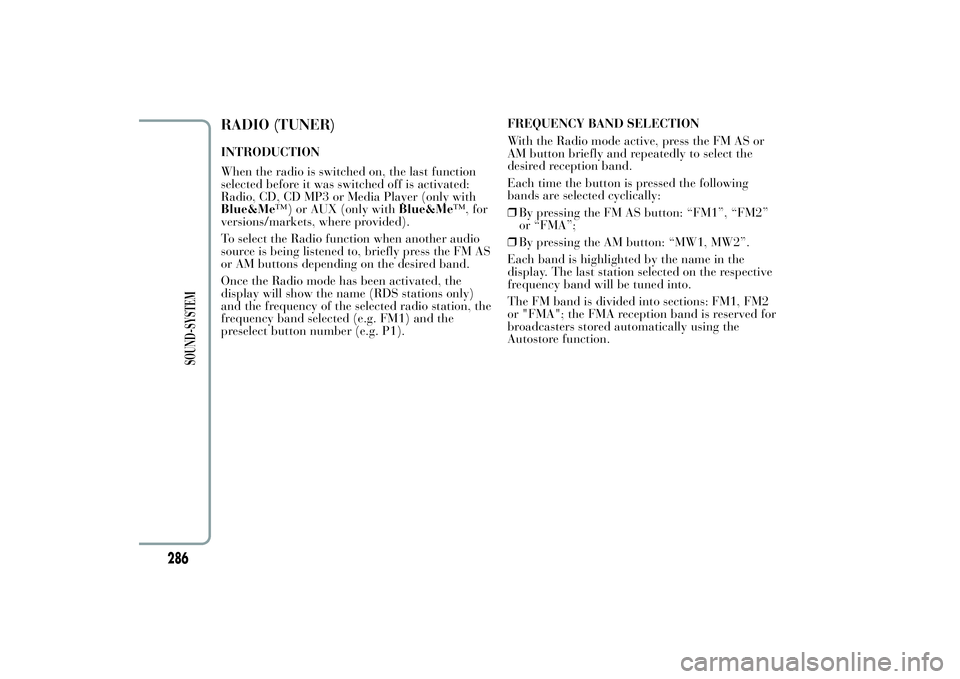
RADIO (TUNER)INTRODUCTION
When the radio is switched on, the last function
selected before it was switched off is activated:
Radio, CD, CD MP3 or Media Player (only with
Blue&Me™) or AUX (only withBlue&Me™, for
versions/markets, where provided).
To select the Radio function when another audio
source is being listened to, briefly press the FM AS
or AM buttons depending on the desired band.
Once the Radio mode has been activated, the
display will show the name (RDS stations only)
and the frequency of the selected radio station, the
frequency band selected (e.g. FM1) and the
preselect button number (e.g. P1).FREQUENCY BAND SELECTION
With the Radio mode active, press the FM AS or
AM button briefly and repeatedly to select the
desired reception band.
Each time the button is pressed the following
bands are selected cyclically:
❒By pressing the FM AS button: “FM1”, “FM2”
or “FMA”;
❒By pressing the AM button: “MW1, MW2”.
Each band is highlighted by the name in the
display. The last station selected on the respective
frequency band will be tuned into.
The FM band is divided into sections: FM1, FM2
or "FMA"; the FMA reception band is reserved for
broadcasters stored automatically using the
Autostore function.
286
SOUND-SYSTEM
Page 289 of 307
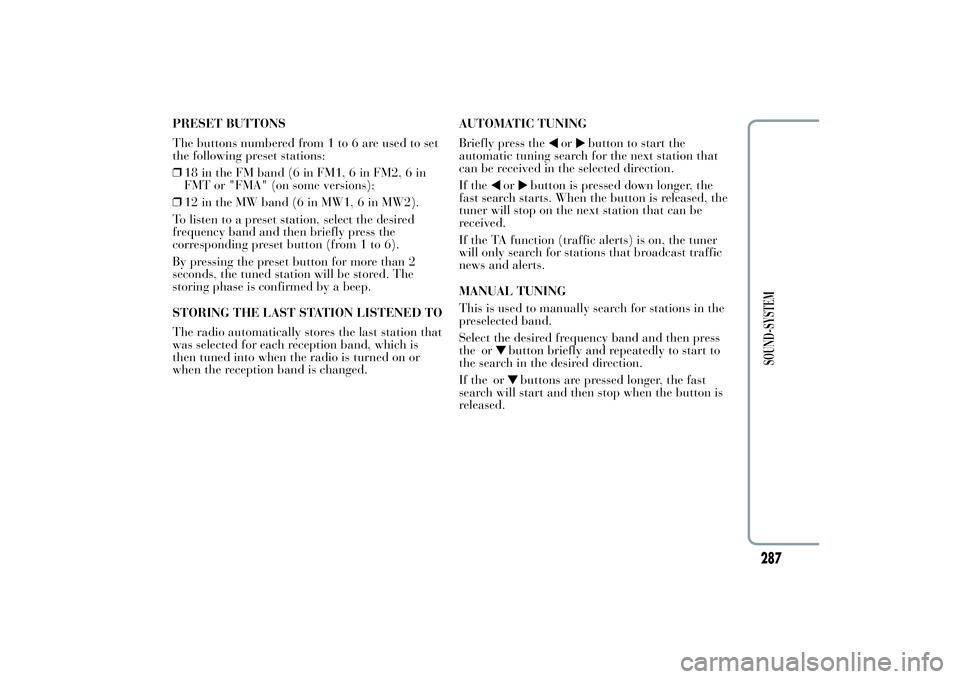
PRESET BUTTONS
The buttons numbered from 1 to 6 are used to set
the following preset stations:
❒18 in the FM band (6 in FM1, 6 in FM2, 6 in
FMT or "FMA" (on some versions);
❒12 in the MW band (6 in MW1, 6 in MW2).
To listen to a preset station, select the desired
frequency band and then briefly press the
corresponding preset button (from 1 to 6).
By pressing the preset button for more than 2
seconds, the tuned station will be stored. The
storing phase is confirmed by a beep.
STORING THE LAST STATION LISTENED TO
The radio automatically stores the last station that
was selected for each reception band, which is
then tuned into when the radio is turned on or
when the reception band is changed.AUTOMATIC TUNING
Briefly press the
or
button to start the
automatic tuning search for the next station that
can be received in the selected direction.
If the
or
button is pressed down longer, the
fast search starts. When the button is released, the
tuner will stop on the next station that can be
received.
If the TA function (traffic alerts) is on, the tuner
will only search for stations that broadcast traffic
news and alerts.
MANUAL TUNING
This is used to manually search for stations in the
preselected band.
Select the desired frequency band and then press
the or
button briefly and repeatedly to start to
the search in the desired direction.
If the or
buttons are pressed longer, the fast
search will start and then stop when the button is
released.
287
SOUND-SYSTEM
Page 296 of 307
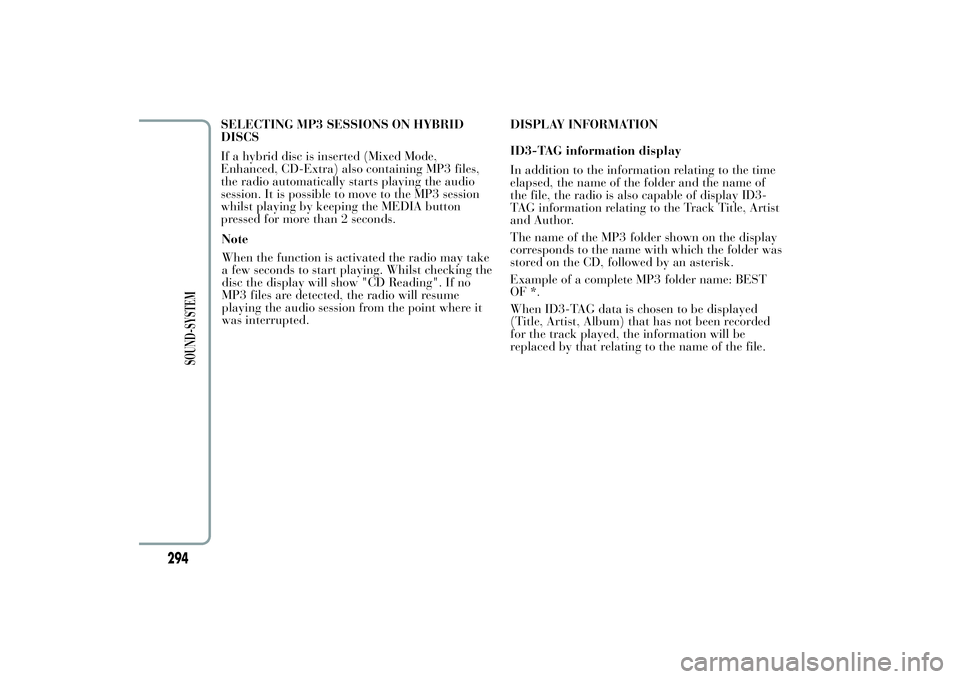
SELECTING MP3 SESSIONS ON HYBRID
DISCS
If a hybrid disc is inserted (Mixed Mode,
Enhanced, CD-Extra) also containing MP3 files,
the radio automatically starts playing the audio
session. It is possible to move to the MP3 session
whilst playing by keeping the MEDIA button
pressed for more than 2 seconds.
Note
When the function is activated the radio may take
a few seconds to start playing. Whilst checking the
disc the display will show "CD Reading". If no
MP3 files are detected, the radio will resume
playing the audio session from the point where it
was interrupted.
294
SOUND-SYSTEM
DISPLAY INFORMATION
ID3-TAG information display
In addition to the information relating to the time
elapsed, the name of the folder and the name of
the file, the radio is also capable of display ID3-
TAG information relating to the Track Title, Artist
and Author.
The name of the MP3 folder shown on the display
corresponds to the name with which the folder was
stored on the CD, followed by an asterisk.
Example of a complete MP3 folder name: BEST
OF *.
When ID3-TAG data is chosen to be displayed
(Title, Artist, Album) that has not been recorded
for the track played, the information will be
replaced by that relating to the name of the file.