2012 Lancia Ypsilon steering
[x] Cancel search: steeringPage 60 of 307

"Smart washing" function
Pull the lever towards the steering wheel (unstable
position) to activate the windscreen washer.
Keeping the stalk pulled for more than half a
second, with just one movement it is possible to
operate the washer jet and the wiper at the same
time.
The wiper stops working three strokes after the
stalk is released.
A further stroke after approximately six seconds
completes the wiping cycle.
RAIN SENSOR
(for versions/markets, where provided)
This is located behind the interior rear view
mirror, in contact with the windscreen fig. 36 and
can detect the presence of rain and, consequently,
manage the cleaning of the windscreen in
accordance with the amount of water on the
screen.
The sensor has an adjustment range that varies
progressively from wiper still (no stroke) when the
windscreen is dry, to wiper at 2
nd
continuous
speed (fast continuous operation) with intense
rain.Activation
The sensor is activated when the ring nut A fig. 35
is turned to "automatic" position ("AUTO"
control): the windscreen wiper stroke frequency is
thus adjusted in accordance with the amount of
water on the windscreen.
The activation of the sensor is signalled by a
"stroke" to show that the command has been
acquired.
The sensitivity of the rain sensor can be adjusted
through the Set Up menu (see paragraph "Menu
Items" in this section).
IMPORTANT Keep the glass in the sensor area
clean.
If the windscreen washer is used with the rain
sensor activated, the normal washing cycle is
performed, after which the rain sensor resumes its
normal automatic operation.
fig. 36
L0F0188
58GETTING TO
KNOW YOUR CAR
SAFETY
STARTING AND
DRIVING
WARNING LIGHTS
AND MESSAGES
IN AN EMERGENCY
SERVICING AND
MAINTENANCE
TECHNICAL
SPECIFICATIONS
INDEX
Page 70 of 307

CENTRAL LOCKING
Press button
fig. 45 to lock all the doors
simultaneously (the LED on the button will light
up when the doors are locked). Locking takes
place irrespective of the position of the ignition
key.
DUALDRIVE ELECTRIC POWER STEERING
(for versions/markets, where provided)
Press the CITY button fig. 46 to activate the
function. When this function is active, the word
CITY on the instrument panel will light up.
To deactivate the function, press the button again.
For more details, see the "Dualdrive electric
power steering" paragraph in this section.ECO FUNCTION
(for versions/markets, where provided)
Press the ECO button fig. 47 for at least 5 seconds
to activate the function.
fig. 45
L0F0081
fig. 46
L0F0043
fig. 47
L0F0039
68GETTING TO
KNOW YOUR CAR
SAFETY
STARTING AND
DRIVING
WARNING LIGHTS
AND MESSAGES
IN AN EMERGENCY
SERVICING AND
MAINTENANCE
TECHNICAL
SPECIFICATIONS
INDEX
Page 71 of 307

When the ECO function is activated, the car is set
for city driving, characterised by less effort on
the steering wheel (Dualdrive system on) and
reduced fuel consumption.
When this function is activated, the word ECO on
the display will light up on some versions.
This function stays in the memory, so when the
vehicle is started again, the system keeps the
setting it had before the engine was stopped. Press
the ECO button again to deactivate the function
and restore the normal driving setting.
FUEL CUT-OFF SYSTEM
This intervenes in the event of an impact causing:
❒the interruption of the fuel supply with the
engine consequently cutting out
❒the automatic unlocking of the doors
❒the automatic switching on of the interior lights
❒the switching on of the hazard warning lights.
On some versions, the intervention of the system is
indicated by a message shown on the display.
IMPORTANT Carefully check the car for fuel
leaks, for instance in the engine compartment,
under the car or near the tank area. After a
collision, turn the ignition key to STOP to prevent
the battery from running down.
To restore the correct operation of the car, proceed
as follows:
❒turn the ignition key to the MAR position;❒activate the right direction indicator;
❒deactivate the right direction indicator;
❒activate the left direction indicator;
❒deactivate the left direction indicator;
❒activate the right direction indicator;
❒deactivate the right direction indicator;
❒activate the left direction indicator;
❒deactivate the left direction indicator;
❒turn the ignition key to the STOP position.
WARNING
If, after an impact, you smell fuel or
notice leaks from the fuel system,
do not reactivate the system to avoid the risk
of fire.
69GETTING TO
KNOW YOUR CARSAFETY
STARTING AND
DRIVING
WARNING LIGHTS
AND MESSAGES
IN AN EMERGENCY
SERVICING AND
MAINTENANCE
TECHNICAL
SPECIFICATIONS
INDEX
Page 100 of 307

DUALDRIVE ELECTRIC POWER
STEERINGThis only operates with the key turned to MAR
and the engine started. The steering allows the
force required at the steering wheel to be adjusted
to suit driving conditions.
IMPORTANT When turning the ignition key
quickly, full power steering functionality can be
achieved after a few seconds.
CITY FUNCTION ACTIVATION/
DEACTIVATION
Press button CITY fig. 75 to activate/deactivate
the function. The activation of the function is
signalled by the word CITY on the display (in
some versions it is signalled by the word CITY
appearing on the instrument panel).When the CITY function is on, the steering wheel
effort is lighter, parking operations are easier:
therefore this function is particularly useful for
driving in city centres.
WARNING
It is absolutely forbidden to carry out
any after-market operation involving
steering system or steering column
modifications (e.g.: installation of anti-theft
device) that could badly affect performance
and safety, invalidate warranty and also
result in non-compliance of the car with
type approval requirements.
IMPORTANT During parking manoeuvres
requiring a lot of steering, the steering may
become harder; this is normal and is due to the
intervention of the system to protect the electric
steering motor from overheating, so no
intervention is required. When the car is used
again later on, the power steering will work
normally.
fig. 75
L0F0082
98GETTING TO
KNOW YOUR CAR
SAFETY
STARTING AND
DRIVING
WARNING LIGHTS
AND MESSAGES
IN AN EMERGENCY
SERVICING AND
MAINTENANCE
TECHNICAL
SPECIFICATIONS
INDEX
Page 101 of 307
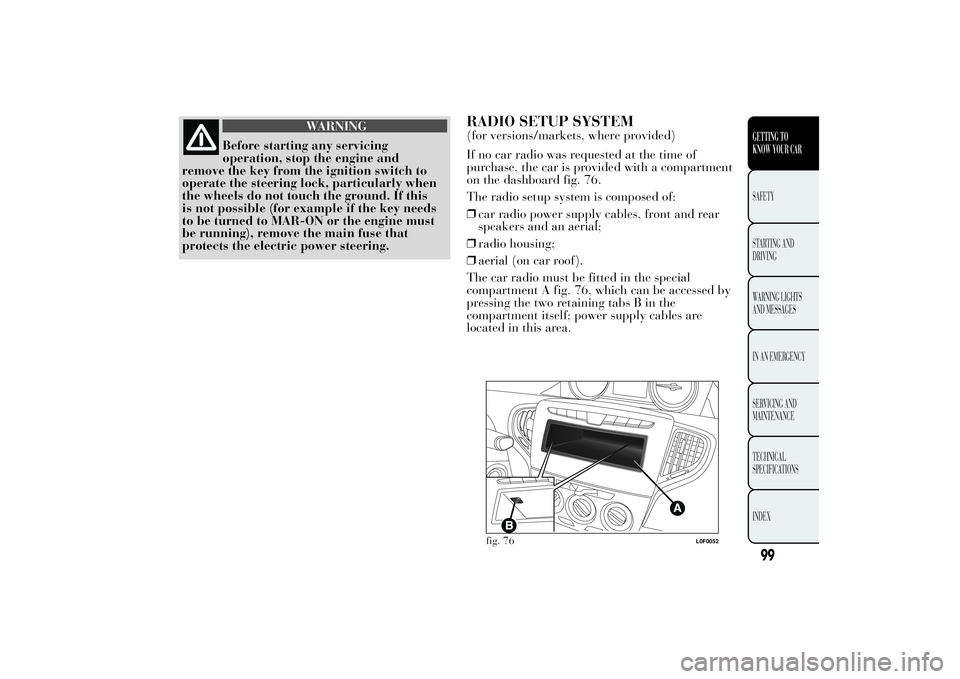
WARNING
Before starting any servicing
operation, stop the engine and
remove the key from the ignition switch to
operate the steering lock, particularly when
the wheels do not touch the ground. If this
is not possible (for example if the key needs
to be turned to MAR-ON or the engine must
be running), remove the main fuse that
protects the electric power steering.
RADIO SETUP SYSTEM(for versions/markets, where provided)
If no car radio was requested at the time of
purchase, the car is provided with a compartment
on the dashboard fig. 76.
The radio setup system is composed of:
❒car radio power supply cables, front and rear
speakers and an aerial;
❒radio housing;
❒aerial (on car roof).
The car radio must be fitted in the special
compartment A fig. 76, which can be accessed by
pressing the two retaining tabs B in the
compartment itself; power supply cables are
located in this area.
fig. 76
L0F0052
99GETTING TO
KNOW YOUR CARSAFETY
STARTING AND
DRIVING
WARNING LIGHTS
AND MESSAGES
IN AN EMERGENCY
SERVICING AND
MAINTENANCE
TECHNICAL
SPECIFICATIONS
INDEX
Page 106 of 307

MAGIC PARKING(for versions/markets, where provided)
The Magic Parking system notifies the driver of a
free parallel parking space that is a suitable length
for the car; it helps the driver when manoeuvring
by automatically managing the movement of
the steering wheel.
During the manoeuvre the driver is also assisted
by information from the parking sensors (4 front
and 4 rear) which provide further distance
information when approaching obstacles in front
of and behind the car.
When looking for a parking space the front and
rear sensors are not activated (only the side
sensors are activated), whilst during the
manoeuvre, the front and rear sensors will be
automatically activated when reverse gear is
engaged.
WARNING
The ultimate responsibility when
parking, however, always rests with
the driver. During the entire manoeuvre it is
always necessary to make sure that there
are no people or animals in the space.
WARNING
The parking sensors serve to assist
the driver, but must never allow
his or her attention to lapse during
potentially dangerous manoeuvres, even
those executed at low speeds. The Magic
Parking system does NOT in any way adjust
the speed of the car during the manoeuvre:
the control of the acceleration speed and
braking remain the responsibility of the
driver.
SENSORS
When searching for a parking space, the system
uses the side sensors fig. 80, which are
automatically activated below 30 km/h.
During this stage, if the driver has just passed a
space that might be useful for a manoeuvre,
the function can be requested using the
button
on the instrument panel fig. 81: the instructions
for carrying out the manoeuvre will be shown
on the instrument panel display. If the function is
not requested by the driver (button pressed), no
information will be displayed.
104GETTING TO
KNOW YOUR CAR
SAFETY
STARTING AND
DRIVING
WARNING LIGHTS
AND MESSAGES
IN AN EMERGENCY
SERVICING AND
MAINTENANCE
TECHNICAL
SPECIFICATIONS
INDEX
Page 107 of 307

OPERATION
The assisted parking manoeuvre can only be
activated with the instrument panel on and at
speeds below about 30 km/h and consists of the
following stages:❒Activation:pressing the button
starts the
search.
❒Search:through side sensors, the system
continuously searches for a free parking space,
suitable for the car's dimensions. The driver
chooses on which side of the road they intend to
park using the direction indicators (if no
information is available from the direction
indicators or hazard warning lights, the search
takes place on the passenger side).
IMPORTANT The SEARCHING is disabled if,
after about 10 minutes, a suitable parking space
has not been found.
❒Identification:if the system identifies a free
parking space that is a suitable size for the
car, it signals its presence and indicates
the actions required for starting the manoeuvre.
❒Manoeuvre:the driver is asked to engage
reverse gear, release the steering wheel and
manage the accelerator, brake and clutch (in the
case of manual gearbox) or accelerator and
brake (in the case of automatic gearbox) (for
versions/markets, where provided). During the
reverse parking manoeuvre, the system manages
the steering wheel automatically. According to
the parking space, the manoeuvre may end
through reversing or further manoeuvres, both
in forward gear and in reverse, may be
necessary. After the first manoeuvre, when the
rear buzzer sounds continuously, the driver
is requested to disengage reverse and engage the
forward gear. If this is not enough, when the
fig. 80
L0F0036
fig. 81
L0F0037
105GETTING TO
KNOW YOUR CARSAFETY
STARTING AND
DRIVING
WARNING LIGHTS
AND MESSAGES
IN AN EMERGENCY
SERVICING AND
MAINTENANCE
TECHNICAL
SPECIFICATIONS
INDEX
Page 108 of 307

continuous tone is reached, the driver is
requested to engage reverse. The semi-
automatic manoeuvre ends when the display
shows the message "End manually".
❒Conclusion:at the end of the manoeuvre, the
driver resumes control and, if necessary, has to
complete parking manually.
IMPORTANT MANOEUVRING is disabled if,
after 3 minutes, parking has not been completed.
IMPORTANT Steering will be realigned after
reversing when reverse gear is disengaged. The
driver must complete the manoeuvre manually.
The Magic Parking operation is based
on various components: front and
rear parking sensors, side sensors,
steering system, wheels and braking system,
instrument panel. Bear in mind that
malfunction of one of these components could
compromise the operation of the system.
DESCRIPTION OF MANOEUVRING STAGES
Activation
The system is activated by pressing button
:as
soon as it is activated, the system starts searching
(the switching on of the LED on the button
indicates that the system is active).Since the system recognises parking spaces even
when it is deactivated, the system can be activated
straight away after having driven past an
adjacent parking space that is deemed suitable.
If the system has identified a parking space,
searching will not be performed and the system
will notify the driver of the operations required to
carry out the manoeuvre correctly through the
instrument panel display.
Search for a parking space
While searching fig. 82 the car should continue
following its route at a speed of below 30 km/h
and at a distance of around 50 cm to 130 cm from
parked cars. A parking space is considered
suitable if it is about 80 cm longer than the
dimensions of the car.
fig. 82
L0F1001
106GETTING TO
KNOW YOUR CAR
SAFETY
STARTING AND
DRIVING
WARNING LIGHTS
AND MESSAGES
IN AN EMERGENCY
SERVICING AND
MAINTENANCE
TECHNICAL
SPECIFICATIONS
INDEX