2012 Lancia Thema turn signal
[x] Cancel search: turn signalPage 160 of 316

INSTRUMENT CLUSTER
DESCRIPTIONS
1. TachometerThis gauge measures engine
revolutions-per-minute (RPM x 1000).2. Park/Headlight ON Indicator
(for versions/markets, where
provided)This indicator will illumi-
nate when the park lights or
headlights are turned on.
3. Turn Signal Indicators The arrow will flash with
the exterior turn signal
when the turn signal lever is
operated.
If the vehicle electronics sense that the
vehicle is driven more than 1.6 km
with either turn signal on, a continu-
ous chime will sound to alert you to
turn the signals off. If either indicator
flashes at a rapid rate, check for a
defective outside light bulb. 4. Front Fog Light Indicator (for
versions/markets, where provided)
This indicator will illuminate
when the front fog lights are on.
5. Rear Fog Light Indicator (for
versions/markets, where provided)
This indicator will illuminate
when the rear fog lights are on.
6. High Beam Indicator
This indicator shows that the
high beam headlights are on.
Push the multifunction lever
forward to switch the headlights to
high beam, and pull toward yourself
(normal position) to return to low
beam.
7. Odometer Display / Electronic
Vehicle Information Center (EVIC)
Display
Odometer Display
The odometer display shows the total
distance the vehicle has been driven. Electronic Vehicle Information
Center (EVIC) Display
The Electronic Vehicle Information
Center (EVIC) features a driver-
interactive display that is located in
the instrument cluster. For further in-
formation, refer to “Electronic Ve-
hicle Information Center (EVIC)”.
The Shift Lever Indicator is self-
contained within the EVIC display. It
displays the gear position of the auto-
matic transmission.
NOTE:
You must apply the brakes be-
fore shifting from PARK.
The highest available transmis-
sion gear is displayed in the
lower right corner of the Elec-
tronic Vehicle Information Cen-
ter (EVIC) whenever the Elec-
tronic Range Select (ERS)
feature is active. Use the +/- se-
lector on the shift lever to acti-
vate ERS. Refer to “Automatic
Transmission” in “Starting And
Operating” for further informa-
tion.
154
Page 167 of 316

sages of this type are then stored (as
long as the condition that activated
it remains active) and can be re-
viewed from the "Messages" main
menu item. As long as there is a
stored message, an "i" will be dis-
played in theEVIC's compass/
outside temp line. Examples of this
message type are "Right Front Turn
Signal Lamp Out" and "Low Tire
Pressure".
Unstored Messages
This message type is displayed indefi-
nitely or until the condition that acti-
vated the message is cleared. Ex-
amples of this message type are "Turn
Signal On" (if a turn signal is left on)
and "Lights On" (if driver leaves the
vehicle).
Unstored Messages Until RUN
This message type is displayed until
the ignition is in the RUN state. An
example of this message type is "Press
Brake Pedal and Push Button to
Start". Five Second Unstored Messages
When the appropriate conditions oc-
cur, this type of message takes control
of the main display area for five sec-
onds and then returns to the previous
screen. Examples of this message type
are "Memory System Unavailable -
Not in Park" and "Automatic High
Beams On".
The Reconfigurable Telltales section
is divided into the white telltales area
on the right, amber telltales in the
middle, and red telltales on the left.
EVIC WHITE TELLTALES
This area will show reconfigurable
white caution telltales. These telltales
include:
Shift Lever Status — Diesel Only
The selected AutoStick gear is dis-
played as D1, D2, D3, D4, D5 and
indicate the Electronic Range Select
(ERS) feature has been engaged and
the gear selected is displayed. For fur-
ther information on Autostick, refer
to “Starting And Operating”. Electronic Speed Control ON
This telltale will illuminate
when the electronic speed
control is ON. For further
information, refer to “Elec-
tronic Speed Control” in “Under-
standing The Features Of Your Ve-
hicle.”
Electronic Speed Control SET This telltale will illuminate
when the electronic speed
control is SET. For further
information, refer to “Elec-
tronic Speed Control” in “Under-
standing The Features Of Your Ve-
hicle.”
Adaptive Cruise Control (ACC) ON This telltale will illuminate
when the ACC is ON. For
further information, refer
to “Adaptive Cruise Control
(ACC)” in “Understanding The Fea-
tures Of Your Vehicle.”
161
Page 177 of 316
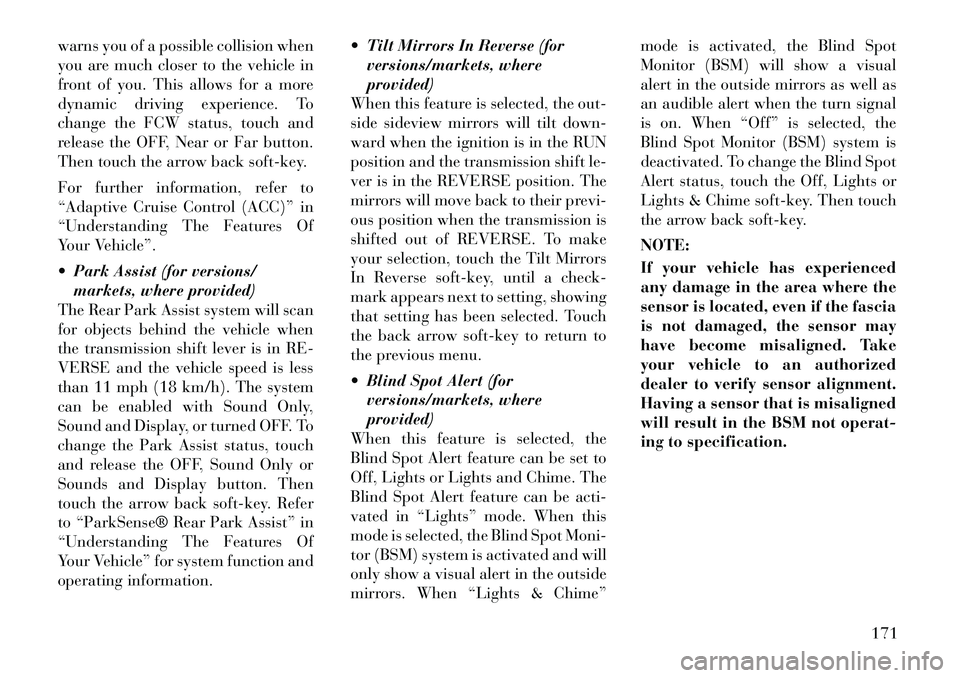
warns you of a possible collision when
you are much closer to the vehicle in
front of you. This allows for a more
dynamic driving experience. To
change the FCW status, touch and
release the OFF, Near or Far button.
Then touch the arrow back soft-key.
For further information, refer to
“Adaptive Cruise Control (ACC)” in
“Understanding The Features Of
Your Vehicle”.
Park Assist (for versions/markets, where provided)
The Rear Park Assist system will scan
for objects behind the vehicle when
the transmission shift lever is in RE-
VERSE and the vehicle speed is less
than 11 mph (18 km/h). The system
can be enabled with Sound Only,
Sound and Display, or turned OFF. To
change the Park Assist status, touch
and release the OFF, Sound Only or
Sounds and Display button. Then
touch the arrow back soft-key. Refer
to “ParkSense® Rear Park Assist” in
“Understanding The Features Of
Your Vehicle” for system function and
operating information. Tilt Mirrors In Reverse (for
versions/markets, where
provided)
When this feature is selected, the out-
side sideview mirrors will tilt down-
ward when the ignition is in the RUN
position and the transmission shift le-
ver is in the REVERSE position. The
mirrors will move back to their previ-
ous position when the transmission is
shifted out of REVERSE. To make
your selection, touch the Tilt Mirrors
In Reverse soft-key, until a check-
mark appears next to setting, showing
that setting has been selected. Touch
the back arrow soft-key to return to
the previous menu.
Blind Spot Alert (for versions/markets, where
provided)
When this feature is selected, the
Blind Spot Alert feature can be set to
Off, Lights or Lights and Chime. The
Blind Spot Alert feature can be acti-
vated in “Lights” mode. When this
mode is selected, the Blind Spot Moni-
tor (BSM) system is activated and will
only show a visual alert in the outside
mirrors. When “Lights & Chime” mode is activated, the Blind Spot
Monitor (BSM) will show a visual
alert in the outside mirrors as well as
an audible alert when the turn signal
is on. When “Off” is selected, the
Blind Spot Monitor (BSM) system is
deactivated. To change the Blind Spot
Alert status, touch the Off, Lights or
Lights & Chime soft-key. Then touch
the arrow back soft-key.
NOTE:
If your vehicle has experienced
any damage in the area where the
sensor is located, even if the fascia
is not damaged, the sensor may
have become misaligned. Take
your vehicle to an authorized
dealer to verify sensor alignment.
Having a sensor that is misaligned
will result in the BSM not operat-
ing to specification.
171
Page 215 of 316

WARNING!(Continued)
The ABS cannot prevent colli-
sions, including those resulting
from excessive speed in turns, fol-
lowing another vehicle too closely,
or hydroplaning.
The capabilities of an ABS
equipped vehicle must never be ex-
ploited in a reckless or dangerous
manner that could jeopardize the
user's safety or the safety of others.
All vehicle wheels and tires must be
the same size and type and tires must
be properly inflated to produce accu-
rate signals for the computer.
ELECTRONIC BRAKE
CONTROL SYSTEM
Your vehicle is equipped with an ad-
vanced electronic brake control sys-
tem that include Anti-Lock Brake
System (ABS), Traction Control Sys-
tem (TCS), Brake Assist System
(BAS), and the Electronic Stability
Control (ESC). All four of these sys-
tems work together to enhance vehicle
stability and control in various driv-
ing conditions. Also, your vehicle is equipped with
Hill Start Assist (HSA), Ready Alert
Braking, and Rain Brake Support.
ANTI-LOCK BRAKE
SYSTEM (ABS)
This system aids the driver in main-
taining vehicle control under adverse
braking conditions by controlling hy-
draulic brake pressure. This prevents
wheel lock-up to help avoid skidding
on slippery surfaces during braking.
Refer to “Anti-Lock Brake System” in
“Starting and Operating” for further
information.
WARNING!
The ABS cannot prevent the natural
laws of physics from acting on the
vehicle, nor can it increase the trac-
tion afforded by prevailing road
conditions. The ABS cannot prevent
collisions, including those resulting
from excessive speed in turns, driv-
ing on very slippery surfaces, or hy-
droplaning. The capabilities of an
ABS-equipped vehicle must never be
exploited in a reckless or dangerous
manner that could jeopardize the us-
er's safety or the safety of others.
TRACTION CONTROL
SYSTEM (TCS)
This system monitors the amount of
wheel spin of each driven wheel. If
wheel spin is detected, brake pressure
is applied to the slipping wheel(s) and
engine power is reduced to provide
enhanced acceleration and stability.
BRAKE ASSIST SYSTEM
(BAS)
This system complements the ABS by
optimizing the vehicle braking
capa-
bility during emergency brake ma-
neuvers. This system detects an emer-
gency braking situation by sensing
the rate and amount of brake applica-
tion and then applies optimum pres-
sure to the brakes. This can help re-
duce braking distances.
Applying the brakes very quickly re-
sults in the best BAS assistance. To
receive the benefits of this system, you
must apply continuous brake pedal
pressure during the stopping se-
quence. Do not reduce brake pedal
pressure unless braking is no longer
desired. Once the brake pedal is re-
leased, the BAS is deactivated.
209
Page 227 of 316

using an accurate tire pressure
gauge, even if under-inflation
has not reached the level to trig-
ger illumination of the TPM
Telltale Light.
Seasonal temperature changes will affect tire pressure, and the
TPMS will monitor the actual
tire pressure in the tire.
PREMIUM SYSTEM
The Tire Pressure Monitor System
(TPMS) uses wireless technology with
wheel rim mounted electronic sensors
to monitor tire pressure levels. Sen-
sors mounted to each wheel as part of
the valve stem transmit tire pressure
readings to the receiver module.
NOTE:
It is particularly important for you
to check the tire pressure in all of
the tires on your vehicle monthly
and to maintain the proper pres-
sure.
The TPMS consists of the following
components:
Receiver module,
Four TPM sensors, Various TPMS messages, which
display in the Electronic Vehicle In-
formation Center (EVIC), and
TPM Telltale Light
Tire Pressure Monitoring Low
Pressure Warnings The TPM Telltale Light will il-
luminate in the instrument
cluster and a chime will sound
when tire pressure is low in one or
more of the four active road tires. In
addition, the EVIC will display a
"LOW TIRE" message and a graphic
showing the pressure values of each
tire with the low tire pressure values
flashing.
Should this occur, you should stop as
soon as possible and inflate the tires
with a low pressure condition (those
flashing in the EVIC graphic) to the
vehicle’s recommended cold placard
pressure inflation value. Once the sys-
tem receives the updated tire pres-
sures, the system will automatically
update, the graphic display in the
EVIC will stop flashing, and the TPM
Telltale Light will turn off. The ve-
hicle may need to be driven for up to 20 minutes above 24 km/h in order
for the TPMS to receive this informa-
tion.
Service TPMS Warning
If a system fault is detected, the TPM
Telltale Light will flash on and off for
75 seconds and then remain on solid.
The system fault will also sound a
chime. In addition, the EVIC will dis-
play a "SERVICE TPM SYSTEM"
message for a minimum of five sec-
onds and then display dashes (- -) in
place of the pressure value to indicate
which sensor is not being received.
If the ignition switch is cycled, this
sequence will repeat, providing the
system fault still exists. If the system
fault no longer exists, the TPM Tell-
tale Light will no longer flash, and the
"SERVICE TPM SYSTEM" message
will no longer display, and a pressure
value will display in place of the
dashes. A system fault can occur due
to any of the following:
1. Signal interference due to elec-
tronic devices or driving next to facili-
ties emitting the same radio frequen-
cies as the TPM sensors.
221
Page 228 of 316

2. Installing aftermarket window
tinting that contains materials that
may block radio wave signals.
3. Accumulation of snow or ice
around the wheels or wheel housings.
4. Using tire chains on the vehicle.
5. Using wheels/tires not equipped
with TPM sensors.
The EVIC will also display a "SER-
VICE TPM SYSTEM" message for a
minimum of five seconds when a sys-
tem fault related to an incorrect sen-
sor location fault is detected. In this
case, the "SERVICE TPM SYSTEM"
message is then followed with a
graphic display with pressure values
still shown. This indicates that the
pressure values are still being received
from the TPM sensors but they may
not be located in the correct vehicle
position. The system still needs to be
serviced as long as the "SERVICE
TPM SYSTEM" message is displayed.Vehicles With Compact Spare
1. The compact spare tire does not
have a TPM sensor. Therefore, the
TPMS will not monitor the pressure in
the compact spare tire.
2. If you install the compact spare
tire in place of a road tire that has a
pressure below the low-pressure
warning limit, upon the next ignition
switch cycle, the TPM Telltale Light
will remain ON and a chime will
sound. In addition, the graphic in the
EVIC will still display a flashing pres-
sure value.
3. After driving the vehicle for up to
20 minutes above 24 km/h, the TPM
Telltale Light will flash on and off for
75 seconds and then remain on solid.
In addition, the EVIC will display a
"SERVICE TPM SYSTEM" message
for a minimum of five seconds and
then display dashes (- -) in place of
the pressure value.
4. For each subsequent ignition
switch cycle, a chime will sound, the
TPM Telltale Light will flash on and
off for 75 seconds and then remain on
solid, and the EVIC will display a"SERVICE TPM SYSTEM" message
for a minimum of five seconds and
then display dashes (- -) in place of
the pressure value.
5. Once you repair or replace the
original road tire and reinstall it on
the vehicle in place of the compact
spare, the TPMS will update auto-
matically. In addition, the TPM Tell-
tale Light will turn OFF and the
graphic in the EVIC will display a new
pressure value instead of dashes (- -),
as long as no tire pressure is below the
low-pressure warning limit in any of
the four active road tires. The vehicle
may need to be driven for up to
20 minutes above 24 km/h in order
for the TPMS to receive this informa-
tion.
TPMS DEACTIVATION
The TPMS can be deactivated if re-
placing all four wheel and tire assem-
blies (road tires) with wheel and tire
assemblies that do not have TPMS
Sensors, such as when installing win-
ter wheel and tire assemblies on your
vehicle To deactivate the TPMS, first,
replace all four wheel and tire assem-
blies (road tires) with tires not
222
Page 239 of 316

� Proper tire inflation pressures areessential to the safe and satisfac-
tory operation of your vehicle. Re-
fer to “Tires – General Informa-
tion” in “Starting and Operating”
for information on tire pressures
and for proper tire inflation proce-
dures.
� Check the trailer tires for proper tire inflation pressures before
trailer usage.
� Check for signs of tire wear or vis-
ible tire damage before towing a
trailer. Refer to “Tires – General
Information” in “Starting and Op-
erating” for information on tread
wear indicators and for the proper
inspection procedure.
� When replacing tires, refer to “Tires – General Information” in
“Starting and Operating” for infor -
mation on replacement tires and
for the proper tire replacement pro-
cedures. Replacing tires with a
higher load carrying capacity will
not increase the vehicle's GVWR
and GAWR limits. Towing Requirements – Trailer
Brakes
� Do
notinterconnect the hydraulic
brake system or vacuum system of
your vehicle with that of the trailer.
This could cause inadequate brak-
ing and possible personal injury.
� An electronically actuated trailer brake controller is required when
towing a trailer with electronically
actuated brakes. When towing a
trailer equipped with a hydraulic
surge actuated brake system, an
electronic brake controller is not
required.
� Trailer brakes are recommended for trailers over 454 kg and r e-
quired for trailers in excess of
907 kg.
CAUTION!
If the trailer weighs more than
454 kg loaded, it should have its
own brakes, and they should be of
adequate capacity. Failure to do this
could lead to accelerated brake lin-
ing wear, higher brake pedal effort,
and longer stopping distances.
WARNING!
Do not connect trailer brakes to your vehicle's hydraulic brake
lines. It can overload your brake
system and cause it to fail. You
might not have brakes when you
need them and could have an col-
lision.
Towing any trailer will increase
your stopping distance. When
towing, you should allow for ad-
ditional space between your ve-
hicle and the vehicle in front of
you. Failure to do so could result
in a collision.
Towing Requirements – Trailer
Lights And Wiring
Whenever you pull a trailer, regard-
less of the trailer size, stoplights and
turn signals on the trailer are required
for motoring safety.
The Trailer Tow Package may include
a 7-pin or a 13-pin wiring harness.
Use a factory approved trailer harness
and connector.
NOTE:
Do not cut or splice wiring into the
vehicles wiring harness. 233
Page 240 of 316

The electrical connections are all
complete to the vehicle but you must
mate the harness to a trailer connec-
tor.
Pin
Number Function Wire
Color
1 Left Turn
Signal Yellow
2 Rear Fog Light Blue
3 Ground/ CommonReturn White
4 Right Turn Signal Green
Pin
Number Function Wire
Color
5 Right Rear
Position, SideMarker
Lights, and
Rear Registra- tion Plate
Illumination
Device.
b
Brown
6 Stoplights Red
7 Left Rear Po- sition, SideMarker
Lights, and
Rear Registra-
tion Plate
Illumination Device.
b
Black
bThe rear position registration
plate illumination device shall be
connected such that no light of the
device has a common connection
with both pins 5 and 7.
Pin
Number Function Wire
Color
1 Left Turn
Signal Yellow
2 Rear Fog Light Blue
3a
Ground/
Common
Return for
Contacts
(Pins) 1 and 2 and 4 to 8 White
4 Right Turn Signal Green
7-Pin Connector
13-Pin Connector
234