2012 Lancia Flavia light
[x] Cancel search: lightPage 160 of 233

Cuts and punctures in radial tires are
repairable only in the tread area be-
cause of sidewall flexing. Consult
your authorized tire dealer for radial
tire repairs.
TIRE SPINNING
When stuck in mud, sand, snow, or icy
conditions, do not spin yourvehicle's
wheels faster than 48 km/h or for
longer than 30 seconds continuously
without stopping.
Refer to “Freeing A Stuck Vehicle” in
“What To Do In Emergencies” for fur -
ther information.WARNING!
Fast spinning tires can be danger-
ous. Forces generated by excessive
wheel speeds may cause tire damage
or failure. A tire could explode and
injure someone. Do not spin your
vehicle's wheels faster than 48 km/h
or for more than 30 seconds con-
tinuously when you are stuck, and
do not let anyone near a spinning
wheel, no matter what the speed. TREAD WEAR
INDICATORS
Tread wear indicators are in the origi-
nal equipment tires to help you in
determining when your tires should
be replaced.
These indicators are molded into the
bottom of the tread grooves. They will
appear as bands when the tread depth
becomes 2 mm. When the tread is
worn to the tread wear indicators, the
tire should be replaced.
LIFE OF TIRE
The service life of a tire is dependent
upon varying factors including but
not limited to:
Driving style
Tire pressure
Distance driven
WARNING!
Tires and spare tire should be re-
placed after six years, regardless of
the remaining tread. Failure to fol-
low this warning can result in sud-
den tire failure. You could lose con-
trol and have a collision resulting in
serious injury or death.
Keep dismounted tires in a cool, dry
place with as little exposure to light as
possible. Protect tires from contact
with oil, grease, and gasoline.
1 — Worn Tire
2 — New Tire
153
Page 163 of 233
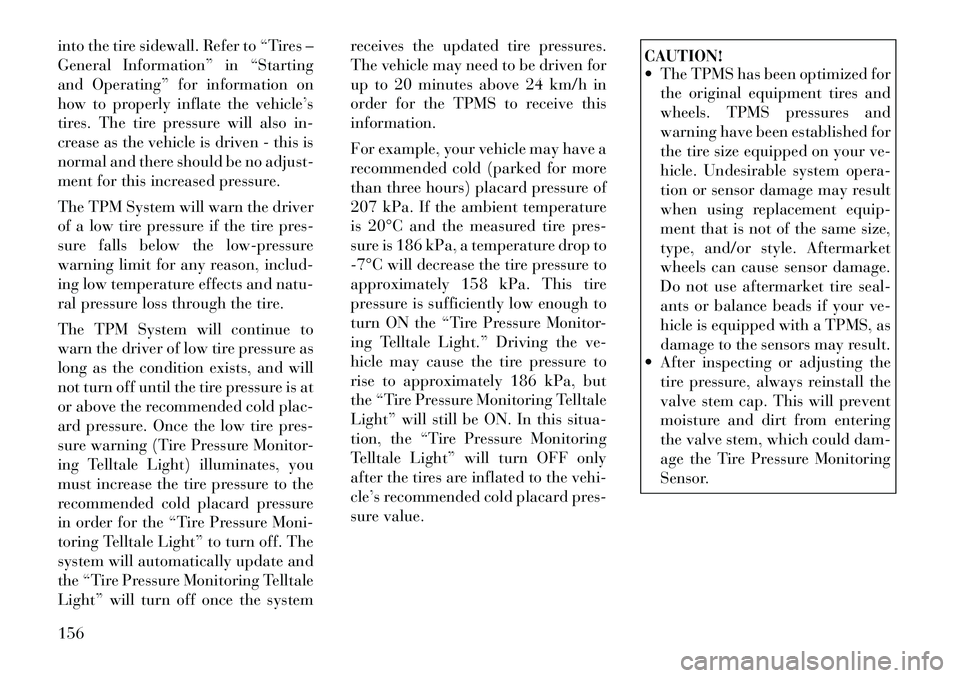
into the tire sidewall. Refer to “Tires –
General Information” in “Starting
and Operating” for information on
how to properly inflate the vehicle’s
tires. The tire pressure will also in-
crease as the vehicle is driven - this is
normal and there should be no adjust-
ment for this increased pressure.
The TPM System will warn the driver
of a low tire pressure if the tire pres-
sure falls below the low-pressure
warning limit for any reason, includ-
ing low temperature effects and natu-
ral pressure loss through the tire.
The TPM System will continue to
warn the driver of low tire pressure as
long as the condition exists, and will
not turn off until the tire pressure is at
or above the recommended cold plac-
ard pressure. Once the low tire pres-
sure warning (Tire Pressure Monitor-
ing Telltale Light) illuminates, you
must increase the tire pressure to the
recommended cold placard pressure
in order for the “Tire Pressure Moni-
toring Telltale Light” to turn off. The
system will automatically update and
the “Tire Pressure Monitoring Telltale
Light” will turn off once the systemreceives the updated tire pressures.
The vehicle may need to be driven for
up to 20 minutes above 24 km/h in
order for the TPMS to receive this
information.
For example, your vehicle may have a
recommended cold (parked for more
than three hours) placard pressure of
207 kPa. If the ambient temperature
is 20°C and the measured tire pres-
sure is 186 kPa, a temperature drop to
7°C will decrease the tire pressure to
approximately 158 kPa. This tire
pressure is sufficiently low enough to
turn ON the “Tire Pressure Monitor-
ing Telltale Light.” Driving the ve-
hicle may cause the tire pressure to
rise to approximately 186 kPa, but
the “Tire Pressure Monitoring Telltale
Light” will still be ON. In this situa-
tion, the “Tire Pressure Monitoring
Telltale Light” will turn OFF only
after the tires are inflated to the vehi-
cle’s recommended cold placard pres-
sure value.
CAUTION!
The TPMS has been optimized for
the original equipment tires and
wheels. TPMS pressures and
warning have been established for
the tire size equipped on your ve-
hicle. Undesirable system opera-
tion or sensor damage may result
when using replacement equip-
ment that is not of the same size,
type, and/or style. Aftermarket
wheels can cause sensor damage.
Do not use aftermarket tire seal-
ants or balance beads if your ve-
hicle is equipped with a TPMS, as
damage to the sensors may result.
After inspecting or adjusting the
tire pressure, always reinstall the
valve stem cap. This will prevent
moisture and dirt from entering
the valve stem, which could dam-
age the Tire Pressure Monitoring
Sensor.
156
Page 164 of 233

NOTE:
The TPMS is not intended to re-
place normal tire care and main-
tenance, or to provide warning of
a tire failure or condition. The TPMS should not be used asa tire pressure gauge while ad-
justing your tire pressure.
Driving on a significantly under-
inflated tire causes the tire to
overheat and can lead to tire fail-
ure. Under-inflation also reduces
fuel efficiency and tire tread life,
and may affect the vehicle’s han-
dling and stopping ability.The TPMS is not a substitute for
proper tire maintenance, and it is
the driver’s responsibility to
maintain correct tire pressure us-
ing an accurate tire pressure
gauge, even if under-inflation has
not reached the level to trigger
illumination of the “Tire Pres-
sure Monitoring Telltale Light.” Seasonal temperature changes will affect tire pressure, and the
TPMS will monitor the actual
tire pressure in the tire. PREMIUM SYSTEM
The Tire Pressure Monitor System
(TPMS) uses wireless technology with
wheel rim mounted electronic sensors
to monitor tire pressure levels. Sen-
sors, mounted to each wheel as part of
the valve stem, transmit tire pressure
readings to the Receiver Module.
NOTE:
It is particularly important for you
to check the tire pressure in all of
the tires on your vehicle monthly
and to maintain the proper pres-
sure.
The TPMS consists of the following
components:
Receiver Module
Four Tire Pressure Monitoring Sen-
sors
Three Trigger Modules (mounted in three of the four wheel-wells)
Various Tire Pressure Monitoring System Messages, which display in
the Electronic Vehicle Information
Center (EVIC)
Tire Pressure Monitoring Telltale Light Tire Pressure Monitoring Low
Pressure Warnings
The “Tire Pressure Monitoring
Telltale Light” will illuminate
in the instrument cluster and a
chime will sound when tire pressure is
low in one or more of the four active
road tires. In addition, the Electronic
Vehicle Information Center (EVIC)
will display a graphic showing the
pressure values of each tire with the
low tire pressure values flashing.
Should this occur, you should stop as
soon as possible, and inflate all tires
with low pressure (those flashing in
the EVIC graphic) to the vehicle’s rec-
ommended cold placard pressure
value. Once the system receives the
updated tire pressures, the system will
automatically update, the graphic
display in the EVIC will stop flashing,
and the “Tire Pressure Monitoring
Telltale Light” will turn off. The ve-
hicle may need to be driven for up to
20 minutes above 24 km/h in order
for the TPMS to receive this informa-
tion.
157
Page 165 of 233

Check TPMS Warning
When a system fault is detected, a
chime will sound and the “Tire Pres-
sure Monitoring Telltale Light” will
flash on and off for 75 seconds and
then remain on solid. In addition, the
EVIC will display a "CHECK TPM
SYSTEM" message for a minimum of
five seconds and then display dashes
(- -) in place of the pressure value to
indicate which sensor is not being re-
ceived.
If the ignition key is cycled, this se-
quence will repeat, providing the sys-
tem fault still exists. If the system
fault no longer exists, the “Tire Pres-
sure Monitoring Telltale Light” will
no longer flash, and the "CHECK
TPM SYSTEM" message will no lon-
ger display, and a pressure value will
display in place of the dashes. A sys-
tem fault can occur due to any of the
following:
1. Jamming due to electronic devices
or driving next to facilities emitting
the same Radio Frequencies as the
TPM sensors.2. Installing some form of aftermar-
ket window tinting that affects radio
wave signals.
3. Lots of snow or ice around the
wheels or wheel housings.
4. Using tire chains on the vehicle.
5. Using wheels/tires not equipped
with TPM sensors.
The EVIC will also display a
"CHECK TPM SYSTEM" message
for a minimum of five seconds when a
system fault related to an incorrect
sensor location fault is detected. In
this case, the "CHECK TPM SYS-
TEM" message is then followed with a
graphic display with pressure values
still shown. This indicates that the
pressure values are still being received
from the TPM sensors but they may
not be located in the correct vehicle
position. The system still needs to be
serviced as long as the "CHECK TPM
SYSTEM" message is displayed.
FUEL REQUIREMENTS
All engines are designed to meet all
emissions regulations and provide ex-
cellent fuel economy and performance
when using high quality unleaded
gasoline with a minimum research oc-
tane rating of 91.
Light spark knock at low engine speeds
is not harmful to your engine. How-
ever, continued heavy spark knock at
high speeds can cause damage and im-
mediate service is required. Poor qual-
ity gasoline can cause problems such as
hard starting, stalling, and hesitations.
If you experience these symptoms, try
another brand of gasoline before con-
sidering service for the vehicle.Over 40 auto manufactur
er's world
wide have issued and endorsed con-
sistent gasoline specifications (the
Worldwide Fuel Charter, WWFC)
which define fuel properties necessary
to deliver enhanced emissions, perfor-
mance, and durability for your ve-
hicle. The manufacturer recommends
the use of gasoline that meets the
WWFC specifications if they are
available.
158
Page 168 of 233

NOTE:
If the gas cap is lost or damaged, be
sure the replacement cap is for use
with this vehicle.CAUTION!
Damage to the fuel system oremission control system could r e-
sult from using an improper fuel
tank filler tube cap (gas cap).
A poorly fitting gas cap may cause
the “Malfunction Indicator Light
(MIL)” to turn on.
To avoid fuel spillage and overfill-
ing, do not “top off” the fuel tank
after filling. When the fuel nozzle
“clicks” or shuts off, the fuel tank
is full.WARNING!
Never have any smoking materi-als lit in or near the vehicle when
the gas cap is removed or the tank
is being filled.
(Continued)
WARNING!(Continued)
A fire may result if gasoline is
pumped into a portable container
that is inside of a vehicle. You
could be burned. Always place gas
containers on the ground while
filling.
NOTE:
Tighten the gas cap until you hear a “clicking” sound. This is
an indication that the gas cap is
tightened properly. The MIL in
the instrument cluster may turn
on if the gas cap is not secured
properly. Make sure that the gas
cap is tightened each time the
vehicle is refueled.
When the fuel nozzle “clicks” or shuts off, the fuel tank is full.
LOOSE FUEL FILLER CAP
MESSAGE
If the vehicle diagnostic system deter-
mines that the fuel filler cap is loose,
improperly installed, or damaged, a
“CHECK GAS CAP” message will be
displayed in the EVIC (Electronic Ve-
hicle Information Center). Refer to “Electronic Vehicle Information Cen-
ter” in “Understanding Your Instru-
ment Panel” for further information.
Tighten the fuel filler cap properly
and press the odometer reset button to
turn the message off. If the problem
continues, the message will appear
the next time the vehicle is started.
Refer to “Onboard Diagnostic Sys-
tem” in “Maintaining Your Vehicle”
for further information.
NOTE:
If the gas cap is lost or damaged, be
sure the replacement cap is for use
with this vehicle.
VEHICLE LOADING
VEHICLE CERTIFICATION
LABEL
Your vehicle has a certification label
attached to the rear of the
driver's
door.
The label contains the following infor -
mation:
Name of manufacturer
Month and year of manufacture
161
Page 180 of 233

PREPARATIONS FOR
JUMP-START
The battery in your vehicle is located
between the left front headlight as-
sembly and the left front wheel splash
shield. To allow jump-starting there
are remote battery posts located on
the left side of the engine compart-
ment.WARNING!
Take care to avoid the radiatorcooling fan whenever the hood is
raised. It can start anytime the
ignition switch is on. You can be
injured by moving fan blades.
(Continued)
WARNING!(Continued)
Remove any metal jewelry such as
watch bands or bracelets that
might make an inadvertent elec-
trical contact. You could be seri-
ously injured.
Batteries contain sulfuric acid
that can burn your skin or eyes
and generate hydrogen gas which
is flammable and explosive. Keep
open flames or sparks away from
the battery.
1. Set the parking brake, shift the
automatic transmission into PARK
and turn the ignition to LOCK.
2. Turn off the heater, radio, and all
unnecessary electrical accessories.
3. Remove the protective cover over
the remote positive (+)battery post.
To remove the cover, press the locking
tab and pull upward on the cover. 4. If using another vehicle to jump-
start the battery, park the vehicle
within the jumper cables reach, set
the parking brake and make sure the
ignition is OFF.
WARNING!
Do not allow vehicles to touch each
other as this could establish a
ground connection and personal in-
jury could result.
JUMP-STARTING
PROCEDUREWARNING!
Failure to follow this procedure
could result in personal injury or
property damage due to battery ex-
plosion.
Remote Battery Posts
1 — Remote Positive (+) Post (cov-
ered with protective cap)
2 — Remote Negative (-) Post
Locking Tab
173
Page 189 of 233

ONBOARD DIAGNOSTIC
SYSTEM — OBD II
Your vehicle is equipped with a so-
phisticated onboard diagnostic sys-
tem called OBD II. This system moni-
tors the performance of the emissions,
engine, and automatic transmission
control systems. When these systems
are operating properly, your vehicle
will provide excellent performance
and fuel economy, as well as engine
emissions well within current govern-
ment regulations.
If any of these systems require service,
the OBD II system will turn on the
“Malfunction Indicator Light.” It will
also store diagnostic codes and other
information to assist your service
technician in making repairs. Al-
though your vehicle will usually be
drivable and not need towing, see
your dealer for service as soon as pos-
sible.
CAUTION!
Prolonged driving with the “Mal-function Indicator Light” on
could cause further damage to the
emission control system. It could
also affect fuel economy and
driveability. The vehicle must be
serviced before any emissions
tests can be performed.
If the “Malfunction Indicator
Light” is flashing while the engine
is running, severe catalytic con-
verter damage and power loss will
soon occur. Immediate service is
required.
REPLACEMENT PARTS
Use of genuine parts for normal/
scheduled maintenance and repairs is
highly recommended to ensure the de-
signed performance.
Damage or failures caused by the use
of parts which are not quality-
equivalent to genuine parts for main-
tenance and repairs will not be cov-
ered by the manufacturer’s warranty. MAINTENANCE
PROCEDURES
The pages that follow contain the
re-
quired maintenance services deter-
mined by the engineers who designed
your vehicle.
Besides those maintenance items
specified in the fixed maintenance
schedule, there are other components
which may require servicing or re-
placement in the future.
CAUTION!
Failure to properly maintain your vehicle or perform repairs and
service when necessary could re-
sult in more costly repairs, dam-
age to other components or nega-
tively impact vehicle
performance. Immediately have
potential malfunctions examined
by an authorized dealership or
qualified repair center.
(Continued)
182
Page 194 of 233

The A/C Air Filter is located in the
fresh air inlet behind the glove box.
Perform the following procedure to
replace the filter:
1. Open the glove box and remove all
contents.
2. Push in on the sides of the glove
box and lower the door.
3. Disconnect the glove box door
dampener from the slot on the side of
the box. This is done by grasping the
dampener connector (on the outside
of the box) and the end of the connec-
tor pin (on the inside of the box) with
your thumb and forefinger and pull-
ing outward while lightly lifting up-
ward on the door with your other
hand. Once disconnected, the damp-
ener will retract underneath the in-
strument panel if you release it.
4. Pivot the glove box downward.
5. Disengage the two retaining tabs
that secure the filter cover to the
HVAC housing and remove the cover.6. Remove the A/C Air Filter by pull-
ing it straight out of the housing.
7. Install the A/C Air Filter with the
arrow on the filter pointing toward
the floor. When installing the filter
cover, make sure the retaining tabs
fully engage the cover.
CAUTION!
The A/C Air Filter is identified with
an arrow to indicate airflow direc-
tion through the filter. Failure to in-
stall the filter properly will result in
the need to replace it more often.
8. Reinstall the glove box door damp-
ener and glove box. BODY LUBRICATION
Locks and all body pivot points, in-
cluding such items as seat tracks, door
hinge pivot points and rollers, and
hood hinges, should be lubricated pe-
riodically with a lithium based grease
to assure quiet, easy operation and to
protect against rust and wear. Prior to
the application of any lubricant, the
parts concerned should be wiped
clean to remove dust and grit; after
lubricating excess oil and grease
should be removed. Particular atten-
tion should also be given to hood
latching components to ensure proper
function. When performing other un-
derhood services, the hood latch, re-
lease mechanism and safety catch
should be cleaned and lubricated.
The external lock cylinders should be
lubricated twice a year, preferably in
the Fall and Spring. Apply a small
amount of a high quality lubricant
directly into the lock cylinder.
A/C Air Filter Replacement
187