2012 Lancia Flavia check engine
[x] Cancel search: check enginePage 116 of 233

dual brake system is indicated by the
Brake Warning Light which will turn
on when the brake fluid level in the
master cylinder has dropped below a
specified level.
The light will remain on until the
cause is corrected.
NOTE:
The light may flash momentarily
during sharp cornering maneuvers
which change fluid level condi-
tions. The vehicle should have ser-
vice performed, and the brake
fluid level checked.
If brake failure is indicated, immedi-
ate repair is necessary.WARNING!
Driving a vehicle with the brake
light on is dangerous. Part of the
brake system may have failed. It will
take longer to stop the vehicle. You
could have a collision. Have the ve-
hicle checked immediately.Vehicles equipped with Anti-Lock
brakes (ABS), are also equipped with
Electronic Brake Force Distribution
(EBD). In the event of an EBD failure,
the Brake Warning Light will turn on
along with the ABS Light. Immediate
repair to the ABS system is required.
The operation of the Brake Warning
Light can be checked by turning the
ignition switch from the OFF position
to the ON/RUN position. The light
should illuminate for approximately
three seconds. The light should then
turn off unless the parking brake is
applied or a brake fault is detected. If
the light does not illuminate, have the
light inspected by an authorized
dealer.
The light also will turn on when the
parking brake is applied with the ig-
nition switch in the ON/RUN posi-
tion.
NOTE:
This light shows only that the
parking brake is applied. It does
not show the degree of brake ap-
plication. 12. Tachometer
The silver area of the scale shows the
permissible engine revolutions-per-
minute (RPM x 1000) for each gear
range. Before reaching the red area,
ease up on the accelerator to prevent
engine damage.
13. Shift Lever Indicator
The Shift Lever Indicator is self-
contained within the instrument clus-
ter. It displays the gear position of the
automatic transmission.
NOTE:
You must apply the brakes before
shifting from PARK.
14. Odometer Display/Trip
Odometer Display
The odometer display shows the total
distance the vehicle has been driven.
The two trip odometers show indi-
vidual trip mileage. To switch from
odometer to trip odometers, press and
release the Trip Odometer button. To
reset a trip odometer, display the de-
sired trip odometer to be reset then
push and hold the button until the
display resets (approximately 2 sec-
onds). Refer to “Trip Odometer But-
ton” for additional information.
109
Page 118 of 233
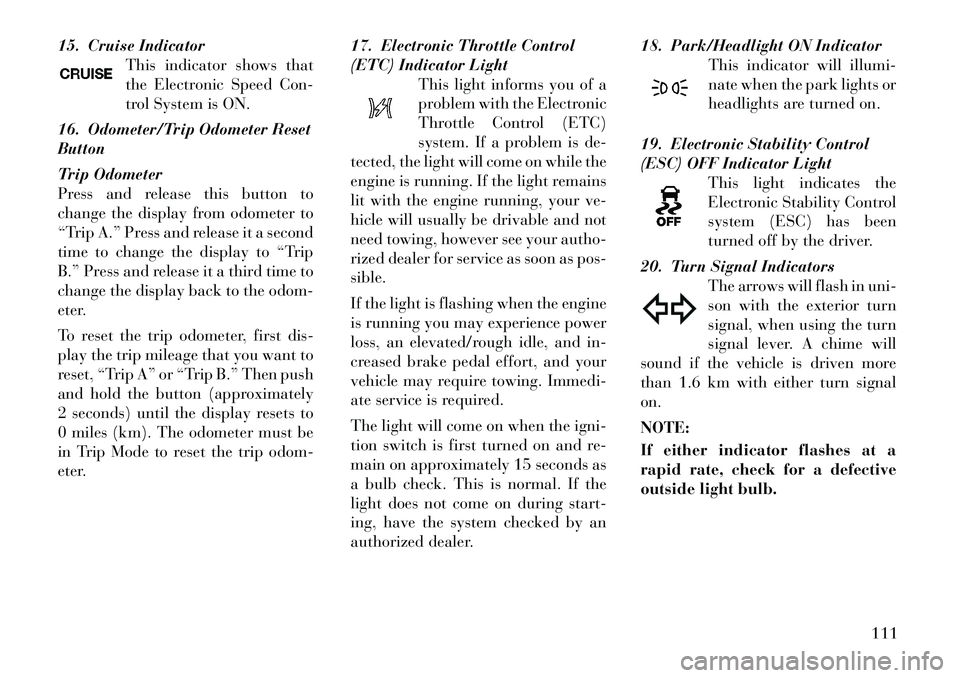
15. Cruise IndicatorThis indicator shows that
the Electronic Speed Con-
trol System is ON.
16. Odometer/Trip Odometer Reset
Button
Trip Odometer
Press and release this button to
change the display from odometer to
“Trip A.” Press and release it a second
time to change the display to “Trip
B.” Press and release it a third time to
change the display back to the odom-
eter.
To reset the trip odometer, first dis-
play the trip mileage that you want to
reset, “Trip A” or “Trip B.” Then push
and hold the button (approximately
2 seconds) until the display resets to
0 miles (km). The odometer must be
in Trip Mode to reset the trip odom-
eter. 17. Electronic Throttle Control
(ETC) Indicator Light
This light informs you of a
problem with the Electronic
Throttle Control (ETC)
system. If a problem is de-
tected, the light will come on while the
engine is running. If the light remains
lit with the engine running, your ve-
hicle will usually be drivable and not
need towing, however see your autho-
rized dealer for service as soon as pos-
sible.
If the light is flashing when the engine
is running you may experience power
loss, an elevated/rough idle, and in-
creased brake pedal effort, and your
vehicle may require towing. Immedi-
ate service is required.
The light will come on when the igni-
tion switch is first turned on and re-
main on approximately 15 seconds as
a bulb check. This is normal. If the
light does not come on during start-
ing, have the system checked by an
authorized dealer. 18. Park/Headlight ON Indicator
This indicator will illumi-
nate when the park lights or
headlights are turned on.
19. Electronic Stability Control
(ESC) OFF Indicator Light This light indicates the
Electronic Stability Control
system (ESC) has been
turned off by the driver.
20. Turn Signal Indicators The arrows will flash in uni-
son with the exterior turn
signal, when using the turn
signal lever. A chime will
sound if the vehicle is driven more
than 1.6 km with either turn signal
on.
NOTE:
If either indicator flashes at a
rapid rate, check for a defective
outside light bulb.
111
Page 119 of 233

21. Front Fog Light IndicatorThis indicator will illuminate
when the front fog lights are
on.
22. Vehicle Security Light This light will flash rapidly
for approximately 16 sec-
onds when the alarm sys-
tem is arming. The light
will begin to flash slowly indicating
that the system is armed. The light
will stop flashing when the vehicle is
disarmed.
23. Anti-Lock Brake (ABS) Light This light monitors the
ABS. This light will come
on when the ignition key is
turned to the ON/RUN po-
sition and may stay on for approxi-
mately three seconds.
If the ABS light remains on or comes
on during driving, it indicates that the
Anti-Lock portion of the brake sys-
tem is not functioning and that service
is required, however, the conventional
brake system will continue to operate
normally provided that the BRAKE
warning light is not on. If the ABS light is on, the brake sys-
tem should be serviced as soon as
possible to restore the benefit of Anti-
Lock Brakes.
The ABS warning light should be
checked frequently to assure that it is
operating properly. Turn the ignition
key to the on position, but do not start
the vehicle. The light should come on.
If the light does not come on, have the
system inspected by an authorized
dealer.
24. Electronic Stability Control
(ESC) Malfunction Indicator Light
The “ESC Malfunction In-
dicator Light” in the instru-
ment cluster will come on
when the ignition switch is
turned to the ON/RUN position. It
should go out with the engine run-
ning. If the “ESC Malfunction Indica-
tor Light” comes on continuously
with the engine running, a malfunc-
tion has been detected in the ESC
system. If this light remains on after
several ignition cycles, and the vehicle
has been driven several miles (kilo-
meters) at speeds greater than
48 km/h, see your authorized dealer as soon as possible to have the prob-
lem diagnosed and corrected.
NOTE:
The “ESC Off Indicator Light”
and the “ESC Malfunction Indi-
cator Light” come on momen-
tarily each time the ignition
switch is turned to ON/RUN.
Each time the ignition is turned to ON/RUN, the ESC system will
be ON, even if it was turned off
previously.
The ESC system will make buzz- ing or clicking sounds when it is
active. This is normal; the
sounds will stop when ESC be-
comes inactive following the
maneuver that caused the ESC
activation.
25. Tire Pressure Monitoring
Telltale Light Each tire, including the
spare (if provided), should
be checked monthly when
cold and inflated to the in-
flation pressure recommended by the
vehicle manufacturer on the vehicle
placard or tire inflation pressure la-112
Page 120 of 233

bel. (If your vehicle has tires of a
different size than the size indicated
on the vehicle placard or tire inflation
pressure label, you should determine
the proper tire inflation pressure for
those tires.)
As an added safety feature, your ve-
hicle has been equipped with a Tire
Pressure Monitoring System (TPMS)
that illuminates a low tire pressure
telltale when one or more of your tires
is significantly under-inflated. Ac-
cordingly, when the low tire pressure
telltale illuminates, you should stop
and check your tires as soon as pos-
sible, and inflate them to the proper
pressure. Driving on a significantly
under-inflated tire causes the tire to
overheat and can lead to tire failure.
Under-inflation also reduces fuel effi-
ciency and tire tread life, and may
affect the vehicle’s handling and stop-
ping ability.Please note that the TPMS is not a
substitute for proper tire maintenance,
and it is the driver’s responsibility to
maintain correct tire pressure, even if
under-inflation has not reached thelevel to trigger illumination of the
TPMS low tire pressure telltale.
Your vehicle has also been equipped
with a TPMS malfunction indicator to
indicate when the system is not oper-
ating properly. The TPMS malfunc-
tion indicator is combined with the
low tire pressure telltale. When the
system detects a malfunction, the tell-
tale will flash for approximately one
minute and then remain continuously
illuminated. This sequence will con-
tinue upon subsequent vehicle start-
ups as long as the malfunction exists.
When the malfunction indicator is il-
luminated, the system may not be
able to detect or signal low tire pres-
sure as intended. TPMS malfunctions
may occur for a variety of reasons,
including the installation of replace-
ment or alternate tires or wheels on
the vehicle that prevent the TPMS
from functioning properly. Always
check the TPMS malfunction telltale
after replacing one or more tires or
wheels on your vehicle, to ensure that
the replacement or alternate tires and
wheels allow the TPMS to continue to
function properly.
CAUTION!
The TPMS has been optimized for
the original equipment tires and
wheels. TPMS pressures and warn-
ing have been established for the tire
size equipped on your vehicle. Un-
desirable system operation or sensor
damage may result when using re-
placement equipment that is not of
the same size, type, and/or style.
Aftermarket wheels can cause sensor
damage. Do not use tire sealant from
a can or balance beads if your ve-
hicle is equipped with a TPMS, as
damage to the sensors may result.
26. Malfunction Indicator Light
(MIL) The Malfunction Indicator
Light (MIL) is part of an on-
board diagnostic system
called OBD that monitors
emissions, engine, and automatic
transmission control systems. The
light will illuminate when the key is in
the ON/RUN position before engine
start. If the bulb does not come on
when turning the key from LOCK to
ON/RUN, have the condition checked
promptly.
113
Page 124 of 233

Check TPM System (with a singlechime) Refer to "Tire Pressure
Monitoring System" in "Starting
and Operating".
OIL CHANGE REQUIRED
Your vehicle is equipped with an en-
gine oil change indicator system. The
“Oil Change Required” message will
flash in the EVIC display for approxi-
mately five seconds after a single
chime has sounded to indicate the
next scheduled oil change interval.
The engine oil change indicator sys-
tem is duty cycle based, which means
the engine oil change interval may
fluctuate dependent upon your per-
sonal driving style.
Unless reset, this message will con-
tinue to display each time you cycle
the ignition to the ON/RUN position.
EVIC MAIN MENU
To step to each main menu feature
press and release the MENU button
once for each step. A step from the last
item in the list will cause the first item
in the feature list to be displayed. The
following features are in the Main
menu: Compass, Outside Temperature,
Audio Information (if radio is on)
display
Average Fuel Economy
Distance to Empty
Tire Pressure Status display
Elapsed Time
EVIC Units Selection
System Status
Personal Settings
NOTE:
For features in the EVIC that can
be reset (Average Fuel Economy
and Elapsed Time), the EVIC
prompts a reset with a SELECT
button graphic and the word RE-
SET next to it.
When the SELECT button is
pressed, the selected feature will
reset and RESET ALL will display
next to the SELECT button
graphic. Pressing SELECT a sec-
ond time will reset both Average
Fuel Economy and Elapsed Time.
After three seconds without press-
ing SELECT, RESET ALL will re- turn to RESET and only the se-
lected feature will have been reset.
COMPASS DISPLAY
COMPASS Button
The compass heading indi-
cates the direction the ve-
hicle is facing. Press and re-
lease the compass button to
display one of eight compass head-
ings, the outside temperature, and au-
dio information (if the radio is on) if
the EVIC display is not already dis-
playing this screen.
NOTE:
The system will display the last
known outside temperature when
starting the vehicle and may need
to be driven several minutes before
the updated temperature is dis-
played. Engine temperature can
also affect the displayed tempera-
ture; therefore, temperature read-
ings are not updated when the ve-
hicle is not moving.
117
Page 145 of 233

WARNING!
Never use the PARK position as asubstitute for the parking brake.
Always apply the parking brake
fully when parked to guard
against vehicle movement and
possible injury or damage.
Your vehicle could move and in-
jure you and others if it is not
completely in PARK. Check by
trying to move the shift lever rear-
ward (with the brake pedal re-
leased) after you have placed it in
PARK. Make sure the transmis-
sion is in PARK before leaving the
vehicle.
(Continued)
WARNING!(Continued)
It is dangerous to move the shift
lever out of PARK or NEUTRAL if
the engine speed is higher than
idle speed. If your foot is not
firmly pressing on the brake
pedal, the vehicle could accelerate
quickly forward or in reverse. You
could lose control of the vehicle
and hit someone or something.
Only shift into gear when the en-
gine is idling normally and your
foot is firmly pressing the brake
pedal.
Unintended movement of a ve-
hicle could injure those in or near
the vehicle. As with all vehicles,
you should never exit a vehicle
while the engine is running. Be-
fore exiting a vehicle, always ap-
ply the parking brake, shift the
transmission into PARK, and re-
move the ignition key. Once the
key is removed, the shift lever is
locked in the PARK position, se-
curing the vehicle against un-
wanted movement.
(Continued)
WARNING!(Continued)
When leaving the vehicle, always
remove the key fob and lock your
vehicle. Never leave children
alone in a vehicle, or with access
to an unlocked vehicle. Allowing
children to be in a vehicle unat-
tended is dangerous for a number
of reasons. A child or others could
be seriously or fatally injured.
Children should be warned not to
touch the parking brake, brake
pedal or the shift lever.
Do not leave the key fob in or near
the vehicle, and do not leave the
ignition in the ACC or ON/RUN
position. A child could operate
power windows, other controls, or
move the vehicle.
138
Page 150 of 233

SHALLOW STANDING
WATER
Although your vehicle is capable of
driving through shallow standing wa-
ter, consider the following Caution
and Warning before doing so.CAUTION!
Always check the depth of thestanding water before driving
through it. Never drive through
standing water that is deeper than
the bottom of the tire rims
mounted on the vehicle.
Determine the condition of the
road or the path that is under
water and if there are any ob-
stacles in the way before driving
through the standing water.
Do not exceed 8 km/h when driv-
ing through standing water. This
will minimize wave effects.
(Continued)
CAUTION!(Continued)
Driving through standing water
may cause damage to your vehi-
cle’s drivetrain components. Al-
ways inspect your vehicle’s fluids
(i.e., engine oil, transmission,
axle, etc.) for signs of contamina-
tion (i.e., fluid that is milky or
foamy in appearance) after driv-
ing through standing water. Do
not continue to operate the vehicle
if any fluid appears contami-
nated, as this may result in further
damage. Such damage is not cov-
ered by the New Vehicle Limited
Warranty.
Getting water inside your vehi-
cle’s engine can cause it to lock up
and stall out, and cause serious
internal damage to the engine.
Such damage is not covered by the
New Vehicle Limited Warranty.
WARNING!
Driving through standing waterlimits your vehicle’s traction ca-
pabilities. Do not exceed 8 km/h
when driving through standing
water.
Driving through standing water
limits your vehicle’s braking ca-
pabilities, which increases stop-
ping distances. Therefore, after
driving through standing water,
drive slowly and lightly press on
the brake pedal several times to
dry the brakes.
Getting water inside your vehi-
cle’s engine can cause it to lock up
and stall out, and leave you
stranded.
Failure to follow these warnings
may result in injuries that are se-
rious or fatal to you, your passen-
gers, and others around you.
143
Page 151 of 233

POWER STEERING
The standard power steering system
will give you good vehicle response
and increased ease of maneuverability
in tight spaces. The system will pro-
vide mechanical steering capability if
power assist is lost.
If for some reason the power assist is
interrupted, it will still be possible to
steer your vehicle. Under these condi-
tions, you will observe a substantial
increase in steering effort, especially
at very low vehicle speeds and during
parking maneuvers.
NOTE:
Increased noise levels at the endof the steering wheel travel are
considered normal and do not
indicate that there is a problem
with the power steering system.
Upon initial start-up in cold weather, the power steering
pump may make noise for a
short amount of time. This is due
to the cold, thick fluid in the
steering system. This noise
should be considered normal,
and it does not in any way dam-
age the steering system.
WARNING!
Continued operation with reduced
power steering assist could pose a
safety risk to yourself and others.
Service should be obtained as soon
as possible.CAUTION!
Prolonged operation of the steering
system at the end of the steering
wheel travel will increase the steer-
ing fluid temperature and it should
be avoided when possible. Damage
to the power steering pump may oc-
cur.
POWER STEERING FLUID
CHECK
Checking the power steering fluid
level at a defined service interval is
not required. The fluid should only be
checked if a leak is suspected, abnor-
mal noises are apparent, and/or the
system is not functioning as antici-
pated. Coordinate inspection efforts
through an authorized dealer.
CAUTION!
Do not use chemical flushes in your
power steering system as the chemi-
cals can damage your power steering
components. Such damage is not
covered by the New Vehicle Limited
Warranty.WARNING!
Fluid level should be checked on a
level surface and with the engine off
to prevent injury from moving parts
and to ensure accurate fluid level
reading. Do not overfill. Use only
manufactur er's recommended
power steering fluid.
If necessary, add fluid to restore to the
proper indicated level. With a clean
cloth, wipe any spilled fluid from all
surfaces. Refer to “Fluids, Lubri-
cants, and Genuine Parts” in “Main-
taining Your Vehicle” for further in-
formation.
144