2012 Lancia Flavia service reset
[x] Cancel search: service resetPage 96 of 233

For comfort the Active Head Re-
straints can be tilted forward and
rearward. To tilt the head restraint
closer to the back of your head, pull
forward on the bottom of the head
restraint. Push rearward on the bot-
tom of the head restraint to move the
head restraint away from your head.NOTE:
The head restraints should only
be removed by qualified techni-
cians, for service purposes only.
If either of the head restraints
require removal, see your autho-
rized dealer.
In the event of deployment of an Active Head Restraint, refer to
“Resetting Active Head Re-
straints (AHR)” in “Supplemen-
tal Active Head Restraints
(AHR)” in “Things to Know Be-
fore Starting Your Vehicle” sec-
tion for further information.
WARNING!
Do not place items over the top of
the Active Head Restraint, such as
coats, seat covers or portable DVD
players. These items may interfere
with the operation of the Active
Head Restraint in the event of a
collision and could result in seri-
ous injury or death.
(Continued)
WARNING!(Continued)
Active Head Restraints may be
deployed if they are struck by an
object such as a hand, foot or loose
cargo. To avoid accidental deploy-
ment of the Active Head Restraint
ensure that all cargo is secured, as
loose cargo could contact the Ac-
tive Head Restraint during sud-
den stops. Failure to follow this
warning could cause personal in-
jury if the Active Head Restraint is
deployed.
Head Restraints — Rear Seats
The rear seat head restraints are fixed
and cannot be adjusted. For proper
routing of a Child Seat Tether refer to
“Occupant Restraints” in “Things To
Know Before Starting Your Vehicle”
for further information.
Active Head Restraint (Normal Position)Active Head Restraint (Tilted)
89
Page 118 of 233
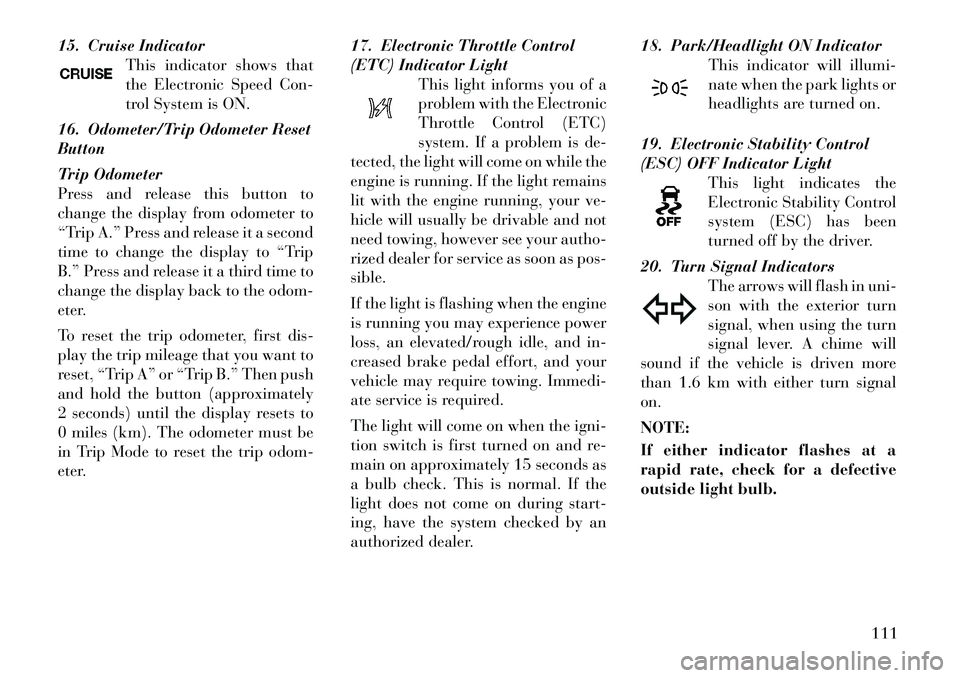
15. Cruise IndicatorThis indicator shows that
the Electronic Speed Con-
trol System is ON.
16. Odometer/Trip Odometer Reset
Button
Trip Odometer
Press and release this button to
change the display from odometer to
“Trip A.” Press and release it a second
time to change the display to “Trip
B.” Press and release it a third time to
change the display back to the odom-
eter.
To reset the trip odometer, first dis-
play the trip mileage that you want to
reset, “Trip A” or “Trip B.” Then push
and hold the button (approximately
2 seconds) until the display resets to
0 miles (km). The odometer must be
in Trip Mode to reset the trip odom-
eter. 17. Electronic Throttle Control
(ETC) Indicator Light
This light informs you of a
problem with the Electronic
Throttle Control (ETC)
system. If a problem is de-
tected, the light will come on while the
engine is running. If the light remains
lit with the engine running, your ve-
hicle will usually be drivable and not
need towing, however see your autho-
rized dealer for service as soon as pos-
sible.
If the light is flashing when the engine
is running you may experience power
loss, an elevated/rough idle, and in-
creased brake pedal effort, and your
vehicle may require towing. Immedi-
ate service is required.
The light will come on when the igni-
tion switch is first turned on and re-
main on approximately 15 seconds as
a bulb check. This is normal. If the
light does not come on during start-
ing, have the system checked by an
authorized dealer. 18. Park/Headlight ON Indicator
This indicator will illumi-
nate when the park lights or
headlights are turned on.
19. Electronic Stability Control
(ESC) OFF Indicator Light This light indicates the
Electronic Stability Control
system (ESC) has been
turned off by the driver.
20. Turn Signal Indicators The arrows will flash in uni-
son with the exterior turn
signal, when using the turn
signal lever. A chime will
sound if the vehicle is driven more
than 1.6 km with either turn signal
on.
NOTE:
If either indicator flashes at a
rapid rate, check for a defective
outside light bulb.
111
Page 127 of 233

AVERAGE FUEL ECONOMY
(L/100KM)
Shows the average fuel economy since
the last reset. Average Fuel Economy
can be reset by pressing and holding
the SELECT button (as prompted in
the EVIC display). Upon reset, the
history information will be erased,
and the averaging will continue from
the last fuel average reading before
the reset.
DISTANCE TO EMPTY
(DTE)
Shows the estimated distance that can
be traveled with the fuel remaining in
the tank. This estimated distance is
determined by a weighted average of
the instantaneous and average fuel
economy, according to the current
fuel tank level. DTE cannot be reset.
NOTE:
Significant changes in driving
style or vehicle loading will greatly
affect the actual drivable distance
of the vehicle, regardless of the
DTE display value.When the DTE value is less than
48 km estimated driving distance, the
DTE display will change to a text
display of "LOW FUEL”. This dis-
play will continue until the vehicle
runs out of fuel. Adding a significant
amount of fuel to the vehicle will turn
off the LOW FUEL text and a new
DTE value will display.
TIRE BAR
Press and release the MENU button
until "Tire BAR" is displayed.
Tire pressure information is displayed
as follows:
If tire pressure is OK for all tires,
TIRE and a vehicle graphic are dis-
played with tire pressure values in
each corner or the graphic.
If one or more tires have low pres- sure, LOW TIRE and a vehicle
graphic are displayed with tire
pressure values in each corner of
the graphic. Tire pressure values
that are too low will be flashing.
If the Tire Pressure System requires
service, "Check TPM System" is dis-
played. Tire BAR is an information
only function and cannot be reset.
ELAPSED TIME
Shows the total elapsed time of travel
since the last reset. Elapsed time will
increment when the ignition switch is
in the RUN or START position.
Elapsed time is displayed as follows:
hours:minutes:seconds
Elapsed time can be reset by pressing
and holding the SELECT button (as
prompted in the EVIC display). Upon
reset all digits will change to zeros and
time will start incrementing again if
the ignition switch is in RUN or
START.
DISPLAY UNITS IN
Displays the units used for the Out-
side Temperature, Average Fuel
Economy, Distance to Empty and Tire
Pressure features. Press and Release
the SELECT button to toggle units
between "U.S." and "METRIC".
120
Page 147 of 233

mode (refer to “AutoStick®” in
“Starting And Operating” for further
information) to select a lower gear.
Under these conditions, using a lower
gear will improve performance and
extend transmission life by reducing
excessive shifting and heat buildup.
During cold temperatures, transmis-
sion operation may be modified de-
pending on engine and transmission
temperature as well as vehicle speed.
This feature improves warm up time
of the engine and transmission to
achieve maximum efficiency. Engage-
ment of the torque converter clutch is
inhibited until the transmission fluid
is warm (refer to the “Note” under
“Torque Converter Clutch” in this
section). During extremely cold tem-
peratures (27°C or below), operation
may briefly be limited to third gear
only. Normal operation will resume
once the transmission temperature
has risen to a suitable level.
Transmission Limp Home Mode
Transmission function is monitored
electronically for abnormal condi-
tions. If a condition is detected that
could result in transmission damage,Transmission Limp Home Mode is ac-
tivated. In this mode, the transmis-
sion remains in third gear regardless
of which forward gear is selected.
PARK, REVERSE, and NEUTRAL
will continue to operate. The Mal-
function Indicator Light (MIL) may
be illuminated. Limp Home Mode al-
lows the vehicle to be driven to an
authorized dealer for service without
damaging the transmission.
In the event of a momentary problem,
the transmission can be reset to regain
all forward gears by performing the
following steps:
1. Stop the vehicle.
2. Shift the transmission into PARK.
3. Turn the ignition switch to the
LOCK/OFF position.
4. Wait approximately 10 seconds.
5. Restart the engine.
6. Shift into the desired gear range. If
the problem is no longer detected, the
transmission will return to normal op-
eration.
NOTE:
Even if the transmission can be
reset, we recommend that you visit
an authorized dealer at your earli-
est possible convenience. Your au-
thorized dealer has diagnostic
equipment to determine if the
problem could recur.
If the transmission cannot be reset,
authorized dealer service is required.
Overdrive Operation
The automatic transmission includes
an electronically controlled Overdrive
(sixth gear). The transmission will
automatically shift into the Overdrive
gear if the following conditions are
present:
the shift lever is in the DRIVE po-
sition,
the transmission fluid has reached an adequate temperature,
the engine coolant has reached an adequate temperature,
vehicle speed is sufficiently high, and
the driver is not heavily pressing the accelerator.
140
Page 219 of 233

MAINTENANCE
SCHEDULE
The Scheduled Maintenance services
listed in this manual must be done at
the times or mileages specified to pro-
tect your vehicle warranty and ensure
the best vehicle performance and reli-
ability. More frequent maintenance
may be needed for vehicles in severe
operating conditions, such as dusty
areas and very short trip driving. In-
spection and service should also be
done anytime a malfunction is sus-
pected.
The oil change indicator system will
remind you that it is time to take your
vehicle in for scheduled maintenance.On Electronic Vehicle Information
Center (EVIC) equipped vehicles “Oil
Change Required” will be displayed
in the EVIC and a single chime will
sound, indicating that an oil change is
necessary.
NOTE:
The oil change indicator mes-
sage will not monitor the time
since the last oil change. Change
your vehicles oil if it has been
12 months since your last oil
change even if the oil change in-
dicator message is NOT illumi-
nated. Under no circumstances should
oil change intervals exceed
12 000 km or 12 months, which-
ever comes first.
Your authorized dealer will reset the
oil change indicator message after
completing the scheduled oil change.
CAUTION!
Failure to perform the required
maintenance items may result in
damage to the vehicle.
Thousands Of Kilometers 24 48 72 96 120 144 168 192
Months 12 24 36 48 60 72 84 96
Flush and replace the engine coolant (or at 60 months).
Inspect and replace PCV valve if necessary.
Check battery charge status and possibly recharge.
Check tire condition/wear and adjust pressure, if neces-
sary.
212
Page 230 of 233

Taillights . . . . . . . . . . . . . . . 205
Telescoping Steering Column . . 96
Temperature Control,
Automatic (ATC) . . . . . . . . . . 124
Temperature Gauge, Engine
Coolant . . . . . . . . . . . . . 107,166
Tether Anchor, Child
Restraint . . . . . . . . . . . . . . . . . 40
Theft Alarm (Security Alarm) . . 14
Theft System
(Security Alarm) . . . . . . . . . . . 14
Tilt Steering Column . . . . . . . . 96
Time Delay, Headlight . . . . . . . 92
Tires . . . . . . . . . . . . . . . . 47,151Aging (Life of Tires) . . . . . . 153
Air Pressure . . . . . . . . . . . . 151
Chains . . . . . . . . . . . . . . . . 154
General Information . . . . . . 151
High Speed . . . . . . . . . . . . 152
Inflation Pressures . . . . . . . 151
Life of Tires . . . . . . . . . . . . 153
Pressure Monitor System
(TPMS) . . . . . . . . . . . . . . . 155
Pressure Warning Light . . . . 112
Radial . . . . . . . . . . . . . . . . 152
Replacement . . . . . . . . . . . 154
Rotation . . . . . . . . . . . . . . 155
Safety . . . . . . . . . . . . . . . . 151
Spinning . . . . . . . . . . . . . . 153 Tread Wear Indicators . . . . . 153
To Open Hood . . . . . . . . . . . . . 90
Tonneau Cover . . . . . . . . . . . . 53
Towing . . . . . . . . . . . . . . . . . 162
Disabled Vehicle . . . . . . . . . 176
Recreational . . . . . . . . . . . . 163
Traction . . . . . . . . . . . . . . . . 142
Trailer Towing . . . . . . . . . . . . 162
Transaxle Automatic . . . . . . . . . . . 12,134
Autostick . . . . . . . . . . . . . . 141
Selection of Lubricant . . . . . 207
Transmission Automatic . . . . . . . . . . 135,194
Filter . . . . . . . . . . . . . . . . . 195
Maintenance . . . . . . . . . . . 194
Transmitter Battery Service
(Remote Keyless Entry) . . . . . . 17
Transporting Pets . . . . . . . . . . 44
Tread Wear Indicators . . . . . . 153
Trip Odometer . . . . . . . . . . . . 109
Trip Odometer Reset Button . . 111
Trunk Lid (Deck Lid) . . . . . 20,21
Trunk Release Remote
Control . . . . . . . . . . . . . . . . . . 20
Trunk Release, Emergency . . . . 21
Turn Signals . . . . . 91,93,111,205 Uconnect™
(Hands-Free Phone) . . . . . . . . 65
Understanding Your
Instrument Panel . . . . . . . . . . 105
Unleaded Gasoline . . . . . . . . . 158
Untwisting Procedure, Seat
Belt . . . . . . . . . . . . . . . . . . . . 25
Vanity Mirrors . . . . . . . . . . . . . 64
Variance, Compass . . . . . . . . . 118
Vehicle Certification Label . . . 161
Vehicle Identification Number
(VIN) . . . . . . . . . . . . . . . . . . . . 7
Vehicle Loading . . . . . . . 161,162
Vehicle Modifications/
Alterations . . . . . . . . . . . . . . . . 7
Vehicle Storage . . . . . . . . 128,203
Vehicle Theft Alarm
(Security Alarm) . . . . . . . . . . . 14
Voice Recognition System
(VR) . . . . . . . . . . . . . . . . . . . 82
Warning Lights (Instrument
Cluster Description) . . . . . . . . 107
Warnings and Cautions . . . . . . . 7
Washer
Adding Fluid . . . . . . . . . . . 188
Washers, Windshield . . . 94,95,188
Washing Vehicle . . . . . . . . . . 196
223