Page 21 of 295

1
KNOWING YOUR CAR19
Advanced ESP system (amber)
When the key is turned to the MAR position
the warning light comes on but should go out
after a few seconds. If the warning light does not
switch off or stays on together with the LED on the ASR
button when travelling, contact a Lancia Dealership. On
some versions the display shows the dedicated message.
If the warning light flashes when driving, this indicates
that the Advanced ESP system is activated.
If the battery is disconnected, the warning light áwill
switch on (together with a message in the display) to in-
dicate that the system must be realigned.
To switch the warning light off, carry out the following
initialisation procedure:
❍turn the ignition key to MAR:
❍turn the steering wheel fully both clockwise and anti-
clockwise (to move from the position with the wheels
straight);
❍turn the ignition key to STOP and then to MAR.
If the warning light
ádoes not go out after a few seconds,
seek assistance from a Lancia Dealership.
á
Hill Holder failure (amber)
The
áwarning light switches on to indicate
a Hill holder system failure. In this case, go to
a Lancia Dealership as soon as possible. Al-
ternatively, on some versions the
*symbol
switches on in the display.
The display will show a dedicated message.
á
*
Glow plugs
This warning light switches on when the key
is turned to MAR. It will switch off as soon as
the heater plugs have reached a preset temper-
ature. Start the engine as soon as the warning light
switches off.
IMPORTANT In hot outside temperatures, the warning
light may stay on for only a very short time.
Glow plug warming failure
The warning light flashes if there is a fault in the pre-
heating system. Go to a Lancia Dealership as soon as pos-
sible.
The display will show a dedicated message.
m
Page 29 of 295
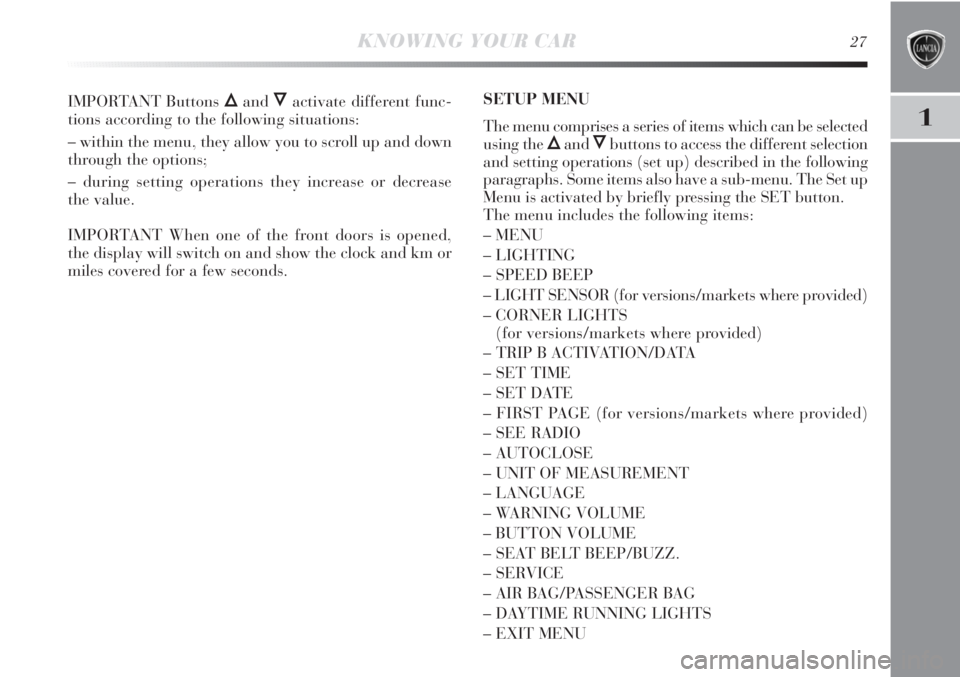
1
KNOWING YOUR CAR27
IMPORTANT Buttons ÕandÔactivate different func-
tions according to the following situations:
– within the menu, they allow you to scroll up and down
through the options;
– during setting operations they increase or decrease
the value.
IMPORTANT When one of the front doors is opened,
the display will switch on and show the clock and km or
miles covered for a few seconds.SETUP MENU
The menu comprises a series of items which can be selected
using the
ÕandÔbuttons to access the different selection
and setting operations (set up) described in the following
paragraphs. Some items also have a sub-menu. The Set up
Menu is activated by briefly pressing the SET button.
The menu includes the following items:
– MENU
– LIGHTING
– SPEED BEEP
– LIGHT SENSOR (for versions/markets where provided)
– CORNER LIGHTS
(for versions/markets where provided)
– TRIP B ACTIVATION/DATA
– SET TIME
– SET DATE
– FIRST PAGE (for versions/markets where provided)
– SEE RADIO
– AUTOCLOSE
– UNIT OF MEASUREMENT
– LANGUAGE
– WARNING VOLUME
– BUTTON VOLUME
– SEAT BELT BEEP/BUZZ.
– SERVICE
– AIR BAG/PASSENGER BAG
– DAYTIME RUNNING LIGHTS
– EXIT MENU
Page 32 of 295

30KNOWING YOUR CAR
Cornering lights (activation/deactivation
of cornering lights – fog lights with cornering
function)(for versions/markets where provided)
This function activates/deactivates the cornering lights.
To activate/deactivate (ON/OFF) the lights, proceed
as follows:
– press the SET button briefly, the display will show On
or Off flashing depending on the previous setting;
press
ÕorÔto make your choice;
– briefly press SET to go back to the menu screen or hold
the button down to go back to the standard screen with-
out saving.
Trip B data/activation (Trip B enablement)
This function can be used to activate (On) or deactivate
(Off) the Trip B display (partial trip).
For further information see “Trip computer”.
Proceed as follows to switch the function on and off:
– press the SET button briefly to make the display flash
On or Off according to what was previously set;
– press
ÕorÔto make your choice;
– briefly press SET to go back to the menu screen or hold
the button down to go back to the standard screen with-
out saving.Time adjustment (Clock adjustment)
This function enables the clock to be set through two sub-
menus: “Time” and “Format”.
To carry out the adjustment, proceed as follows:
– briefly press the SET button and two submenus (Time
and Format) are displayed;
– press the
ÕorÔbutton to move between the two sub-
menus;
– once you have selected a sub-menu, press SET briefly;
– when you select “Time”, pressing SET ESC makes the
hours flash on the display;
– press
ÕorÔto adjust the value;
– briefly press the SET button, which makes the display
flash the minutes;
– press
ÕorÔto adjust the value.
Page 88 of 295

86KNOWING YOUR CAR
fig. 50L0E0109m
INITIALISATION PROCEDURE
After the battery has been disconnected or a fuse has
blown, the operation of the sun roof must be initialised
again.
Proceed as follows:
❍press button A-fig. 49 until the sun roof is completely
closed. Release the button;
❍press and hold down button A for at least 10 seconds
and/or until the glass panel moves forwards by one
click. Release the button at this point;
❍press button A within 5 seconds of this operation and
keep it pressed: the glass panel will complete a full
opening and closing cycle. Release the button only at
the end of this cycle.EMERGENCY OPERATION
If the switch does not work, the sunroof can be operated
manually as follows:
❍remove protective cap A-fig. 50 on the rear part of the
internal cover;
❍take the Allen key provided from the container with
the on-board documentation or from the luggage
compartment (versions with Fix&Go automatic);
❍fit the key into seat B and turn it:
– clockwise to open the roof;
– anticlockwise to close the roof.
Page 91 of 295
1
KNOWING YOUR CAR89
The door lock knob can be realigned (only when the bat-
tery charge has been restored) as follows:
❍press button
Ëon the key;
❍press door lock/release button
≈in the dashboard;
❍open a front door by inserting the key into the key
pawl;
❍operate the internal door handle.
fig. 53L0E0291mfig. 53aL0E0290m
EMERGENCY LOCKING DEVICE PASSENGER
SIDE FRONT DOOR AND REAR DOORS
The passenger side front door and the rear doors have a
device to lock them when there is no power.
Proceed as follows:
❍engage the metal insert of the starting key in position
A - fig. 53 (rear doors) or A - fig. 53a (front passen-
ger side door);
❍turn the key counter-clockwise and then remove it
from position A - fig. 53 or A - fig. 53a.
Page 200 of 295
198IN AN EMERGENCY
CYLINDER REPLACEMENT PROCEDURE
To replace the cylinder, proceed as follows:
❍disconnect connection A-fig. 7;
❍turn the cylinder to be replaced anticlockwise and
raise it;
fig. 7L0E0289m
❍fit the new cylinder and turn it clockwise;
❍connect connection A to the cylinder and fit the trans-
parent tube B in the dedicated space.
Page 210 of 295
208IN AN EMERGENCY
fig. 14L0E0084m
TYPES OF BULBS fig. 14
Various types of bulbs are fitted to your car:
A. Glass bulbs: clipped into position. Pull to remove.
B. Bayonet type bulbs: to remove this type of bulb from
its holder, press the bulb and turn it anticlockwise.
C. Tubular bulbs: release them from their contacts to re-
move.
D. Halogen bulbs: to remove the bulb, release the clip
holding the bulb in place.
E. Halogen bulbs: to remove the bulb, release the clip
holding the bulb in place.
Page 214 of 295
212IN AN EMERGENCY
SIDE LIGHTS/DAY LIGHTS
The side lights/day lights are LED-based.
Contact a Lancia dealership to have these lights replaced.
DIRECTION INDICATORS
Front
To change the bulb, proceed as follows:
❍remove the protective cover C-fig. 15;
❍press down near the bulb holder locking tabs (shown
in fig. 18 by the arrows) and simultaneously pull the
unit;
❍remove the bulb A and replace it;
❍refit the protective cover C.Side
To change the bulb, proceed as follows:
❍work on the lens cover A-fig. 19 to compress catch B,
then pull the unit outwards;
❍turn the bulb holder C, anticlockwise, extract the
press-fitted bulb D and replace it;
❍refit the bulb holder C in the lens cover and turn it
clockwise;
❍refit the unit making sure that the internal clip B
clicks into place.
fig. 18L0E0157mfig. 19L0E0158m