2012 Lancia Delta warning light
[x] Cancel search: warning lightPage 70 of 295

68KNOWING YOUR CAR
LANE CHANGE FUNCTION
If you wish to signal a lane change, place the left lever
in the unstable position for less than half a second. The
direction indicator on the side selected will flash five
times and then switch off automatically.
“FOLLOW ME HOME” DEVICE
This allows the space surrounding the car to be lit up for
a certain period of time.
Activation
With the ignition key in the STOP position or extracted,
pull the stalk towards the steering wheel and move it
within 2 minutes of the engine switching off. At each sin-
gle movement of the stalk, the lights will remain on for
an extra 30 seconds up to a maximum of 210 seconds;
then the lights are switched off automatically. Each time
the lever is operated, the warning light 3 on the instru-
ment panel comes on and the display shows how long the
function will remain active. The warning light comes on
when the stalk is pulled for the first time and stays lit un-
til the function switches itself off automatically. Each time
the stalk is activated the time will extend the time that
the lights remain on.
Deactivation
Keep the stalk pulled towards the steering wheel for more
than 2 seconds.WINDOW WASHING
The right-hand lever fig. 29 controls windscreen wiper/
washer and heated rear window wiper/washer operation.
WINDSCREEN WIPER/WASHER fig. 29
This operates only with the ignition key turned to MAR.
The right hand lever can take up five different positions:
A: windscreen wiper off.
B: intermittent operation.
With the lever in position B, turn control F to select one
of four different speeds for the intermittent operation
mode:
,= very slow intermittent operation
■= slow intermittent operation.
■■= normal intermittent operation
■■■= fast intermittent operation.
C: continuous slow operation;
D: continuous fast operation;
E: temporary fast operation (unstable position).
Page 74 of 295
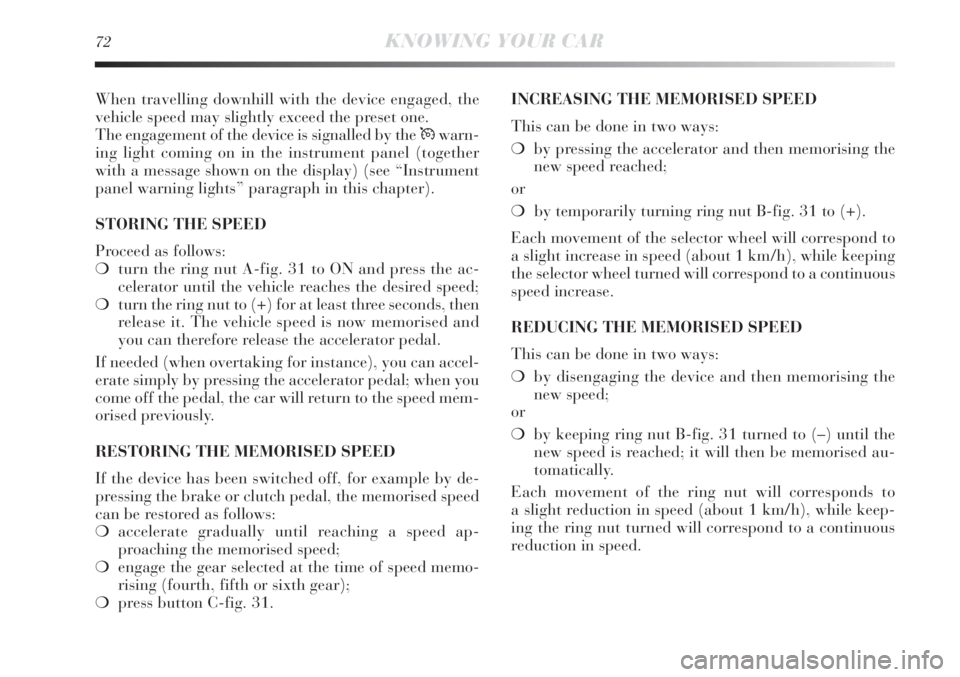
72KNOWING YOUR CAR
When travelling downhill with the device engaged, the
vehicle speed may slightly exceed the preset one.
The engagement of the device is signalled by the Üwarn-
ing light coming on in the instrument panel (together
with a message shown on the display) (see “Instrument
panel warning lights” paragraph in this chapter).
STORING THE SPEED
Proceed as follows:
❍turn the ring nut A-fig. 31 to ON and press the ac-
celerator until the vehicle reaches the desired speed;
❍turn the ring nut to (+) for at least three seconds, then
release it. The vehicle speed is now memorised and
you can therefore release the accelerator pedal.
If needed (when overtaking for instance), you can accel-
erate simply by pressing the accelerator pedal; when you
come off the pedal, the car will return to the speed mem-
orised previously.
RESTORING THE MEMORISED SPEED
If the device has been switched off, for example by de-
pressing the brake or clutch pedal, the memorised speed
can be restored as follows:
❍accelerate gradually until reaching a speed ap-
proaching the memorised speed;
❍engage the gear selected at the time of speed memo-
rising (fourth, fifth or sixth gear);
❍press button C-fig. 31.INCREASING THE MEMORISED SPEED
This can be done in two ways:
❍by pressing the accelerator and then memorising the
new speed reached;
or
❍by temporarily turning ring nut B-fig. 31 to (+).
Each movement of the selector wheel will correspond to
a slight increase in speed (about 1 km/h), while keeping
the selector wheel turned will correspond to a continuous
speed increase.
REDUCING THE MEMORISED SPEED
This can be done in two ways:
❍by disengaging the device and then memorising the
new speed;
or
❍by keeping ring nut B-fig. 31 turned to (–) until the
new speed is reached; it will then be memorised au-
tomatically.
Each movement of the ring nut will corresponds to
a slight reduction in speed (about 1 km/h), while keep-
ing the ring nut turned will correspond to a continuous
reduction in speed.
Page 78 of 295

76KNOWING YOUR CAR
When this function is on (see “SPORT function”), the
word SPORT is lit up in the display. Press the button
again to turn the function off and restore the normal dri-
ving setting.
fig. 36L0E0028mfig. 37L0E0029m
The use of hazard warning lights is governed by the high-
way code of the country you are in. Comply with legal re-
quirements.
Emergency braking
During emergency braking, the hazard warning lights
come on automatically and lights
Îand¥on the panel
come on at the same time. The function switches off au-
tomatically when the nature of the braking changes. This
function complies with the relevant legislations currently
in force.
FOG LIGHTS (for versions/markets where provided)
(versions without Start&Stop) fig. 37
Press button A to activate the front fog lights. When the
front fog lights are activated the
5warning light is lit up
in the instrument panel. The front fog lights are activated
when the dipped headlights are on.
On some versions, with the CITY function
activated, the SPORT function is not avail-
able. To activate the SPORT function, deactivate
the CITY function and vice versa, because they are
reciprocally incompatible.
HAZARD WARNING LIGHTS fig. 36
These lights are switched on by pressing button A, re-
gardless of the position of the ignition key. With the de-
vice on, warning lights
Îand¥light up in the instru-
ment panel. To switch off the lights, press button A again.
Page 79 of 295

1
KNOWING YOUR CAR77
REAR FOG LAMPS
(versions without Start&Stop) fig. 37
To turn the lamps on press the button B with the dipped
beam lights on. With lights on, the warning light
4on the
instrument panel will switch on. Press the button again
to turn the lights off.
FOG LIGHTS (for versions/markets where provided)/
REAR FOG LIGHTS
(versions with Start&Stop) fig. 37a
Press button A to activate the front fog lights. When the
front fog lights are activated the 5warning light is lit up
in the instrument panel; when the rear fog lamps are on,
the warning light 4turns on in the instrument panel
fig. 38L0E0030m
AFS ADAPTIVE LIGHTS
(Adaptive Xenon Lights) fig. 38
The adaptive lights (see “Headlights” paragraph in this
chapter) are activated automatically when the car is
started up. In this situation the LED (amber) on button
A will remain off.
Press button A to deactivate the adaptive lights (if acti-
vated); they will be deactivated and the LED on button
A will come on constantly. Press AFS button again to turn
the adaptive lights on (LED off on the button).
In the event of a system failure, an indication is provided
on the instrument panel by the flashing of warning light
for the symbol
fappearing on the display along with
a dedicated message (for versions/markets where pro-
vided).
fig. 37aL0E0198m
Page 96 of 295

94KNOWING YOUR CAR
BOOT
OPENING THE TAILGATE
When unlocked, the luggage compartment can be opened
from the outside using the handle fig. 55.
The tailgate can be opened at any time, if the doors are
unlocked.
The key with remote control should be used to open the
tailgate.
fig. 55L0E0046m
If the luggage compartment is not closed correctly, this
is indicated by the warning light
´coming on in the in-
strument panel or the icon
Rappearing in the display
together with a dedicated message (see “Instrument panel
warning lights” paragraph in this chapter).
Opening the tailgate will switch the boot light on: the
light will go off automatically when closing the tailgate.
The light will stay on for about 15 minutes after turning
the key to STOP: if during this time, a door or the tailgate
is opened, the light will switch on again for 15 minutes.
Opening the tailgate using the key
with remote control
To release the tailgate lock press R. Luggage com-
partment opening is indicated by the double flashing of
the direction indicators; tailgate closing is indicated by
single flashing (only with the alarm switched on, where
provided).
Page 106 of 295

104KNOWING YOUR CAR
ADJUSTING THE HEADLIGHTS WHEN ABROAD
Dipped headlights are adjusted to drive in the country
where the vehicle was originally purchased. When trav-
elling in countries with opposite driving direction, to
avoid blinding the drivers on the other side of the road,
you need to cover the headlight areas depending on the
Highway code of the country you are travelling in.
ADAPTIVE LIGHTS (AFS – Adaptive Xenon Light)
This is a system combined with Xenon headlamps which
directs the main light beam and continuously and auto-
matically adapts it to the driving conditions round
bends/when cornering. The system directs the light beam
to light up the road in the best way, taking into account
the speed of the vehicle, the bend/corner angle and the
speed of steering.Activating/deactivating the system fig. 65
The adaptive lights are automatically activated when the
vehicle is started. In this situation the LED (amber) on
button A will remain off.
Press button A to deactivate the adaptive lights (if acti-
vated); they will be deactivated and the LED on button
A will come on constantly. Press AFS button again to turn
the adaptive lights on (LED off on the button).
In the event of a system failure, an indication is provided
on the instrument panel by the flashing of warning light
f
or the symbol
fappearing on the display along with a ded-
icated message (for versions/markets where provided).
fig. 65L0E0055m
Page 110 of 295

108KNOWING YOUR CAR
DRIVING ADVISOR
(Lane crossing warning )
(for versions/markets, where provided)
The Driving Advisor is a warning system that notifies
the driver if he/she crosses the lane because he/she
has been distracted.A video sensor, fitted on the wind-
screen near the interior rear view mirror, detects the lane
demarcation lines and the position of the car in relation
to them.
IMPORTANT If the windscreen needs replacing on cars
fitted with a Driving Advisor system, it is advisable to go
to a Lancia Dealership. If the repair is being carried out
at a specialist window replacement centre, it is still nec-
essary to go to a Lancia Dealership to have the TV cam-
era calibrated. OPERATION
The system is not active when the vehicle is started. It is
only activated when button A-fig. 68 in the dashboard
is pressed. The LED in the button lights up to confirm
that the system has been switched on plus a dedicated
warning message in the instrument panel display. Once it
is turned on the system will recognise the operating con-
ditions and this is signalled to the driver by the LED lo-
cated in the button flashing and the symbol
ein the am-
ber coloured panel in the instrument panel display
flashing too. Once the system has recognised the operat-
ing conditions, it becomes active. Therefore: the
eicon
in the display switches off and the LED on the button
remains on constantly.
IMPORTANT If the operating conditions are no longer
present then the system will deactivate. This is signalled
to the driver by the LED on the button flashing and the
amber
eicon on the display flashing.
Page 116 of 295

114KNOWING YOUR CAR
ADVANCED ESP SYSTEM
(ELECTRONIC STABILITY PROGRAM)
This is an electronic car stability control system in the
event of tyre grip loss, helping to maintain directional
control.
The Advanced ESP system is therefore particularly use-
ful when road surface grip conditions change.
With the Advanced ESP system as well as the ASR (trac-
tion control with intervention on the brakes and the en-
gine) plus the HILL HOLDER (device for hill starts with-
out using the brakes) and also MSR (adjustment of engine
braking force with gear downshift), HBA (automatic in-
crease in braking pressure during emergency braking),
ABS (preventing the wheels from locking and slipping on
all road surfaces during sharp braking and DST (appli-
cation of force on the steering wheel for steering correc-
tion) functions are all available. SYSTEM INTERVENTION
It is signalled by the blinking of the warning light á
on the instrument panel, to inform the driver that the car
is in critical stability and grip conditions.
Switching the system on
The Advanced ESP system comes on automatically when
the vehicle is started and cannot be turned off.
Failure indications
In the event of a failure, the Advanced ESP system will
be automatically switched off and warning light áwill
appear constantly in the instrument panel along with
a message on the reconfigurable multifunction display.
The LED on the ASR OFF button will also light up (see
“Instrument panel warning lights” chapter). In this case,
go to a Lancia Dealership.
The performance of the Advanced ESP sys-
tem should not encourage the driver to take
unnecessary risks. Your driving style must
always be suited to the road conditions, visibility
and traffic. The driver is ultimately responsible for
road safety.