2012 Lancia Delta lock
[x] Cancel search: lockPage 10 of 295

8KNOWING YOUR CAR
INSTRUMENT PANEL
The presence and position of the controls, instruments and gauges may vary depending on the version.
1. Diffuser for sending air to the side windows – 2. Adjustable and directable air diffuser – 3. Exterior lights control
lever – 4. Instrument panel – 5. Windscreen wiper/rear window wiper/trip computer control lever – 6. Adjustable
and directable air diffusers – 7. Hazard warning lights switch – 8. Front passenger air bag – 9. Glove compartment
10. Controls in the dashboard – 11. Climate control system controls – 12. Ignition key and starting device – 13. Dri-
ver’s air bag – 14. Driver’s knee bag (for versions/markets, where provided) – 15. Steering wheel locking lever
16. Fuse box access flap – 17. Bonnet release lever.
fig. 1L0E0001m
Page 14 of 295

12KNOWING YOUR CAR
If the xwarning lightturns on when travel-
ling (with the message on the display) stop
the car immediately and contact a Lancia
Dealership.
Brake pad wear (amber)
The warning light (or symbol on the display)
switches on when the front brake pads show
signs of wear; under these circumstances have
them replaced as soon as possible. The display shows the
dedicated message.
IMPORTANT Because the car is equipped with a wear de-
tection system only for the front brake pads, when these
are replaced the rear brake pads should also be checked
for wear.
d
Airbag failure (red)
When the key is turned to the MAR position
the warning light comes on but should go out
after a few seconds. The warning light stays on
constantly if there is a failure in the air bag system.
The display will show a dedicated message.
¬
If the ¬warning light does not come on
when the key is turned to MAR or if it stays
on with the car in motion (together with the
message on the display) there could be a fault in the
restraint systems; under these circumstances, the
air bags or pretensioners may not be deployed in
the event of an impact or, more rarely, they could
be deployed accidentally. Before continuing your
journey, contact a Lancia Dealership to have the
system checked immediately.
The failure of warning light ¬is indicated
by warning light
“flashing for longer than
the usual four seconds, thus signalling that
the front passenger airbag is deactivated. In ad-
dition, the air bag system automatically disables
the air bags on the passenger side (both front and
side air bags). In this case, the warning light
¬
may not indicate failures in the retaining system.
Contact a Lancia Dealership immediately to have
the system checked.
EBD failure (red)
If warning lightsxand>are on at the same
time with the engine running, this indicates
an EBD system failure or that the system is
not available. Early locking of the rear wheels
may occur in the event of sharp braking, pos-
sibly causing the car to swerve.
Drive very carefully to a Lancia Dealership to
have the system inspected immediately. The display will
show a dedicated message.
x
>
Page 21 of 295

1
KNOWING YOUR CAR19
Advanced ESP system (amber)
When the key is turned to the MAR position
the warning light comes on but should go out
after a few seconds. If the warning light does not
switch off or stays on together with the LED on the ASR
button when travelling, contact a Lancia Dealership. On
some versions the display shows the dedicated message.
If the warning light flashes when driving, this indicates
that the Advanced ESP system is activated.
If the battery is disconnected, the warning light áwill
switch on (together with a message in the display) to in-
dicate that the system must be realigned.
To switch the warning light off, carry out the following
initialisation procedure:
❍turn the ignition key to MAR:
❍turn the steering wheel fully both clockwise and anti-
clockwise (to move from the position with the wheels
straight);
❍turn the ignition key to STOP and then to MAR.
If the warning light
ádoes not go out after a few seconds,
seek assistance from a Lancia Dealership.
á
Hill Holder failure (amber)
The
áwarning light switches on to indicate
a Hill holder system failure. In this case, go to
a Lancia Dealership as soon as possible. Al-
ternatively, on some versions the
*symbol
switches on in the display.
The display will show a dedicated message.
á
*
Glow plugs
This warning light switches on when the key
is turned to MAR. It will switch off as soon as
the heater plugs have reached a preset temper-
ature. Start the engine as soon as the warning light
switches off.
IMPORTANT In hot outside temperatures, the warning
light may stay on for only a very short time.
Glow plug warming failure
The warning light flashes if there is a fault in the pre-
heating system. Go to a Lancia Dealership as soon as pos-
sible.
The display will show a dedicated message.
m
Page 29 of 295
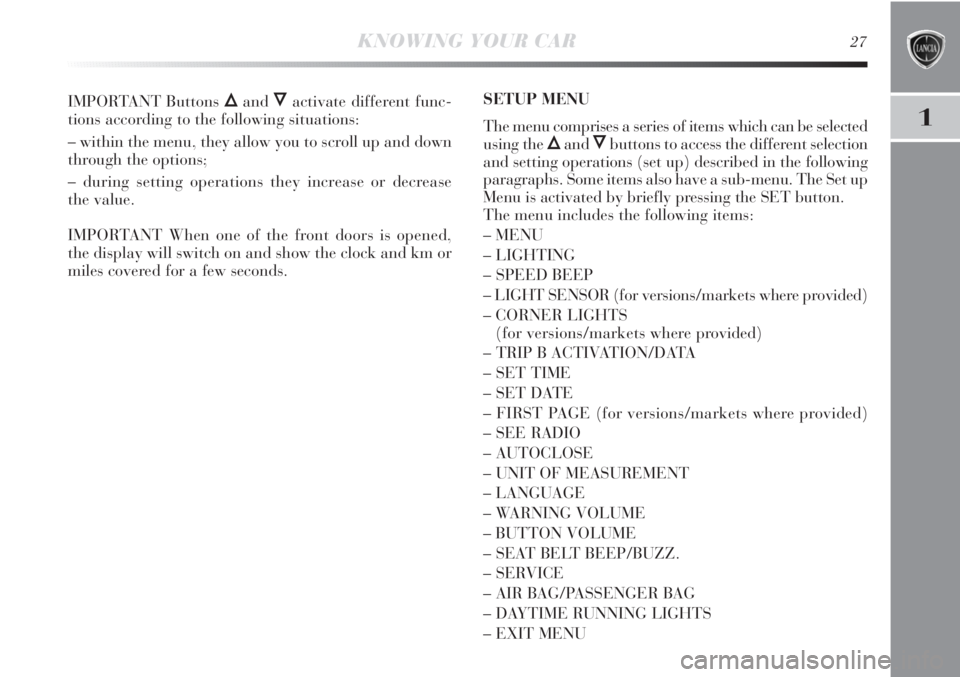
1
KNOWING YOUR CAR27
IMPORTANT Buttons ÕandÔactivate different func-
tions according to the following situations:
– within the menu, they allow you to scroll up and down
through the options;
– during setting operations they increase or decrease
the value.
IMPORTANT When one of the front doors is opened,
the display will switch on and show the clock and km or
miles covered for a few seconds.SETUP MENU
The menu comprises a series of items which can be selected
using the
ÕandÔbuttons to access the different selection
and setting operations (set up) described in the following
paragraphs. Some items also have a sub-menu. The Set up
Menu is activated by briefly pressing the SET button.
The menu includes the following items:
– MENU
– LIGHTING
– SPEED BEEP
– LIGHT SENSOR (for versions/markets where provided)
– CORNER LIGHTS
(for versions/markets where provided)
– TRIP B ACTIVATION/DATA
– SET TIME
– SET DATE
– FIRST PAGE (for versions/markets where provided)
– SEE RADIO
– AUTOCLOSE
– UNIT OF MEASUREMENT
– LANGUAGE
– WARNING VOLUME
– BUTTON VOLUME
– SEAT BELT BEEP/BUZZ.
– SERVICE
– AIR BAG/PASSENGER BAG
– DAYTIME RUNNING LIGHTS
– EXIT MENU
Page 32 of 295

30KNOWING YOUR CAR
Cornering lights (activation/deactivation
of cornering lights – fog lights with cornering
function)(for versions/markets where provided)
This function activates/deactivates the cornering lights.
To activate/deactivate (ON/OFF) the lights, proceed
as follows:
– press the SET button briefly, the display will show On
or Off flashing depending on the previous setting;
press
ÕorÔto make your choice;
– briefly press SET to go back to the menu screen or hold
the button down to go back to the standard screen with-
out saving.
Trip B data/activation (Trip B enablement)
This function can be used to activate (On) or deactivate
(Off) the Trip B display (partial trip).
For further information see “Trip computer”.
Proceed as follows to switch the function on and off:
– press the SET button briefly to make the display flash
On or Off according to what was previously set;
– press
ÕorÔto make your choice;
– briefly press SET to go back to the menu screen or hold
the button down to go back to the standard screen with-
out saving.Time adjustment (Clock adjustment)
This function enables the clock to be set through two sub-
menus: “Time” and “Format”.
To carry out the adjustment, proceed as follows:
– briefly press the SET button and two submenus (Time
and Format) are displayed;
– press the
ÕorÔbutton to move between the two sub-
menus;
– once you have selected a sub-menu, press SET briefly;
– when you select “Time”, pressing SET ESC makes the
hours flash on the display;
– press
ÕorÔto adjust the value;
– briefly press the SET button, which makes the display
flash the minutes;
– press
ÕorÔto adjust the value.
Page 34 of 295
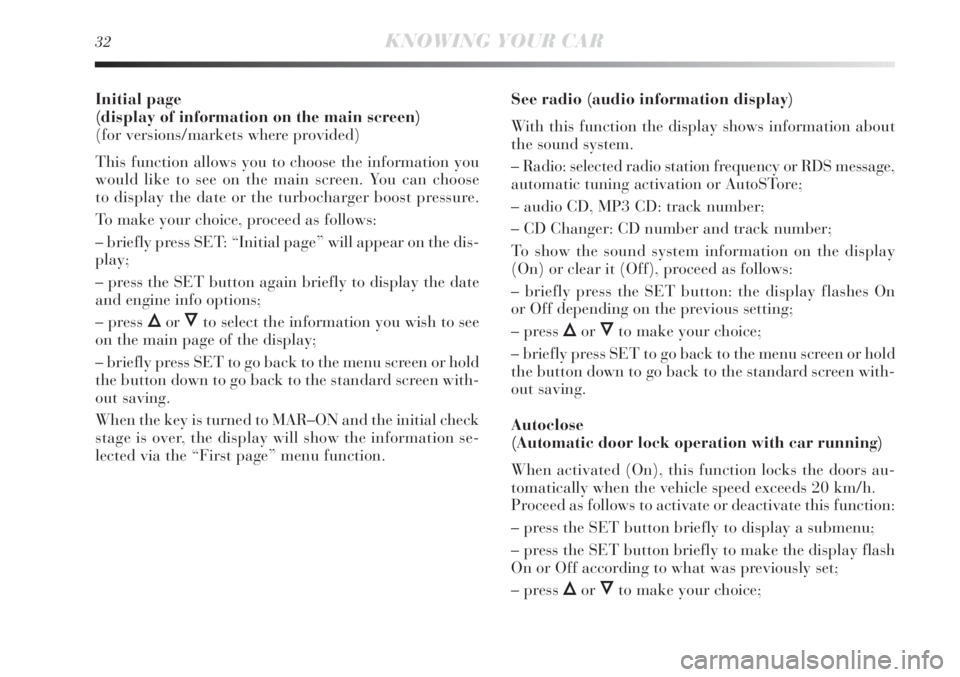
32KNOWING YOUR CAR
Initial page
(display of information on the main screen)
(for versions/markets where provided)
This function allows you to choose the information you
would like to see on the main screen. You can choose
to display the date or the turbocharger boost pressure.
To make your choice, proceed as follows:
– briefly press SET: “Initial page” will appear on the dis-
play;
– press the SET button again briefly to display the date
and engine info options;
– press
ÕorÔto select the information you wish to see
on the main page of the display;
– briefly press SET to go back to the menu screen or hold
the button down to go back to the standard screen with-
out saving.
When the key is turned to MAR–ON and the initial check
stage is over, the display will show the information se-
lected via the “First page” menu function.See radio (audio information display)
With this function the display shows information about
the sound system.
– Radio: selected radio station frequency or RDS message,
automatic tuning activation or AutoSTore;
– audio CD, MP3 CD: track number;
– CD Changer: CD number and track number;
To show the sound system information on the display
(On) or clear it (Off), proceed as follows:
– briefly press the SET button: the display flashes On
or Off depending on the previous setting;
– press ÕorÔto make your choice;
– briefly press SET to go back to the menu screen or hold
the button down to go back to the standard screen with-
out saving.
Autoclose
(Automatic door lock operation with car running)
When activated (On), this function locks the doors au-
tomatically when the vehicle speed exceeds 20 km/h.
Proceed as follows to activate or deactivate this function:
– press the SET button briefly to display a submenu;
– press the SET button briefly to make the display flash
On or Off according to what was previously set;
– press
ÕorÔto make your choice;
Page 43 of 295

1
KNOWING YOUR CAR41
LANCIA CODE SYSTEM
This is an electronic engine locking system which in-
creases protection against attempted thefts of the car. It is
automatically activated when the ignition key is removed.
Each key contains an electronic device which modulates
the signal emitted during ignition by an antenna built
into the ignition device. The signal is the “password”, dif-
ferent every time the car is started, through which the
control unit recognises the key and enables starting.
OPERATION
Each time the car is started by turning the ignition key
to MAR, the Lancia CODE system control unit sends an
acknowledgement code to the engine control unit to de-
activate the immobilizer.
The code is sent only if the control unit of the Lancia
CODE system has acknowledged the code received from
the key.
Each time the ignition key is turned to STOP, the Lan-
cia CODE system deactivates the functions of the man-
agement engine control unit.
If the code is not recognised correctly during ignition, the
Ywarning light (or symbol in the display) comes on.
In this case turn the key to STOP and then to MAR; if the
immobilizer function persists, try again with the spare set
of keys. Contact a Lancia Dealership if you still cannot
start the engine.IMPORTANT Each key has its own code which must be
stored by the system control unit. To have new keys pro-
grammed (up to a maximum number of eight keys), con-
tact a Lancia Dealership and be ready to present all the
keys you have in your possession, the CODE card, a per-
sonal identity document and the car ownership docu-
ments. The key codes not presented during the program-
ming procedure will be deleted to ensure that any keys
that are lost or stolen cannot be used to start the engine.
Warning light Y(or symbol in the display)
switching on whilst driving
❍If the warning light Y(or symbol in the display)
switches on, this means that the system is running
a self-diagnosis test (caused, for example, by a volt-
age drop).
❍If the warning light Y(or symbol in the display) re-
mains on, contact a Lancia dealership.
The electronic components inside the key
may be damaged if the key is submitted to
strong shocks.
Page 44 of 295

42KNOWING YOUR CAR
KEYS
CODE CARD (for versions/markets where provided)
A CODE card fig. 9 is provided together with the vehi-
cle keys. This should be presented to a Lancia Dealership
should you require any duplicate keys.
IMPORTANT In order to ensure complete efficiency of
the electronic devices inside the keys, they should never
be exposed to direct sunlight.KEY WITHOUT REMOTE CONTROL
(for versions/markets where provided)
The key is provided with a metal insert A-fig. 10, which
operates:
❍the ignition switch
❍the door locks.
fig. 9L0E0102mfig. 10L0E0103m
The ignition key and the CODE card must be
handed over to the new owner when selling
the car.