Page 94 of 393
415
Features of your vehicle
Using the wrong battery can cause
the smart key to malfunction. Be sure
to use the correct battery.
If you suspect that your smart key
might have sustained some damage,
or you feel your smart key is not
working correctly, contact an author-
ized Kia dealer.
An inappropriately disposed battery
can be harmful to the environment
and human health.
Dispose the battery according to
your local law(s) or regulation.
CAUTION - Smart keydamage
Do not drop, wet or expose the
smart key to heat or sunlight.
Page 97 of 393

Features of your vehicle
18
4
With central door lock switch
Operate by pressing the central door
lock switch.
When pressing the front portion (1)
of the switch, all vehicle doors will
lock.
When pressing the rear portion (2) of the switch, all vehicle doors will
unlock.
If the key is in the ignition switch and any front door is opened, the
doors will not lock even though the
front portion (1) of the central door
lock switch is pressed.
Door lock/unlock features
Impact sensing door unlock sys-
tem
All doors will be automatically
unlocked when the impact is deliv-
ered to impact sensors while the igni-
tion switch is ON.
However, the doors may not be
unlocked if mechanical problems
occur with the door lock system or
battery.
Speed sensing door lock system (if equipped)
All doors will automatically lock after
the vehicle speed exceeds 15 km/h
(9.3 MPH).
Shift lever door lock/unlock sys-tem (if equipped)
All doors will automatically unlock
when the shift lever is moved into P
(Park).
OAM049006/OAM042007N
Passenger’s doorDriver’s door
WARNING - Doors
The doors should always be
fully closed and locked while
the vehicle is in motion to pre-
vent accidental opening of the
door.
WARNING - Unattended children/
animals
Never leave children or animals
unattended in your vehicle. An
enclosed vehicle can become
extremely hot, causing death or
severe injury to unattended
children or animals who cannot
escape the vehicle.
Page 112 of 393

433
Features of your vehicle
Resetting the sunroof
Whenever the vehicle battery is dis-
connected or discharged, you must
reset your sunroof system as follows:
1.Turn the ignition switch to the ONposition.
2.According to the position of the sunroof, do the following.
1) In case the sunroof is closed completely or tilted:
Push the sunroof control lever
upward until the sunroof tilts
completely upward.
2) In case the sunroof is open: Push the sunroof control lever
forward until the sunroof closes
completely. Push the sunroof
control lever upward until the
sunroof tilts completely upward.
3.Release the sunroof control lever.
4.Push the sunroof control lever upward (for about 10 seconds)
until the sunroof has returned to
the original tilt position after it is
raised a little higher than the maxi-
mum tilt position. Then, release the
lever. 5.Push the sunroof control lever
upward (for about 6 seconds) until
the sunroof operates as follows;
TILT DOWN → SLIDE OPEN →
SLIDE CLOSED
Then release the lever.
When this is complete, the sunroof
system has been reset.
Page 124 of 393
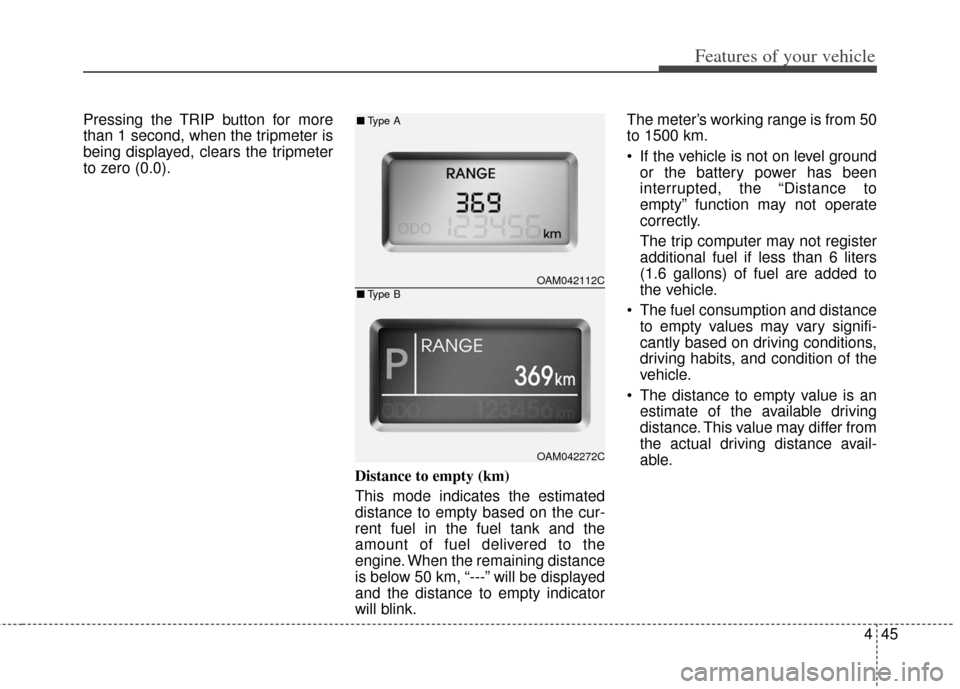
445
Features of your vehicle
Pressing the TRIP button for more
than 1 second, when the tripmeter is
being displayed, clears the tripmeter
to zero (0.0).Distance to empty (km)
This mode indicates the estimated
distance to empty based on the cur-
rent fuel in the fuel tank and the
amount of fuel delivered to the
engine. When the remaining distance
is below 50 km, “---” will be displayed
and the distance to empty indicator
will blink.The meter’s working range is from 50
to 1500 km.
If the vehicle is not on level ground
or the battery power has been
interrupted, the “Distance to
empty” function may not operate
correctly.
The trip computer may not register
additional fuel if less than 6 liters
(1.6 gallons) of fuel are added to
the vehicle.
The fuel consumption and distance to empty values may vary signifi-
cantly based on driving conditions,
driving habits, and condition of the
vehicle.
The distance to empty value is an estimate of the available driving
distance. This value may differ from
the actual driving distance avail-
able.
OAM042112C
OAM042272C
■ Type A
■Type B
Page 135 of 393

Features of your vehicle
56
4
Tailgate open warning
light
This warning light illuminates when
the tailgate is not closed securely
with the ignition switch in any posi-
tion.
Door ajar warning light
This warning light illuminates when a
door is not closed securely with the
ignition switch in any position.
Immobilizer indicator (if equipped)
Without smart key system
This light illuminates when the immo-
bilizer key is inserted and turned to
the ON position to start the engine.
At this time, you can start the engine.
The light goes out after the engine is
running.
If this light blinks when the ignition
switch is in the ON position before
starting the engine, have the system
checked by an authorized Kia dealer.
With smart key system
If any of the following occurs in a
vehicle equipped with the smart key,
the immobilizer indicator illuminates,
blinks or goes off. When the smart key is in the vehi-
cle, if the ENGINE START/STOP
button is in the ACC or ON posi-
tion, the indicator will illuminate for
approximately 30 seconds to indi-
cate that you are able to start the
engine. However, when the smart
key is not in the vehicle, if the
ENGINE START/STOP button is
pressed, the indicator will blink for
a few seconds to indicate that you
are not be able to start the engine.
If the indicator illuminates only for 2 seconds and goes out when the
ENGINE START/STOP button is
turned to ON position with the
smart key in the vehicle, have the
system checked by an authorized
Kia dealer.
When the battery is weak, if the ENGINE START/STOP button is
pressed, the indicator will blink and
you are not able to start the
engine. However, you are able to
start the engine by inserting the
smart key in the smart key holder.
Also, if the smart key system relat-
ed parts have a problem, the indi-
cator will blink.
Page 136 of 393

457
Features of your vehicle
Auto stop indicator (ifequipped)
This indicator will illuminate when the
engine enters the Idle Stop mode of
the ISG (Idle Stop and Go) system.
When the automatic starting occurs,
the auto stop indicator on the cluster
will blink for 5 seconds.
For more details, refer to the ISG
(Idle Stop and Go) system in section
5.
✽ ✽ NOTICE
When the engine automatically
starts by the ISG system, some
warning lights (ABS, ESP, ESP OFF,
EPS or Parking brake warning
light) may turn on for a few seconds.
This happens because of low battery
voltage. It does not mean the system
is malfunctioning.
Low washer fluid level
warning indicator
This warning light indicates the
washer fluid reservoir is nearly
empty. Refill the washer fluid as soon
as possible.
Low fuel level warninglight
This warning light indicates the fuel
tank is nearly empty. When it comes
on, you should add fuel as soon as
possible. Driving with the fuel level
warning light on or with the fuel level
below “E” can cause the engine to
misfire and damage the catalytic
converter (if equipped).
Fuel cap open warningindicator
This warning light indicates the fuel
filler cap is not tighten securely.
Always make sure that the fuel filler
cap is tight.
Page 140 of 393
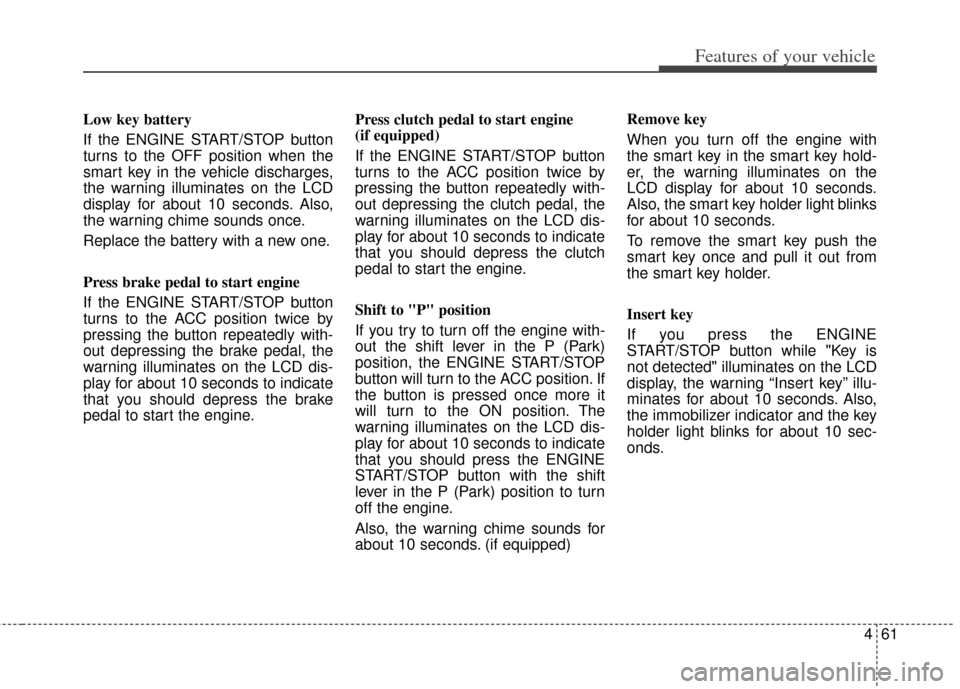
461
Features of your vehicle
Low key battery
If the ENGINE START/STOP button
turns to the OFF position when the
smart key in the vehicle discharges,
the warning illuminates on the LCD
display for about 10 seconds. Also,
the warning chime sounds once.
Replace the battery with a new one.
Press brake pedal to start engine
If the ENGINE START/STOP button
turns to the ACC position twice by
pressing the button repeatedly with-
out depressing the brake pedal, the
warning illuminates on the LCD dis-
play for about 10 seconds to indicate
that you should depress the brake
pedal to start the engine.Press clutch pedal to start engine
(if equipped)
If the ENGINE START/STOP button
turns to the ACC position twice by
pressing the button repeatedly with-
out depressing the clutch pedal, the
warning illuminates on the LCD dis-
play for about 10 seconds to indicate
that you should depress the clutch
pedal to start the engine.
Shift to "P" position
If you try to turn off the engine with-
out the shift lever in the P (Park)
position, the ENGINE START/STOP
button will turn to the ACC position. If
the button is pressed once more it
will turn to the ON position. The
warning illuminates on the LCD dis-
play for about 10 seconds to indicate
that you should press the ENGINE
START/STOP button with the shift
lever in the P (Park) position to turn
off the engine.
Also, the warning chime sounds for
about 10 seconds. (if equipped)Remove key
When you turn off the engine with
the smart key in the smart key hold-
er, the warning illuminates on the
LCD display for about 10 seconds.
Also, the smart key holder light blinks
for about 10 seconds.
To remove the smart key push the
smart key once and pull it out from
the smart key holder.
Insert key
If you press the ENGINE
START/STOP button while "Key is
not detected" illuminates on the LCD
display, the warning “Insert key” illu-
minates for about 10 seconds. Also,
the immobilizer indicator and the key
holder light blinks for about 10 sec-
onds.
Page 144 of 393

465
Features of your vehicle
Headlamp escort (if equipped)
If you turn the ignition switch to the
ACC or OFF position with the head-
lights ON, the headlights remain on
for about 20 minutes. However, if the
driver’s door is opened and closed,
the headlights are turned off after 30
seconds.
The headlights can be turned off by
pressing the lock button on the trans-
mitter (or smart key) twice or turning
the light switch to the OFF or Auto
position. However, if you turn the light
switch to the Auto position when it is
dark outside, the headlights will not
be turned off immediately.
Battery saver function
The purpose of this feature is toprevent the battery from being dis-
charged. The system automatically
turns off the parking lights when
the driver removes the ignition key
and opens the driver-side door (in
that order).
With this feature, the parking lights will turn off automatically if the driv-
er parks on the side of the road at
night.
If necessary, to keep the lights on
when the ignition key is removed,
perform the following:
1) Open the driver-side door.
2) Turn the parking lights OFF and ON again using the light switch
on the steering column.
Daytime running light
Daytime Running Lights (DRL) can
make it easier for others to see the
front of your vehicle during the day.
DRL can be helpful in many different
driving conditions, and it is especial-
ly helpful after dawn and before sun-
set.
The DRL system turns OFF when:
1. The headlight are ON.
2. The parking brake is applied.
3. Engine stops.
4. The turn signal light is ON.
LIGHTING