2012 JEEP LIBERTY ECO mode
[x] Cancel search: ECO modePage 62 of 124
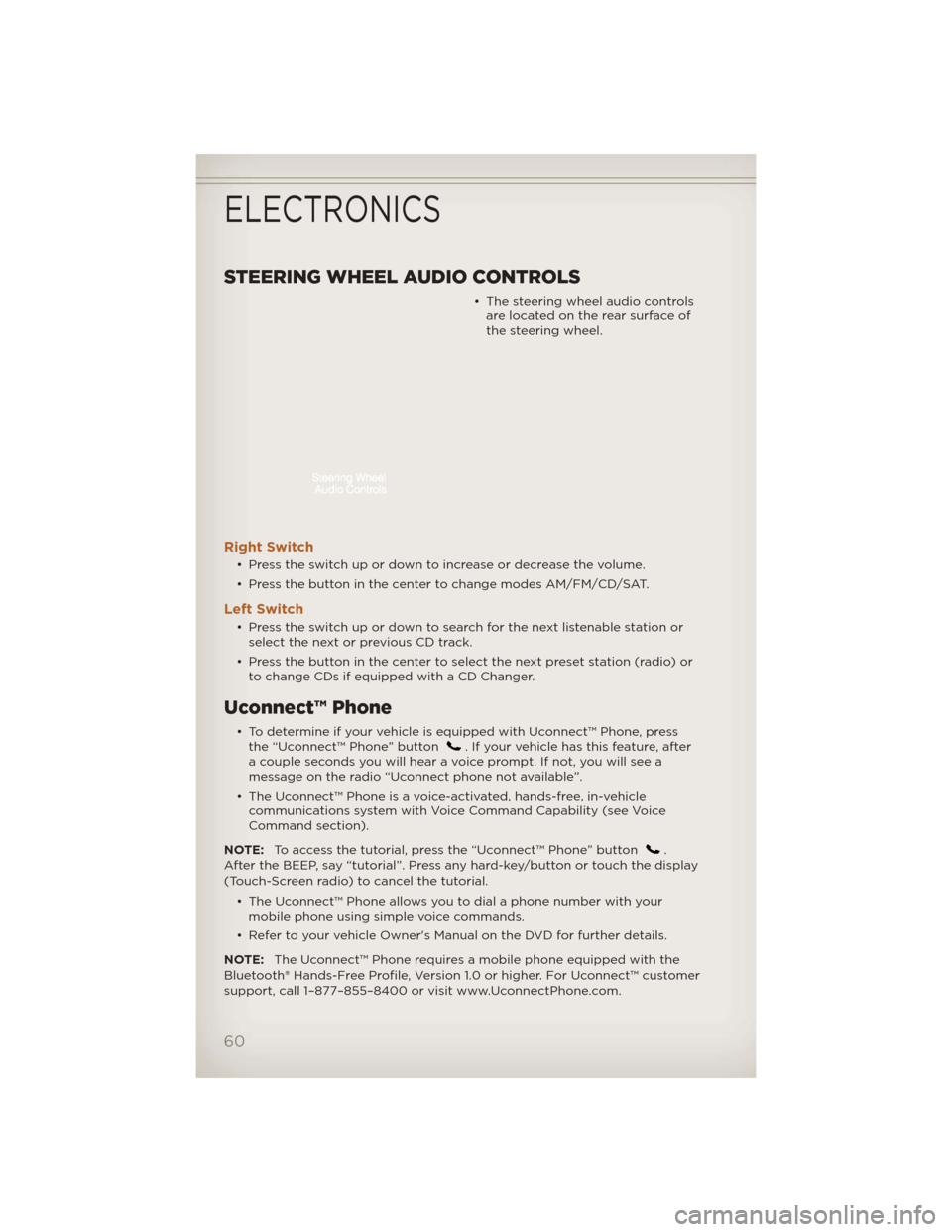
STEERING WHEEL AUDIO CONTROLS
• The steering wheel audio controlsare located on the rear surface of
the steering wheel.
Right Switch
• Press the switch up or down to increase or decrease the volume.
• Press the button in the center to change modes AM/FM/CD/SAT.
Left Switch
• Press the switch up or down to search for the next listenable station orselect the next or previous CD track.
• Press the button in the center to select the next preset station (radio) or to change CDs if equipped with a CD Changer.
Uconnect™ Phone
• To determine if your vehicle is equipped with Uconnect™ Phone, pressthe “Uconnect™ Phone” button. If your vehicle has this feature, after
a couple seconds you will hear a voice prompt. If not, you will see a
message on the radio “Uconnect phone not available”.
• The Uconnect™ Phone is a voice-activated, hands-free, in-vehicle communications system with Voice Command Capability (see Voice
Command section).
NOTE: To access the tutorial, press the “Uconnect™ Phone” button
.
After the BEEP, say “tutorial”. Press any hard-key/button or touch the display
(Touch-Screen radio) to cancel the tutorial.
• The Uconnect™ Phone allows you to dial a phone number with yourmobile phone using simple voice commands.
• Refer to your vehicle Owner's Manual on the DVD for further details.
NOTE: The Uconnect™ Phone requires a mobile phone equipped with the
Bluetooth® Hands-Free Profile, Version 1.0 or higher. For Uconnect™ customer
support, call 1–877–855–8400 or visit www.UconnectPhone.com.
ELECTRONICS
60
Page 65 of 124
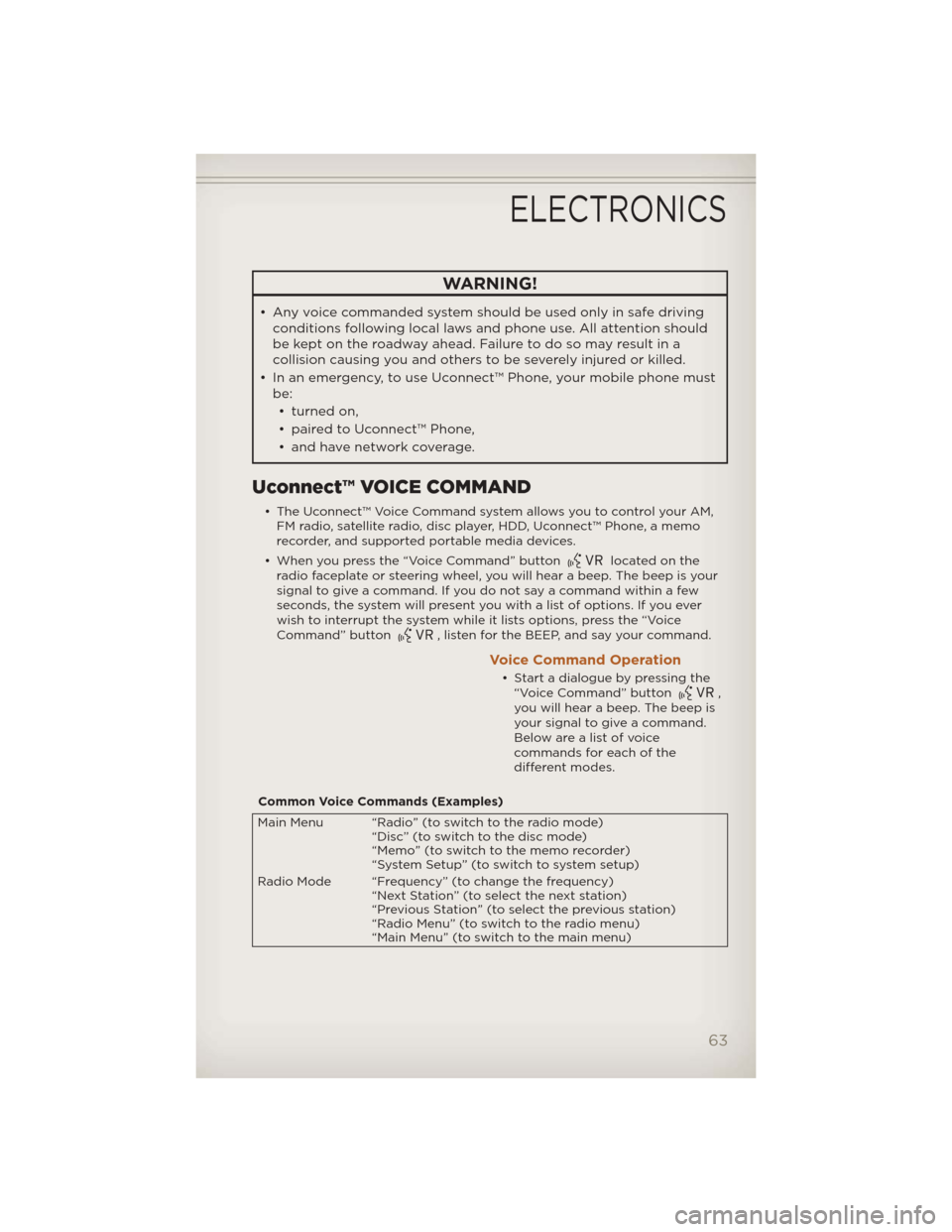
WARNING!
• Any voice commanded system should be used only in safe drivingconditions following local laws and phone use. All attention should
be kept on the roadway ahead. Failure to do so may result in a
collision causing you and others to be severely injured or killed.
• In an emergency, to use Uconnect™ Phone, your mobile phone must be:
• turned on,
• paired to Uconnect™ Phone,
• and have network coverage.
Uconnect™ VOICE COMMAND
• The Uconnect™ Voice Command system allows you to control your AM, FM radio, satellite radio, disc player, HDD, Uconnect™ Phone, a memo
recorder, and supported portable media devices.
• When you press the “Voice Command” button
located on the
radio faceplate or steering wheel, you will hear a beep. The beep is your
signal to give a command. If you do not say a command within a few
seconds, the system will present you with a list of options. If you ever
wish to interrupt the system while it lists options, press the “Voice
Command” button
, listen for the BEEP, and say your command.
Voice Command Operation
• Start a dialogue by pressing the “Voice Command” button,
you will hear a beep. The beep is
your signal to give a command.
Below are a list of voice
commands for each of the
different modes.
Common Voice Commands (Examples)
Main Menu “Radio” (to switch to the radio mode) “Disc” (to switch to the disc mode)
“Memo” (to switch to the memo recorder)
“System Setup” (to switch to system setup)
Radio Mode “Frequency” (to change the frequency) “Next Station” (to select the next station)
“Previous Station” (to select the previous station)
“Radio Menu” (to switch to the radio menu)
“Main Menu” (to switch to the main menu)
ELECTRONICS
63
Page 66 of 124
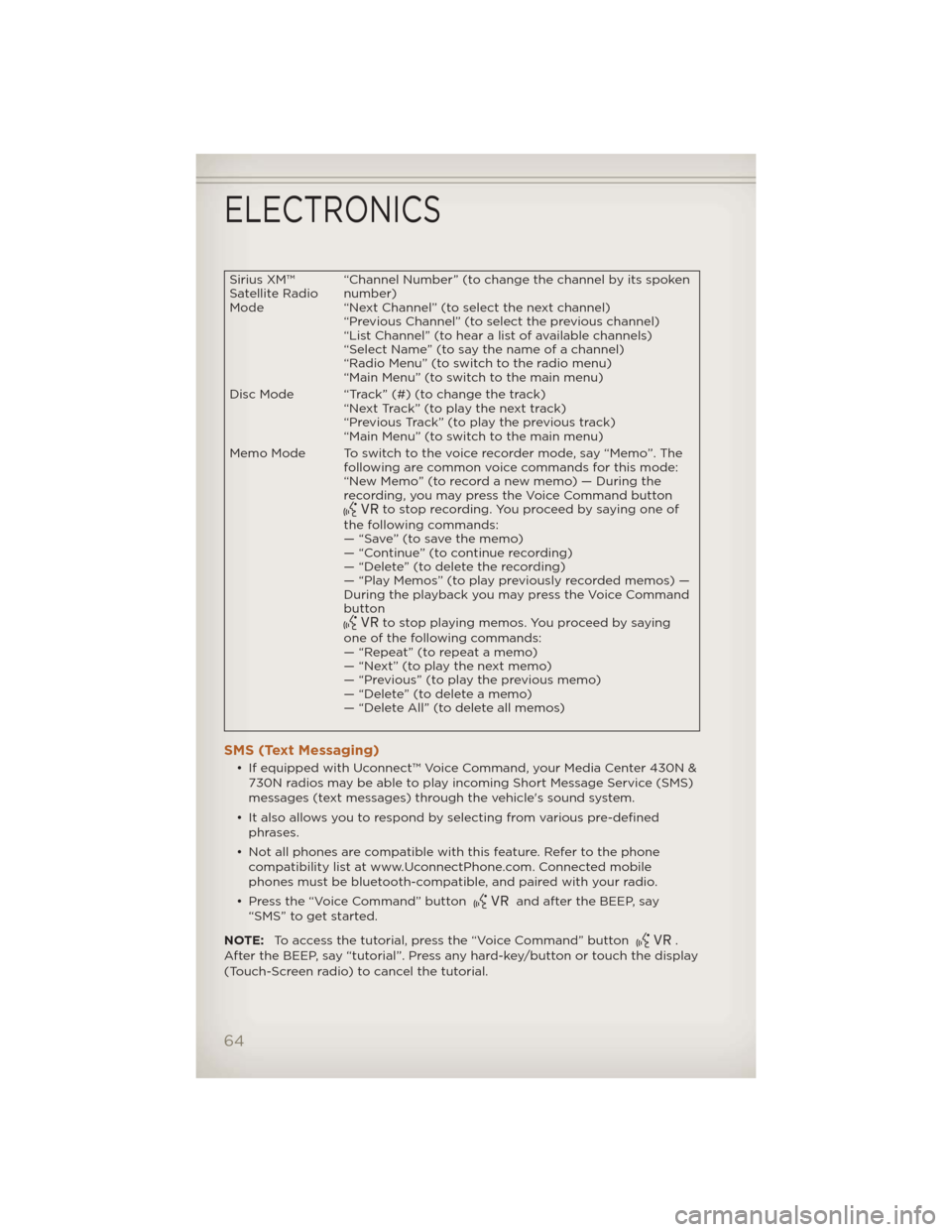
Sirius XM™
Satellite Radio
Mode“Channel Number” (to change the channel by its spoken
number)
“Next Channel” (to select the next channel)
“Previous Channel” (to select the previous channel)
“List Channel” (to hear a list of available channels)
“Select Name” (to say the name of a channel)
“Radio Menu” (to switch to the radio menu)
“Main Menu” (to switch to the main menu)
Disc Mode “Track” (#) (to change the track) “Next Track” (to play the next track)
“Previous Track” (to play the previous track)
“Main Menu” (to switch to the main menu)
Memo Mode To switch to the voice recorder mode, say “Memo”. The following are common voice commands for this mode:
“New Memo” (to record a new memo) — During the
recording, you may press the Voice Command button
to stop recording. You proceed by saying one of
the following commands:
— “Save” (to save the memo)
— “Continue” (to continue recording)
— “Delete” (to delete the recording)
— “Play Memos” (to play previously recorded memos) —
During the playback you may press the Voice Command
button
to stop playing memos. You proceed by saying
one of the following commands:
— “Repeat” (to repeat a memo)
— “Next” (to play the next memo)
— “Previous” (to play the previous memo)
— “Delete” (to delete a memo)
— “Delete All” (to delete all memos)
SMS (Text Messaging)
• If equipped with Uconnect™ Voice Command, your Media Center 430N & 730N radios may be able to play incoming Short Message Service (SMS)
messages (text messages) through the vehicle's sound system.
• It also allows you to respond by selecting from various pre-defined phrases.
• Not all phones are compatible with this feature. Refer to the phone compatibility list at www.UconnectPhone.com. Connected mobile
phones must be bluetooth-compatible, and paired with your radio.
• Press the “Voice Command” button
and after the BEEP, say
“SMS” to get started.
NOTE: To access the tutorial, press the “Voice Command” button
.
After the BEEP, say “tutorial”. Press any hard-key/button or touch the display
(Touch-Screen radio) to cancel the tutorial.
ELECTRONICS
64
Page 67 of 124
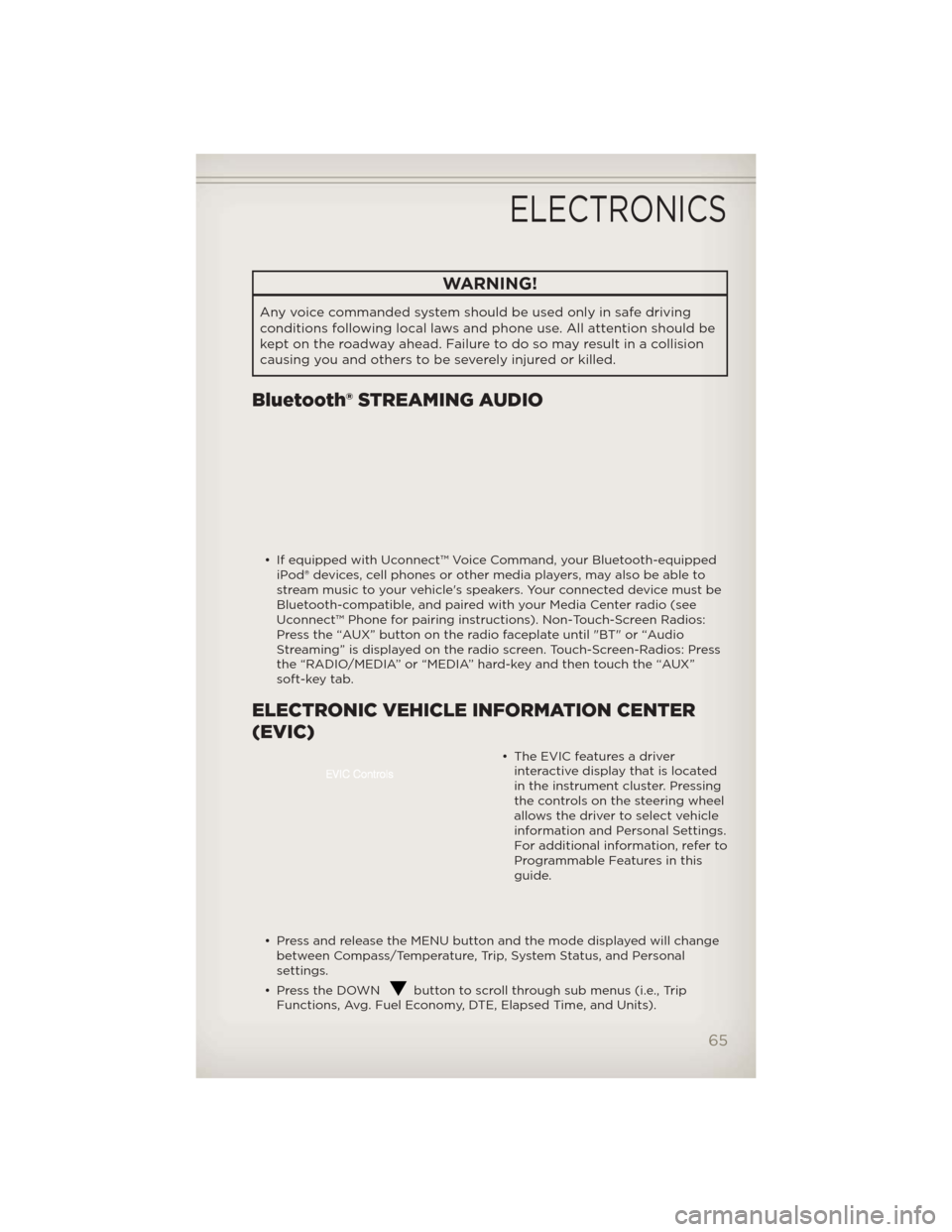
WARNING!
Any voice commanded system should be used only in safe driving
conditions following local laws and phone use. All attention should be
kept on the roadway ahead. Failure to do so may result in a collision
causing you and others to be severely injured or killed.
Bluetooth® STREAMING AUDIO
• If equipped with Uconnect™ Voice Command, your Bluetooth-equippediPod® devices, cell phones or other media players, may also be able to
stream music to your vehicle's speakers. Your connected device must be
Bluetooth-compatible, and paired with your Media Center radio (see
Uconnect™ Phone for pairing instructions). Non-Touch-Screen Radios:
Press the “AUX” button on the radio faceplate until "BT" or “Audio
Streaming” is displayed on the radio screen. Touch-Screen-Radios: Press
the “RADIO/MEDIA” or “MEDIA” hard-key and then touch the “AUX”
soft-key tab.
ELECTRONIC VEHICLE INFORMATION CENTER
(EVIC)
• The EVIC features a driverinteractive display that is located
in the instrument cluster. Pressing
the controls on the steering wheel
allows the driver to select vehicle
information and Personal Settings.
For additional information, refer to
Programmable Features in this
guide.
• Press and release the MENU button and the mode displayed will change between Compass/Temperature, Trip, System Status, and Personal
settings.
• Press the DOWN
button to scroll through sub menus (i.e., Trip
Functions, Avg. Fuel Economy, DTE, Elapsed Time, and Units).
ELECTRONICS
65
Page 79 of 124

TOW/HAUL MODE
• When driving in hilly areas, towing a trailer, carrying a heavy load, etc.,and frequent transmission shifting occurs, press the TOW/HAUL button.
This will improve performance and reduce the potential for transmission
overheating or failure due to excessive shifting. When operating in
TOW/HAUL mode, the transmission will shift into third gear.
NOTE:The TOW/HAUL mode locks
out Overdrive.
• The “TOW/HAUL Indicator Light”will illuminate in the instrument
cluster to indicate when the
switch has been activated.
Pressing the switch a second time
restores normal operation. If the
TOW/HAUL mode is desired, the
switch must be pressed each time
the engine is started.
RECREATIONAL TOWING (BEHIND MOTORHOME,
ETC.)
Recreational Towing — Two-Wheel Drive Models
• Recreational towing is allowed if the rear wheels are OFFthe ground.
This may be accomplished using a tow dolly or vehicle trailer. If using a
tow dolly, follow this procedure:
• Properly secure the dolly to the tow vehicle, following the dolly manufacturer's instructions.
• Drive the rear wheels onto the tow dolly, firmly set the parking brake and place the transmission in PARK.
• Turn the ignition switch to the unlocked OFF position.
• Install a suitable clamping device, designed for towing, to secure the front wheels in the straight position.
• Disconnect the negative battery cable and secure it away from the battery post.
• Flat towing (with all four wheels on the ground) is allowed ONLY if the
driveshaft is removed. Towing with the rear wheels on the ground while
the driveshaft is connected will result in severe transmission damage.
UTILITY
77
Page 80 of 124

• The parking brakemustbe firmly engaged and the wheels chocked
during driveshaft removal and installation. The parking brake must
remain engaged unless the vehicle is securely and properly connected to
the tow vehicle, or the driveshaft is completely reinstalled. See your
authorized dealer for proper driveshaft removal and reinstallation
procedures, including flange orientation/alignment, use of thread-locking
compound, proper bolt torque specifications, etc.
Towing – Four-Wheel Drive Models
• Depress the brake pedal and turn the ignition switch to ON/RUN
with the engine shut off.
• Shift the transmission into NEUTRAL.
• Shift the transfer case into NEUTRAL by holding down the
NEUTRAL Pin switch for four
seconds until the LED starts to
blink. The LED will stop blinking
and remain on when the shift is
complete.
• Start the engine and shift into DRIVE to ensure there is no vehicle movement.
• Shut the engine off and shift the transmission into PARK.
• Place the ignition switch in the OFF position and remove the key.
• Apply the parking brake, attach the vehicle to the tow vehicle with a tow bar and release the parking brake.
• Refer to your Owner's Manual on the DVD for further details.
CAUTION!
Towing with the rear wheels on the ground (while the driveshaft is
connected) will cause severe transmission damage. Damage from
improper towing is not covered under the New Vehicle Limited
Warranty.
WARNING!
• If the driveshaft is removed, the vehicle can roll even if the transmission is in PARK, which could cause serious injury or death.
UTILITY
78
Page 85 of 124

Oil Change IndicatorMessage• If an “oil change” message (shown as CHAngE OIL) appears and a single chime sounds, it is time for your next required oil change.
Resetting The Light After Servicing
• Turn the ignition switch to the ON/RUN position (do not start engine).
• Fully depress the accelerator pedal three times within 10 seconds.
• Turn the ignition switch to the OFF/LOCK position.
IF YOUR ENGINE OVERHEATS
• In any of the following situations, you can reduce the potential for overheating by taking the appropriate action.
• On the highways — slow down.
• In city traffic — while stopped, place the transmission in NEUTRAL, but do not increase engine idle speed.
NOTE: There are steps that you can take to slow down an impending
overheat condition:
• If your air conditioner (A/C) is on, turn it off. The A/C system adds heat to the engine cooling system and turning the A/C off can help remove this
heat.
• You can also turn the temperature control to maximum heat, the mode control to floor and the blower control to high. This allows the heater core
to act as a supplement to the radiator and aids in removing heat from the
engine cooling system.
CAUTION!
Driving with a hot cooling system could damage your vehicle. If the
temperature gauge reads 240°F (116 °C) or greater pull over and stop
the vehicle. Idle the vehicle with the air conditioner turned off until the
pointer drops back into the normal range 200–230°F (93–110°C). If
the pointer remains at 240°F (116°C) or greater and you hear a chime,
turn the engine off immediately and call for service.
WARNING!
You or others can be badly burned by hot engine coolant (antifreeze)
or steam from your radiator. If you see or hear steam coming from
under the hood, do not open the hood until the radiator has had time
to cool. Never try to open a cooling system pressure cap when the
radiator or coolant bottle is hot.
WHAT TO DO IN EMERGENCIES
83
Page 111 of 124

NOTE:A street address is required when ordering manuals (no P.O. Boxes).
NOTE:
• The Owner's Manual and User Guide electronic files are also available on the Chrysler, Jeep, Ram Truck and Dodge websites.
• Click on the "For Owners" tab, select "Owner/Service Manuals", then select your desired model year and vehicle from the drop-down lists.
REPORTING SAFETY DEFECTS IN THE 50 UNITED
STATES AND WASHINGTON, D.C.
• If you believe that your vehicle has a defect that could cause a collisionor cause injury or death, you should immediately inform the National
Highway Traffic Safety Administration (NHTSA) in addition to notifying
the manufacturer.
• If NHTSA receives similar complaints, it may open an investigation, and if it finds that a safety defect exists in a group of vehicles, it may order a
recall and remedy campaign. H owever, NHTSAcannot become involved
in individual problems between you, your authorized dealer, and the
manufacturer.
• To contact NHTSA, you may either call the Auto Safety Hotline toll free at 1–888–327–4236 (TTY: 1–800–424– 9153), or go to http://
www.safercar.gov; or write to: Administrator, NHTSA, 1200 New Jersey
Avenue, SE., West Building, Washington, D.C. 20590. You can also obtain
other information about motor vehicle safety from
http://www.safercar.gov.
In Canada
• If you believe that your vehicle has a safety defect, you should contactthe Customer Service Department immediately. Canadian customers who
wish to report a safety defect to the Canadian government should
contact Transport Canada, Motor Vehicle Defect Investigations and
Recalls at 1-800-333-0510 or go to http://www.tc.gc.ca/roadsafety/
• French Canadian customers who wish to report a safety defect to the Canadian government should contact Transport Canada, Motor Vehicle
Defect Investigations and Recalls at 1-800-333-0510 or go to
http://www.tc.gc.ca/securiteroutiere/
CONSUMER ASSISTANCE
109