Page 37 of 124

• Your radio has many features that add to the comfort and convenience ofyou and your passengers. Some of these radio features should not be used
when driving because they take your eyes from the road or your attention
from driving.
Clock Setting
• Press and hold the “TIME” button until the hours blink; turn the“TUNE/SCROLL” control knob to set the hours.
• Press the “TUNE/SCROLL” control knob until the minutes begin to blink; turn the “TUNE/SCROLL” control knob to set the minutes.
• Press the “TUNE/SCROLL” control knob to save the time change.
• To exit, press any button/knob or wait five seconds.
Equalizer, Balance And Fade
• Press the “TUNE/SCROLL” control knob and BASS, MID, TREBLE, BALANCE and FADE will display. Rotate the “TUNE/SCROLL” control
knob to select the desired setting.
Radio Operation
Seek Up/Down Buttons
• Press to seek through radio stations in AM, FM, or SAT bands.
• Hold either button to bypass stations without stopping.
Store Radio Presets • Press the “SET” button once and SET 1 will show in the display. Then select button (1–6).
• A second station may be added to each push button. Press the “SET” button twice and SET 2 will show in the display. Then select button (1–6).
Music Type • Press the “MUSIC TYPE” button to activate this mode. Press the “MUSIC TYPE” button again or turn the “TUNE/SCROLL” control knob to select
the desired music type (Adult Hits, Country, Jazz, Oldies, Rock, etc.).
• Once a music type is chosen and the icon is displayed, press the SEEK button and the radio will only search for stations with the selected music
type.
NOTE: The Music Type function only operates when in FM mode.
SETUP Button • Pressing the “SETUP” button allows you to select between items that are available in that particular mode.
• Turn the “TUNE/SCROLL” control knob to scroll through the entries. Push the “AUDIO/SELECT” button to select an entry and make changes.
ELECTRONICS
35
Page 49 of 124
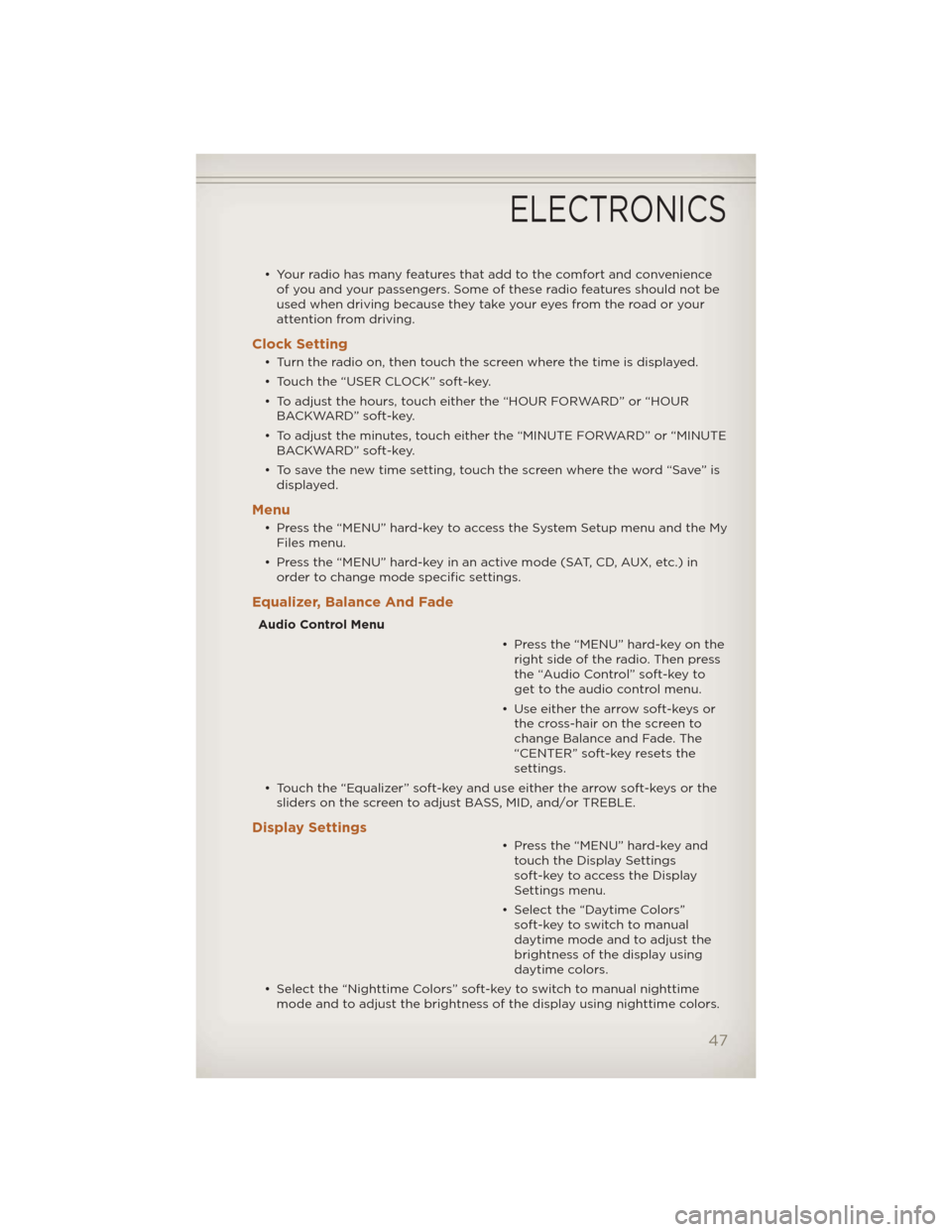
• Your radio has many features that add to the comfort and convenienceof you and your passengers. Some of these radio features should not be
used when driving because they take your eyes from the road or your
attention from driving.
Clock Setting
• Turn the radio on, then touch the screen where the time is displayed.
• Touch the “USER CLOCK” soft-key.
• To adjust the hours, touch either the “HOUR FORWARD” or “HOURBACKWARD” soft-key.
• To adjust the minutes, touch either the “MINUTE FORWARD” or “MINUTE BACKWARD” soft-key.
• To save the new time setting, touch the screen where the word “Save” is displayed.
Menu
• Press the “MENU” hard-key to access the System Setup menu and the MyFiles menu.
• Press the “MENU” hard-key in an active mode (SAT, CD, AUX, etc.) in order to change mode specific settings.
Equalizer, Balance And Fade
Audio Control Menu
• Press the “MENU” hard-key on theright side of the radio. Then press
the “Audio Control” soft-key to
get to the audio control menu.
• Use either the arrow soft-keys or the cross-hair on the screen to
change Balance and Fade. The
“CENTER” soft-key resets the
settings.
• Touch the “Equalizer” soft-key and use either the arrow soft-keys or the sliders on the screen to adjust BASS, MID, and/or TREBLE.
Display Settings
• Press the “MENU” hard-key andtouch the Display Settings
soft-key to access the Display
Settings menu.
• Select the “Daytime Colors” soft-key to switch to manual
daytime mode and to adjust the
brightness of the display using
daytime colors.
• Select the “Nighttime Colors” soft-key to switch to manual nighttime mode and to adjust the brightness of the display using nighttime colors.
ELECTRONICS
47
Page 115 of 124

Restraints,Child ............11
RollOverWarning ..........3
SeatBelts ................9
Seats ..................13Adjustment .............14
Folding Front Passenger . . . . . 15
Heated ................16
Memory ...............14
Power .................13
RearFolding ............15
Seek Button ......30,31,33,35,36
Setting the Clock . . 30,32,35,37,47
Shift Lever Override .........91
Short Message Service (SMS) . . 64
Signals,Turn ..............19
SIRIUSTravelLink ..........59
Sky Slider Power Roof . . . . . . . 26
Spare Tire ...............84
Spark Plugs ..............97
Speed Control (Cruise Control) . . 21
Starting Remote ................9
Steering TiltColumn .............17
Steering Wheel Audio
Controls ................60
Store Radio Presets . . . . . 31,33,35
Stuck, Freeing ............93
SunRoof ................25
Supplemental Restraint System -
Airbag .................10
Temperature Control, Automatic
(ATC) ..................23
Temperature Gauge, Engine
Coolant.................83
TextMessaging............64
Theft Alarm (Security Alarm) . . . 9
TheftSystemArming.........9 TheftSystemDisarming .......9
TiltSteeringColumn .........17
Tires
AirPressure ............106
Changing ..............84
Jacking . . . . . . . . . . . . . . . 84
PressureWarningLight .....79
Spare Tire . . . . . . . . ......84
Tow/Haul . . . . . . . . . . . . . . . . 77
Towing .................76 24-Hour Towing Assistance . . 79
Disabled Vehicle . . . . . . . . . 92
Recreational . . . . . . . . . . . . 77
Towing Vehicle Behind a
Motorhome . . . . . . . . . . ....77
Trailer Towing Trailer and Tongue Weight . . . 76
TrailerWeight.............76
Transfer Case Fluid .................97
Transmission Fluid .................97
Turn Signals . . . . . . . . ......19
Uconnect™ Phone . . . .......60
Uconnect™ Voice Command . . . 63
Voice Commands . . . . . . . . . . 63
WarningLights ............79
Warning,RollOver ..........3
Washer Rear .................20
Washers, Windshield . . ......20
Wheel and Wheel Trim Care . . . 107
WindBuffeting ............27
Windshield Washers . . ......20
Windshield Wipers . . . . . . . . . 20
Wiper,Rear ..............20
INDEX
113