Page 198 of 558

NOTE:The sunshade cannot be closed if the sunroof is
open.
Wind Buffeting
Wind buffeting can be described as the perception of
pressure on the ears or a helicopter-type sound in the
ears. Your vehicle may exhibit wind buffeting with the
windows down, or the sunroof (if equipped) is in certain
open or partially open positions. This is a normal occur-
rence and can be minimized. If the buffeting occurs with
the rear windows open, then open the front and rear
windows together to minimize the buffeting. If the
buffeting occurs with the sunroof open, adjust the sun-
roof opening to minimize the buffeting or open any
window.
Sunroof Maintenance
Use only a non-abrasive cleaner and a soft cloth to clean
the glass panel.
Ignition Off Operation
For vehicles not equipped with the Electronic Vehicle
Information Center (EVIC), the power sunroof switch
will remain active for 45 seconds after the ignition switch
is turned to the LOCK position. Opening either front
door will cancel this feature.
For vehicles equipped with the EVIC, the power sunroof
switch will remain active for up to approximately ten
minutes after the ignition switch is turned to the LOCK
position. Opening either front door will cancel this
feature. The time is programmable. Refer to “Electronic
Vehicle Information Center (EVIC)/Personal Settings
(Customer-Programmable Features)” in “Understanding
Your Instrument Panel” for further information.
SKY SLIDER™ FULL LENGTH OPEN ROOF — IF
EQUIPPED
The Sky Slider™ is a full-length, soft-top, power roof that
opens front to rear or rear to front.
196 UNDERSTANDING THE FEATURES OF YOUR VEHICLE
Page 205 of 558
WARNING!
To avoid serious injury or death:
•Only devices designed for use in this type of
outlet should be inserted into any 12 Volt outlet.
•Do not touch with wet hands.
•Close the lid when not in use and while driving
the vehicle.
•If this outlet is mishandled, it may cause an
electric shock and failure.
Power Outlet Fuse Location
M6 Fuse 20 A Yellow Cigar Lighter Instrument Panel
3
UNDERSTANDING THE FEATURES OF YOUR VEHICLE 203
Page 208 of 558
STORAGE
Glove Box Storage Compartment
The glove box storage compartment is located on the
right side of the instrument panel. Pull outward on the
latch to open the storage compartment.
Front Storage Compartment
The front storage compartment (located on the left side of
the instrument panel) can hold cell phones, PDAs, and
other small items.
Glove Box Storage Compartment
Front Storage Compartment
206 UNDERSTANDING THE FEATURES OF YOUR VEHICLE
Page 221 of 558
UNDERSTANDING YOUR INSTRUMENT PANEL
CONTENTS
�Instrument Panel Features ............... 222
� Instrument Cluster .................... 223
� Instrument Cluster Descriptions ........... 224
� Electronic Vehicle Information Center (EVIC) —
If Equipped .......................... 239
▫ Electronic Vehicle Information Center (EVIC)
Displays ........................... 241
▫ Oil Change Required .................. 243
▫ EVIC Main Menu .................... 244 ▫
Compass Display / ECO
(Fuel Saver Mode) — If Equipped ........ 244
▫ Average Fuel Economy ................ 247
▫ Distance To Empty (DTE) .............. 248
▫ TirePSI ........................... 248
▫ Elapsed Time ....................... 249
▫ EVIC Units Selection (Units In Display) .... 249
▫ System Status ....................... 249
▫ Personal Settings
(Customer-Programmable Features) ....... 249
4
Page 222 of 558
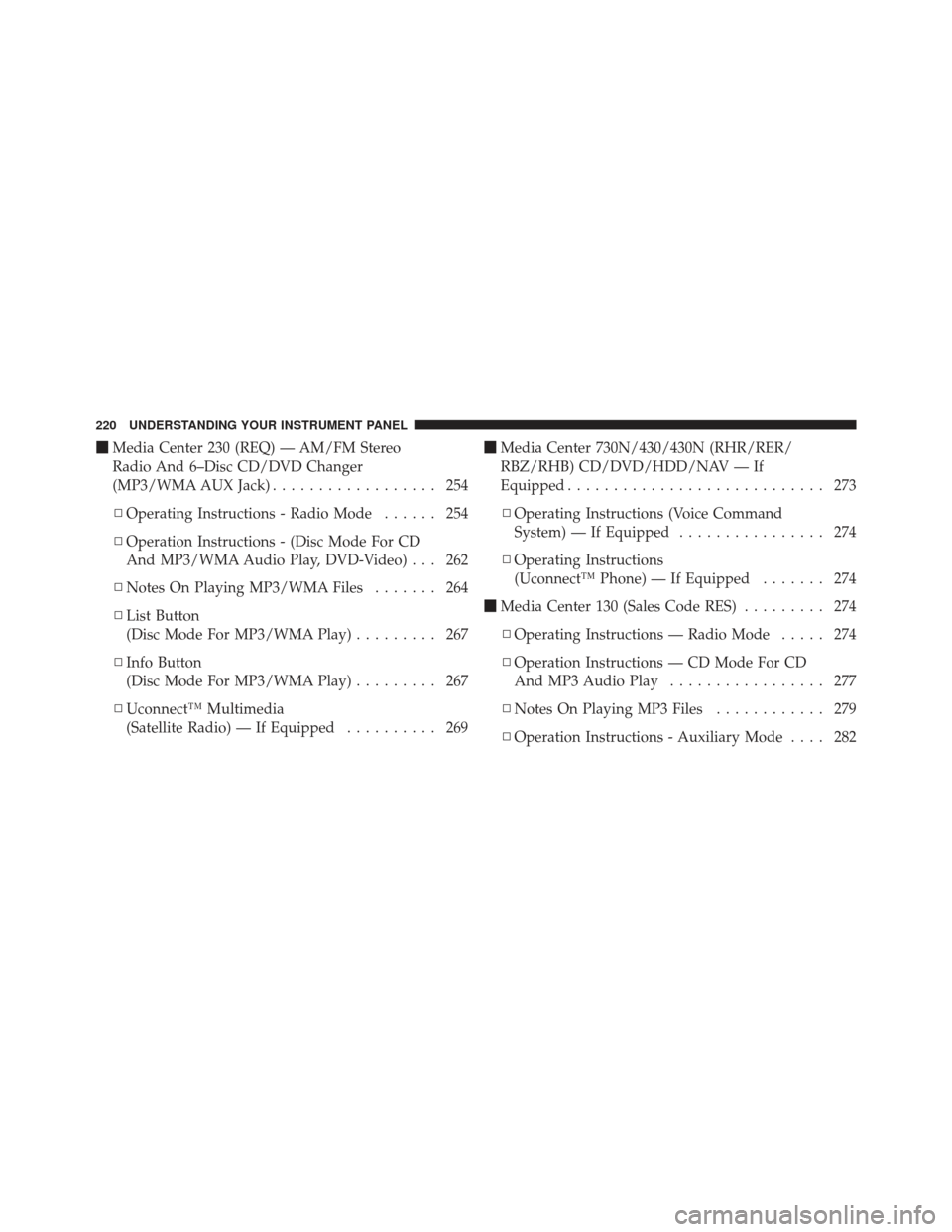
�Media Center 230 (REQ) — AM/FM Stereo
Radio And 6–Disc CD/DVD Changer
(MP3/WMA AUX Jack) .................. 254
▫ Operating Instructions - Radio Mode ...... 254
▫ Operation Instructions - (Disc Mode For CD
And MP3/WMA Audio Play, DVD-Video) . . . 262
▫ Notes On Playing MP3/WMA Files ....... 264
▫ List Button
(Disc Mode For MP3/WMA Play) ......... 267
▫ Info Button
(Disc Mode For MP3/WMA Play) ......... 267
▫ Uconnect™ Multimedia
(Satellite Radio) — If Equipped .......... 269�
Media Center 730N/430/430N (RHR/RER/
RBZ/RHB) CD/DVD/HDD/NAV — If
Equipped ............................ 273
▫ Operating Instructions (Voice Command
System) — If Equipped ................ 274
▫ Operating Instructions
(Uconnect™ Phone) — If Equipped ....... 274
� Media Center 130 (Sales Code RES) ......... 274
▫ Operating Instructions — Radio Mode ..... 274
▫ Operation Instructions — CD Mode For CD
And MP3 Audio Play ................. 277
▫ Notes On Playing MP3 Files ............ 279
▫ Operation Instructions - Auxiliary Mode .... 282
220 UNDERSTANDING YOUR INSTRUMENT PANEL
Page 223 of 558
�Media Center 130 With Satellite Radio
(Sales Code RES+RSC) ................... 282
▫ Operating Instructions — Radio Mode ..... 283
▫ Operation Instructions — CD Mode For CD
And MP3 Audio Play ................. 289
▫ Notes On Playing MP3 Files ............ 291
▫ List Button (CD Mode For MP3 Play) ...... 293
▫ Info Button (CD Mode For MP3 Play) ...... 293
▫ Uconnect™ Multimedia (Satellite Radio) — If
Equipped .......................... 294 �
Steering Wheel Audio Controls ............ 298
▫ Radio Operation ..................... 299
▫ CD Player ......................... 300
� CD/DVD Disc Maintenance .............. 300
� Radio Operation And Mobile Phones ....... 301
� Climate Controls ...................... 301
▫ Manual Heating And Air Conditioning ..... 301
▫ Automatic Temperature Control (ATC) — If
Equipped .......................... 305
▫ Operating Tips ...................... 311
4
UNDERSTANDING YOUR INSTRUMENT PANEL 221
Page 224 of 558
INSTRUMENT PANEL FEATURES
1 — Air Outlet4 — Radio7 — Power Outlet
2 — Instrument Cluster 5 — Glove Compartment8 — Lower Switch Bank
3 — Storage Tray 6 — Climate Control9 — Storage Bin (if equipped)
222 UNDERSTANDING YOUR INSTRUMENT PANEL
Page 225 of 558
INSTRUMENT CLUSTER
4
UNDERSTANDING YOUR INSTRUMENT PANEL 223