2012 JEEP LIBERTY turn signal
[x] Cancel search: turn signalPage 230 of 558

If the vehicle electronics sense that the vehicle is driven
more than 1 mile (1.6 km) with either turn signal on, a
continuous chime will sound to alert you to turn the
signals off. If either indicator flashes at a rapid rate, check
for a defective outside light bulb.
11. Electronic Stability Control (ESC) Activation/
Malfunction Indicator Light — If EquippedThe “ESC Activation/Malfunction Indicator
Light” in the instrument cluster will come on
when the ignition switch is turned to the
ON/RUN position. It should go out with the
engine running. If the “ESC Activation/Malfunction In-
dicator Light” comes on continuously with the engine
running, a malfunction has been detected in the ESC
system. If this light remains on after several ignition
cycles, and the vehicle has been driven several miles
(kilometers) at speeds greater than 30 mph (48 km/h), see
your authorized dealer as soon as possible to have the
problem diagnosed and corrected. NOTE:
•The “ESC Off Indicator Light” and the “ESC
Activation/Malfunction Indicator Light” come on mo-
mentarily each time the ignition switch is turned to
ON/RUN.
•Each time the ignition is turned to ON/RUN, the ESC
system will be ON, even if it was turned off previously.
•The ESC system will make buzzing or clicking sounds
when it is active. This is normal; the sounds will stop
when ESC becomes inactive following the maneuver
that caused the ESC activation.
12. Charging System Light This light shows the status of the electrical charg-
ing system. The light should come on when the
ignition switch is first turned to ON/RUN and remain on
briefly as a bulb check. If the light stays on or comes on
while driving, turn off some of the vehicle’s non-essential
electrical devices or increase engine speed (if at idle). If
228 UNDERSTANDING YOUR INSTRUMENT PANEL
Page 243 of 558
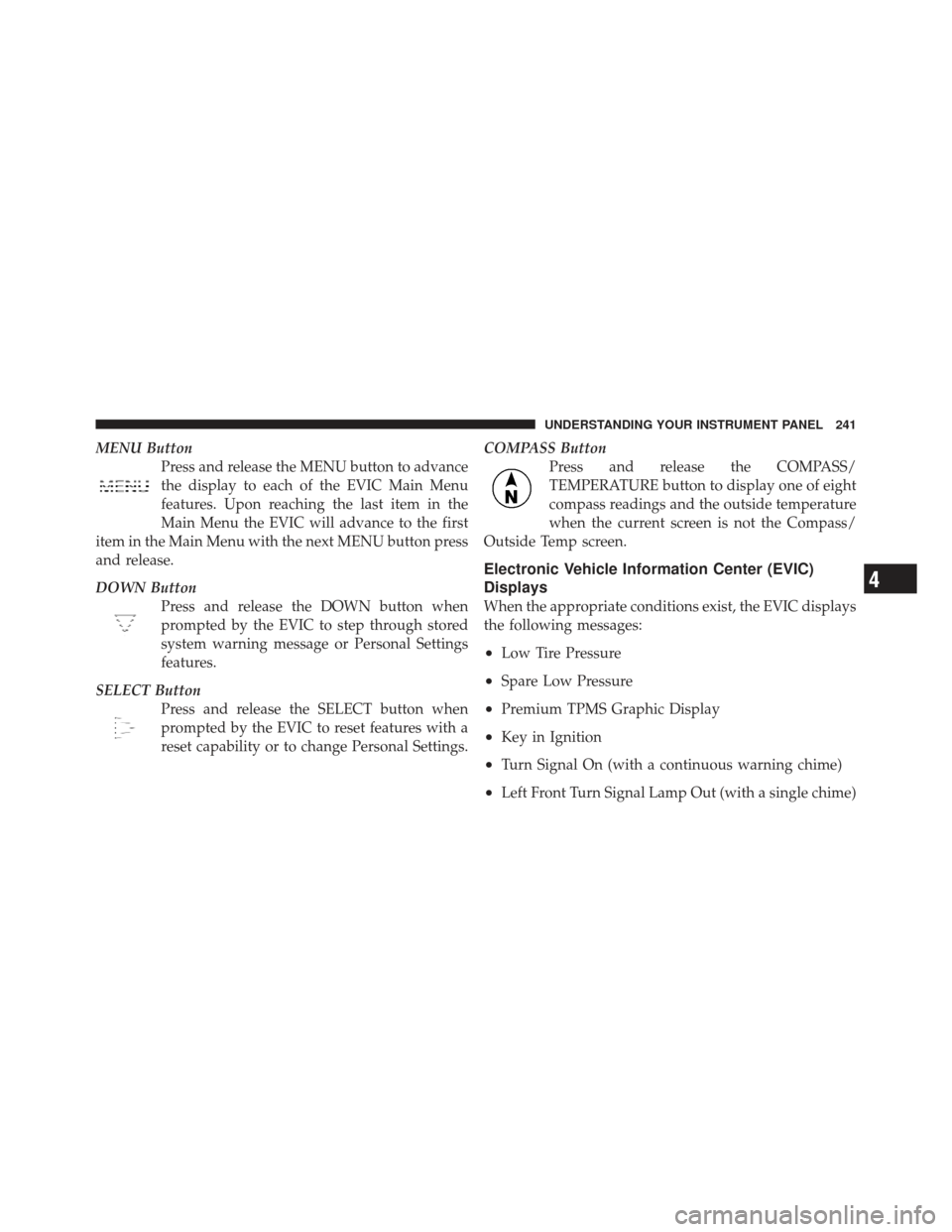
MENU ButtonPress and release the MENU button to advance
the display to each of the EVIC Main Menu
features. Upon reaching the last item in the
Main Menu the EVIC will advance to the first
item in the Main Menu with the next MENU button press
and release.
DOWN Button Press and release the DOWN button when
prompted by the EVIC to step through stored
system warning message or Personal Settings
features.
SELECT Button Press and release the SELECT button when
prompted by the EVIC to reset features with a
reset capability or to change Personal Settings. COMPASS Button
Press and release the COMPASS/
TEMPERATURE button to display one of eight
compass readings and the outside temperature
when the current screen is not the Compass/
Outside Temp screen.
Electronic Vehicle Information Center (EVIC)
Displays
When the appropriate conditions exist, the EVIC displays
the following messages:
•Low Tire Pressure
•Spare Low Pressure
•Premium TPMS Graphic Display
•Key in Ignition
•Turn Signal On (with a continuous warning chime)
•Left Front Turn Signal Lamp Out (with a single chime)
4
UNDERSTANDING YOUR INSTRUMENT PANEL 241
Page 244 of 558

•Left Rear Turn Signal Lamp Out (with a single chime)
•Right Front Turn Signal Lamp Out (with a single
chime)
•Right Rear Turn Signal Lamp Out (with a single
chime)
•Key Fob Battery Low (with a single chime)
•Memory #1/#2 Profile Set
•Memory #1/#2 Profile Recall
•Memory System Disabled – Vehicle Not in Park (with
a single chime) — automatic transmission
•Memory System Disabled – Vehicle in Motion (with a
single chime) — manual transmission
•Memory System Disabled – Seat Belt Buckled (with a
single chime)
•Personal Settings Not Avail – Vehicle Not in Park —
automatic transmission
•Personal Settings Not Avail – Vehicle in Motion —
manual transmission
•Door Ajar (with vehicle graphic showing which door
is open. A single chime sounds if the vehicle is in
motion)
•Doors Ajar (with vehicle graphic showing which doors
are open. A single chime sounds if the vehicle is in
motion)
•Gate (with vehicle graphic showing the Liftgate open
and A single chime)
•Low Tire (with a graphic of the car showing which
tire(s) is/are low — with a single chime)
242 UNDERSTANDING YOUR INSTRUMENT PANEL
Page 253 of 558

button until “ON” or “OFF” appears. Refer to “Driver
Memory Seat” in “Understanding The Features Of Your
Vehicle” for more information.
Sound Horn With Lock
When on is selected, a short horn sound will occur when
the RKE transmitter LOCK button is pressed. This feature
may be selected with or without the Flash Lamp with
Remote Key Lock feature. To make your selection, press
and release the SELECT button until “On” or “Off”
appears.
Flash Lamp With Lock
When on is selected, the front and rear turn signals will
flash when the doors are locked or unlocked with the
RKE transmitter. This feature may be selected with or
without the Sound Horn with Lock feature selected. To
make your selection, press and release the SELECT
button until “ON” or “OFF” appears.
Headlamp Off Delay
When this feature is selected, the driver can choose to
have the headlights remain on for 0, 30, 60, or 90 seconds
when exiting the vehicle. To make your selection, press
and release the SELECT button until “0,” “30,” “60,” or
“90” appears.
Headlamps With Wipers
(Available with Auto Headlights Only)
When on is selected, and the headlight switch is in the
AUTO position, the headlights will turn on approxi-
mately 10 seconds after the wipers are turned on. If the
headlights were turned on by this feature they will also
turn off when the wipers are turned off. To make your
selection, press and release the SELECT button until
“ON” or “OFF” appears.
4
UNDERSTANDING YOUR INSTRUMENT PANEL 251
Page 395 of 558

Service TPMS Warning
When a system fault is detected, the “Tire Pressure
Monitoring Telltale Light” will flash on and off for
75 seconds and then remain on solid. The system fault
will also sound a chime. If the ignition key is cycled, this
sequence will repeat, providing the system fault still
exists. The “Tire Pressure Monitoring Telltale Light” will
turn off when the fault condition no longer exists. A
system fault can occur due to any of the following:
1. Jamming due to electronic devices or driving next to
facilities emitting the same radio frequencies as the TPMS
sensors.
2. Installing some form of aftermarket window tinting
that affects radio wave signals.
3. Lots of snow or ice around the wheels or wheel
housings.
4. Using tire chains on the vehicle.
5. Using wheels/tires not equipped with TPMS sensors.Vehicles With Full-Size Spare
1. The matching full-size spare wheel and tire assembly
has a tire pressure monitoring sensor that can be moni-
tored by the TPMS.
2. If you install the full-size spare in place of a road tire
that has a pressure below the low-pressure warning limit,
a chime will sound and the “TPMS Telltale Light” and
“LOW TIRE PRESSURE” message will turn on upon the
next ignition key cycle.
3. Driving the vehicle for up to 20 minutes above 15 mph
(24 km/h) will turn off the “TPMS Telltale Light,” as long
as no tire pressure is below the low-pressure warning
limit in any of the four active road tires.
Vehicles With Compact Spare
1. The compact spare tire does not have a tire pressure
monitoring sensor. Therefore, the TPMS will not monitor
the pressure in the compact spare tire.
5
STARTING AND OPERATING 393
Page 399 of 558

If the ignition key is cycled, this sequence will repeat,
providing the system fault still exists. If the system fault
no longer exists, the “Tire Pressure Monitoring Telltale
Light” will no longer flash, and the “SERVICE TPM
SYSTEM message will no longer display, and a pressure
value will display in place of the dashes. A system fault
can occur due to any of the following:
1. Jamming due to electronic devices or driving next to
facilities emitting the same radio frequencies as the TPMS
sensors.
2. Installing some form of aftermarket window tinting
that affects radio wave signals.
3. Lots of snow or ice around the wheels or wheel
housings.
4. Using tire chains on the vehicle.
5. Using wheels/tires not equipped with TPMS sensors.Vehicles With Full-Size Spare
1. The matching full size spare wheel and tire assembly
has a tire pressure monitoring sensor that can be moni-
tored by the TPMS.
2. If you install the full size spare in place of a road tire
that has a pressure below the low-pressure warning limit,
a chime will sound and the “TPMS Telltale Light” will
turn on upon the next ignition key cycle. In addition, the
EVIC will display a Low Pressure message and a graphic
showing the low tire pressure value flashing.
3. After driving the vehicle for up to 20 minutes above
15 mph (24 km/h) the “TPMS Telltale Light” will turn
OFF, as long as no tire pressure is below the low-pressure
warning limit in any of the four active road tires.
4.
The EVIC will display a graphic showing the tire
pressure value in place of the flashing low tire pressure
value. The EVIC will also display a “SPARE LOW PRES-
SURE” message to remind you to service the flat tire.
5
STARTING AND OPERATING 397
Page 423 of 558

CAUTION!
If the trailer weighs more than 1,000 lbs (454 kg)
loaded, it should have its own brakes, and they
should be of adequate capacity. Failure to do this
could lead to accelerated brake lining wear, higher
brake pedal effort, and longer stopping distances.
WARNING!
•Do not connect trailer brakes to your vehicle’s
hydraulic brake lines. It can overload your brake
system and cause it to fail. You might not have
brakes when you need them and could have a
collision.(Continued)
WARNING! (Continued)
•Towing any trailer will increase your stopping
distance. When towing you should allow for addi-
tional space between your vehicle and the vehicle
in front of you. Failure to do so could result in a
collision.
Towing Requirements – Trailer Lights And Wiring
Whenever you pull a trailer, regardless of the trailer size,
stoplights and turn signals on the trailer are required for
motoring safety.
The Trailer Tow Package may include a four and seven-
pin wiring harness. Use a factory approved trailer har-
ness and connector.
NOTE:Do not cut or splice wiring into the vehicles
wiring harness.5
STARTING AND OPERATING 421
Page 436 of 558

HAZARD WARNING FLASHERS
The Hazard Warning flasher switch is located in the
switch bank below the climate controls.Press the switch to turn on the Hazard Warning
flasher. When the switch is activated, all directional
turn signals will flash on and off to warn oncoming
traffic of an emergency. Press the switch a second time to
turn off the Hazard Warning flashers.
This is an emergency warning system and it should not
be used when the vehicle is in motion. Use it when your
vehicle is disabled and it is creating a safety hazard for
other motorists.
When you must leave the vehicle to seek assistance, the
Hazard Warning flashers will continue to operate even
though the ignition is placed in the OFF position.
NOTE: With extended use the Hazard Warning flashers
may wear down your battery.
IF YOUR ENGINE OVERHEATS
In any of the following situations, you can reduce the
potential for overheating your engine by taking the
appropriate action.
•On the highways — slow down.
•In city traffic — while stopped, put transmission in
NEUTRAL, but do not increase engine idle speed.
CAUTION!
Driving with a hot cooling system could damage
your vehicle. If the temperature gauge reads “H,”
pull over and stop the vehicle. Idle the vehicle with
the air conditioner turned off until the pointer drops
back into the normal range. If the pointer remains on
the “H” and you hear continuous chimes, turn the
engine off immediately and call for service.
434 WHAT TO DO IN EMERGENCIES