2012 JEEP LIBERTY ignition
[x] Cancel search: ignitionPage 332 of 558

1 (First)
This range is used for hard pulling at low speeds in mud,
sand, snow, or on steep grades. Begins and stays in low
gear with no upshift. Provides engine compression brak-
ing at low speeds.
Transmission Limp Home Mode
Transmission function is monitored electronically for
abnormal conditions. If a condition is detected that could
result in transmission damage, Transmission Limp Home
Mode is activated. In this mode, the transmission remains
in second gear regardless of which forward gear is
selected. PARK, REVERSE, and NEUTRAL will continue
to operate. The Malfunction Indicator Light (MIL) may be
illuminated. Limp Home Mode allows the vehicle to be
driven to an authorized dealer for service without dam-
aging the transmission.In the event of a momentary problem, the transmission
can be reset to regain all forward gears by performing the
following steps:
1. Stop the vehicle.
2. Shift the transmission into PARK.
3. Turn the ignition switch to the LOCK/OFF position.
4. Wait approximately 10 seconds.
5. Restart the engine.
6. Shift into the desired gear range. If the problem is no
longer detected, the transmission will return to normal
operation.
NOTE:
Even if the transmission can be reset, we recom-
mend that you visit your authorized dealer at your
earliest possible convenience. Your authorized dealer has
diagnostic equipment to determine if the problem could
recur.
330 STARTING AND OPERATING
Page 339 of 558

Shifting Procedures
NOTE:If any of the requirements to select a new
transfer case position have not been met, the transfer case
will not shift, the indicator light for the previous position
will remain on, and the newly selected position indicator
light will continue to flash until all the requirements for
the selected position have been met. To retry a shift, move
the transfer case switch back to the original position,
make certain all shift requirements have been met, wait
five seconds, and try the shift again.
2WD To 4WD Lock
Move the transfer case switch to the desired position.
Shifts between 2WD and 4WD LOCK can be done with
the vehicle stopped or in motion. With the vehicle in
motion, the transfer case will engage/disengage faster if
you momentarily release the accelerator pedal after mov-
ing the transfer case switch. If the vehicle is stopped, the
ignition switch must be in the ON position with the engine either OFF or RUNNING. This shift cannot be
completed if the ignition switch is in the ACC position.
NOTE:
The four-wheel drive system will not allow
shifts between 2WD and 4WD LOCK if the rear wheels
are spinning (no traction). In this situation, the selected
position indicator light will flash and the original posi-
tion indicator light will remain ON. At this time, reduce
speed and stop spinning the wheels to complete the shift.
There may be a delay up to 10 seconds for the shift to
complete after the wheels have stopped spinning.
Delayed shifting out of 4WD LOCK may be experienced
due to uneven tire wear, low tire pressure, or excessive
loading.
4WD Lock To 4WD Low
When shifting into or out of 4WD LOW, some gear noise
may be heard. This noise is normal and is not detrimental
to the vehicle or its occupants.
5
STARTING AND OPERATING 337
Page 340 of 558

Shifting can be performed with the vehicle rolling 2 to
3 mph (3 to 5 km/h) using the “Preferred Procedure” or
completely stopped using the “Alternate Procedure.”
Preferred Procedure
1. With the engine RUNNING, slow the vehicle speed to
2 to 3 mph (3 to 5 km/h).
2. Shift the transmission into NEUTRAL.
3. While still rolling, move the transfer case switch to the
desired position.
4. After the desired position indicator light is ON (not
flashing), shift the transmission into gear.
Alternate Procedure
1. Bring the vehicle to a complete stop.
2. With the ignition switch in the ON position, and the
engine OFF or RUNNING, shift the transmission into
NEUTRAL.3. Move the transfer case switch to the desired position.
4. After the desired position indicator light is on (not
flashing), shift the transmission into gear.
NOTE:
Steps 1 and 2 in the “Preferred Procedure” and
the “Alternate Procedure” are requirements for shifting
the transfer case. If these requirements are not met prior
to attempting the shift or while the shift attempt is in
process, then the indicator light will flash, and the
current transfer case position will be maintained. To retry
a shift, move the transfer case switch back to the original
position, make certain all shift requirements have been
met, wait five seconds, and try the shift again.
The ignition switch must be in the ON position for a shift
to take place and for the position indicator lights to be
operable. If the ignition switch is not in the ON position,
then the shift will not take place and no position indicator
lights will be on or flashing.
338 STARTING AND OPERATING
Page 345 of 558

NOTE:The “SERV 4WD Warning Light” monitors the
electric shift four-wheel drive system. If this light re-
mains on after engine start up, or it illuminates during
driving, it means that the four-wheel drive system is not
functioning properly and that service is required.
Shifting Procedures
NOTE: If any of the requirements to select a new
transfer case position have not been met, the transfer case
will not shift, the indicator light for the previous position
will remain on, and the newly selected position indicator
light will continue to flash until all the requirements for
the selected position have been met. To retry a shift, move
the transfer case switch back to the original position,
make certain all shift requirements have been met, wait
five seconds, and try the shift again.
2WD To 4WD Auto
Move the transfer case switch to the desired position.
Shifts between 2WD and 4WD Auto can be done with the vehicle stopped or in motion. If the vehicle is stopped,
the ignition switch must be in the ON position with the
engine either OFF or RUNNING. This shift cannot be
completed if the ignition switch is in the ACC position.
2WD Or 4WD Auto To 4WD Low
When shifting into or out of 4WD LOW, some gear noise
may be heard. This noise is normal and is not detrimental
to the vehicle or its occupants.
Shifting can be performed with the vehicle rolling 2 to
3 mph (3 to 5 km/h) using the “Preferred Procedure” or
completely stopped using the “Alternate Procedure.”
Preferred Procedure
1. With the engine RUNNING, slow the vehicle speed to
2 to 3 mph (3 to 5 km/h).
2. Shift the transmission into NEUTRAL.
5
STARTING AND OPERATING 343
Page 346 of 558

3. While still rolling, move the transfer case switch to the
desired position.
4. After the desired position indicator light is on (not
flashing), shift the transmission into gear.
Alternate Procedure
1. Bring the vehicle to a complete stop.
2. With the ignition switch in the ON position and the
engine OFF or RUNNING, shift the transmission into
NEUTRAL.
3. Move the transfer case switch to the desired position.
4. After the desired position indicator light is on (not
flashing), shift the transmission into gear.
NOTE:Steps 1 and 2 in the “Preferred Procedure” and
the “Alternate Procedure” are requirements for shifting
the transfer case. If these requirements are not met prior
to attempting the shift or while the shift attempt is in process, then the indicator light will flash, and the
current transfer case position will be maintained. To retry
a shift, move the transfer case switch back to the original
position, make certain all shift requirements have been
met, wait five seconds, and try the shift again.
The ignition switch must be in the ON position for a shift
to take place and for the position indicator lights to be
operable. If the ignition switch is not in the ON position,
the shift will not take place, and no position indicator
lights will be on or flashing.
ON-ROAD DRIVING TIPS
Utility vehicles have higher ground clearance and a
narrower track to make them capable of performing in a
wide variety of off-road applications. Specific design
characteristics give them a higher center of gravity than
ordinary cars.
An advantage of the higher ground clearance is a better
view of the road, allowing you to anticipate problems.
344 STARTING AND OPERATING
Page 353 of 558

If necessary, add fluid to restore to the proper indicated
level. With a clean cloth, wipe any spilled fluid from all
surfaces. Refer to “Fluids, Lubricants, and Genuine
Parts” in “Maintaining Your Vehicle” for further
information.
PARKING BRAKE
Before leaving the vehicle, make sure that the parking
brake is fully applied. Also, be certain to leave the
transmission in PARK.
The parking brake lever is located in the center console.
To apply the parking brake, pull the lever up as firmly as
possible. To release the parking brake, pull the lever up
slightly, press the center button, then lower the lever
completely.When the parking brake is applied with the ignition
switch ON, the “Brake Warning Light” in the instrument
cluster will illuminate.
Parking Brake
5
STARTING AND OPERATING 351
Page 354 of 558

NOTE:
•When the parking brake is applied and the transmis-
sion is placed in gear, the “Brake Warning Light” will
flash. If vehicle speed is detected, a chime will sound
to alert the driver. Fully release the parking brake
before attempting to move the vehicle.
•This light only shows that the parking brake is ap-
plied. It does not show the degree of brake application.
When parking on a hill, it is important to turn the front
wheels toward the curb on a downhill grade and away
from the curb on an uphill grade. Apply the parking
brake before placing the shift lever in PARK, otherwise
the load on the transmission locking mechanism may
make it difficult to move the shift lever out of PARK. The
parking brake should always be applied whenever the
driver is not in the vehicle.
WARNING!
•Never use the PARK position as a substitute for
the parking brake. Always apply the parking
brake fully when parked to guard against vehicle
movement and possible injury or damage.
•When leaving the vehicle, always remove the key
fob from the ignition and lock your vehicle.
•Never leave children alone in a vehicle, or with
access to an unlocked vehicle. Allowing children
to be in a vehicle unattended is dangerous for a
number of reasons. A child or others could be
seriously or fatally injured. Children should be
warned not to touch the parking brake, brake
pedal or the shift lever. (Continued)
352 STARTING AND OPERATING
Page 363 of 558
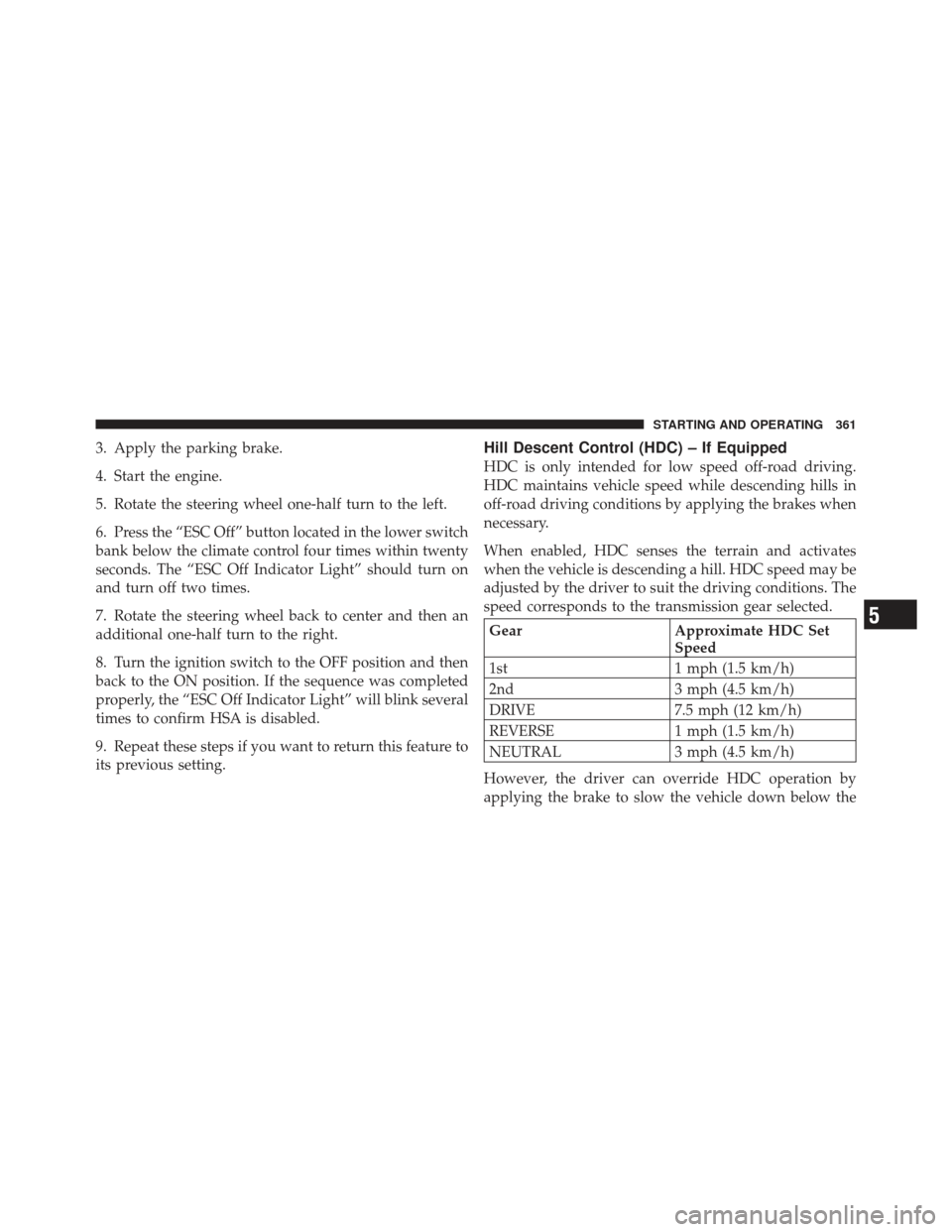
3. Apply the parking brake.
4. Start the engine.
5. Rotate the steering wheel one-half turn to the left.
6. Press the “ESC Off” button located in the lower switch
bank below the climate control four times within twenty
seconds. The “ESC Off Indicator Light” should turn on
and turn off two times.
7. Rotate the steering wheel back to center and then an
additional one-half turn to the right.
8. Turn the ignition switch to the OFF position and then
back to the ON position. If the sequence was completed
properly, the “ESC Off Indicator Light” will blink several
times to confirm HSA is disabled.
9. Repeat these steps if you want to return this feature to
its previous setting.Hill Descent Control (HDC) – If Equipped
HDC is only intended for low speed off-road driving.
HDC maintains vehicle speed while descending hills in
off-road driving conditions by applying the brakes when
necessary.
When enabled, HDC senses the terrain and activates
when the vehicle is descending a hill. HDC speed may be
adjusted by the driver to suit the driving conditions. The
speed corresponds to the transmission gear selected.
GearApproximate HDC Set
Speed
1st 1 mph (1.5 km/h)
2nd 3 mph (4.5 km/h)
DRIVE 7.5 mph (12 km/h)
REVERSE 1 mph (1.5 km/h)
NEUTRAL 3 mph (4.5 km/h)
However, the driver can override HDC operation by
applying the brake to slow the vehicle down below the5
STARTING AND OPERATING 361