2012 JEEP GRAND CHEROKEE ignition
[x] Cancel search: ignitionPage 231 of 380

When parking on a hill, apply the parking brake
before placing the shift lever in PARK, other-
wise the load on the transmission locking
mechanism may make it difficult to move the
shift lever out of PARK. As an added precau-
tion, turn the front wheels toward the curb on a
downhill grade and away from the curb on an
uphill grade.
WARNING!
•Never use the PARK position as a substi-
tute for the parking brake. Always apply the
parking brake fully when parked to guard
against vehicle movement and possible
injury or damage.
• Your vehicle could move and injure you and
others if it is not completely in PARK.
Check by trying to move the shift lever
rearward (with the brake pedal released),
after you have placed it in PARK. Make
sure the transmission is in PARK before
leaving the vehicle.
(Continued)
WARNING!(Continued)
•It is dangerous to move the shift lever out of
PARK or NEUTRAL if the engine speed is
higher than idle speed. If your foot is not firmly
pressing the brake pedal, the vehicle could
accelerate quickly forward or in reverse. You
could lose control of the vehicle and hit some-
one or something. Only shift into gear when
the engine is idling normally and when your
foot is firmly pressing the brake pedal.
• Unintended movement of a vehicle could
injure those in or near the vehicle. As with
all vehicles, you should never exit a vehicle
while the engine is running. Before exiting a
vehicle, always apply the parking brake,
shift the transmission into PARK, and re-
move the key fob. Once the key fob is
removed, the shift lever is locked in the
PARK position, securing the vehicle
against unwanted movement.
• When leaving the vehicle, always remove
the key fob and lock your vehicle.
(Continued)
WARNING!(Continued)
• Never leave children alone in a vehicle, or
with access to an unlocked vehicle. Allow-
ing children to be in a vehicle unattended is
dangerous for a number of reasons. A child
or others could be seriously or fatally in-
jured. Children should be warned not to
touch the parking brake, brake pedal or the
shift lever. Do not leave the key fob in or
near the vehicle, and do not leave Keyless
Enter-N-Go in the ACC or ON/RUN mode.
A child could operate power windows, other
controls, or move the vehicle.
CAUTION!
•Before moving the shift lever out of PARK,
you must turn the ignition switch from the
LOCK/OFF position to the ON/RUN posi-
tion, and also press the brake pedal. Oth-
erwise, damage to the shift lever could
result.
(Continued)
227
Page 232 of 380

CAUTION!(Continued)
• DO NOT race the engine when shifting
from PARK or NEUTRAL into another gear
range, as this can damage the drivetrain.
The following indicators should be used to
ensure that you have engaged the shift lever
into the PARK position:
• When shifting into PARK, move the shift lever
all the way forward and to the left until it stops
and is fully seated.
• Look at the shift lever position display and
verify that it indicates the PARK position.
• With brake pedal released, verify that the
shift lever will not move out of PARK.
REVERSE
This range is for moving the vehicle backward.
Shift into REVERSE only after the vehicle has
come to a complete stop. NEUTRAL
Use this range when the vehicle is standing for
prolonged periods with engine running. The
engine may be started in this range. Set the
parking brake and shift the transmission into
PARK if you must leave the vehicle.
WARNING!
Do not coast in NEUTRAL and never turn off
the ignition to coast down a hill. These are
unsafe practices that limit your response to
changing traffic or road conditions. You might
lose control of the vehicle and have a colli-
sion.
CAUTION!
Towing the vehicle, coasting, or driving for any
other reason with the transmission in NEU-
TRAL can result in severe transmission dam-
age. Refer to “Recreational Towing” in “Start-
ing And Operating” and “Towing A Disabled
Vehicle” in “What To Do In Emergencies” for
further information.DRIVE
This range should be used for most city and
highway driving. It provides the smoothest up-
shifts and downshifts, and the best fuel
economy. The transmission automatically up-
shifts through underdrive first and second
gears, direct third gear and overdrive fourth
and fifth gears. The DRIVE position provides
optimum driving characteristics under all nor-
mal operating conditions.
To access all six available gears, you must use
the Electronic Range Select (ERS) feature (refer
to “Electronic Range Select (ERS)” in this sec-
tion).
When frequent transmission shifting occurs
(such as when operating the vehicle under
heavy loading conditions, in hilly terrain, travel-
ing into strong head winds, or while towing
heavy trailers), use the Electronic Range Select
(ERS) feature (refer to “Electronic Range Select
(ERS)” in this section) to select a lower gear
range. Under these conditions, using a lower
gear range will improve performance and ex-
tend transmission life by reducing excessive
shifting and heat buildup.
228
Page 233 of 380
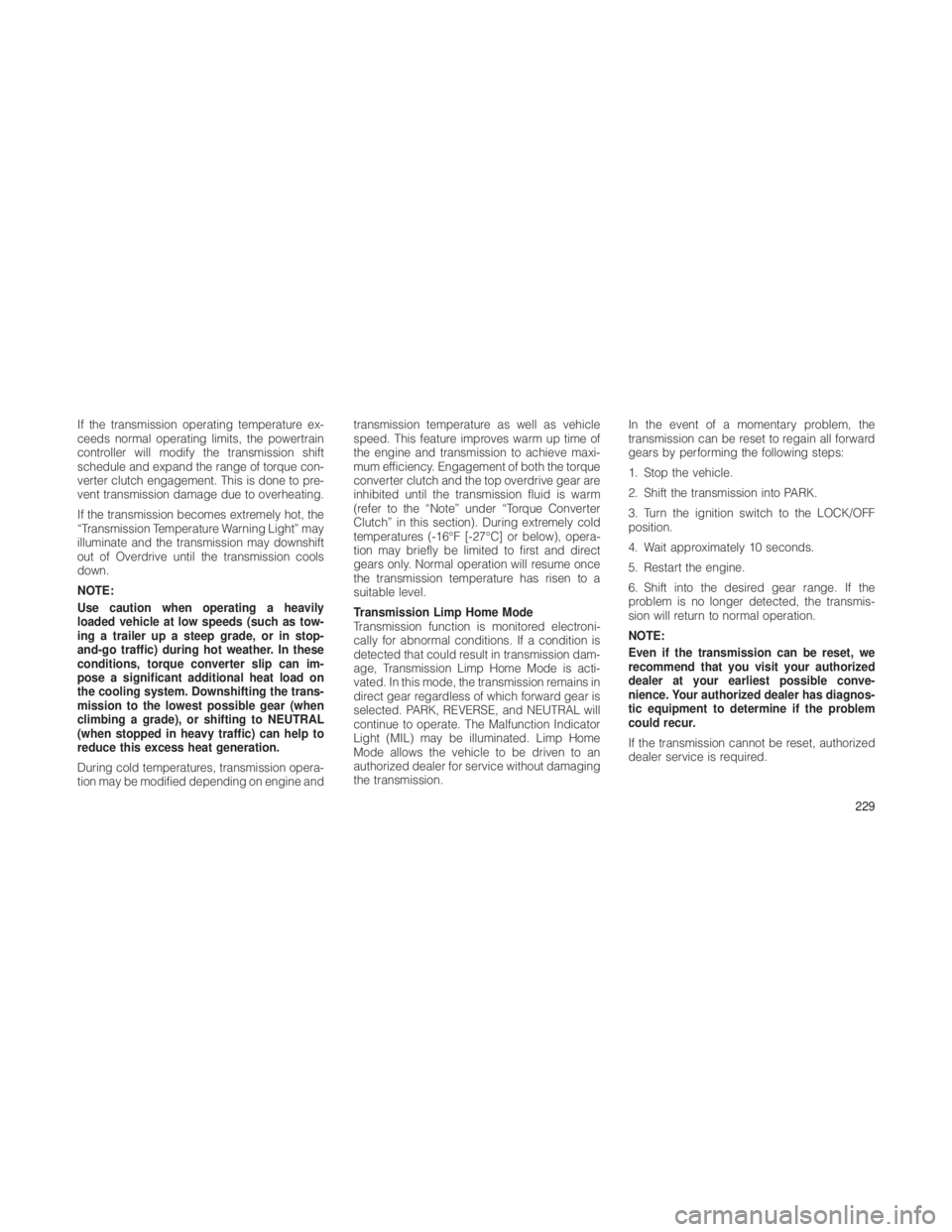
If the transmission operating temperature ex-
ceeds normal operating limits, the powertrain
controller will modify the transmission shift
schedule and expand the range of torque con-
verter clutch engagement. This is done to pre-
vent transmission damage due to overheating.
If the transmission becomes extremely hot, the
“Transmission Temperature Warning Light” may
illuminate and the transmission may downshift
out of Overdrive until the transmission cools
down.
NOTE:
Use caution when operating a heavily
loaded vehicle at low speeds (such as tow-
ing a trailer up a steep grade, or in stop-
and-go traffic) during hot weather. In these
conditions, torque converter slip can im-
pose a significant additional heat load on
the cooling system. Downshifting the trans-
mission to the lowest possible gear (when
climbing a grade), or shifting to NEUTRAL
(when stopped in heavy traffic) can help to
reduce this excess heat generation.
During cold temperatures, transmission opera-
tion may be modified depending on engine andtransmission temperature as well as vehicle
speed. This feature improves warm up time of
the engine and transmission to achieve maxi-
mum efficiency. Engagement of both the torque
converter clutch and the top overdrive gear are
inhibited until the transmission fluid is warm
(refer to the “Note” under “Torque Converter
Clutch” in this section). During extremely cold
temperatures (-16°F [-27°C] or below), opera-
tion may briefly be limited to first and direct
gears only. Normal operation will resume once
the transmission temperature has risen to a
suitable level.
Transmission Limp Home Mode
Transmission function is monitored electroni-
cally for abnormal conditions. If a condition is
detected that could result in transmission dam-
age, Transmission Limp Home Mode is acti-
vated. In this mode, the transmission remains in
direct gear regardless of which forward gear is
selected. PARK, REVERSE, and NEUTRAL will
continue to operate. The Malfunction Indicator
Light (MIL) may be illuminated. Limp Home
Mode allows the vehicle to be driven to an
authorized dealer for service without damaging
the transmission.
In the event of a momentary problem, the
transmission can be reset to regain all forward
gears by performing the following steps:
1. Stop the vehicle.
2. Shift the transmission into PARK.
3. Turn the ignition switch to the LOCK/OFF
position.
4. Wait approximately 10 seconds.
5. Restart the engine.
6. Shift into the desired gear range. If the
problem is no longer detected, the transmis-
sion will return to normal operation.
NOTE:
Even if the transmission can be reset, we
recommend that you visit your authorized
dealer at your earliest possible conve-
nience. Your authorized dealer has diagnos-
tic equipment to determine if the problem
could recur.
If the transmission cannot be reset, authorized
dealer service is required.
229
Page 237 of 380

Shifting Procedures
4WD HI to 4WD LOW
With the vehicle at speeds of 0 to 3 mph (0 to
5 km/h), the ignition switch in the ON position or
the engine running, shift the transmission into
NEUTRAL, and press the “4WD LOW” button
once on the transfer case switch. The “4WD
LOW” indicator light in the instrument cluster
will begin to flash and remain on solid when the
shift is complete.NOTE:
If shift conditions/interlocks are not met, or
a transfer case motor temperature protec-
tion condition exists, a “For 4x4 Low Slow
Below 3 MPH or 5 KPH Put Trans in N Press
4 Low” will flash from the Electronic Vehicle
Information Center (EVIC). Refer to “Elec-
tronic Vehicle Information Center (EVIC)” in
“Understanding Your Instrument Panel” for
further information.
4WD LOW to 4WD HI
With the vehicle at speeds of 0 to 3 mph (0 to
5 km/h), the ignition switch in the ON position or
the engine running, shift the transmission into
NEUTRAL, and press the “4WD LOW” button
once on the transfer case switch. The “4WD
LOW” indicator light in the instrument cluster
will flash and go out when the shift is complete.
NOTE:
•
If shift conditions/interlocks are not met,
or a transfer case motor temperature pro-
tection condition exists, a “For 4x4 High
Slow Below 3 MPH or 5 KPH Put Trans in N Press 4 Low” message will flash from
the Electronic Vehicle Information Center
(EVIC). Refer to “Electronic Vehicle Infor-
mation Center (EVIC)” in “Understanding
Your Instrument Panel” for further infor-
mation.
• Shifting into or out of 4WD LOW is pos-
sible with the vehicle completely stopped;
however, difficulty may occur due to the
mating clutch teeth not being properly
aligned. Several attempts may be re-
quired for clutch teeth alignment and shift
completion to occur. The preferred
method is with the vehicle rolling 0 to
3 mph (0 to 5 km/h). If the vehicle is
moving faster than 3 mph (5 km/h), the
transfer case will not allow the shift.
NEUTRAL Shift Procedure
1. Turn the ignition switch to the ON position,
engine off.
2. Vehicle stopped, with foot on brake.
3. Place the transmission into NEUTRAL.
Transfer Case Switch
233
Page 248 of 380

MULTI-DISPLACEMENT SYSTEM
(MDS) (IF EQUIPPED) — 5.7L
ENGINE ONLY
This feature offers improved fuel economy by
shutting off four of the engine’s eight cylinders
during light load and cruise conditions. The
system is automatic with no driver inputs or
additional driving skills required.
NOTE:
The MDS system may take some time to
return to full functionality after a battery
disconnect.
PARKING BRAKEBefore leaving the vehicle, make sure that the
parking brake is fully applied and place the
shift lever in the PARK position.
The foot operated parking brake is located
below the lower left corner of the instrument
panel. To apply the park brake, firmly push the
park brake pedal fully. To release the parking
brake, press the park brake pedal a second
time and let your foot up as you feel the brake
disengage.When the parking brake is applied with the
ignition switch in the ON position, the “Brake
Warning Light” in the instrument cluster will
illuminate.
NOTE:
•
When the parking brake is applied and the
transmission is placed in gear, the “Brake
Warning Light” will flash. If vehicle speed
is detected, a chime will sound to alert the
driver. Fully release the parking brake
before attempting to move the vehicle. •
This light only shows that the parking
brake is applied. It does not show the
degree of brake application.
When parking on a hill, it is important to turn the
front wheels toward the curb on a downhill
grade and away from the curb on an uphill
grade. Apply the parking brake before placing
the shift lever in PARK, otherwise the load on
the transmission locking mechanism may make
it difficult to move the shift lever out of PARK.
The parking brake should always be applied
whenever the driver is not in the vehicle.WARNING!
• Never use the PARK position as a substi-
tute for the parking brake. Always apply the
parking brake fully when parked to guard
against vehicle movement and possible
injury or damage.
(Continued)
Parking Brake
244
Page 249 of 380

WARNING!(Continued)
• When leaving the vehicle, always remove
the key fob from the ignition and lock your
vehicle. Never leave children alone in a
vehicle, or with access to an unlocked
vehicle. Allowing children to be in a vehicle
unattended is dangerous for a number of
reasons. A child or others could be seri-
ously or fatally injured. Children should be
warned not to touch the parking brake,
brake pedal or the shift lever.
• Do not leave the key fob in or near the
vehicle, and do not leave Keyless Enter-
N-Go in the ACC or ON/RUN mode. A child
could operate power windows, other con-
trols, or move the vehicle.
• Be sure the parking brake is fully disen-
gaged before driving; failure to do so can
lead to brake failure and a collision.
(Continued)WARNING!(Continued)
• Always fully apply the parking brake when
leaving your vehicle, or it may roll and
cause damage or injury. Also be certain to
leave the transmission in PARK. Failure to
do so may allow the vehicle to roll and
cause damage or injury.
CAUTION!
If the “Brake Warning Light” remains on with
the parking brake released, a brake system
malfunction is indicated. Have the brake sys-
tem serviced by an authorized dealer imme-
diately.
ELECTRONIC BRAKE CONTROL
SYSTEM
Your vehicle is equipped with an advanced
electronic brake control system that includes
the Anti-Lock Brake System (ABS), Traction
Control System (TCS), Brake Assist System
(BAS), Electronic Roll Mitigation (ERM), and
Electronic Stability Control (ESC). All five of
these systems work together to enhance ve-
hicle stability and control in various driving
conditions.
Also, your vehicle is equipped with Trailer Sway
Control (TSC), Hill Start Assist (HSA), Brake
Lock Differential (BLD), Ready Alert Braking,
Rain Brake Support and, if it has four-wheel
drive with the MP 3023 two-speed transfer
case, Hill Descent Control (HDC).
Anti-Lock Brake System (ABS)
This system aids the driver in maintaining ve-
hicle control under adverse braking conditions.
The system controls hydraulic brake pressure
to prevent wheel lock-up and help avoid skid-
ding on slippery surfaces during braking.
245
Page 255 of 380

HDC control speed. Conversely, if more speed
is desired during HDC control, the accelerator
pedal will increase vehicle speed in the usual
manner. When either the brake or the accelera-
tor is released, HDC will control the vehicle
back to the original set speed.
HDC Operation in 4WD Low Range
To enable HDC, press the HDC switch or put
the Selec-Terrain™ system in the “ROCK”
mode. The HDC icon will be illuminated in the
instrument cluster and HDC will function. If the
vehicle speed goes above 20 mph (32 km/h),
the HDC icon will flash and HDC will not
function. To disable HDC, press the HDC
switch.
4WD Low Range Set Speeds
•1st = 1 mph (1.6 km/h)
• 2nd = 2.5 mph (4 km/h)
• 3rd = 4 mph (6 km/h)
• 4th = 5.5 mph (9 km/h)
• 5th or D (Drive) = 7.5 mph (12 km/h)
• REVERSE = 1 mph (1.6 km/h)
• NEUTRAL = 2.5 mph (4 km/h) •
PARK = HDC will not function
HDC is intended for low speed off-road driv-
ing only. At vehicle speeds above 20 mph
(32 km/h), HDC will no longer function. When
the vehicle speed drops below 20 mph
(32 km/h), HDC function will automatically re-
sume and the vehicle speed will return to the
chosen set speed.
WARNING!
HDC is only intended to assist the driver in
controlling vehicle speed when descending
hills. The driver must remain attentive to the
driving conditions and is responsible for main-
taining a safe vehicle speed.
ESC Activation/Malfunction Indicator
Light and ESC OFF Indicator Light
The “ESC Activation/Malfunction
Indicator Light” in the instrument
cluster will come on when the igni-
tion switch is turned to the ON
position. It should turn off with the
engine running. If the “ESC
Activation/Malfunction Indicator Light” comes on continuously with the engine running, a
malfunction has been detected in the ESC
system. If this light remains on after several
ignition cycles, and the vehicle has been driven
several miles (kilometers) at speeds greater
than 30 mph (48 km/h), see your authorized
dealer as soon as possible to have the problem
diagnosed and corrected.
The “ESC Activation/Malfunction Indicator
Light” (located in the instrument cluster) starts
to flash as soon as the tires lose traction and
the ESC system becomes active. The “ESC
Activation/Malfunction Indicator Light” also
flashes when TCS is active. If the “ESC
Activation/Malfunction Indicator Light” begins
to flash during acceleration, ease up on the
accelerator and apply as little throttle as pos-
sible. Be sure to adapt your speed and driving
to the prevailing road conditions.
NOTE:
•
The “ESC Activation/Malfunction Indica-
tor Light” and the “ESC OFF Indicator
Light” come on momentarily each time
the ignition switch is turned ON.
251
Page 256 of 380

•Each time the ignition is turned ON, the
ESC system will be ON even if it was
turned off previously.
• The ESC system will make buzzing or
clicking sounds when it is active. This is
normal; the sounds will stop when ESC
becomes inactive following the maneuver
that caused the ESC activation.
The “ESC OFF Indicator Light” in-
dicates the Electronic Stability
Control (ESC) is off.
TIRES — GENERAL INFORMATION
Tire Pressure
Proper tire inflation pressure is essential to the
safe and satisfactory operation of your vehicle.
Three primary areas are affected by improper
tire pressure: Safety
WARNING!
•
Improperly inflated tires are dangerous and
can cause accidents.
• Under-inflation increases tire flexing and
can result in tire failure.
• Over-inflation reduces a tire’s ability to
cushion shock. Objects on the road and
chuck holes can cause damage that results
in tire failure.
• Unequal tire pressures can cause steering
problems. You could lose control of your
vehicle.
• Over-inflated or under-inflated tires can af-
fect vehicle handling and can fail suddenly,
resulting in loss of vehicle control.
Always drive with each tire inflated to the
recommended pressure. Economy
Improper inflation pressures can cause uneven
wear patterns to develop across the tire tread.
These abnormal wear patterns will reduce
tread life resulting in a need for earlier tire
replacement. Under-inflation also increases tire
rolling resistance and results in higher fuel
consumption.
Ride Comfort and Vehicle Stability
Proper tire inflation contributes to a comfortable
ride. Over-inflation produces a jarring and un-
comfortable ride. Both under-inflation and over-
inflation affect the stability of the vehicle and
can produce a feeling of sluggish response or
over responsiveness in the steering.
Unequal tire pressures can cause erratic and
unpredictable steering response.
Unequal tire pressure from side to side may
cause the vehicle to drift left or right.
252