2012 INFINITI M-HEV battery location
[x] Cancel search: battery locationPage 285 of 530

858763.psp Nissan Infiniti OM OM2E HY51U0 Hybrid 1" gutter 12/21/2010 14\
:36:44 142 B
4-100Monitor, climate, audio, phone and voice recognition systems
.While a cellular phone is connected
through the Bluetooth®wireless con-
nection, the battery power of the
cellular phone may discharge quicker
than usual.
. If the Bluetooth
®Hands-Free Phone
System seems to be malfunctioning,
please contact an INFINITI retailer.
. Some cellular phones or other devices
may cause interference or a buzzing
noise to come from the audio system
speakers. Storing the device in a
different location may reduce or elim-
inate the noise.
. Refer to the cellular phone Owner ’s
Manual regarding the telephone pairing
procedure specific to your phone,
battery charging, cellular phone anten-
na, etc.
. The antenna display on the monitor will
not coincide with the antenna display
of some cellular phones.
. Keep the interior of the vehicle as quiet
as possible to hear the caller ’s voice
clearlyaswellastominimizeits
echoes.
. If reception between callers is unclear,
adjusting the incoming or outgoing call
volume may improve the clarity. .
This wireless hands free car kit is based
on Bluetooth
®technology,
— Frequency: 2402 MHz - 2480 MHz
— Output Power: 4,14dBm E.I.R.P
— Modulation: FHSS GFSK 8DPSK, p/
4DQPSK
— Number of Channel: 79
— This wireless equipment can ’tbe
used for any services related to
safety because there is the possibi-
lity of radio interference.
REGULATORY INFORMATION
FCC Regulatory information
. CAUTION: To maintain compliance with
FCC ’s RF exposure guidelines, use only
the supplied antenna. Unauthorized
antenna, modification, or attachments
could damage the transmitter and may
violate FCC regulations.
. Operation is subject to the following
two conditions:
1) this device may not cause interfer-
ence and
2) this device must accept any inter- ference, including interference that
may cause undesired operation of
the device
IC Regulatory information
.Operation is subject to the following
two conditions: (1) this device may not
cause interference, and (2) this device
must accept any interference, including
interference that may cause undesired
operation of the device.
. This Class B digital apparatus meets all
requirements of the Canadian Interfer-
ence-Causing Equipment Regulations.
Bluetooth trademark:
Bluetooth®is a trademark
owned by Bluetooth SIG, Inc.,
U.S.A. and licensed to Visteon
Corporation.
4-100Monitor, climate, audio, phone and voice recognition systems
. While a cellular phone is connected
through the Bluetooth®wireless con-
nection, the battery power of the
cellular phone may discharge quicker
than usual.
. If the Bluetooth
®Hands-Free Phone
System seems to be malfunctioning,
please contact an INFINITI retailer.
. Some cellular phones or other devices
may cause interference or a buzzing
noise to come from the audio system
speakers. Storing the device in a
different location may reduce or elim-
inate the noise.
. Refer to the cellular phone Owner ’s
Manual regarding the telephone pairing
procedure specific to your phone,
battery charging, cellular phone anten-
na, etc.
. The antenna display on the monitor will
not coincide with the antenna display
of some cellular phones.
. Keep the interior of the vehicle as quiet
as possible to hear the caller ’s voice
clearlyaswellastominimizeits
echoes.
. If reception between callers is unclear,
adjusting the incoming or outgoing call
volume may improve the clarity. .
This wireless hands free car kit is based
on Bluetooth
®technology,
— Frequency: 2402 MHz - 2480 MHz
— Output Power: 4,14dBm E.I.R.P
— Modulation: FHSS GFSK 8DPSK, p/
4DQPSK
— Number of Channel: 79
— This wireless equipment can ’tbe
used for any services related to
safety because there is the possibi-
lity of radio interference.
REGULATORY INFORMATION
FCC Regulatory information
. CAUTION: To maintain compliance with
FCC ’s RF exposure guidelines, use only
the supplied antenna. Unauthorized
antenna, modification, or attachments
could damage the transmitter and may
violate FCC regulations.
. Operation is subject to the following
two conditions:
1) this device may not cause interfer-
ence and
2) this device must accept any inter- ference, including interference that
may cause undesired operation of
the device
IC Regulatory information
.Operation is subject to the following
two conditions: (1) this device may not
cause interference, and (2) this device
must accept any interference, including
interference that may cause undesired
operation of the device.
. This Class B digital apparatus meets all
requirements of the Canadian Interfer-
ence-Causing Equipment Regulations.
Bluetooth trademark:
Bluetooth®is a trademark
owned by Bluetooth SIG, Inc.,
U.S.A. and licensed to Visteon
Corporation.
Page 336 of 530

858763.psp Nissan Infiniti OM OM2E HY51U0 Hybrid 1" gutter 12/21/2010 14\
:36:44 168 A
Don’t drive if your ability to operate your
vehicle is impaired by alcohol, drugs, or
some other physical condition.
WARNING
Do not operate the push-button ignition
switch while driving the vehicle except in an
emergency. (The INFINITI Direct Response
Hybrid
TMSystem will turn off when the
ignition switch is pushed 3 consecutive
times or the ignition switch is pushed and
held for more than 2 seconds.) If the hybrid
system turns off while the vehicle is being
driven, this could lead to a crash and
serious injury.
Before operating the push-button ignition
switch, be sure to move the selector lever
to the P (Park) position.
SSD0659
OPERATING RANGE FOR HYBRID
SYSTEM START FUNCTION
The Intelligent Key can only be used for
starting the hybrid system when the
Intelligent Key is within the specified
operating range.
When the Intelligent Key battery is almost
discharged or strong radio waves are
present near the operating location, the
Intelligent Key system ’s operating range
becomes narrower and may not function
properly.
If the Intelligent Key is within the operating
range, it is possible for anyone, even
Starting and driving5-9
PUSH-BUTTON IGNITION SWITCH
Don ’t drive if your ability to operate your
vehicle is impaired by alcohol, drugs, or
some other physical condition.
WARNING
Do not operate the push-button ignition
switch while driving the vehicle except in an
emergency. (The INFINITI Direct Response
Hybrid
TMSystem will turn off when the
ignition switch is pushed 3 consecutive
times or the ignition switch is pushed and
held for more than 2 seconds.) If the hybrid
system turns off while the vehicle is being
driven, this could lead to a crash and
serious injury.
Before operating the push-button ignition
switch, be sure to move the selector lever
to the P (Park) position.
SSD0659
OPERATING RANGE FOR HYBRID
SYSTEM START FUNCTION
The Intelligent Key can only be used for
starting the hybrid system when the
Intelligent Key is within the specified
operating range.
When the Intelligent Key battery is almost
discharged or strong radio waves are
present near the operating location, the
Intelligent Key system ’s operating range
becomes narrower and may not function
properly.
If the Intelligent Key is within the operating
range, it is possible for anyone, even
Starting and driving5-9
PUSH-BUTTON IGNITION SWITCH
Page 343 of 530

858763.psp Nissan Infiniti OM OM2E HY51U0 Hybrid 1" gutter 12/21/2010 14\
:36:44 171 B
5-16Starting and driving
should return to its normal operating
condition. If it does not return to its
normal operating condition, have an
INFINITI retailer check the transmission
and repair if necessary.
SSD0974
Shift lock release
If the 12-volt battery charge is low or
discharged, the selector lever may not be
moved from the P (Park) position even with
the brake pedal depressed and the selector
lever button pushed.
To move the selector lever, perform the
following procedure:
1. Push the ignition switch to the OFF orLOCK position.
2. Apply the parking brake.
3. Remove the shift lock cover
*Ausing a
suitable tool. 4. Push down the shift lock
*Bas
illustrated.
5. Push the selector lever button
*Cand
move the selector lever to N (Neutral)
position
*Dwhile holding down the
shift lock.
Push the ignition switch to the ON position
to unlock the steering wheel (if so
equipped). Now the vehicle may be moved
to the desired location.
For models with a steering wheel lock
mechanism:
If the 12-volt battery is discharged com-
pletely, the steering wheel cannot be
unlocked. Do not move the vehicle with
the steering wheel locked.
If the lever cannot be moved out of P
(Park), have an INFINITI retailer check the
automatic transmission system as soon as
possible.
5-16Starting and driving
should return to its normal operating
condition. If it does not return to its
normal operating condition, have an
INFINITI retailer check the transmission
and repair if necessary.
SSD0974
Shift lock release
If the 12-volt battery charge is low or
discharged, the selector lever may not be
moved from the P (Park) position even with
the brake pedal depressed and the selector
lever button pushed.
To move the selector lever, perform the
following procedure:
1. Push the ignition switch to the OFF or LOCK position.
2. Apply the parking brake.
3. Remove the shift lock cover
*Ausing a
suitable tool. 4. Push down the shift lock
*Bas
illustrated.
5. Push the selector lever button
*Cand
move the selector lever to N (Neutral)
position
*Dwhile holding down the
shift lock.
Push the ignition switch to the ON position
to unlock the steering wheel (if so
equipped). Now the vehicle may be moved
to the desired location.
For models with a steering wheel lock
mechanism:
If the 12-volt battery is discharged com-
pletely, the steering wheel cannot be
unlocked. Do not move the vehicle with
the steering wheel locked.
If the lever cannot be moved out of P
(Park), have an INFINITI retailer check the
automatic transmission system as soon as
possible.
Page 450 of 530
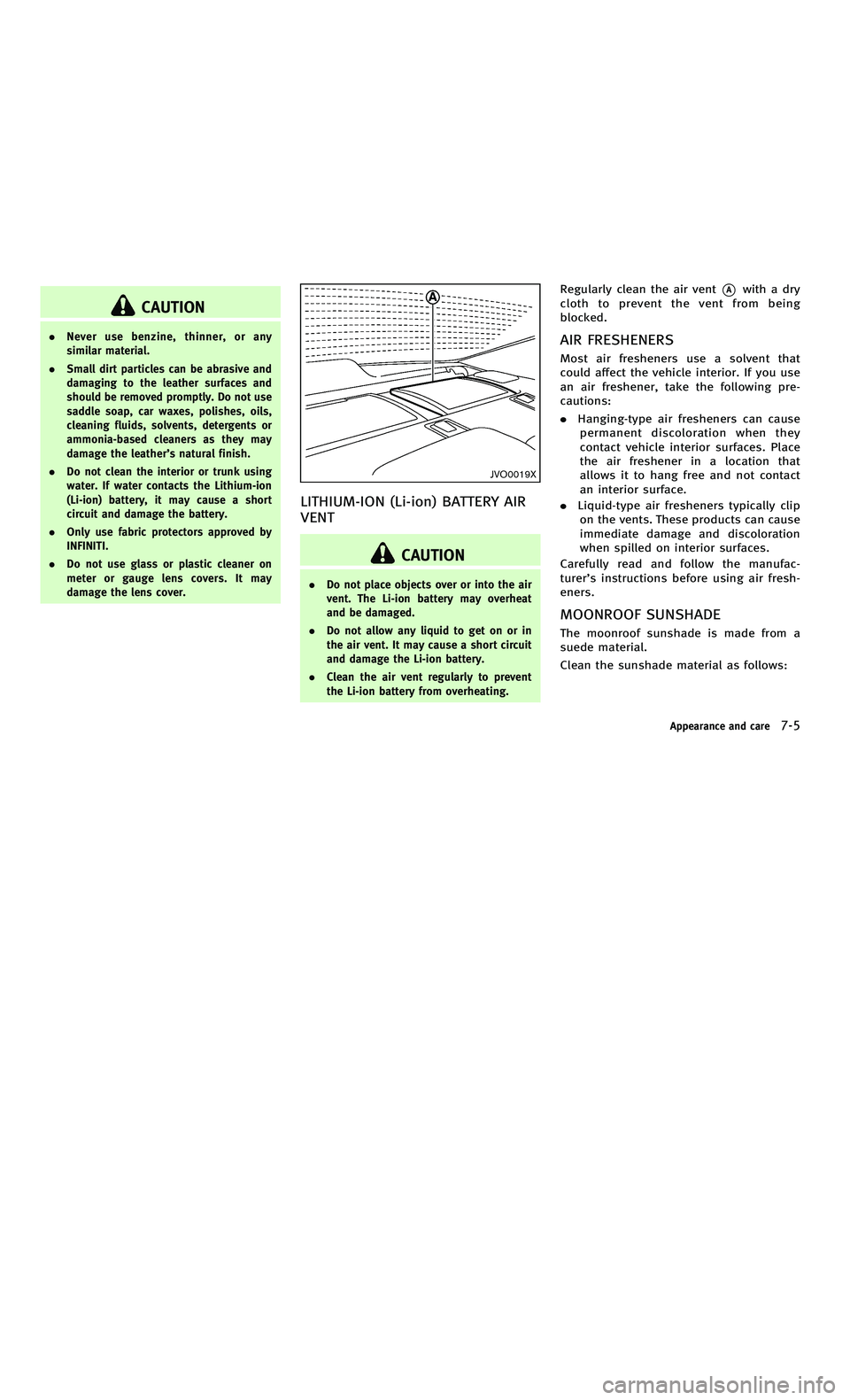
858763.psp Nissan Infiniti OM OM2E HY51U0 Hybrid 1" gutter 12/21/2010 14\
:36:44 225 A
CAUTION
.Never use benzine, thinner, or any
similar material.
. Small dirt particles can be abrasive and
damaging to the leather surfaces and
should be removed promptly. Do not use
saddle soap, car waxes, polishes, oils,
cleaning fluids, solvents, detergents or
ammonia-based cleaners as they may
damage the leather ’s natural finish.
. Do not clean the interior or trunk using
water. If water contacts the Lithium-ion
(Li-ion) battery, it may cause a short
circuit and damage the battery.
. Only use fabric protectors approved by
INFINITI.
. Do not use glass or plastic cleaner on
meter or gauge lens covers. It may
damage the lens cover.
JVO0019X
LITHIUM-ION (Li-ion) BATTERY AIR
VENT
CAUTION
.Do not place objects over or into the air
vent. The Li-ion battery may overheat
and be damaged.
. Do not allow any liquid to get on or in
the air vent. It may cause a short circuit
and damage the Li-ion battery.
. Clean the air vent regularly to prevent
the Li-ion battery from overheating.
Regularly clean the air vent*Awith a dry
cloth to prevent the vent from being
blocked.
AIR FRESHENERS
Most air fresheners use a solvent that
could affect the vehicle interior. If you use
an air freshener, take the following pre-
cautions:
. Hanging-type air fresheners can cause
permanent discoloration when they
contact vehicle interior surfaces. Place
the air freshener in a location that
allows it to hang free and not contact
an interior surface.
. Liquid-type air fresheners typically clip
on the vents. These products can cause
immediate damage and discoloration
when spilled on interior surfaces.
Carefully read and follow the manufac-
turer’ s instructions before using air fresh-
eners.
MOONROOF SUNSHADE
The moonroof sunshade is made from a
suede material.
Clean the sunshade material as follows:
Appearance and care7-5
CAUTION
. Never use benzine, thinner, or any
similar material.
. Small dirt particles can be abrasive and
damaging to the leather surfaces and
should be removed promptly. Do not use
saddle soap, car waxes, polishes, oils,
cleaning fluids, solvents, detergents or
ammonia-based cleaners as they may
damage the leather ’s natural finish.
. Do not clean the interior or trunk using
water. If water contacts the Lithium-ion
(Li-ion) battery, it may cause a short
circuit and damage the battery.
. Only use fabric protectors approved by
INFINITI.
. Do not use glass or plastic cleaner on
meter or gauge lens covers. It may
damage the lens cover.
JVO0019X
LITHIUM-ION (Li-ion) BATTERY AIR
VENT
CAUTION
.Do not place objects over or into the air
vent. The Li-ion battery may overheat
and be damaged.
. Do not allow any liquid to get on or in
the air vent. It may cause a short circuit
and damage the Li-ion battery.
. Clean the air vent regularly to prevent
the Li-ion battery from overheating.
Regularly clean the air vent*Awith a dry
cloth to prevent the vent from being
blocked.
AIR FRESHENERS
Most air fresheners use a solvent that
could affect the vehicle interior. If you use
an air freshener, take the following pre-
cautions:
. Hanging-type air fresheners can cause
permanent discoloration when they
contact vehicle interior surfaces. Place
the air freshener in a location that
allows it to hang free and not contact
an interior surface.
. Liquid-type air fresheners typically clip
on the vents. These products can cause
immediate damage and discoloration
when spilled on interior surfaces.
Carefully read and follow the manufac-
turer’ s instructions before using air fresh-
eners.
MOONROOF SUNSHADE
The moonroof sunshade is made from a
suede material.
Clean the sunshade material as follows:
Appearance and care7-5
Page 456 of 530

858763.psp Nissan Infiniti OM OM2E HY51U0 Hybrid 1" gutter 12/21/2010 14\
:36:44 228 A
8 Maintenance and do-it-yourself
Maintenance requirement .................................... 8-2Scheduled maintenance .................................. 8-2
General maintenance....................................... 8-2
Where to go for service ................................... 8-2
General maintenance ........................................... 8-3 Explanation of maintenance items ................... 8-3
Maintenance precautions ..................................... 8-5
Engine compartment check locations ................... 8-7 VQ35HR engine ............................................... 8-7
Engine cooling system ......................................... 8-9
Checking engine coolant level ....................... 8-10
Changing engine coolant ............................... 8-10
Inverter cooling system...................................... 8-11
Checking inverter coolant level ...................... 8-12
Changing inverter coolant.............................. 8-12
Engine oil .......................................................... 8-12
Checking engine oil level............................... 8-12
Changing engine oil and filter ....................... 8-13
Automatic transmission fluid ............................. 8-15
Power steering fluid........................................... 8-15
Brake fluid......................................................... 8-16 Brake fluid .................................................... 8-16
Window washer fluid ......................................... 8-17 12-volt battery .................................................. 8-18
Checking battery fluid level.......................... 8-18
Jump starting ............................................... 8-19
Spark plugs ...................................................... 8-19 Replacing spark plugs ................................. 8-19
Air cleaner ........................................................ 8-20
Windshield wiper blades ................................... 8-21 Cleaning ...................................................... 8-21
Replacing..................................................... 8-21
Brakes .............................................................. 8-22
Self-adjusting brakes ................................... 8-22
Brake pad wear warning .............................. 8-22
Fuses ................................................................ 8-23
Engine compartment or trunk room.............. 8-23
Passenger compartment............................... 8-25
Intelligent Key battery replacement ................... 8-26
Lights................................................................ 8-28 Headlights ................................................... 8-28
Exterior and interior lights ........................... 8-29
Wheels and tires ............................................... 8-31
Tire pressure ............................................... 8-31
Tire labeling ................................................ 8-35
Types of tires............................................... 8-37
Tire chains ................................................... 8-38
Changing wheels and tires........................... 8-38
8 Maintenance and do-it-yourself
Maintenance requirement .................................... 8-2Scheduled maintenance .................................. 8-2
General maintenance....................................... 8-2
Where to go for service ................................... 8-2
General maintenance ........................................... 8-3 Explanation of maintenance items ................... 8-3
Maintenance precautions ..................................... 8-5
Engine compartment check locations ................... 8-7 VQ35HR engine ............................................... 8-7
Engine cooling system ......................................... 8-9
Checking engine coolant level ....................... 8-10
Changing engine coolant ............................... 8-10
Inverter cooling system...................................... 8-11
Checking inverter coolant level ...................... 8-12
Changing inverter coolant.............................. 8-12
Engine oil .......................................................... 8-12
Checking engine oil level............................... 8-12
Changing engine oil and filter ....................... 8-13
Automatic transmission fluid ............................. 8-15
Power steering fluid........................................... 8-15
Brake fluid......................................................... 8-16 Brake fluid .................................................... 8-16
Window washer fluid ......................................... 8-17 12-volt battery .................................................. 8-18
Checking battery fluid level.......................... 8-18
Jump starting ............................................... 8-19
Spark plugs ...................................................... 8-19 Replacing spark plugs ................................. 8-19
Air cleaner ........................................................ 8-20
Windshield wiper blades ................................... 8-21 Cleaning ...................................................... 8-21
Replacing..................................................... 8-21
Brakes .............................................................. 8-22
Self-adjusting brakes ................................... 8-22
Brake pad wear warning .............................. 8-22
Fuses ................................................................ 8-23
Engine compartment or trunk room.............. 8-23
Passenger compartment............................... 8-25
Intelligent Key battery replacement ................... 8-26
Lights................................................................ 8-28 Headlights ................................................... 8-28
Exterior and interior lights ........................... 8-29
Wheels and tires ............................................... 8-31
Tire pressure ............................................... 8-31
Tire labeling ................................................ 8-35
Types of tires............................................... 8-37
Tire chains ................................................... 8-38
Changing wheels and tires........................... 8-38