2012 Hyundai Sonata key
[x] Cancel search: keyPage 129 of 363
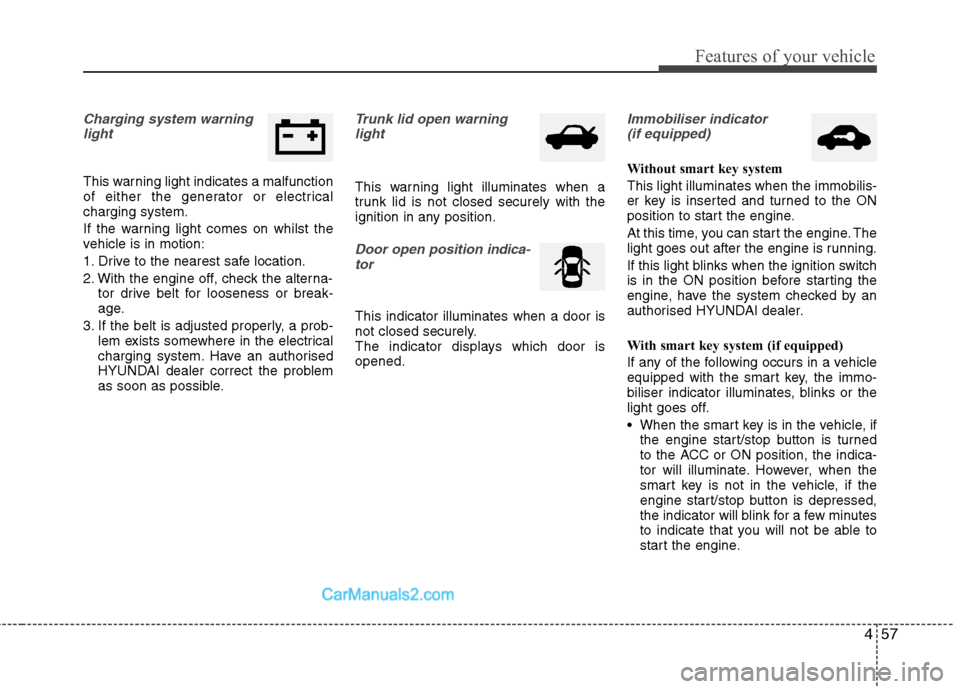
457
Features of your vehicle
Charging system warninglight
This warning light indicates a malfunction
of either the generator or electricalcharging system.
If the warning light comes on whilst the
vehicle is in motion:
1. Drive to the nearest safe location.
2. With the engine off, check the alterna- tor drive belt for looseness or break-
age.
3. If the belt is adjusted properly, a prob- lem exists somewhere in the electrical
charging system. Have an authorised
HYUNDAI dealer correct the problem
as soon as possible.
Trunk lid open warning
light
This warning light illuminates when a
trunk lid is not closed securely with the
ignition in any position.
Door open position indica-
tor
This indicator illuminates when a door is
not closed securely.
The indicator displays which door isopened.
Immobiliser indicator (if equipped)
Without smart key system This light illuminates when the immobilis-
er key is inserted and turned to the ON
position to start the engine.
At this time, you can start the engine. The
light goes out after the engine is running.
If this light blinks when the ignition switch
is in the ON position before starting the
engine, have the system checked by an
authorised HYUNDAI dealer.
With smart key system (if equipped)
If any of the following occurs in a vehicle
equipped with the smart key, the immo-
biliser indicator illuminates, blinks or the
light goes off.
When the smart key is in the vehicle, if the engine start/stop button is turned
to the ACC or ON position, the indica-
tor will illuminate. However, when the
smart key is not in the vehicle, if the
engine start/stop button is depressed,
the indicator will blink for a few minutes
to indicate that you will not be able to
start the engine.
Page 130 of 363
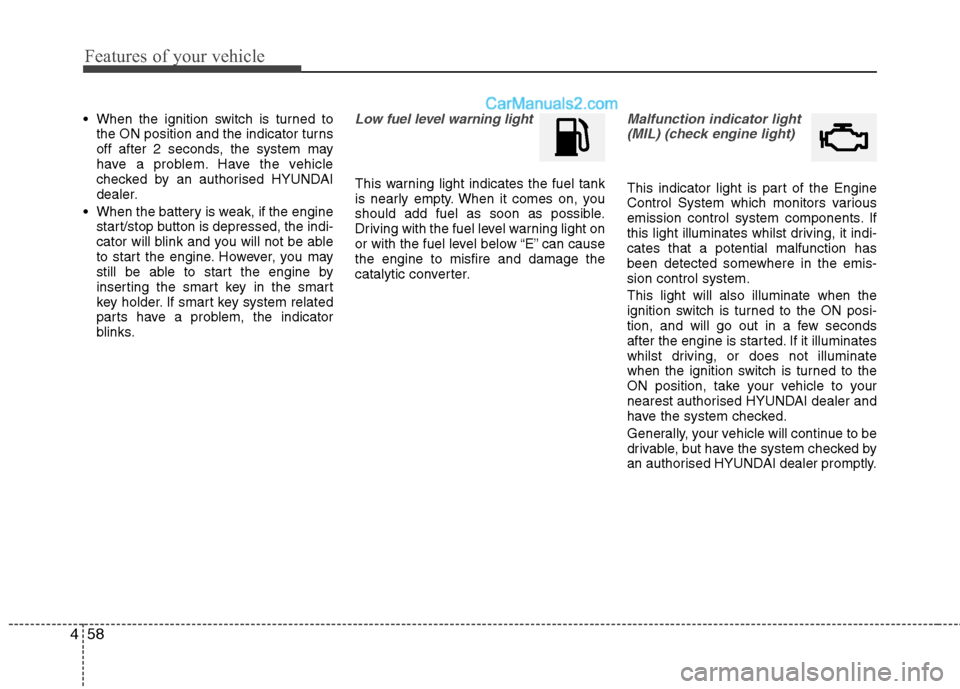
Features of your vehicle
58
4
When the ignition switch is turned to
the ON position and the indicator turns
off after 2 seconds, the system may
have a problem. Have the vehicle
checked by an authorised HYUNDAI
dealer.
When the battery is weak, if the engine start/stop button is depressed, the indi-
cator will blink and you will not be able
to start the engine. However, you may
still be able to start the engine by
inserting the smart key in the smart
key holder. If smart key system related
parts have a problem, the indicator
blinks.Low fuel level warning light
This warning light indicates the fuel tank
is nearly empty. When it comes on, you
should add fuel as soon as possible.
Driving with the fuel level warning light on
or with the fuel level below “E” can causethe engine to misfire and damage the
catalytic converter.
Malfunction indicator light
(MIL) (check engine light)
This indicator light is part of the Engine
Control System which monitors various
emission control system components. If
this light illuminates whilst driving, it indi-cates that a potential malfunction has
been detected somewhere in the emis-sion control system. This light will also illuminate when the
ignition switch is turned to the ON posi-
tion, and will go out in a few seconds
after the engine is started. If it illuminates
whilst driving, or does not illuminate
when the ignition switch is turned to the
ON position, take your vehicle to your
nearest authorised HYUNDAI dealer and
have the system checked.
Generally, your vehicle will continue to be
drivable, but have the system checked by
an authorised HYUNDAI dealer promptly.
Page 133 of 363
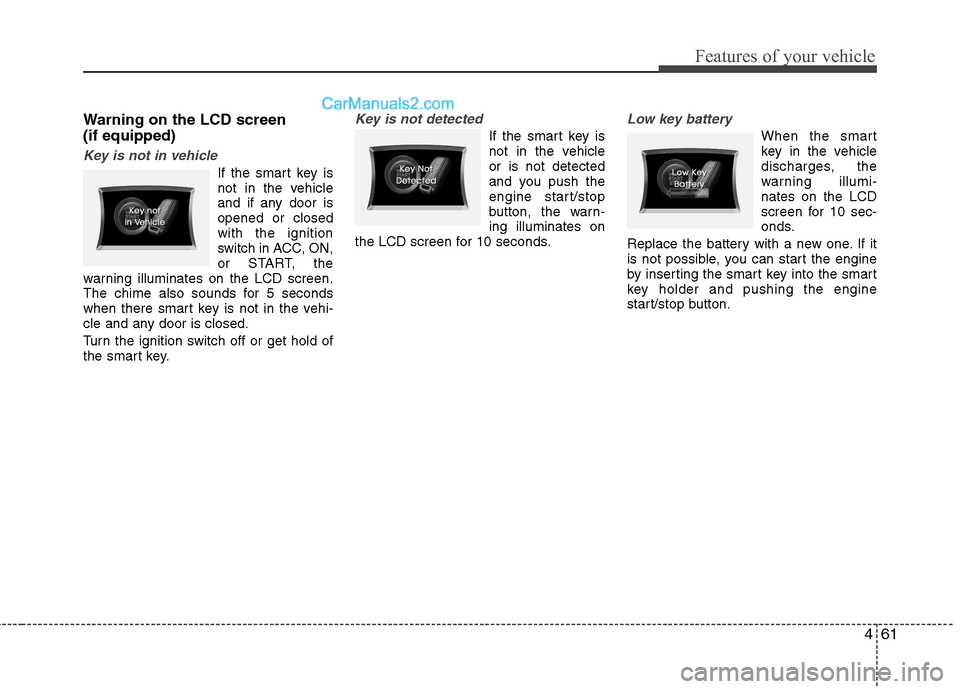
461
Features of your vehicle
Warning on the LCD screen (if equipped)
Key is not in vehicle
If the smart key is
not in the vehicle
and if any door isopened or closedwith the ignition
switch in ACC, ON,
or START, the
warning illuminates on the LCD screen.
The chime also sounds for 5 seconds
when there smart key is not in the vehi-
cle and any door is closed.
Turn the ignition switch off or get hold of
the smart key.
Key is not detected
If the smart key is
not in the vehicleor is not detected
and you push the
engine start/stop
button, the warn-ing illuminates on
the LCD screen for 10 seconds.
Low key battery
When the smart
key in the vehicle
discharges, the
warning illumi-nates on the LCD
screen for 10 sec-
onds.
Replace the battery with a new one. If it
is not possible, you can start the engine
by inserting the smart key into the smart
key holder and pushing the engine
start/stop button.
Page 134 of 363
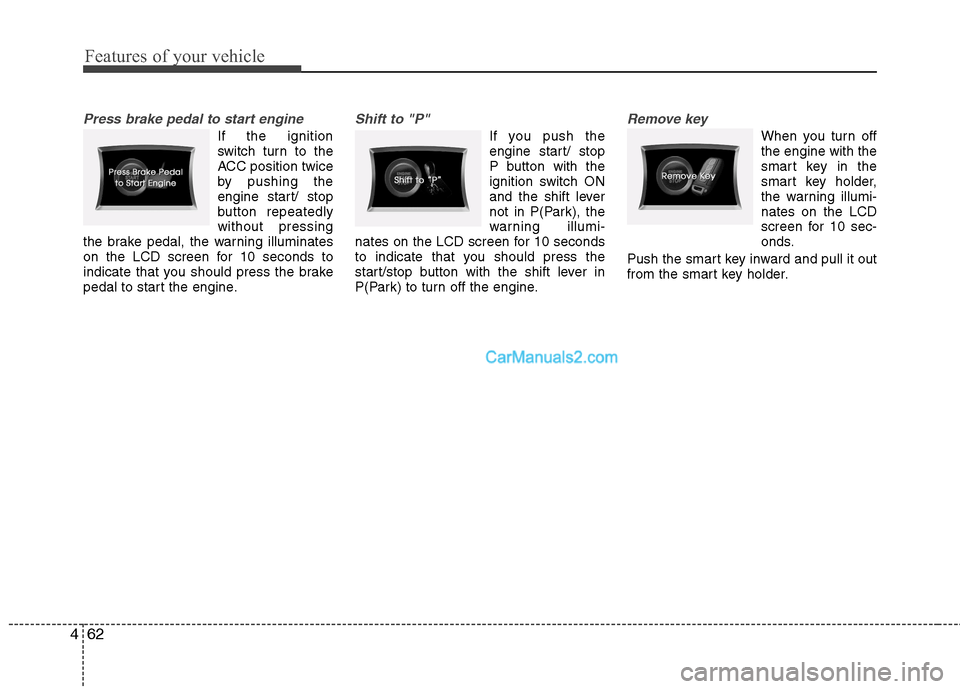
Features of your vehicle
62
4
Press brake pedal to start engine
If the ignition
switch turn to the
ACC position twice
by pushing the
engine start/ stop
button repeatedlywithout pressing
the brake pedal, the warning illuminates
on the LCD screen for 10 seconds to
indicate that you should press the brake
pedal to start the engine.
Shift to "P"
If you push the
engine start/ stop
P button with the
ignition switch ON
and the shift lever
not in P(Park), the
warning illumi-
nates on the LCD screen for 10 seconds
to indicate that you should press the
start/stop button with the shift lever in
P(Park) to turn off the engine.
Remove key
When you turn off the engine with the
smart key in the
smart key holder,
the warning illumi-nates on the LCD
screen for 10 sec-
onds.
Push the smart key inward and pull it out
from the smart key holder.
Page 135 of 363
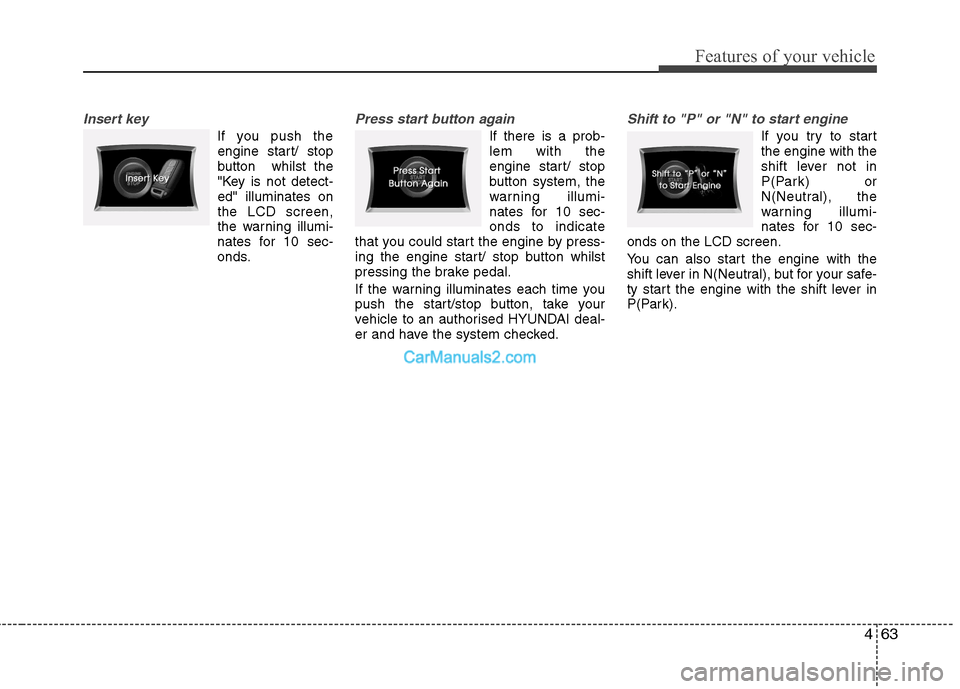
463
Features of your vehicle
Insert key
If you push theengine start/ stop
button whilst the
"Key is not detect-ed" illuminates onthe LCD screen,
the warning illumi-
nates for 10 sec-
onds.
Press start button again
If there is a prob- lem with the
engine start/ stop
button system, the
warning illumi-
nates for 10 sec-onds to indicate
that you could start the engine by press-
ing the engine start/ stop button whilst
pressing the brake pedal.
If the warning illuminates each time you
push the start/stop button, take your
vehicle to an authorised HYUNDAI deal-
er and have the system checked.
Shift to "P" or "N" to start engine
If you try to start the engine with the
shift lever not in
P(Park) or
N(Neutral), the
warning illumi-
nates for 10 sec-
onds on the LCD screen.
You can also start the engine with the
shift lever in N(Neutral), but for your safe-
ty start the engine with the shift lever in
P(Park).
Page 140 of 363
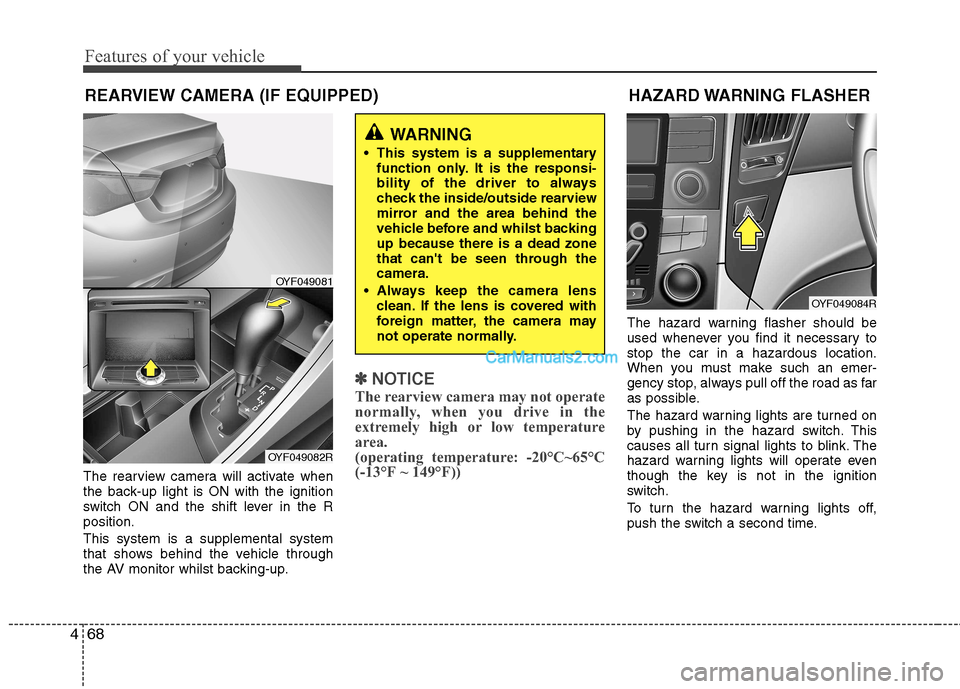
Features of your vehicle
68
4
The rearview camera will activate when
the back-up light is ON with the ignition
switch ON and the shift lever in the Rposition. This system is a supplemental system
that shows behind the vehicle through
the AV monitor whilst backing-up.
✽✽
NOTICE
The rearview camera may not operate
normally, when you drive in the
extremely high or low temperature
area.
(operating temperature: -20°C~65°C
(-13°F ~ 149°F))
The hazard warning flasher should be
used whenever you find it necessary tostop the car in a hazardous location.
When you must make such an emer-
gency stop, always pull off the road as far
as possible.
The hazard warning lights are turned on
by pushing in the hazard switch. This
causes all turn signal lights to blink. The
hazard warning lights will operate even
though the key is not in the ignition
switch.
To turn the hazard warning lights off,
push the switch a second time.
WARNING
This system is a supplementary function only. It is the responsi-
bility of the driver to always
check the inside/outside rearview
mirror and the area behind the
vehicle before and whilst backingup because there is a dead zone
that can't be seen through thecamera.
Always keep the camera lens clean. If the lens is covered with
foreign matter, the camera may
not operate normally.
HAZARD WARNING FLASHER
OYF049084R
REARVIEW CAMERA (IF EQUIPPED)
OYF049081
OYF049082R
Page 141 of 363
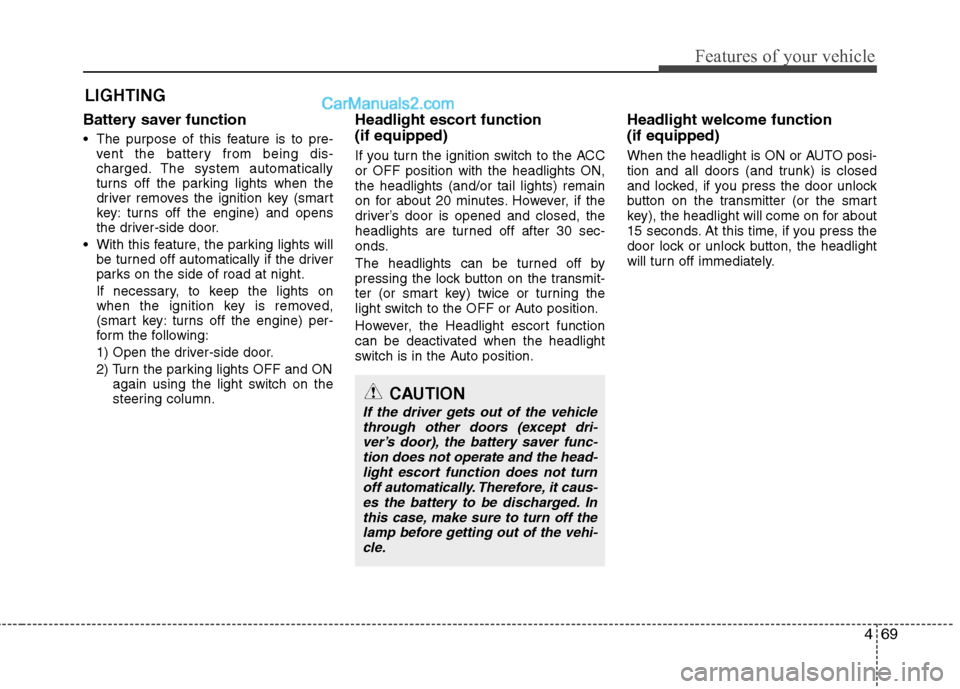
469
Features of your vehicle
Battery saver function
The purpose of this feature is to pre-vent the battery from being dis-
charged. The system automatically
turns off the parking lights when the
driver removes the ignition key (smart
key: turns off the engine) and opens
the driver-side door.
With this feature, the parking lights will be turned off automatically if the driver
parks on the side of road at night.
If necessary, to keep the lights on
when the ignition key is removed,
(smart key: turns off the engine) per-
form the following:
1) Open the driver-side door.
2) Turn the parking lights OFF and ON again using the light switch on the
steering column. Headlight escort function (if equipped)
If you turn the ignition switch to the ACC or OFF position with the headlights ON,the headlights (and/or tail lights) remain
on for about 20 minutes. However, if the
driver’s door is opened and closed, the
headlights are turned off after 30 sec-
onds.
The headlights can be turned off by
pressing the lock button on the transmit-
ter (or smart key) twice or turning the
light switch to the OFF or Auto position.
However, the Headlight escort function
can be deactivated when the headlight
switch is in the Auto position.
Headlight welcome function (if equipped)
When the headlight is ON or AUTO posi-
tion and all doors (and trunk) is closed
and locked, if you press the door unlock
button on the transmitter (or the smart
key), the headlight will come on for about
15 seconds. At this time, if you press the
door lock or unlock button, the headlight
will turn off immediately.
LIGHTING
CAUTION
If the driver gets out of the vehicle
through other doors (except dri- ver’s door), the battery saver func-tion does not operate and the head-
light escort function does not turn off automatically. Therefore, it caus-es the battery to be discharged. Inthis case, make sure to turn off the
lamp before getting out of the vehi- cle.
Page 149 of 363
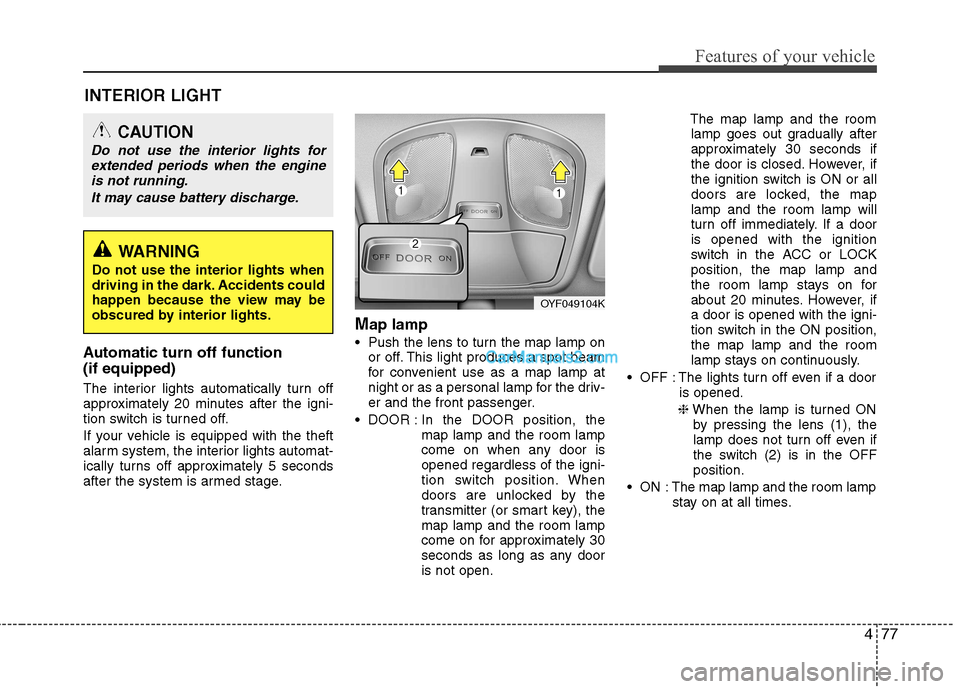
477
Features of your vehicle
INTERIOR LIGHT
Automatic turn off function (if equipped)
The interior lights automatically turn off
approximately 20 minutes after the igni-
tion switch is turned off.
If your vehicle is equipped with the theft
alarm system, the interior lights automat-
ically turns off approximately 5 seconds
after the system is armed stage. M
ap lamp
Push the lens to turn the map lamp on or off. This light produces a spot beam
for convenient use as a map lamp at
night or as a personal lamp for the driv-
er and the front passenger.
DOOR : In the DOOR position, the
map lamp and the room lamp
come on when any door isopened regardless of the igni-
tion switch position. When
doors are unlocked by the
transmitter (or smart key), themap lamp and the room lamp
come on for approximately 30
seconds as long as any dooris not open. The map lamp and the room
lamp goes out gradually after
approximately 30 seconds if
the door is closed. However, if
the ignition switch is ON or all
doors are locked, the maplamp and the room lamp will
turn off immediately. If a dooris opened with the ignition
switch in the ACC or LOCKposition, the map lamp and
the room lamp stays on for
about 20 minutes. However, ifa door is opened with the igni-
tion switch in the ON position,the map lamp and the room
lamp stays on continuously.
OFF : The lights turn off even if a door is opened.
❈ When the lamp is turned ON
by pressing the lens (1), the
lamp does not turn off even if
the switch (2) is in the OFFposition.
ON : The map lamp and the room lamp stay on at all times.
CAUTION
Do not use the interior lights for
extended periods when the engine
is not running.
It may cause battery discharge.
OYF049104K
WARNING
Do not use the interior lights when
driving in the dark. Accidents could
happen because the view may be
obscured by interior lights.