2012 Hyundai Sonata light
[x] Cancel search: lightPage 78 of 363
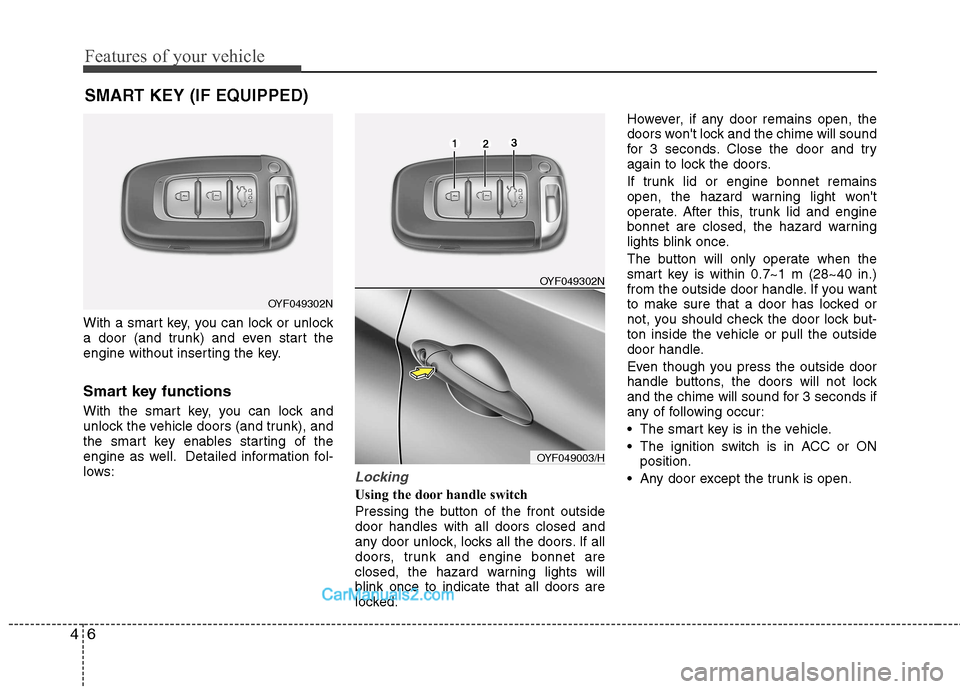
Features of your vehicle
6
4
With a smart key, you can lock or unlock
a door (and trunk) and even start the
engine without inserting the key.
Smart key functions
With the smart key, you can lock and
unlock the vehicle doors (and trunk), and
the smart key enables starting of the
engine as well. Detailed information fol-
lows:
Locking
Using the door handle switch
Pressing the button of the front outside door handles with all doors closed and
any door unlock, locks all the doors. If all
doors, trunk and engine bonnet are
closed, the hazard warning lights will
blink once to indicate that all doors are
locked. However, if any door remains open, the
doors won't lock and the chime will sound
for 3 seconds. Close the door and try
again to lock the doors.
If trunk lid or engine bonnet remains
open, the hazard warning light won't
operate. After this, trunk lid and engine
bonnet are closed, the hazard warning
lights blink once.
The button will only operate when the
smart key is within 0.7~1 m (28~40 in.)
from the outside door handle. If you want
to make sure that a door has locked or
not, you should check the door lock but-
ton inside the vehicle or pull the outside
door handle.
Even though you press the outside door
handle buttons, the doors will not lock
and the chime will sound for 3 seconds if
any of following occur:
• The smart key is in the vehicle.
The ignition switch is in ACC or ON
position.
Any door except the trunk is open.
SMART KEY (IF EQUIPPED)
OYF049302N
OYF049302N
OYF049003/H
Page 79 of 363
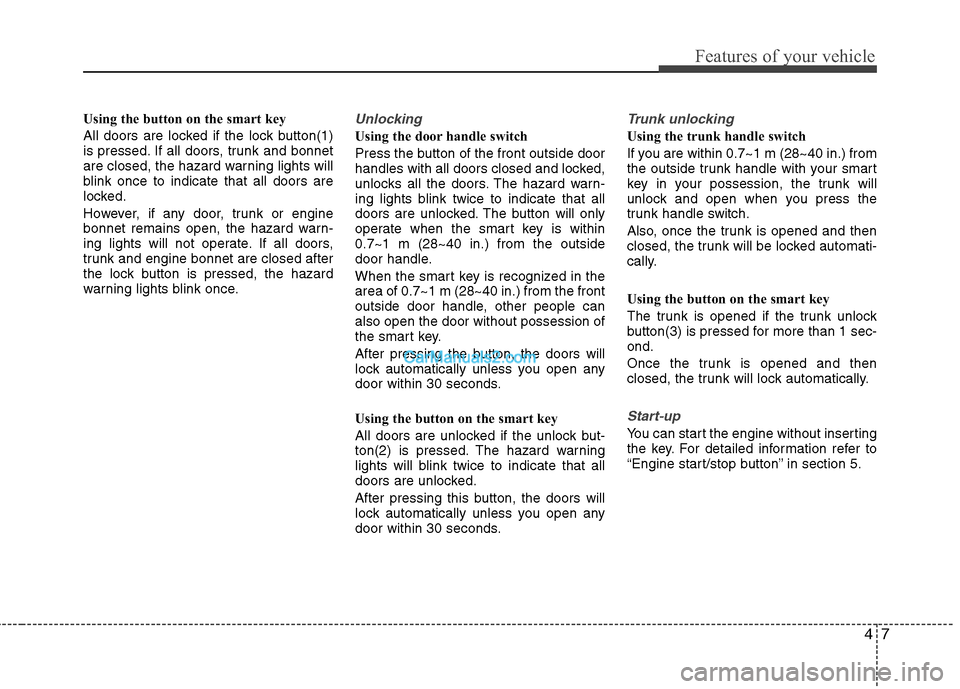
47
Features of your vehicle
Using the button on the smart key
All doors are locked if the lock button(1)
is pressed. If all doors, trunk and bonnet
are closed, the hazard warning lights will
blink once to indicate that all doors are
locked.
However, if any door, trunk or engine
bonnet remains open, the hazard warn-
ing lights will not operate. If all doors,
trunk and engine bonnet are closed after
the lock button is pressed, the hazard
warning lights blink once.Unlocking
Using the door handle switch
Press the button of the front outside door
handles with all doors closed and locked,
unlocks all the doors. The hazard warn-
ing lights blink twice to indicate that all
doors are unlocked. The button will only
operate when the smart key is within0.7~1 m (28~40 in.) from the outside
door handle.
When the smart key is recognized in the area of 0.7~1 m (28~40 in.) from the front
outside door handle, other people canalso open the door without possession of
the smart key.
After pressing the button, the doors will
lock automatically unless you open any
door within 30 seconds.
Using the button on the smart key
All doors are unlocked if the unlock but-
ton(2) is pressed. The hazard warning
lights will blink twice to indicate that all
doors are unlocked.
After pressing this button, the doors will
lock automatically unless you open any
door within 30 seconds.
Trunk unlocking
Using the trunk handle switch
If you are within 0.7~1 m (28~40 in.) from
the outside trunk handle with your smart
key in your possession, the trunk will
unlock and open when you press the
trunk handle switch.
Also, once the trunk is opened and then
closed, the trunk will be locked automati-
cally.
Using the button on the smart key
The trunk is opened if the trunk unlock
button(3) is pressed for more than 1 sec-ond.
Once the trunk is opened and then
closed, the trunk will lock automatically.
Start-up
You can start the engine without inserting
the key. For detailed information refer to
“Engine start/stop button” in section 5.
Page 82 of 363
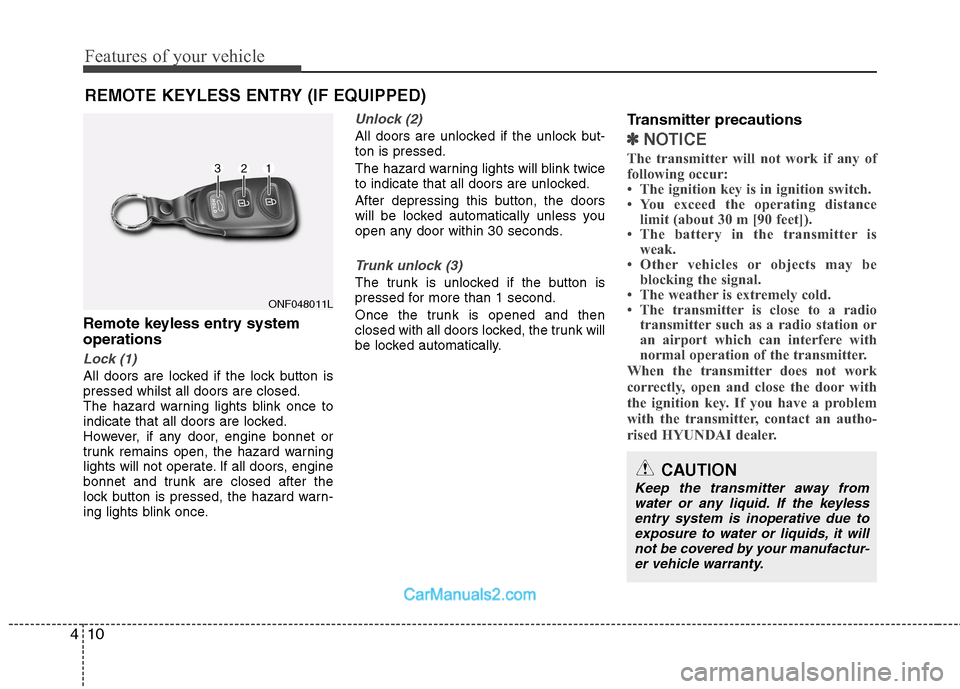
Features of your vehicle
10
4
Remote keyless entry system operations
Lock (1)
All doors are locked if the lock button is pressed whilst all doors are closed.
The hazard warning lights blink once to
indicate that all doors are locked.
However, if any door, engine bonnet or
trunk remains open, the hazard warning
lights will not operate. If all doors, engine
bonnet and trunk are closed after the
lock button is pressed, the hazard warn-
ing lights blink once.
Unlock (2)
All doors are unlocked if the unlock but- ton is pressed.
The hazard warning lights will blink twice
to indicate that all doors are unlocked.
After depressing this button, the doors
will be locked automatically unless you
open any door within 30 seconds.
Trunk unlock (3)
The trunk is unlocked if the button is
pressed for more than 1 second.
Once the trunk is opened and then
closed with all doors locked, the trunk will
be locked automatically. Transmitter precautions
✽✽
NOTICE
The transmitter will not work if any of
following occur:
The ignition key is in ignition switch.
You exceed the operating distance limit (about 30 m [90 feet]).
The battery in the transmitter is weak.
Other vehicles or objects may be blocking the signal.
The weather is extremely cold.
The transmitter is close to a radio transmitter such as a radio station or
an airport which can interfere with
normal operation of the transmitter.
When the transmitter does not work
correctly, open and close the door with
the ignition key. If you have a problem
with the transmitter, contact an autho-
rised HYUNDAI dealer.
REMOTE KEYLESS ENTRY (IF EQUIPPED)
ONF048011L
CAUTION
Keep the transmitter away from water or any liquid. If the keylessentry system is inoperative due to
exposure to water or liquids, it will not be covered by your manufactur-er vehicle warranty.
Page 84 of 363
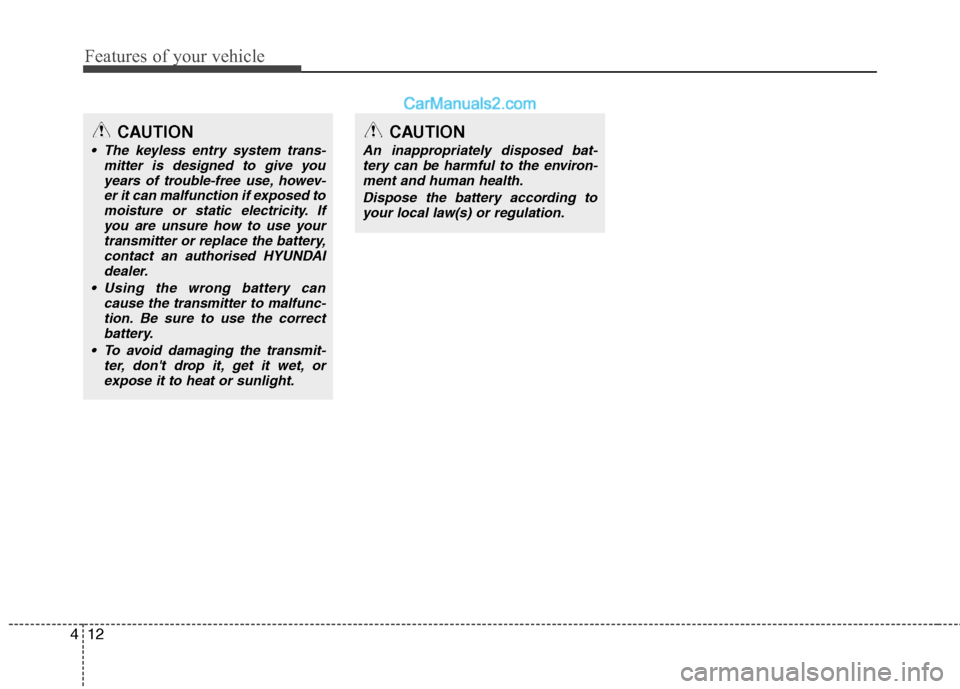
Features of your vehicle
12
4
CAUTION
The keyless entry system trans-
mitter is designed to give you
years of trouble-free use, howev-er it can malfunction if exposed tomoisture or static electricity. If you are unsure how to use your
transmitter or replace the battery,contact an authorised HYUNDAI dealer.
Using the wrong battery can cause the transmitter to malfunc-tion. Be sure to use the correctbattery.
To avoid damaging the transmit- ter, don't drop it, get it wet, or
expose it to heat or sunlight.
CAUTION
An inappropriately disposed bat-tery can be harmful to the environ-
ment and human health.
Dispose the battery according toyour local law(s) or regulation.
Page 85 of 363
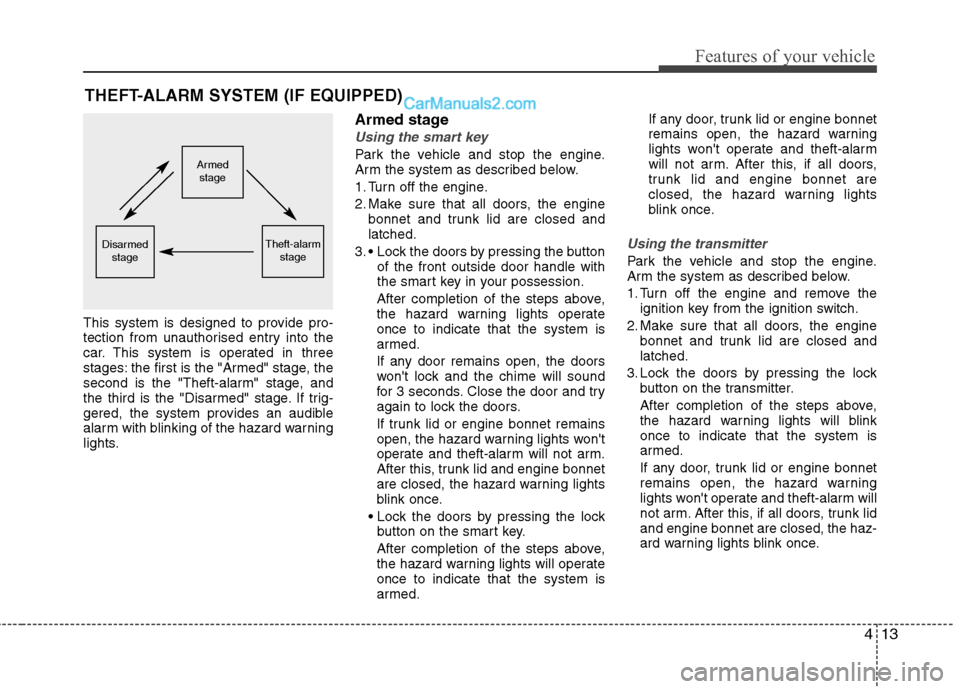
413
Features of your vehicle
THEFT-ALARM SYSTEM (IF EQUIPPED)
This system is designed to provide pro-
tection from unauthorised entry into the
car. This system is operated in three
stages: the first is the "Armed" stage, the
second is the "Theft-alarm" stage, and
the third is the "Disarmed" stage. If trig-
gered, the system provides an audible
alarm with blinking of the hazard warning
lights.Armed stage
Using the smart key
Park the vehicle and stop the engine.
Arm the system as described below.
1. Turn off the engine.
2. Make sure that all doors, the engine
bonnet and trunk lid are closed and latched.
3. Lock the doors by pressing the button of the front outside door handle with
the smart key in your possession.
After completion of the steps above,
the hazard warning lights operateonce to indicate that the system is
armed.
If any door remains open, the doors
won't lock and the chime will sound
for 3 seconds. Close the door and try
again to lock the doors.
If trunk lid or engine bonnet remains
open, the hazard warning lights won't
operate and theft-alarm will not arm.
After this, trunk lid and engine bonnet
are closed, the hazard warning lights
blink once.
button on the smart key.
After completion of the steps above,
the hazard warning lights will operateonce to indicate that the system is
armed. If any door, trunk lid or engine bonnet
remains open, the hazard warning
lights won't operate and theft-alarm
will not arm. After this, if all doors,
trunk lid and engine bonnet are
closed, the hazard warning lights
blink once.
Using the transmitter
Park the vehicle and stop the engine.
Arm the system as described below.
1. Turn off the engine and remove the
ignition key from the ignition switch.
2. Make sure that all doors, the engine bonnet and trunk lid are closed and latched.
3. Lock the doors by pressing the lock button on the transmitter.
After completion of the steps above,
the hazard warning lights will blinkonce to indicate that the system is
armed.
If any door, trunk lid or engine bonnet
remains open, the hazard warning
lights won't operate and theft-alarm will
not arm. After this, if all doors, trunk lidand engine bonnet are closed, the haz-
ard warning lights blink once.
Armedstage
Theft-alarm stageDisarmedstage
Page 86 of 363
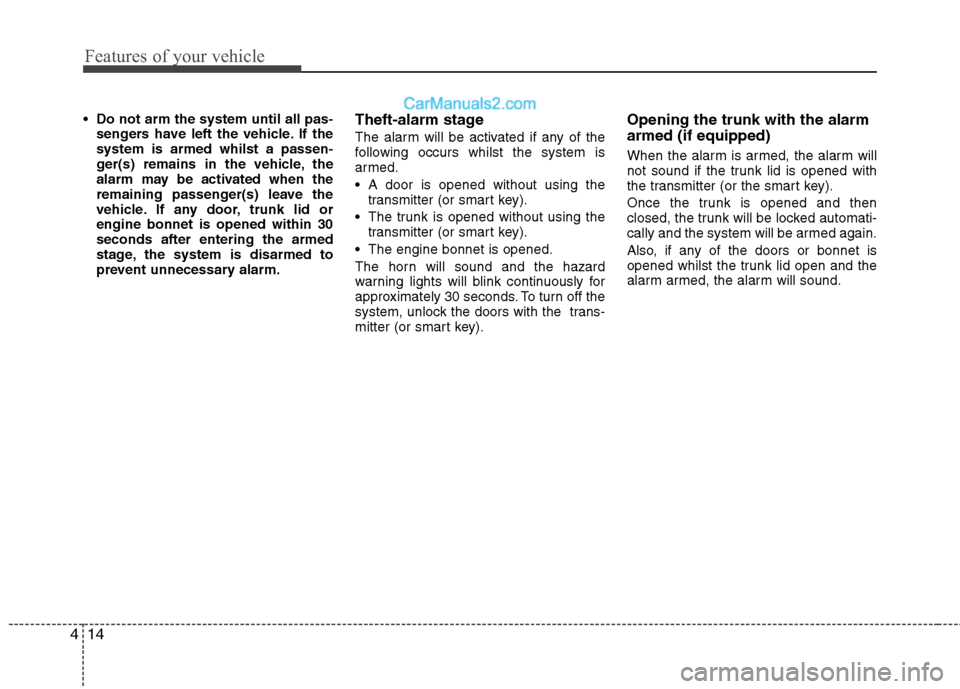
Features of your vehicle
14
4
Do not arm the system until all pas-
sengers have left the vehicle. If the system is armed whilst a passen-
ger(s) remains in the vehicle, the
alarm may be activated when the
remaining passenger(s) leave the
vehicle. If any door, trunk lid orengine bonnet is opened within 30seconds after entering the armed
stage, the system is disarmed to
prevent unnecessary alarm. Theft-alarm stage
The alarm will be activated if any of the
following occurs whilst the system is
armed.
A door is opened without using the
transmitter (or smart key).
The trunk is opened without using the transmitter (or smart key).
The engine bonnet is opened.
The horn will sound and the hazard
warning lights will blink continuously for
approximately 30 seconds. To turn off the
system, unlock the doors with the trans-
mitter (or smart key). Opening the trunk with the alarm armed (if equipped)
When the alarm is armed, the alarm will
not sound if the trunk lid is opened with
the transmitter (or the smart key).
Once the trunk is opened and then
closed, the trunk will be locked automati-
cally and the system will be armed again.
Also, if any of the doors or bonnet is
opened whilst the trunk lid open and the
alarm armed, the alarm will sound.
Page 87 of 363
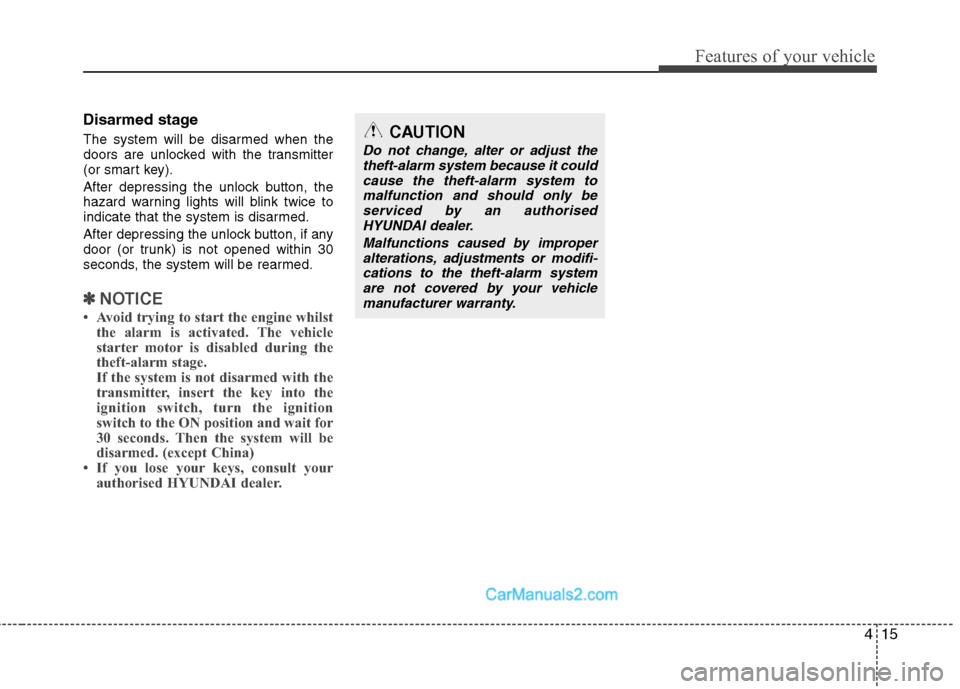
415
Features of your vehicle
Disarmed stage
The system will be disarmed when the
doors are unlocked with the transmitter
(or smart key).
After depressing the unlock button, the
hazard warning lights will blink twice to
indicate that the system is disarmed.
After depressing the unlock button, if any
door (or trunk) is not opened within 30
seconds, the system will be rearmed.
✽✽NOTICE
Avoid trying to start the engine whilst the alarm is activated. The vehicle
starter motor is disabled during the
theft-alarm stage.
If the system is not disarmed with the
transmitter, insert the key into the
ignition switch, turn the ignition
switch to the ON position and wait for
30 seconds. Then the system will be
disarmed. (except China)
If you lose your keys, consult your
authorised HYUNDAI dealer.
CAUTION
Do not change, alter or adjust the
theft-alarm system because it could
cause the theft-alarm system tomalfunction and should only beserviced by an authorised HYUNDAI dealer.
Malfunctions caused by improperalterations, adjustments or modifi-cations to the theft-alarm systemare not covered by your vehicle
manufacturer warranty.
Page 95 of 363
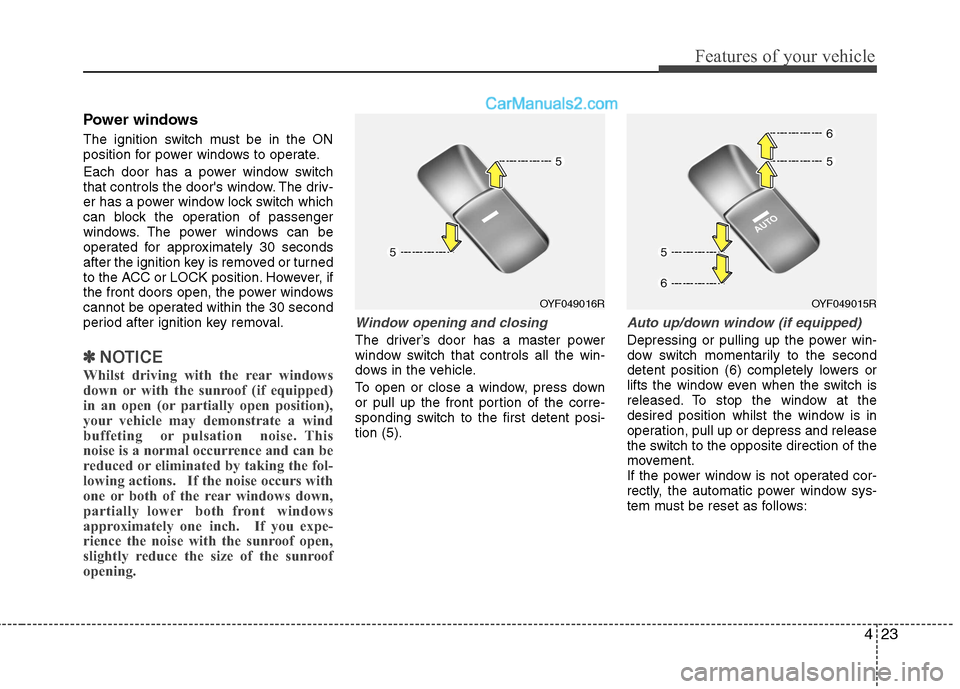
423
Features of your vehicle
Power windows
The ignition switch must be in the ON
position for power windows to operate.
Each door has a power window switch
that controls the door's window. The driv-
er has a power window lock switch which
can block the operation of passenger
windows. The power windows can be
operated for approximately 30 seconds
after the ignition key is removed or turned
to the ACC or LOCK position. However, if
the front doors open, the power windows
cannot be operated within the 30 second
period after ignition key removal.
✽✽NOTICE
Whilst driving with the rear windows
down or with the sunroof (if equipped)
in an open (or partially open position),
your vehicle may demonstrate a wind
buffeting or pulsation noise. This
noise is a normal occurrence and can be
reduced or eliminated by taking the fol-
lowing actions. If the noise occurs with
one or both of the rear windows down,
partially lower both front windows
approximately one inch. If you expe-
rience the noise with the sunroof open,
slightly reduce the size of the sunroof
opening.
Window opening and closing
The driver’s door has a master power
window switch that controls all the win-
dows in the vehicle.
To open or close a window, press down
or pull up the front portion of the corre-
sponding switch to the first detent posi-tion (5).
Auto up/down window (if equipped)
Depressing or pulling up the power win-
dow switch momentarily to the second
detent position (6) completely lowers or
lifts the window even when the switch is
released. To stop the window at the
desired position whilst the window is in
operation, pull up or depress and release
the switch to the opposite direction of the
movement.
If the power window is not operated cor-
rectly, the automatic power window sys-
tem must be reset as follows:
OYF049016ROYF049015R